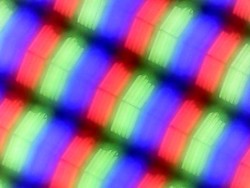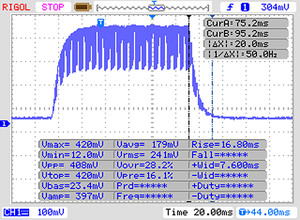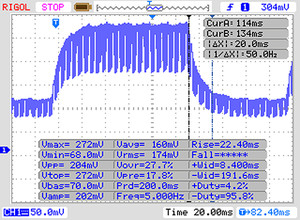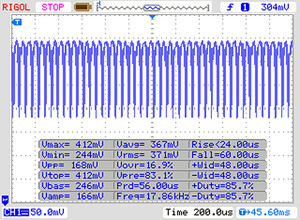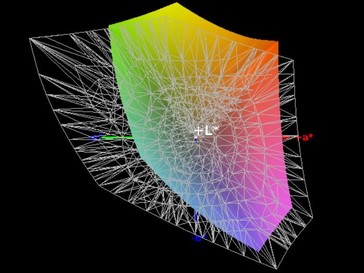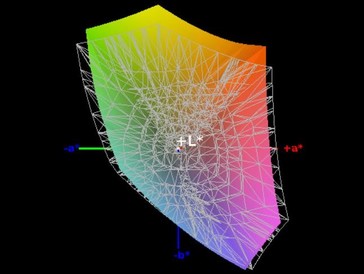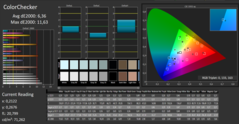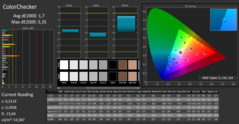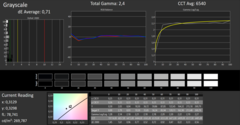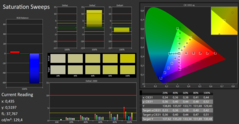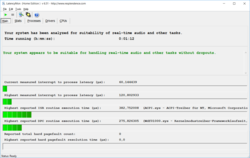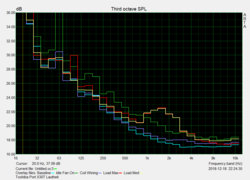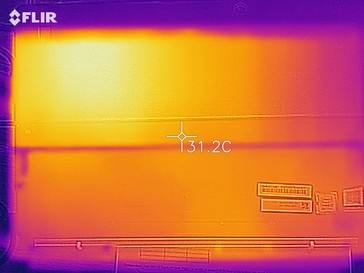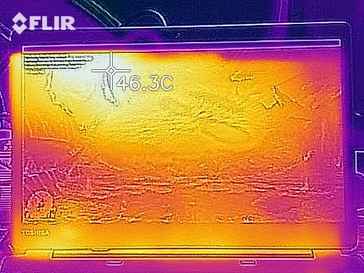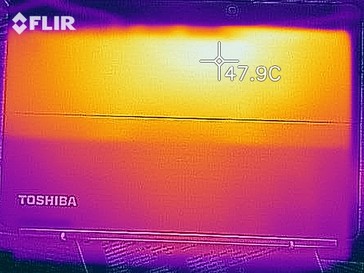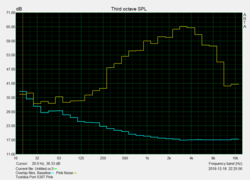Toshiba Portege X30T-E (i7-8550U, UHD620) Laptop Review

Slowly but surely, Toshiba is again becoming a brand that connects modern hardware equipment with a pleasing design and good functionality. At first glance, the Portege X30T can be called a Surface clone, but with the many connections offered by the included hardcover keyboard, it brings many laptop qualities that only few convertibles can offer.
Inside, an Intel Core i7-8550U CPU with an integrated UHD Graphics 620 graphics unit offers a lot of computing performance. Added are 16 GB of RAM and a 1-TB SSD. This equipment also represents the highest configuration level, which is also the most expensive, at a price of 2750 Euros (~$3121; a similar configuration with an i7-8650U and a 512-GB SSD currently costs $1888 in the US). The additional model configurations and their prices are listed in the table below.
Other manufacturers also offer high-quality convertibles, the Toshiba Portege X30T must compare with. The first of the competitors is of course the current Microsoft Surface Pro 6, and other competitors include the Acer Switch 7 Black Edition, HP's EliteBook x360 1030 G3, and the Lenovo Yoga Book C930.
| Model Label | Equipment | Price |
|---|---|---|
| Portégé X30T-E-109 | Intel Core i7-8550U, 1 TB M.2 PCIe SSD, 16 GB LPDDR3 RAM | 2749 Euros (~$3120) |
| Portégé X30T-E-13M | Intel Core i5-8250U, 256 GB M.2 PCIe SSD, 8 GB LPDDR3 RAM | 2139 Euros (~$2428) |
| Portégé X30T-E-1DP | Intel Core i3-8130U, 128 GB M.2 SATA, 4 GB LPDDR3 RAM | 1249 Euros (~$1418) |
Case and Equipment - Windows convertible with a stable keyboard
The case of the Toshiba Portege X30T-E is made from magnesium, is therefore robust, and at the same time very light. The tablet alone has a weight of only 800 grams (~1.8 lb), and together with the keyboard it weighs about 1.4 kg (~3 lb). This allows you to hold the convertible without the keyboard easily with one hand.
The box also includes two keyboard docks, one of them being a softcover variant that functions as an easily transportable keyboard. The hardcover variant offers additional connections, an additional battery, and tight hinges, allowing you to stand up the Portege X30T-E without a kickstand. However, when opening the display to the maximum angle, the high weight of the display causes the placement to become less secure. However, you can still use it on your lap with the fixed keyboard, which is where most other convertibles with soft keyboard covers fail.
An active input pen with several pressure levels is also included. This also includes a refill and allows accurate operation on the non-reflective screen. While the user has to make do without a storage card reader, the Toshiba convertible is equipped with an LTE modem. Using that, you can also create a good mobile connection to the Internet on the road, away from WLAN, which also achieves good read and write rates in our test.
Connections
Input Devices - Toshiba tablet with Wacom AES Pen technology
The included keyboards of the Toshiba Portege X30T-E both offer a similar typing experience. The pressure point is only barely noticeable and the key surfaces are fairly smooth. However, even long typing tasks can be done easily, which can primarily be attributed to the good layout and size of the keys. The keyboard backlight illuminates the key labels well, allowing you to hit the right keys even in low-light surroundings.
The included input pen uses Wacom's AES Pen technology, allowing you to do various creative work. For example, you can add fine shadings, since the tilt function reliably recognizes the pen angle. Using the stylus on the non-reflective screen feels fairly similar to writing on paper with a felt pen.
You can unlock the tablet with the fingerprint sensor on the back, which recognizes the stored fingerprints reliably and unlocks the system quickly and without any complications.
Display - Touchscreen with a non-reflective surface
The display of the Toshiba Portege X30T-E-109 is a 13.3-inch touch sensitive IPS panel that offers a resolution of 1920x1080 pixels. It has a non-reflective surface limiting interfering reflections.
While at an average brightness of 343 cd/m², the display is one of the less bright screens in our test field, it is still sufficient for work outdoors. At 79%, the brightness distribution is significantly below the values of the other competing devices we selected. However, there is no noticeable screen bleeding or anything like that in everyday operation.
Toshiba does not plan to offer any alternative displays for the Portege X30T-E.
| |||||||||||||||||||||||||
Brightness Distribution: 73 %
Center on Battery: 361 cd/m²
Contrast: 1207:1 (Black: 0.29 cd/m²)
ΔE ColorChecker Calman: 6.36 | ∀{0.5-29.43 Ø4.76}
calibrated: 1.7
ΔE Greyscale Calman: 8.04 | ∀{0.09-98 Ø5}
91% sRGB (Argyll 1.6.3 3D)
59% AdobeRGB 1998 (Argyll 1.6.3 3D)
66.5% AdobeRGB 1998 (Argyll 3D)
90.8% sRGB (Argyll 3D)
67.2% Display P3 (Argyll 3D)
Gamma: 2.47
CCT: 7716 K
| Toshiba Portege X30T-E-109 Toshiba TOS508F, , 1920x1080, 13.3" | Lenovo Yoga Book C930 YB-J912F BOE 0765, , 2560x1660, 10.8" | Acer Switch 7 BE SW713-51GNP KL.1350W.001, , 2256x1504, 13.5" | HP EliteBook x360 1030 G3 45X96UT Chi Mei CMN1380, , 1920x1080, 13.3" | Microsoft Surface Pro 6, Core i7, 512 GB LGPhilips LP123WQ112604, , 2736x1824, 12.3" | |
|---|---|---|---|---|---|
| Display | 22% | 1% | 4% | 2% | |
| Display P3 Coverage (%) | 67.2 | 88.5 32% | 66.4 -1% | 66.7 -1% | 67.1 0% |
| sRGB Coverage (%) | 90.8 | 99.9 10% | 94.8 4% | 98.6 9% | 95.5 5% |
| AdobeRGB 1998 Coverage (%) | 66.5 | 83.2 25% | 66.1 -1% | 68.7 3% | 67.9 2% |
| Response Times | 13% | -24% | 16% | 15% | |
| Response Time Grey 50% / Grey 80% * (ms) | 42 ? | 43 ? -2% | 59 ? -40% | 39.6 ? 6% | 43 ? -2% |
| Response Time Black / White * (ms) | 37 ? | 27 ? 27% | 40 ? -8% | 27.2 ? 26% | 25 ? 32% |
| PWM Frequency (Hz) | 17000 ? | 26040 ? | 22000 ? | ||
| Screen | 8% | -10% | 23% | 24% | |
| Brightness middle (cd/m²) | 350 | 351 0% | 382 9% | 467.2 33% | 484 38% |
| Brightness (cd/m²) | 343 | 338 -1% | 344 0% | 445 30% | 473 38% |
| Brightness Distribution (%) | 73 | 87 19% | 82 12% | 91 25% | 91 25% |
| Black Level * (cd/m²) | 0.29 | 0.23 21% | 0.44 -52% | 0.4 -38% | 0.33 -14% |
| Contrast (:1) | 1207 | 1526 26% | 868 -28% | 1168 -3% | 1467 22% |
| Colorchecker dE 2000 * | 6.36 | 4.59 28% | 6.23 2% | 2.41 62% | 4.29 33% |
| Colorchecker dE 2000 max. * | 11.63 | 9.81 16% | 12.41 -7% | 5.58 52% | 6.46 44% |
| Colorchecker dE 2000 calibrated * | 1.7 | 3.26 -92% | 2.62 -54% | 1.33 22% | 1.34 21% |
| Greyscale dE 2000 * | 8.04 | 5.2 35% | 8.34 -4% | 3.7 54% | 4.3 47% |
| Gamma | 2.47 89% | 2.41 91% | 2.43 91% | 2.37 93% | 2.51 88% |
| CCT | 7716 84% | 7712 84% | 7853 83% | 7158 91% | 7315 89% |
| Color Space (Percent of AdobeRGB 1998) (%) | 59 | 74 25% | 61 3% | 62.5 6% | 62 5% |
| Color Space (Percent of sRGB) (%) | 91 | 100 10% | 95 4% | 99.6 9% | 95 4% |
| Total Average (Program / Settings) | 14% /
11% | -11% /
-10% | 14% /
18% | 14% /
19% |
* ... smaller is better
Display Response Times
| ↔ Response Time Black to White | ||
|---|---|---|
| 37 ms ... rise ↗ and fall ↘ combined | ↗ 17 ms rise | |
| ↘ 20 ms fall | ||
| The screen shows slow response rates in our tests and will be unsatisfactory for gamers. In comparison, all tested devices range from 0.1 (minimum) to 240 (maximum) ms. » 95 % of all devices are better. This means that the measured response time is worse than the average of all tested devices (20.1 ms). | ||
| ↔ Response Time 50% Grey to 80% Grey | ||
| 42 ms ... rise ↗ and fall ↘ combined | ↗ 22 ms rise | |
| ↘ 20 ms fall | ||
| The screen shows slow response rates in our tests and will be unsatisfactory for gamers. In comparison, all tested devices range from 0.165 (minimum) to 636 (maximum) ms. » 67 % of all devices are better. This means that the measured response time is worse than the average of all tested devices (31.5 ms). | ||
Screen Flickering / PWM (Pulse-Width Modulation)
| Screen flickering / PWM detected | 17000 Hz | ≤ 100 % brightness setting | |
The display backlight flickers at 17000 Hz (worst case, e.g., utilizing PWM) Flickering detected at a brightness setting of 100 % and below. There should be no flickering or PWM above this brightness setting. The frequency of 17000 Hz is quite high, so most users sensitive to PWM should not notice any flickering. In comparison: 53 % of all tested devices do not use PWM to dim the display. If PWM was detected, an average of 8039 (minimum: 5 - maximum: 343500) Hz was measured. | |||
With 91% coverage of the sRGB and 59% coverage of the AdobeRGB color space, the Toshiba convertible is not very competitive. On the other hand, the color reproduction should be sufficient for most users. The contrast ratio of 1207:1 is in the solid mid-range of our comparison list, and the black value of 0.29 cd/m² is only slightly elevated.
In its default settings, the display of the Portege X30T shows a significantly reduced red color spectrum. However, this can be alleviated completely through calibration. You can download the corresponding ICC file using the link above in the box next to the brightness distribution illustration.
With the condition that there is no direct sunlight on the screen, the 2-in-1 Ultrabook is suited for outdoor use. In shady places, the display contents can be read reliably, and due to the non-reflective screen, there are no reflections of the surrounding objects. In addition, the IPS panel has very stable viewing angles, so that the screen contents and colors are not distorted even from very steep viewing angles.
Performance - A fast Windows convertible
In our configuration, the Toshiba Portege X30T-E offers sufficient performance for demanding office applications and image processing with limited demands on the hardware. Among the available models, there are also two variants that are more affordable, which are also suited for office applications and simple image processing.
In our Toshiba Portege X30T-E test unit, an Intel Core i7-8550U with integrated UHD Graphics 620 is used. In addition, the system also has 16 GB of RAM and a 1-TB SSD.
Processor
Intel's Core i7-8550U is an efficient quad-core processor that is suited for use in slim Ultrabooks and convertibles. The processor, which was introduced in August of 2017, belongs to the Kaby Lake Refresh generation and offers a higher clock speed at a more efficient power consumption than its Core i7-7500U direct predecessor.
While the TDP is specified at 15 watts, the manufacturer can vary it within a range between 7.5 and 25 watts. The four cores of the CPU operate up to 8 threads simultaneously at a basic clock speed of 1.8 GHz and a Turbo boost of 4 GHz. However, it mainly depends on the cooling system how long the Turbo boost can be maintained.
In our Cinebench constant load test, the performance of the CPU in the Toshiba convertible drops by about 8% after a short time. However after that, the cooling system is able to ensure an even performance that even slightly rose again towards the end of our test.
Compared to the devices from the competitors, the Toshiba Portege X30E-T only achieves below-average results in the Cinebench-R15 benchmark. While the single-core performance remains about 13% below the average of all the devices with the Intel Core i7-8550U we tested, the result in the multi-core test even turns out about 33% lower.
System Performance
In the PCMark 8 and 10 benchmarks, the Toshiba convertible also only achieves below-average results. However, the distance to the other comparable devices is not very large. In everyday operation, the Portege X30T-E offers a smooth operation and fast starting programs. The system runs quickly and does not show any micro-stutters or drops that can be traced back to the hardware.
You can compare the performance of other convertibles with the Intel Core i7-8550U on our CPU benchmark page.
| PCMark 8 Home Score Accelerated v2 | 3024 points | |
| PCMark 8 Work Score Accelerated v2 | 4348 points | |
| PCMark 10 Score | 3335 points | |
Help | ||
Storage Solution
A 1-TB SSD from Samsung is available as the storage solution to users of the Toshiba Portege X30T-E-109. This offers very fast read and write rates and is able to surpass most of the other SSD models of the competitors. In everyday operation, its good performance is reflected in fast file access and quickly starting programs. The operating system also becomes operational very quickly.
You can see on our HDD/SSD benchmark page how the storage solution built into the Toshiba Portege X30T-E fares compared to those from other manufacturers.
| Toshiba Portege X30T-E-109 Samsung SSD PM981 MZVLB1T0HALR | Lenovo Yoga Book C930 YB-J912F Toshiba KBG30ZMT256G | Acer Switch 7 BE SW713-51GNP Liteonit CV3-SD512 | HP EliteBook x360 1030 G3 45X96UT Samsung SSD PM981 MZVLB512HAJQ | Microsoft Surface Pro 6, Core i7, 512 GB Toshiba KBG30ZPZ512G | Average Samsung SSD PM981 MZVLB1T0HALR | Average of class Convertible | |
|---|---|---|---|---|---|---|---|
| CrystalDiskMark 5.2 / 6 | -35% | -52% | 7% | -39% | 16% | 53% | |
| Write 4K (MB/s) | 137.6 | 89.1 -35% | 61.4 -55% | 120 -13% | 83.2 -40% | 165.7 ? 20% | 137.3 ? 0% |
| Read 4K (MB/s) | 47.05 | 47.73 1% | 29.98 -36% | 43.42 -8% | 43.84 -7% | 44.6 ? -5% | 63.8 ? 36% |
| Write Seq (MB/s) | 2372 | 751 -68% | 432.8 -82% | 1814 -24% | 636 -73% | 1982 ? -16% | 2508 ? 6% |
| Read Seq (MB/s) | 1568 | 896 -43% | 448 -71% | 2227 42% | 900 -43% | 1764 ? 13% | 2871 ? 83% |
| Write 4K Q32T1 (MB/s) | 204.5 | 200.2 -2% | 226.7 11% | 391.8 92% | 192.9 -6% | 395 ? 93% | 424 ? 107% |
| Read 4K Q32T1 (MB/s) | 350.8 | 314.8 -10% | 302.2 -14% | 288.7 -18% | 247.4 -29% | 434 ? 24% | 548 ? 56% |
| Write Seq Q32T1 (MB/s) | 2395 | 800 -67% | 353 -85% | 1860 -22% | 861 -64% | 2351 ? -2% | 3984 ? 66% |
| Read Seq Q32T1 (MB/s) | 3286 | 1544 -53% | 521 -84% | 3376 3% | 1615 -51% | 3234 ? -2% | 5478 ? 67% |
| AS SSD | -93% | -84% | -20% | -170% | -10% | -9% | |
| Seq Read (MB/s) | 2276 | 1241 -45% | 509 -78% | 1798 -21% | 1154 -49% | 1993 ? -12% | 4125 ? 81% |
| Seq Write (MB/s) | 2331 | 797 -66% | 456.9 -80% | 1374 -41% | 393.6 -83% | 2036 ? -13% | 2771 ? 19% |
| 4K Read (MB/s) | 51.4 | 43.38 -16% | 22.65 -56% | 46.05 -10% | 34.42 -33% | 46.4 ? -10% | 58.2 ? 13% |
| 4K Write (MB/s) | 128.6 | 91.6 -29% | 43.98 -66% | 104.3 -19% | 68.9 -46% | 109.7 ? -15% | 164.7 ? 28% |
| 4K-64 Read (MB/s) | 1561 | 582 -63% | 325.5 -79% | 1408 -10% | 494.1 -68% | 1502 ? -4% | 894 ? -43% |
| 4K-64 Write (MB/s) | 1273 | 231.7 -82% | 243.7 -81% | 790 -38% | 171.3 -87% | 1625 ? 28% | 1793 ? 41% |
| Access Time Read * (ms) | 0.044 | 0.057 -30% | 0.041 7% | 0.213 -384% | 0.05158 ? -17% | 0.07425 ? -69% | |
| Access Time Write * (ms) | 0.03 | 0.176 -487% | 0.08 -167% | 0.036 -20% | 0.3 -900% | 0.05581 ? -86% | 0.08393 ? -180% |
| Score Read (Points) | 1840 | 749 -59% | 399 -78% | 1634 -11% | 644 -65% | 1747 ? -5% | 1364 ? -26% |
| Score Write (Points) | 1635 | 403 -75% | 333 -80% | 1032 -37% | 280 -83% | 1942 ? 19% | 2235 ? 37% |
| Score Total (Points) | 4424 | 1526 -66% | 941 -79% | 3484 -21% | 1225 -72% | 4588 ? 4% | 4242 ? -4% |
| Copy ISO MB/s (MB/s) | 448.1 | 1947 | 985 | 2280 ? | 2593 ? | ||
| Copy Program MB/s (MB/s) | 94.3 | 453.9 | 143.1 | 558 ? | 767 ? | ||
| Copy Game MB/s (MB/s) | 254.5 | 990 | 676 | 1302 ? | 1601 ? | ||
| Total Average (Program / Settings) | -64% /
-68% | -68% /
-70% | -7% /
-9% | -105% /
-115% | 3% /
1% | 22% /
17% |
* ... smaller is better
Graphics Card
In the Toshiba Portege X30T-E, the integrated Intel UHD Graphics 620 graphics unit handles the display of image content. While the performance cannot be compared to that of a dedicated graphics unit, it is sufficient for applications that pose low to medium demands on the graphics hardware. The UHD Graphics 620 benefits strongly from dual-channel RAM, as is used in our test unit. The results in the 3DMark benchmarks show that the performance of the UHD Graphics 620 remains slightly below the average of other devices with this graphics unit.
You can compare the performance of the Intel UHD Graphics 620 with other graphics cards on our GPU benchmark page.
| 3DMark 11 Performance | 1653 points | |
Help | ||
Gaming Performance
The Toshiba Portege X30T-E is only suited to a limited extent for gaming. Casual games and older games, such as the "Bioshock Infinite" game from 2013 we tested, can still be run smoothly at medium graphics settings. However, the performance of the integrated Intel UHD Graphics 620 graphics unit is not suited for modern games.
You can find out about the gaming performance you can expect from Intel's UHD Graphics 620 in our GPU games list.
| low | med. | high | ultra | |
|---|---|---|---|---|
| BioShock Infinite (2013) | 58.2 | 30 | 24.1 | 8.1 |
Emissions and Power Management - The Toshiba Portege X30T-E offers a good battery life
Noise Emissions
The Toshiba Portege X30T-E is very quiet in daily operation. Under load, the fan noise rises to about 32 dB(A), making the Windows convertible audible only in very quiet surroundings. However, you can easily ignore the slight humming of the fan in office surroundings with a regular background noise level.
Noise level
| Idle |
| 30.9 / 30.9 / 32.3 dB(A) |
| Load |
| 32.7 / 32.7 dB(A) |
 | ||
30 dB silent 40 dB(A) audible 50 dB(A) loud |
||
min: | ||
Temperature
In our test, the surface of the Toshiba Portege X30T-E warms to a maximum of 30 °C (86 °F) during idle and up to 43 °C (109 °F) under load. This allows you to hold the convertible in your hands at any time, and since the fixed keyboard dock does not warm up even under load, you can also always use the device on your lap.
In our demanding stress test, the clock speed of the CPU quickly reaches the Turbo speed of 4 GHz. This also causes the temperatures inside the Toshiba tablet to rise sharply and even surpass the 90-degree mark (194 °F). After that, the clock speed will drop sharply and sink significantly below the basic clock speed of 1.8 GHz. While during the remaining period of the hour-long test, the cooling succeeds in dropping the core temperatures to below 60 °C (140 °F), the CPU speed only stabilizes slightly and does not rise above the basic clock speed again.
Even if a high load such as that in our stress test is almost impossible to encounter in practice, we do expect some limitations due to high core temperatures in the operation of the Toshiba Portege X30T-E under load.
(±) The maximum temperature on the upper side is 40.4 °C / 105 F, compared to the average of 35.3 °C / 96 F, ranging from 19.6 to 60 °C for the class Convertible.
(±) The bottom heats up to a maximum of 43.1 °C / 110 F, compared to the average of 36.8 °C / 98 F
(+) In idle usage, the average temperature for the upper side is 27.5 °C / 82 F, compared to the device average of 30.3 °C / 87 F.
(+) The palmrests and touchpad are reaching skin temperature as a maximum (34.1 °C / 93.4 F) and are therefore not hot.
(-) The average temperature of the palmrest area of similar devices was 27.9 °C / 82.2 F (-6.2 °C / -11.2 F).
Speakers
The speakers of the Portege X30T-E are not particularly loud and produce a sound spectrum that emphasizes the high tones. While this causes audio content to appear rather weak, voices are reproduced relatively clearly. For longer enjoyment of media content, we recommend headphones or external speakers in any case. Those can be connected to the Toshiba tablet via the combined 3.5-mm audio port or Bluetooth 4.2.
Toshiba Portege X30T-E-109 audio analysis
(-) | not very loud speakers (65.1 dB)
Bass 100 - 315 Hz
(-) | nearly no bass - on average 16.8% lower than median
(+) | bass is linear (6.7% delta to prev. frequency)
Mids 400 - 2000 Hz
(+) | balanced mids - only 3.4% away from median
(+) | mids are linear (5.3% delta to prev. frequency)
Highs 2 - 16 kHz
(±) | higher highs - on average 6.5% higher than median
(±) | linearity of highs is average (7.7% delta to prev. frequency)
Overall 100 - 16.000 Hz
(±) | linearity of overall sound is average (27.1% difference to median)
Compared to same class
» 83% of all tested devices in this class were better, 4% similar, 13% worse
» The best had a delta of 6%, average was 20%, worst was 57%
Compared to all devices tested
» 82% of all tested devices were better, 4% similar, 14% worse
» The best had a delta of 4%, average was 24%, worst was 134%
Microsoft Surface Pro 6, Core i7, 512 GB audio analysis
(-) | not very loud speakers (69.1 dB)
Bass 100 - 315 Hz
(±) | reduced bass - on average 11.4% lower than median
(±) | linearity of bass is average (10.6% delta to prev. frequency)
Mids 400 - 2000 Hz
(+) | balanced mids - only 4.3% away from median
(±) | linearity of mids is average (10.4% delta to prev. frequency)
Highs 2 - 16 kHz
(±) | higher highs - on average 5.7% higher than median
(±) | linearity of highs is average (8.1% delta to prev. frequency)
Overall 100 - 16.000 Hz
(±) | linearity of overall sound is average (21.4% difference to median)
Compared to same class
» 56% of all tested devices in this class were better, 12% similar, 32% worse
» The best had a delta of 6%, average was 20%, worst was 57%
Compared to all devices tested
» 59% of all tested devices were better, 7% similar, 33% worse
» The best had a delta of 4%, average was 24%, worst was 134%
Power Consumption
Our measurements attest the Toshiba Portege X30T-E has a power consumption of at least 4.7 watts during idle and a maximum of 34 watts under load. This makes the Windows convertible an efficient device whose power consumption remains on the level of comparable tablets.
The included power supply is connected with the Toshiba 2-in-1 via one of the USB Type-C connections and offers 45 watts of power. Thus, it is sized large enough to always provide the Portege X30T-E with sufficient power.
| Off / Standby | |
| Idle | |
| Load |
|
Key:
min: | |
Battery Life
In our practically relevant WLAN test, the Toshiba Portege X30T-E achieves a good battery life of more than 9 hours. This places it second of our selected comparison devices. However, this value is still far from the 15 hours specified by the manufacturer when using the keyboard dock with the additional battery. We also ran our test using it together with the dock, so it offers a more realistic value.
In addition, Toshiba has equipped the Portege with a quick-charge technology. This is supposed to offer a 4-hour battery life after an only 30-minute recharge. While the result is slightly lower here as well, overall the charging process occurs significantly faster than when using conventional chargers.
Pros
Cons
Verdict - A Surface competitor with small weaknesses
In our test, the Toshiba Portege X30T-E-109 offers a mixed performance. The case is of high quality showing good workmanship and offers multiple possibilities for using it as a laptop replacement or for tablet enthusiasts. With the second softcover keyboard and the Toshiba universal stylus, the included accessories are very generous, and the hardware equipment looks right at first glance. Furthermore, the non-reflective display is also suited for usage outdoors and does not annoy the user with reflections like other touchscreens do.
Buyers of the Toshiba Portege X30T-E will receive a powerful convertible with a generous amount of accessories that can also really replace a laptop.
While the performance of the Portege X30T-E strikes a good figure in everyday operation, the benchmarks reveal some significant weaknesses. In almost all the categories, the other comparable devices are a bit faster. In addition, the cooling system is overwhelmed by larger loads, possibly resulting in limitations when using the tablet. The display also does not offer quite the same color space coverage as the competitors, considering that a tablet with a professional input pen should also offer the corresponding color reproduction for creative users. However in the end, the Toshiba Portege X30T-E offers the best price-performance ratio and is a really well-performing device. But if you are purely concerned about the system performance, the competitors are a tad ahead most of the time.
Toshiba Portege X30T-E-109
- 01/03/2019 v6 (old)
Mike Wobker