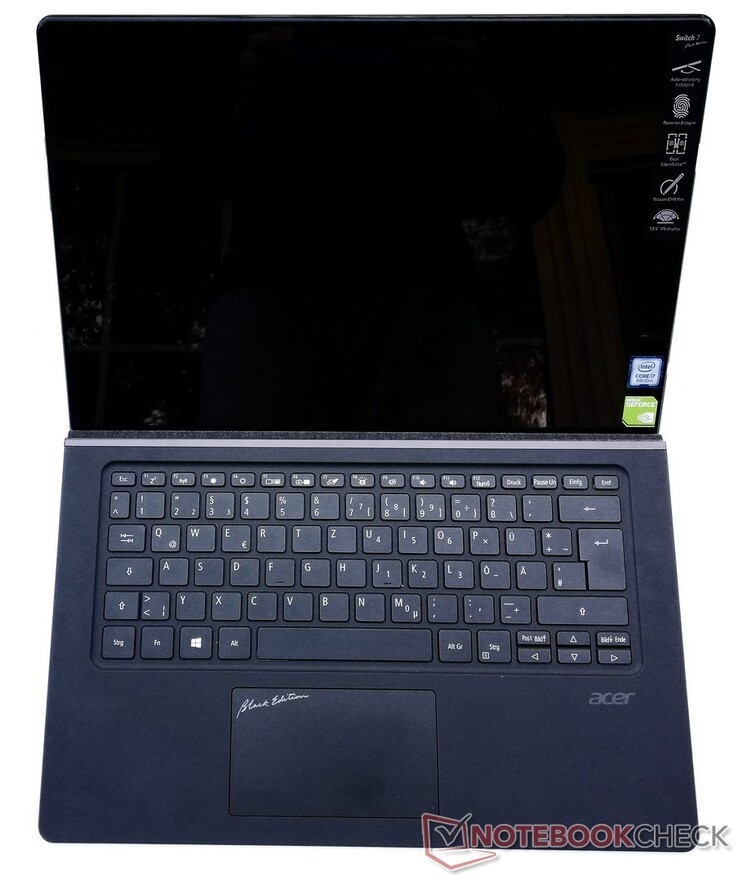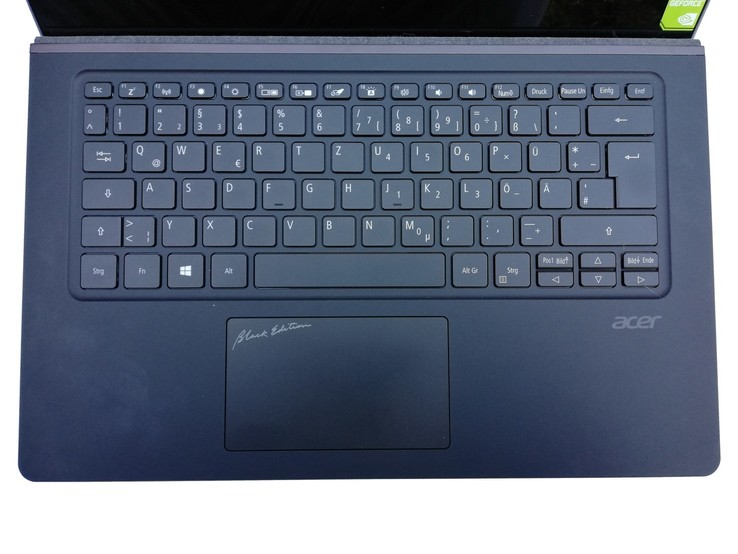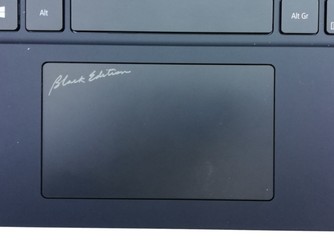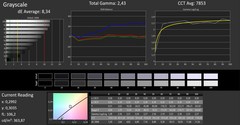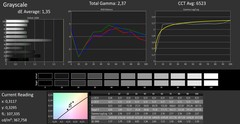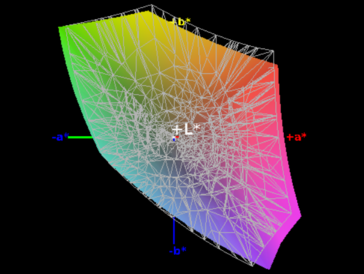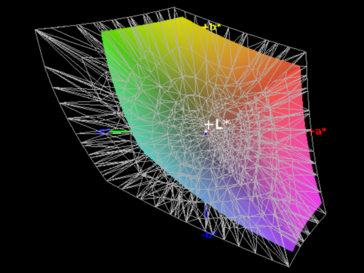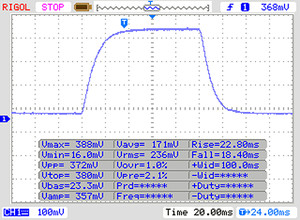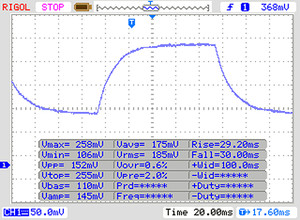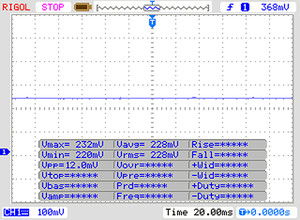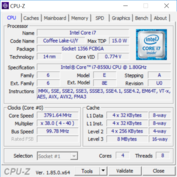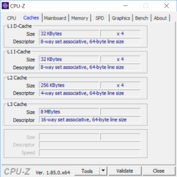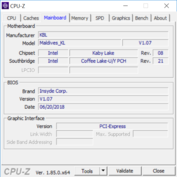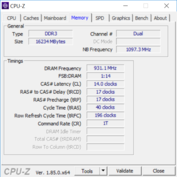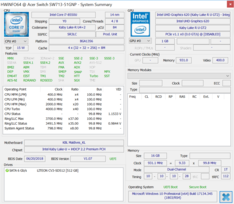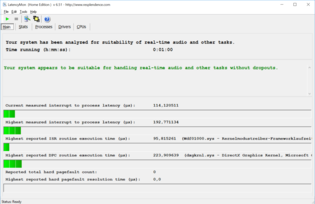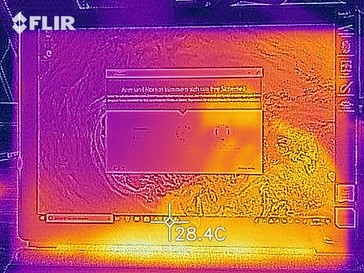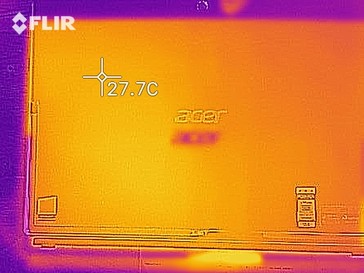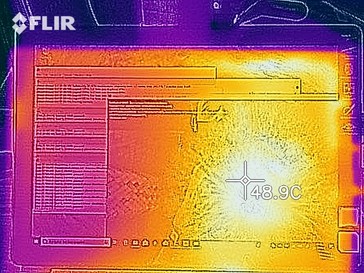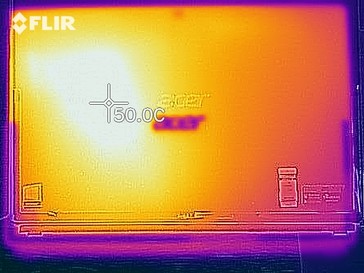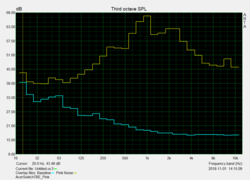Acer Switch 7 Black Edition (i7-8550U, MX150) Convertible Review

During 2017’s IFA, Acer unveiled the Switch 7 Black Edition with Intel’s Core i7-8550U and Nvidia’s GeForce MX150. In combination with 16 GB of RAM and a 512 GB SSD, the convertible offers enough performance for demanding applications, content creation and streaming. The “Dual LiquidLoop” cooling system is supposed to ensure silent operation for both the CPU and the GPU.
The 2000-Euro (~$2281) Switch 7 Black Edition offers a powerful hardware package. However, there are quite a few competitors with similar offerings. The main competing devices with a Core i7 CPU include Microsoft’s latest Surface Pro 6 and Lenovo’s ThinkPad X1 Yoga 2018. The other two competitors, the Fujitsu Stylistic Q738 and HP's Elite x2 1013 G3, are somewhat cheaper and feature Core i5-8350U processors.
Case - Rigid Windows convertible with a metal case
The Acer Switch 7 Black Edition features a black metal case. The build quality is very good and the junction where the back and the sides meet is adorned with a silver stripe. The power button and the volume rocker are located on the left side. All the ports are located on the right side.
The Switch 7 convertible comes with Acer’s AutoStand function, which automatically unlocks the stand when the bottom of the tablet is placed on a surface. The stand is functional at a wide variety of angles, which means that users can adjust the position of the screen much like a conventional notebook.
In everyday use, the stand makes a rather lackluster impression and the material does not seem to be particularly rigid. When placed on a table, the high weight of the tablet and the very smooth stand make the Switch 7 appear quite unstable. However, once you connect the keyboard cover, the tablet starts to feel a lot steadier.
Despite its small screen size, the Acer Switch 7 appears almost as big as the Lenovo ThinkPad Yoga X1 2018. Nevertheless, the dimensions are quite appropriate for a device with this screen size and hardware. However, users will have to contend with a rather high weight of 1.6 kg when the keyboard cover is connected. This is why the convertible becomes difficult to hold in one hand over time, which is necessary, because your other hand will have to be used to operate the device.
Connectivity - Acer Switch 7 with a Thunderbolt port
Except for the pins for the keyboard cover on the bottom of the Switch 7, all the ports are located on the right side of the device. This is where the Thunderbolt port is located, which can simulate a lot of the ports that Acer did not include in the Switch 7. Acer also did not include the Kensington Security Slot or a Smartcard reader. With only two USB ports, the versatility is quite limited.
SD Card Reader
The Acer Switch 7 Black Edition features an SD card reader. With our reference grade SD card Toshiba Exceria Pro M501, it achieves write and read speeds that are slightly higher than those of comparable devices. Nevertheless, with a read rate of 83.4 Mb/s and a write rate of 70.2 Mb/s, the Switch 7 lands near the bottom of our comparison chart.
| SD Card Reader | |
| average JPG Copy Test (av. of 3 runs) | |
| Lenovo ThinkPad X1 Yoga 2018-20LES01W00 (Toshiba Exceria Pro M501) | |
| Microsoft Surface Pro 6, Core i7, 512 GB (Toshiba Exceria Pro M501 microSDXC 64GB) | |
| Fujitsu Stylistic Q738 (Toshiba Exceria Pro M501 microSDXC 64GB) | |
| Average of class Convertible (28.1 - 209, n=23, last 2 years) | |
| Acer Switch 7 BE SW713-51GNP (Toshiba Exceria Pro M501 microSDXC 64GB) | |
| maximum AS SSD Seq Read Test (1GB) | |
| Lenovo ThinkPad X1 Yoga 2018-20LES01W00 (Toshiba Exceria Pro M501) | |
| Average of class Convertible (28.9 - 253, n=22, last 2 years) | |
| Microsoft Surface Pro 6, Core i7, 512 GB (Toshiba Exceria Pro M501 microSDXC 64GB) | |
| Acer Switch 7 BE SW713-51GNP (Toshiba Exceria Pro M501 microSDXC 64GB) | |
| Fujitsu Stylistic Q738 (Toshiba Exceria Pro M501 microSDXC 64GB) | |
Communication
The Acer Switch 7 Black Edition is equipped with Intel’s Dual Band Wireless-AC 7265 Wi-Fi adapter. It supports Bluetooth 4.0 and can operate in both 2.4 and 5 GHz wireless networks. The 2x2 MIMO antenna is supposed to provide a boost in performance. However, our review device performs somewhat worse than the other convertibles in our comparison chart.
Security
There is a fingerprint reader on the right screen bezel under the glass surface. With the feature called Power on Authentication, the convertible can be switched on as soon as a registered fingerprint is recognized by the scanner, without having to press the power button. Over the course of our review, the fingerprint sensor worked quickly and reliably. All in all, it is a good alternative to other authentication methods.
Accessories
The box contains a power adapter, a keyboard cover and Acer’s Active Pen. The stylus can be stored directly in the convertible in a dedicated slot.
Acer does not offer any other accessories specifically designed for the Switch 7 Black Edition. However, it offers a range of other products such as carrying bags and docking stations.
Maintenance
The Acer Switch 7 Black Edition does not offer any maintenance options
Warranty
The Switch 7 Black Edition comes with a 24-month warranty. The manufacturer does not offer any additional warranty options. Please see our Guarantees, Return policies and Warranties FAQ for country-specific information.
Input Devices - Acer’s convertible has a stylus in the box
The keyboard cover of the Acer Switch 7 Black Edition features a backlight and a solid layout. All keys are easy to reach and have a very short travel distance and a weak actuation point. The keyboard cover is attached magnetically to the convertible. If you put the keyboard cover on a flat surface, it will not be flush with it. This is why the keyboard cover bounces up and down during typing. The keyboard cover is not really suited for regular typing.
Touchpad
The Touchpad of the Switch 7’s keyboard cover can also recognize mouse clicks. It has a very smooth surface and provides some haptic feedback for mouse clicks. It sits firmly in its cutout. The entire surface of the Touchpad responds reliably to inputs.
Acer’s convertible comes with the Acer Active Pen in the box. The pen can be stored in a slot on the side of the device. Thanks to WACOM’s EMR technology, the Acer Active Pen can distinguish 4,096 different pressure levels and can also recognize inputs at an angle, which is especially useful for writing. This is why you can draw finely detailed pictures with the stylus, which is what we were able to confirm in the course of our review. Palm rejection also works well. All in all, there are no limits to what creative professionals can do on the Switch 7 Black Edition.
Display - Touchscreen with a high resolution
The Acer Switch 7 Black Edition features a 13.5-inch IPS panel with a 7:5 aspect ratio. It has a native resolution of 2256x1504. The convertible has an average screen brightness of 344 cd/m², which is why it takes the next-to-last spot in our comparison chart. The Switch 7 Black Edition also has the worst brightness distribution (82%) of any device in our comparison chart. Acer does not offer any alternative display options.
| |||||||||||||||||||||||||
Brightness Distribution: 82 %
Center on Battery: 379 cd/m²
Contrast: 868:1 (Black: 0.44 cd/m²)
ΔE ColorChecker Calman: 6.23 | ∀{0.5-29.43 Ø4.77}
calibrated: 2.62
ΔE Greyscale Calman: 8.34 | ∀{0.09-98 Ø5}
95% sRGB (Argyll 1.6.3 3D)
61% AdobeRGB 1998 (Argyll 1.6.3 3D)
66.1% AdobeRGB 1998 (Argyll 3D)
94.8% sRGB (Argyll 3D)
66.4% Display P3 (Argyll 3D)
Gamma: 2.43
CCT: 7853 K
| Acer Switch 7 BE SW713-51GNP KL.1350W.001, , 2256x1504, 13.5" | Microsoft Surface Pro 6, Core i7, 512 GB LGPhilips LP123WQ112604, , 2736x1824, 12.3" | HP Elite x2 1013 G3-2TT14EA AU Optronics AUO101A, , 3000x2000, 13" | Lenovo ThinkPad X1 Yoga 2018-20LES01W00 Lenovo 40AE / B140QAN02.0, , 2560x1440, 14" | Fujitsu Stylistic Q738 Sharp SHP149B, , 1920x1080, 13.3" | |
|---|---|---|---|---|---|
| Display | 2% | 2% | 28% | 3% | |
| Display P3 Coverage (%) | 66.4 | 67.1 1% | 67.5 2% | 86.5 30% | 67.8 2% |
| sRGB Coverage (%) | 94.8 | 95.5 1% | 96.7 2% | 100 5% | 96.6 2% |
| AdobeRGB 1998 Coverage (%) | 66.1 | 67.9 3% | 68.2 3% | 99.4 50% | 69.4 5% |
| Response Times | 32% | 28% | 22% | 43% | |
| Response Time Grey 50% / Grey 80% * (ms) | 59 ? | 43 ? 27% | 47 ? 20% | 56.8 ? 4% | 35 ? 41% |
| Response Time Black / White * (ms) | 40 ? | 25 ? 37% | 26 ? 35% | 24 ? 40% | 22 ? 45% |
| PWM Frequency (Hz) | 22000 ? | 208 ? | |||
| Screen | 32% | 19% | 46% | 14% | |
| Brightness middle (cd/m²) | 382 | 484 27% | 452 18% | 562 47% | 292 -24% |
| Brightness (cd/m²) | 344 | 473 38% | 412 20% | 522 52% | 277 -19% |
| Brightness Distribution (%) | 82 | 91 11% | 85 4% | 86 5% | 90 10% |
| Black Level * (cd/m²) | 0.44 | 0.33 25% | 0.48 -9% | 0.3 32% | 0.32 27% |
| Contrast (:1) | 868 | 1467 69% | 942 9% | 1873 116% | 913 5% |
| Colorchecker dE 2000 * | 6.23 | 4.29 31% | 4.05 35% | 2.8 55% | 3.69 41% |
| Colorchecker dE 2000 max. * | 12.41 | 6.46 48% | 6.64 46% | 5.8 53% | 6.9 44% |
| Colorchecker dE 2000 calibrated * | 2.62 | 1.34 49% | 1.56 40% | ||
| Greyscale dE 2000 * | 8.34 | 4.3 48% | 4.87 42% | 4.5 46% | 4.11 51% |
| Gamma | 2.43 91% | 2.51 88% | 2.71 81% | 2.16 102% | 2.3 96% |
| CCT | 7853 83% | 7315 89% | 7160 91% | 7205 90% | 7140 91% |
| Color Space (Percent of AdobeRGB 1998) (%) | 61 | 62 2% | 62 2% | 88.9 46% | 63 3% |
| Color Space (Percent of sRGB) (%) | 95 | 95 0% | 97 2% | 100 5% | 97 2% |
| Total Average (Program / Settings) | 22% /
26% | 16% /
17% | 32% /
39% | 20% /
16% |
* ... smaller is better
The contrast ratio of our review device is comparatively low (868:1) and the black value is rather high (0.44 cd/m²). The Switch 7 only manages to cover 95% of the sRGB color space and 61% of the AdobeRGB color space. This is why it takes last place in our comparison chart. That being said, when taken by itself, the screen appears quite good.
According to our CalMAN measurements, the display suffers from a bluish cast straight out of the box. However, it almost completely disappears after calibration. Readers can download our calibrated profile from the box containing display measurements (the ICC profile is located below the gamma value).
The relatively low screen brightness of the Acer Switch 7 Black Edition makes using it outside quite difficult. The screen content is somewhat readable in the shade. However, it is not really legible in direct sunlight, because of the strong reflections of the environment. Indoors, the screen is marred by the reflections of artificial light sources.
Display Response Times
| ↔ Response Time Black to White | ||
|---|---|---|
| 40 ms ... rise ↗ and fall ↘ combined | ↗ 22 ms rise | |
| ↘ 18 ms fall | ||
| The screen shows slow response rates in our tests and will be unsatisfactory for gamers. In comparison, all tested devices range from 0.1 (minimum) to 240 (maximum) ms. » 97 % of all devices are better. This means that the measured response time is worse than the average of all tested devices (20.2 ms). | ||
| ↔ Response Time 50% Grey to 80% Grey | ||
| 59 ms ... rise ↗ and fall ↘ combined | ↗ 29 ms rise | |
| ↘ 30 ms fall | ||
| The screen shows slow response rates in our tests and will be unsatisfactory for gamers. In comparison, all tested devices range from 0.165 (minimum) to 636 (maximum) ms. » 95 % of all devices are better. This means that the measured response time is worse than the average of all tested devices (31.6 ms). | ||
Screen Flickering / PWM (Pulse-Width Modulation)
| Screen flickering / PWM not detected | |||
In comparison: 53 % of all tested devices do not use PWM to dim the display. If PWM was detected, an average of 8081 (minimum: 5 - maximum: 343500) Hz was measured. | |||
The viewing angles of the IPS panel in the Switch 7 Black Edition are very good. The screen content can be read from almost any angle without any distortions or color degradation. As long as there are no annoying reflections of objects in the environment on the screen, Acer’s convertible can be used in any position.
Performance - gaming-capable Windows tablet
The Switch 7 Black Edition comes with Intel’s Core i7-8550U, Nvidia’s GeForce MX150, 16 GB of RAM and a 512 GB SSD. Therefore, the Windows convertible provides enough performance for demanding tasks, image-editing and 3D applications. Acer does not offer any other hardware configurations.
Processor
The Acer Switch 7 Black Edition features Intel’s Core i7-8550U. It is a Kaby Lake-based quad-core processor with a base clock of 1.8 GHz and a boost clock of 4 GHz. Thanks to Hyper-Threading, the CPU can process eight threads at the same time. The cooling solution determines how long the boost clock can be maintained.
In the multi-core section of the Cinebench R15 benchmark, the Switch 7 performs almost as well as the HP Elite x2 1013 G3 with the Intel Core i5-8350U. However, under continuous load, the CPU of the Acer convertible keeps throttling down over time, reaching lower and lower scores. The Switch 7 takes the next-to-last spot in our comparison chart when it comes to multi-core performance. However, it takes second place in our single-core benchmarks.
System Performance
In PCMark 10, the Acer Switch 7 Black Edition performs only as well as a convertible with the Core i5-8250U. The results in the PCMark 8 benchmarks are on a normal level for this kind of device. In day-to-day use, Acer's convertible provides enough performance for the smooth operation of Windows 10. Moreover, applications on the Switch 7 launch without any delays and the file explorer works very well.
You can find out what kind of performance Intel’s Core i7-8550U achieves in other systems on our “CPU Benchmarks” page.
| PCMark 8 Home Score Accelerated v2 | 3306 points | |
| PCMark 8 Work Score Accelerated v2 | 4450 points | |
| PCMark 10 Score | 3056 points | |
Help | ||
Storage Devices
The Acer Switch 7 Black Edition comes with a 512 GB SSD from Liteon. In our SSD benchmarks, it performs worse than most of the competition. Almost all other devices offer better transfer rates. However, the SSD in the Switch 7 is still pretty fast, which is why folders and files can be accessed without any delays.
You can learn how the LITEON CV3-SD512 compares against other storage devices on our HDD/SSD Benchmarks page.
| Acer Switch 7 BE SW713-51GNP Liteonit CV3-SD512 | Microsoft Surface Pro 6, Core i7, 512 GB Toshiba KBG30ZPZ512G | HP Elite x2 1013 G3-2TT14EA Samsung PM961 MZVLW256HEHP | Lenovo ThinkPad X1 Yoga 2018-20LES01W00 Samsung SSD PM981 MZVLB512HAJQ | Fujitsu Stylistic Q738 Samsung SSD PM871b MZNLN256HAJQ | Average Liteonit CV3-SD512 | |
|---|---|---|---|---|---|---|
| CrystalDiskMark 5.2 / 6 | 69% | 173% | 260% | 1% | 0% | |
| Write 4K (MB/s) | 61.4 | 83.2 36% | 91 48% | 138.8 126% | 79.5 29% | 61.4 ? 0% |
| Read 4K (MB/s) | 29.98 | 43.84 46% | 36.84 23% | 45.21 51% | 19.71 -34% | 30 ? 0% |
| Write Seq (MB/s) | 432.8 | 636 47% | 1197 177% | 1896 338% | 385.2 -11% | 433 ? 0% |
| Read Seq (MB/s) | 448 | 900 101% | 1705 281% | 2070 362% | 435.9 -3% | 448 ? 0% |
| Write 4K Q32T1 (MB/s) | 226.7 | 192.9 -15% | 355.8 57% | 483.3 113% | 222.4 -2% | 227 ? 0% |
| Read 4K Q32T1 (MB/s) | 302.2 | 247.4 -18% | 256.9 -15% | 451.8 50% | 212.8 -30% | 302 ? 0% |
| Write Seq Q32T1 (MB/s) | 353 | 861 144% | 1222 246% | 2066 485% | 534 51% | 353 ? 0% |
| Read Seq Q32T1 (MB/s) | 521 | 1615 210% | 3460 564% | 3423 557% | 544 4% | 521 ? 0% |
| AS SSD | 4% | 126% | 13% | 0% | ||
| Seq Read (MB/s) | 509 | 1154 127% | 2062 305% | 432.9 -15% | 509 ? 0% | |
| Seq Write (MB/s) | 456.9 | 393.6 -14% | 832 82% | 253.6 -44% | 457 ? 0% | |
| 4K Read (MB/s) | 22.65 | 34.42 52% | 41.45 83% | 22.47 -1% | 22.7 ? 0% | |
| 4K Write (MB/s) | 43.98 | 68.9 57% | 91.1 107% | 76.7 74% | 44 ? 0% | |
| 4K-64 Read (MB/s) | 325.5 | 494.1 52% | 669 106% | 377.8 16% | 326 ? 0% | |
| 4K-64 Write (MB/s) | 243.7 | 171.3 -30% | 596 145% | 282.1 16% | 244 ? 0% | |
| Access Time Read * (ms) | 0.213 | 0.063 | 0.148 | |||
| Access Time Write * (ms) | 0.08 | 0.3 -275% | 0.041 49% | 0.046 42% | 0.08 ? -0% | |
| Score Read (Points) | 399 | 644 61% | 917 130% | 444 11% | 399 ? 0% | |
| Score Write (Points) | 333 | 280 -16% | 770 131% | 384 15% | 333 ? 0% | |
| Score Total (Points) | 941 | 1225 30% | 2105 124% | 1052 12% | 941 ? 0% | |
| Copy ISO MB/s (MB/s) | 985 | 761 | ||||
| Copy Program MB/s (MB/s) | 143.1 | 237.3 | ||||
| Copy Game MB/s (MB/s) | 676 | 512 | ||||
| Total Average (Program / Settings) | 37% /
33% | 150% /
147% | 260% /
260% | 7% /
7% | 0% /
0% |
* ... smaller is better
Graphics Card
The Acer Switch 7 Black Edition features two graphics cards, Intel’s integrated UHD Graphics 620 and Nvidia’s dedicated GeForce MX150. While the integrated graphics solution from Intel is useful for simple tasks, the graphics card from Nvidia is suitable for demanding applications. However, the Switch 7 comes with the less powerful but more energy-efficient 1D12 version, which has a core clock of 936 MHz and a 10-watt TDP. It is still much faster than the integrated GPU, but it cannot really match the performance of a full-fledged MX150.
In the 3DMark benchmarks, Acer’s convertible does better than the competing devices that come with integrated GPUs.
You can learn what kind of results Nvidia’s GeForce MX150 achieves in other notebooks on our GPU benchmarks page.
| 3DMark 11 Performance | 3800 points | |
| 3DMark Cloud Gate Standard Score | 12420 points | |
| 3DMark Fire Strike Score | 2575 points | |
Help | ||
Gaming Performance
When it comes to gaming, the Switch 7 Black Edition is significantly faster than comparable convertibles. The Nvidia GeForce MX150 can run most modern games on low settings. The titles that we benchmarked for this review are actually playable on high settings. However, these titles are somewhat old now. Users should be aware that Acer’s convertible overheats rather quickly and then starts to throttle down. This means that the Switch 7 is not going to be able to maintain its full performance over time.
You can learn which games can be run smoothly with Nvidia’s GeForce MX150 on our Gaming Benchmarks page.
In the FPS graph below, you can see how The Witcher 3 performs over an extended period of time. Over a 30-minute period, the frame rate falls from 19 FPS down to 17 FPS. The performance of the Acer Switch 7 Black Edition deteriorates over time, because of the overheating of internal components. How much the performance drops depends on the workload. All of this means that users will have to contend with thermal limitations especially when gaming for long periods of time.
| Thief | |
| 1920x1080 Very High Preset AA:FXAA & High SS AF:8x | |
| Average NVIDIA GeForce MX150 (16 - 23.2, n=6) | |
| Acer Switch 7 BE SW713-51GNP | |
| 1366x768 High Preset AA:FXAA & Low SS AF:4x | |
| Average NVIDIA GeForce MX150 (30.2 - 44.1, n=6) | |
| Acer Switch 7 BE SW713-51GNP | |
| Microsoft Surface Pro 6, Core i7, 512 GB | |
| 1366x768 Normal Preset AA:FX | |
| Acer Switch 7 BE SW713-51GNP | |
| Average NVIDIA GeForce MX150 (32.5 - 51.9, n=6) | |
| Microsoft Surface Pro 6, Core i7, 512 GB | |
| 1024x768 Very Low Preset | |
| Acer Switch 7 BE SW713-51GNP | |
| Average NVIDIA GeForce MX150 (41.5 - 79.2, n=6) | |
| Microsoft Surface Pro 6, Core i7, 512 GB | |
| Rise of the Tomb Raider | |
| 1024x768 Lowest Preset | |
| Average NVIDIA GeForce MX150 (41.6 - 86, n=28) | |
| Acer Switch 7 BE SW713-51GNP | |
| Microsoft Surface Pro 6, Core i7, 512 GB | |
| Lenovo ThinkPad X1 Yoga 2018-20LES01W00 | |
| HP Elite x2 1013 G3-2TT14EA | |
| 1366x768 Medium Preset AF:2x | |
| Average NVIDIA GeForce MX150 (28.2 - 60, n=29) | |
| Acer Switch 7 BE SW713-51GNP | |
| Microsoft Surface Pro 6, Core i7, 512 GB | |
| HP Elite x2 1013 G3-2TT14EA | |
| 1920x1080 High Preset AA:FX AF:4x | |
| Average NVIDIA GeForce MX150 (14.8 - 27, n=28) | |
| Acer Switch 7 BE SW713-51GNP | |
| Microsoft Surface Pro 6, Core i7, 512 GB | |
| HP Elite x2 1013 G3-2TT14EA | |
| 1920x1080 Very High Preset AA:FX AF:16x | |
| Average NVIDIA GeForce MX150 (14.8 - 26, n=23) | |
| Acer Switch 7 BE SW713-51GNP | |
| HP Elite x2 1013 G3-2TT14EA | |
| low | med. | high | ultra | |
|---|---|---|---|---|
| BioShock Infinite (2013) | 125 | 93 | 88 | 30 |
| Thief (2014) | 70 | 43 | 32 | 16 |
| The Witcher 3 (2015) | 19 | |||
| Rise of the Tomb Raider (2016) | 59 | 34 | 18 | 15 |
Emissions - The Switch 7 gets really warm
System Noise
Because the Acer Switch 7 Black Edition is passively cooled, it does not produce any noise while in operation. We did not observe any coil whine or any other unusual sounds.
Temperature
Acer’s Switch 7 relies on a liquid-cooling system, which has been expanded for the dedicated GPU. Acer’s “Dual LiquidLoop” technology allows for the use of powerful components without active cooling. This is why the Windows convertible does not produce any noise while in operation. In our stress test, the surface temperatures do not exceed the 30 °C (86 °F) mark when idle. Under load, the surface temperatures reach up to 45 °C (113 °F).
During our stress test, the core temperatures reach up to 70 °C (158 °F). The core clock of the processor drops significantly below the base clock. The core clock does not recover until the test is over. During the stress test, the case becomes too hot to hold in the hand. However, the utilization levels seen during the stress test are very unlikely to occur in everyday life. Nevertheless, the Switch 7 still becomes quite hot under continuous load due to its passive cooling solution. This can lead to thermal throttling.
(±) The maximum temperature on the upper side is 43.4 °C / 110 F, compared to the average of 35.4 °C / 96 F, ranging from 19.6 to 60 °C for the class Convertible.
(-) The bottom heats up to a maximum of 45.3 °C / 114 F, compared to the average of 36.8 °C / 98 F
(-) In idle usage, the average temperature for the upper side is 52 °C / 126 F, compared to the device average of 30.3 °C / 87 F.
(-) The palmrests and touchpad can get very hot to the touch with a maximum of 42.2 °C / 108 F.
(-) The average temperature of the palmrest area of similar devices was 27.9 °C / 82.2 F (-14.3 °C / -25.8 F).
Speakers
The speakers of the Switch 7 Black Edition do not sound particularly loud and offer an unbalanced sound reproduction. This is especially evident in the punchless mids. The speakers are only good enough for occasional use. Those who consume media content quite often should get external speakers or headphones.
Acer Switch 7 BE SW713-51GNP audio analysis
(-) | not very loud speakers (67.5 dB)
Bass 100 - 315 Hz
(±) | reduced bass - on average 6.8% lower than median
(±) | linearity of bass is average (7.3% delta to prev. frequency)
Mids 400 - 2000 Hz
(±) | higher mids - on average 7.2% higher than median
(±) | linearity of mids is average (8.9% delta to prev. frequency)
Highs 2 - 16 kHz
(+) | balanced highs - only 4.8% away from median
(+) | highs are linear (6.6% delta to prev. frequency)
Overall 100 - 16.000 Hz
(±) | linearity of overall sound is average (26.9% difference to median)
Compared to same class
» 83% of all tested devices in this class were better, 4% similar, 14% worse
» The best had a delta of 6%, average was 20%, worst was 57%
Compared to all devices tested
» 82% of all tested devices were better, 4% similar, 14% worse
» The best had a delta of 4%, average was 24%, worst was 134%
Apple MacBook 12 (Early 2016) 1.1 GHz audio analysis
(+) | speakers can play relatively loud (83.6 dB)
Bass 100 - 315 Hz
(±) | reduced bass - on average 11.3% lower than median
(±) | linearity of bass is average (14.2% delta to prev. frequency)
Mids 400 - 2000 Hz
(+) | balanced mids - only 2.4% away from median
(+) | mids are linear (5.5% delta to prev. frequency)
Highs 2 - 16 kHz
(+) | balanced highs - only 2% away from median
(+) | highs are linear (4.5% delta to prev. frequency)
Overall 100 - 16.000 Hz
(+) | overall sound is linear (10.2% difference to median)
Compared to same class
» 7% of all tested devices in this class were better, 2% similar, 91% worse
» The best had a delta of 5%, average was 18%, worst was 53%
Compared to all devices tested
» 4% of all tested devices were better, 1% similar, 94% worse
» The best had a delta of 4%, average was 24%, worst was 134%
Energy Management - The Switch 7 lasts only four hours
Energy Consumption
The Acer Switch 7 is not the most energy-efficient device in our comparison chart. Most competing convertibles draw less power. However, the Switch 7 is no power hog, either, since it consumes only 7.5 watts when idle and about 50 watts under full load. The included 65-watt AC adapter should be able to reliably supply the Windows convertible with power without any problems.
| Off / Standby | |
| Idle | |
| Load |
|
Key:
min: | |
| Acer Switch 7 BE SW713-51GNP i5-8550U, GeForce MX150, Liteonit CV3-SD512, IPS, 2256x1504, 13.5" | Microsoft Surface Pro 6, Core i7, 512 GB i7-8650U, UHD Graphics 620, Toshiba KBG30ZPZ512G, IPS, 2736x1824, 12.3" | HP Elite x2 1013 G3-2TT14EA i5-8350U, UHD Graphics 620, Samsung PM961 MZVLW256HEHP, IPS, 3000x2000, 13" | Lenovo ThinkPad X1 Yoga 2018-20LES01W00 i5-8550U, UHD Graphics 620, Samsung SSD PM981 MZVLB512HAJQ, IPS Dolby Vision HDR, 2560x1440, 14" | Fujitsu Stylistic Q738 i5-8350U, UHD Graphics 620, Samsung SSD PM871b MZNLN256HAJQ, IPS, 1920x1080, 13.3" | Average NVIDIA GeForce MX150 | Average of class Convertible | |
|---|---|---|---|---|---|---|---|
| Power Consumption | 14% | 5% | -11% | 31% | -8% | -4% | |
| Idle Minimum * (Watt) | 4.5 | 3.2 29% | 4.9 -9% | 3.4 24% | 4.2 7% | 4.48 ? -0% | 4.43 ? 2% |
| Idle Average * (Watt) | 7.6 | 8.7 -14% | 8.9 -17% | 8.8 -16% | 7 8% | 7.88 ? -4% | 7.38 ? 3% |
| Idle Maximum * (Watt) | 10.2 | 10.4 -2% | 11 -8% | 11.9 -17% | 7.9 23% | 9.76 ? 4% | 9.78 ? 4% |
| Load Average * (Watt) | 48 | 29.2 39% | 32 33% | 50.4 -5% | 19.8 59% | 54.7 ? -14% | 45 ? 6% |
| Load Maximum * (Watt) | 50.3 | 40.8 19% | 36 28% | 71.2 -42% | 22 56% | 63.5 ? -26% | 67.1 ? -33% |
* ... smaller is better
Battery Life
In our practically oriented Wi-Fi test, the Acer Switch 7 Black Edition achieves a runtime of about four hours. This is why it takes last place in our comparison chart.
The convertible’s 4870-mAh battery takes more than four hours to fully charge with the included charger.
| Acer Switch 7 BE SW713-51GNP i5-8550U, GeForce MX150, Wh | Microsoft Surface Pro 6, Core i7, 512 GB i7-8650U, UHD Graphics 620, 45 Wh | HP Elite x2 1013 G3-2TT14EA i5-8350U, UHD Graphics 620, 50 Wh | Lenovo ThinkPad X1 Yoga 2018-20LES01W00 i5-8550U, UHD Graphics 620, 54 Wh | Fujitsu Stylistic Q738 i5-8350U, UHD Graphics 620, Wh | Average of class Convertible | |
|---|---|---|---|---|---|---|
| Battery runtime | 198% | 141% | 207% | 56% | 286% | |
| Reader / Idle (h) | 3.2 | 18.1 466% | 13 306% | 20.1 528% | 25.1 ? 684% | |
| WiFi v1.3 (h) | 4.1 | 8.5 107% | 7.7 88% | 8.6 110% | 6.4 56% | 11.2 ? 173% |
| Load (h) | 1.8 | 2.2 22% | 2.3 28% | 1.5 -17% | 1.793 ? 0% |
Verdict - Powerful convertible with poor battery life
Pros
Cons
In our review, the Acer Switch 7 Black Edition proves itself as a powerful Windows convertible. The system performance is on a good level and the included hardware can give the competition a run for its money. However, there were some compromises made in terms of the selection of ports. That being said, you can connect a docking station via the Thunderbolt port to recreate all of the missing ports.
Thanks to Nvidia’s dedicated GeForce MX150, the Switch 7 offers much better gaming performance than competitors with integrated GPUs. However, the Switch 7 can get quite hot. This leads to thermal throttling, and the higher the utilization the faster the Switch 7 throttles. Creative professionals who do a lot of image-editing and need a stylus should give the Switch 7 a closer look. Having said that, the high weight of the tablet can make working on it difficult in some circumstances.
The Acer Switch 7 Black Edition is a very powerful Windows convertible that is suited for many various tasks.
Acer Switch 7 BE SW713-51GNP
- 11/19/2018 v6 (old)
Mike Wobker