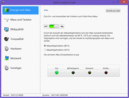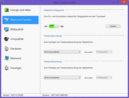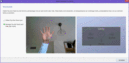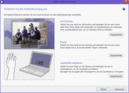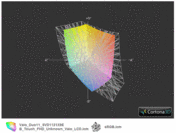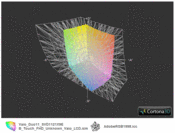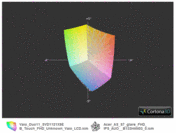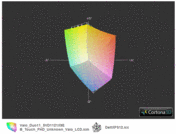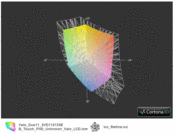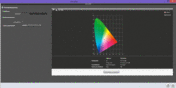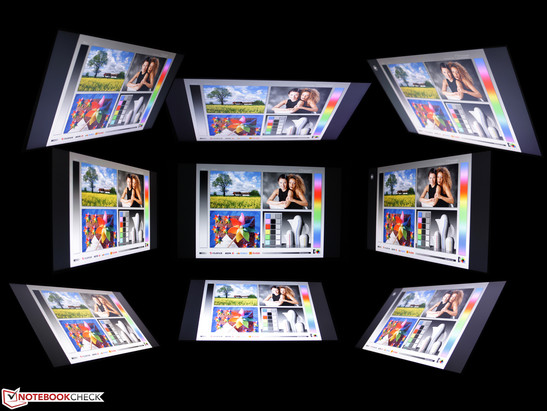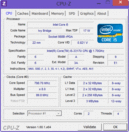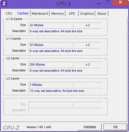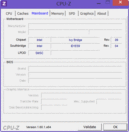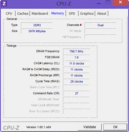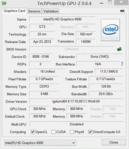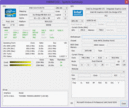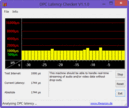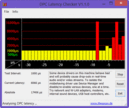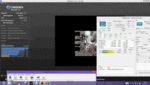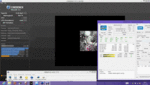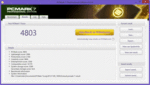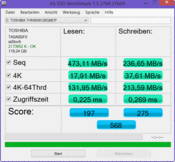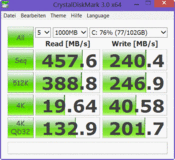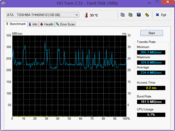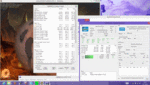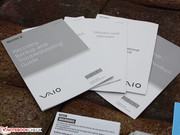Review Sony Vaio Duo 11 SV-D1121X9EB Ultrabook

For the original German review, see here.
We experience a lot of back and forth: the Windows subnotebook stays at home, while the Android tablet accompanies us on the train. Every day we work with Windows and so, in terms of productivity, the popular OS from Microsoft is far superior. However, the fact remains that the subnotebook, like the 11.6-inch test model of this review, is not as mobile as a tablet. So essentially, we want to combine a subnotebook with its keyboard, touchpad and processing power with a tablet which offers higher mobility.
Sony presents a solution in the form of a Windows convertible: the Sony Vaio Duo 11 SV-D1121X9EB. Such devices were not popular in the past, as Windows XP, Vista and 7 did not offer great touch interfaces. However, Windows 8 changes all this: it offers the stability of Windows 7 and a great touch interface (Metro). Users, who own non-touch laptops, can still use a traditional mouse or touchpad and keyboard to work with the new OS as a classic desktop is included. However, owners of convertibles, like the Sony Vaio Duo 11, will be overjoyed as they get the best of both worlds.
In the coming months, the Vaio will have plenty of competition. Till now, only the Microsoft Surface RT tablet and Dell XPS 12 convertible present a real threat, but all the popular manufacturers presented similar convertibles at the IFA 2012. In the wake of the Windows 8 launch, many clamshell laptops with a touch panel are coming out. In our opinion, these devices will not be able to make the most out of the Windows 8 touch interface (see Asus S400, Acer Aspire S7 and Vaio SV-T1312).
Case
If a potential buyer picks a convertible, s/he has to decide between various mechanisms. The turn-and-tilt hinge of traditional convertibles has been thrown out by most manufacturers, in favor of lighter solutions, which would suit delicate Ultrabooks better and offer better sturdiness. HP (Envy X2) and Acer (Iconia W510P) have created tablets which dock into their keyboard, transforming into laptops. Advantages: low weight and measurements. Disadvantages: the hardware is rather weak, as it and the battery have to both find space in the tablet. In addition, such devices can have a problem with weight distribution as the base unit will not weight much (at best it will include a secondary battery).
Dell (XPS 12), Toshiba (Satellite U920t) and Sony do not separate the two parts, and rather have decided on a hinge mechanism which pushes the panel into the desired position. Dell allows the TFT to be rotated in a sturdy metal border. Asus (Taichi) picks an easy, yet expensive solution: a standard clamshell notebook with two panels, one on the front and the other on the back (when closed, the panel outside transforms the device into a tablet). Lenovo's IdeaPad Yoga offers a greater degree of freedom in the form of a panel which can be turned 360 degrees.
Sony chooses a slider mechanism (first seen in the Asus Eee Pad Slider SL101 - end of 2011). This makes the case thicker, but at 18 mm (~0.71 inches) it is still quite slim. The advantages: the Vaio has normal interfaces, like a full-size D-Sub VGA interface and, on the back, an Ethernet RJ-45 port. The feet were not included in the measurement of the thickness. They add between 3-6 mm (~0.12 to 0.24 inches) to the height of the Vaio (rear feet pulled out). This increase in the height presents the cooling system with more room for efficient cooling.
The hinge is composed of a massive magnesium part. The large arm, which includes the back of the device, holds the panel in position. The small support in front of it ensures that the user is presented with an ideal angle. Two metal hooks (base unit) click into place securely when the TFT is opened up. The opening and closing of the device does not require force: pull up the screen from behind part of the way (slack point) and then the hinge kicks in and pushes it into the final position with its springs. The user should not expect the firmness of an aluminum unibody - due to the hinge, the screen can wobble in the final position, but it does not swing or give way under pressure.
We are surprised by the hardness of the base unit, as the bottom is made of pure synthetic material. The cool aluminum cover adds value to the device. The bottom has no maintenance flap and the area can be pressed in a little.
In tablet mode, the panel is connected by four hooks and the hinge to the base unit. Although the base is a half centimeter thicker than the TFT, the user has the impression of handling a Slate PC, made of a single piece. The surface of the touch panel is resistant like other good tablets and does not give way under pressure. We believe that Sony has designed an excellent case, as in tablet mode, most users would not suspect the dual nature of the Duo 11.
Connectivity
While slim Ultrabooks, like the Aspire S7 and Samsung Series 9, cut back on ports or choose to install micro interfaces, Sony has stuck to full size. No adapter is required for VGA, HDMI, Ethernet and USB. This is quite a big advantage in comparison to the high-end competition. Asus and Acer put USB-to-Ethernet adapters with their Ultrabooks (only 100 MB/s). Asus, Acer and Samsung have Mini-VGA and Micro-HDMI on-board. The XPS 12 convertible lacks Ethernet and instead offers a Mini-DisplayPort. Acer's S7 and the Duo 11 have one thing in common: a battery slice can increase the run time. The Vaio has a battery interface on the bottom. Acer uses a cable to transfer the energy from the battery (no battery interface).
Communication
The Bluetooth 4.0+HS, like the WLAN-Draft-N module (Intel), uses a modern power-saving mechanism (BLE Bluetooth Low Energy). The Realtek PCIe GBE Family Controller transfers files in gigabytes within the network. A 3G module would have been a great extra, but as most users carry their smartphones around, they can use the tethering function. That means that they only require a surf contract. The GPS module enables Google Maps to pinpoint the location of the user.
Security
Sometimes a TPM module is required to access the company network. The Trusted Module Platform is a security chip which is available for an additional 20 Euros (~$26) in the Sony Shop configuration menu.
Accessories
Sony does not offer any recovery DVDs, and the user will have to burn such a DVD for Windows 8 Pro (64-bit) themselves. S/he will have to press the Assist key to enter Vaio Care where all recovery options are provided under "additional tools". The Vaio Control Center is more important as it encompasses all settings (the display, performance, input devices/lighting, or network). Sadly, unlike the Vaio laptops, the Duo 11 does not have a hardware key for the Control Center.
Warranty
The manufacturer's warranty lasts 12 months - relatively short for this price class. As long as the user registers the Duo 11 soon after the purchase, s/he will receive the standard guarantee of 24 months. Sony cleverly forces buyers to register their product as this guarantee extension is essential. Those users, who are not satisfied with this warranty period, can purchase a one-year or two-year extension with pick-up and return service (5 workdays for pick-up and return service) for an additional 130/350 Euros (~$170/$457) respectively. The last option is expensive but it offers 3 months of product replacement service (only in Germany) and 4 years of complete protection in case of an accident.
Webcam
The Duo 11 has 2.0 megapixel cameras at both the front and at the back. Although the cameras are good, the user will be hard put to capture a photo outdoors in the sunlight due to the reflective display. However, once the user grabs a photo, the "Exmor" HD digital camera gets to work and processes a sharp and well-focused picture. Poor lighting (early evening, shadows, indoors) can result in blurring, strong distortions and excessive color saturation. These statements apply to both cameras equally.
Input Devices
Keyboard
The use of keys and touchpad together is fun and fast. We did not wish for an external mouse at any point during our use, and rarely required the pointer. The keyboard base is secure and offers a solid, yet not hard, impact. The pressure point is soft and could have been crisper. Thankfully, the keys have a soft surface although they do not have any visible rubber coating.
The 13 mm (~0.51 inches) wide keys (desktop - 19 mm/~0.75 inches) have a large gap (4 mm/~0.16 inches), which allows the user to type accurately. The keyboard does not use its entire width, but the manufacturer has good reason for this. The 25 mm (~0.98 inch) gap to the right and left of the keyboard is left free so that our hands can lift the Duo 11.
Touchpad
Touchpad or pointstick? It turns out the touchpad can be replaced by the combination of three blunt keys that offer grip and a pointer. Even touchpad fans will soon get accustomed to using the pointstick of the Duo 11 as, in contrast to HP or Lenovo business notebooks; this device has a smooth surface. The cursor is moved by swiping over the top of the stick. Standard pointers have a slip-proof surface. The second plus: a double-click is possible on the pointer as well.
The middle button puts the pointer in scroll mode and the device can now be used to scroll to the right/left and up/down. The keys click quietly, have a short stroke distance and a muffled impact.
Touchscreen
A flood of Windows 8 convertibles is hitting the market. Sony wishes to distinguish its convertible by adding a stylus pen. This pen is active, which means it has a battery. A small dot will reveal the location of the cursor as soon as the pen is within 10 mm of the screen. The round button on the pen acts as a right mouse key. This allows the user to call up context menus faster than with the finger.
We found the stylus and Full HD panel to be a perfect combination. Due to the high pixel density (11.6-inch screen), the user might feel unsure when selecting small elements from menus or files. The pen grants the user precision and also serves as a tool for handwritten notes and artistic tasks. The stylus feels nice in the hand (weight: aluminum + battery), but there is no slot on the Duo 11 where it can be slid in. The optional battery slice includes a slot for the stylus. Thankfully, there is a loop on the stylus which allows the user to secure it with a string.
We do not want to say that using the touchscreen with the finger is difficult. In fact, the interface is simple and we are surprised at how precise the input is. Windows 8 translates our quick movements well. Thus, the Vaio Duo S11 can hold its own against high-quality capacitive tablets.
Our model is equipped with a gyro sensor (standard for tablets) which automatically adjusts the display. Unfortunately, the sensor does not work accurately in laptop mode and sometimes automatically rotates the screen 90 degrees. Shaking and turning does not change the orientation and the user can only correct the orientation by putting the device into tablet mode.
Display
The VAIO Plus display has a resolution of 1,920x1,080 pixels - very high. The pixel density with this high-resolution, 11.6-inch screen amounts to 189 DPI. An HD panel, like in the Vaio Ultrabook SV-T13, can only manage 135 DPI. The FHD screen is the only option for the Duo 11 and the strong IPS-type viewing angles underline the high aspirations of the device. Sony picks a reflective surface for the panel but offers a matte protective cover (35 Euros/~$46). We measure a high contrast of 907:1 when the brightness is set to max and the device is plugged in. The Dell XPS 12 convertible (IPS FHD) is slightly worse at a similar brightness (708:1).
| |||||||||||||||||||||||||
Brightness Distribution: 84 %
Center on Battery: 182 cd/m²
Contrast: 907:1 (Black: 0.46 cd/m²)
48.56% AdobeRGB 1998 (Argyll 3D)
69.6% sRGB (Argyll 3D)
46.89% Display P3 (Argyll 3D)
The high performance and resolution of the system will excite even graphic designers. Although the Duo 11 has a broader color spectrum coverage than the Dell XPS 12, it falls short of the sRGB color space. This means that the AdobeRGB is also far out-of-reach. Acer's premium Ultrabook, the S7, does not perform much better, but to see what good sRGB coverage looks like, take a look at the Retina display of the MacBook Pro 15.
The average brightness is great: 417 cd/m². If there were no drops in brightness while running on battery (182 cd/m²), the user would have had a reason to celebrate. Yes, the brightness is more than enough for indoor use. However, outdoors, in the bright sunlight, the legibility of the screen quickly drops. The strong reflections of the glossy-type display make the situation worse. The XPS 12 convertible shows us how it is done right.
Performance
The Vaio Duo is available with the Intel Core i5-3317U (1.7 GHz), i3-3217U (1.8 GHz) and i7-3517U (1.9 GHz). In this section, we will check to see what the extra 300 Euros (~$391) for the i7 (Sony Store) will bring to the user.
Sony chooses a 128 GB mSATA module from Toshiba (THNSNS128GMCP) for the Duo 11. The SSD works over a 6 GB/s SATA interface which ensures high read/write rates as long as the SSD controller can keep up. We will check the performance of the device at the "Storage Device" section. The Duo 11 is equipped with two memory slots which can hold up to 4,096 MB each (our model: 2x 2,048 MB soldered, Dual-Channel).
Processor
Does the Core i5 offer enough performance or should the buyer put down an extra 300 Euros (~$391) for the i7 configuration? We do not advise the purchase as the increase in performance in the multi-core test of Cinebench R11.5 CPU Multi (2.35 points) is a mere 19%. The integrated graphics chip, HD 4000, is just as strong as the IGP of the i7 (see Aspire S7 391).
The Cinebench R11.5 CPU Multi test is identical to that of the Asus Zenbook Prime UX31A. The cooling of the flat base unit manages to keep up with the temperature emissions of Turbo. 2.4 GHz clock speed lies clearly in the Turbo region (standard - 1.7 GHz). The same applies to the R11.5 Single Test (1.07 points). In this test, many Ultrabooks with the same GPU offer 1.04 - 1.07 points. On battery, the user will not have to sacrifice performance. The OpenGL and Multi tests reveal identical results to the ones previously recorded with the laptop connected to a power socket.
System Performance
The PCMark 7 shows us the overall performance of our test model (PC Mark Vantage had problems). The score of 4,803 points can keep up with Core i7 Ultrabooks partway. The Dell XPS 12 convertible and Samsungs 900X3C belong to these i7 models. The Slate PC, Samsung Series 7 XE700T1A, is far slower with its i5-2467M due to the HD 3000 IGP and the slower SSD (-16 %). The performance differences are primarily due to the SSD speeds, as neither one of the models has a dedicated graphics card. Noticeable: the Acer S7 391 has a Raid-0-SSD but is only 1% faster in the System Storage test. Maybe the storage device tests can paint a clearer picture?
| PCMark 7 Score | 4803 points | |
Help | ||
Storage Device
The Toshiba SSD (THNSNS128GMCP, 128 GB, mSATA) is plugged into a 6 GB/s SATA interface and transfers enormous amounts of data. The read speed of around 500 MB/s can keep up with most major SSDs. This allows the user to quickly boot up the device (even with a cold start) and perform rapid copy and write operations.
The read speed can distract the user from an issue: while reading small, scattered files (4k tests), the Samsung SSD 830 series MZMPC256HBGJ (XPS 12) and Lite-On LMT-256M3M (900X3C) are better. Still the Aspire S7 with its RAID 0 composed of 2x Lite-On CMT-128L3Ms is the leader. More information about SSDs can be found in the appropriate benchmark table in the FAQ section.
Graphics Card
The HD 4000 speeds up in Turbo mode (1,050 MHz) and slows down while idle (350 MHz). Even on battery, the performance stays the same, as confirmed by Cinebench R11.5 OpenGL benchmarks. The 3DMark 2006 records a low score, in comparison to other Ultrabooks (3317U, IGP), but there are other laptops which are even worse: IdeaPad U310 (-32%) and Zenbook Prime UX31A (-12%). Similar differences are noticeable in the 3DMark Vantage benchmark: -37% (IdeaPad U310) to +8% (MB Air 11 2012). These differences are due to the different manifestations of GPU Turbo in one and the same 3317U processor. Our Duo 11 is not one of the deviants and offers standard performance.
| 3DMark 06 Standard Score | 4889 points | |
| 3DMark Vantage P Result | 3007 points | |
Help | ||
Gaming Performance
We tested Anno 2070 and a few new games. The HD 4000 offers lower performance in games as is shown by the comparison with an entry-level GPU, the GeForce GT 620M (Asus UX32VD, +90%). Ultrabooks lie close to one another in this discipline as shown by Anno 2070 at low details. In any case, the user will have to get accustomed to low resolutions and deactivated anti-aliasing (low details).
| low | med. | high | ultra | |
|---|---|---|---|---|
| Risen (2009) | 28.6 | 16.6 | 13.3 | |
| Anno 2070 (2011) | 42.4 | 21.2 | 13.2 | |
| Darksiders II (2012) | 21 | 12 | ||
| Torchlight 2 (2012) | 58.7 | 36.7 | 22.7 | |
| F1 2012 (2012) | 33 | 27 | 22 | |
| Borderlands 2 (2012) | 41 | 23.2 | 15.7 |
Emissions
Noise Emissions
Tablets are mainly noiseless, but the Vaio Duo 11 is an exception due to its Ultrabook components. The active fan never turns off but operates at a constant speed and quietly. It is only noticeable in very quiet surroundings. Whether using the browser or working on a Word file, the fan will continue to quietly rotate. The situation only changes when the CPU is at high load for long periods of time or our stress test runs. Now, the cooling system turns up to a max 40 dB(A). At medium load (3DMark 06), the Duo 11 is slightly quieter at 38 dB(A).
Noise level
| Idle |
| 30.1 / 30.4 / 30.4 dB(A) |
| Load |
| 38.3 / 39.9 dB(A) |
 | ||
30 dB silent 40 dB(A) audible 50 dB(A) loud |
||
min: | ||
Temperature
Noise and temperature emissions were measured in the laptop mode. The panel does not heat up at all due to the distance between it and the base unit. Furthermore, the temperature on the keys is moderate. Behind the display, the temperatures rise, but the user will not touch this area during use. The bottom is a different story: we measure 44 °C (~111.2 °F) during our stress test at certain points. These are acceptable levels for use on the lap.
The cooling system seems to be on top of everything - the temperatures do not rise above 78 °C (~172.4 °F) in our stress test. Throttling due to overheating (clock speed drops = drops in performance) is not noticeable as the i5-3317U continues to operate at a constant 1.7 GHz. This standard clock speed may not be at Turbo level but throttling indicates drops below the standard clock speed, i.e. 1.7 GHz. We did not see any performance drops during our stress test (3DMark 06 with constant results).
(+) The maximum temperature on the upper side is 30.6 °C / 87 F, compared to the average of 35.3 °C / 96 F, ranging from 19.6 to 60 °C for the class Convertible.
(±) The bottom heats up to a maximum of 44.1 °C / 111 F, compared to the average of 36.8 °C / 98 F
(+) In idle usage, the average temperature for the upper side is 25.1 °C / 77 F, compared to the device average of 30.3 °C / 87 F.
(+) The palmrests and touchpad are cooler than skin temperature with a maximum of 28 °C / 82.4 F and are therefore cool to the touch.
(±) The average temperature of the palmrest area of similar devices was 27.9 °C / 82.2 F (-0.1 °C / -0.2 F).
Speakers
The small speakers are placed towards the front and are quite loud for an 11.6-inch device. However, the output is not great as it lacks deep notes. The output quality does not change in tablet mode, as the speakers are not covered by the panel. Positive: even if we cover the speakers while carrying the Duo 11, the volume and sound quality does not drop.
Battery Life
Power Consumption
The power consumption ranges between 5-11 W while idle and 34 W at load (due to 3DMark2006). Depending on the power profile, brightness and activity of the wireless module, the power consumption in office use can range from 8 to 25 W. The 45 W power adapter is perfectly suited for this power consumption. However, at high load, there is not enough power for charging the battery.
| Off / Standby | |
| Idle | |
| Load |
|
Key:
min: | |
Battery Life
The 37 Wh battery (4-cell, 4,960 mAh) does not live up to the high expectations of Ultrabooks. We could only reach Sony's proclaimed run time of 6:30 hours while running the laptop on idle. The battery emptied after 6:36 hours. The idle run time is not even close to that achieved in everyday usage, as it only applies to the scenario where the device runs at minimum brightness with the CPU idle and WLAN off. The WLAN surfing test is closer to the real run time: 3:47 hours. In this case, the brightness lies at 150 cd/m² (3 levels lower) and a script automatically loads websites every 40 seconds (sometimes videos).
The majority of 13.3 and 14-inch Ultrabooks (3317U CPU) can offer 4-6 hours in the WLAN test. 11.6-inch devices, like the Zenbook UX21 with 3:37 hours, are not much better off than our test model. The Dells XPS 12 can last much longer thanks to its 47 Wh battery: 6:30 hours (WLAN test). An additional battery is optional: the battery slice can be inserted in the Duo 11 to extend the run time. Four hooks and an interface on the bottom will secure the slice to the device. The optional battery slice should double the run time and includes a slot for the WLAN pen.
Verdict
Sony launches its Vaio Duo 11 in its shops at the Windows 8 launch. The model was announced at the IFA 2012 and now it is available for 1,400 Euros (~$1827, middle-class configuration - Core i5-3317U, 128 GB SSD). This device should definitely rouse the interest of Windows 8 fans.
The hardware and connectivity of this 11.6-inch test model hints at a powerful Ultrabook. The fast Toshiba SSD ensures good performance, as shown by the comparison in the "Storage Device" section. Furthermore, the cooling system has no problems dealing with the heat emissions of the hardware and does not produce a lot of noise while doing so.
The two main reasons to buy the Vaio Duo 11 SV-D1121X9E/B would be its Full HD IPS panel which has great viewing angle stability and the dual interface modes (tablet or subnotebook). Buyers who were not convinced by the Windows tablets hitting the market might change their minds once they take a look at the Sony Vaio Duo 11. Windows 8 provides a touch-optimized operating system (Metro, tabs) and includes the classic desktop. This allows users to work in both worlds (productivity and fun).
One flaw prevents us from awarding this device a "Very Good" rating. It is not the workmanship, which is great for the material and mechanisms used in the device. Even the input devices (backlight), pointer, touch panel and stylus pen were to our liking. Sadly, the only issue we found to be serious was the throttling of the extremely bright TFT down to 182 cd/m² on battery. This prevents the notebook from being legible outdoors in the sunlight. The battery life of roughly four hours will not win any awards either, but this can be extended with the battery slice.