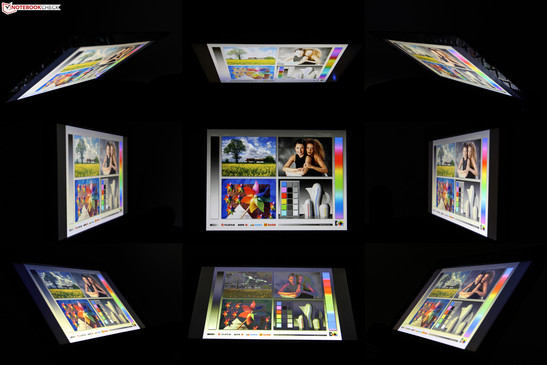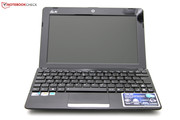Review Asus Eee PC 1011CX Netbook

With the increasing popularity of the multitude of smartphones and tablets available, netbooks have started playing a diminishing role. It's true that netbooks may soon go the way of the dodo bird in the face of affordable Ultrabooks, but that is not enough to prevent at least a few manufacturers from releasing new netbook models. The Asus Eee PC 1011CX is the Taiwanese manufacturer's latest netbook sporting the same seashell design case but with Intel's latest Atom CPU, the third generation Cedarview N2600. This dual-core CPU operates at 1.6GHz and integrates a GMA 3600 GPU. Otherwise, the specs are standard netbook fare with 1GB DDR3 RAM, 320GB HDD and WLAN functionality.
The changes to the new model are marginal and don't stand out straight away, such as the missing maintenance panel on the bottom, the permanently soldered RAM, or the passive cooling system - more on this in the review. From a price perspective, the new legacy netbook is within the usual range of 299 Euros (RRP) ($390 USD), although it has to compete with even more affordable tablets in some regions.
Case
The seashell design of the Eee PC family is without question comparatively elegant and has usually done well in our previous reviews. The manufacturing quality and feel of the chassis leave a good, but not exceptional impression, which could be described as solid. One area of criticism are the partially sharp case edges around the display.
As one of the newest models, the 1011CX is only available in black or white color variants, with a patterned surface. The diverse assortment of available colors typically associated with Asus netbooks appears to have ceased. What remains is the shiny display frame and the keyboard support, which would have been better as matte in our opinion.
To stay with a legacy design after more than two years is no longer appropriate, especially since the design is one of the main buying criteria of many users when purchasing notebooks. This is made more puzzling as Asus has been updating the exterior of its other lineups outside of the Eee PC family. We still think that the chassis of the Eee PC is a success, although it has become boring after countless reviews and in the face of a constantly changing market.
Connectivity
The sides of the netbook don't provide a lot of surprises. Along with an analog video output, there are three USB 2.0 ports, one audio socket, and an RJ-45 Ethernet port which make up the standard interfaces in this class. An HDMI output is of course also integrated for televisions and monitors, and can also be used for outputting audio signals. Previous generation netbooks users may be glad to finally see the HDMI port becoming more standard on these mini notebooks.
The allocation of interfaces is limited to the left and right sides of the case. Thus, their positioning do not cause any accessibility difficulties.
Communication
Asus provides a basic selection of communication options with the small netbook. Along with the current WLAN 802.11 b/g/n standard, there is only a 10/100 Mbit Ethernet controller from Atheros included. The up-to-date Gigabit standard, as well as a Bluetooth module, have been omitted. Mobile internet access is possible via an external USB 2.0 solution.
Accessories
The delivery only contains the most necessary components. Along with the netbook, there is a 6 cell battery, a short manual, and a compact AC adapter, the latter of which been improved by Asus for the better. The unit is now more compact and, thanks to a permanent EU plug, a second cable is no longer necessary. Unfortunately, the EU plug cannot be replaced, unlike many other AC adapters from Asus. The cable length of more than 2 meters should be more than enough.
Maintenance
The maintenance and upgradability are limited with the new model. There is no longer a maintenance panel on the bottom and access is only possible via the keyboard and upper part of the chassis. Due to countless screws and latches, however, this can only be recommended to technically adept users as the materials can easily break or snap. In addition, a small sticker warns of a warranty void.
If these elements are removed, the 2.5 inch hard drive (height: 9.5 millimeters) can be changed. The RAM is permanently soldered and cannot be upgraded. Cleaning the cooling fan isn't possible with this model, while the battery can be accessed directly.
Warranty
Asus also saves money when it comes to warranty - Instead of the previous 24 months coverage, the OEM now only provides the 1011CX with a 12 month warranty valid worldwide. The usual service quality is still there, although the legal provisions are now more limited.
Input Devices
The keyboard and touchpad has been adopted from previous models by Asus without any changes. Details can be found within the reviews of the Asus Eee PC 1015B and the Asus Eee PC 1015P netbooks.
Display
With respect to the display, Asus has stayed true to its policy of using matte 10.1 inch displays (type: HSD100IFW4A) and has adopted a display with a resolution of 1024 x 600 pixels with an aspect ratio of 16:10. This renders the display about average, although it makes it less suitable for effective working or Internet surfing since the vertical scroll bar has to be used frequently. One advantage of the TN panel, however, is the possibility of using an interpolated resolution of 1024 x 768 pixels. Other display options unfortunately aren't available for this budget device and users will have to make due with the standard display provided.
The initial brightness measurements which we determined using the Gossen Mavo-Monitor tool provide good impressions. The brightness lies at an average of 240 cd/m² and is slightly above the average in this class. In addition, the maximum value of 252 cd/m² in the upper third of the display is also a positive aspect. Despite a discrepancy of about 20 cd/m², this still results in a good illumination consistency of 92 percent.
| |||||||||||||||||||||||||
Brightness Distribution: 92 %
Center on Battery: 246 cd/m²
Contrast: 946:1 (Black: 0.26 cd/m²)
41.88% AdobeRGB 1998 (Argyll 3D)
56.8% sRGB (Argyll 3D)
41.67% Display P3 (Argyll 3D)
Additional measurements further prove the quality display. For example, the low black level and high contrast together allow for more satisfactory outdoor use. Annoying reflections are also a thing of the past compared to reflective displays. Unfortunately, the colors are not as saturated as those on glossy counterparts. Contrast and sharpness are nevertheless still above average for a netbook. The limited coverage of the sRGB color space is acceptable in this device class.
The viewing angle stability confirms the characteristics of a bright and affordable TN panel. Changing the viewing position quickly alters the appearance of the displayed images. Users will notice increasing brightness and inversions when opening the display too far. If viewing horizontally, we were able to observe a slight change in the color temperature. Altogether, viewing angle characteristics are better than average for this class of devices.
Performance
The basic building block of the Asus Eee PC 1011CX is the Intel Atom N2600 dual-core processor from the Cedar Trail family (2 cores, 4 threads) with an integrated graphics unit. The CPU operates at a clock speed of 1.6 GHz, with 1 MByte of L2 cache as well as DDR3 RAM support. Asus themselves have promised a small performance improvement of 15 percent on a sticker. The most important improvement is the low power consumption (TDP), which is touted by Intel to be a mere 3.5 Watts. Despite the additional performance, the power consumption could nevertheless still be kept at a low level.
The integrated Intel GMA 3600 graphics is based on the PowerVR-SGX-545 core and supports the older DirectX 9.1 standard with a clock speed of 400 MHz. Especially during gaming use, the low-end graphics processor makes itself noticeable with error messages and games that fail to start. Fortunately, the GPU does support MPEG-4 part 2, VC-1, WMV9, and H.264 decoding. One point of criticism on the configuration of the netbook is the permanently soldered RAM (1 GByte) without any possibility of additional DDR3 RAM modules.
Processor
We tested the performance of the processor with CineBench R10 (32-bit). Altogether, the new Intel Atom N2600 operates in the lower third of our test database. During the single-thread benchmark, the reviewed device managed to score 547 points, and unfortunately lies on the same level as some older Atom processors like the N270, N450 and N570. In some respects, these older Atom CPUs are even a little bit more potent. One example is the Dell Latitude 2110 netbook, which managed to score 610 points with an N470 (difference: 11.5%).
During the multi-thread benchmark, the Eee PC 1011CX managed to score 1434 points and is once again on equal footing with older Atom processors. This means that the promised performance improvement of 15 percent is nowhere to be seen in these pure CPU benchmarks. Devices with an AMD E-350 APU are ahead of the Intel Atom in this regard. In the case of the Sony Vaio VPC-YB1S1E/E, the Sony netbook scored a more respectable 2004 points in the CineBench tests, an improvement of almost 40 percent from the Asus in review. In comparison, the smaller AMD C-50 APU is still slower, and only managed 1212 points in the Toshiba NB550D netbook (difference: 16.5%).
System Performance
The system performance can be determined by special benchmarks. With the current PCMark 7, the reviewed configuration was able to score just 703 points in the total evaluation and therefore lies at the bottom of our test database.. Direct neighbors are the Acer Aspire One D270 (668 points) with the same CPU. The Intel Atom N570, as the predecessor of the N2600, scores less with 591 points (Asus Eee PC 1015PX, 19% difference). The promised 15 percent improvement vaunted by the Asus marketing sticker is definitely applicable in this case.
Subjectively, this performance advantage isn't noticeable during daily use. Programs and windows, for example, continue to take their time loading and starting. Furthermore, the DPC Latency Checker reveals a bad picture with clear latency spikes in the red area. Audio clicks while using an external sound card can become a frequent problem with such elevated levels.
| PCMark 05 Standard | 1631 points | |
| PCMark 7 Score | 703 points | |
Help | ||
Mass Storage
The mass storage device is a 320GB hard drive (type: WD3200BPVT) from Western Digital operating at 5400 revolutions per minute. The Scorpio Blue is the most simple consumer hard drive by the American firm and is frequently used in affordable devices. The data transfer rates is about 85 MBytes per second (CrystalDiskMark) and the access times confirm the average performance. A definitive performance advantage is provided by various Solid State Drives, although they are comparatively more expensive. In the case of an intended upgrade, keep in mind that the connection is limited to SATA II speeds and that the netbook will not benefit from the advantages of SATA III drives.
Graphics Card
The Intel GMA 3600 graphics only supports DirectX 9.1 and operates at a clock speed of only 400 MHz AS previously mentioned. The reviewed device only scores a meager 285 points in the 3DMark 06 test and ranks among the lowest of the competitors. The GMA 3150 graphics from the Asus Eee PC 1015PX is even worse with 164 points (difference: 43.5%). In contrast, the Fusion AMD E-350 APU along with an integrated Radeon HD 6310 races ahead with 2048 points (Lenovo ThinkPad Edge E325).
| 3DMark 2001SE Standard | 3514 points | |
| 3DMark 03 Standard | 1833 points | |
| 3DMark 05 Standard | 704 points | |
| 3DMark 06 Standard Score | 285 points | |
Help | ||
Gaming Performance
The subject of gaming only remains possible within a limited scope with the Intel GMA 3600 graphics. Many games cannot even start due to missing DirectX 10 or DirectX 11 support or can only run to a limited extent. During the test of the Acer Aspire One D270, five of six tested games could not run and F1 2011 was very limited at 12 fps. With the 1011CX, Track Mania Nations and Half Life 2: Lost Coast benchmarks could at least be completed. Nevertheless, we were able to observe graphics errors with both games and, as a result, have no choice but to declare the games as unplayable. Furthermore, Resident Evil in DirectX 9 crashes several times during the loading screen in our tests.
| low | med. | high | ultra | |
|---|---|---|---|---|
| Half Life 2 - Lost Coast Benchmark (2005) | 8 | |||
| Trackmania Nations Forever (2008) | 12.6 | 3.1 |
System Noise
The reviewed Asus provides a real surprise when it comes to the cooling system. After opening the case, we noticed that the use of an independent cooling fan has been omitted. Thus, the only remaining source of noise is the 2.5 inch hard drive. At just 31.8 dB(A), the chosen hard drive from Western Digital is audible with a quiet humming. With the upgrade to an SSD, an absolutely quiet Eee PC would therefore be possible, although this investment will be quite large considering the low price of the actual netbook.
Noise level
| Idle |
| 30.7 / 30.7 / 30.7 dB(A) |
| HDD |
| 31.8 dB(A) |
| Load |
| 30.6 / 30.7 dB(A) |
 | ||
30 dB silent 40 dB(A) audible 50 dB(A) loud |
||
min: | ||
Temperature
The other side of the coin is the expulsion of hot air from the chassis without the support of a cooling fan. During an idle state, we were able to measure temperatures between 30 and 32.2 degrees Celsius. These values are within limits and can subjectively be described as lukewarm. If under high processing load, external temperatures rise considerably and can reach their maximum at 46 degrees Celsius on the bottom surface. These temperatures can become unpleasant, especially if resting the netbook on one's lap. In comparison, the Asus Eee PC 1015P with an active cooling system stays noticeably cooler with a maximum of only 33.5 degrees Celsius. By giving up an active spinning fan for near-silent operation, the 1011CX experiences extremely high surface temperatures for such a small laptop.
(±) The maximum temperature on the upper side is 41.4 °C / 107 F, compared to the average of 33.1 °C / 92 F, ranging from 21.6 to 53.2 °C for the class Netbook.
(-) The bottom heats up to a maximum of 46 °C / 115 F, compared to the average of 36.6 °C / 98 F
(+) In idle usage, the average temperature for the upper side is 28.2 °C / 83 F, compared to the device average of 29.8 °C / 86 F.
(±) The palmrests and touchpad can get very hot to the touch with a maximum of 36 °C / 96.8 F.
(-) The average temperature of the palmrest area of similar devices was 29.3 °C / 84.7 F (-6.7 °C / -12.1 F).
Speakers
The audio reproduction is provided only by one speaker located under the front of the case. The audio quality is expectedly unbalanced and very one-sided due to its location. Sounds seem unnaturally high in frequency while the mid-range and lower frequencies are almost completely absent. All this makes for a very metallic and "tinny" audio experience. As usual, better audio quality can be provided by external speaker solutions connected to either the audio output (3.5 mm stereo mini-jack) or the HDMI output (AV receiver). When considering the choice of headset, the combo-port compatibility should be considered.
Power Consumption
A big advantage of the new CPU hardware from Intel is the power consumption. The Asus only uses a maximum of 7 watts in an idle state and even lies considerably below the older and less powerful Asus Eee PC 1015P with an Intel Atom N450 processor. Interestingly, our reviewed device uses a little more power under Windows 7 when in the balanced profile compared to the high performance profile. Why exactly this discrepancy was observed is a mystery to us.
The power consumption of the system rises as expected when under high processing load, but nevertheless still remains within acceptable limits between 9.5 and 11.2 watts. Thus, the Cedarview generation has its obvious advantages in power efficiency and allows for longer battery run times if using the same battery capacity. In this case, the 1011CX sports a 6 cell, 47wHr battery that has become standard in the Eee PC family.
| Off / Standby | |
| Idle | |
| Load |
|
Key:
min: | |
Battery Life
The extremely low power consumption, combined with the familiar 6 cell battery, provides for a longer battery life. During an idle state with the WLAN module deactivated and the display brightness at its minimum, the system takes full advantage of its longevity strengths. The battery is completely exhausted after a whole 11 hours and 54 minutes. With the opposite test, using a high processing load with the WLAN module activated and the display brightness set to its maximum, the Eee PC still impresses with a runtime of over over 5 hours.
The average of these measurements, and therefore a more practical value, is determined by our "surfing via WLAN" test. Using a pleasant display brightness (~150 cd/m²) and an automatic script that loads a new website every 40 seconds, the 1011CX can last for a relatively long 8 hours and 49 minutes before finally caving in. In comparison, the Asus Eee PC 1015PX with an Intel Atom N570 CPU was only able to last for 7 hours and 49 minutes under the same testing conditions despite the weaker hardware.
Verdict
Asus hasn't written off netbooks just yet. The OEM from Taiwan is not afraid to release several new netbooks at once. From these, we have taken a closer look at the Eee PC 1011CX and walked away with notable pros and cons. The case is tried and tested and elegant, but also a bit boring after these past few years. An update would be appropriate in this case. Also unfavorable is the reduced warranty time, the increased temperatures under load, the limited upgradability, and the low processing power of the Intel Atom N2600 processor. The good display, the passive cooling system, and the familiar input devices, however, are only able to compensate for these disadvantages to a certain extent.
The take home message and biggest advantage of the new configuration is the low power consumption of the system and the correspondingly long battery run times. While the model is unspectacular as a whole, the battery life is the small light in an otherwise unimpressive performance. In light of the competition from diverse smartphone and tablet manufacturers, we would have hoped for more built-in interesting features like WWAN. Regardless, the Asus Eee PC 1011CX is still aggressively priced at only 299 Euros ($390 USD).