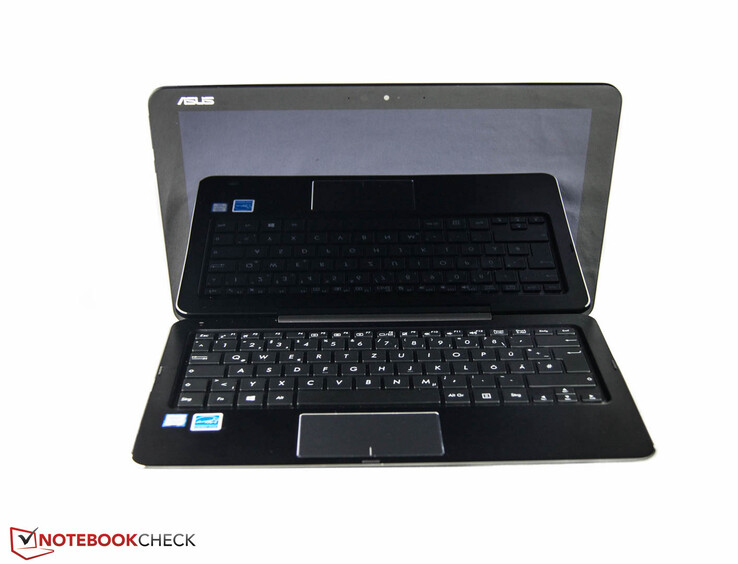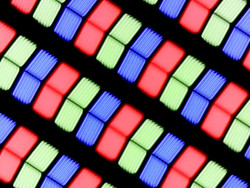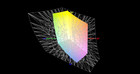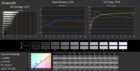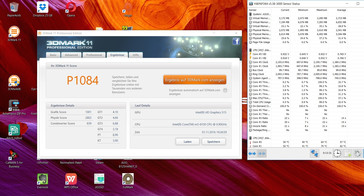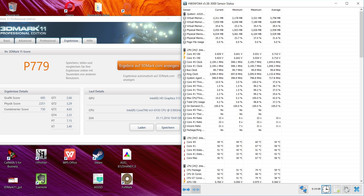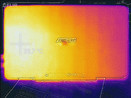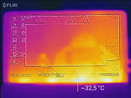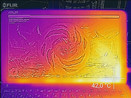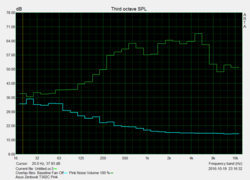Asus Transformer Book T302CA-FL010T Convertible Review

For the original German review, see here.
Asus presents the updated Transformer Book T302CA that is a laptop, tablet, and notepad all in one. The display unit can be removed from the keyboard dock so that the device can be used in tablet mode. To make this possible, all important components have to be inside the tablet unit. Here, we find an efficient Intel Core m3 CPU, 8 GB of working memory, and a 128 GB SSD. The keyboard dock now also features an important upgrade: In addition to two additional USB ports, a second battery is inside. The included stylus allows writing and making notes digitally when needed. Currently, the manufacturer is asking around 860 Euros (~$934) for the whole package.
We are curious about the differences compared to Asus' Transformer Book T300 Chi that we had previously tested, and we will repeatedly include it in our test. Furthermore, contending products, such as HP's Pavilion x2, should not be omitted. The Pavilion x2 is available for a starting price of 700 Euros (~$760). Acer's Aspire Switch 12S is also included in this round. Naturally, convertibles based on a different design, such as HP's Spectre x2 and Huawei's MateBook, will also compete in this group.
Case
The Transformer Book enters the next round while keeping its appealing looks and high-quality choice of materials. The black aluminum casing looks extremely robust and solidly built. Beyond that, chrome-colored highlights decorate its edges. However, the matte surface is highly susceptible to fingerprints.
As usual, the tablet unit is docked into the keyboard via a magnetic mechanism. The slightly too small opening angle of 130 ° has not changed in the new version. Although the review sample makes a very solid and long-lasting impression, the tablet unit has too much motion when opened. It is as if the hinges of a laptop are somewhat older and thus rather shaky. Another negative point that needs to be mentioned: The keyboard unit is electrically charged in AC mode. An intense prickling is felt when using it. This phenomenon is present in many other laptops (such as Apple's MacBooks).
Whether in tablet or laptop mode, the low height of maximum 2.03 cm (~0.8 in) and its pleasant weight of 1480 grams (~3.3 lb) characterize the Transformer Book. The weight distribution is normal for a convertible and consequently rather tablet-focused. By comparison: The keyboard dock weighs 700 grams (~1.5 lb) and the tablet unit 780 grams (~1.72 lb). Due to its second battery, it is the heaviest and thickest model in our comparison.
Connectivity
With only two USB 3.1 Type-C ports in the tablet and two more USB 2.0 ports in the dock, the scope of interfaces are rather mainstream. One of the tablet's USB ports has to be used for recharging. It should be mentioned that it does matter which port is used here. The system will alert the user when the wrong port is used and another port has to be used for charging.
All ports are situated in the back area and thus, connected cables do not obstruct the front area of the desk. Unfortunately, the combo audio jack is also here. This could be a problem, especially when using headphones with shorter cables.
One of the two tablet's USB ports supports direct DisplayPort adapter. Therefore, a USB Type-C adapter to the preferred video out suffices (price point: approx. 20 Euros/~$22).
| SD Card Reader | |
| maximum SDCardreader Maximum Transfer Rate | |
| average SDCardreader Average Transfer Rate |
Communication
Intel's Dual Band Wireless-AC 9260 AC 2x2 module is installed for wireless communication. Thanks to MIMO 2x2, the Wi-Fi adapter transmits at up to 650 Mbit/s (gross). We measured average speeds of 480 Mbit/s (max. 503 Mbit/s) during an everyday client connection. The average 583 Mbit/s (max. 628 Mbit/s) came quite close to the gross rates as the server. By comparison: The cheaper HP's Pavilion x2 only managed 230 to 260 Mbit/s in our scenario.
Asus has equipped the Transformer Book with a 720p front-facing camera for video conferencing. Colors and brightness levels are reproduced sufficiently. However, an intense image noise is visible.
| Networking | |
| iperf Server (receive) TCP 1 m | |
| Asus TransformerBook T302CA-FL010T | |
| Huawei MateBook m5-6Y54 | |
| HP Spectre x2 12-a001ng | |
| iperf Client (transmit) TCP 1 m | |
| Asus TransformerBook T302CA-FL010T | |
| Huawei MateBook m5-6Y54 | |
| HP Spectre x2 12-a001ng | |
Accessories
Not a matter of course: Asus has included a USB Type-C-to-USB 3.0 adapter and a corresponding stylus for the review sample. However, users who prefer Internet connections via an Ethernet port will have to invest about 30 Euros (~$33) for this. One of the two USB Type-C ports allows connecting an external monitor directly. A matching USB Type-C-to-HDMI, VGA or DisplayPort costs about 20 Euros (~$22).
Maintenance
Unfortunately, no maintenance hatches are installed. The battery cannot be removed without tools. The tablet unit does not have any accessible screws, preventing end users from taking a look inside.
Warranty
The Transformer Book T302CA comes with a 24-month warranty that includes a pick-up & return service. Other manufacturers, such as HP only offer a 12-month warranty for the Pavilion x2.
Input Devices
Keyboard
A black chiclet keyboard that is equipped with a second battery is installed in the keyboard dock of the new version. The comparison with our previously tested model quickly reveals that it is basically the same keyboard unit. Once again, we are pleased with the crisp feedback. However, the drop is rather too short, and there is still no keyboard backlight. The manufacturer specifies a drop of 1.5 mm (~0.06 in). The convertible will be sufficient for occasional office tasks.
Touchpad
Asus has also installed the relatively small touchpad that is familiar from the T300. Its surface area of just 8.6 x 4.7 cm (~3.4 x 1.8 in) makes comfortable use rather awkward. We sometimes had problems entering fine inputs since the mouse cursor jumped. The multi-touch gestures that Asus' Gesture Control software provides functions extremely well. We mean gestures like typical three-finger movements that open the task view. Furthermore, scrolling through websites using two-finger gestures are detected and implemented well. The touchpad will be satisfactory for occasional use in laptop mode. A USB mouse is recommended for prolonged use.
Stylus
We are familiar with the included stylus from various other tablets, such as Dell's Venue 8 or the Acer Aspire Switch 12S. It functions with an AAAA battery and has two input buttons. Its looks and feel are very similar to that of a normal pen. However, its weight distribution is not as balanced. The reason for this is that the battery is in the back part.
The screen detects the stylus just a few millimeters above it and responds quickly to the touch. Even multiple pressure points are identified. Compared with the Surface series, the typography is not as fine and minor irregularities are visible. If the device is intended as a replacement for a notepad, a different device should be opted for. Making occasional PDF notes or typing is not a problem.
Display
Once again, the user can choose between a Full HD or WQHD panel. The 1920x1080 pixel screen in our case has an impressive brightness of 364 cd/m². However, this is not unusual compared with the rivals. Huawei's MateBook, for example, is roughly 60 cd/m² brighter.
The illumination of 88% is satisfactory. Acer's Aspire Switch 12S is slightly better with 92%. A positive note: Neither PWM flickering nor clouding were detectible.
| |||||||||||||||||||||||||
Brightness Distribution: 88 %
Center on Battery: 379 cd/m²
Contrast: 1184:1 (Black: 0.32 cd/m²)
ΔE ColorChecker Calman: 4.78 | ∀{0.5-29.43 Ø4.76}
ΔE Greyscale Calman: 4.27 | ∀{0.09-98 Ø5}
65% sRGB (Argyll 1.6.3 3D)
42% AdobeRGB 1998 (Argyll 1.6.3 3D)
45.38% AdobeRGB 1998 (Argyll 3D)
65.7% sRGB (Argyll 3D)
43.9% Display P3 (Argyll 3D)
Gamma: 2.34
CCT: 7376 K
| Asus TransformerBook T302CA-FL010T AU Optronics AUO106D B125HANO1.0, , 1920x1080, 12.5" | HP Pavilion x2 12-b000ng LG Philips LGD04A5, , 1920x1280, 12" | HP Spectre x2 12-a001ng LGD04A5, , 1920x1280, 12" | Acer Aspire Switch 12S SW7-272-M3A0 AU Optronics B125HAN01.0, , 1920x1080, 12.5" | Asus Transformer Book T300 Chi Sharp, ID: SHP142C, Monitor name: LQ125T1JX03, , 2560x1440, 12.5" | Huawei MateBook m5-6Y54 TMA 1200 Unknown Vendor, , 2160x1440, 12" | |
|---|---|---|---|---|---|---|
| Display | 16% | 15% | -2% | 64% | 48% | |
| Display P3 Coverage (%) | 43.9 | 53.2 21% | 52.9 21% | 43.2 -2% | 77.4 76% | 65.8 50% |
| sRGB Coverage (%) | 65.7 | 72.4 10% | 71.8 9% | 64 -3% | 97.5 48% | 96.2 46% |
| AdobeRGB 1998 Coverage (%) | 45.38 | 52.9 17% | 52.6 16% | 44.63 -2% | 75.8 67% | 66.8 47% |
| Response Times | -39% | -57% | 8% | 11% | ||
| Response Time Grey 50% / Grey 80% * (ms) | 28 ? | 38 ? -36% | 51 ? -82% | 25 ? 11% | 25 ? 11% | |
| Response Time Black / White * (ms) | 19 ? | 27 ? -42% | 25 ? -32% | 18 ? 5% | 17 ? 11% | |
| PWM Frequency (Hz) | ||||||
| Screen | -20% | -15% | 2% | 5% | -21% | |
| Brightness middle (cd/m²) | 379 | 314 -17% | 353 -7% | 383 1% | 368.1 -3% | 451 19% |
| Brightness (cd/m²) | 364 | 308 -15% | 347 -5% | 378 4% | 375 3% | 425 17% |
| Brightness Distribution (%) | 88 | 93 6% | 91 3% | 92 5% | 92 5% | 80 -9% |
| Black Level * (cd/m²) | 0.32 | 0.48 -50% | 0.44 -38% | 0.34 -6% | 0.458 -43% | 0.37 -16% |
| Contrast (:1) | 1184 | 654 -45% | 802 -32% | 1126 -5% | 804 -32% | 1219 3% |
| Colorchecker dE 2000 * | 4.78 | 6.12 -28% | 6.09 -27% | 4.8 -0% | 4.36 9% | 11.04 -131% |
| Colorchecker dE 2000 max. * | 8.28 | 10.92 -32% | 8.77 -6% | 14.92 -80% | ||
| Greyscale dE 2000 * | 4.27 | 6.1 -43% | 6.24 -46% | 2.8 34% | 2.63 38% | 10.45 -145% |
| Gamma | 2.34 94% | 2.35 94% | 2.41 91% | 2.25 98% | 2.08 106% | 2 110% |
| CCT | 7376 88% | 7391 88% | 7238 90% | 6676 97% | 6743 96% | 8849 73% |
| Color Space (Percent of AdobeRGB 1998) (%) | 42 | 46.81 11% | 46 10% | 41 -2% | 66.94 59% | 74 76% |
| Color Space (Percent of sRGB) (%) | 65 | 71.74 10% | 71 9% | 64 -2% | 100 54% | |
| Total Average (Program / Settings) | -14% /
-16% | -19% /
-14% | 3% /
2% | 35% /
21% | 13% /
-3% |
* ... smaller is better
The contrast of 1184:1 leads to a rich black color that is visible, particularly in darker video sequences.
We determine the color and grayscale shifts with the CalMAN analysis. The DeltaE deviation in grayscale levels is 4.27 and 4.78 in the colors. A slight bluish tint is visible in the grayscale.
The measured color space coverage is not enough to cover either the sRGB (65%) or the AdobeRGB space (42%) completely. However, this is mainly important for professional use.
Display Response Times
| ↔ Response Time Black to White | ||
|---|---|---|
| 19 ms ... rise ↗ and fall ↘ combined | ↗ 5 ms rise | |
| ↘ 14 ms fall | ||
| The screen shows good response rates in our tests, but may be too slow for competitive gamers. In comparison, all tested devices range from 0.1 (minimum) to 240 (maximum) ms. » 41 % of all devices are better. This means that the measured response time is similar to the average of all tested devices (20.1 ms). | ||
| ↔ Response Time 50% Grey to 80% Grey | ||
| 28 ms ... rise ↗ and fall ↘ combined | ↗ 9 ms rise | |
| ↘ 19 ms fall | ||
| The screen shows relatively slow response rates in our tests and may be too slow for gamers. In comparison, all tested devices range from 0.165 (minimum) to 636 (maximum) ms. » 37 % of all devices are better. This means that the measured response time is better than the average of all tested devices (31.5 ms). | ||
Screen Flickering / PWM (Pulse-Width Modulation)
| Screen flickering / PWM not detected | ||
In comparison: 53 % of all tested devices do not use PWM to dim the display. If PWM was detected, an average of 8082 (minimum: 5 - maximum: 343500) Hz was measured. | ||
Performance
The 12.5-inch convertible is powered by an Intel Core m3 processor. Alongside 8 GB of DDR3 memory and the installed 128 GB SSD, it should have enough power for conventional office and multimedia applications. The efficient processor can hardly provide high reserves for demanding software. A larger, 256-GB solid-state drive costs 140 Euros (~$152) more. Users who not only need more storage, but also more computing power could switch to the m7 model for 1200 Euros (~$1303). As with the T403 series, a WQHD should also be offered optionally in the future. However, Prices were not known at the time of publishing.
Processor
Intel's Core m3-6Y30 processing unit clocks at 900 MHz. Both cores can reach a total clock rate of up to 2.0 GHz. The processor from the Skylake generation is normally favored for tablets and convertibles. We use Cinebench R15 to test its performance readiness. It clocked at a constant 2.0 GHz after the cold start, and consequently the review sample achieves a good score of 209 points (multi-test) as expected. HP's Pavilion x2 retrieves slightly more with 217 points. HP's Spectre x2 clearly had a hard time as seen from its score of just 172 points.
However, this is deceiving: We performed the test several times and the clock rate dropped to an average of 1800 MHz right after the second test. The score dropped even further to 180 to 190 points after a few runs.
According to our database, a performance boost of 5 to 20% can be expected when opting for the more expensive model based on Intel's Core m7-6Y75-CPU.
The clock rate varied between 1500 and 1700 MHz in battery mode and thus, a lower performance has to be expected. A score of just 120 points was achieved here.
More comparisons concerning the different processor types can be found in our Comparison of Mobile processors (CPU Benchmarks).
System Performance
Components that ensure short response times are mainly installed in the Transformer Book. We also liked the work speed. We use PCMark 8 for an objective analysis of system performance. The review sample is on par with its rivals with 2767 points in the Home Score. No real difference exists compared with the former Transformer Book T300 Chi.
| PCMark 8 Home Score Accelerated v2 | 2767 points | |
| PCMark 8 Creative Score Accelerated v2 | 3149 points | |
| PCMark 8 Work Score Accelerated v2 | 3699 points | |
Help | ||
Storage Device
The storage capacity of 128 GB in our review sample comes in the form of an SSD from Samsung. As mentioned before, a 256 GB SSD can be configured for an extra 140 Euros (~$152). According to the manufacturer's website, even a 512 GB option exists, but its price is currently not stated.
A look at the sequential read rates of 481 MB/s in the AS SSD benchmark makes a pleasant impression at first. However, the rather poor write speeds of up to 130 MB/s ruins it. All rivals achieve a better write speed. Even the former generation of the Transformer Book easily surpasses 200 MB/s.
| Asus TransformerBook T302CA-FL010T Samsung CM871 MZNLF128HCHP | HP Pavilion x2 12-b000ng SanDisk Z400s SD8SNAT-128G | Huawei MateBook m5-6Y54 SanDisk SD8SN8U256G1027 | HP Spectre x2 12-a001ng Liteon L8H-256V2G | Acer Aspire Switch 12S SW7-272-M3A0 Lite-On CV1-8B128 | Asus Transformer Book T300 Chi SanDisk SSD i110 128GB | |
|---|---|---|---|---|---|---|
| CrystalDiskMark 3.0 | 219% | 326% | 293% | 130% | -5% | |
| Read Seq (MB/s) | 428 | 477.3 12% | 512 20% | 517 21% | 445.2 4% | 453.6 6% |
| Write Seq (MB/s) | 124.2 | 184.3 48% | 462.1 272% | 270.1 117% | 179.9 45% | 217.3 75% |
| Read 512 (MB/s) | 283.9 | 226.2 -20% | 376 32% | 369.2 30% | 330.6 16% | 245.2 -14% |
| Write 512 (MB/s) | 41.49 | 176.2 325% | 295.2 611% | 264.6 538% | 181.6 338% | 25.57 -38% |
| Read 4k (MB/s) | 15.95 | 21.12 32% | 31.83 100% | 23.48 47% | 12.17 -24% | 12.35 -23% |
| Write 4k (MB/s) | 14.67 | 57.9 295% | 64.5 340% | 57.4 291% | 19.09 30% | 16.23 11% |
| Read 4k QD32 (MB/s) | 98.9 | 136.4 38% | 269.6 173% | 223.4 126% | 137.9 39% | 32.06 -68% |
| Write 4k QD32 (MB/s) | 15.41 | 173.2 1024% | 178.2 1056% | 195.8 1171% | 106.5 591% | 16.83 9% |
Graphics Card
As normal for convertibles based on Intel's Core m processors, the processor-integrated Intel HD Graphics 515 graphics unit is used. Since it does not have its own graphics memory, it has to share the processor's memory. This operates in dual-channel mode, making it possible for the graphics card to achieve a much better performance. According to the specification sheet, clock speeds of up to 1000 MHz are possible. However, in our case it achieved only 800 MHz at most. The review sample reached up to 1084 points in the 3DMark 11 benchmark (graphics: 988 points). We point to the extremely unstable performance with "up to", which is primarily due to the temperature development. The review sample only accomplishes around 760 points after several runs (graphics: 678 points).
Compared with the scores of the rivals, the outcome is devastating. Despite the same graphics unit, HP Pavilion x2 achieves a considerably better score of 1133 points. Even the predecessor of our Transformer Book does not look any worse with 973 points.
We refer to our benchmark chart of current laptop graphics cards for more comparisons and benchmark outcomes.
| 3DMark - 1280x720 Cloud Gate Standard Graphics | |
| HP Pavilion x2 12-b000ng | |
| Lenovo ThinkPad X1 Tablet | |
| Huawei MateBook m5-6Y54 | |
| Asus TransformerBook T302CA-FL010T | |
| Acer Aspire Switch 12S SW7-272-M3A0 | |
| 3DMark 11 Performance | 1084 points | |
| 3DMark Cloud Gate Standard Score | 3923 points | |
Help | ||
Gaming Performance
To experience good gaming without great loss of FPS, one should keep to older classic games. Games from recent years will hardly run smoothly or only when using minimum settings.
| Tomb Raider | |
| 1024x768 Low Preset | |
| Asus TransformerBook T302CA-FL010T | |
| Acer Aspire Switch 12S SW7-272-M3A0 | |
| 1366x768 Normal Preset AA:FX AF:4x | |
| Asus TransformerBook T302CA-FL010T | |
| Acer Aspire Switch 12S SW7-272-M3A0 | |
| BioShock Infinite | |
| 1280x720 Very Low Preset | |
| HP Pavilion x2 12-b000ng | |
| Asus TransformerBook T302CA-FL010T | |
| Huawei MateBook m5-6Y54 | |
| Acer Aspire Switch 12S SW7-272-M3A0 | |
| 1366x768 Medium Preset | |
| HP Pavilion x2 12-b000ng | |
| Huawei MateBook m5-6Y54 | |
| Asus TransformerBook T302CA-FL010T | |
| Acer Aspire Switch 12S SW7-272-M3A0 | |
| Battlefield 4 | |
| 1024x768 Low Preset | |
| HP Pavilion x2 12-b000ng | |
| Asus TransformerBook T302CA-FL010T | |
| Acer Aspire Switch 12S SW7-272-M3A0 | |
| 1366x768 Medium Preset | |
| HP Pavilion x2 12-b000ng | |
| Asus TransformerBook T302CA-FL010T | |
| Acer Aspire Switch 12S SW7-272-M3A0 | |
| low | med. | high | ultra | |
|---|---|---|---|---|
| Tomb Raider (2013) | 49.4 | 26 | 17.8 | 7.4 |
| BioShock Infinite (2013) | 38.9 | 20 | 15.9 | 4.9 |
| Battlefield 4 (2013) | 26.4 | 16 | 8.4 | 2.9 |
Emissions
System Noise
Neither a fan nor a mechanical drive is installed in the slim Transformer Book. Consequently, the convertible does not produce any noise.
Noise level
| Idle |
| 31.6 / 31.6 / 31.6 dB(A) |
| Load |
| 31.6 / 31.6 dB(A) |
 | ||
30 dB silent 40 dB(A) audible 50 dB(A) loud |
||
min: | ||
Temperature
The tablet unit's temperature development is always within limits. Idle temperatures of only below 25 °C (~77 °F) should be expected. Although the back heated up noticeably while we worked with the device, it did not interfere with its use. We measured a temperature increase of up to 39 °C (~102 °F) during load, primarily in the area of the power socket. HP's Pavilion x2 gets much warmer with up to 50 °C (~122 °F), and Huawei's MateBook can also heat up to 46 °C (~115 °F) in some areas. Even Asus' Transformer Book T300 Chi exceeds the latest convertible's temperatures with 43 °C (~109 °F).
Finally, we subject the review sample to a load scenario and observe the clock frequencies inside. We use the programs FurMark and Prime95 for this. Even from the beginning, the clock speed dropped to 1000 MHz. A short time later, it calculated below its base clock, at 600 MHz. The review sample could not retrieve its full potential even after stopping the scenario. 3DMark 11 only achieved 729 points. It took some time before the casing and consequently the review sample cooled down and reached its full score again.
(+) The maximum temperature on the upper side is 39.4 °C / 103 F, compared to the average of 35.3 °C / 96 F, ranging from 19.6 to 60 °C for the class Convertible.
(+) The bottom heats up to a maximum of 35.7 °C / 96 F, compared to the average of 36.8 °C / 98 F
(+) In idle usage, the average temperature for the upper side is 23.4 °C / 74 F, compared to the device average of 30.3 °C / 87 F.
(±) The palmrests and touchpad can get very hot to the touch with a maximum of 39.4 °C / 102.9 F.
(-) The average temperature of the palmrest area of similar devices was 27.9 °C / 82.2 F (-11.5 °C / -20.7 F).
Speakers
As the diagram below illustrates, the 12.5-inch convertible lacks volume. The average is only 57.4 dB(A) (peak: 67.6). The slim review sample cannot produce basses either. Overall, music is played clearly and without distortions. Voices in particular sound loud and clear. Users who occasionally watch a YouTube video should be satisfied. However, external devices or headphones should be used for serials and movies.
Asus TransformerBook T302CA-FL010T audio analysis
(-) | not very loud speakers (66 dB)
Bass 100 - 315 Hz
(±) | reduced bass - on average 10.7% lower than median
(±) | linearity of bass is average (7.4% delta to prev. frequency)
Mids 400 - 2000 Hz
(+) | balanced mids - only 3.1% away from median
(+) | mids are linear (6.2% delta to prev. frequency)
Highs 2 - 16 kHz
(±) | higher highs - on average 6.7% higher than median
(±) | linearity of highs is average (9.6% delta to prev. frequency)
Overall 100 - 16.000 Hz
(±) | linearity of overall sound is average (19.7% difference to median)
Compared to same class
» 49% of all tested devices in this class were better, 6% similar, 45% worse
» The best had a delta of 6%, average was 20%, worst was 57%
Compared to all devices tested
» 49% of all tested devices were better, 7% similar, 44% worse
» The best had a delta of 4%, average was 24%, worst was 134%
Apple MacBook 12 (Early 2016) 1.1 GHz audio analysis
(+) | speakers can play relatively loud (83.6 dB)
Bass 100 - 315 Hz
(±) | reduced bass - on average 11.3% lower than median
(±) | linearity of bass is average (14.2% delta to prev. frequency)
Mids 400 - 2000 Hz
(+) | balanced mids - only 2.4% away from median
(+) | mids are linear (5.5% delta to prev. frequency)
Highs 2 - 16 kHz
(+) | balanced highs - only 2% away from median
(+) | highs are linear (4.5% delta to prev. frequency)
Overall 100 - 16.000 Hz
(+) | overall sound is linear (10.2% difference to median)
Compared to same class
» 7% of all tested devices in this class were better, 2% similar, 91% worse
» The best had a delta of 5%, average was 18%, worst was 53%
Compared to all devices tested
» 4% of all tested devices were better, 1% similar, 94% worse
» The best had a delta of 4%, average was 24%, worst was 134%
Frequency diagram in comparison (checkboxes above can be turned on/off!)
Energy Management
Power Consumption
As usual for the installed components, the power consumption is low. While idling, it consumes 3.7 to 8.2 watts. Acer's Aspire Switch, for example, needs 6.3 to 12.3 watts in this state. The maximum load power consumption climbs up to 18.6 watts.
The included 45-watt power supply easily covers this consumption range and even has reserves for recharging the keyboard dock and tablet unit simultaneously.
| Off / Standby | |
| Idle | |
| Load |
|
Key:
min: | |
| Asus TransformerBook T302CA-FL010T 6Y30, HD Graphics 515, Samsung CM871 MZNLF128HCHP, IPS, 1920x1080, 12.5" | HP Pavilion x2 12-b000ng 6Y30, HD Graphics 515, SanDisk Z400s SD8SNAT-128G, IPS, 1920x1280, 12" | Huawei MateBook m5-6Y54 6Y54, HD Graphics 515, SanDisk SD8SN8U256G1027, IPS, 2160x1440, 12" | HP Spectre x2 12-a001ng 6Y30, HD Graphics 515, Liteon L8H-256V2G, IPS, 1920x1280, 12" | Acer Aspire Switch 12S SW7-272-M3A0 6Y30, HD Graphics 515, Lite-On CV1-8B128, IPS, 1920x1080, 12.5" | Asus Transformer Book T300 Chi 5Y71, HD Graphics 5300, SanDisk SSD i110 128GB, IPS, 2560x1440, 12.5" | |
|---|---|---|---|---|---|---|
| Power Consumption | -20% | -40% | -29% | -32% | ||
| Idle Minimum * (Watt) | 3.7 | 5.3 -43% | 7.4 -100% | 6 -62% | 6.3 -70% | |
| Idle Average * (Watt) | 7.4 | 8.2 -11% | 11.6 -57% | 8 -8% | 9.4 -27% | |
| Idle Maximum * (Watt) | 8.2 | 9 -10% | 11.6 -41% | 10.6 -29% | 12.3 -50% | |
| Load Average * (Watt) | 17 | 20.7 -22% | 16.8 1% | 21.5 -26% | 18.6 -9% | |
| Load Maximum * (Watt) | 18.6 | 21.4 -15% | 19.1 -3% | 22 -18% | 19 -2% |
* ... smaller is better
Battery Runtime
Asus has equipped both the tablet and the keyboard dock with a battery each to increase the battery life. A two-cell polymer battery with 38 Wh is inside the tablet. The dock's battery has a capacity of 39 Wh. According to the manufacturer, the combined battery life is 15 hours. The tablet battery alone can manage eight hours of Internet browsing. We want to check these specifications and subject the review sample to three test scenarios.
First, we want to determine the maximum runtime. We initiate a read script using minimum brightness and Windows' energy-saving profile. The review sample switched to standby after almost 18 hours. This exceeds the predecessor by almost six hours. No other comparison device comes even close to this outcome.
The Internet browsing time is particularly interesting. We simulate regular Internet use with medium brightness. The review sample lasted an astonishing 13.5 hours in laptop mode. This will make even the longest work day possible. The battery life dropped drastically to just 5 hours and 20 minutes in tablet mode. Thus, we cannot confirm the manufacturer's assertion that states a tablet runtime of eight hours in the specification sheet.
Finally, we look at the minimum possible runtime. We turn up the brightness to maximum and use Windows' high performance profile here. The review sample shuts down after six hours. Since the comparison devices are not equipped with a second battery, their runtimes are usually less than 2.5 hours.
| Asus TransformerBook T302CA-FL010T 6Y30, HD Graphics 515, 38 Wh | HP Pavilion x2 12-b000ng 6Y30, HD Graphics 515, 33 Wh | Huawei MateBook m5-6Y54 6Y54, HD Graphics 515, 33 Wh | HP Spectre x2 12-a001ng 6Y30, HD Graphics 515, 43 Wh | Acer Aspire Switch 12S SW7-272-M3A0 6Y30, HD Graphics 515, 34 Wh | Asus Transformer Book T300 Chi 5Y71, HD Graphics 5300, 32 Wh | |
|---|---|---|---|---|---|---|
| Battery runtime | -61% | -64% | -48% | -55% | -54% | |
| Reader / Idle (h) | 17.9 | 7.9 -56% | 8 -55% | 11.4 -36% | 8.8 -51% | 12 -33% |
| H.264 (h) | 11.6 | 5.2 -55% | 5.6 -52% | |||
| WiFi v1.3 (h) | 13.4 | 4.8 -64% | 4.4 -67% | 6.1 -54% | 5.7 -57% | 3.9 -71% |
| Load (h) | 6 | 1.8 -70% | 1.8 -70% | 2.7 -55% | 2.4 -60% | 2.5 -58% |
Pros
Cons
Verdict
Asus' updates its established Transformer series with the new Transformer Book T302CA. The focus is the leap to Intel's Skylake generation and the new battery in the keyboard dock.
Not much has changed in terms of looks: The aluminum casing makes a high-quality impression. Unfortunately, it is particularly susceptible to fingerprints and the hinge has too much movement. The installed input devices are sufficient for occasional office work. We would wish for improvement in touchpad size. A bright screen for using the device in bright environments is particularly important. The bright IPS panel does not thwart this undertaking. As with many modern tablets that are equipped with similar equipment, a fan for discharging waste heat is not installed. Therefore, the review sample can never retrieve its full performance consistently. However, these performance limitations rarely or only temporarily occur outside of benchmarks and games. The second battery in the keyboard dock is particularly useful. It increases the battery life considerably. However, the review sample's battery life can compete with the comparison devices even without the keyboard dock.
Asus presents a convertible that is a suitable companion thanks to the high-quality choice of materials and battery life.
It is also an interesting device for university and school thanks to stylus inputting and its price. Rivals such as HP's Pavilion x2 are somewhat cheaper and just as good. Buyers should look at convertibles with a kickstand when the convertible is often used in tablet mode. The successfully tested HP's Spectre x2 12 is a good representative here.
Asus TransformerBook T302CA-FL010T
- 11/04/2016 v5.1 (old)
Nino Ricchizzi