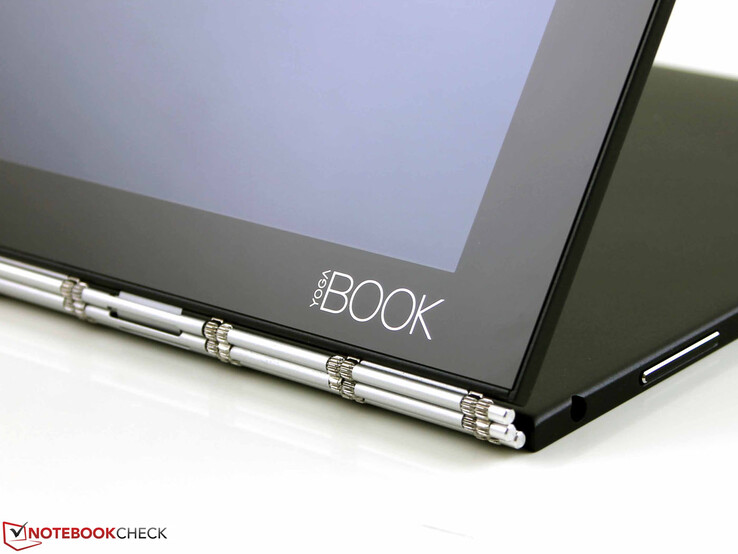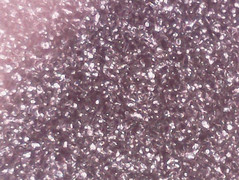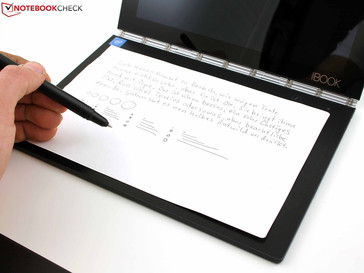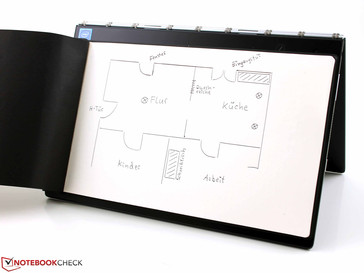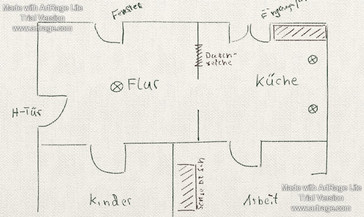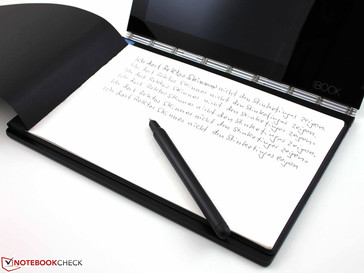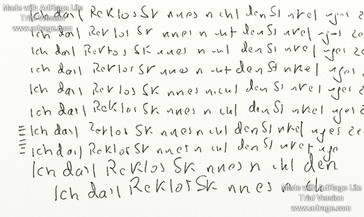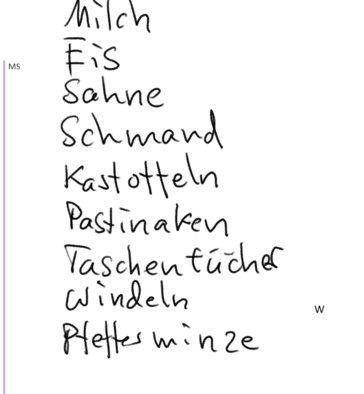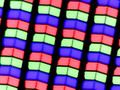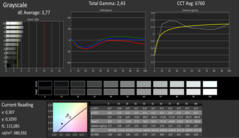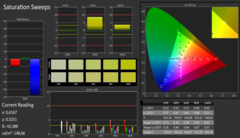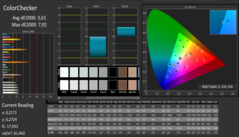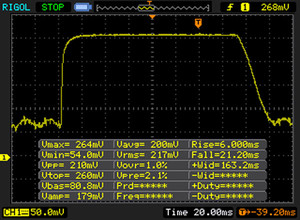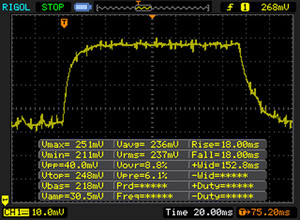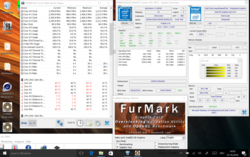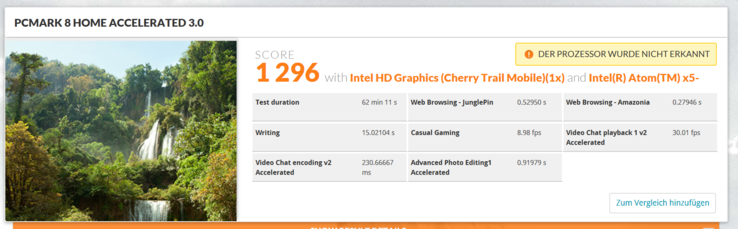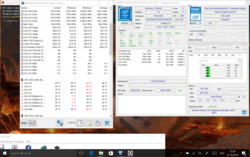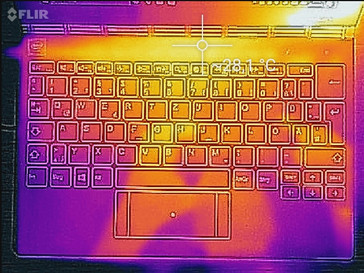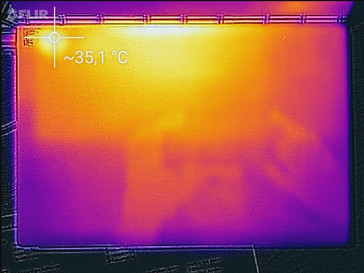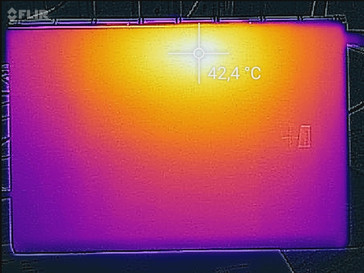Lenovo Yoga Book 2016 Windows 64GB LTE Convertible Review

For the original German review, see here.
Lenovo initiated a trend with its Yoga devices years ago, and today hardly a manufacturer does not have a 360-degree laptop in its portfolio. Lenovo now goes even a step further.
The Yoga Book introduces keyboard and handwriting input capability in an elegantly simple, unconventionally slender tablet design. We believe our unique design will offer tablet, 2-in-1 and traditional notebook buyers a first-of-its-kind option for evolving usage trends. - Jeff Meredith, vice president and general manager, Android and Chrome Computing, Lenovo.
Its key feature is inputting handwriting via paper. We now immediately see what the finger is drawing and no longer push a stylus over the sleek surface of a graphics tablet or all-round tablet. However, this does not function with every coloring pencil from a child's pencil case; it needs Lenovo's Real Pen that is included alongside a magnetic paper holder - Book Pad & Paper. The entire bundle is shipped in a very flat, elegant box that looks like two thin, black boards.
The competition makes an outdated impression in view of so much innovation - a comparable product does not exist here. Therefore, we will use 2-in-1 convertibles built like Microsoft's Surface and the 360-degree Yoga. The popular Microsoft Surface Pro 4 is at the top of the list, closely followed by HP's Spectre x2 12-a001ng. Both tablets with keyboard docks offer real subnotebook power (Intel Core), or at least almost (Core m, real SSDs). Dell's Latitude 11 5175/5179 and Huawei's MateBook follow the same concept. All four have styluses and claim to offer high Windows productivity. They make a coexistence with mobile tablets and high-performance laptops/desktops superfluous.
Is Lenovo's Yoga Book approach perhaps the better path to productivity? Back to coexistence, but with an extremely mobile and "natural" input facet and high-performance computing aspect (traditional laptop). We will describe the Yoga Book in detail in the following report so that you can decide for yourself.
Case
The Yoga Book comes in an aluminum-magnesium alloy. It is available in "Gunmetal Gray" and "Champagne Gold". Both the base and the lid are made as a closed tray; the lid is either the creative pad or the touchscreen. The build's torsional stiffness is very good - this is equally true for both the lid and the base.
The watchband hinge is an eye-catcher made of 130 mechanical parts. The sprockets are under pressure and rub against each other when opening the device. This is done in an exemplary firm manner. Despite the metal-against-metal sliding friction, we cannot imagine the material fatiguing. After all, it is not a gear that needs to be greased. The hinge runs without resistance in the end positions (approximately 0-5 degrees), and the screen and base attach magnetically. This connection is quite tight - very good! Consequently, it does not suffer from the issue of bigger 360-degree laptops where they open "on their own". There is no gap between the base and lid owing to the even property and the absence of a mechanical keyboard/stoppers.
The Yoga Book weighs 695 grams and is 87 grams more with its power supply. Such a lightweight and, above all, small 360-degree 2-in-1 presently does not exist. The opponents are at least 12-inchers and consequently much bigger and heavier. However, they are all fanless apart from the Core version of the Surface Pro 4. We listed the devices WITHOUT their keyboard docks, i.e. the sole tablet, and thus the rivals seem thinner than the Yoga Book. When looking at the entire unit in the comparison, they are all thicker than the Yoga Book.
Connectivity
The Yoga Book does not have many interfaces. A micro-HDMI port for connecting, for example, a projector via an adapter (not included), and a micro-USB 2.0 for USB peripherals via OTG to Type-A adapter and for recharging are present. Consequently, a USB flash drive / USB device cannot be used in AC mode.
The tester's micro-USB to Type-A adapter cable refused to work with a USB flash drive, mouse or the photospectrometer. However, readers report that simple OTG cables (USB OTG adapter, micro Type-B to Type-A plugs) allow connecting drives/peripherals.
Wireless Display is absent since a Broadcom BCM4356 Wi-Fi card is installed. A card reader is present, and the micro-SD can be inserted beside the USB port. It is meant for expanding the storage since it has to be removed awkwardly with the included tool. The nano-SIM slot is found on the tray that is then also ejected - if it is an LTE version of the Yoga Book. Inserting a photo-SD from an SLR is too tedious, and hot-swapping might even damage the SIM card.
| SD Card Reader | |
| maximum SDCardreader Maximum Transfer Rate | |
| average SDCardreader Average Transfer Rate |
Communication
The Broadcom chip (BCM4356 802.11ac) has two antennas that allow a gross of 866 MBs. However, that is in theory. The measured 496 MBs in the test should be more than sufficient in practice, though. The MateBook did not manage a much higher speed in our ideal test setup (distance of 1 meter to the Linksys EA8500 router; connected with 5 GHz AC). This test is not absolutely comparable due to iperf2.
Bluetooth 4.1 is just as available as an LTE modem for broadband Internet. The Windows/LTE version of the Yoga Book is the most expensive version at a current price of just below 700 Euros (~$779). Roughly 600 Euros (~$668) is demanded for the Android/LTE version, which is also the price for the non-LTE Windows model. The non-LTE, entry-level Android version is the cheapest for prospective buyers, at almost 500 Euros (~$557).
| Networking | |
| iperf Server (receive) TCP 1 m | |
| Huawei MateBook m5-6Y54 | |
| iperf Client (transmit) TCP 1 m | |
| Huawei MateBook m5-6Y54 | |
| iperf3 transmit AX12 | |
| Lenovo Yoga Book 2016 Windows 64GB LTE (jseb) | |
| iperf3 receive AX12 | |
| Lenovo Yoga Book 2016 Windows 64GB LTE (jseb) | |
Cameras
The Yoga Book sports two cameras - a front-facing webcam for chats (the quality is not suitable for more) and an 8 MP auto-focus camera for tablet mode. It is situated above the keyboard. The latter takes quite attractive photos that even have some depth of field and balanced colors.
Accessories
All Yoga Book models come with the same accessories: A power supply, Real Pen with three ballpoint tips and one plastic tip, and a paper holder with some paper. All kinds of paper can be used here.
No US Letter Paper Size
Users who do not want to buy Lenovo's relatively expensive paper (five replacement pads x 75 sheets for 10 Euros, ~$11), and do not mind punching holes will have to buy pads in a 29.3x16.6 cm (1.6 cm height) as replacement. However, this will not be easy to find since it is not a US Letter size. We did not find alternative paper online. DIN A5 is a bit shorter and wider but would do nicely. The punched holes correspond to the DIN standard.
Software
Lenovo does not install commercial full versions of software. Users can also try the office suite or also ArtRage Lite (trial). We also found Candy Crush, Farmville 2, and Pics Art.
Warranty
Only a 12-month warranty is included. The retailer's warranty of 12 months is also valid. Lenovo offers diverse extensions that can be selected after entering the serial number at shop.lenovo.com. An additional Depot warranty/CCI upgrade, shipping costs 32 Euros (~$35), and two years cost 74 Euros (~$82).
Please see our Guarantees, Return Policies & Warranties FAQ for country-specific information.
Input Devices
Keyboard - Halo Keyboard
Typing on the touch-keyboard is accompanied by an immediate vibration followed by a click noise. The latter is the acoustic feedback when the finger releases the key. The keyboard has a two-level backlight that cannot be influenced actively. Level 1 is enabled when inactive, and the brighter level 2 lights up as soon as a finger touches the touchpad or keys. Unfortunately, the first letter is then also inputted when the user only wants to light up the keys. Using the touchpad for this intention prevents this.
We are overall satisfied with the keyboard's feedback and workflow; it is sufficient for Skype, file names, logins or short emails. However, typing longer texts will become torturous because the annoying feedback is set quite loudly.
Creative with the Real Pen
When the keyboard is turned off, the included Create Pad and Real Pen give you the precision and control you expect from a traditional pen on paper.
...is how Lenovo describes this feature and the tester can confirm this. The keys are enabled by default but can be disabled via the pen key. This activates the creative tablet and the user can start using pen and paper. Place a notepad on the magnetic clipboard, open the application and start. The following examples illustrate our outcomes using ArtRage.
The Real Pen responds to 2048 pressure levels, which enables capturing the slightest differences in a drawn line. The Real Pen never has to be recharged. It is based on Wacom's feel IT technology; an EMR (electromagnetic resonance) finish on the multi-mode keyboard ensures real-time digitization.
Now to creativity: One hand uses pen and paper beside the device while the other selects tools, rotates the content or pinches and pulls images with the fingers on the screen. Thus, something is now created in one step where multiple steps were needed before. This is the Yoga Book's advantage: the hand used for sketching does not obstruct the screen.
Touchscreen and Real Pen
In addition to capacitive touch, the surface supports AnyPen technology as also used in Lenovo's Yoga Tablet 2. The latter allows making inputs with any pointed object/material. However, AnyPen did not really function well with various objects in the test. In return, the Real Pen's plastic tip delivered outstanding outcomes.
The Real Pen can be used on the touchscreen and creative tablet. Of course, the plastic tip has to be inserted for the first option. EMR allows 100-degree angle detection, and thus the program knows how the pen is being held. The pen is refilled with traditional ballpoint refills.
Display
Full HD on 10.1-inches equals a high-resolution 218 PPI on the screen. The 1920x1080 pixels not only shine brightly, they are also well-recognizable from every side thanks to IPS technology. The contrast derived from the low black level of 0.37 cd/m² is nevertheless quite high. We discovered pulse width modulation (PWM) from the screen, but this first turns up at minimum brightness, i.e. 2.5 cd/m². Since no-one would seriously look at the screen at this brightness, we deem this phenomenon insignificant here.
| |||||||||||||||||||||||||
Brightness Distribution: 83 %
Center on Battery: 314 cd/m²
Contrast: 1032:1 (Black: 0.37 cd/m²)
ΔE ColorChecker Calman: 3.61 | ∀{0.5-29.43 Ø4.76}
ΔE Greyscale Calman: 3.77 | ∀{0.09-98 Ø5}
Gamma: 2.43
CCT: 6760 K
| Lenovo Yoga Book 2016 Windows 64GB LTE nicht auslesbar, Farbgamut: 70% lt. Hersteller, , 1920x1080, 10.1" | Microsoft Surface Pro 4, Core m3 Samsung SDC3853, , 2736x1824, 12.3" | Dell Latitude 11 5175 YJ0MP-TV108FM, , 1920x1080, 10.8" | HP Elite x2 1012 G1 LG Philips, , 1920x1280, 12.1" | Huawei MateBook m5-6Y54 TMA 1200 Unknown Vendor, , 2160x1440, 12" | |
|---|---|---|---|---|---|
| Display | |||||
| Display P3 Coverage (%) | 67.5 | 63.4 | 53.8 | 65.8 | |
| sRGB Coverage (%) | 96.6 | 81.1 | 73.7 | 96.2 | |
| AdobeRGB 1998 Coverage (%) | 69 | 59.3 | 53.8 | 66.8 | |
| Response Times | -22% | -12% | 12% | 34% | |
| Response Time Grey 50% / Grey 80% * (ms) | 36 ? | 46 ? -28% | 46 ? -28% | 33.2 ? 8% | 25 ? 31% |
| Response Time Black / White * (ms) | 27 ? | 31 ? -15% | 26 ? 4% | 22.8 ? 16% | 17 ? 37% |
| PWM Frequency (Hz) | 50 ? | 200 | |||
| Screen | 12% | -1% | -27% | -53% | |
| Brightness middle (cd/m²) | 382 | 389.2 2% | 462 21% | 322 -16% | 451 18% |
| Brightness (cd/m²) | 363 | 392 8% | 449 24% | 319 -12% | 425 17% |
| Brightness Distribution (%) | 83 | 92 11% | 86 4% | 97 17% | 80 -4% |
| Black Level * (cd/m²) | 0.37 | 0.27 27% | 0.45 -22% | 0.42 -14% | 0.37 -0% |
| Contrast (:1) | 1032 | 1441 40% | 1027 0% | 767 -26% | 1219 18% |
| Colorchecker dE 2000 * | 3.61 | 3.61 -0% | 4.4 -22% | 6.02 -67% | 11.04 -206% |
| Colorchecker dE 2000 max. * | 7.92 | 9.21 -16% | 10.06 -27% | 14.92 -88% | |
| Greyscale dE 2000 * | 3.77 | 3.8 -1% | 3.49 7% | 6.29 -67% | 10.45 -177% |
| Gamma | 2.43 91% | 2.16 102% | 2.55 86% | 2.4 92% | 2 110% |
| CCT | 6760 96% | 5969 109% | 6256 104% | 7712 84% | 8849 73% |
| Color Space (Percent of AdobeRGB 1998) (%) | 63 | 53.21 | 47.8 | 74 | |
| Color Space (Percent of sRGB) (%) | 97 | 80.76 | 73.2 | 100 | |
| Total Average (Program / Settings) | -5% /
5% | -7% /
-3% | -8% /
-19% | -10% /
-35% |
* ... smaller is better
We could not calibrate the screen for the lack of a USB port. However, the DeltaE rates of colors and grayscale are quite good in delivery state. The DeltaE of 3.6 could be a bit better, but color shifts in images are barely visible to the naked eye at this value. The screenshot of CalMAN grayscale shows that there is no bluish tint. The shifts in colors are also within tight limits, and Saturation Sweeps present a minor irregularity only in red. ColorChecker, however, finds a maximum DeltaE of just below 8 in red-yellow (orange) mixtures.
Display Response Times
| ↔ Response Time Black to White | ||
|---|---|---|
| 27 ms ... rise ↗ and fall ↘ combined | ↗ 6 ms rise | |
| ↘ 21 ms fall | ||
| The screen shows relatively slow response rates in our tests and may be too slow for gamers. In comparison, all tested devices range from 0.1 (minimum) to 240 (maximum) ms. » 67 % of all devices are better. This means that the measured response time is worse than the average of all tested devices (20.1 ms). | ||
| ↔ Response Time 50% Grey to 80% Grey | ||
| 36 ms ... rise ↗ and fall ↘ combined | ↗ 18 ms rise | |
| ↘ 18 ms fall | ||
| The screen shows slow response rates in our tests and will be unsatisfactory for gamers. In comparison, all tested devices range from 0.165 (minimum) to 636 (maximum) ms. » 50 % of all devices are better. This means that the measured response time is worse than the average of all tested devices (31.5 ms). | ||
Screen Flickering / PWM (Pulse-Width Modulation)
| Screen flickering / PWM not detected | ||
In comparison: 53 % of all tested devices do not use PWM to dim the display. If PWM was detected, an average of 8039 (minimum: 5 - maximum: 343500) Hz was measured. | ||
Performance
Lenovo furnishes its Yoga Book exclusively with Intel's Atom x5 Z8550. 4 GB LPDDR3 is also standard. Like the Android version, it is soldered. 64 GB of eMMC storage is also normal for the Yoga Book, which is also true for the Android version. Thus, buyers can only choose between non-LTE and LTE.
The Atom x5 Z8550 comes with a typically slow eMMC (but at least with 4 GB of RAM support) made for basic office tasks. This SoC does not even come close to the performance of its 15-watt siblings from Intel's Core series. But it does not have to anyway because focus is on a long battery life in conjunction with the lowest possible temperatures. More information about the Atom x5-Z8550 can be found in the spec sheet.
Processor
We then see the Atom's performance lag in the comparison. Even a Core m3 is 54 or 144% faster depending on single-CPU or multi-CPU load. That is the reason why the all-in-one approach of the competition relies on a Core m (4.5 watts) or sometimes on Intel's Core i (15 watts, Surface version).
Turbo is maintained quite well; the SoC still computes at 2.4 GHz even after several minutes. Consequently, Turbo is utilized relatively well, but this is not of much use against the "high-performance" rivals. "High-performance" has to be seen in relation here since traditional laptops based on 15 or 45-watt Core i CPUs are light-years ahead of the Yoga Book. This would be like comparing a bicycle with a Mercedes. Positive: The same Cinebench scores are achieved in battery mode (also OpenGL of the GPU).
System Performance
What conclusions can be made on application performance? PCMark 8 basically says the same as Cinebench. Driven by the more or less fast SSDs, the rivals are as much as 215% faster. Thus, the points computing power and slow eMMC cause the Yoga Book to lag behind to such an extent.
| PCMark 8 Home Score Accelerated v2 | 1296 points | |
| PCMark 8 Work Score Accelerated v2 | 1247 points | |
Help | ||
Storage Device
We have now reproached Samsung's CWBD3R 64 GB eMMC enough, but rightly so. The storage-device benchmarks pull the onboard storage to pieces. It is even slower than spinning hard drives in sequential write! Both CrystalDiskMark and AS SSD say this, although the latter could only be performed in parts due to errors.
| Lenovo Yoga Book 2016 Windows 64GB LTE 64 GB eMMC Flash | Microsoft Surface Pro 4, Core m3 Samsung MZFLV128 NVMe | Dell Latitude 11 5175 Samsung PM871 MZYLN256HCHP | HP Elite x2 1012 G1 Liteon L8H-256V2G | Huawei MateBook m5-6Y54 SanDisk SD8SN8U256G1027 | |
|---|---|---|---|---|---|
| CrystalDiskMark 3.0 | 466% | 620% | 715% | 667% | |
| Read Seq (MB/s) | 120.5 | 663 450% | 472.6 292% | 501 316% | 512 325% |
| Write Seq (MB/s) | 34.39 | 158.2 360% | 296.8 763% | 297.2 764% | 462.1 1244% |
| Read 512 (MB/s) | 102.6 | 313.1 205% | 383.8 274% | 351.7 243% | 376 266% |
| Write 512 (MB/s) | 26.58 | 158.2 495% | 296.8 1017% | 295.7 1012% | 295.2 1011% |
| Read 4k (MB/s) | 13.34 | 30.14 126% | 30.89 132% | 28.31 112% | 31.83 139% |
| Write 4k (MB/s) | 11.56 | 68 488% | 71.4 518% | 90.3 681% | 64.5 458% |
| Read 4k QD32 (MB/s) | 33.6 | 243.7 625% | 243.9 626% | 285 748% | 269.6 702% |
| Write 4k QD32 (MB/s) | 13.79 | 149.2 982% | 198.6 1340% | 268.4 1846% | 178.2 1192% |
Graphics Card
Intel's HD Graphics 400 (Braswell) is designed for efficient handling of energy. It has fewer shader units and lower clock rates than the iGPUs in the Core m or Core i SoCs. The Boost reaches up to 600 MHz. Its performance is located at the lower end of the scale; the HD 515 integrated into the Core m is 170 and 190% faster.
| 3DMark 11 - 1280x720 Performance GPU | |
| Microsoft Surface Pro 4, Core m3 | |
| HP Elite x2 1012 G1 | |
| Dell Latitude 11 5175 | |
| Huawei MateBook m5-6Y54 | |
| Lenovo Yoga Book 2016 Windows 64GB LTE | |
| 3DMark | |
| 1280x720 Cloud Gate Standard Graphics | |
| Microsoft Surface Pro 4, Core m3 | |
| HP Elite x2 1012 G1 | |
| Huawei MateBook m5-6Y54 | |
| Dell Latitude 11 5175 | |
| Lenovo Yoga Book 2016 Windows 64GB LTE | |
| 1920x1080 Fire Strike Graphics | |
| Microsoft Surface Pro 4, Core m3 | |
| HP Elite x2 1012 G1 | |
| Dell Latitude 11 5175 | |
| 3DMark 11 Performance | 478 points | |
| 3DMark Cloud Gate Standard Score | 2087 points | |
Help | ||
Gaming Performance
The bundle does not have enough power for up-to-date (Rise of the Tomb Raider 2016) or even older standard PC games (Skyrim 2011). On the other hand, videos are rendered smoothly even in 4K/H.265. Casual gamers should limit themselves to the offerings in the Windows Store; this should prevent jerky gaming sessions.
| low | med. | high | ultra | |
|---|---|---|---|---|
| The Elder Scrolls V: Skyrim (2011) | 19.8 | 9.5 | ||
| Tomb Raider (2013) | 24.8 | 10 () | ||
| BioShock Infinite (2013) | 19.5 | 7.8 | ||
| Rise of the Tomb Raider (2016) | 5.3 |
Emissions
System Noise
The fanless system is noiseless.
Temperature
A thin base of almost 5 millimeters must lead to high temperatures, mustn't it? Not at all: We measured just 42 °C on the base plate. The reason for this is simple: The SoC throttles massively in the stress test where we take the heat-map photos and measure the surface temperatures. Only 480 MHz of the initial, maximum possible 2.4 GHz is left after one hour, which remains stable.
We nevertheless confirm the Yoga Book's good Turbo stability. The clock rates are at 2.4 GHz even after 120 seconds. The frequencies first drop after that. Thermal throttling to 480 GHz sets in at 84 °C on the SoC. Consequently, the Yoga Book can deal well with short load periods.
The GPU clocks at 400 MHz during the stress test. Positive: 2.4 GHz is again reached directly after stopping stress; the Cinebench score is the same as after a cold start (R15 Multi: 133 points).
(+) The maximum temperature on the upper side is 34 °C / 93 F, compared to the average of 35.3 °C / 96 F, ranging from 19.6 to 60 °C for the class Convertible.
(±) The bottom heats up to a maximum of 40.2 °C / 104 F, compared to the average of 36.8 °C / 98 F
(+) In idle usage, the average temperature for the upper side is 24.3 °C / 76 F, compared to the device average of 30.3 °C / 87 F.
(+) The palmrests and touchpad are cooler than skin temperature with a maximum of 26.2 °C / 79.2 F and are therefore cool to the touch.
(±) The average temperature of the palmrest area of similar devices was 27.9 °C / 82.2 F (+1.7 °C / 3 F).
Speakers
Loudspeakers are also installed into the slim chassis, including a Dolby application for optimizing sound.
Dolby Atmos® speakers give you an immersive, cinematic sound—putting you at the center of the action. - Lenovo Website
Well, we did not really feel put at the center of action. The small drivers could not reproduce any deep tones; the focus is on mids and trebles. The latter are rendered quite widely and loudly, which would not be expected from the tiny openings. They do not distort at maximum volume.
The microphone does a satisfactory job - not more but not less, either. Voice recorded at a distance of 50 to 100 cm from the device (on a desk), is recorded with low noise but also a bit tinny. The more the speaker moves away or turns (i.e. does not speak in the Yoga Book's direction) from the device the stronger the metallic sound is and sound distorts audibly. The dual-array microphone is in the display's upper edge.
Lenovo Yoga Book 2016 Windows 64GB LTE audio analysis
(-) | not very loud speakers (67 dB)
Bass 100 - 315 Hz
(-) | nearly no bass - on average 22.9% lower than median
(±) | linearity of bass is average (7.4% delta to prev. frequency)
Mids 400 - 2000 Hz
(+) | balanced mids - only 2.3% away from median
(±) | linearity of mids is average (12.2% delta to prev. frequency)
Highs 2 - 16 kHz
(±) | higher highs - on average 5% higher than median
(±) | linearity of highs is average (11.5% delta to prev. frequency)
Overall 100 - 16.000 Hz
(±) | linearity of overall sound is average (27.9% difference to median)
Compared to same class
» 85% of all tested devices in this class were better, 2% similar, 13% worse
» The best had a delta of 6%, average was 20%, worst was 57%
Compared to all devices tested
» 84% of all tested devices were better, 3% similar, 13% worse
» The best had a delta of 4%, average was 24%, worst was 134%
Huawei MateBook m5-6Y54 audio analysis
(-) | not very loud speakers (67 dB)
Bass 100 - 315 Hz
(-) | nearly no bass - on average 18.8% lower than median
(±) | linearity of bass is average (8.4% delta to prev. frequency)
Mids 400 - 2000 Hz
(±) | higher mids - on average 5.9% higher than median
(±) | linearity of mids is average (14.5% delta to prev. frequency)
Highs 2 - 16 kHz
(±) | higher highs - on average 5% higher than median
(±) | linearity of highs is average (7.9% delta to prev. frequency)
Overall 100 - 16.000 Hz
(±) | linearity of overall sound is average (28.9% difference to median)
Compared to same class
» 87% of all tested devices in this class were better, 2% similar, 11% worse
» The best had a delta of 6%, average was 20%, worst was 57%
Compared to all devices tested
» 86% of all tested devices were better, 2% similar, 11% worse
» The best had a delta of 4%, average was 24%, worst was 134%
Frequency diagram in comparison (checkboxes above can be turned on/off)
Energy Management
Power Consumption
The power consumption is lower than that of the competition. This should also be the case in view of the much lower performance. Load average and load max are identical due to thermal throttling. HP's Elite x2 1012 G1 presents the highest power consumption, but it is also the 2-in-1 with the highest-performance processor in this test.
| Off / Standby | |
| Idle | |
| Load |
|
Key:
min: | |
| Lenovo Yoga Book 2016 Windows 64GB LTE Z8550, HD Graphics 400 (Braswell), 64 GB eMMC Flash, IPS , 1920x1080, 10.1" | Dell Latitude 11 5175 6Y57, HD Graphics 515, Samsung PM871 MZYLN256HCHP, IPS, 1920x1080, 10.8" | HP Elite x2 1012 G1 6Y54, HD Graphics 515, Liteon L8H-256V2G, IPS, 1920x1280, 12.1" | Huawei MateBook m5-6Y54 6Y54, HD Graphics 515, SanDisk SD8SN8U256G1027, IPS, 2160x1440, 12" | Microsoft Surface Pro 4, Core i5, 128GB 6300U, HD Graphics 520, Samsung MZFLV128 NVMe, IPS, 2736x1824, 12.3" | |
|---|---|---|---|---|---|
| Power Consumption | -30% | -92% | -128% | -89% | |
| Idle Minimum * (Watt) | 2 | 2.7 -35% | 3.7 -85% | 7.4 -270% | 4.4 -120% |
| Idle Average * (Watt) | 4.6 | 5.8 -26% | 6.8 -48% | 11.6 -152% | 9 -96% |
| Idle Maximum * (Watt) | 5.7 | 6.6 -16% | 7.6 -33% | 11.6 -104% | 10.7 -88% |
| Load Average * (Watt) | 11.5 | 15.2 -32% | 22.5 -96% | 16.8 -46% | 19.6 -70% |
| Load Maximum * (Watt) | 11.5 | 16.1 -40% | 34.5 -200% | 19.1 -66% | 19.9 -73% |
* ... smaller is better
Battery Runtime
Lenovo states 13 hours (MobileMark 2007), but we recorded a good 8 hours in the Wi-Fi test using the web browser. So, 10 hours will sometimes be possible when using the device economically. We deem 13 hours deceitful even when using a medium brightness of 150 cd/m². The 19 hours that we established are theoretical since no-one will use their Yoga Book at only 2.5 cd/m². That is next to an absolutely black screen. However, some input scenarios where the user is busy writing on paper and sets the screen to minimum brightness might exist. The keyboard does not have a display-off button.
| Lenovo Yoga Book 2016 Windows 64GB LTE Z8550, HD Graphics 400 (Braswell), 32 Wh | Microsoft Surface Pro 4, Core m3 6Y30, HD Graphics 515, 38 Wh | Dell Latitude 11 5175 6Y57, HD Graphics 515, 35 Wh | HP Elite x2 1012 G1 6Y54, HD Graphics 515, 37 Wh | Huawei MateBook m5-6Y54 6Y54, HD Graphics 515, 33 Wh | |
|---|---|---|---|---|---|
| Battery runtime | -17% | -23% | -24% | -53% | |
| Reader / Idle (h) | 19.2 | 13.2 -31% | 13.2 -31% | 12.2 -36% | 8 -58% |
| WiFi v1.3 (h) | 8.3 | 8.1 -2% | 7.1 -14% | 7.4 -11% | 4.4 -47% |
| Load (h) | 2.3 | 2.9 | 2.2 | 1.8 | |
| H.264 (h) | 6.9 | 7.2 |
Pros
Cons
Verdict
Open, take notes, and think creatively: The Yoga Book, in fact, seems like a home run since so many input options in one device and pen inputs via paper was not invented until now.
Can I now throw away my laptop seeing that I can also use my Outlook, etc. on it being a Windows 2-in-1? No, because the Yoga Book is primarily meant as an input interface. In lectures, technical internships, at regular meetings or when sighting convention booths: Open the Yoga Book, take notes or sketch something creatively on "paper" and store it on OneDrive. Larger editing tasks or combining them in powerful DTP tools, such as Adobe inDesign or Photoshop, is then performed on a high-performance laptop/PC.
The Yoga Book is attractive thanks to the natural writing input via paper on the one hand. On the other hand, it is a full-blown Windows device. Users can forward their creative workings or notes to their habitual desktop apps or edit them to a limited degree.
A dissertation will still be written on a good laptop or desktop keyboard. However, the Yoga Book can simplify the way. The user is no longer tied to the restrictions of specific tools or input devices.
Buyers presently do not have any options. No 2-in-1 device on the market offers this combination of extremely high mobility (runtime, weight, chassis), input methods as preferred (touch and AnyPen on the screen, touch or paper pen on the creative pad, keyboard/touchpad) and Windows apps (known office tools).
Lenovo Yoga Book 2016 Windows 64GB LTE
- 10/25/2016 v5.1 (old)
Sebastian Jentsch