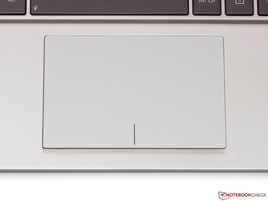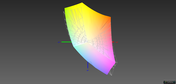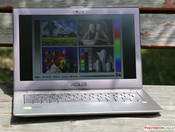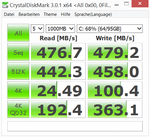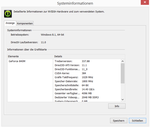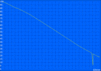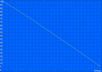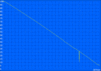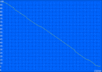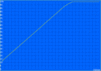Asus Zenbook UX32LN-R4053H Ultrabook Review

For the original German review, see here.
Power, mobility and high quality – customers demand a lot from a modern Ultrabook. Only one wish is usually left unfulfilled by the small luxury devices: Even the fastest integrated graphics cards are not very suitable for current games or complex 3D applications.
So why not combine a subnotebook with a dedicated GPU? Asus was one of the first manufacturers to offer such a device with the UX32VD two years ago. The reactions were good, and now we get the successor, the Zenbook UX32LN, with updated hardware and some small improvements.
Even the base configuration for around 900 Euros (~$1219) is well equipped with a Core i5-4200U, 8 GB RAM, a 128 GB SSD as well as a 13.3-inch Full HD display. The real highlight, however, is Nvidia’s GeForce 840M – it is this component that makes the UX32LN unique among other notebooks. Our review unit with a 256 GB SSD increases the price to 1,000 Euros (~$1354); a faster Core i7 processor is available for another 100 Euros (~$135).
One of the few rivals for the Zenbook is the recently reviewed Acer Aspire S3-392G that we will use for a comparison.
Case
Even though the UX32LN cannot carry the Ultrabook title due to the missing touchscreen, the dimensions and the weight correspond with the usual standard of this product class. At first look the thick (18 mm; ~0.7 in) but light (just 1.44 kg; ~3.2 lbs) metal case reminds us of the much more expensive siblings, the UX301 and UX302. However, there are some differences in the details: The impressive Gorilla Glass coating of the base unit and the cover is missing; instead you get both matte and shimmering light metal surfaces. The resulting color combination of silver, black and dark gray might look a bit boring, but it supports the high-quality impression of the device.
Asus manufactures the case from a solid block of aluminum, so there are hardly any annoying gaps or material transitions. Another advantage of the strong construction: The case cannot be pushed in, even with a lot of force. The same applies for the display, which is very torsion-resistant despite the thin construction.
Thanks to the smooth hinges it is no problem to open the lid with one hand. Unfortunately, the precise hinges cannot completely avoid a certain amount of bouncing with vibrations. Still, we do not want to speak of a serious issue here. Handy: Small magnets prevent an accidental opening of the lid when the notebook is closed. Just do not put credit cards next to the Zenbook.
Connectivity
Similar to the older UX32VD, the UX32LN has three USB 3.0 ports. The only update concerns the video ports: Besides the mandatory HDMI port, the user can now use a mini-DisplayPort as well – which means you can use high-resolution displays with the 4K standard. The analog VGA port was waived in return, but it is barely used anymore anyway. An SD card reader as well as a headset port completes the just average port variety.
Asus integrated the majority of the mentioned ports on the right side of the case, where they are easy to access for the user. Because of the comparatively small spacing between the ports, very wide USB sticks can block the adjacent ports; the manufacturer should have chosen a more spacious layout.
Communication
Due to the lack of the LAN adaptor, the Zenbook can only establish wireless network connections. The WLAN module Wireless-AC 7260 is provided by Intel and not only supports all the important wireless standards (802.11a/b/g/n/ac, Bluetooth 4.0), but also dual-band (2.4/5 GHz) as well as dual-stream (2x2 TX/RX). In combination with an 802.11ac router, the TP-Link Archer C7, we managed an excellent net transfer rate of 17 MB/s in direct proximity to the router. More challenging circumstances (a distance of 4 meters; 13 feet, one brick wall) resulted in almost 14 MB/s. A test with 802.11n only showed around 7.5 MB/s in both scenarios.
Webcam and Microphone
The webcam, with a resolution of 1280x720 pixels, only takes mediocre pictures, which have issues with visible picture noise and poor details, especially in bad lighting conditions. However, the associated array microphone can convince us with an excellent voice quality, so you usually will not require an external headset.
Accessories
Besides the usual brochures, a 65-Watt power adaptor and a zip tie, the box of the UX32LN does not contain any additional accessories – another indicator of the price difference to the UX301 and UX302, which come with a high-quality cover as well as adaptors for LAN and VGA.
The software suite with several apps and utilities is much more comprehensive, but there are no substantial additions. The preinstalled trial version of the virus scanner McAfee Internet Security turned out to slow the system down: The transfer rates of attached USB stick and hard drives were significantly reduced with the activated real-time scan.
Maintenance
It is relatively easy to remove the large maintenance cover with the proper tools (Torx T5). But you have to be careful, an adhesive tape is supposed to act as an additional fixation at the back of the case – it will probably lose its adhesive force when you remove the cover a couple of times. Inside the case you can find a mini-PCIe WLAN module, one memory slot with 4 GB RAM (another 4 GB are soldered onto the mainboard) as well as the 2.5-inch SSD. The battery is screwed into the case and could be replaced in theory. It might also be a good idea to clean the fan and the cooling unit after the device has been in operation for a while.
Warranty
The retail price includes a two-year manufacturer’s warranty with a Pick-Up & Return service for Germany and Austria. Some shops also offer optional warranty extensions; an upgrade to three years with the same service type retails for around 80 Euros (~$108).
Input Devices
Keyboard
Asus uses the proven input devices from the predecessor without noticeable modifications. This includes a chiclet keyboard with background illumination, which offers 15 x 15 mm sized keys despite the limited space. There are no real surprises except for the power button, which is directly integrated into the keyboard layout. As a result, it does not take much time to get used to the input.
Apart from a slight bouncing (especially in the center of the keyboard), the typing experience does not cause any criticism. All keys have an average-firm and crisp stroke and work precisely in the peripheral areas as well. Combined with the sufficient key travel the UX32LN is also suited for frequent writers, but it cannot compete with the quality of a professional device like a ThinkPad, EliteBook or Latitude.
Touchpad
The touchpad offers a lot of space to navigate and for several multi-touch gestures with its 10.5 x 7 centimeters (~4.1 x 2.8 inches). Pinch to zoom and scrolling are executed very precisely and without delays. But that cannot be said for the cursor, we always had the feeling that there was a small delay between the input and the movement – but that should only be an issue for very sensitive users.
Because of the ClickPad construction, a gentle tap on the respective side is sufficient to execute a left or right click. Many rivals have problems with unintentional cursor movements when you click, but that is fortunately not an issue for the Zenbook. Furthermore, the integrated buttons can convince us with their very firm and direct pressure point.
Display
Although 13.3-inch displays with 2560x1440 or even 3200x1800 pixels are available now, the Full HD panel of the UX32LN is not outdated by any means. We actually think that 1920x1080 pixels are a reasonable compromise between a sharp picture, size and manufacturing costs, and the chance for smooth gameplay of 3D games in the native resolution is increased as well. Considering the pixel density of almost 166 ppi, every further increase would only result in a marginal quality improvement anyway.
Another advantage of the panel is the powerful background illumination. The luminance reaches an impressive value of 358 cd/m² with a very even brightness distribution. You can only see slight screen bleeding on the right side with a completely dark picture, but it is hardly noticeable with an adjusted brightness value. Step 5 of 11 (148 cd/m²) is recommended during the day, and you can dim the luminance to 39 cd/m² in dark environments.
| |||||||||||||||||||||||||
Brightness Distribution: 92 %
Center on Battery: 355 cd/m²
Contrast: 1089:1 (Black: 0.326 cd/m²)
ΔE ColorChecker Calman: 5.07 | ∀{0.5-29.43 Ø4.77}
ΔE Greyscale Calman: 6.09 | ∀{0.09-98 Ø5}
58% AdobeRGB 1998 (Argyll 1.6.3 3D)
64.8% AdobeRGB 1998 (Argyll 3D)
88.8% sRGB (Argyll 3D)
66.7% Display P3 (Argyll 3D)
Gamma: 2.48
CCT: 5692 K
Asus integrated an IPS panel with the designation N133HSE-EA1 from the manufacturer Chi Mei, which is already familiar from some other Ultrabooks like the Samsung 730U3E. Black value (0.326 cd/m²) and contrast ratio (1,089:1) are among the best you can currently get with an IPS display, and the result is a rich and vivid picture. However, the rival from Acer (contrast 1,136:1) is not worse, except for the significantly lower maximum brightness (260 cd/m²).
It is surprising that the Zenbook does not show a blue cast, which is usually typical for consumer devices. Instead, the white point is comparatively warm at 5,692 K. Colors and grayscale show an average DeltaE value of 5 to 6, which is sufficient in practice. A picture calibration is still a good idea: We were able to reduce the deviations to a DeltaE of just 2.45 (colors) and 1.29 (grayscale), respectively. Only the limited color space of 78% sRGB and 58% AdobeRGB prevents professional picture and graphics editing.
The use of a matte instead of a glossy panel results in a huge advantage if you want to use the notebook outdoors. There are no annoying reflections, even under direct sunlight, and you can always see the display content, which is also a result of the very high luminance. Some manufacturers should take this as an example – Intel in particular, so that notebooks without a touchscreen can use the Ultrabook title as well. Currently, there are only exceptions for some business devices.
It does not matter if you look at the display from above, below or from the side: The IPS technology provides a high-contrast presentation without deviations in all scenarios. Less expensive, but technically inferior TN panels are increasingly being pushed back into the low-cost segment, except for gaming notebooks where TN panels remain popular because of their fast response times and reduced ghosting.
Performance
Depending on the chosen configuration, the UX32LN is powered either by a Core i5-4200U – which is also used in our review unit – or by the slightly faster Core i7-4500U. Both CPUs are based on the current Haswell architecture and the ULV models are specified with a TDP of just 15 Watts. The important difference between the two dual-cores is, first of all, the clock: The Core i5 runs with 1.6 up to 2.6 GHz, the Core i7, on the other hand, with 1.8 up to 3.0 GHz. The L3 cache of the 4200U was also reduced from 4 to 3 MB. However, both chips support the most important instruction sets and features like AVX or Hyperthreading.
The processor also has an integrated HD Graphics 4400 GPU, which only handles simple office and multimedia tasks since the Zenbook also has the much more powerful Nvidia GeForce 840M. The 3D graphics card can automatically be activated or deactivated via Optimus and has 2 GB dedicated memory.
We want to praise Asus for the generous memory equipment: All available models have 8 GB memory in a dual-channel configuration as well as a proper SSD. Our review unit has a capacity of 256 GB, whereas the cheaper versions only have 128 GB.
Processor
Even the comparatively inexpensive Core i5-4200U manages decent results in our CPU benchmarks, which is mainly a result of the fully utilized Turbo Boost. Single thread tests result in 2.5 up to 2.6 GHz and multithread applications are handled with 2.3 GHz – the maximum clock according to the specifications. Clocks and performance are not reduced on battery power.
The comparison with the rival shows that the UX32 is exactly on the same level with the Aspire S3-392G, which uses the same CPU. Our recent review of the Toshiba Kirabook shows that the optional Core i7-4500U only offers 20% more performance. If you are looking for an Ultrabook with even more performance, you will have to get one of the rare devices with a 28-Watt CPU: The Core i7-4558U inside the Zenbook UX301 manages an advantage of 30 to 40% over the i5-4200U.
| Cinebench R11.5 | |
| CPU Single 64Bit (sort by value) | |
| Asus UX32LN | |
| Acer Aspire S3-392G | |
| Toshiba Kirabook 2014 | |
| Asus Zenbook UX301 | |
| CPU Multi 64Bit (sort by value) | |
| Asus UX32LN | |
| Acer Aspire S3-392G | |
| Toshiba Kirabook 2014 | |
| Asus Zenbook UX301 | |
Storage Devices
It might be surprising that Asus does not use a compact mSATA or M.2 SSD, but a much larger and heavier 2.5-inch drive. However, this also results in some advantages for the user: SSDs with this form factor are usually comparatively inexpensive, and you could also integrate a (hybrid) hard drive with a much higher capacity.
Asus uses a Kingston SSD with the designation SVP200S37A256G, and there are some reasons why you might want to replace it: Despite multiple runs, the drive did not manage a sequential read performance above 215 MB/s, neither in CrystalDiskMark nor in AS SSD Benchmark – an unusually bad result for a current SATA 3.0 SSD. The write performance and the 4K results on the other hand are acceptable. It is probably an OEM drive with a strong relationship to the SSDNow V+-series (controller SandForce SF-2281), which revealed similar drawbacks with incompressible files in other reviews.
System Performance
The sequential transfer rates are fortunately not very important in practice, so the UX32LN is still a very fast device. The Zenbook can actually beat the Samsung ATIV Book 9 as well as the Sony Vaio Pro 13 in PCMark 7; both devices also use an SSD and Core i5 or Core i7 processors. Clearly at the top is the sibling UX301 with a RAID 0 configuration and 28-Watt CPU, whereas the Acer Aspire S3-392G is only in fifth place in this comparison because it does not use a proper SSD.
The notebook also shows its performance in practice with short start-up and loading times (cold start under 15 seconds) as well as a perfectly responsive system. Thanks to the generous memory equipment, even multitasking is possible, only the ULV processor might eventually come to its limits in very CPU demanding scenarios.
| PCMark 7 Score | 4811 points | |
| PCMark 8 Home Score Accelerated v2 | 2833 points | |
| PCMark 8 Creative Score Accelerated v2 | 2997 points | |
| PCMark 8 Work Score Accelerated v2 | 3558 points | |
Help | ||
Graphics
We want to skip the technical details and the performance results of the Intel HD Graphics 4400 at this point and recommend our GPU database for further information. Much more interesting is the additional GeForce 840M: It is based on the new Maxwell architecture, which was only released a couple of months ago and offers some interesting features. Besides the power consumption, Nvidia was also able to reduce the bandwidth requirements significantly compared to the predecessor, so the GPU just needs a 64-bit memory interface (2 GB DDR3, 900 MHz). Furthermore, the 384 shader units (1029 - 1124 MHz) also work more efficiently than the same number of Kepler ALUs.
The result is impressive: Up to 50% more performance compared to the Iris Graphics 5100 or a GeForce GT 730M are not only measurable but also perceptible in practice. The GeForce GT 740M as well as the slightly lower clocked GT 735M fall behind by 25 up to 30%. We also want to praise the identical performance on battery and on mains power – that is not the case for every notebook.
| 3DMark - 1920x1080 Fire Strike Graphics (sort by value) | |
| Asus UX32LN | |
| HP Pavilion TouchSmart 15-n010sg | |
| Acer Aspire S3-392G | |
| Asus Zenbook UX302LG-C4014H | |
| Asus Zenbook UX301 | |
| Samsung ATIV Book 9 Plus | |
| 3DMark 06 Standard Score | 9895 points | |
| 3DMark Vantage P Result | 6996 points | |
| 3DMark 11 Performance | 2336 points | |
| 3DMark Ice Storm Standard Score | 40164 points | |
| 3DMark Cloud Gate Standard Score | 5278 points | |
| 3DMark Fire Strike Score | 1289 points | |
| 3DMark Fire Strike Extreme Score | 650 points | |
Help | ||
Gaming Performance
Even though the GeForce 840M is one of the fastest GPUs that can be used in such a compact 13-inch case, the performance is usually not sufficient for the native display resolution. Modern games usually run smoothly only with medium or sometimes high settings and with 1366x768 pixels. However, this is still an impressive result if you consider the lower fps numbers of the Aspire S3-392G (GeForce GT 735M) or the Zenbook UX301 (Iris 5100).
In addition to the following benchmarks, we have to speak about two problems during our review: Diablo III could only be started after a driver update to the current version 337.88 – just to use the slow HD Graphics 4400 GPU despite other settings. We were also surprised by low frame rates in Wolfenstein: The New Order, although it used the GeForce GPU.
| Asus UX32LN GeForce 840M, 4200U, Kingston SVP200S37A256G | Acer Aspire S3-392G GeForce GT 735M, 4200U, WDC WD10SPCX-22HWST0 + Kingston SMS151S324G 24 GB SSD Cache | Asus Zenbook UX301 Iris Graphics 5100, 4558U, 2x Sandisk X110 SD6SP1M-128G RAID 0 | |
|---|---|---|---|
| BioShock Infinite | -24% | -46% | |
| 1280x720 Very Low Preset (fps) | 84.3 | 64.6 -23% | 47.2 -44% |
| 1366x768 Medium Preset (fps) | 48.2 | 35.6 -26% | 24.8 -49% |
| 1366x768 High Preset (fps) | 38.5 | 29.9 -22% | 20.7 -46% |
| Total War: Rome II | -8% | -29% | |
| 1024x768 Low Preset (fps) | 59.3 | 60.1 1% | 46.5 -22% |
| 1366x768 Medium Preset (fps) | 46.3 | 41.5 -10% | 34.4 -26% |
| 1366x768 High Preset (fps) | 39.5 | 33.6 -15% | 24 -39% |
| Tomb Raider | -26% | -41% | |
| 1024x768 Low Preset (fps) | 122.5 | 86.3 -30% | 61.3 -50% |
| 1366x768 Normal Preset AA:FX AF:4x (fps) | 58.5 | 42.9 -27% | 34.5 -41% |
| 1366x768 High Preset AA:FX AF:8x (fps) | 30 | 23.6 -21% | 20.7 -31% |
| Total Average (Program / Settings) | -19% /
-19% | -39% /
-39% |
| low | med. | high | ultra | |
|---|---|---|---|---|
| Diablo III (2012) | 62 game wont start (HD 4400 only) | 35 game wont start (HD 4400 only) | 32 game wont start (HD 4400 only) | 18 game wont start (HD 4400 only) |
| Borderlands 2 (2012) | 71.3 | 49.9 | 32.1 | 20 |
| Tomb Raider (2013) | 122.5 | 58.5 | 30 | 15 |
| BioShock Infinite (2013) | 84.3 | 48.2 | 38.5 | 13.5 |
| Metro: Last Light (2013) | 41.6 | 34.7 | 21.3 | 10.6 |
| Dota 2 (2013) | 90.2 | 64 | 31.2 | |
| Total War: Rome II (2013) | 59.3 | 46.3 | 39.5 | 10 |
| Wolfenstein: The New Order (2014) | 31.1 | 30.8 | 15.2 | |
| Watch Dogs (2014) | 38.8 | 28.9 | 15.3 |
Emissions
System Noise
Fast hardware in combination with the Ultrabook form factor equals high system noise – at least that was our fear ahead of this review. However, we could not be more wrong: It does not matter if the notebook is idling or under load, the UX32LN is never annoying, even in extreme scenarios. Thanks to the two slowly spinning – or usually deactivated when idle – fans with powerful copper cooling units, the resulting heat can be dissipated very effectively and very quietly. Even 3DMark 06, which really stresses the GeForce 840M, only results in 34.3 dB(A). This would even be an excellent result for an Ultrabook without a dedicated GPU.
It gets a bit louder in our stress test, where we could measure just over 40 dB(A). However, the fans adjust their rpm level seamlessly and do not produce very high-frequency noises, so the notebook remains a very restrained companion in terms of noise.
Noise level
| Idle |
| 29.1 / 29.1 / 29.1 dB(A) |
| Load |
| 34.3 / 40.5 dB(A) |
 | ||
30 dB silent 40 dB(A) audible 50 dB(A) loud |
||
min: | ||
Temperature
The situation is not so good when we look at the case temperatures. While the values are uncritical when idle, at around 30 °C (86 °F), the thermometer quickly climbs above 40 °C (104 °F) under load. In the center, above the keyboard, is a hot spot with around 50 °C (122 °F) – you can barely touch this spot with the hands. Still, we want to mention that such high temperatures are the result of synthetic benchmarks. The high temperatures are also limited to a very small area far away from the palm rest, so the user is not really affected.
The good news first: Throttling is (almost) no problem for the Zenbook. We want to exclude the minimum clock decrease of the GPU, which still runs at 980 MHz (up to 81 °C; 177.8 °F) after one hour of torture with FurMark. The processor even used the Turbo Boost range at 2.0 GHz (up to 87 °C; 188.6 °F) when we stressed it with Prime95. As a result, you should not expect performance limitations in practice, even on very hot summer days.
(-) The maximum temperature on the upper side is 50.3 °C / 123 F, compared to the average of 35.9 °C / 97 F, ranging from 21.4 to 59 °C for the class Subnotebook.
(±) The bottom heats up to a maximum of 43.3 °C / 110 F, compared to the average of 39.3 °C / 103 F
(+) In idle usage, the average temperature for the upper side is 29.4 °C / 85 F, compared to the device average of 30.8 °C / 87 F.
(+) The palmrests and touchpad are reaching skin temperature as a maximum (32 °C / 89.6 F) and are therefore not hot.
(-) The average temperature of the palmrest area of similar devices was 28.2 °C / 82.8 F (-3.8 °C / -6.8 F).
Speakers

Asus trusts the Hi-Fi specialists from Bang & Olufsen that were involved in the development of the two speakers when it comes to the sound. Considering the typical Ultrabook standards, the small speakers are surprisingly loud and powerful, but lack a bit of power in terms of bass as well as a higher brilliance. We would still speak of a good overall impression, even though the sound quality can obviously not compete with an external sound system (via stereo jack or HDMI).
Energy Management
Power Consumption
We already spoke about the impressive energy efficiency of the Haswell ULV platform in several reviews – and the UX32LN only consumes 3.3 up to 9.3 Watts during idle (UX32VD with Ivy Bridge: 6.1 - 13.1 Watts). This means the consumption, thanks to Optimus, does not differ from other Ultrabooks without dedicated GPU.
Almost more impressive are the results under load, especially the measured 33.6 Watts during 3DMark 06. Despite the 2x - 3x 3D performance, the GeForce is almost as frugal as the integrated HD 4400. For comparison: The Acer Aspire S3-392G with the significantly weaker GeForce GT 735M needs 39 Watts and the UX301 with the Iris Graphics 5100 even consumes more than 52 Watts.
Asus equipped the notebook with a compact 65-Watt power adaptor, which handles the theoretical maximum consumption of 47.2 Watts (stress test) without problems.
| Off / Standby | |
| Idle | |
| Load |
|
Key:
min: | |
Battery Runtime
Considering the low energy consumption, an average-sized battery with 50 Wh is actually sufficient to provide good battery runtimes. More than 10 hours in the Battery Eater Reader's Test (energy-saving mode, minimum brightness, wireless off) are convincing in comparison with competing Ultrabooks (Aspire S3-392G: almost 10 hours)
A more practical scenario with activated WLAN and adjusted display brightness (step 5/11, 148 cd/m²) results in a runtime of 6 hours before the UX32 has to be charged again; the runtime during HD video playback is on a similar level. Our review unit is once again slightly ahead of the competitor from Acer.
The performance on battery is not limited by the manufacturer, so you can actually play some games on the road. The battery obviously does not manage very long runtimes under these circumstances – little more than 2 hours in the Battery Eater Classic Test (high-performance, maximum brightness, wireless on) before the battery is empty. It takes about the same time to recharge the notebook.
Verdict
Let's make it quick: If you are looking for an Ultrabook or a subnotebook with gaming capabilities for around 1,000 Euros (~$1354), it will be very hard to ignore the Zenbook UX32LN. It does not matter if you look at the performance, mobility or quality – Asus set the bar very high for the competition.
Among others, we liked the nice and very solid aluminum chassis in particular, which accommodates many powerful components. Many competitors use a Core i5 processor and 8 GB memory, but the modern GeForce 840 is a unique feature of the Zenbook. Thanks to the Maxwell architecture, the GPU is not only faster than its Kepler based predecessor, but also consumes much less power. This enables a surprisingly quiet cooling solution without critical temperatures for the hardware.
The good input devices and the great IPS display deserve praise as well, although users will have to waive the touchscreen. We prefer a matte panel anyway – which means we can enjoy the good battery runtimes outdoors. This is unfortunately not always possible with its rival, the Acer Aspire S3-392G.
Finally, we have to mention the few drawbacks of the Zenbook, for example the moderately fast SSD or the poor webcam. If these issues are not important for you, there is no reason why you should not buy the Zenbook.