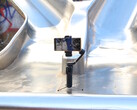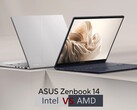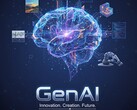Verdict – Does the AI update make the ZenBook weaker?
Yes, the ZenBook 14 is still an excellent subnotebook this year, with a great OLED screen and long battery life. AMD still offers advantages like lower latency, stable SSD performance, slightly lighter weight, and fans that kick in later — all valid selling points.
However, its edge over the Intel version has shrunk significantly, mainly due to the new CPU, which is weaker than both last year’s AMD chip and the current Intel ZenBook. On top of that, Intel’s version has stronger advantages in features and display options. The performance trade-off comes in exchange for NPU integration and perhaps slightly improved fan control.
Ultimately, it depends on your use case. For mobile office tasks, raw performance might matter less. If you don’t need local AI processing and prefer more speed, last year’s model is still an excellent choice. Otherwise, the Intel version looks like the stronger ZenBook 14 this year.
Pros
Cons
Table of Contents
- Verdict – Does the AI update make the ZenBook weaker?
- Specifications
- Chassis – AMD model lighter than Intel
- Connectivity — AMD lacks Wi‑Fi 7 and Thunderbolt
- Input devices — Quiet keyboard is a pleasure
- Display — AMD stuck with 60 Hz OLED
- Performance — Not the fastest subnotebook
- Emissions — Quiet and restrained
- Power management — Good battery life
- Notebookcheck Overall Rating
- Potential competitors in comparison
Last year we tested the Intel ZenBook 14 OLED first, followed later by the AMD model. This time, we had both in our lab at the same time, allowing for direct comparison.
Once again, the AMD model is around €100 cheaper but comes with fewer features — more on that later.
Specifications
Chassis – AMD model lighter than Intel
The sturdy metal chassis looks almost identical to last year’s, so the dimensions are the same. But the AMD ZenBook 14 is about 50 g lighter than its Intel sibling. The “Jade Black” finish features fine diagonal lines and a subtle “Asus ZenBook” logo. Stylish, yes — but quickly covered in fingerprints. Only the Intel version comes in both black and silver.
The 180-degree hinges strike a good balance between sturdiness and one-handed operation. Thanks to the metal construction, both lid and base are stable, with only one weak spot: near the left USB port. A slight twist can cause the underside to press into the port with a loud crack.
The ZenBook 14 OLED is among the smallest and thinnest 14-inch laptops, rivaled only by the slimmer Honor MagicBook Art 14 and the similarly sized Lenovo ThinkPad E14.
Connectivity — AMD lacks Wi‑Fi 7 and Thunderbolt
On the connectivity front, nothing has dramatically changed: the USB‑A port still tops out at 5 Gbit/s, and there’s no card reader. While the Intel model offers two Thunderbolt ports, the AMD version has one USB4 and one USB‑3.2 Gen 2 Type‑C port. We’d still prefer Asus to split the two USB‑C ports so you could charge the laptop from either side without stretching the relatively short power cable.
Communication
A cheaper MediaTek Wi‑Fi chip remains responsible for Wi‑Fi 6E and Bluetooth 5.3 support. Wi‑Fi 7 is reserved for the Intel models this year. Despite the cheaper module, transfer rates are still high and remain consistent over time.
Webcam
Asus still uses a Full HD webcam with an IR sensor for Windows Hello authentication, which is covered by a mechanical shutter. The camera takes decent photos, and Asus’ AI-based “studio effects” can sweeten your video calls.
Color accuracy could be better — images show a slight green cast — and there are sharper webcams on the market. For casual video calls, though, it’s adequate.

Security
There’s no Kensington lock and no fingerprint reader on the ZenBook 14, but TPM is present and the IR webcam supports Windows Hello biometric login.
Maintenance
Opening the bottom is straightforward: remove seven T5 screws, then pry the base off. Internally the RAM is soldered and many components sit beneath black covers. The SSD’s placement differs slightly from the Intel model, and the single fan is located on the left when looking at the laptop from above.
Sustainability
Asus provides a commendable set of sustainability documents for each laptop model on its website. For our ZenBook 14 UM3406K, Asus lists a CO2 footprint of 337 kg CO2e ± 140 kg CO2e in the product PDF. Details about the specific materials used aren’t provided on that sheet.
Accessories and warranty
Asus includes a two-year warranty. No extra accessories are bundled besides the USB‑C power adapter.
Input devices — Quiet keyboard is a pleasure
Keyboard
The slightly curved keycaps are pleasantly large and spaced well. Unfortunately, the up/down arrow keys are half-height, and the function keys are predictably small. The layout feels tidy; F8 doubles as an emoji key.
Asus markets a “Quiet Keyboard” — and it lives up to the name: typing noise is muted and dull, though the Enter and Space keys are noticeably louder than the rest.
Key travel is about 1.4 mm with satisfying feedback. Overall we like the keyboard — typing feels comfortable and fast. A single-tone white backlight on three levels helps in darker environments.
Touchpad
Asus’s optional "NumberPad 2.0" virtual numpad on the touchpad isn’t available on our review unit.
The touchpad (roughly 13 x 7.4 cm) impresses with a few extra gesture-triggered features — like quick volume, brightness, or media controls when you swipe along the pad edges. The surface glides smoothly when dry, integrated buttons provide crisp feedback, and overall the pad is quiet and reliable.
Display — AMD stuck with 60 Hz OLED
Although Asus advertises a "1,800‑nit OLED with 120 Hz" on its product pages, for whatever reason that higher-end panel remains reserved for Intel configurations. The AMD model is fitted with the same 1,200p OLED at 60 Hz as last year — the same panel that’s used in the more affordable Intel SKUs as well.
Despite the lower refresh rate, the panel still delivers the snappy response times and deep contrast you expect from OLED. The 60 Hz limit, however, feels dated. PWM is used under 85% brightness and flickers at about 480 Hz; the MyAsus app offers a so-called flicker-free OLED dimming mode to help mitigate this.
We measured an average brightness of 387 nits and extremely even backlight uniformity.
| |||||||||||||||||||||||||
Brightness Distribution: 97 %
Center on Battery: 386 cd/m²
Contrast: 12867:1 (Black: 0.03 cd/m²)
ΔE ColorChecker Calman: 1.55 | ∀{0.5-29.43 Ø4.77}
calibrated: 1.55
ΔE Greyscale Calman: 0.67 | ∀{0.09-98 Ø5}
96.4% AdobeRGB 1998 (Argyll 3D)
100% sRGB (Argyll 3D)
99.9% Display P3 (Argyll 3D)
Gamma: 2.42
CCT: 6505 K
| Asus ZenBook 14 OLED UM3406K, Ryzen AI 7 350 ATNA40CT02-0, OLED, 1920x1200, 14", 60 Hz | Asus Zenbook 14 OLED UM3406HA ATNA40CT02-0, OLED, 1920x1200, 14", 60 Hz | Asus ZenBook 14 OLED UX3405CA, Ultra 7 255H ATNA40CT02-0, OLED, 1920x1200, 14", 60 Hz | Lenovo ThinkPad E14 G7-21SYS00H00 TL140ADXP22, IPS, 2880x1800, 14", 120 Hz | Honor MagicBook Art 14 2025 ED014.55, OLED, 3120x2080, 14.6", 120 Hz | Acer TravelMate P6 TMP614-54-TCO-553Z AUO77B2, IPS, 1920x1200, 14", 60 Hz | |
|---|---|---|---|---|---|---|
| Display | -3% | 0% | -17% | -4% | -17% | |
| Display P3 Coverage (%) | 99.9 | 98.6 -1% | 99.7 0% | 72.2 -28% | 96.9 -3% | 73.49 -26% |
| sRGB Coverage (%) | 100 | 99.9 0% | 100 0% | 100 0% | 100 0% | 97.5 -2% |
| AdobeRGB 1998 Coverage (%) | 96.4 | 87.3 -9% | 96.9 1% | 73.7 -24% | 86.5 -10% | 72.95 -24% |
| Response Times | 29% | 0% | -1315% | 62% | -2393% | |
| Response Time Grey 50% / Grey 80% * (ms) | 1.6 ? | 1.31 ? 18% | 1.6 ? -0% | 32.7 ? -1944% | 0.55 ? 66% | 54.8 ? -3325% |
| Response Time Black / White * (ms) | 2 ? | 1.2 ? 40% | 2 ? -0% | 15.7 ? -685% | 0.51 ? 74% | 31.2 ? -1460% |
| PWM Frequency (Hz) | 480 | 480 ? | 480 | 120 ? | ||
| PWM Amplitude * (%) | 28 | 28 -0% | 15 46% | |||
| Screen | 28% | -1% | -123% | 16% | -212% | |
| Brightness middle (cd/m²) | 386 | 387 0% | 372 -4% | 389 1% | 496 28% | 465 20% |
| Brightness (cd/m²) | 387 | 386 0% | 376 -3% | 363 -6% | 503 30% | 449 16% |
| Brightness Distribution (%) | 97 | 98 1% | 97 0% | 89 -8% | 93 -4% | 88 -9% |
| Black Level * (cd/m²) | 0.03 | 0.01 67% | 0.01 67% | 0.24 -700% | 0.2821 -840% | |
| Contrast (:1) | 12867 | 38700 201% | 37200 189% | 1621 -87% | 1648 -87% | |
| Colorchecker dE 2000 * | 1.55 | 1 35% | 1.96 -26% | 1.7 -10% | 0.8 48% | 3.78 -144% |
| Colorchecker dE 2000 max. * | 3.39 | 2.4 29% | 4.02 -19% | 3.5 -3% | 1.9 44% | 7.58 -124% |
| Colorchecker dE 2000 calibrated * | 1.55 | 1.96 -26% | 1.2 23% | 0.6 61% | 3.3 -113% | |
| Greyscale dE 2000 * | 0.67 | 1.4 -109% | 1.94 -190% | 2.8 -318% | 1.3 -94% | 4.9 -631% |
| Gamma | 2.42 91% | 2.24 98% | 2.4 92% | 2.17 101% | 2.18 101% | 2.278 97% |
| CCT | 6505 100% | 6466 101% | 6530 100% | 6572 99% | 6612 98% | 7594 86% |
| Total Average (Program / Settings) | 18% /
21% | -0% /
-1% | -485% /
-271% | 25% /
22% | -874% /
-482% |
* ... smaller is better
Display Response Times
| ↔ Response Time Black to White | ||
|---|---|---|
| 2 ms ... rise ↗ and fall ↘ combined | ↗ 1 ms rise | |
| ↘ 1 ms fall | ||
| The screen shows very fast response rates in our tests and should be very well suited for fast-paced gaming. In comparison, all tested devices range from 0.1 (minimum) to 240 (maximum) ms. » 10 % of all devices are better. This means that the measured response time is better than the average of all tested devices (20.2 ms). | ||
| ↔ Response Time 50% Grey to 80% Grey | ||
| 1.6 ms ... rise ↗ and fall ↘ combined | ↗ 0.8 ms rise | |
| ↘ 0.8 ms fall | ||
| The screen shows very fast response rates in our tests and should be very well suited for fast-paced gaming. In comparison, all tested devices range from 0.165 (minimum) to 636 (maximum) ms. » 7 % of all devices are better. This means that the measured response time is better than the average of all tested devices (31.6 ms). | ||
Screen Flickering / PWM (Pulse-Width Modulation)
| Screen flickering / PWM detected | 480 Hz Amplitude: 28 % | ||
The display backlight flickers at 480 Hz (worst case, e.g., utilizing PWM) . The frequency of 480 Hz is relatively high, so most users sensitive to PWM should not notice any flickering. However, there are reports that some users are still sensitive to PWM at 500 Hz and above, so be aware. In comparison: 53 % of all tested devices do not use PWM to dim the display. If PWM was detected, an average of 8084 (minimum: 5 - maximum: 343500) Hz was measured. | |||
The brightness is good enough for outdoor use, but the very reflective panel means you’ll want shade and a direct viewing angle for best results; otherwise reflections quickly reduce visibility.
Performance — Not the fastest subnotebook
Equipped with an AMD Ryzen AI 7 350, integrated Radeon 860M graphics, and 32 GB of soldered RAM, the ZenBook 14 is decently specced for an ultralight. Thanks to the high-contrast OLED and broad color coverage, the laptop makes a good allrounder and could appeal to content creators who don’t need discrete graphics.
Test conditions
The MyAsus app provides four fan profiles that impact performance: Whisper, Standard, Performance, and Full Speed. For comparability with the predecessor and to keep noise at bay, we did most of our testing in Standard mode but also include numbers for the other modes.
On our review unit, HDMI output to an external monitor didn’t work reliably; we had to use a USB‑C dock with HDMI instead. The Intel model didn’t show this behavior.
MyAsus now includes an advertising tab with offers, but otherwise doesn’t bombard you with ads. One exception is the "Notifications" area, which displays a red dot until you interact with Asus’ Glide software promotions.
| Fan mode | Cinebench R15 | CPU-TDP | 3DMark Fire Strike Graphics | Strange Brigade Ultra | Cyberpunk 2077 Ultra | Noise Cyberpunk 2077 |
|---|---|---|---|---|---|---|
| Full Speed | 2,286 | 50 W | 45.1 fps | 16 fps | 49 dB | |
| Performance | 2,281 | 50 W | 7,217 | 15.6 fps | 49 dB | |
| Standard | 2,249 | 45 W | 7,175 | 42.8 fps | 14.7 fps | 39 dB |
| Whisper | 2,042 | 35 W | 14.6 fps | 29 dB | ||
| Battery | 2,183 | 36 W | 7,313 | 13.2 fps | 31 dB |
Processor
Unlike the wide range of Intel configurations, the AMD ZenBook only ships with two CPU options: the Ryzen AI 5 340 and our Ryzen AI 7 350 (8 cores: 4x Zen 5 + 4x energy-efficient Zen 5c).
In the Cinebench R15 loop, AMD’s performance dips slightly over the first five runs, but the Intel model — which starts from a higher performance level — drops more across the long-term test and ultimately falls below the sustained performance of our AMD unit.
Overall, the new AMD CPU performs somewhat below expectations. Last year’s AMD Ryzen 7 8840HS delivered higher and much more consistent performance. The Intel ZenBook is faster overall and places ahead of the AMD model. By choosing this new CPU, Asus has effectively handed the performance crown back to the Intel ZenBook. The Snapdragon-based ZenBook A14, despite similar pricing, lags significantly behind in CPU performance.
On battery power, the ZenBook 14 loses only about 3% of CPU performance compared to Standard mode (measured with Cinebench R15 Multi); power draw settles at about 35 W instead of a short peak of 45 W.
Cinebench R15 Multi endurance test
Cinebench R23: Multi Core | Single Core
Cinebench R20: CPU (Multi Core) | CPU (Single Core)
Cinebench R15: CPU Multi 64Bit | CPU Single 64Bit
Blender: v2.79 BMW27 CPU
7-Zip 18.03: 7z b 4 | 7z b 4 -mmt1
Geekbench 6.5: Multi-Core | Single-Core
Geekbench 5.5: Multi-Core | Single-Core
HWBOT x265 Benchmark v2.2: 4k Preset
LibreOffice : 20 Documents To PDF
R Benchmark 2.5: Overall mean
| CPU Performance rating | |
| Honor MagicBook Art 14 2025 | |
| Asus ZenBook 14 OLED UX3405CA, Ultra 7 255H | |
| Lenovo ThinkPad E14 G7-21SYS00H00 | |
| Average AMD Ryzen AI 7 350 | |
| Asus Zenbook 14 OLED UM3406HA | |
| Dell 14 Plus 2-in-1 | |
| Asus ZenBook 14 OLED UM3406K, Ryzen AI 7 350 | |
| Average of class Subnotebook | |
| Acer TravelMate P6 TMP614-54-TCO-553Z | |
| Asus ZenBook A14 UX3407QA -2! | |
| Cinebench R23 / Multi Core | |
| Asus ZenBook 14 OLED UX3405CA, Ultra 7 255H | |
| Lenovo ThinkPad E14 G7-21SYS00H00 | |
| Honor MagicBook Art 14 2025 | |
| Average AMD Ryzen AI 7 350 (12647 - 17899, n=17) | |
| Asus Zenbook 14 OLED UM3406HA | |
| Dell 14 Plus 2-in-1 | |
| Asus ZenBook 14 OLED UM3406K, Ryzen AI 7 350 | |
| Average of class Subnotebook (1555 - 21812, n=73, last 2 years) | |
| Acer TravelMate P6 TMP614-54-TCO-553Z | |
| Asus ZenBook A14 UX3407QA | |
| Cinebench R23 / Single Core | |
| Asus ZenBook 14 OLED UX3405CA, Ultra 7 255H | |
| Lenovo ThinkPad E14 G7-21SYS00H00 | |
| Honor MagicBook Art 14 2025 | |
| Average AMD Ryzen AI 7 350 (1916 - 2006, n=17) | |
| Dell 14 Plus 2-in-1 | |
| Asus ZenBook 14 OLED UM3406K, Ryzen AI 7 350 | |
| Asus Zenbook 14 OLED UM3406HA | |
| Acer TravelMate P6 TMP614-54-TCO-553Z | |
| Average of class Subnotebook (358 - 2165, n=74, last 2 years) | |
| Asus ZenBook A14 UX3407QA | |
| Cinebench R20 / CPU (Multi Core) | |
| Asus ZenBook 14 OLED UX3405CA, Ultra 7 255H | |
| Lenovo ThinkPad E14 G7-21SYS00H00 | |
| Honor MagicBook Art 14 2025 | |
| Average AMD Ryzen AI 7 350 (4897 - 6990, n=15) | |
| Asus Zenbook 14 OLED UM3406HA | |
| Dell 14 Plus 2-in-1 | |
| Asus ZenBook 14 OLED UM3406K, Ryzen AI 7 350 | |
| Average of class Subnotebook (579 - 8541, n=68, last 2 years) | |
| Acer TravelMate P6 TMP614-54-TCO-553Z | |
| Asus ZenBook A14 UX3407QA | |
| Cinebench R20 / CPU (Single Core) | |
| Asus ZenBook 14 OLED UX3405CA, Ultra 7 255H | |
| Lenovo ThinkPad E14 G7-21SYS00H00 | |
| Average AMD Ryzen AI 7 350 (751 - 784, n=15) | |
| Dell 14 Plus 2-in-1 | |
| Honor MagicBook Art 14 2025 | |
| Asus ZenBook 14 OLED UM3406K, Ryzen AI 7 350 | |
| Asus Zenbook 14 OLED UM3406HA | |
| Acer TravelMate P6 TMP614-54-TCO-553Z | |
| Average of class Subnotebook (128 - 826, n=68, last 2 years) | |
| Asus ZenBook A14 UX3407QA | |
| Cinebench R15 / CPU Multi 64Bit | |
| Asus ZenBook 14 OLED UX3405CA, Ultra 7 255H | |
| Lenovo ThinkPad E14 G7-21SYS00H00 | |
| Average AMD Ryzen AI 7 350 (1932 - 2734, n=16) | |
| Honor MagicBook Art 14 2025 | |
| Asus ZenBook 14 OLED UM3406K, Ryzen AI 7 350 | |
| Asus Zenbook 14 OLED UM3406HA | |
| Average of class Subnotebook (327 - 3345, n=68, last 2 years) | |
| Dell 14 Plus 2-in-1 | |
| Acer TravelMate P6 TMP614-54-TCO-553Z | |
| Asus ZenBook A14 UX3407QA | |
| Cinebench R15 / CPU Single 64Bit | |
| Asus ZenBook 14 OLED UX3405CA, Ultra 7 255H | |
| Asus ZenBook 14 OLED UX3405CA, Ultra 7 255H | |
| Lenovo ThinkPad E14 G7-21SYS00H00 | |
| Honor MagicBook Art 14 2025 | |
| Average AMD Ryzen AI 7 350 (204 - 305, n=16) | |
| Asus Zenbook 14 OLED UM3406HA | |
| Acer TravelMate P6 TMP614-54-TCO-553Z | |
| Average of class Subnotebook (72.4 - 322, n=68, last 2 years) | |
| Dell 14 Plus 2-in-1 | |
| Asus ZenBook 14 OLED UM3406K, Ryzen AI 7 350 | |
| Asus ZenBook A14 UX3407QA | |
| Blender / v2.79 BMW27 CPU | |
| Asus ZenBook A14 UX3407QA | |
| Average of class Subnotebook (159 - 2271, n=71, last 2 years) | |
| Acer TravelMate P6 TMP614-54-TCO-553Z | |
| Asus ZenBook 14 OLED UX3405CA, Ultra 7 255H | |
| Asus ZenBook 14 OLED UM3406K, Ryzen AI 7 350 | |
| Lenovo ThinkPad E14 G7-21SYS00H00 | |
| Dell 14 Plus 2-in-1 | |
| Honor MagicBook Art 14 2025 | |
| Asus Zenbook 14 OLED UM3406HA | |
| Average AMD Ryzen AI 7 350 (182 - 386, n=16) | |
| 7-Zip 18.03 / 7z b 4 | |
| Asus Zenbook 14 OLED UM3406HA | |
| Average AMD Ryzen AI 7 350 (48124 - 64653, n=15) | |
| Honor MagicBook Art 14 2025 | |
| Dell 14 Plus 2-in-1 | |
| Asus ZenBook 14 OLED UM3406K, Ryzen AI 7 350 | |
| Lenovo ThinkPad E14 G7-21SYS00H00 | |
| Average of class Subnotebook (11668 - 77867, n=68, last 2 years) | |
| Asus ZenBook 14 OLED UX3405CA, Ultra 7 255H | |
| Acer TravelMate P6 TMP614-54-TCO-553Z | |
| Asus ZenBook A14 UX3407QA | |
| 7-Zip 18.03 / 7z b 4 -mmt1 | |
| Asus Zenbook 14 OLED UM3406HA | |
| Asus ZenBook 14 OLED UX3405CA, Ultra 7 255H | |
| Dell 14 Plus 2-in-1 | |
| Asus ZenBook 14 OLED UM3406K, Ryzen AI 7 350 | |
| Lenovo ThinkPad E14 G7-21SYS00H00 | |
| Average AMD Ryzen AI 7 350 (4609 - 6371, n=15) | |
| Honor MagicBook Art 14 2025 | |
| Average of class Subnotebook (2643 - 6442, n=70, last 2 years) | |
| Acer TravelMate P6 TMP614-54-TCO-553Z | |
| Asus ZenBook A14 UX3407QA | |
| Geekbench 6.5 / Multi-Core | |
| Asus ZenBook 14 OLED UX3405CA, Ultra 7 255H | |
| Honor MagicBook Art 14 2025 | |
| Asus ZenBook 14 OLED UM3406K, Ryzen AI 7 350 | |
| Average AMD Ryzen AI 7 350 (10774 - 14194, n=16) | |
| Average of class Subnotebook (2244 - 17489, n=79, last 2 years) | |
| Lenovo ThinkPad E14 G7-21SYS00H00 | |
| Dell 14 Plus 2-in-1 | |
| Asus Zenbook 14 OLED UM3406HA | |
| Asus ZenBook A14 UX3407QA | |
| Acer TravelMate P6 TMP614-54-TCO-553Z | |
| Geekbench 6.5 / Single-Core | |
| Lenovo ThinkPad E14 G7-21SYS00H00 | |
| Dell 14 Plus 2-in-1 | |
| Asus ZenBook 14 OLED UM3406K, Ryzen AI 7 350 | |
| Honor MagicBook Art 14 2025 | |
| Asus ZenBook 14 OLED UX3405CA, Ultra 7 255H | |
| Average AMD Ryzen AI 7 350 (1874 - 2942, n=16) | |
| Acer TravelMate P6 TMP614-54-TCO-553Z | |
| Acer TravelMate P6 TMP614-54-TCO-553Z | |
| Average of class Subnotebook (960 - 3820, n=73, last 2 years) | |
| Asus Zenbook 14 OLED UM3406HA | |
| Asus ZenBook A14 UX3407QA | |
| Geekbench 5.5 / Multi-Core | |
| Asus ZenBook 14 OLED UX3405CA, Ultra 7 255H | |
| Honor MagicBook Art 14 2025 | |
| Lenovo ThinkPad E14 G7-21SYS00H00 | |
| Average AMD Ryzen AI 7 350 (6705 - 12968, n=17) | |
| Asus ZenBook 14 OLED UM3406K, Ryzen AI 7 350 | |
| Average of class Subnotebook (2557 - 17218, n=63, last 2 years) | |
| Dell 14 Plus 2-in-1 | |
| Asus Zenbook 14 OLED UM3406HA | |
| Acer TravelMate P6 TMP614-54-TCO-553Z | |
| Geekbench 5.5 / Single-Core | |
| Asus ZenBook 14 OLED UM3406K, Ryzen AI 7 350 | |
| Lenovo ThinkPad E14 G7-21SYS00H00 | |
| Dell 14 Plus 2-in-1 | |
| Asus ZenBook 14 OLED UX3405CA, Ultra 7 255H | |
| Honor MagicBook Art 14 2025 | |
| Asus Zenbook 14 OLED UM3406HA | |
| Average of class Subnotebook (726 - 2350, n=63, last 2 years) | |
| Average AMD Ryzen AI 7 350 (805 - 2155, n=17) | |
| Acer TravelMate P6 TMP614-54-TCO-553Z | |
| HWBOT x265 Benchmark v2.2 / 4k Preset | |
| Average AMD Ryzen AI 7 350 (14 - 22.9, n=15) | |
| Honor MagicBook Art 14 2025 | |
| Asus Zenbook 14 OLED UM3406HA | |
| Lenovo ThinkPad E14 G7-21SYS00H00 | |
| Dell 14 Plus 2-in-1 | |
| Asus ZenBook 14 OLED UM3406K, Ryzen AI 7 350 | |
| Asus ZenBook 14 OLED UX3405CA, Ultra 7 255H | |
| Average of class Subnotebook (0.97 - 25.1, n=68, last 2 years) | |
| Acer TravelMate P6 TMP614-54-TCO-553Z | |
| Asus ZenBook A14 UX3407QA | |
| LibreOffice / 20 Documents To PDF | |
| Acer TravelMate P6 TMP614-54-TCO-553Z | |
| Asus ZenBook 14 OLED UM3406K, Ryzen AI 7 350 | |
| Asus ZenBook A14 UX3407QA | |
| Dell 14 Plus 2-in-1 | |
| Average AMD Ryzen AI 7 350 (43.3 - 88.8, n=15) | |
| Asus ZenBook 14 OLED UX3405CA, Ultra 7 255H | |
| Average of class Subnotebook (38.5 - 220, n=67, last 2 years) | |
| Lenovo ThinkPad E14 G7-21SYS00H00 | |
| Asus Zenbook 14 OLED UM3406HA | |
| Honor MagicBook Art 14 2025 | |
| R Benchmark 2.5 / Overall mean | |
| Asus ZenBook A14 UX3407QA | |
| Average of class Subnotebook (0.403 - 1.456, n=69, last 2 years) | |
| Asus ZenBook 14 OLED UM3406K, Ryzen AI 7 350 | |
| Acer TravelMate P6 TMP614-54-TCO-553Z | |
| Honor MagicBook Art 14 2025 | |
| Asus Zenbook 14 OLED UM3406HA | |
| Asus ZenBook 14 OLED UX3405CA, Ultra 7 255H | |
| Average AMD Ryzen AI 7 350 (0.403 - 0.565, n=15) | |
| Lenovo ThinkPad E14 G7-21SYS00H00 | |
| Dell 14 Plus 2-in-1 | |
* ... smaller is better
AIDA64: FP32 Ray-Trace | FPU Julia | CPU SHA3 | CPU Queen | FPU SinJulia | FPU Mandel | CPU AES | CPU ZLib | FP64 Ray-Trace | CPU PhotoWorxx
| Performance rating | |
| Average AMD Ryzen AI 7 350 | |
| Asus ZenBook 14 OLED UM3406K, Ryzen AI 7 350 | |
| Dell 14 Plus 2-in-1 | |
| Lenovo ThinkPad E14 G7-21SYS00H00 | |
| Honor MagicBook Art 14 2025 | |
| Asus ZenBook 14 OLED UX3405CA, Ultra 7 255H | |
| Average of class Subnotebook | |
| Acer TravelMate P6 TMP614-54-TCO-553Z | |
| AIDA64 / FP32 Ray-Trace | |
| Average AMD Ryzen AI 7 350 (20203 - 28112, n=15) | |
| Dell 14 Plus 2-in-1 | |
| Asus ZenBook 14 OLED UM3406K, Ryzen AI 7 350 | |
| Lenovo ThinkPad E14 G7-21SYS00H00 | |
| Honor MagicBook Art 14 2025 | |
| Average of class Subnotebook (1135 - 32888, n=67, last 2 years) | |
| Asus ZenBook 14 OLED UX3405CA, Ultra 7 255H | |
| Acer TravelMate P6 TMP614-54-TCO-553Z | |
| AIDA64 / FPU Julia | |
| Average AMD Ryzen AI 7 350 (75098 - 108991, n=15) | |
| Lenovo ThinkPad E14 G7-21SYS00H00 | |
| Honor MagicBook Art 14 2025 | |
| Dell 14 Plus 2-in-1 | |
| Asus ZenBook 14 OLED UM3406K, Ryzen AI 7 350 | |
| Asus ZenBook 14 OLED UX3405CA, Ultra 7 255H | |
| Average of class Subnotebook (5218 - 123315, n=67, last 2 years) | |
| Acer TravelMate P6 TMP614-54-TCO-553Z | |
| AIDA64 / CPU SHA3 | |
| Lenovo ThinkPad E14 G7-21SYS00H00 | |
| Average AMD Ryzen AI 7 350 (3395 - 4399, n=15) | |
| Honor MagicBook Art 14 2025 | |
| Dell 14 Plus 2-in-1 | |
| Asus ZenBook 14 OLED UX3405CA, Ultra 7 255H | |
| Asus ZenBook 14 OLED UM3406K, Ryzen AI 7 350 | |
| Average of class Subnotebook (444 - 5287, n=67, last 2 years) | |
| Acer TravelMate P6 TMP614-54-TCO-553Z | |
| AIDA64 / CPU Queen | |
| Average AMD Ryzen AI 7 350 (67317 - 77400, n=15) | |
| Dell 14 Plus 2-in-1 | |
| Asus ZenBook 14 OLED UM3406K, Ryzen AI 7 350 | |
| Average of class Subnotebook (10579 - 115682, n=67, last 2 years) | |
| Lenovo ThinkPad E14 G7-21SYS00H00 | |
| Asus ZenBook 14 OLED UX3405CA, Ultra 7 255H | |
| Honor MagicBook Art 14 2025 | |
| Acer TravelMate P6 TMP614-54-TCO-553Z | |
| AIDA64 / FPU SinJulia | |
| Average AMD Ryzen AI 7 350 (11916 - 13856, n=15) | |
| Dell 14 Plus 2-in-1 | |
| Asus ZenBook 14 OLED UM3406K, Ryzen AI 7 350 | |
| Average of class Subnotebook (744 - 18418, n=67, last 2 years) | |
| Lenovo ThinkPad E14 G7-21SYS00H00 | |
| Honor MagicBook Art 14 2025 | |
| Asus ZenBook 14 OLED UX3405CA, Ultra 7 255H | |
| Acer TravelMate P6 TMP614-54-TCO-553Z | |
| AIDA64 / FPU Mandel | |
| Average AMD Ryzen AI 7 350 (39456 - 58771, n=14) | |
| Lenovo ThinkPad E14 G7-21SYS00H00 | |
| Dell 14 Plus 2-in-1 | |
| Asus ZenBook 14 OLED UM3406K, Ryzen AI 7 350 | |
| Honor MagicBook Art 14 2025 | |
| Asus ZenBook 14 OLED UX3405CA, Ultra 7 255H | |
| Average of class Subnotebook (3341 - 65433, n=67, last 2 years) | |
| Acer TravelMate P6 TMP614-54-TCO-553Z | |
| AIDA64 / CPU AES | |
| Average AMD Ryzen AI 7 350 (56915 - 87670, n=15) | |
| Asus ZenBook 14 OLED UM3406K, Ryzen AI 7 350 | |
| Dell 14 Plus 2-in-1 | |
| Honor MagicBook Art 14 2025 | |
| Lenovo ThinkPad E14 G7-21SYS00H00 | |
| Asus ZenBook 14 OLED UX3405CA, Ultra 7 255H | |
| Average of class Subnotebook (638 - 161430, n=67, last 2 years) | |
| Acer TravelMate P6 TMP614-54-TCO-553Z | |
| AIDA64 / CPU ZLib | |
| Average AMD Ryzen AI 7 350 (663 - 1138, n=15) | |
| Lenovo ThinkPad E14 G7-21SYS00H00 | |
| Honor MagicBook Art 14 2025 | |
| Asus ZenBook 14 OLED UM3406K, Ryzen AI 7 350 | |
| Dell 14 Plus 2-in-1 | |
| Asus ZenBook 14 OLED UX3405CA, Ultra 7 255H | |
| Average of class Subnotebook (164.9 - 1379, n=67, last 2 years) | |
| Acer TravelMate P6 TMP614-54-TCO-553Z | |
| AIDA64 / FP64 Ray-Trace | |
| Average AMD Ryzen AI 7 350 (10707 - 15203, n=14) | |
| Dell 14 Plus 2-in-1 | |
| Asus ZenBook 14 OLED UM3406K, Ryzen AI 7 350 | |
| Lenovo ThinkPad E14 G7-21SYS00H00 | |
| Honor MagicBook Art 14 2025 | |
| Average of class Subnotebook (610 - 17495, n=67, last 2 years) | |
| Asus ZenBook 14 OLED UX3405CA, Ultra 7 255H | |
| Acer TravelMate P6 TMP614-54-TCO-553Z | |
| AIDA64 / CPU PhotoWorxx | |
| Honor MagicBook Art 14 2025 | |
| Asus ZenBook 14 OLED UX3405CA, Ultra 7 255H | |
| Acer TravelMate P6 TMP614-54-TCO-553Z | |
| Average of class Subnotebook (6569 - 64588, n=67, last 2 years) | |
| Asus ZenBook 14 OLED UM3406K, Ryzen AI 7 350 | |
| Average AMD Ryzen AI 7 350 (25276 - 47405, n=15) | |
| Dell 14 Plus 2-in-1 | |
| Lenovo ThinkPad E14 G7-21SYS00H00 | |
System Performance
PCMark 10: Score | Essentials | Productivity | Digital Content Creation
CrossMark: Overall | Productivity | Creativity | Responsiveness
WebXPRT 3: Overall
WebXPRT 4: Overall
Mozilla Kraken 1.1: Total
| Performance rating | |
| Honor MagicBook Art 14 2025 | |
| Lenovo ThinkPad E14 G7-21SYS00H00 | |
| Average AMD Ryzen AI 7 350, AMD Radeon 860M | |
| Asus ZenBook 14 OLED UX3405CA, Ultra 7 255H | |
| Dell 14 Premium | |
| Average of class Subnotebook | |
| Asus ZenBook 14 OLED UM3406K, Ryzen AI 7 350 | |
| Dell 14 Plus 2-in-1 | |
| Acer TravelMate P6 TMP614-54-TCO-553Z | |
| PCMark 10 / Score | |
| Average AMD Ryzen AI 7 350, AMD Radeon 860M (6982 - 8588, n=12) | |
| Dell 14 Plus 2-in-1 | |
| Lenovo ThinkPad E14 G7-21SYS00H00 | |
| Honor MagicBook Art 14 2025 | |
| Dell 14 Premium | |
| Asus ZenBook 14 OLED UM3406K, Ryzen AI 7 350 | |
| Average of class Subnotebook (4920 - 8424, n=55, last 2 years) | |
| Asus ZenBook 14 OLED UX3405CA, Ultra 7 255H | |
| Acer TravelMate P6 TMP614-54-TCO-553Z | |
| PCMark 10 / Essentials | |
| Dell 14 Plus 2-in-1 | |
| Average AMD Ryzen AI 7 350, AMD Radeon 860M (10801 - 12383, n=12) | |
| Asus ZenBook 14 OLED UM3406K, Ryzen AI 7 350 | |
| Asus ZenBook 14 OLED UX3405CA, Ultra 7 255H | |
| Dell 14 Premium | |
| Lenovo ThinkPad E14 G7-21SYS00H00 | |
| Honor MagicBook Art 14 2025 | |
| Average of class Subnotebook (8552 - 11406, n=55, last 2 years) | |
| Acer TravelMate P6 TMP614-54-TCO-553Z | |
| PCMark 10 / Productivity | |
| Average AMD Ryzen AI 7 350, AMD Radeon 860M (9674 - 17243, n=12) | |
| Dell 14 Plus 2-in-1 | |
| Asus ZenBook 14 OLED UM3406K, Ryzen AI 7 350 | |
| Honor MagicBook Art 14 2025 | |
| Average of class Subnotebook (5435 - 16132, n=55, last 2 years) | |
| Lenovo ThinkPad E14 G7-21SYS00H00 | |
| Acer TravelMate P6 TMP614-54-TCO-553Z | |
| Dell 14 Premium | |
| Asus ZenBook 14 OLED UX3405CA, Ultra 7 255H | |
| PCMark 10 / Digital Content Creation | |
| Dell 14 Premium | |
| Asus ZenBook 14 OLED UX3405CA, Ultra 7 255H | |
| Lenovo ThinkPad E14 G7-21SYS00H00 | |
| Honor MagicBook Art 14 2025 | |
| Average AMD Ryzen AI 7 350, AMD Radeon 860M (8746 - 10028, n=12) | |
| Average of class Subnotebook (5722 - 12442, n=55, last 2 years) | |
| Acer TravelMate P6 TMP614-54-TCO-553Z | |
| Dell 14 Plus 2-in-1 | |
| Asus ZenBook 14 OLED UM3406K, Ryzen AI 7 350 | |
| CrossMark / Overall | |
| Honor MagicBook Art 14 2025 | |
| Lenovo ThinkPad E14 G7-21SYS00H00 | |
| Asus ZenBook 14 OLED UX3405CA, Ultra 7 255H | |
| Asus ZenBook 14 OLED UM3406K, Ryzen AI 7 350 | |
| Average AMD Ryzen AI 7 350, AMD Radeon 860M (1301 - 2005, n=12) | |
| Dell 14 Plus 2-in-1 | |
| Dell 14 Premium | |
| Average of class Subnotebook (365 - 2038, n=68, last 2 years) | |
| Acer TravelMate P6 TMP614-54-TCO-553Z | |
| CrossMark / Productivity | |
| Honor MagicBook Art 14 2025 | |
| Lenovo ThinkPad E14 G7-21SYS00H00 | |
| Asus ZenBook 14 OLED UX3405CA, Ultra 7 255H | |
| Asus ZenBook 14 OLED UM3406K, Ryzen AI 7 350 | |
| Dell 14 Plus 2-in-1 | |
| Average AMD Ryzen AI 7 350, AMD Radeon 860M (1199 - 1869, n=12) | |
| Dell 14 Premium | |
| Average of class Subnotebook (364 - 1918, n=68, last 2 years) | |
| Acer TravelMate P6 TMP614-54-TCO-553Z | |
| CrossMark / Creativity | |
| Honor MagicBook Art 14 2025 | |
| Asus ZenBook 14 OLED UX3405CA, Ultra 7 255H | |
| Asus ZenBook 14 OLED UM3406K, Ryzen AI 7 350 | |
| Average AMD Ryzen AI 7 350, AMD Radeon 860M (1514 - 2236, n=12) | |
| Lenovo ThinkPad E14 G7-21SYS00H00 | |
| Dell 14 Plus 2-in-1 | |
| Dell 14 Premium | |
| Average of class Subnotebook (372 - 2396, n=68, last 2 years) | |
| Acer TravelMate P6 TMP614-54-TCO-553Z | |
| CrossMark / Responsiveness | |
| Honor MagicBook Art 14 2025 | |
| Lenovo ThinkPad E14 G7-21SYS00H00 | |
| Asus ZenBook 14 OLED UM3406K, Ryzen AI 7 350 | |
| Average AMD Ryzen AI 7 350, AMD Radeon 860M (1052 - 1784, n=12) | |
| Dell 14 Plus 2-in-1 | |
| Asus ZenBook 14 OLED UX3405CA, Ultra 7 255H | |
| Average of class Subnotebook (312 - 1889, n=68, last 2 years) | |
| Dell 14 Premium | |
| Acer TravelMate P6 TMP614-54-TCO-553Z | |
| WebXPRT 3 / Overall | |
| Average of class Subnotebook (156 - 482, n=67, last 2 years) | |
| Lenovo ThinkPad E14 G7-21SYS00H00 | |
| Honor MagicBook Art 14 2025 | |
| Dell 14 Premium | |
| Average AMD Ryzen AI 7 350, AMD Radeon 860M (255 - 328, n=12) | |
| Acer TravelMate P6 TMP614-54-TCO-553Z | |
| Asus ZenBook 14 OLED UX3405CA, Ultra 7 255H | |
| Dell 14 Plus 2-in-1 | |
| Asus ZenBook 14 OLED UM3406K, Ryzen AI 7 350 | |
| WebXPRT 4 / Overall | |
| Lenovo ThinkPad E14 G7-21SYS00H00 | |
| Honor MagicBook Art 14 2025 | |
| Dell 14 Premium | |
| Average of class Subnotebook (132 - 348, n=70, last 2 years) | |
| Dell 14 Plus 2-in-1 | |
| Average AMD Ryzen AI 7 350, AMD Radeon 860M (199.1 - 275, n=12) | |
| Acer TravelMate P6 TMP614-54-TCO-553Z | |
| Asus ZenBook 14 OLED UX3405CA, Ultra 7 255H | |
| Asus ZenBook 14 OLED UM3406K, Ryzen AI 7 350 | |
| Mozilla Kraken 1.1 / Total | |
| Dell 14 Plus 2-in-1 | |
| Asus ZenBook 14 OLED UM3406K, Ryzen AI 7 350 | |
| Average AMD Ryzen AI 7 350, AMD Radeon 860M (434 - 702, n=12) | |
| Dell 14 Premium | |
| Acer TravelMate P6 TMP614-54-TCO-553Z | |
| Average of class Subnotebook (265 - 1104, n=72, last 2 years) | |
| Asus ZenBook 14 OLED UX3405CA, Ultra 7 255H | |
| Honor MagicBook Art 14 2025 | |
| Lenovo ThinkPad E14 G7-21SYS00H00 | |
* ... smaller is better
| PCMark 10 Score | 7025 points | |
Help | ||
| AIDA64 / Memory Copy | |
| Honor MagicBook Art 14 2025 | |
| Acer TravelMate P6 TMP614-54-TCO-553Z | |
| Asus ZenBook 14 OLED UX3405CA, Ultra 7 255H | |
| Dell 14 Plus 2-in-1 | |
| Asus ZenBook 14 OLED UM3406K, Ryzen AI 7 350 | |
| Average of class Subnotebook (14554 - 109035, n=67, last 2 years) | |
| Average AMD Ryzen AI 7 350 (38001 - 106997, n=15) | |
| Lenovo ThinkPad E14 G7-21SYS00H00 | |
| AIDA64 / Memory Read | |
| Acer TravelMate P6 TMP614-54-TCO-553Z | |
| Honor MagicBook Art 14 2025 | |
| Asus ZenBook 14 OLED UX3405CA, Ultra 7 255H | |
| Average of class Subnotebook (15948 - 127174, n=67, last 2 years) | |
| Asus ZenBook 14 OLED UM3406K, Ryzen AI 7 350 | |
| Dell 14 Plus 2-in-1 | |
| Average AMD Ryzen AI 7 350 (44206 - 63650, n=15) | |
| Lenovo ThinkPad E14 G7-21SYS00H00 | |
| AIDA64 / Memory Write | |
| Acer TravelMate P6 TMP614-54-TCO-553Z | |
| Dell 14 Plus 2-in-1 | |
| Asus ZenBook 14 OLED UM3406K, Ryzen AI 7 350 | |
| Average AMD Ryzen AI 7 350 (42604 - 110817, n=15) | |
| Average of class Subnotebook (15709 - 117898, n=67, last 2 years) | |
| Honor MagicBook Art 14 2025 | |
| Asus ZenBook 14 OLED UX3405CA, Ultra 7 255H | |
| Lenovo ThinkPad E14 G7-21SYS00H00 | |
| AIDA64 / Memory Latency | |
| Asus ZenBook 14 OLED UX3405CA, Ultra 7 255H | |
| Honor MagicBook Art 14 2025 | |
| Lenovo ThinkPad E14 G7-21SYS00H00 | |
| Average of class Subnotebook (6.8 - 187.8, n=66, last 2 years) | |
| Dell 14 Plus 2-in-1 | |
| Asus ZenBook 14 OLED UM3406K, Ryzen AI 7 350 | |
| Average AMD Ryzen AI 7 350 (87.7 - 109.8, n=15) | |
| Acer TravelMate P6 TMP614-54-TCO-553Z | |
* ... smaller is better
DPC-Latency
No severe latencies cropped up during our tests; LatencyMon reports no restrictions for real-time audio playback. The maximum latency value is among the lowest in our comparison group. Still, we observed frame drops — seven frames were lost during playback of our 4K/60 fps YouTube sample.
| DPC Latencies / LatencyMon - interrupt to process latency (max), Web, Youtube, Prime95 | |
| Dell 14 Plus 2-in-1 | |
| Asus ZenBook 14 OLED UX3405CA, Ultra 7 255H | |
| Honor MagicBook Art 14 2025 | |
| Lenovo ThinkPad E14 G7-21SYS00H00 | |
| Acer TravelMate P6 TMP614-54-TCO-553Z | |
| Asus ZenBook 14 OLED UM3406K, Ryzen AI 7 350 | |
* ... smaller is better
Mass Storage
The review unit uses a Micron‑2500 1 TB SSD — a drive we’ve seen in many laptops. Here, though, it trails its potential by roughly 14% in this AMD ZenBook. On the plus side, it’s one of the most consistent drives in sustained read tests, unlike the Samsung SSD used in the Intel ZenBook 14.
* ... smaller is better
Disk throttling: DiskSpd Read Loop, Queue Depth 8
GPU Performance
The integrated AMD Radeon 860M is, on paper, a fairly capable iGPU with 8 compute units. With reduced detail settings, it should run some demanding games at playable frame rates.
In 3DMark runs, the 860M lands around average or slightly below. The Dell 14 Plus with the same GPU scores nearly identically. Compared to Intel competitors, the variance is larger: the Lenovo ThinkPad E14 G7 runs about 8% slower, while the Honor MagicBook Art 14 — with an Intel iGPU that happens to perform well — is around 32% faster. The Intel sibling of this ZenBook is also considerably quicker.
Positively, battery power doesn’t throttle 3D performance: our Fire Strike run on battery returned roughly the same score as on mains in Standard mode.
| 3DMark 11 Performance | 10245 points | |
| 3DMark Cloud Gate Standard Score | 31570 points | |
| 3DMark Fire Strike Score | 6526 points | |
| 3DMark Time Spy Score | 2307 points | |
Help | ||
* ... smaller is better
Gaming Performance
Although the AMD ZenBook edges out the Dell 14 Plus, Intel-based rivals are generally faster in games, sometimes significantly so — for example, the Honor MagicBook Art 14 posts much higher Cyberpunk 2077 framerates. Differences vary by title: sometimes negligible, sometimes substantial.
Both the Intel model and last year’s AMD variant with the 780M typically run most games faster. The Snapdragon ZenBook is noticeably slower. Switching to "Full Speed" mode can raise frame rates (we saw about a 5% boost in Strange Brigade) but at the cost of much higher fan noise — not a great tradeoff for most users.
High resolutions and ultra settings are out of reach for this ZenBook 14. Modern AAA games like Cyberpunk 2077 are only remotely playable at low settings and modest resolutions.
Cyberpunk 2077 ultra FPS chart
| low | med. | high | ultra | |
|---|---|---|---|---|
| GTA V (2015) | 145.1 | 133.7 | 55.7 | 21.2 |
| Dota 2 Reborn (2015) | 156.1 | 109.1 | 71.6 | 63.6 |
| Final Fantasy XV Benchmark (2018) | 72.2 | 34.9 | 24.6 | |
| X-Plane 11.11 (2018) | 60.2 | 45.7 | 38 | |
| Strange Brigade (2018) | 157.8 | 65.5 | 54.5 | 45.1 |
| Baldur's Gate 3 (2023) | 33.7 | 25.4 | 21 | 20.3 |
| Cyberpunk 2077 (2023) | 37 | 18.7 | 17.7 | |
| Assassin's Creed Shadows (2025) | 17 | 15 | 12 | |
| F1 25 (2025) | 60.4 | 43.7 | 35.6 | 5.35 |
Emissions — Quiet and restrained
Noise emissions
Idle fan behavior is excellent — fans are usually off, even in Full Speed mode — impressive. In 3DMark06 the fans only spin up after about 40 seconds; the Intel ZenBook ramps up louder and faster in the same test. Ultimately, behavior depends on runtime and temperature history.
The Full Speed profile is rarely worth enabling because it’s the loudest and delivers few performance gains over Performance mode. On occasion we noticed faint electronic noises from inside the chassis during medium loads such as 3DMark06 or Geekbench AI.
Noise level
| Idle |
| 24 / 24 / 24 dB(A) |
| Load |
| 31.75 / 42.16 dB(A) |
 | ||
30 dB silent 40 dB(A) audible 50 dB(A) loud |
||
min: | ||
| Asus ZenBook 14 OLED UM3406K, Ryzen AI 7 350 Radeon 860M, Ryzen AI 7 350, Micron 2500 1TB MTFDKBA1T0QGN | Asus ZenBook 14 OLED UX3405CA, Ultra 7 255H Arc 140T, Ultra 7 255H, Samsung PM9C1 MZVL81T0HELB-00BTW | Lenovo ThinkPad E14 G7-21SYS00H00 Arc 140T, Ultra 7 255H, SK Hynix PVC10 HFS001TEM4X169N | Honor MagicBook Art 14 2025 Arc 140T, Ultra 7 255H, YMTC PC411-1TB | Acer TravelMate P6 TMP614-54-TCO-553Z Arc 130V, Core Ultra 5 226V, WDC PC SN810 512GB | Dell 14 Plus 2-in-1 Radeon 860M, Ryzen AI 7 350 | |
|---|---|---|---|---|---|---|
| Noise | -2% | -4% | 1% | -9% | -18% | |
| off / environment * (dB) | 24 | 24 -0% | 24.8 -3% | 24.3 -1% | 25.4 -6% | 23.1 4% |
| Idle Minimum * (dB) | 24 | 24 -0% | 24.8 -3% | 24.3 -1% | 25.4 -6% | 29.7 -24% |
| Idle Average * (dB) | 24 | 24 -0% | 24.8 -3% | 24.3 -1% | 25.4 -6% | 33.1 -38% |
| Idle Maximum * (dB) | 24 | 24 -0% | 24.8 -3% | 25.6 -7% | 25.7 -7% | 33.1 -38% |
| Load Average * (dB) | 31.75 | 38.21 -20% | 40.3 -27% | 32.4 -2% | 33.4 -5% | |
| Cyberpunk 2077 ultra * (dB) | 39.25 | 39.05 1% | 36.2 8% | 34.9 11% | 44.72 -14% | 43.2 -10% |
| Load Maximum * (dB) | 42.16 | 39.05 7% | 40.3 4% | 39.8 6% | 47.4 -12% | 48.5 -15% |
* ... smaller is better
Temperature
Despite often-passive fan behavior, the AMD ZenBook stays cool at idle — maximum surface temps are around 30 °C, more typical areas sit at 26–28 °C.
Under heavy load, the underside toward the hinge area gets warmer than the top, but peak readings around 47 °C are not alarming. With the single-fan design, the right side heats up more under extreme, unrealistic loads, while the keyboard and palm rests remain moderate or even cool.
The Intel counterpart behaves similarly in this category.
(±) The maximum temperature on the upper side is 41 °C / 106 F, compared to the average of 35.9 °C / 97 F, ranging from 21.4 to 59 °C for the class Subnotebook.
(-) The bottom heats up to a maximum of 47 °C / 117 F, compared to the average of 39.3 °C / 103 F
(+) In idle usage, the average temperature for the upper side is 26.4 °C / 80 F, compared to the device average of 30.8 °C / 87 F.
(±) 3: The average temperature for the upper side is 35.7 °C / 96 F, compared to the average of 30.8 °C / 87 F for the class Subnotebook.
(+) The palmrests and touchpad are reaching skin temperature as a maximum (33 °C / 91.4 F) and are therefore not hot.
(-) The average temperature of the palmrest area of similar devices was 28.2 °C / 82.8 F (-4.8 °C / -8.6 F).
| Asus ZenBook 14 OLED UM3406K, Ryzen AI 7 350 AMD Ryzen AI 7 350, AMD Radeon 860M | Asus ZenBook 14 OLED UX3405CA, Ultra 7 255H Intel Core Ultra 7 255H, Intel Arc Graphics 140T | Lenovo ThinkPad E14 G7-21SYS00H00 Intel Core Ultra 7 255H, Intel Arc Graphics 140T | Honor MagicBook Art 14 2025 Intel Core Ultra 7 255H, Intel Arc Graphics 140T | Acer TravelMate P6 TMP614-54-TCO-553Z Intel Core Ultra 5 226V, Intel Arc Graphics 130V | Dell 14 Plus 2-in-1 AMD Ryzen AI 7 350, AMD Radeon 860M | |
|---|---|---|---|---|---|---|
| Heat | -0% | -4% | -4% | -1% | -3% | |
| Maximum Upper Side * (°C) | 41 | 40 2% | 42.2 -3% | 45.3 -10% | 39.7 3% | 43.2 -5% |
| Maximum Bottom * (°C) | 47 | 47 -0% | 50.3 -7% | 48.1 -2% | 38.9 17% | 42.8 9% |
| Idle Upper Side * (°C) | 29 | 29 -0% | 29.4 -1% | 29.8 -3% | 32.5 -12% | 32.2 -11% |
| Idle Bottom * (°C) | 30 | 31 -3% | 31.7 -6% | 30.2 -1% | 33.5 -12% | 31.6 -5% |
* ... smaller is better
Stress test
At stress test start, power draw spikes to 45 W for about a second, then to roughly 32 W for two seconds, before settling to a steady 20 W for the remainder of the one-hour benchmark.
CPU temperature follows, jumping above 90 °C in the first seconds, then stabilizing around ~68 °C for most of the test. Effective average clock lands around 2 GHz.
| CPU Clock (GHz) | GPU Clock (MHz) | Average CPU Temperature (°C) | Average GPU Temperature (°C) | |
| Prime95 + FurMark stress | 2 | 600 | 68 | 63 |
| Cyberpunk 2077 Stress | 0.58 | 2,200 | 69 | 66 |
Speakers
Speakers offer balanced mids and highs but lack volume and bass. Curiously, the Intel model’s speakers seem louder.
A combined headset/audio jack is available for connecting headphones and analog audio gear.
Asus ZenBook 14 OLED UM3406K, Ryzen AI 7 350 audio analysis
(±) | speaker loudness is average but good (75 dB)
Bass 100 - 315 Hz
(-) | nearly no bass - on average 20.2% lower than median
(±) | linearity of bass is average (10.9% delta to prev. frequency)
Mids 400 - 2000 Hz
(+) | balanced mids - only 4.4% away from median
(+) | mids are linear (5.3% delta to prev. frequency)
Highs 2 - 16 kHz
(+) | balanced highs - only 2% away from median
(+) | highs are linear (6% delta to prev. frequency)
Overall 100 - 16.000 Hz
(±) | linearity of overall sound is average (20.2% difference to median)
Compared to same class
» 63% of all tested devices in this class were better, 9% similar, 28% worse
» The best had a delta of 5%, average was 18%, worst was 53%
Compared to all devices tested
» 52% of all tested devices were better, 8% similar, 40% worse
» The best had a delta of 4%, average was 24%, worst was 134%
Asus ZenBook 14 OLED UX3405CA, Ultra 7 255H audio analysis
(+) | speakers can play relatively loud (84.96 dB)
Bass 100 - 315 Hz
(±) | reduced bass - on average 10.8% lower than median
(±) | linearity of bass is average (7.2% delta to prev. frequency)
Mids 400 - 2000 Hz
(+) | balanced mids - only 2.2% away from median
(+) | mids are linear (4.5% delta to prev. frequency)
Highs 2 - 16 kHz
(+) | balanced highs - only 3.1% away from median
(+) | highs are linear (6.5% delta to prev. frequency)
Overall 100 - 16.000 Hz
(+) | overall sound is linear (9% difference to median)
Compared to same class
» 4% of all tested devices in this class were better, 1% similar, 95% worse
» The best had a delta of 5%, average was 18%, worst was 53%
Compared to all devices tested
» 3% of all tested devices were better, 1% similar, 97% worse
» The best had a delta of 4%, average was 24%, worst was 134%
Power management — Good battery life
Power consumption
At idle, the Intel ZenBook is marginally more efficient; under load both models draw similar power. Given Intel’s higher performance, the Intel model is slightly more efficient overall. Both systems are reasonably frugal.
We observed short power peaks up to about 66 W, which the included 65 W USB‑C charger should handle without issue.
| Off / Standby | |
| Idle | |
| Load |
|
Key:
min: | |
| Asus ZenBook 14 OLED UM3406K, Ryzen AI 7 350 Ryzen AI 7 350, Radeon 860M, Micron 2500 1TB MTFDKBA1T0QGN, OLED, 1920x1200, 14" | Asus ZenBook 14 OLED UX3405CA, Ultra 7 255H Ultra 7 255H, Arc 140T, Samsung PM9C1 MZVL81T0HELB-00BTW, OLED, 1920x1200, 14" | Lenovo ThinkPad E14 G7-21SYS00H00 Ultra 7 255H, Arc 140T, SK Hynix PVC10 HFS001TEM4X169N, IPS, 2880x1800, 14" | Honor MagicBook Art 14 2025 Ultra 7 255H, Arc 140T, YMTC PC411-1TB, OLED, 3120x2080, 14.6" | Acer TravelMate P6 TMP614-54-TCO-553Z Core Ultra 5 226V, Arc 130V, WDC PC SN810 512GB, IPS, 1920x1200, 14" | Dell 14 Plus 2-in-1 Ryzen AI 7 350, Radeon 860M, , IPS, 1920x1200, 14" | Average AMD Radeon 860M | Average of class Subnotebook | |
|---|---|---|---|---|---|---|---|---|
| Power Consumption | 15% | -39% | -39% | 2% | 9% | -9% | -3% | |
| Idle Minimum * (Watt) | 3.8 | 3 21% | 7.3 -92% | 9.1 -139% | 4.21 -11% | 3.5 8% | 4.13 ? -9% | 3.99 ? -5% |
| Idle Average * (Watt) | 6.7 | 3.5 48% | 11.1 -66% | 11.4 -70% | 5.365 20% | 6.8 -1% | 7 ? -4% | 6.86 ? -2% |
| Idle Maximum * (Watt) | 6.9 | 4.2 39% | 11.5 -67% | 11.7 -70% | 6.7 3% | 6.9 -0% | 7.55 ? -9% | 8.49 ? -23% |
| Load Average * (Watt) | 51.6 | 52.3 -1% | 51.7 -0% | 40.5 22% | 40.8 21% | 55.8 ? -8% | 43.9 ? 15% | |
| Cyberpunk 2077 ultra * (Watt) | 35.7 | 32.7 8% | 53.2 -49% | 44.1 -24% | 40.5 -13% | 36.2 -1% | ||
| Cyberpunk 2077 ultra external monitor * (Watt) | 45 | 49.8 -11% | 45.4 -1% | 44.3 2% | 46 -2% | 32.8 27% | ||
| Load Maximum * (Watt) | 66 | 66 -0% | 65.9 -0% | 63.7 3% | 57 14% | 59.3 10% | 75.2 ? -14% | 67.1 ? -2% |
* ... smaller is better
Power consumption Cyberpunk / Stresstest
Power consumption with external monitor
Battery life
The AMD ZenBook managed over 15 hours in our video rundown — a very good result. The Wi‑Fi test is slightly lower at nearly 13 hours, which is still solid. These differences largely come down to driver tuning: the Intel model flipped the results, scoring over 15 hours in the Wi‑Fi test but "only" 12 hours in the video loop.
| Asus ZenBook 14 OLED UM3406K, Ryzen AI 7 350 Ryzen AI 7 350, Radeon 860M, 75 Wh | Asus ZenBook 14 OLED UX3405CA, Ultra 7 255H Ultra 7 255H, Arc 140T, 75 Wh | Lenovo ThinkPad E14 G7-21SYS00H00 Ultra 7 255H, Arc 140T, 64 Wh | Honor MagicBook Art 14 2025 Ultra 7 255H, Arc 140T, 60 Wh | Acer TravelMate P6 TMP614-54-TCO-553Z Core Ultra 5 226V, Arc 130V, 65 Wh | Dell 14 Plus 2-in-1 Ryzen AI 7 350, Radeon 860M, 64 Wh | Average of class Subnotebook | |
|---|---|---|---|---|---|---|---|
| Battery runtime | 4% | -7% | -28% | 70% | -5% | -2% | |
| H.264 (h) | 15.7 | 12.2 -22% | 16.7 ? 6% | ||||
| WiFi v1.3 (h) | 13 | 15.4 18% | 12.1 -7% | 9.3 -28% | 22.1 70% | 12.4 -5% | 13.4 ? 3% |
| Load (h) | 2.3 | 2.7 17% | 1.929 ? -16% |
Notebookcheck Overall Rating
The ZenBook 14 with AMD CPU is a very good subnotebook but has lost some of its advantages compared to the Intel version and doesn’t clearly outperform its own predecessor.
Asus ZenBook 14 OLED UM3406K, Ryzen AI 7 350
- 09/24/2025 v8
Christian Hintze
Potential competitors in comparison
Image | Model / Review | Price | Weight | Height | Display |
|---|---|---|---|---|---|
| Asus ZenBook 14 OLED UM3406K, Ryzen AI 7 350 AMD Ryzen AI 7 350 ⎘ AMD Radeon 860M ⎘ 32 GB Memory, 1024 GB SSD | Amazon: 1. $1,099.00 ASUS Zenbook 14 AI Laptop | ... 2. $1,129.00 ASUS Zenbook 14 Laptop 14" W... 3. $1,229.00 ASUS Zenbook 14 Laptop 14" W... List Price: 1399 Euro | 1.2 kg | 14.9 mm | 14.00" 1920x1200 162 PPI OLED | |
| Asus ZenBook 14 OLED UX3405CA, Ultra 7 255H Intel Core Ultra 7 255H ⎘ Intel Arc Graphics 140T ⎘ 16 GB Memory, 1024 GB SSD | Amazon: 1. $979.00 ASUS Zenbook 14 OLED 2025 La... 2. $880.99 ASUS Zenbook 14 UX3405CA 14"... 3. $899.00 ASUS Zenbook 14 OLED 2025 La... List Price: 1599 Euro | 1.3 kg | 14.9 mm | 14.00" 1920x1200 162 PPI OLED | |
| Dell 14 Premium Intel Core Ultra 7 255H ⎘ Intel Arc Graphics 140T ⎘ 32 GB Memory, 1024 GB SSD | Amazon: $1,079.99 List Price: 1950 USD | 1.7 kg | 18 mm | 14.50" 3200x2000 260 PPI OLED | |
| Lenovo ThinkPad E14 G7-21SYS00H00 Intel Core Ultra 7 255H ⎘ Intel Arc Graphics 140T ⎘ 16 GB Memory, 1024 GB SSD | Amazon: 1. $884.95 Lenovo 14" ThinkPad E14 Gen ... 2. $1,401.00 Lenovo ThinkPad E14 Gen 7 La... 3. $699.99 Lenovo ThinkPad E14 Gen 6 Bu... List Price: 999€ | 1.4 kg | 15.3 mm | 14.00" 2880x1800 243 PPI IPS | |
| Honor MagicBook Art 14 2025 Intel Core Ultra 7 255H ⎘ Intel Arc Graphics 140T ⎘ 32 GB Memory, 1024 GB SSD | List Price: 1699€ | 1 kg | 11.5 mm | 14.60" 3120x2080 257 PPI OLED | |
| Acer TravelMate P6 TMP614-54-TCO-553Z Intel Core Ultra 5 226V ⎘ Intel Arc Graphics 130V ⎘ 16 GB Memory, 512 GB SSD | List Price: 1420€ | 1 kg | 17 mm | 14.00" 1920x1200 162 PPI IPS | |
| Dell 14 Plus 2-in-1 AMD Ryzen AI 7 350 ⎘ AMD Radeon 860M ⎘ 16 GB Memory | Amazon: $829.99 List Price: 1050 USD | 1.6 kg | 16.39 mm | 14.00" 1920x1200 162 PPI IPS |
Transparency
The selection of devices to be reviewed is made by our editorial team. The test sample was provided to the author as a loan by the manufacturer or retailer for the purpose of this review. The lender had no influence on this review, nor did the manufacturer receive a copy of this review before publication. There was no obligation to publish this review. As an independent media company, Notebookcheck is not subjected to the authority of manufacturers, retailers or publishers.
This is how Notebookcheck is testing
Every year, Notebookcheck independently reviews hundreds of laptops and smartphones using standardized procedures to ensure that all results are comparable. We have continuously developed our test methods for around 20 years and set industry standards in the process. In our test labs, high-quality measuring equipment is utilized by experienced technicians and editors. These tests involve a multi-stage validation process. Our complex rating system is based on hundreds of well-founded measurements and benchmarks, which maintains objectivity. Further information on our test methods can be found here.


























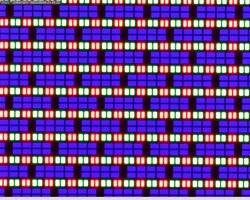
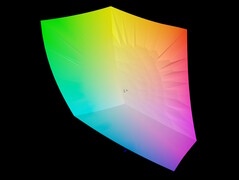
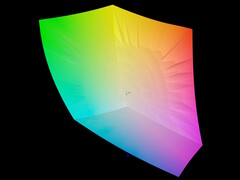
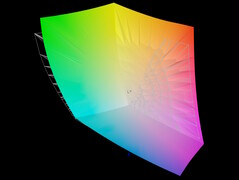
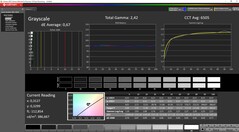

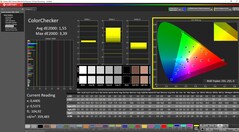
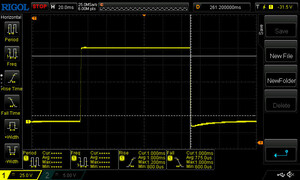
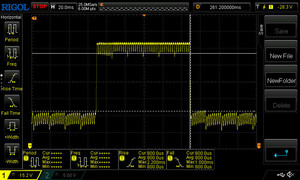
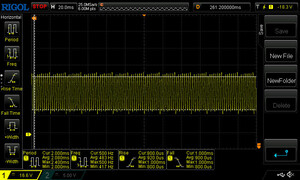
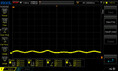
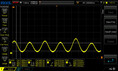
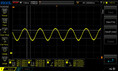
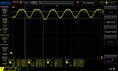




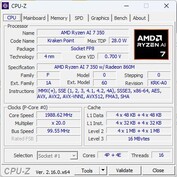
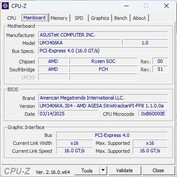
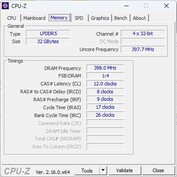
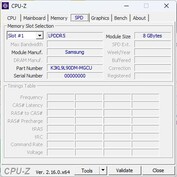
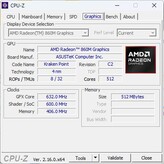


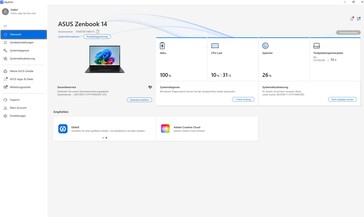
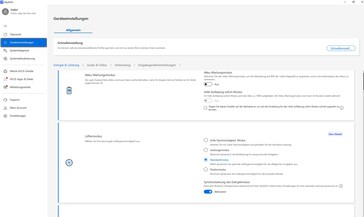
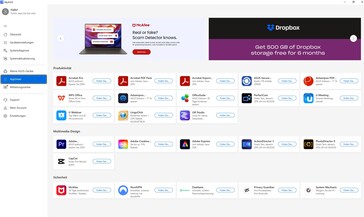
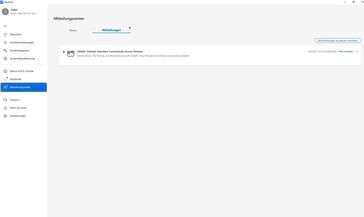




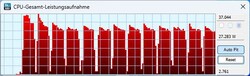
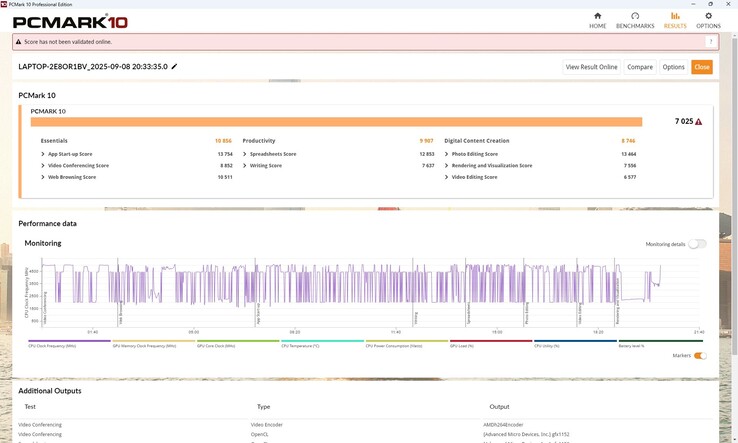


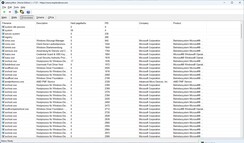

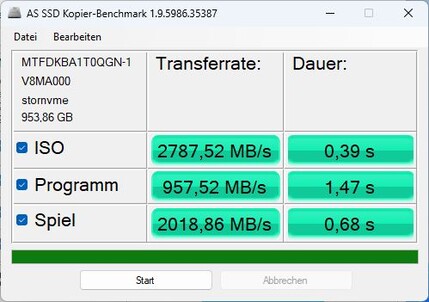

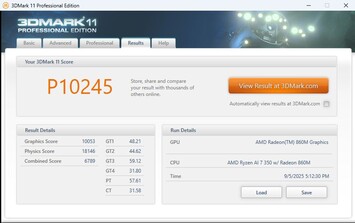
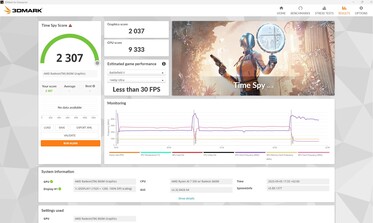
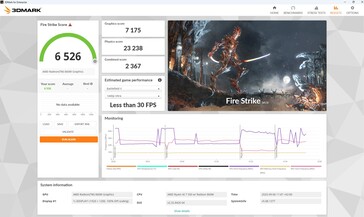
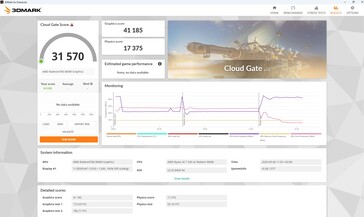

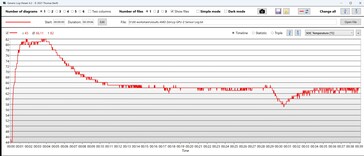


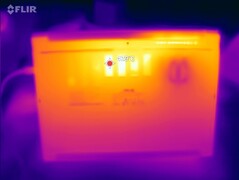


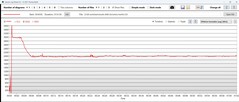

 Total Sustainability Score:
Total Sustainability Score: