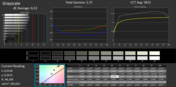Review Clevo W840SN (Schenker S403 FHD/GT745M) Barebones Ultrabook

For the original German review, see here.
It's delivered without frills - the 14-inch Schenker S403 ultrabook (Clevo W840SN barebone, see also Nexoc B401 with touchscreen) isn't even branded with Schenker's XMG gamer trademark. Techies, however, will see that it is an ultrabook unlike any other at first glance. The S403 stands before us as the successor of the XIRIOS S402 (14-inch, Ivy Bridge, HD screen, IGP HD 4000), but it features a completely new chassis and look. Its upgradability has not only improved, but now two storage devices can be installed. The ultimate argument for the S403 seems to be the GT 745M fused with a matte Full HD (IPS) screen. We checked whether the S403 could really turn out to be an insider tip in this brief test.
Case
The casing is comprised of robust plastic in a matte, brushed-metal look. The rear-sided battery is easy to remove, which then reveals a SIM card slot for the optional UMTS / LTE module. However, the mSATA SSD is omitted when this configuration is ordered. Only either - or is possible.
The construction is adequately stiff, and the surfaces prove to be insensitive in routine use. The base can nevertheless be warped to an extent but does not creak audibly. The gaps are very satisfactory, and the lid's aluminum cover is cleanly mounted and deburred.
There are two maintenance covers on the bottom (four screws). They enable accessing both RAM banks, the hard drive / SSD, mSATA or UMTS / LTE module, Wi-Fi module, CMOS battery fan, and cooling system. According to Schenker, opening the covers does not void the warranty. Although the CPU can be configured, the user cannot replace it at a later date because it is soldered, just the GT 745M. Schenker includes a 24-month warranty with optional upgrades up to 48 months (210 Euros, ~$289).
Input Devices
Keyboard
The conventional keyboard features island-style keys, enclosed by a matte plastic grid. The flat keys have a short pressure point, very little drop, and a hard stroke. Users who type energetically will cause it to yield. The keys' lettering is very clear although there is no backlight.
Touchpad
The touchpad, unfortunately, has the same grooved surface as the wrist rest, and only a slight elevation separates the areas. The pad is sensitive up to its edges, and it supports the common multi-touch gestures. The submerged keys feature little up to a sufficient drop and a soft, quiet stroke. The pressure point is rather shallow. The biggest drawback is that the keys are difficult to use with a resting thumb because the thumb presses on the border since the pad's keys are deeper than the surrounding wrist rest.
Display
Our review sample came with a matte Full HD screen (1920x1080 pixels). Schenker also offers the AUO B140HAN01.1 (AHVA) as a multi-touch model (the same screen!). HD+ (1600x900 pixels) is optionally available (CHIMEI N140FGE-EA2).
| |||||||||||||||||||||||||
Brightness Distribution: 87 %
Center on Battery: 271 cd/m²
Contrast: 475:1 (Black: 0.57 cd/m²)
ΔE ColorChecker Calman: 5.77 | ∀{0.5-29.43 Ø4.76}
ΔE Greyscale Calman: 6.53 | ∀{0.09-98 Ø5}
64% AdobeRGB 1998 (Argyll 1.6.3 3D)
65.8% AdobeRGB 1998 (Argyll 3D)
90.1% sRGB (Argyll 3D)
65.5% Display P3 (Argyll 3D)
Gamma: 2.75
CCT: 5812 K
| Schenker S403 FHD GT745M (W840SN) GeForce GT 745M, 4200U, Crucial M500 120 GB CT120M500SSD3 | Acer Aspire S3-392G GeForce GT 735M, 4200U, WDC WD10SPCX-22HWST0 + Kingston SMS151S324G 24 GB SSD Cache | Asus Zenbook UX302LG-C4014H GeForce GT 730M, 4500U, Kingston RBU-SC400S37256G | Gigabyte U24T GeForce GT 750M, 4500U, Liteonit LMT-128M6M | |
|---|---|---|---|---|
| Display | -27% | -7% | -37% | |
| Display P3 Coverage (%) | 65.5 | 46.35 -29% | 60.3 -8% | 40.04 -39% |
| sRGB Coverage (%) | 90.1 | 68.4 -24% | 83.8 -7% | 59.2 -34% |
| AdobeRGB 1998 Coverage (%) | 65.8 | 48.07 -27% | 61 -7% | 41.09 -38% |
| Screen | 31% | 22% | -23% | |
| Brightness middle (cd/m²) | 271 | 284 5% | 355 31% | 186 -31% |
| Brightness (cd/m²) | 251 | 260 4% | 321 28% | 177 -29% |
| Brightness Distribution (%) | 87 | 87 0% | 85 -2% | 90 3% |
| Black Level * (cd/m²) | 0.57 | 0.25 56% | 0.51 11% | 0.26 54% |
| Contrast (:1) | 475 | 1136 139% | 696 47% | 715 51% |
| Colorchecker dE 2000 * | 5.77 | 4.39 24% | 3.76 35% | 11.66 -102% |
| Greyscale dE 2000 * | 6.53 | 3.3 49% | 4.32 34% | 12.39 -90% |
| Gamma | 2.75 80% | 2.52 87% | 2.47 89% | 2.19 100% |
| CCT | 5812 112% | 6591 99% | 6743 96% | 14996 43% |
| Color Space (Percent of AdobeRGB 1998) (%) | 64 | 43.6 -32% | 58 -9% | 37.46 -41% |
| Total Average (Program / Settings) | 2% /
15% | 8% /
14% | -30% /
-27% |
* ... smaller is better
We compared the screen's key specs with 13- and 14-inch contenders. The former S402 had an even worse contrast although the current 475:1 is not what we hoped for. The Aspire S3-392G with its glare multi-touchscreen does a better job.
The higher AdobeRGB color space coverage and low DeltaE shifts are striking. After calibrating the screen using the spectrophotometer, we ascertained an almost ideal DeltaE less than one (grayscale) and less than two in ColorChecker. Thus, it is a very good IPS screen in a calibrated state, which is superior to the contenders in the chart in terms of color accuracy (sRGB standard).
The viewing angles are superior to TN models. We can recognize the image well from all viewing angles. However, the black levels change when looking up from the sides where black gradually turns gray. Nevertheless, we did not ascertain complete inverting (black turns white), as is typical for IPS screens.
Performance
Schenker equips its S403 with Intel's Haswell i5/i7 ULV processors. A 500 GB HTS725050A7E630 (7200 rpm) operates in the 2.5-inch SATA III slot, and a 120 GB Crucial M500 (CT120M500SSD3) is installed in the mSATA III slot (optionally UMTS/LTE module). The latter is the system hard drive. The 14-inch laptop can be furnished with up to 16 GB of RAM; an 8 GB bar is inserted and the second slot is empty.
Processor
The Intel Core i5-4200U (1.6 GHz) has a Turbo Boost of up to 2.6 GHz on one core. Its speed ranged from 2.2 to 2.3 GHz in the Cinebench R11.5 multi-test, which is a very common speed for this CPU as Acer's Aspire S3-392G proves. The result is identical in battery mode using the high-performance mode.
| Cinebench R15 | |
| CPU Multi 64Bit (sort by value) | |
| Schenker S403 FHD GT745M (W840SN) | |
| Acer Aspire S3-392G | |
| Asus Zenbook UX302LG-C4014H | |
| CPU Single 64Bit (sort by value) | |
| Schenker S403 FHD GT745M (W840SN) | |
| Acer Aspire S3-392G | |
| Asus Zenbook UX302LG-C4014H | |
System Performance
The S403 is at the very front in application performance owing to its swift Crucial SSD. The pricier Acer Aspire S3-392G (GT 735M, identical i5) is clearly defeated because it only sports an HDD beside an SSD cache instead of a genuine SSD. This is unlike the Zenbook UX302LG, where solely a Kingston SSD takes care of storage.
| PCMark 8 | |
| Home Score Accelerated v2 (sort by value) | |
| Schenker S403 FHD GT745M (W840SN) | |
| Acer Aspire S3-392G | |
| Asus Zenbook UX302LG-C4014H | |
| Creative Score Accelerated v2 (sort by value) | |
| Schenker S403 FHD GT745M (W840SN) | |
| Acer Aspire S3-392G | |
| Work Score Accelerated v2 (sort by value) | |
| Schenker S403 FHD GT745M (W840SN) | |
| Acer Aspire S3-392G | |
| Asus Zenbook UX302LG-C4014H | |
| PCMark 8 Home Score Accelerated v2 | 2843 points | |
| PCMark 8 Creative Score Accelerated v2 | 3211 points | |
| PCMark 8 Work Score Accelerated v2 | 4024 points | |
Help | ||
Storage Devices
The Crucial M500 (CT120M500SSD3) is responsible for all recorded rates. Although the contenders outperform it in sequential write, it is at the very front in read. This looks different in 4K Write. Due to its extremely short Access Time Write rate, the S403 is almost as good as Asus' Zenbook UX302LG (Kingston RBU) or Schenker's S413 (Crucial M4).
| Schenker S403 FHD GT745M (W840SN) GeForce GT 745M, 4200U, Crucial M500 120 GB CT120M500SSD3 | Gigabyte U24T GeForce GT 750M, 4500U, Liteonit LMT-128M6M | Schenker XIRIOS S402 HD Graphics 4000, 3517U, Samsung SSD 840 Pro 256GB MZ7PD256HAFV-0Z000 | Asus Zenbook UX302LG-C4014H GeForce GT 730M, 4500U, Kingston RBU-SC400S37256G | Schenker S413 Iris Pro Graphics 5200, 4750HQ, Crucial M4-CT256M4SSD3 | |
|---|---|---|---|---|---|
| AS SSD | 36% | -6% | -12% | -69% | |
| Seq Read (MB/s) | 486.7 | 496.1 2% | 267.7 -45% | 474 -3% | 492.8 1% |
| Seq Write (MB/s) | 132.9 | 301.3 127% | 245.1 84% | 273.6 106% | 274.6 107% |
| 4K Read (MB/s) | 24.53 | 31.46 28% | 21.26 -13% | 20.74 -15% | 22.73 -7% |
| 4K Write (MB/s) | 77.6 | 76.1 -2% | 36.89 -52% | 96 24% | 89.8 16% |
| Access Time Read * (ms) | 0.113 | 0.088 22% | 0.118 -4% | 0.138 -22% | 0.073 35% |
| Access Time Write * (ms) | 0.079 | 0.048 39% | 0.081 -3% | 0.205 -159% | 0.528 -568% |
* ... smaller is better
Graphics Card
Intel's HD Graphics 4400 only plays a secondary role in the S403, but it saves energy when Optimus can disable the GT 745M. The GT 745M Kepler chip clocks with up to 837 MHz according to its spec sheet. However, we measured 900 (stress test CPU + GPU, see below) or even 940 MHz (Cinebench OpenGL screenshot). Its performance is only slightly below the GT 750M but clearly above the Radeon HD 8750M.
Other ultrabooks with (weaker) dedicated graphics cards are pricier. For example, a GeForce GT 735M (Aspire S3-392G) costs 999 Euros (~$1377); a GT 730M (Zenbook UX302LG-C4014H) even costs 1480 Euros (~$2040). Nevertheless, the GPUs are at least 22% slower (Thief, average).
| 3DMark 06 - 1280x1024 Standard Score AA:0x AF:0x (sort by value) | |
| Schenker S403 FHD GT745M (W840SN) | |
| Schenker XIRIOS S402 | |
| Acer Aspire S3-392G | |
| Asus Zenbook UX302LG-C4014H | |
| Gigabyte U24T | |
| Schenker S413 | |
Gaming Performance
| Schenker S403 FHD GT745M (W840SN) GeForce GT 745M, 4200U, Crucial M500 120 GB CT120M500SSD3 | Schenker W503 HD Graphics 4600, 4700MQ | Acer Aspire S3-392G GeForce GT 735M, 4200U, WDC WD10SPCX-22HWST0 + Kingston SMS151S324G 24 GB SSD Cache | HP Envy 15-j011sg GeForce GT 740M, 4200M | Schenker M503 GeForce GT 750M, 4702MQ | |
|---|---|---|---|---|---|
| Thief | -39% | -22% | -15% | 27% | |
| 1024x768 Very Low Preset (fps) | 27.9 | 21.3 -24% | 25.1 -10% | 29 4% | 40 43% |
| 1366x768 Normal Preset AA:FX (fps) | 19.9 | 12.2 -39% | 14.7 -26% | 17.5 -12% | 25.7 29% |
| 1366x768 High Preset AA:FXAA & Low SS AF:4x (fps) | 17.1 | 9.9 -42% | 11.9 -30% | 13.9 -19% | 21.5 26% |
| 1920x1080 Very High Preset AA:FXAA & High SS AF:8x (fps) | 9.5 | 4.8 -49% | 6.6 -31% | 10.5 11% |
| low | med. | high | ultra | |
|---|---|---|---|---|
| Thief (2014) | 27.9 | 19.9 | 17.1 | 9.5 |
Emissions
System Noise
Noise emissions are not a pleasant topic for the S403 because the fan is consistently noisy. Performance-hungry users who permanently strain the GT 745M and enable high-performance mode will hear the fan unceasingly run with 34.6 dB(A) even in idle. Thus, there is no danger of the relatively loudly spinning 7200 rpm drive becoming the disturbing factor; the system's single fan already takes care of that. It is equally responsible for both the GPU and CPU over one heat pipe. Active energy saving mechanisms, such as Optimus, reduce the idle level to 32.4 dB(A).
The noise level increased to a clearly distracting 51 dB(A) in games or the stress test. A solely performed CPU stress test (Prime95 multi) even caused a fluctuating 42 to 45 dB(A).
Noise level
| Idle |
| 32.4 / 32.4 / 34.6 dB(A) |
| Load |
| 51.8 / 50.6 dB(A) |
 | ||
30 dB silent 40 dB(A) audible 50 dB(A) loud |
||
min: | ||
Temperature
As expected, the temperature in the stress test was extremely high. We measured as much as 63 °C on the underside. The laptop should not be used on the thighs in that condition. However, the temperatures are much lower in idle, except when the performance-eager user disables energy saving options, such as Optimus. The base's underside is then approximately 40 °C.
Clear CPU throttling to 1.7 to 2.2 GHz (fluctuating) became apparent in the stress test. However, this only occurred when the GPU was fully loaded at the same time. The GT 745M stably calculated at 900 MHz although the CPU had reached a temperature of 96 °C. Nevertheless, this behavior did not have an impact on gaming, as can be seen in our game check using Thief.
(-) The maximum temperature on the upper side is 55.2 °C / 131 F, compared to the average of 36.9 °C / 98 F, ranging from 21.1 to 71 °C for the class Multimedia.
(-) The bottom heats up to a maximum of 63.1 °C / 146 F, compared to the average of 39.1 °C / 102 F
(+) In idle usage, the average temperature for the upper side is 28.8 °C / 84 F, compared to the device average of 31.3 °C / 88 F.
(+) The palmrests and touchpad are reaching skin temperature as a maximum (32 °C / 89.6 F) and are therefore not hot.
(-) The average temperature of the palmrest area of similar devices was 28.7 °C / 83.7 F (-3.3 °C / -5.9 F).
Speakers
The review sample's speakers are located above the keys and produce a mid-heavy, slightly tinny sound.
Energy Management
| Off / Standby | |
| Idle | |
| Load |
|
Key:
min: | |
Battery Runtime
The S403 lasted a good five hours in the Wi-Fi test with its 45 Wh lithium-ion battery.
Verdict
Schenker's S403, featuring a matte FHD screen and strong GT 745M, proves to be a powerful gaming ultrabook for just over 1000 Euros (~$1379). The performance key specs are just as compelling as the IPS screen; only the weak contrast is a letdown. The weak input devices and high emissions during load (temperature and noise) prevent the 14-incher from achieving a higher ranking. However, the maintainability, the upgradability, and the option of installing two storage devices are first-rate.