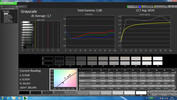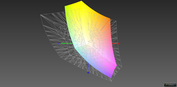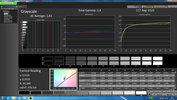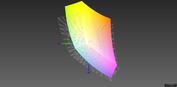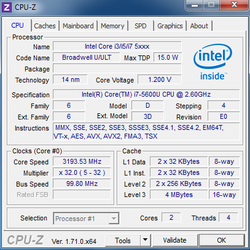First Impressions: Lenovo ThinkPad T450s

For the original German article, see here.
It is the absolute classic in Lenovo's business lineup: The T400 range. Despite the compact size and low weight, the manufacturer promises a full-blown office device of highest quality. That not only becomes obvious in the starting prices of beyond 1000 Euros.
The meanwhile fifth generation of the laptop has been dubbed T450s, and it has been available in stores for only a few days. In the course of the refresh, Lenovo updated the CPU platform and now uses Intel's latest 14-nanometer architecture, code name "Broadwell", for the very first time. The premium-range Core i7 5600U clocks in our review sample. It finds support in a 12 GB RAM and a 360 GB SSD. This configuration is currently sold for about 1400 Euros without a UMTS/LTE module or operating system - but only for students and other eligible participants in Lenovo's education program. A similar configuration unfortunately costs a few hundred Euros more in the open market.
We would like to present our first impressions and measured rates as a sneak peak of the upcoming review.
First Impressions
If the casing did not bear the subtle "T440s" logo, we would barely be able to discern it from the T440s. Lenovo has apparently adopted the chassis without any noteworthy modifications from the precursor, especially since even the weight and dimensions are virtually identical. The matte-gray chassis does not really stand out from the masses, but it scores with all kinds of useful qualities. The device is easy to clean owing to its sleek surfaces, and the mix of plastic, carbon fiber and light metal materials resists even tough environmental conditions with flying colors. Nothing wobbles, clatters or creaks. The stiffness and build quality of the lid and base unit are on an impressive level. We also have to praise the tried metal hinges that enable both a generous opening angle and a firm grip on the lid.
In terms of connectivity, Lenovo has missed the opportunity of enhancing the existing offer. We only found VGA and a mini-DisplayPort besides the three USB 3.0 ports and various other standard interfaces. This restriction to a sole digital video-out seems outdated nowadays, at least in this price and product range. Thus, the user can only add missing ports with a separate docking station.
Input Devices
Even after changing to the now established chiclet design that had its debut in the T430s two years ago, Lenovo's ThinkPad keyboards belong to the best input devices in the market. Compared with the recently tested, slightly smaller X250, the keyboard has a longer drop and the keys have a higher pressure resistance. Thus, its feedback is even more accurate and crisp. Sentimental users will at most miss the classic ThinkLight that has become superfluous due to the introduction of a two-level LED backlight.
The manufacturer had to accept quite a bit of criticism for omitting the dedicated touchpad and TrackPoint keys in the past - the ergonomics and reliability of the innovative 5-key ClickPad did not satisfy the high demands of business customers. For this reason, Lenovo now takes a step backward and at least gives the TrackPoint its own keys again. However, the touchpad buttons are still integrated in the input field. Even if this solution does not seem ideal to us at first glance, it functions better than until now in any case.
Display
Everyone who does not want to be satisfied with a simple TN screen and 1600 x 900 pixels will take an IPS based model with a Full HD resolution, like we did. The matte 14-inch screen not only looks good on the desk with a maximum of 268 cd/m² and an excellent contrast ratio. It also remains absolutely legible in most outdoor situations. Although the T450s does not want to be a graphic workstation, the manufacturer has set up the screen quite decently ex-factory, and we could only ascertain minor shifts in colors (DeltaE 4.35) and grayscale levels (DeltaE 3.7). Calibrating the screen leads to even better results, even if the not excessively large color space slightly restricts the potential.
| |||||||||||||||||||||||||
Brightness Distribution: 91 %
Center on Battery: 273 cd/m²
Contrast: 1110:1 (Black: 0.245 cd/m²)
ΔE ColorChecker Calman: 4.35 | ∀{0.5-29.43 Ø4.77}
ΔE Greyscale Calman: 3.7 | ∀{0.09-98 Ø5}
83.5% sRGB (Argyll 1.6.3 3D)
54.7% AdobeRGB 1998 (Argyll 1.6.3 3D)
61.2% AdobeRGB 1998 (Argyll 3D)
83.8% sRGB (Argyll 3D)
64.8% Display P3 (Argyll 3D)
Gamma: 2.68
CCT: 6076 K
| Lenovo ThinkPad T450s-20BWS03F00 HD Graphics 5500, 5600U, Intel SSD Pro 2500 Series SSDSC2BF360A5L | Dell Latitude E7450 HD Graphics 5500, 5300U, Samsung SSD PM851 mSATA 128 GB | HP EliteBook 840 G1 HD Graphics 4400, 4600U, Intel SSD Pro 1500 Series SSDSC2BF180A4H | Asus ASUSPRO Advanced BU401LA-CZ020G HD Graphics 5000, 4650U, Liteonit LCS-256M6S | Toshiba Tecra Z40 A-147 HD Graphics 4400, 4200U, Hitachi Travelstar Z7K500 HTS725050A7E630 | |
|---|---|---|---|---|---|
| Screen | -1% | -70% | -63% | -119% | |
| Brightness middle (cd/m²) | 272 | 280 3% | 280 3% | 216 -21% | 256 -6% |
| Brightness (cd/m²) | 268 | 257 -4% | 280 4% | 209 -22% | 251 -6% |
| Brightness Distribution (%) | 91 | 75 -18% | 87 -4% | 89 -2% | 87 -4% |
| Black Level * (cd/m²) | 0.245 | 0.3 -22% | 0.69 -182% | 0.436 -78% | 1.36 -455% |
| Contrast (:1) | 1110 | 933 -16% | 406 -63% | 495 -55% | 188 -83% |
| Colorchecker dE 2000 * | 4.35 | 3.45 21% | 9.41 -116% | 9.63 -121% | 10.86 -150% |
| Greyscale dE 2000 * | 3.7 | 3.35 9% | 10.19 -175% | 10.72 -190% | 11.71 -216% |
| Gamma | 2.68 82% | 2.37 93% | 2.49 88% | 2.49 88% | 2.16 102% |
| CCT | 6076 107% | 6940 94% | 12671 51% | 12873 50% | 12518 52% |
| Color Space (Percent of AdobeRGB 1998) (%) | 54.7 | 60 10% | 40 -27% | 44.8 -18% | 38 -31% |
| Color Space (Percent of sRGB) (%) | 83.5 | 92 10% |
* ... smaller is better
Performance
A lush base clock rate of 2.6 GHz makes the Core i7 5600U to the currently fastest CPU in the economic 15 watt category. The dual-core model, which can achieve up to 3.1 GHz (multi-threading) and 3.2 GHz (single-threading) via Turbo Boost, outruns the Core i7 4600U from the Haswell generation by 3 to 14 percent depending on the benchmark. The roughly 5 percent higher per-MHz performance of the new Broadwell architecture also contributes to that.
The performance increase of the processor-integrated HD Graphics 5500 is even more impressive. It now has 24 EUs rather than 20 EUs (HD Graphics 4400) - Intel's name for the execution units / shader-clusters. The GPU outperforms its direct precursor by approximately 20 to 30 percent, making it possible to smoothly render smaller CAD projects or some up-to-date games in low settings.
Besides the 4 GB of soldered memory, Lenovo has also installed an additional DIMM slot making a maximum of 12 GB DDR3L RAM available. The first 8 GB are accessed in the swift dual-channel mode and the rest unfortunately only with half the bandwidth. Although a performance loss is not noticed in practice, two freely configurable slots for up to 16 GB would have been nicer. A not excessively swift but large 360 GB Intel SSD that can be hardware encrypted is installed as the storage device.
Emissions
Owing to the frugal hardware and efficient cooling system, the T450s manages to keep both system noise and temperatures on a low level. The casing's fan is almost always inactive in idle mode, office or lightweight browsing. The noise level climbs to good 34 dB(A) after a short time of load, but also remains at this level. That will unlikely distract even noise sensitive users much. Temperature-related CPU throttling can be excluded even in midsummer-like ambient temperatures.
Noise level
| Idle |
| 29.1 / 29.1 / 29.1 dB(A) |
| Load |
| 34.3 / 34.8 dB(A) |
 | ||
30 dB silent 40 dB(A) audible 50 dB(A) loud |
||
min: | ||
(+) The maximum temperature on the upper side is 35.1 °C / 95 F, compared to the average of 34.3 °C / 94 F, ranging from 21.2 to 62.5 °C for the class Office.
(+) The bottom heats up to a maximum of 36.6 °C / 98 F, compared to the average of 36.8 °C / 98 F
(+) In idle usage, the average temperature for the upper side is 24.9 °C / 77 F, compared to the device average of 29.5 °C / 85 F.
(+) The palmrests and touchpad are cooler than skin temperature with a maximum of 29.5 °C / 85.1 F and are therefore cool to the touch.
(±) The average temperature of the palmrest area of similar devices was 27.5 °C / 81.5 F (-2 °C / -3.6 F).
Energy Management and Battery Runtime
The multiply refined energy saving features of the Broadwell generation becomes evident in the slightly reduced idle consumption while the increased efficiency during full load are sooner an advantage for performance. The included 65 watt power supply easily coped with the short peaks of up to 48.8 watts measured at the beginning of our stress test. The consumption settled to just 30 watts in the long run. As known, Intel allows the TDP to be surpassed for a short time, which can result in these high peak rates.
Our review sample should manage a real-world runtime of 5 to 6 hours of Wi-Fi browsing or video playback with its two 24 Wh batteries (one integrated, one inserted in the laptop's rear). The rear battery can optionally be replaced with a larger 48 or 72 Wh model.
| Off / Standby | |
| Idle | |
| Load |
|
Key:
min: | |
Verdict
The ThinkPad T440s has been dominant in our business charts for a year now - and the new T450s has the best chance to take its place. Again, the office classic shines with diverse qualities, which start with the outstanding build over the keyboard worthy of reference up to an impressively low noise and temperature development. Above all, the ThinkPad barely shows any major shortcomings. We would, of course, appreciate a further digital video-out and a second RAM slot, and perhaps a somewhat bigger standard battery. But all these point are not really serious, especially since Lenovo has at least partly eliminated one of the biggest points of criticism about the precursor - the un-ergonomic ClickPad. Thus, we will remain curious as to whether Dell's Latitude E7450 or HP's EliteBook 840 G1 (review of the 840 G2 to follow) have a chance against this total package. Our soon to come, usual, in-depth review will reveal that.