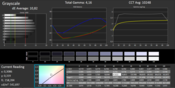Dell Latitude 12 Rugged Extreme Convertible Review

For the original German review, see here.
The Dell Latitude 12 Rugged Extreme is not intended to sit at home in the living room. It is designed to be used where most devices would quickly meet their demise -- where it might take a plummet; where it is likely to be in contact with dirt, liquids, and other environmental influences; etc. The Dell computer is therefore built to be robust enough to handle these challenges. Our review device reveals whether the convertible does its job well.
As for the convertible's competitors, every device that is based on a similar concept counts. This includes the Latitude's 14-inch brother, the Latitude 14 Rugged Extreme, the Bullman Dirtbook and the Panasonic Toughbook CF-AX2.
Case & Connectivity
The Latitude's case is constructed of shockproof plastic and a stable magnesium alloy that are designed to protect the convertible's inner workings from dirt, moisture and extreme temperatures, as well as shield them from damage that normally occurs when a device is dropped or shaken. The computer fulfills the corresponding requirements for a variety of protection classes and standards. It is unsurprising, then, that we have nothing to criticize when it comes to the case's stability and manufacturing quality. The case does not yield to pressure and cannot be twisted. The lid is an exception; it can be twisted slightly. This is not unexpected, though, as the convertible is equipped with a rotating display. As a result, the lid cannot achieve the stability of a model with a rigidly affixed display.
Dell integrated a good range of connections into their computer. Everything important is on board. The various ports are distributed all around the device and are protected by lockable doors. We can assuage any fears that the thick case might weaken the convertible's WLAN connection -- within a radius of 15 meters from our router, the connection never cut out.
Our test device comes with Windows 8.1 Professional (64-bit) preinstalled. Alternatively, it is possible to select Windows 7 as the operating system from the Dell store. Good: Instead of a recovery DVD, a recovery USB stick is included with our computer.
Input Devices
The Latitude's sealed keyboard is outfitted with slightly concave keys. All in all, the feel of the keyboard while typing is comfortable. The keys have a short travel length and a clear click point. They also offer an agreeable level of resistance. The keyboard does not yield during typing. The integrated backlighting provides four brightness levels, and the color can be changed as well (key combination Fn + c). Besides white, the user can also select from the colors red, blue and green.
The multi-touch capable touchpad measures about 9 x 5 cm (~3.5 x 2 inches). Fingers glide comfortably across the pad's surface. The pad cannot hide that it is optimized for users who are wearing gloves. The user has to apply a lot of pressure to the pad to trigger a mouse click. The two mouse keys have a short travel length and clear click point.
The resistive touchscreen functions flawlessly and reacts promptly to input. It recognizes up to 5 fingers worth of simultaneous input. As an alternative to finger input, the computer comes with a pen.
Display
The Latitude 12 is equipped with an 11.6-inch display with a native resolution of 1366x768 pixels. There are no other types of screens available. Dell selected a largely anti-reflective display surface for their computer. True, the device's environment is mirrored in the display, but only to a very limited extent; it is only noticeable if the user is actively looking for reflections. In terms of display brightness, at 485.8 cd/m², we have nothing to complain about. We cannot give a figure for the display's contrast value, as our measuring device refused to be calibrated.
| |||||||||||||||||||||||||
Brightness Distribution: 91 %
Center on Battery: 507 cd/m²
Contrast: ∞:1 (Black: 0 cd/m²)
ΔE ColorChecker Calman: 10.31 | ∀{0.5-29.43 Ø4.78}
ΔE Greyscale Calman: 10.82 | ∀{0.09-98 Ø5}
Gamma: 4.16
CCT: 10248 K
In terms of color reproduction, the screen only offers the standard fare. Out of the factory, the average DeltaE 2000 deviation comes to 10.3. A value of less than 3 is ideal. Also, the display has a distinct blue cast. These numbers would presumably improve substantially after calibration. Unfortunately, we were unable to try this, as our measuring device refused to be calibrated.
The Latitude is intended for outdoor use, so it is unsurprising that the screen content is still visible in outdoor environments. The screen content is also visible from every angle. This leads us to conclude that Dell installed an IPS panel in their device. However, the website does not provide any exact information here.
Performance
The Latitude is designed for use in harsh environments, not a home office. In the Dell store, the device can be configured individually -- though only in the realms of software and services. The hardware is largely a sealed deal. According to the Dell store, our test device's list price is around 3600 Euros (~$4725). During our testing process, the device was on discount for about 2500 Euros (~$3281).
Processor
A Core i5-4300U processor is at work in the Latitude. This dual-core processor runs at a base frequency of 1.9 GHz. Using turbo, the frequency can increase to up to 2.6 GHz (two cores) or 2.9 GHz (only one core). At a TDP of 15 Watts, the CPU is one of the most frugal units of its kind. The processor's full performance is available in both AC power mode and battery mode. The CPU completed our single-thread tests at 2.6 GHz. Occasionally, one of the cores accelerated to 2.9 GHz. The processor ran the multi-thread tests at a constant 2.6 GHz.
| Cinebench R11.5 - CPU Single 64Bit (sort by value) | |
| Dell Latitude 12 Rugged Extreme | |
| Panasonic Toughbook CF-AX2 | |
| Dell Latitude 14 7414 Rugged Extreme | |
| Bullman C-Klasse 3 SRD 14 Touch 3632QM | |
| Bullman C-Klasse S i7 15FHD Dirtbook | |
| Cinebench R11.5 - CPU Multi 64Bit (sort by value) | |
| Dell Latitude 12 Rugged Extreme | |
| Panasonic Toughbook CF-AX2 | |
| Dell Latitude 14 7414 Rugged Extreme | |
| Bullman C-Klasse 3 SRD 14 Touch 3632QM | |
| Bullman C-Klasse S i7 15FHD Dirtbook | |
System Performance
A strong processor and a quick Solid State Drive combine to form a system that runs quickly and solidly. Windows starts up quickly. We did not run into any problems. As a result, it is unsurprising that the results from the PCMark benchmark fell between good and very good.
| PCMark 8 Home Score Accelerated v2 | 2555 points | |
| PCMark 8 Creative Score Accelerated v2 | 2516 points | |
| PCMark 8 Work Score Accelerated v2 | 3323 points | |
Help | ||
| PCMark 8 - Work Score Accelerated v2 (sort by value) | |
| Dell Latitude 12 Rugged Extreme | |
| Dell Latitude 14 7414 Rugged Extreme | |
| Bullman C-Klasse S i7 15FHD Dirtbook | |
Storage Devices
Dell outfitted their Latitude with a Solid State Drive from Lite On. The SSD has a capacity of 256 GB, 230 GB of which remains available to the user. Overall, the SSD runs very quickly. However, it cannot keep up with the top SSD models, like the Samsung 850 Evo.
| Dell Latitude 12 Rugged Extreme HD Graphics 4400, 4300U, Liteonit LMT-256M6M | Dell Latitude 14 7414 Rugged Extreme HD Graphics 4400, 4300U, Liteon IT LCS-256L9S-11 | Panasonic Toughbook CF-AX2 HD Graphics 4000, 3427U, Samsung MZMPC128HBFU | Bullman C-Klasse S i7 15FHD Dirtbook HD Graphics 4600, 4810MQ, Samsung SSD 840 EVO 250GB | Bullman C-Klasse 3 SRD 14 Touch 3632QM HD Graphics 4000, 3632QM, Plextor PX-256M5M | |
|---|---|---|---|---|---|
| AS SSD | 13% | -67% | 26% | -12% | |
| Seq Read (MB/s) | 486 | 487 0% | 471.2 -3% | 506 4% | 504 4% |
| Seq Write (MB/s) | 404.6 | 419 4% | 250 -38% | 496.6 23% | 420 4% |
| 4K Read (MB/s) | 29.78 | 32 7% | 14.73 -51% | 39.16 31% | 23.79 -20% |
| 4K Write (MB/s) | 66.2 | 80 21% | 33.31 -50% | 120 81% | 43.29 -35% |
| 4K-64 Read (MB/s) | 294.3 | 364 24% | 284.6 -3% | 335.2 14% | 297 1% |
| 4K-64 Write (MB/s) | 233.2 | 307 32% | 79 -66% | 231.3 -1% | 279.5 20% |
| Access Time Read * (ms) | 0.069 | 0.069 -0% | 0.217 -214% | 0.06 13% | |
| Access Time Write * (ms) | 0.054 | 0.045 17% | 0.115 -113% | 0.029 46% | 0.086 -59% |
* ... smaller is better
Graphics Card
The Intel HD Graphics 4400 graphics core takes care of graphics tasks. The core supports DirectX 11.1 and runs at a speed of between 200 and 1100 MHz. The results from the 3DMark benchmarks do not hold any surprises. The Latitude profits from its two working memory modules here. The memory operates in dual-channel mode, which means the GPU is worked closer to its full performance capacity. With only one memory module, the Latitude would obtain a score of between 750 and 800 in the 3DMark 11 benchmark. Naturally, the dual-channel mode has a positive effect on the computer's gaming performance.
| 3DMark 11 Performance | 965 points | |
| 3DMark Ice Storm Standard Score | 41875 points | |
| 3DMark Cloud Gate Standard Score | 4644 points | |
| 3DMark Fire Strike Score | 603 points | |
Help | ||
| 3DMark 11 - 1280x720 Performance (sort by value) | |
| Dell Latitude 12 Rugged Extreme | |
| Panasonic Toughbook CF-AX2 | |
| Bullman C-Klasse S i7 15FHD Dirtbook | |
Gaming Performance
The Latitude's gaming capabilities are unlikely to be a deciding factor for potential buyers. Nevertheless, it is possible to try out a game here or there -- at least at lower resolutions and lower quality settings. Games with low hardware demands can be played at higher settings too -- for instance Counter Strike: Global Offensive.
| low | med. | high | ultra | |
|---|---|---|---|---|
| Tomb Raider (2013) | 49.2 | 24.7 | 14.9 | |
| Risen 3: Titan Lords (2014) | 25 | 17.5 |
Emissions
System Noise
There is little to be heard while the Latitude is running. The fan stands still most of the time. Only when the computer is under load does it begin to turn, for instance during our stress test. Even then, the device still runs quietly, as the fan does not whir particularly fast. We measured a sound pressure level of 34.3 dB. But the fan does not achieve very much either, as evidenced by the fact that both the CPU and GPU throttled during our stress test.
Noise level
| Idle |
| 29.4 / 29.4 / 29.4 dB(A) |
| Load |
| 29.4 / 34.3 dB(A) |
 | ||
30 dB silent 40 dB(A) audible 50 dB(A) loud |
||
min: | ||
Temperature
The Latitude does not suffer from hot flashes. During the stress test, the case temperatures did cross the 40 °C mark (104 °F) in several places. If the fan ran more quickly, the outside temperatures could sink further. But Dell found a good balance between noise level and temperature here.
The Latitude completed the stress test (Prime95 and Furmark running simultaneously for at least an hour) in the same way in both AC power mode and battery mode. While the processor goes about its work at a speed of between 1.3 and 1.4 GHz, the GPU runs at between 950 and 1000 MHz. During the stress test, the CPU temperature leveled off at around 61 °C (141.8 °F).
(±) The maximum temperature on the upper side is 42.7 °C / 109 F, compared to the average of 35.4 °C / 96 F, ranging from 19.6 to 60 °C for the class Convertible.
(±) The bottom heats up to a maximum of 41 °C / 106 F, compared to the average of 36.8 °C / 98 F
(+) In idle usage, the average temperature for the upper side is 29.7 °C / 85 F, compared to the device average of 30.3 °C / 87 F.
(+) The palmrests and touchpad are reaching skin temperature as a maximum (35 °C / 95 F) and are therefore not hot.
(-) The average temperature of the palmrest area of similar devices was 27.9 °C / 82.2 F (-7.1 °C / -12.8 F).
Speaker
The speaker (yes, just one speaker) on the Latitude is located on the left side of the computer. It generates a surprisingly good sound that even includes bass. However, it does distort high tones. Still, it should be considered that the computer is not designed for playing music or films.
Energy Management
Power Consumption
When it comes to energy consumption, we are used to notebooks with Haswell processors needing less than 10 Watts in idle mode. The Latitude crosses this limit with numbers of up to 15.6 Watts. The reason for this is the computer's very bright display; it needs more energy than the darker displays on most standard notebooks. The energy consumption rates under medium load (3DMark06 running) and full load (Prime95 and Furmark running simultaneously for at least an hour) are more or less the same, as the CPU and GPU both throttled during the stress test.
| Off / Standby | |
| Idle | |
| Load |
|
Key:
min: | |
Battery Life
In our WLAN test, which simulates practical, everyday use, a script automatically loads a new webpage every 40 seconds. The energy-saving profile is active, and the display brightness is set to about 150 cd/m². The Latitude reaches a run time of 6:17 h -- a good figure. The computer comes in a little behind its 14-inch sister model (6:57 h), but the 14-incher has more battery capacity at its command.
| Battery runtime - WiFi (sort by value) | |
| Dell Latitude 12 Rugged Extreme | |
| Bullman C-Klasse S i7 15FHD Dirtbook | |
| Panasonic Toughbook CF-AX2 | |
| Dell Latitude 14 7414 Rugged Extreme | |
| Bullman C-Klasse 3 SRD 14 Touch 3632QM | |
Verdict
The Dell Latitude 12 Rugged Extreme is designed to be used in particular environments. The device is well-equipped for this job. The processor's performance is completely sufficient for most tasks. The technology is packed into a stable case, and the connections are protected by lockable doors. The bright display makes its content visible in any and every situation. Dell was not sloppy with their input devices either; and keep in mind: The computer offers a good battery life. Additionally, Dell provides innumerable extended warranty and service options. If the Latitude 12 is too small, its 14-inch sister model, the Latitude 14, is a good alternative -- though the larger model is not equipped with the rotatable display.