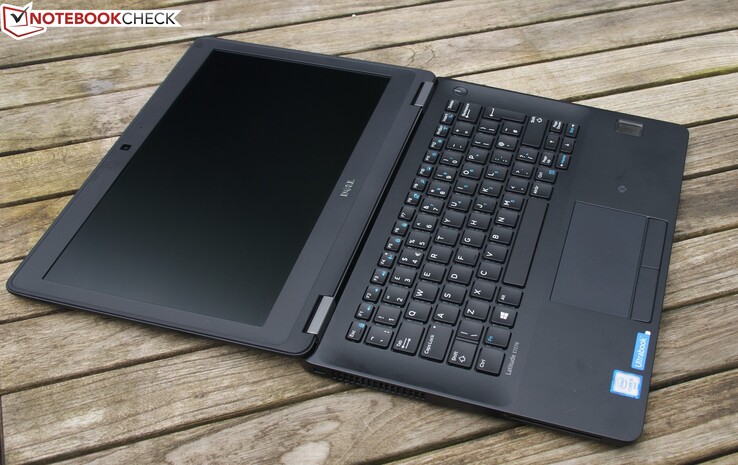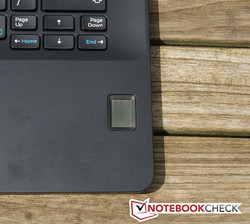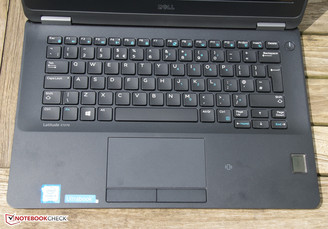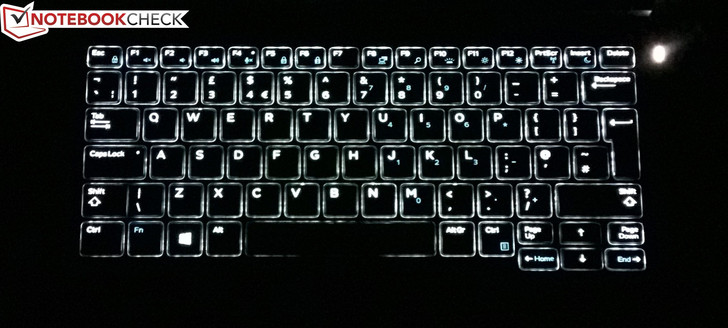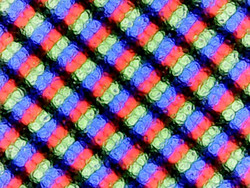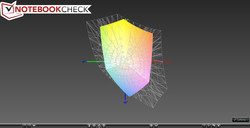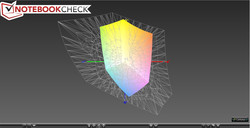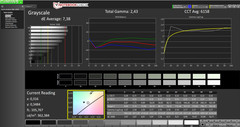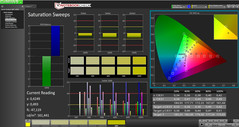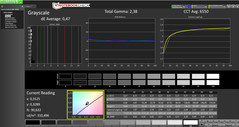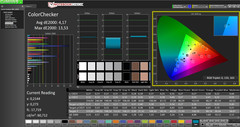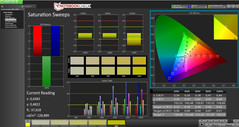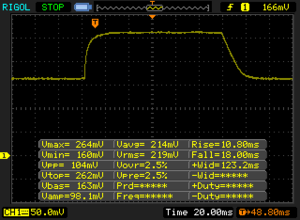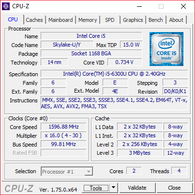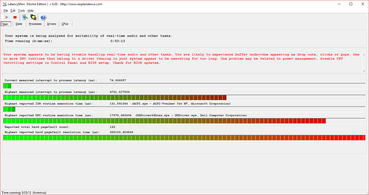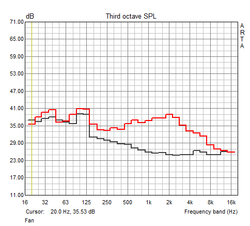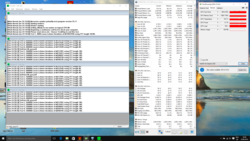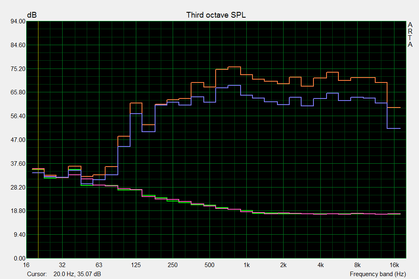Dell Latitude 12 E7270 Notebook Review

For the original German review, see here.
Subnotebooks - they were once the spearhead of mobility in the laptop sector long before ultrabooks were invented, and before the tablet/laptop hybrids, and even before the netbook hype. That is now a thing of the past. Nevertheless, they still exist - the traditional ThinkPad X lineup, the 12.5-inch EliteBooks or the model series from which our present review sample comes: The 12-inch Latitudes. In case the name is unfamiliar, Latitude is Dell's product range for high-quality business laptops that encompasses the affordable Latitude 3000 models, the solid Latitude 5000 lineup that represents the mid-range, and the highest priced Latitude 7000 models. Once, the Latitude 6000 series also existed, but it became extinct with the launch of both the 5000 and 7000 models.
The device that we are dealing with in this review is a member of the premium business laptop class: Dell's Latitude E7270 could be called Dell's flagship in the 12.5-inch business sector. This model is made for road warriors, and generally also for business people who need a compact device and do not want to waive features like a docking port, mobile broadband or security features, such as a SmartCard reader or fingerprint scanner. This comes in a robust casing alongside a generous warranty package. Dell naturally demands prices that underline the device's high-end claim: At least 1338 Euros (~$1479) are due for a Dell Latitude 7270. The base configuration is furnished with a Core i5-6300U, 4 GB of RAM, 128 GB of SSD storage and HD panel (1366x768 pixels). The next higher configuration of the E7270 costs 1638 Euros (~$1811) and offers 8 GB of RAM, 256 GB of storage and Full HD panel (1920x1080). The more expensive model also features LTE. The CPU is the same; Dell apparently sells the E7270 exclusively with the Core i5-6300U in its own shop and in stores in Germany, although the manufacturer's spec sheet states "Up to 17 processors". Some store configurations only include the smaller 37 Wh battery while Dell sells the device directly with only a 55 Wh battery. Our review sample roughly corresponds to the more expensive configuration, but without an LTE modem.
The Latitude E7270 has many rivals. However, not only the traditional, major competition HP and Lenovo challenge the small black unit; Dell itself also has some devices in its lineup aimed at a similar user group. Opponents are Lenovo's ThinkPad X260, HP's EliteBook 820 G3, Dell's Latitude 7370 and Dell's XPS 13 in this comparison. Although, the latter two devices have a 13.3-inch screen, their dimensions are either the same or marginally smaller than the nominally "little" brother thanks to the Infinity Edge Display with an extremely narrow bezel.
Case
At first glance, Dell has barely modified the casing compared with the former Latitude E7250. However, when looking closer it is seen that Dell has reworked some places. The basic design language is identical with that of the predecessor: The casing is virtually completely black. The large, silver hinges that look connected via a thin metal strip on the lid's rear and the blue FN function lettering on the keyboard are the only noteworthy colorful accents. The casing has rounded edges, but the base is not as curved on the sides as its predecessor was. That gives the device an even more serious appearance. The keyboard bezel's shape is also a bit different. The clear edge along the keyboard frame has been omitted; the bezel runs evenly around the keys. That looks more attractive and more elegant in our opinion.
The E7270's display lid and base unit are made of magnesium. That is not very evident at first glance as Dell covers it with a thin, rubber-like surface that has a pleasant feel and also provides a bit of grip when carrying the laptop around. However, the surfaces are also somewhat susceptible to greasy spots and fingerprints. We hardly find plain plastic; only the display's bezel is made of plastic. Only attempted warping make it obvious that the casing is composed of magnesium. The base resists twisting attempts very well, and it does not yield even when higher pressure is applied to the wrist rest. The wrist rest only bends very slightly above the touchpad and between the hinges. The display is naturally not quite as stiff, but the E7270 is on a good level here. Pressure on the display's back does not have an effect on the screen. Only the display lids of the non-touch models, like our review sample, are made of magnesium is noteworthy. E7270 models with a touchscreen feature carbon-reinforced plastic here. What this will presumably look like can be seen in our review of the predecessor.
The aforementioned hinges under a metal cover not only make a robust impression, they are robust. The display barely rocks even in shaky surroundings; the hinges always have a firm control. On the other hand, it also has a drawback: Although the hinges operate relatively smoothly, the lid can only be opened using both hands. The positioning of the status LEDs in the E7270 is clever. Dell still used two identical sets of the same status LEDs (standby, battery, hard drive) on the display lid and inside in the predecessor. This unnecessary doubling has been omitted in the E7270 by simply installing the LEDs on the casing's front edge. Thus, they are visible in both a closed and opened state, and the design looks a bit more structured.
Despite the relatively wide display bezel for today's standards and the metal casing, the E7270 is a very transportable and compact device. It weighs 1.38 kilograms (~3.0 lb), and it is a bit slimmer than its predecessor (19.4 mm/~0.76 in) with a height of 18.85 millimeters (~0.74 in).
In a nutshell, it can be said that Dell does not present any weaknesses here. The build is impeccable; there are no protruding edges or large gaps between the casing parts. However, it is worth mentioning that the device did not stand quite steadily on a table ex-factory and wobbled. The tester could correct this flaw by bending the base deliberately at the corners. Since such minor flaws are quite frequent in such thin devices with a metal casing, we do not make deductions. It is nevertheless annoying.
Connectivity
Compared with the predecessor, the interface count has not changed much, but their positioning has. The casing's left is almost unchanged, and only the Kensington Lock slot that was formerly on the right is found here. The same is true for the front edge that now accommodates the aforementioned status LEDs. The positioning of the rear-sided ports has been modified. The mini-DisplayPort has been moved to the rear and the SIM card slot that was situated under the battery is now on the right. All other rear-sided ports have been moved slightly, but that hardly makes a difference in utilization.
Dell simply has to be praised for the interface positioning. Both right-handed and left-handed users should not have problems with the interface positioning when using an external mouse. Most ports are situated on the rear. This is possible because Dell, unlike HP or Lenovo in their 12.5-inch models, does not use so-called drop-down hinges where the display's edge drops behind the base when opened. Instead, Dell relies on the traditional design where the hinges are on the base leaving the rear free for interfaces.
Both rear-sided USB ports are a bit too close to each other. Large USB peripherals cannot be connected simultaneously in both neighboring ports. That should rarely be a problem in practice since the right also harbors a USB port.
The E7270 does not feature either a USB Type-C or Thunderbolt 3 port. Therefore, it is not quite as future-proof as the XPS 13 or Latitude 7370 that both offer Thunderbolt 3. The Elitebook 820 G3 by HP at least provides USB Type-C without Thunderbolt, and the ThinkPad X260 has neither port like the E7270. Dell has announced that it will completely rely on Thunderbolt docks as of next year; the E7270 cannot be connected to these. Instead, it offers a traditional, mechanical docking port on the underside.
The device's SD card reader presents excellent performance. It belongs to the fastest card readers on the market; Dell incorporates a very similar model in the XPS 13.
Communication
The common standard for business laptops is found here: Both Ethernet and Wi-Fi are by Intel. To be more precise, it is Intel's Dual-Band Wireless 8260 AC and I219-LM Gigabit Ethernet. The review sample lacks WWAN or WiGig, but the E7270 can be purchased with these options when required. The integrated Wi-Fi card did not exhibit any irregularities in the test. The connection was good even when several rooms separated us from the router. In addition to Bluetooth 4.1, the Latitude also features NFC (near field communication) according to a symbol on the wrist rest. Thus, photos can be transferred fast and easily from a smartphone to the PC.
The 720p webcam integrated in the E7270 delivers a typical result, enough for video chats. The camera is inferior in quality otherwise. On the other hand, the installed stereo microphones deliver good performance. They record voices and noises clearly and with few distortions.
| Networking | |
| iperf Server (receive) TCP 1 m 512KB | |
| Dell Latitude 12 E7270 | |
| Dell Latitude 13 7370 | |
| Lenovo ThinkPad X260-20F6007RGE | |
| iperf Client (transmit) TCP 1 m 512KB | |
| Lenovo ThinkPad X260-20F6007RGE | |
| Dell Latitude 13 7370 | |
| Dell Latitude 12 E7270 | |
Security
Business-typical, the E7270 offers many security features. It comes with an integrated SmartCard reader, Kensington Lock slot, a new touch-based fingerprint scanner, multiple BIOS passwords, and TPM 1.2. Unfortunately, we could not test the fingerprint scanner. We assume that this was due to a driver issue in our review sample.
Accessories
Dell does not include many accessories for the laptop. The most noteworthy is a driver and software CD alongside some short manuals and safety information. A 65-watt power supply is naturally also included. Otherwise, other accessories and parts can be purchased optionally. Important for many business users will certainly be Dell's aging E-Docks. Dell offers diverse docks that work with the E7270, which can be found here. Dell also offers WiGig docking stations for the E7270. However, it would not be possible in this case since the review sample does not feature WiGig.
Annoying: The power supply has a status LED that displays whether or not the power supply is connected to a functioning outlet. Basically, there is no reason to complain about such an LED. However, the way Dell has implemented it is a bit distracting. A relatively bright, white LED runs around the power supply as soon as it is plugged into an outlet (even when the latter is not connected to the laptop). That should normally be unimportant for companies, but the bright, white LED disturbs sleeping when used in a bedroom. A more subtle solution would have been more pleasant here.
Maintenance
The E7270 is relatively easy to open even for less savvy users. The base tray has to be removed to access all components. Eight normal, size one, cross tip screws have to be released; the screws remain in their slots so that the user does not have to worry about losing screws. The cover is easy to remove after the screws have been loosened. Clasps are only found in the rear area but they are also very easy to release.
All important components are open to view after taking this "hurdle". Since one RAM slot is not filled, the memory can be upgraded to 16 GB very easily. In addition to the RAM, the M.2 SSD can be upgraded and replaced, just like the Wi-Fi card. Unlike in newer MacBooks, the battery is not glued but only screw-fastened and thus removable. The battery in both former E72xx models could be replaced without opening the device. Too bad that a small step backward is made in terms of design, although it very likely contributes to the casing's robustness.
An unfilled M.2 2242 slot is present, just like antennas. Thus, it should be easy to add WWAN to this model later. Finally, cleaning the E7270's fan is also very easy.
Unlike the predecessor, replacing the keyboard is no longer easy. All components, including the motherboard, have to be removed to reach the keyboard. That is too bad since it is very complicated for the user to replace a broken or defective key. It is not possible to switch the keyboard layout (e.g. for users who prefer US keyboard), either.
Warranty
The laptop is shipped with a 3-year manufacturer's warranty plus Dell Pro Support with on-site service ex-factory. That is the standard warranty for the premium Latitude 7000 models by Dell, and on the same level as the warranties offered by other manufacturers in this sector. The service can be extended or complemented with other upgrades, e.g. additional insurances, when desired.
Input Devices
Keyboard
Dell installs a 6-row keyboard in the E7270. The matte, lightly concave keys correspond to the chiclet design that Dell has been using for all Latitude laptops since the Broadwell generation. The keys provide a good, firm stroke and the drop is decent for a device of this size, although it is logically a bit lower than in bigger workstations. The keyboard is very stable and barely yields even under higher pressure since it is embedded directly in the wrist rest (similar build as in MacBooks and other ultrabooks). As mentioned in Maintenance, this construction also means that the keyboard cannot simply be replaced. In conjunction with the crisp pressure point, Dell delivers a very good keyboard that is quite able to compete with rivals in terms of typing feel.
The keyboard's size is not quite standard. Dell installs a keyboard with a slightly smaller width. Thus, some keys, such as enter and backspace, are a bit smaller than normal. Users familiar with standard sized units may make frequent typos until used to the keyboard. It is possible to work with the input device well after a while. As to the present keys, it should be noted that Dell does not implement the Home and End keys separately. They can only be prompted via an FN combination in conjunction with the arrow keys. That is awkward for users who often need these keys.
As suitable for a premium device, the keyboard features a two-level backlight. It can be enabled permanently in the BIOS when desired. The white LEDs offer a pleasant, non-glaring light.
Touchpad
The E7270 follows the tradition of the 12-inch Latitude line up in terms of mouse replacement: No TrackPoint, solely a touchpad.
The incorporated TrackPad is a traditional touchpad with dedicated keys and not integrated buttons. That is praiseworthy since integrated buttons are often a source of driver issues and the user ultimately has a less reliable input device. The keys provide a pleasant drop, a good not too soft pressure point and they are not too loud. Their surfaces have a light rubber coating. This can also be said about the touchpad's surface. Two-finger scrolling functioned without problems but pinch-to-zoom was a bit jerky. Unfortunately, the surface is not gliding-friendly enough; the finger often sticks during use. Dell should have opted for a slightly sleeker surface or a glass touchpad here. While not below average, many Windows notebooks carry considerably better touchpads.
As mentioned, Dell follows tradition and does not install a TrackPoint. This decision is and remains to be incomprehensible. The bigger E7470 has one and Dell most certainly would have found room for one in the smaller device. Therefore, both the ThinkPad X260 and EliteBook 820 G3 have an advantage; both feature a TrackPoint in addition to the touchpad and thus offer a more flexible mouse replacement.
Display
The laptop has the following three different screen options to choose from; HD (1366x768 pixels) non-touch, FHD (1920x1080 pixels) non-touch and FHD touch. However, the glossy-touch model is presently not offered in Germany. The review sample sports the FHD non-touch version. Interestingly, resolutions higher than FHD are generally still uncommon in the 12.5-inch sector. Solely the Razer Blade Stealth offers 2K (2560x1440 pixels) and 4K (3840x2160 pixels), but it is presently not available in Germany. HP and Lenovo also only offer their 12.5-inch devices with a maximum of FHD; the 13.3-inch XPS 13 and Latitude 7370 models are available with QHD+ (3200x1800 pixels).
The FHD IPS panel comes from LG and Dell specifies it with 300 nits. The screen clearly surpasses this rate with a maximum brightness of 353 cd/m² and an average brightness of 334 cd/m². The screen is within a good range with a contrast of 751:1, but very good IPS panels achieve rates beyond 1000:1. The contrast is derived from the also middling black level of 0.47 cd/m². The colors are vivid enough and black is relatively dark but it could be even better. The biggest weakness of LG's FHD panel is definitely the color space. 58% sRGB and 37% AdobeRGB are very weak results. However, it is on par with the ThinkPad X260 also furnished with an FHD screen that is not much better with 65% sRGB. The colors look pale compared with better screens due to the limited color space. The panel is certainly not suitable for professional image editing. At least the screen does not present any weaknesses in the illumination of 91%. PWM is not an issue, just like backlight bleeding (not present). The screen's resolution of 176 PPI is quite fine even if it cannot compete with the sharpness of a 2K or 4K panel. Subjectively, the panel presents a good image quality.
| |||||||||||||||||||||||||
Brightness Distribution: 91 %
Center on Battery: 354 cd/m²
Contrast: 751:1 (Black: 0.47 cd/m²)
ΔE ColorChecker Calman: 7.79 | ∀{0.5-29.43 Ø4.77}
ΔE Greyscale Calman: 7.38 | ∀{0.09-98 Ø5}
58.87% sRGB (Argyll 1.6.3 3D)
37.72% AdobeRGB 1998 (Argyll 1.6.3 3D)
41.07% AdobeRGB 1998 (Argyll 3D)
59.2% sRGB (Argyll 3D)
39.7% Display P3 (Argyll 3D)
Gamma: 2.43
CCT: 6158 K
| Dell Latitude 12 E7270 IPS LED, 1920x1080 | Lenovo ThinkPad X260-20F6007RGE IPS, 1920x1080 | HP EliteBook 820 G3 TN LED, 1366x768 | Dell Latitude 13 7370 IPS, 1920x1080 | Dell XPS 13 9350 WQXGA IPS, 3200x1800 | |
|---|---|---|---|---|---|
| Display | 13% | -2% | 31% | 58% | |
| Display P3 Coverage (%) | 39.7 | 44.71 13% | 38.9 -2% | 52.2 31% | 63.6 60% |
| sRGB Coverage (%) | 59.2 | 66.1 12% | 58.5 -1% | 78.3 32% | 92.3 56% |
| AdobeRGB 1998 Coverage (%) | 41.07 | 46.23 13% | 40.2 -2% | 53.9 31% | 65.4 59% |
| Response Times | 11% | -26% | -24% | -18% | |
| Response Time Grey 50% / Grey 80% * (ms) | 38.4 ? | 32.8 ? 15% | 58 ? -51% | 50.4 ? -31% | 50.8 ? -32% |
| Response Time Black / White * (ms) | 28.8 ? | 27.2 ? 6% | 29.2 ? -1% | 33.6 ? -17% | 29.6 ? -3% |
| PWM Frequency (Hz) | |||||
| Screen | 14% | -19% | 19% | 37% | |
| Brightness middle (cd/m²) | 353 | 337 -5% | 244 -31% | 261 -26% | 307.5 -13% |
| Brightness (cd/m²) | 334 | 322 -4% | 240 -28% | 241 -28% | 297 -11% |
| Brightness Distribution (%) | 91 | 91 0% | 84 -8% | 85 -7% | 92 1% |
| Black Level * (cd/m²) | 0.47 | 0.32 32% | 0.6 -28% | 0.26 45% | 0.207 56% |
| Contrast (:1) | 751 | 1053 40% | 407 -46% | 1004 34% | 1486 98% |
| Colorchecker dE 2000 * | 7.79 | 5.71 27% | 9 -16% | 4.3 45% | 4.18 46% |
| Colorchecker dE 2000 max. * | 15.19 | 15.39 -1% | 15.73 -4% | 8.66 43% | 7.84 48% |
| Greyscale dE 2000 * | 7.38 | 5.15 30% | 9.48 -28% | 5.82 21% | 4.94 33% |
| Gamma | 2.43 91% | 2.38 92% | 2.44 90% | 2.44 90% | 2.31 95% |
| CCT | 6158 106% | 6881 94% | 11116 58% | 6771 96% | 7645 85% |
| Color Space (Percent of AdobeRGB 1998) (%) | 37.72 | 42.38 12% | 37.18 -1% | 49.18 30% | 59 56% |
| Color Space (Percent of sRGB) (%) | 58.87 | 65.62 11% | 58.63 0% | 77.84 32% | 92 56% |
| Total Average (Program / Settings) | 13% /
13% | -16% /
-16% | 9% /
16% | 26% /
34% |
* ... smaller is better
It becomes very evident that the E7270 is not calibrated ex-factory when looking at the color and grayscale level rates. Particularly the color rates in the blue section strongly deviate, just like the gray rates that present a strong greenish tint. This improves after calibrating, at least the gray rates. The panel is very suitable for office applications in a calibrated state. The color rates improve slightly, but as said concerning the color space, the panel is unsuitable for working with colors.
Thanks to the brightness of over 300 cd/m² and the matte surface, the Latitude E7270 is quite outdoor suitable as long as direct sunlight is avoided. Displayed contents are clearly visible in the shade or indirect sunlight.
Display Response Times
| ↔ Response Time Black to White | ||
|---|---|---|
| 28.8 ms ... rise ↗ and fall ↘ combined | ↗ 10.8 ms rise | |
| ↘ 18 ms fall | ||
| The screen shows relatively slow response rates in our tests and may be too slow for gamers. In comparison, all tested devices range from 0.1 (minimum) to 240 (maximum) ms. » 75 % of all devices are better. This means that the measured response time is worse than the average of all tested devices (20.1 ms). | ||
| ↔ Response Time 50% Grey to 80% Grey | ||
| 38.4 ms ... rise ↗ and fall ↘ combined | ↗ 17.2 ms rise | |
| ↘ 21.2 ms fall | ||
| The screen shows slow response rates in our tests and will be unsatisfactory for gamers. In comparison, all tested devices range from 0.165 (minimum) to 636 (maximum) ms. » 57 % of all devices are better. This means that the measured response time is worse than the average of all tested devices (31.5 ms). | ||
Screen Flickering / PWM (Pulse-Width Modulation)
| Screen flickering / PWM not detected | ||
In comparison: 53 % of all tested devices do not use PWM to dim the display. If PWM was detected, an average of 8042 (minimum: 5 - maximum: 343500) Hz was measured. | ||
As expected from an IPS panel, the FHD screen offers very good viewing angles. Only the brightness/contrast drops marginally in extreme viewing angles, but that is irrelevant for real world use.
Connecting external monitors, a TV set in the test, functioned without issues via HDMI and mini-DisplayPort. The E7270 transmits razor-sharp images via both interfaces.
Performance
As mentioned in the intro, the availability of the different E7270 models is quite limited in Germany. Like all other versions, the review sample is furnished with Intel Core i5-6300U. It is probable that the device can be bought with an i7 CPU, such as the Core i7-6600U, via Dell as a corporate customer. After all, i7 processors are mentioned in the data sheet. Of course, highest performance is not top priority in a subnotebook like the E7270. The i5 should satisfy most users. The i7 is also a ULV CPU from the U lineup with a TDP of 15 watts. Gigantic leaps are not expected. Business subnotebooks have been furnished exclusively with energy-saving CPUs since 2013.
Traditionally, subnotebooks do not carry a dedicated GPU, and that is also the case here. The processor-integrated iGPU is Intel's HD Graphics 520.
The working memory can be expanded up to 32 GB of DDR4 memory since the Latitude harbors two memory banks. The review sample is furnished with a single 8 GB module. Like the EliteBook 820 G3, it has an edge on the ThinkPad X260 as it only has one memory bank that is limited to 16 GB.
Processor
The Core i5-6300U is the third-fastest CPU in Intel's 15-watt U CPU lineup, behind the Core i7-6500U and Core i7-6600U. Like all Skylake laptop CPUs, it is soldered making it necessary to replace the entire motherboard when it is to be exchanged. The CPU is a dual-core model with Hyperthreading. Since the i5-6300U features vPro, the CPU is designed for the business sector and it is ideal for energy-saving business laptops.
As the benchmark scores show, the device achieves a good performance. Opportunely, the former E7250 also featured the previous Core i5-5300U CPU so that both devices are perfect for comparing in this regard. As expected, the E7270 can take a lead on the E7250 of approximately 15% in the multi-core test. The difference in the single-core test is slighter with 6 - 8%. The difference to Lenovo's competitor with an i7-6500U is approximately 4%. It is on par with the EliteBook 820 that sports the same CPU. Interestingly, Dell's XPS 13 based on a nominally stronger i7-6560U CPU is also outpaced, at least in the multi-core test. The Latitude 7370 with a Core m and passive cooling is far behind.
When looking at the CPU's clock rates during the Cinebench test, the CPU can permanently maintain a speed of 2.9 GHz during the multi-core test. The CPU achieves 3 GHz in the single-core test, which is also the maximum Turbo Boost rate. Throttling during the benchmarks is no issue, but we will look at the stress test in Temperature. The performance does not change in battery mode; throttling is no issue.
System Performance
The subjective system performance is very good. The system wakes up instantaneously from standby; no delays are perceived in routine use.
Although the E7270 does not sport a PCIe SSD, it is on par with the EliteBook 820 G3 that we tested with such an SSD in PCMark 8. The PCMark test score thus confirm the subjectively good system performance.
| PCMark 8 Home Score Accelerated v2 | 3420 points | |
| PCMark 8 Work Score Accelerated v2 | 4395 points | |
Help | ||
Storage Device
As just said, Dell does not install a PCIe SSD but rather a conventional 256 GB SATA III SSD in the M.2 form factor. It comes from LiteOn and carries the model name L8H-256V2G. Too bad that Dell waives a PCIe SSD even if it would have let the price skyrocket even more. We assume that it would easily be possible to retrofit a PCIe SSD since these are listed as an option in the data sheet.
| CrystalDiskMark 3.0 | |
| Write 4k | |
| Samsung SM951 MZVPV256HDGL m.2 PCI-e | |
| Liteon L8H-256V2G | |
| Liteonit LCH-512V2S | |
| Read 4k | |
| Samsung SM951 MZVPV256HDGL m.2 PCI-e | |
| Liteonit LCH-512V2S | |
| Liteon L8H-256V2G | |
Graphics Card
The installed Intel HD Graphics 520 is the standard graphics solution in most business and office devices on the market. The iGPU is a GT2 level core, i.e. it offers 24 execution units. They clock at a maximum of 1050 MHz using Boost. As a GT2 iGPU, the HD 520 does not have dedicated memory; it shares the main memory with the CPU.
The performance of the HD 520 in the E7270 roughly corresponds to that of the comparison devices that also sport the HD 520. We did not ascertain performance throttling in battery mode, like in the CPU.
| 3DMark - 1280x720 Cloud Gate Standard Score | |
| Dell XPS 13 9350 WQXGA | |
| Lenovo ThinkPad X260-20F6007RGE | |
| Dell Latitude 12 E7270 | |
| HP EliteBook 820 G3 | |
| Dell Latitude 12 E7250 | |
| Dell Latitude 13 7370 | |
| 3DMark 11 - 1280x720 Performance | |
| Dell XPS 13 9350 WQXGA | |
| Dell Latitude 12 E7270 | |
| HP EliteBook 820 G3 | |
| Lenovo ThinkPad X260-20F6007RGE | |
| Dell Latitude 13 7370 | |
| Dell Latitude 12 E7250 | |
| 3DMark 11 Performance | 1433 points | |
| 3DMark Ice Storm Standard Score | 47956 points | |
| 3DMark Cloud Gate Standard Score | 5250 points | |
| 3DMark Fire Strike Score | 698 points | |
Help | ||
Gaming Performance
Although Intel has improved its iGPUs consistently in the past years, gigantic leaps in terms of games is still not possible. Being a business device, the Latitude is of course not made for that anyway. Road warriors are to concentrate on work and not play. However, there will be some users who like to relax a bit with a game after work.
This is quite possible with the E7270 as long as older games are played in medium quality. For example, "Civilization: Beyond Earth" can be played in the FHD resolution using medium details. Newer, more demanding games are difficult to play even in minimum settings.
| low | med. | high | ultra | |
|---|---|---|---|---|
| BioShock Infinite (2013) | 38 | 25 | 19 | 5 |
| Battlefield 4 (2013) | 35 | 25 | 16 | 5 |
| Rise of the Tomb Raider (2016) | 14 | 9 | 5 |
Emissions
System Noise
Thanks to its frugal components, the Latitude 12 is a very quiet device. The fan is almost always inactive in idle mode, and there is no distracting HDD noise thanks to the SSD. The fan is actually inactive during light office use and Internet browsing. The fan is only active with quite audible yet not distracting 37.6 dB(A) during maximum load, such as in gaming scenarios.
Noise level
| Idle |
| 28.9 / 28.9 / 28.9 dB(A) |
| Load |
| 31.3 / 37.6 dB(A) |
 | ||
30 dB silent 40 dB(A) audible 50 dB(A) loud |
||
min: | ||
Temperature
The review sample never got really warm in routine use. It even remained relatively cool during the benchmarks. It only heated up a bit unpleasantly during full load and gaming. The wrist rest, however, always remained relatively cool. 50 °C (122 °F) was only surpassed on the underside during the stress test.
A look at the CPU's temperatures and clock rates during the stress test shows that the CPU throttles due to its TDP during permanent load via Prime95 and FurMark. The CPU clocks at approximately 1.9 GHz after just 40 seconds, and this drops to 1.4 - 1.6 GHz after about 5 minutes where it then settles. The GPU looks a bit better. Although the Turbo speed cannot be quite utilized, the GPU can at least keep its clock of 950 MHz for a long time. The clock slightly reduces by approximately 50 Hz after about 45 minutes. Throttling keeps the temperatures low; the CPU's core temperature never surpasses 79 °C (174.2 °F), and thus remains in an uncritical range. As said, the temperatures are not the reason for throttling but rather the TDP. When CPU and GPU are loaded simultaneously, the 15-watt limit is reached quickly. Dell could achieve higher performance by increasing the TDP like Lenovo with its ThinkPad T460s.
A Cinebench test performed right after the stress test did not show any irregularities. Thus, the TDP-related throttling should barely, if at all, have an impact on routine operation. However, the question arises of just how much performance an E7270 could retrieve with an i7 CPU.
(±) The maximum temperature on the upper side is 44.3 °C / 112 F, compared to the average of 35.9 °C / 97 F, ranging from 21.4 to 59 °C for the class Subnotebook.
(-) The bottom heats up to a maximum of 52.6 °C / 127 F, compared to the average of 39.3 °C / 103 F
(+) In idle usage, the average temperature for the upper side is 30.2 °C / 86 F, compared to the device average of 30.8 °C / 87 F.
(+) The palmrests and touchpad are reaching skin temperature as a maximum (32.8 °C / 91 F) and are therefore not hot.
(-) The average temperature of the palmrest area of similar devices was 28.2 °C / 82.8 F (-4.6 °C / -8.2 F).
Speakers
The speakers in the Latitude do not do a bad job for such a small device. Naturally, it completely lacks bass. However, the sound does not distort and it presents a suitable volume. Nevertheless, users who want very good sound will have to use the combo audio jack. It delivers a decent, balanced sound.
Energy Management
Power Consumption
The E7270's power consumption is relatively ordinary. The idle consumption is somewhat higher than that of HP and Lenovo's rivals, but it is also much lower during load. Naturally, the screen's resolution has to be considered in the comparison. For example, the EliteBook 820 is furnished with a HD panel (1366x768 pixels). Screens with a lower resolution need less power.
The 65-watt power supply is sufficiently sized. Some other manufacturers now include 45-watt power supplies for the comparison devices.
| Off / Standby | |
| Idle | |
| Load |
|
Key:
min: | |
| Dell Latitude 12 E7270 55 Wh | Lenovo ThinkPad X260-20F6007RGE 46 Wh | HP Elitebook 820 G2-J8R58EA 46 Wh | Dell Latitude 12 E7250 52 Wh | Dell XPS 13 9350 WQXGA 56 Wh | Dell Latitude 13 7370 34 Wh | |
|---|---|---|---|---|---|---|
| Power Consumption | -2% | -5% | -23% | -41% | 0% | |
| Idle Minimum * (Watt) | 3.8 | 3.5 8% | 3.1 18% | 4.1 -8% | 7.2 -89% | 5 -32% |
| Idle Average * (Watt) | 6.7 | 5.5 18% | 5.8 13% | 8.3 -24% | 9.3 -39% | 7.5 -12% |
| Idle Maximum * (Watt) | 7.2 | 6.7 7% | 6.5 10% | 9.4 -31% | 11.6 -61% | 8 -11% |
| Load Average * (Watt) | 27.2 | 28.9 -6% | 30.5 -12% | 31.6 -16% | 31.9 -17% | 15.3 44% |
| Load Maximum * (Watt) | 30.2 | 42.1 -39% | 46.3 -53% | 40.4 -34% | 29.9 1% | 26.8 11% |
* ... smaller is better
Battery Runtime
It could be called the claim of fame of subnotebooks: Battery life. What good is a device in a shutdown state?
To come to the point, the E7270 does not disappoint in this aspect. But first a look at the battery: It has a capacity of 55 Wh, which is more than its rivals have to offer with the exception of the XPS with 56 Wh. As mentioned, buyers have to be careful not to take the smaller, 37 Wh battery that is also offered. The Latitude E7270 reaps in a superb result with the 55 Wh unit in the idle test: 17 hours and 30 minutes. Dell squeezes a lot out of the battery. However, the idle test is not realistic. It is performed in idle mode using disabled Wi-Fi in minimum screen brightness. Battery Eater's Classic test for determining the load runtime is just as unrealistic. We achieved a time of 2 hours and 33 minutes in this test, which is in the area of the opponents.
The Wi-Fi test is closer to reality. A script opens different websites, some with interactive contents, every 30 seconds using medium brightness (150 nits). This might not result in absolutely realistic battery runtimes, but it comes close. The Latitude shines here: 8 hours and 28 minutes is a good outcome that is only matched by the X260. However, it is ultimately not defeated since the X260 extension battery (95 Wh) that doubles the runtime must be attached via Power Bridge. Nevertheless, the E7270 delivers a very decent outcome with its 55 Wh battery, and can clearly outrun the EliteBook 820 G3 although it has a lower-resolution screen.
| Battery Runtime - WiFi Websurfing | |
| Dell Latitude 12 E7270 | |
| Lenovo ThinkPad X260-20F6007RGE | |
| Dell Latitude 13 7370 | |
| HP Elitebook 820 G2-J8R58EA | |
| Dell XPS 13 9350 WQXGA | |
Pros
Cons
Verdict
The Skylake update of the Latitude 7000 Series lineup does not disappoint. With the E7270, Dell launches a solid and well-developed device on the market that particularly excites in terms of high mobility. The screen presents a high brightness of over 300 nits, which is more than Dell specifies, the battery life is outstanding, and the device is very compact, light and thin. Thanks to the robust casing, the user does not have to worry about the device during transportation. Furthermore, the E7270 is extremely flexible with a good diversity of ports that are positioned ideally thanks to the traditional top-base build. The E7270 should therefore fulfill its job as a mobile office worker very well. The business-typical features (security, docking port) are all present.
A purchase recommendation can be given for the target group (mobile business users). However, that is just as true for rival HP 820 G3 and Lenovo ThinkPad X260. The details make the difference here. The Latitude does not feature a TrackPoint, which is a rather unusual decision in the business sector, and it is a disadvantage over the opponents. Although it has an advantage with its battery life when furnished with the big 55 Wh battery, Lenovo's rival goes strong with its flexible Power Bridge technology. Another weakness of the E7270 is the screen's color reproduction. However, Lenovo's device is only slightly better (HP's model was only tested with an HD screen, which would be an unfair comparison).
Dell delivers a rock-solid office worker that is altogether competitive. However, the Latitude will have a hard time against Dell's own XPS 13 when the special business features are not needed.
Things get complicated when looking beyond the business sector. Dell's own XPS 13 offers, for less money, a better and bigger screen, a more modern design with thin bezels, and it is also more future-proof thanks to Thunderbolt. On the other hand, its expandability is not as good, and the device naturally lacks some business-specific features found in the subnotebook competition.
Dell Latitude 12 E7270
- 06/30/2016 v5.1 (old)
Benjamin Herzig