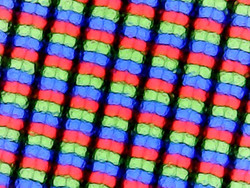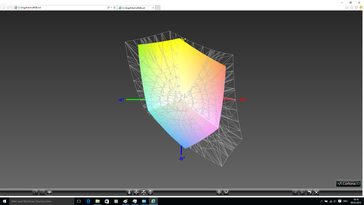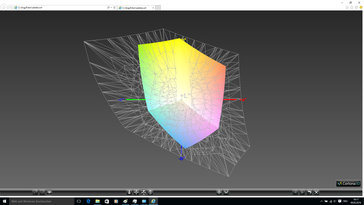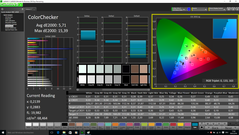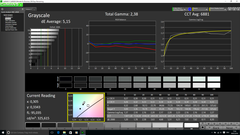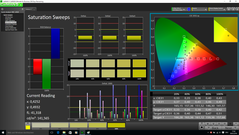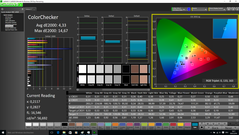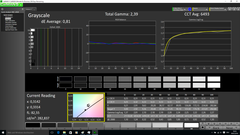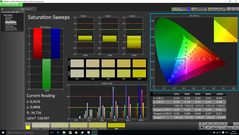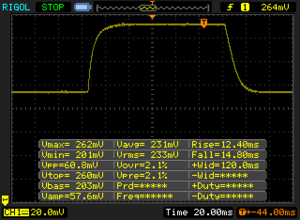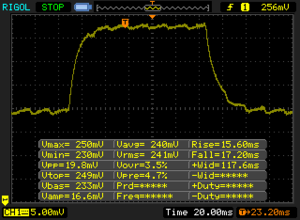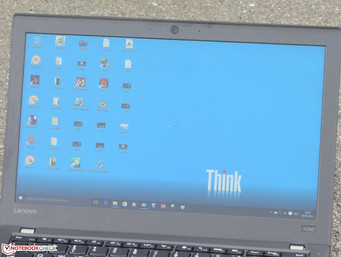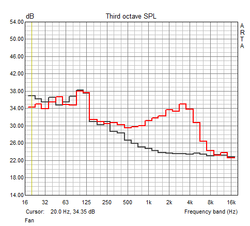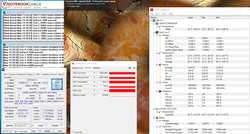Lenovo ThinkPad X260 (Core i7, FHD) Subnotebook Review

For the original German review, see here.
A few weeks ago we reviewed the entry-level version of the Thinkpad X260. This time around, we are taking a look at the top model in the series. The subnotebook comes equipped with a Core i7 processor, 512 GB SSD, LTE modem, and IPS Full-HD display. Competitors are the HP Elitebook 820 G3 and the Dell Latitude 12 E7250.
Since we've reviewed the series before, we won't revisit the sections on the chassis, connectivity, the input devices, and the speakers. For details and more information, please check our review of the X260 with Core i5.
Please note: the pictures below were taken from the review of the i5-version of the notebook.
Connectivity
WLAN Speed
The Thinkpad is equipped with a WLAN module from Intel that is based on the 8260 chip. The module supports the faster 802.11 ac standard and can - according to Intel - transfer data at a maximum rate of 867 Mbit/s. Even under ideal circumstances, our measurements fell short of the advertised rate: we measured 620 Mbit/s for reads and 488 Mbit/s for writes, respectively. For this module, these rates are about average. For our test, we placed the Thinkpad one meter (about 3.3 feet) away from the router (Linksys EA8500). The server is a PC equipped with Gigabit LAN. All other WLAN devices in the vicinity were turned off during the test if at all possible.
Card Reader
The card reader is capable of fairly high transfer rates - we measured 83.5 MB/s when transferring larger data blocks. 250 jpg files (5 MB each) copied at a speed of 63.2 MB/s. For this test, we use a reference SD card from Toshiba (Exceria Pro SDXC 64 GB UHS-II).
Display
While the X260 we reviewed a while ago was equipped with an HD display with a resolution of 1366 x 768 pixels, our review notebook shipped with a Full-HD panel. Both the brightness (322.2 cd/m²) and the contrast (1053:1) are quite decent. Positive: at no time did we observe PWM flickering. Because of the higher brightness and the lack of flickering, we much prefer the Full-HD display over the HD version.
| |||||||||||||||||||||||||
Brightness Distribution: 91 %
Center on Battery: 333 cd/m²
Contrast: 1053:1 (Black: 0.32 cd/m²)
ΔE ColorChecker Calman: 5.71 | ∀{0.5-29.43 Ø4.77}
ΔE Greyscale Calman: 5.15 | ∀{0.09-98 Ø5}
65.62% sRGB (Argyll 1.6.3 3D)
42.38% AdobeRGB 1998 (Argyll 1.6.3 3D)
46.23% AdobeRGB 1998 (Argyll 3D)
66.1% sRGB (Argyll 3D)
44.71% Display P3 (Argyll 3D)
Gamma: 2.38
CCT: 6881 K
Screen Flickering / PWM (Pulse-Width Modulation)
| Screen flickering / PWM not detected | ||
In comparison: 53 % of all tested devices do not use PWM to dim the display. If PWM was detected, an average of 8042 (minimum: 5 - maximum: 343500) Hz was measured. | ||
As shipped, the DeltaE deviation for colors is 5.71, which means that the panel misses the target value (DeltaE < 3). A calibration didn't change the result much with the deviation only decreasing to 4.33. The graylevels were much improved though with better balance and lower deviation from the ideal values. The display has no bluish tint. The display can't adequately cover the professional color spaces AdobeRGB at 42.4 % and sRGB at 65.2 %.
Display Response Times
| ↔ Response Time Black to White | ||
|---|---|---|
| 27.2 ms ... rise ↗ and fall ↘ combined | ↗ 12.4 ms rise | |
| ↘ 14.8 ms fall | ||
| The screen shows relatively slow response rates in our tests and may be too slow for gamers. In comparison, all tested devices range from 0.1 (minimum) to 240 (maximum) ms. » 68 % of all devices are better. This means that the measured response time is worse than the average of all tested devices (20.1 ms). | ||
| ↔ Response Time 50% Grey to 80% Grey | ||
| 32.8 ms ... rise ↗ and fall ↘ combined | ↗ 15.6 ms rise | |
| ↘ 17.2 ms fall | ||
| The screen shows slow response rates in our tests and will be unsatisfactory for gamers. In comparison, all tested devices range from 0.165 (minimum) to 636 (maximum) ms. » 43 % of all devices are better. This means that the measured response time is similar to the average of all tested devices (31.5 ms). | ||
The Full-HD display is based on IPS technology and therefore features high viewing angle stability - which is also true for the HD display. Both panels remain readable from nearly all positions. Our X260 is perfectly suited for outdoor use, although bright sunlight is best avoided.
| Lenovo ThinkPad X260-20F6007RGE IPS, 1920x1080 | Lenovo ThinkPad X260-20F60041GE IPS, 1366x768 | HP EliteBook 820 G3 TN LED, 1366x768 | Dell Latitude 12 E7250 TN-LED, 1920x1080 | Microsoft Surface Pro 4, Core i5, 128GB IPS, 2736x1824 | |
|---|---|---|---|---|---|
| Display | 9% | -12% | -1% | 45% | |
| Display P3 Coverage (%) | 44.71 | 48.19 8% | 38.9 -13% | 44.48 -1% | 65 45% |
| sRGB Coverage (%) | 66.1 | 72.6 10% | 58.5 -11% | 66.2 0% | 96.5 46% |
| AdobeRGB 1998 Coverage (%) | 46.23 | 49.79 8% | 40.2 -13% | 45.96 -1% | 67 45% |
| Response Times | -15% | -42% | -28% | ||
| Response Time Grey 50% / Grey 80% * (ms) | 32.8 ? | 42.8 ? -30% | 58 ? -77% | 46 ? -40% | |
| Response Time Black / White * (ms) | 27.2 ? | 27.2 ? -0% | 29.2 ? -7% | 31.2 ? -15% | |
| PWM Frequency (Hz) | 220 ? | 50 ? | |||
| Screen | 12% | -38% | -10% | 22% | |
| Brightness middle (cd/m²) | 337 | 262 -22% | 244 -28% | 360 7% | 413 23% |
| Brightness (cd/m²) | 322 | 251 -22% | 240 -25% | 330 2% | 396 23% |
| Brightness Distribution (%) | 91 | 88 -3% | 84 -8% | 81 -11% | 87 -4% |
| Black Level * (cd/m²) | 0.32 | 0.26 19% | 0.6 -88% | 0.53 -66% | 0.36 -13% |
| Contrast (:1) | 1053 | 1008 -4% | 407 -61% | 679 -36% | 1147 9% |
| Colorchecker dE 2000 * | 5.71 | 3.55 38% | 9 -58% | 5.58 2% | 3.09 46% |
| Colorchecker dE 2000 max. * | 15.39 | 5.85 62% | 15.73 -2% | ||
| Greyscale dE 2000 * | 5.15 | 3.36 35% | 9.48 -84% | 3.98 23% | 3.92 24% |
| Gamma | 2.38 92% | 2.39 92% | 2.44 90% | 2.21 100% | 2.3 96% |
| CCT | 6881 94% | 5985 109% | 11116 58% | 6192 105% | 7333 89% |
| Color Space (Percent of AdobeRGB 1998) (%) | 42.38 | 45.9 8% | 37.18 -12% | 42.2 0% | 61 44% |
| Color Space (Percent of sRGB) (%) | 65.62 | 58.63 -11% | 97 48% | ||
| Total Average (Program / Settings) | 2% /
8% | -31% /
-33% | -6% /
-7% | 13% /
20% |
* ... smaller is better
Performance
Lenovo's Thinkpad X260 is a 12.5-inch notebook designed for business use. As such, it features a docking port, TPM 1.2, and a fingerprint reader. An LTE modem is optional. Our configuration is the top model and retails for about 2000 Euro (~$2240). Other versions start at roughly 1300 Euro (~$1450).
Processor
Our review notebook is the current top-of-the line version in the series and comes with one of the most powerful ULV processors available from Intel at the time of writing. The dual-core Core i7-6500U (Skylake) CPU operates at a base speed of 2.5 GHz, although the Turbo can overclock two cores to 3 GHz and a single core to 3.1 GHz. The most important difference between the i7 and the Core i5-6200U CPU - which powered the previously-tested X260 - is the slightly higher base clock speed and the higher Turbo rates the former CPU is capable of. The result: the Core i7 offers about 10 - 15 % more performance. This advantage is only really noticeable when CPU-intensive applications are running; during normal operations, the difference is negligible. The CPU maintains its maximum performance no matter if the notebook is plugged in or running on battery.
| Geekbench 3 | |
| 32 Bit Single-Core Score | |
| Microsoft Surface Pro 4, Core i5, 128GB | |
| Lenovo ThinkPad X260-20F6007RGE | |
| Dell Latitude 12 E7275 | |
| 32 Bit Multi-Core Score | |
| Microsoft Surface Pro 4, Core i5, 128GB | |
| Lenovo ThinkPad X260-20F6007RGE | |
| Dell Latitude 12 E7275 | |
| Sunspider - 1.0 Total Score | |
| Dell Latitude 12 E7275 | |
| Dell Latitude 12 E7250 | |
| Microsoft Surface Pro 4, Core i5, 128GB | |
| Lenovo ThinkPad X260-20F60041GE | |
| Lenovo ThinkPad X260-20F6007RGE | |
| JetStream 1.1 - Total Score | |
| Lenovo ThinkPad X260-20F6007RGE | |
| HP EliteBook 820 G3 | |
| Dell Latitude 12 E7275 | |
| Mozilla Kraken 1.1 - Total | |
| Dell Latitude 12 E7250 | |
| Dell Latitude 12 E7275 | |
| Lenovo ThinkPad X260-20F60041GE | |
| HP EliteBook 820 G3 | |
| Microsoft Surface Pro 4, Core i5, 128GB | |
| Lenovo ThinkPad X260-20F6007RGE | |
| Octane V2 - Total Score | |
| Lenovo ThinkPad X260-20F6007RGE | |
| Microsoft Surface Pro 4, Core i5, 128GB | |
| HP EliteBook 820 G3 | |
| Lenovo ThinkPad X260-20F60041GE | |
| Dell Latitude 12 E7275 | |
| Dell Latitude 12 E7250 | |
| Peacekeeper - --- | |
| Lenovo ThinkPad X260-20F6007RGE | |
| Microsoft Surface Pro 4, Core i5, 128GB | |
| Dell Latitude 12 E7275 | |
* ... smaller is better
System Performance
The system runs smoothly and without any lag. Windows boots quickly thanks to the combination of powerful CPU and fast SSD. This combination is also responsible for the very decent PC Mark benchmark results. The comparison table below reveals that the Core i5 version scores very similar to the i7 model in the PC Mark 8 benchmark test. The reason for the near-identical performance has to do with the SSD cache of the hybrid hard drive, which improves the results in this particular synthetic benchmark. The type of storage comes much more into play when running the PC Mark 7 benchmark. Here, the review notebook scored significantly better. The overall performance of the Thinkpad can't be improved any further - all tunings options have been exhausted already.
| PCMark 7 Score | 5194 points | |
| PCMark 8 Home Score Accelerated v2 | 3284 points | |
| PCMark 8 Creative Score Accelerated v2 | 3945 points | |
| PCMark 8 Work Score Accelerated v2 | 4341 points | |
Help | ||
| PCMark 8 - Work Score Accelerated v2 | |
| HP EliteBook 820 G3 | |
| Lenovo ThinkPad X260-20F6007RGE | |
| Lenovo ThinkPad X260-20F60041GE | |
| Microsoft Surface Pro 4, Core i5, 128GB | |
| Dell Latitude 12 E7275 | |
| PCMark 7 - Score | |
| Microsoft Surface Pro 4, Core i5, 128GB | |
| Lenovo ThinkPad X260-20F6007RGE | |
| Dell Latitude 12 E7250 | |
| Dell Latitude 12 E7275 | |
| Lenovo ThinkPad X260-20F60041GE | |
Storage Devices
The Thinkpad is equipped with a 2.5-inch SSD with a capacity of 512 GB, of which 430 GB are available to the user. The rest of the space is occupied by the recovery partition and the Windows OS. We can't find a fault with the performance - the transfer rates are very good.
GPU Performance
Lenovo doesn't offer models with a dedicated GPU. All X260s make use of Intel's HD Graphics 520 graphics cards. The GPU supports DirectX 12 and operates at 1000 MHz. The results of the 3D Mark Benchmark test are at the expected level for this type of GPU. It's not possible to increase the performance with a second RAM module (= dual-channel mode), since the Thinkpad only has one slot.
| 3DMark 06 Standard Score | 8553 points | |
| 3DMark 11 Performance | 1406 points | |
| 3DMark Ice Storm Standard Score | 47266 points | |
| 3DMark Cloud Gate Standard Score | 5321 points | |
| 3DMark Fire Strike Score | 747 points | |
Help | ||
| 3DMark 11 - 1280x720 Performance | |
| Microsoft Surface Pro 4, Core i5, 128GB | |
| HP EliteBook 820 G3 | |
| Lenovo ThinkPad X260-20F6007RGE | |
| Lenovo ThinkPad X260-20F60041GE | |
| Dell Latitude 12 E7275 | |
| Dell Latitude 12 E7250 | |
| 3DMark 06 - 1280x1024 Standard Score AA:0x AF:0x | |
| Lenovo ThinkPad X260-20F6007RGE | |
| Dell Latitude 12 E7275 | |
Gaming Performance
The hardware configuration allows gaming to a certain extent - at least as long as the titles in question aren't too hardware intensive. Examples are Fifa 16, Counter-Strike: GO, and Sims 4. Games like Hitman are out of the question. Even so, the titles still require concessions as far as the resolution and the quality are concerned. The frame rates are only at playable levels if the resolution is set to low and the quality is either low or medium. The maximum Full-HD resolution is not usable for gaming.
| low | med. | high | ultra | |
|---|---|---|---|---|
| Tomb Raider (2013) | 56.8 | 28.1 | 18.6 | 8.9 |
| BioShock Infinite (2013) | 37.7 | 22 | 18.3 | 5.4 |
| Battlefield 4 (2013) | 36.7 | 26.4 | 15.8 | 4.4 |
Emissions
System Noise
At idle, the fan of the Thinkpad is frequently not running at all, so the notebook remains completely silent. Under load, the noise level stays within reasonable limits. During our stress test, we measured a maximum of 37.8 dB. Our review system produces slightly more noise under load than the model with core i5.
Noise level
| Idle |
| 29 / 29 / 29 dB(A) |
| Load |
| 35.1 / 37.8 dB(A) |
 | ||
30 dB silent 40 dB(A) audible 50 dB(A) loud |
||
min: | ||
| Lenovo ThinkPad X260-20F6007RGE 6500U, HD Graphics 520 | Lenovo ThinkPad X260-20F60041GE 6200U, HD Graphics 520 | HP EliteBook 820 G3 6300U, HD Graphics 520 | Dell Latitude 12 E7250 5300U, HD Graphics 5500 | Microsoft Surface Pro 4, Core i5, 128GB 6300U, HD Graphics 520 | |
|---|---|---|---|---|---|
| Noise | 2% | -1% | -5% | -10% | |
| off / environment * (dB) | 29 | 29 -0% | 29.2 -1% | ||
| Idle Minimum * (dB) | 29 | 29.4 -1% | 29.2 -1% | 29.3 -1% | 31.5 -9% |
| Idle Average * (dB) | 29 | 29.4 -1% | 29.2 -1% | 29.3 -1% | 31.5 -9% |
| Idle Maximum * (dB) | 29 | 29.4 -1% | 29.2 -1% | 29.3 -1% | 31.5 -9% |
| Load Average * (dB) | 35.1 | 33.2 5% | 35.6 -1% | 37.9 -8% | 40.5 -15% |
| Load Maximum * (dB) | 37.8 | 33.2 12% | 37 2% | 42.8 -13% | 40.7 -8% |
* ... smaller is better
Temperature
The Thinkpad handles the stress test (Prime95 and Furmark running in parallel for at least one hour) in the same manner no matter if it is plugged in or running on battery power. Both the CPU and the GPU only operate at high clock speeds during the first few minutes before throttling occurs. At that point, the processor runs at 1.5 GHz and the GPU at 950 MHz. The chassis only gets moderately warm and exceeds 40 degrees Celsius only in a few spots.
(-) The maximum temperature on the upper side is 47.5 °C / 118 F, compared to the average of 35.9 °C / 97 F, ranging from 21.4 to 59 °C for the class Subnotebook.
(±) The bottom heats up to a maximum of 43.6 °C / 110 F, compared to the average of 39.3 °C / 103 F
(+) In idle usage, the average temperature for the upper side is 30.9 °C / 88 F, compared to the device average of 30.8 °C / 87 F.
(+) The palmrests and touchpad are reaching skin temperature as a maximum (32.3 °C / 90.1 F) and are therefore not hot.
(-) The average temperature of the palmrest area of similar devices was 28.2 °C / 82.8 F (-4.1 °C / -7.3 F).
| Lenovo ThinkPad X260-20F6007RGE 6500U, HD Graphics 520 | Lenovo ThinkPad X260-20F60041GE 6200U, HD Graphics 520 | HP EliteBook 820 G3 6300U, HD Graphics 520 | Dell Latitude 12 E7250 5300U, HD Graphics 5500 | Microsoft Surface Pro 4, Core i5, 128GB 6300U, HD Graphics 520 | |
|---|---|---|---|---|---|
| Heat | 5% | 14% | -1% | -13% | |
| Maximum Upper Side * (°C) | 47.5 | 45.3 5% | 39.6 17% | 46.7 2% | 52.3 -10% |
| Maximum Bottom * (°C) | 43.6 | 48.8 -12% | 40.1 8% | 56 -28% | 51.4 -18% |
| Idle Upper Side * (°C) | 34.9 | 29.3 16% | 29.4 16% | 30.1 14% | 43.2 -24% |
| Idle Bottom * (°C) | 35.9 | 32.4 10% | 30.6 15% | 33.2 8% | 36 -0% |
* ... smaller is better
Energy Management
Power Consumption
As far as the power consumption is concerned, the Thinkpad is well behaved. The maximum power consumption at idle is 6.7 watts - a good value. In the first few minutes of the stress test, the X260 consumes a maximum of 42.1 watts before throttling subsequently reduces the power draw to 30.5 watts. The power adapter is rated for 45 watts.
| Off / Standby | |
| Idle | |
| Load |
|
Key:
min: | |
| Lenovo ThinkPad X260-20F6007RGE 6500U, HD Graphics 520 | Lenovo ThinkPad X260-20F60041GE 6200U, HD Graphics 520 | HP EliteBook 820 G3 6300U, HD Graphics 520 | Dell Latitude 12 E7250 5300U, HD Graphics 5500 | Microsoft Surface Pro 4, Core i5, 128GB 6300U, HD Graphics 520 | |
|---|---|---|---|---|---|
| Power Consumption | 1% | 4% | -23% | -13% | |
| Idle Minimum * (Watt) | 3.5 | 3.6 -3% | 3.5 -0% | 4.1 -17% | 4.4 -26% |
| Idle Average * (Watt) | 5.5 | 5.9 -7% | 5.4 2% | 8.3 -51% | 9 -64% |
| Idle Maximum * (Watt) | 6.7 | 6.6 1% | 6.2 7% | 9.4 -40% | 10.7 -60% |
| Load Average * (Watt) | 28.9 | 28.5 1% | 27.3 6% | 31.6 -9% | 19.6 32% |
| Load Maximum * (Watt) | 42.1 | 36.8 13% | 39.5 6% | 40.4 4% | 19.9 53% |
* ... smaller is better
Battery Life
The Thinkpad is equipped with two 23 Wh batteries: one permanently integrated, the other one attaches externally. The latter can be swapped out for a model with 72 Wh, which would more or less double the run times. Even in the standard configuration, we can't really complain about the battery life. During our WLAN test, the Thinkpad ran for 8 hours and 21 minutes before shutting down. Here, a scrip opens a new website every 40 seconds. The display brightness is set to about 150 cd/m² and the balanced profile activated. The X260 does equally well during the video playback test and watching several movies in a row is not a problem. For this test, the short file Big Buck Big Buck Bunny (H.264 codec, 1920 x 1080 pixels) runs in a loop. All wireless modules are deactivated and the screen is once again set to about 150 cd/m².
Interestingly enough, the Full-HD Thinkpad lasted quite a bit longer than its HD sibling, which took us by surprise. We really don't have an explanation, as we would have expected the opposite. The hybrid HDD of the HD model can't explain the difference, as the gap is simply too large. We repeated our tests several times to eliminate possible outliers. The results were all really nearly identical.
| Lenovo ThinkPad X260-20F6007RGE 46 Wh | Lenovo ThinkPad X260-20F60041GE 46 Wh | HP EliteBook 820 G3 44 Wh | Dell Latitude 12 E7250 52 Wh | Microsoft Surface Pro 4, Core i5, 128GB 38 Wh | |
|---|---|---|---|---|---|
| Battery runtime | 6% | 7% | -4% | 2% | |
| Reader / Idle (h) | 15.9 | 13.3 -16% | 13.8 -13% | 14.1 -11% | 15 -6% |
| H.264 (h) | 7.8 | 6.4 -18% | 8.3 6% | 6.7 -14% | |
| WiFi v1.3 (h) | 8.4 | 6.6 -21% | 6.2 -26% | 7.1 -15% | |
| Load (h) | 1.5 | 2.7 80% | 2.4 60% | 1.7 13% | 1.9 27% |
| WiFi (h) | 7.4 |
Pros
Cons
Verdict
Lenovo's Thinkpad X260 is a thoroughly executed and solid 12.5-inch business notebook. The X260 we reviewed not long ago was an entry-level machine; the review notebook on the other hand is the top-of-the-line model in the series. The build quality is high and the notebook quite sturdy overall. The CPU provide ample processing power.
The Core i7 is a little faster than the Core i5 CPU the previously-tested version was equipped with. During daily use, the difference is not really noticeable. Users who do not require the additional processing power should stick with the i5 version and save some money in the process.
Despite the ample processing power and the compact chassis design, the notebook neither gets very noisy nor hot. The fast SSD guarantees a speedy system and - at 512 GB capacity - features ample storage. If so desired, the SSD could be swapped out for an even higher-capacity HDD, even though there isn't a maintenance cover (though the bottom of the base unit is removable). As expected for a business notebook, the X260 comes with an excellent keyboard. The battery life is very decent and can be improved with the optional 72 Wh battery. So equipped, the battery life should almost double.
The Full-HD display is pretty impressive as well. The panel is bright and offers lots of contrast and a great viewing angle stability. There is no question that it is superior to the regular HD display, which is also available on certain models. In addition, the Full-HD display doesn't exhibit any PWM flickering and it is brighter to boot, so it's the much better choice for outdoor use.
Lenovo ThinkPad X260-20F6007RGE
- 05/26/2016 v5.1 (old)
Sascha Mölck