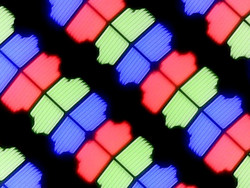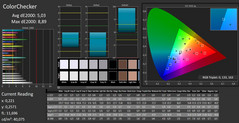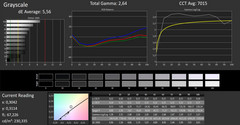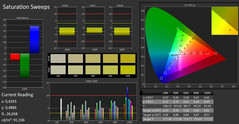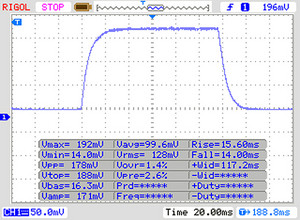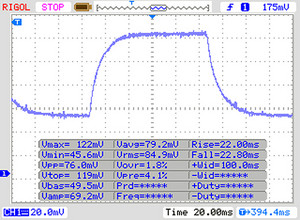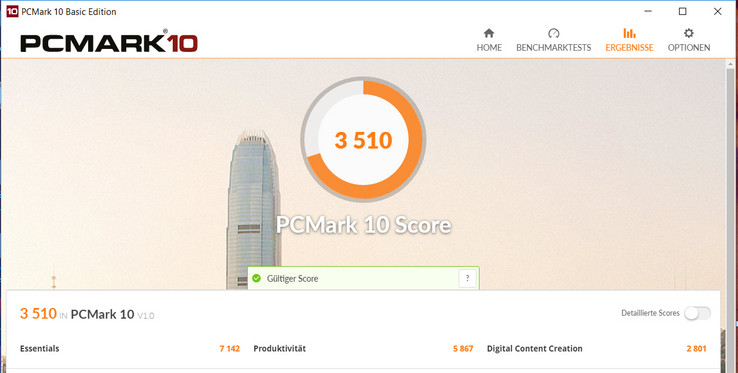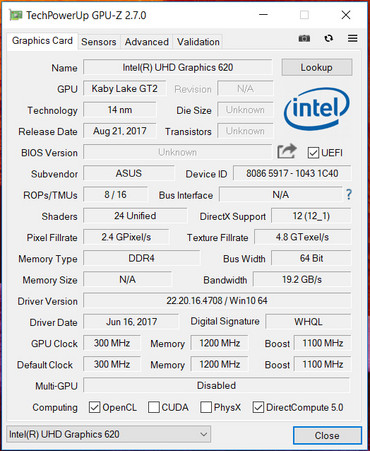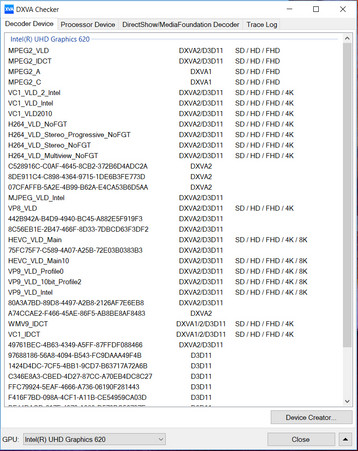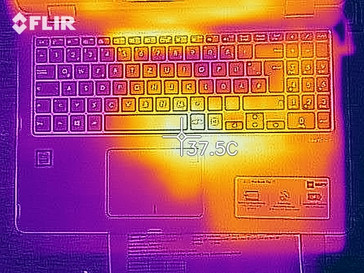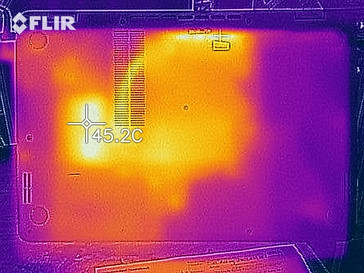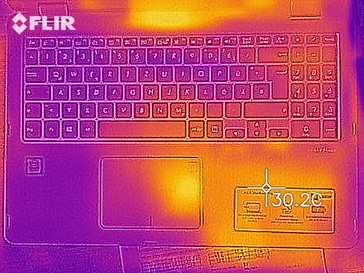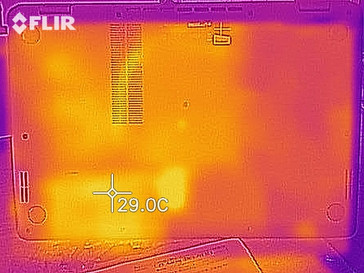Asus VivoBook Flip 15 TP510UA (i5-8250U, SSD, FHD) Convertible Review

The VivoBook Flip 15 is a 15.6-inch convertible powered by a ULV quad-core processor with plenty of oomph. In addition to finger input, the touchscreen also supports a stylus pen sold separately for $50. Its main competitors are other convertibles such as the Dell Inspiron 15 5578-1777, the Acer Spin 5 SP515-51G, and the HP Envy x360 15m-bq121dx.
Case & Connectivity
The VivoBook’s case turned out particularly slender, and the notebook’s footprint is comparatively small for a 15.6-inch device. It is mostly made of plastic and aluminum, albeit only the display lid is composed of the latter. While the build quality was decent, rigidity was anything but: the base unit was pretty bendy and we would have wished for a more solid and rigid design. The device does not feature a maintenance hatch and the battery is not user-replaceable either.
In order to access the internal hardware, the case has to be taken apart almost completely. First, you have to undo all the screws at the bottom. There are no screws hidden underneath the rubber feet. Once the screws are removed, you have to flip the notebook back over on its feet and carefully remove the top cover with a spudger tool or a spatula. Watch out though: the top cover is attached with four ribbon cables to the motherboard. Once opened, you have access to the fan, the Wi-Fi module, the SSD, and the HDD. In order to access the RAM slots, the motherboard has to be removed completely.
There are no surprises when it comes to port availability. In addition to three USB Type-A ports (1x USB 3.1 Gen 1, 2x USB 2.0) the notebook also features a single USB Type-C (USB 3.1 Gen 1) port. The built-in SD card reader is rather lethargic and managed a maximum transfer rate of just 25.6 MB/s copying large chunks of data and 22.7 MB/s when copying 250 JPG files with around 5 MB each. The card reader was benchmarked with our 64 GB Toshiba Exceria Pro SDXC UHS-II reference card.
The Wi-Fi module is made by Intel (Dual Band Wireless-AC 8265) and supports the fast ac standard in addition to the usual 802.11a/b/g/n modes. Transfer rates were decent under ideal conditions (no other Wi-Fi devices within range, close distance between notebook and server).
Connectivity
| SD Card Reader | |
| average JPG Copy Test (av. of 3 runs) | |
| HP Envy x360 15m-bq121dx | |
| HP Pavilion x360 15-bk102ng (Toshiba Exceria Pro SDXC 64 GB UHS-II) | |
| Dell Inspiron 15 5578-1777 2-in-1 (Toshiba Exceria Pro SDXC 64 GB UHS-II) | |
| Asus VivoBook Flip 15 TP510UA-E8073T (Toshiba Exceria Pro SDXC 64 GB UHS-II) | |
| Acer Spin 5 SP515-51GN-80A3 (Toshiba Exceria Pro SDXC 64 GB UHS-II) | |
| maximum AS SSD Seq Read Test (1GB) | |
| HP Pavilion x360 15-bk102ng (Toshiba Exceria Pro SDXC 64 GB UHS-II) | |
| HP Envy x360 15m-bq121dx | |
| Dell Inspiron 15 5578-1777 2-in-1 (Toshiba Exceria Pro SDXC 64 GB UHS-II) | |
| Asus VivoBook Flip 15 TP510UA-E8073T (Toshiba Exceria Pro SDXC 64 GB UHS-II) | |
| Acer Spin 5 SP515-51GN-80A3 (Toshiba Exceria Pro SDXC 64 GB UHS-II) | |
Input Devices
The VivoBook is equipped with a backlit chiclet keyboard, including a number pad. However, since the case is slightly smaller than those commonly found on most 15.6-inch notebooks, the number pad has had to be reduced in size. The even and smooth keys feature a rather short key travel and well-defined feedback and accentuation. Unfortunately, the keyboard flexed somewhat while typing - unacceptable at the notebook’s price point. Keyboard backlight is controlled by two function keys, and a total of three brightness levels are available. All things considered the keyboard is decent for home users, but most certainly will not be an avid typist’s best friend.
The multitouch-capable ClickPad (10.5 x 7.3 cm/~4.1 x 2.9 in) is decently sized and large enough for gesture input. Its smooth surface makes it easy to use. The buttons offer short travel and clear and well-defined feedback and accentuation. A fingerprint reader is located in the top right corner.
The VivoBook’s touchscreen supports 10-point multitouch and never caused us any trouble or concern whatsoever. It can be used either with fingers or with an optionally available active stylus pen ($50) with support for 1024 different pressure levels.
Display
The 15.6-inch touchscreen display’s native resolution is 1920x1080. Contrast ratio is quite decent (1527:1) but its average maximum brightness of just 221.3 nits is most certainly not. At this price point, we expect at least 300 nits or more. On a positive note the display did not show any signs of PWM flickering.
| |||||||||||||||||||||||||
Brightness Distribution: 76 %
Center on Battery: 232 cd/m²
Contrast: 1527:1 (Black: 0.15 cd/m²)
ΔE ColorChecker Calman: 5.03 | ∀{0.5-29.43 Ø4.76}
ΔE Greyscale Calman: 5.56 | ∀{0.09-98 Ø5}
59% sRGB (Argyll 1.6.3 3D)
37% AdobeRGB 1998 (Argyll 1.6.3 3D)
40.49% AdobeRGB 1998 (Argyll 3D)
58.9% sRGB (Argyll 3D)
39.19% Display P3 (Argyll 3D)
Gamma: 2.64
CCT: 7015 K
| Asus VivoBook Flip 15 TP510UA-E8073T IPS, 1920x1080, 15.6" | HP Envy x360 15m-bq121dx IPS, 1920x1080, 15.6" | Dell Inspiron 15 5578-1777 2-in-1 IPS, 1920x1080, 15.6" | HP Pavilion x360 15-bk102ng IPS, 1920x1080, 15.6" | Acer Spin 5 SP515-51GN-80A3 a-Si TFT-LCD, LCM, IPS, 1920x1080, 15.6" | |
|---|---|---|---|---|---|
| Display | 1% | 7% | 1% | -1% | |
| Display P3 Coverage (%) | 39.19 | 39.97 2% | 41.74 7% | 39.45 1% | 38.73 -1% |
| sRGB Coverage (%) | 58.9 | 58.3 -1% | 62.8 7% | 59.2 1% | 58.3 -1% |
| AdobeRGB 1998 Coverage (%) | 40.49 | 41.29 2% | 43.13 7% | 40.76 1% | 40.02 -1% |
| Response Times | 7% | 3% | -8% | 3% | |
| Response Time Grey 50% / Grey 80% * (ms) | 44 ? | 30.8 ? 30% | 55 ? -25% | 55 ? -25% | 42 ? 5% |
| Response Time Black / White * (ms) | 29 ? | 33.6 ? -16% | 20 ? 31% | 26 ? 10% | 29 ? -0% |
| PWM Frequency (Hz) | 201.6 ? | 50 ? | |||
| Screen | -14% | -2% | -29% | 14% | |
| Brightness middle (cd/m²) | 229 | 230.2 1% | 244 7% | 205 -10% | 221 -3% |
| Brightness (cd/m²) | 221 | 222 0% | 242 10% | 191 -14% | 224 1% |
| Brightness Distribution (%) | 76 | 88 16% | 93 22% | 74 -3% | 89 17% |
| Black Level * (cd/m²) | 0.15 | 0.2 -33% | 0.25 -67% | 0.3 -100% | 0.12 20% |
| Contrast (:1) | 1527 | 1151 -25% | 976 -36% | 683 -55% | 1842 21% |
| Colorchecker dE 2000 * | 5.03 | 5.7 -13% | 4.94 2% | 7.2 -43% | 4.12 18% |
| Colorchecker dE 2000 max. * | 8.89 | 20.8 -134% | 7.3 18% | 12.7 -43% | 6.41 28% |
| Greyscale dE 2000 * | 5.56 | 2.6 53% | 4.93 11% | 6.86 -23% | 3.4 39% |
| Gamma | 2.64 83% | 2.2 100% | 2.7 81% | 2.27 97% | 2.54 87% |
| CCT | 7015 93% | 6109 106% | 7401 88% | 6983 93% | 6893 94% |
| Color Space (Percent of AdobeRGB 1998) (%) | 37 | 37.5 1% | 40 8% | 38 3% | 37 0% |
| Color Space (Percent of sRGB) (%) | 59 | 57.9 -2% | 63 7% | 59 0% | 58 -2% |
| Total Average (Program / Settings) | -2% /
-8% | 3% /
1% | -12% /
-20% | 5% /
9% |
* ... smaller is better
Screen Flickering / PWM (Pulse-Width Modulation)
| Screen flickering / PWM not detected | ||
In comparison: 53 % of all tested devices do not use PWM to dim the display. If PWM was detected, an average of 8082 (minimum: 5 - maximum: 343500) Hz was measured. | ||
Display Response Times
| ↔ Response Time Black to White | ||
|---|---|---|
| 29 ms ... rise ↗ and fall ↘ combined | ↗ 15 ms rise | |
| ↘ 14 ms fall | ||
| The screen shows relatively slow response rates in our tests and may be too slow for gamers. In comparison, all tested devices range from 0.1 (minimum) to 240 (maximum) ms. » 76 % of all devices are better. This means that the measured response time is worse than the average of all tested devices (20.1 ms). | ||
| ↔ Response Time 50% Grey to 80% Grey | ||
| 44 ms ... rise ↗ and fall ↘ combined | ↗ 22 ms rise | |
| ↘ 22 ms fall | ||
| The screen shows slow response rates in our tests and will be unsatisfactory for gamers. In comparison, all tested devices range from 0.165 (minimum) to 636 (maximum) ms. » 73 % of all devices are better. This means that the measured response time is worse than the average of all tested devices (31.5 ms). | ||
The VivoBook’s IPS panel features decent viewing angles, and the screen remained readable from all sides. Outdoor usability has been reduced significantly by the dark display, and the unit was only usable when the sun was not shining. The reflective layer over the display makes it even harder to use outdoors.
Performance
The VivoBook Flip 15 is a 15.6-inch convertible made by Asus. It offers more than enough performance for office and internet applications. Our review unit sells for a bit around $900 in Europe. At the time of writing, a second SKU was also available for sale in Europe. It features the exact same hardware specifications save for a dedicated GeForce 940MX GPU, and it costs $1000.
Processor
The VivoBook is powered by an Intel Core i5-8250U (Kaby Lake-R) quad-core ULV CPU with a TDP of 15 W and support for Hyperthreading (i.e. two threads per physical core). It clocks at 1.6 GHz with a turbo boost speed of up to 3.4 GHz.
Our Cinebench CPU benchmarks were completed at maximum speed on mains, and so were the single-thread CPU benchmarks on battery. Multi-thread CPU benchmarks on battery were performed at a clock speed of between 2.5 and 2.7 GHz. We saw similar behavior when running the Geekbench benchmarks.
Whether or not turbo boost can be upheld for sustained loads over long periods of time is determined during our 30-minute Cinebench R15 multi-thread loop. From the first to the fourth iteration scores dropped continuously and remained on that level of slightly below 700 points thereafter. While turbo boost is applied in this scenario it does not hit its theoretical maximum anymore.
| Geekbench 3 | |
| 32 Bit Multi-Core Score | |
| Asus VivoBook Flip 15 TP510UA-E8073T | |
| Dell Inspiron 15 5578-1777 2-in-1 | |
| HP Pavilion x360 15-bk102ng | |
| 32 Bit Single-Core Score | |
| Asus VivoBook Flip 15 TP510UA-E8073T | |
| Dell Inspiron 15 5578-1777 2-in-1 | |
| HP Pavilion x360 15-bk102ng | |
| Geekbench 4.0 | |
| 64 Bit Multi-Core Score | |
| Asus VivoBook Flip 15 TP510UA-E8073T | |
| Dell Inspiron 15 5578-1777 2-in-1 | |
| HP Pavilion x360 15-bk102ng | |
| 64 Bit Single-Core Score | |
| Asus VivoBook Flip 15 TP510UA-E8073T | |
| Dell Inspiron 15 5578-1777 2-in-1 | |
| HP Pavilion x360 15-bk102ng | |
| Geekbench 4.4 | |
| 64 Bit Multi-Core Score | |
| Asus VivoBook Flip 15 TP510UA-E8073T | |
| 64 Bit Single-Core Score | |
| Asus VivoBook Flip 15 TP510UA-E8073T | |
| JetStream 1.1 - Total Score | |
| Acer Spin 5 SP515-51GN-80A3 (Edge 41.16299.15.0) | |
| Asus VivoBook Flip 15 TP510UA-E8073T (Edge 41) | |
| Dell Inspiron 15 5578-1777 2-in-1 (Edge 38) | |
| HP Pavilion x360 15-bk102ng (Edge 38) | |
| HP Envy x360 15m-bq121dx (Edge 40.15063.674.0) | |
System Performance
Overall system performance was fairly fast thanks to a solid-state disk and a powerful Core i5 processor. The more than decent PCMark benchmark results hint at a more than capable machine with enough performance for office and internet applications. Possible improvements include the addition of a second RAM module, thereby activating dual-channel mode for memory access.
| PCMark 8 Home Score Accelerated v2 | 3587 points | |
| PCMark 8 Creative Score Accelerated v2 | 4722 points | |
| PCMark 8 Work Score Accelerated v2 | 4689 points | |
| PCMark 10 Score | 3510 points | |
Help | ||
| PCMark 8 - Home Score Accelerated v2 | |
| Acer Spin 5 SP515-51GN-80A3 | |
| Asus VivoBook Flip 15 TP510UA-E8073T | |
| Dell Inspiron 15 5578-1777 2-in-1 | |
| HP Envy x360 15m-bq121dx | |
| HP Pavilion x360 15-bk102ng | |
Storage Devices
The main 128 GB m.2-2280 SATA III SSD is made by SanDisk. 88 GB is available out of the box; the rest is used up by the Windows operating system and the recovery partition. Transfer rates were very good.
A regular 2.5-inch hard drive was installed in addition to the SSD, and it offered an extra 1 TB of 5400 RPM storage.
| Asus VivoBook Flip 15 TP510UA-E8073T SanDisk SD8SN8U128G1002 | Dell Inspiron 15 5578-1777 2-in-1 SanDisk X400 256GB, SATA (SD8SB8U-256G) | HP Pavilion x360 15-bk102ng WDC Slim WD10SPCX-21KHST0 | Acer Spin 5 SP515-51GN-80A3 Intel SSD 600p SSDPEKKW256G7 | |
|---|---|---|---|---|
| CrystalDiskMark 3.0 | 22% | -89% | 121% | |
| Read Seq (MB/s) | 458.5 | 503 10% | 102.4 -78% | 1187 159% |
| Write Seq (MB/s) | 337.2 | 465.3 38% | 102 -70% | 599 78% |
| Read 512 (MB/s) | 319.1 | 293 -8% | 31.37 -90% | 935 193% |
| Write 512 (MB/s) | 186 | 322.7 73% | 48.12 -74% | 609 227% |
| Read 4k (MB/s) | 28.39 | 28.9 2% | 0.357 -99% | 35.61 25% |
| Write 4k (MB/s) | 56.6 | 55 -3% | 1.047 -98% | 134.4 137% |
| Read 4k QD32 (MB/s) | 321.1 | 314.5 -2% | 0.844 -100% | 289.3 -10% |
| Write 4k QD32 (MB/s) | 128.5 | 209.2 63% | 1.098 -99% | 331.1 158% |
Graphics Card
Video output relies on Intel’s integrated UHD Graphics 620 GPU. It supports DirectX 12 and runs at clock speeds of between 300 and 1100 MHz. 3DMark benchmark results were at a level expected of this GPU. The performance could have been slightly improved by enabling dual-channel mode, which would enhance an integrated GPU’s performance. This requires the installation of a second memory module.
| 3DMark 11 Performance | 1765 points | |
| 3DMark Cloud Gate Standard Score | 7624 points | |
| 3DMark Fire Strike Score | 906 points | |
Help | ||
| 3DMark 11 - 1280x720 Performance GPU | |
| Acer Spin 5 SP515-51GN-80A3 | |
| HP Envy x360 15m-bq121dx | |
| Asus VivoBook Flip 15 TP510UA-E8073T | |
| Dell Inspiron 15 5578-1777 2-in-1 | |
| HP Pavilion x360 15-bk102ng | |
Gaming Performance
Less demanding games can be enjoyed smoothly on the convertible. That said, they will require reduced resolutions and details in order to achieve acceptable frame rates, which can be further improved by enabling dual-channel mode.
| low | med. | high | ultra | |
|---|---|---|---|---|
| BioShock Infinite (2013) | 49.9 | 27.6 | 22.6 | 7.9 |
Emissions & Energy
System Noise
The convertible remained comparatively quiet regardless of load. When idle, the fan even turned off completely every now and then, but ran at low revs most of the time. It can only be heard in particularly quiet environments, which is also true for the 2.5-inch hard disk drive. The fan revved up somewhat under load, and the maximum sound pressure determined during our stress test was no more than 34.2 dB(A).
Noise level
| Idle |
| 30.9 / 30.9 / 30.9 dB(A) |
| Load |
| 34.2 / 34.2 dB(A) |
 | ||
30 dB silent 40 dB(A) audible 50 dB(A) loud |
||
min: | ||
Temperature
Our stress test (Prime95 + FurMark run simultaneously for at least one hour) was completed differently on battery and on mains. On mains, the CPU ran at 2.3 - 2.4 GHz while the GPU clocked at 700 - 750 MHz. On battery, turbo boost was not applied at all and the CPU ran at 1.6 GHz throughout the entire test. The GPU, on the other hand, ran at between 900 and 950 MHz.
The convertible remained very cool by and large. Some reading points exceeded the 30 °C (~86 °F) threshold during our stress test.
(+) The maximum temperature on the upper side is 36 °C / 97 F, compared to the average of 35.3 °C / 96 F, ranging from 19.6 to 60 °C for the class Convertible.
(+) The bottom heats up to a maximum of 37 °C / 99 F, compared to the average of 36.8 °C / 98 F
(+) In idle usage, the average temperature for the upper side is 24 °C / 75 F, compared to the device average of 30.3 °C / 87 F.
(+) The palmrests and touchpad are cooler than skin temperature with a maximum of 28 °C / 82.4 F and are therefore cool to the touch.
(±) The average temperature of the palmrest area of similar devices was 27.9 °C / 82.2 F (-0.1 °C / -0.2 F).
Speakers
The unit’s stereo speakers are located at the bottom of the device. Sound quality is decently voluminous with a significant lack of bass. We suggest using external speakers or headphones for a much improved audio experience.
Asus VivoBook Flip 15 TP510UA-E8073T audio analysis
(-) | not very loud speakers (70.3 dB)
Bass 100 - 315 Hz
(-) | nearly no bass - on average 17.1% lower than median
(+) | bass is linear (5.3% delta to prev. frequency)
Mids 400 - 2000 Hz
(+) | balanced mids - only 2.5% away from median
(+) | mids are linear (4.9% delta to prev. frequency)
Highs 2 - 16 kHz
(+) | balanced highs - only 4% away from median
(+) | highs are linear (6% delta to prev. frequency)
Overall 100 - 16.000 Hz
(±) | linearity of overall sound is average (17.3% difference to median)
Compared to same class
» 32% of all tested devices in this class were better, 8% similar, 60% worse
» The best had a delta of 6%, average was 20%, worst was 57%
Compared to all devices tested
» 32% of all tested devices were better, 8% similar, 60% worse
» The best had a delta of 4%, average was 24%, worst was 134%
Apple MacBook 12 (Early 2016) 1.1 GHz audio analysis
(+) | speakers can play relatively loud (83.6 dB)
Bass 100 - 315 Hz
(±) | reduced bass - on average 11.3% lower than median
(±) | linearity of bass is average (14.2% delta to prev. frequency)
Mids 400 - 2000 Hz
(+) | balanced mids - only 2.4% away from median
(+) | mids are linear (5.5% delta to prev. frequency)
Highs 2 - 16 kHz
(+) | balanced highs - only 2% away from median
(+) | highs are linear (4.5% delta to prev. frequency)
Overall 100 - 16.000 Hz
(+) | overall sound is linear (10.2% difference to median)
Compared to same class
» 7% of all tested devices in this class were better, 2% similar, 91% worse
» The best had a delta of 5%, average was 18%, worst was 53%
Compared to all devices tested
» 4% of all tested devices were better, 1% similar, 94% worse
» The best had a delta of 4%, average was 24%, worst was 134%
frequency diagram (checkboxes selectable/deselectable!)
Power Consumption
Power consumption was at a level expected of a notebook such as this. Maximum power consumption when idle was 9.5 W, and topped out at no more than 33.3 W during our stress test (Prime95 + FurMark run simultaneously for at least one hour) due to neither CPU nor GPU running at full speed. The charger is rated at 45 W.
| Off / Standby | |
| Idle | |
| Load |
|
Key:
min: | |
Battery Life
In our real-world Wi-Fi test we simulate opening websites with a script. The energy plan is set to “Balanced”, display brightness is normalized at 150 nits, and all energy saving features are disabled. With these settings, the VivoBook lasted for 5:58 hours.
Note that our review unit’s battery had already suffered a 6% battery health degradation. Devices with a battery health level closer to their initial design capacity should last a few minutes longer.
| Battery Runtime - WiFi Websurfing | |
| HP Envy x360 15m-bq121dx | |
| Dell Inspiron 15 5578-1777 2-in-1 (Edge 38) | |
| Acer Spin 5 SP515-51GN-80A3 (Edge 41.16299.15.0) | |
| Asus VivoBook Flip 15 TP510UA-E8073T (Edge 41) | |
| HP Pavilion x360 15-bk102ng (Edge 38) | |
Pros
Cons
Verdict
The VivoBook Flip 15 is a compact and slim 15.6-inch convertible with plenty of oomph for office and internet applications thanks to its ULV quad-core processor. It stays cool regardless of load and remains very quiet most of the time.
It feels decently snappy thanks to its fast SSD, and its 1 TB 2.5-inch hard disk drive offers plenty of storage space. Both drives can be replaced and upgraded, albeit only after taking the case apart given that it lacks a dedicated maintenance hatch.
The keyboard is decent for home use and features a backlight. Battery life, as determined in our Wi-Fi test is only mediocre at best. An extra 30 minutes that might have in theory been possible with a brand-new non-degraded battery would not have had any influence on the notebook’s final score.
The IPS touchscreen offers a decent contrast ratio and wide viewing angles. However, its maximum brightness is too low. A notebook at the VivoBook’s price point has to be brighter no matter what. In addition to input by finger, the touchscreen also supports the optionally available Asus Pen ($50).
Price and Performance are disproportionate to each other.
Overall, the notebook has too many flaws for its high price of $900: the display is too dark, the keyboard flexes, and battery life is mediocre at best. To make matters worse the device only comes with a single memory module in single-channel mode and is thus not as fast as it could have been with two memory modules installed. Connectivity is pretty orthodox overall - a Thunderbolt 3 port would have certainly grabbed our attention. And last but not least, at a price of $900 the Asus Pen stylus should have been included.
Asus VivoBook Flip 15 TP510UA-E8073T
- 02/01/2018 v6 (old)
Sascha Mölck