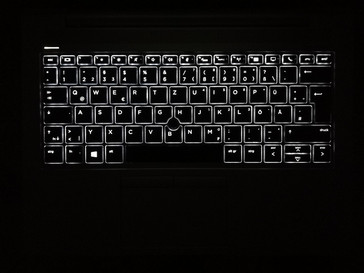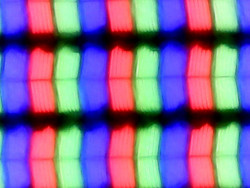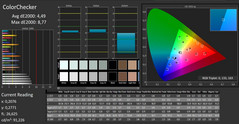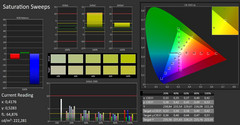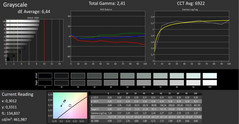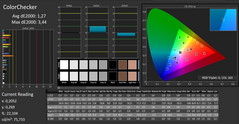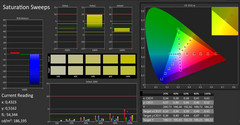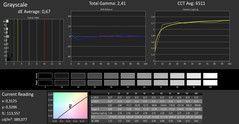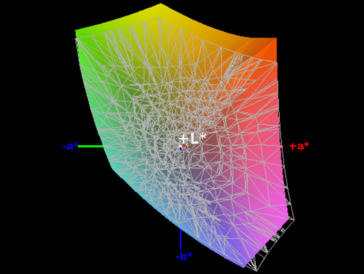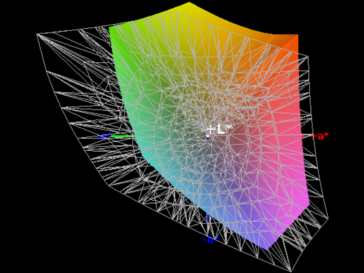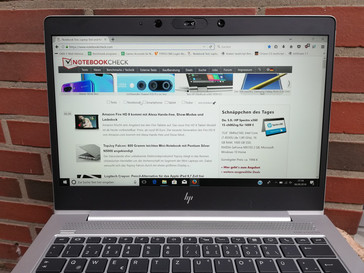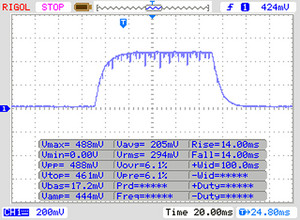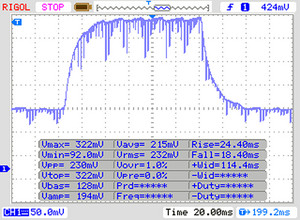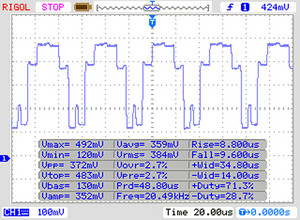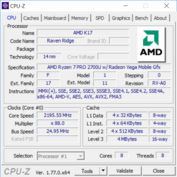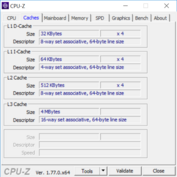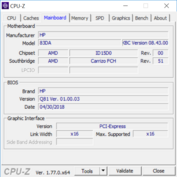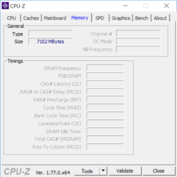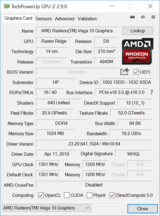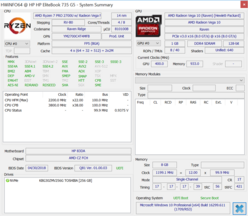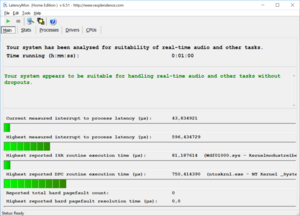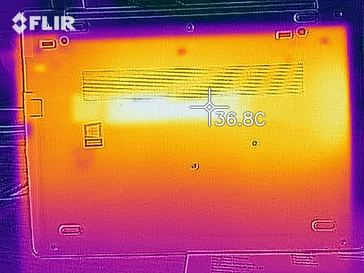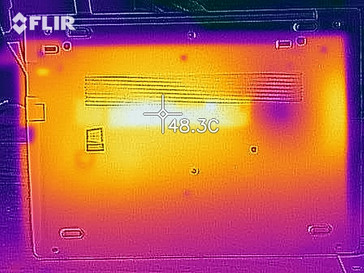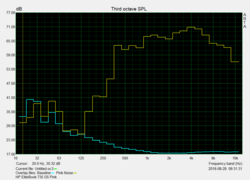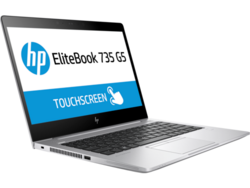HP EliteBook 735 G5 (7 2700U, Vega 10) Laptop Review

In May of this year, HP introduced the AMD exclusive 5th generation EliteBooks. The models differ primarily in size and have a very similar design otherwise. For users, this means that they will not miss out on features, regardless of whether they choose the 13, 14- or 15-inch model. The EliteBooks 745 G5 and 755 G5 were already able to show their prowess in our tests and proved themselves to be well performing business laptops, even though the full power of the AMD Ryzen 7 2700U CPU has been throttled via TDP limits.
The same appears to be true of the EliteBook 735 G5. Still, the hardware properties of the AMD Ryzen 7 2700U, the Radeon RX Vega 10 graphics unit, the 8 GB of RAM and the 256 GB SSD are a solid foundation for a smooth system performance despite throttled performance. On top of that, there are business features for device management, a smartcard reader, a docking station connector and a mechanical webcam cover.
At around 1.500 Euros (~1753.86 USD), there are many competitors, some of which we used for a performance comparison. They consist of the ThinkPad T580 from Lenovo, Fujitsu's LifeBook U938, the Huawei MateBook X Pro and Dell' Latitude 7390. We have also included the 15-inch EliteBook 755 G5.
Case - Aluminum Business Notebook
HP's EliteBook 735 G5 is made of aluminum. The entire case has a matte silver finish, which gives it a very premium look. At the same time though, the surface does seem to be susceptible to scratches. The display is surrounded by black plastic, which does not taint the overall premium look. The opening angle of the screen is around 140 degrees and thus allows for adjustments which are just sufficient for different seating positions.
Overall, the case appears to be well-made and does not warrant criticism. A few screws on the bottom reveal the inside of the notebook to users, making several custimizations possible.
Compared to other competing 13-inch notebooks, the HP EliteBook 735 G5 is slightly wider and has a greater height as well. While it also surmounts other devices in terms of depth, it can still be described as small and light. Its weight is almost identical to that of comparable devices, which means that it definitely has the mobility you would expect from a subnotebook.
Features - HP Notebook with LTE
All of the EliteBook 735 G5's ports are easily accessible and despite the small size, none of the plugs are in each other's way. If requested, HP will install a smartcard reader in a slot that is otherwise covered.
A SIM card slot is available as well, enabling mobile internet access through LTE. Not only can the USB type-C port be used for connecting external devices, but also to charge the 735 G5. HP has installed a docking connector for stationary use as well. Compatible stations can be purchased from HP's store or third-party suppliers.
Communication
For wired networking, HP has installed a LAN port on the EliteBook 735 G5. The integrated Wi-Fi module supports both the 5 GHz band and the fast "ac" standard. The 2x2 MIMO antenna technology allows for data transfer rates of up to 640 Mbit/s when receiving and up to 529 Mbit/s when sending data. This puts the Wi-Fi performance on the par with comparable devices.
Security
The EliteBook 735 G5 can be unlocked with a fingerprint scanner. It responds quickly to contact and unlocks the system without any major delays. The device can be further secured via smartcard, TPM 2.0 and a Kensington Lock. On top of that, there are software solutions included, such as the HP system manager and the HP Manageability Integration Kit Gen2 for managing hardware, BIOS and security settings of the 735 G5 through Microsoft's System Center Configuration Manager.
Accessories
The scope of delivery only includes a 45-watt power supply the EliteBook 735 G5 and the device itself. However, HP offers various docking solutions for their business notebooks on their own web page. Furthermore, bags, mice and keyboards can be obtained directly from HP.
Maintenance
Users of the HP EliteBook 735 G5 can open their notebook by removing all the screws on the bottom and then carefully dislodging the bottom plate using an old credit card or something similar. This reveals the SSD and RAM slots as well as further components. Our test device came with only one 8 GB RAM module installed in single-channel mode, which means that there is one free RAM slot.
Warranty
The HP EliteBook 735 G5 comes with a 36-month warranty. This period can be extended to 5 years with domestic on-site hardware support on the next business day for a premium of 350 Euros (~410 USD). For 438 Euros (~512 USD), this service is also available worldwide. Please see our Guarantees, Return policies and Warranties FAQ for country-specific information.
Input devices - Laptop with TrackPoint and ClickPad
Keyboard
The keyboard of the EliteBook 735 G5 provides a fairly soft feedback, but it has a clearly defined pressure point. Although users will immediately notice the smooth surface, it still allows for precisely positioning the fingertips on the respective keys. While the size of the letter keys is comfortable, the special keys and the arrow up and down keys in particular are rather slim. That said, their placement is still good which makes all of the keys easy to reach.
There are two brightness levels of the keyboard backlight for working in dark environments. They pleasantly illuminate all of the keys without blinding the user.
Touchpad
Aside from the ClickPad, the EliteBook 735 G5 also offers two lowered mouse buttons below the keyboard and a TrackPoint. The ClickPad's friction is rather too high, which slightly hinders mouse movements. Touch inputs are registered quickly however and double clicks are not an issue either.
The lowered mouse buttons' travel distance before a click is registered is surprisingly high. The feedback is very soft and the audible click only occurs on the lower end of the button press. The TrackPoint has a very rough texture which makes it conveniently grippy. Navigation with the cursor is very precise and on par with current ThinkPads in this range of devices.
Display - HP EliteBook 735 G5 with good Color Space Coverage
The EliteBook 735 G5 is available with four different display variants. All of them have a native resolution of 1,920x1,080 pixels and rely on a 13.3-inch IPS panel. The main differences include the color space coverage, the Sure-View screen privacy feature and a touchscreen with Corning Gorilla Glass 3.
According to the manufacturer, our device has a matte FHD IPS display with a 400 cd/m² background illumination and 100% sRGB color space coverage. Our measurements attest the display a brightness of 426 cd/m², which even exceeds the manufacturer's specifications. This puts the HP notebook in second place of our comparison.
| |||||||||||||||||||||||||
Brightness Distribution: 85 %
Center on Battery: 461 cd/m²
Contrast: 1105:1 (Black: 0.42 cd/m²)
ΔE ColorChecker Calman: 4.49 | ∀{0.5-29.43 Ø4.76}
calibrated: 1.27
ΔE Greyscale Calman: 6.44 | ∀{0.09-98 Ø5}
96% sRGB (Argyll 1.6.3 3D)
63% AdobeRGB 1998 (Argyll 1.6.3 3D)
71.4% AdobeRGB 1998 (Argyll 3D)
96.3% sRGB (Argyll 3D)
71.1% Display P3 (Argyll 3D)
Gamma: 2.41
CCT: 6922 K
| HP EliteBook 735 G5 3UN62EA BOE074A, , 1920x1080, 13.3" | Lenovo ThinkPad T580-20L9001AUS B156HAK02.0, , 1920x1080, 15.6" | HP EliteBook 755 G5 3UN79EA BOE074E, , 1920x1080, 15.6" | Huawei MateBook X Pro, i7 JDI LPM139M422A, , 3000x2000, 13.9" | Fujitsu Lifebook U938 Sharp LQ133M1JW28, , 1920x1080, 13.3" | Dell Latitude 7390 LGD059B, , 1920x1080, 13.3" | |
|---|---|---|---|---|---|---|
| Display | -46% | -6% | -4% | -4% | -4% | |
| Display P3 Coverage (%) | 71.1 | 36.94 -48% | 66.9 -6% | 65.8 -7% | 67.5 -5% | 67.8 -5% |
| sRGB Coverage (%) | 96.3 | 55.3 -43% | 90.2 -6% | 97.7 1% | 94.5 -2% | 95.1 -1% |
| AdobeRGB 1998 Coverage (%) | 71.4 | 38.16 -47% | 66.1 -7% | 67.5 -5% | 68.7 -4% | 67.8 -5% |
| Response Times | 11% | -4% | 6% | -3% | 2% | |
| Response Time Grey 50% / Grey 80% * (ms) | 42 ? | 33.2 ? 21% | 39 ? 7% | 42 ? -0% | 43 ? -2% | 36.8 ? 12% |
| Response Time Black / White * (ms) | 28 ? | 27.6 ? 1% | 32 ? -14% | 25 ? 11% | 29 ? -4% | 30.4 ? -9% |
| PWM Frequency (Hz) | 20500 ? | 21000 ? | 217 ? | |||
| Screen | -41% | -24% | 28% | 9% | 2% | |
| Brightness middle (cd/m²) | 464 | 254.5 -45% | 456 -2% | 550 19% | 344 -26% | 303.8 -35% |
| Brightness (cd/m²) | 426 | 238 -44% | 410 -4% | 512 20% | 320 -25% | 289 -32% |
| Brightness Distribution (%) | 85 | 87 2% | 84 -1% | 88 4% | 77 -9% | 86 1% |
| Black Level * (cd/m²) | 0.42 | 0.27 36% | 0.62 -48% | 0.32 24% | 0.31 26% | 0.31 26% |
| Contrast (:1) | 1105 | 943 -15% | 735 -33% | 1719 56% | 1110 0% | 980 -11% |
| Colorchecker dE 2000 * | 4.49 | 4.58 -2% | 7.09 -58% | 2.28 49% | 2.72 39% | 2.9 35% |
| Colorchecker dE 2000 max. * | 8.77 | 17.99 -105% | 12.64 -44% | 4.36 50% | 5.92 32% | 5.79 34% |
| Colorchecker dE 2000 calibrated * | 1.27 | 4.34 -242% | 0.8 37% | 1.72 -35% | ||
| Greyscale dE 2000 * | 6.44 | 3.3 49% | 9.15 -42% | 3.27 49% | 2.74 57% | 3.7 43% |
| Gamma | 2.41 91% | 2.403 92% | 2.31 95% | 2.35 94% | 2.38 92% | 2.118 104% |
| CCT | 6922 94% | 6355 102% | 7195 90% | 6819 95% | 6794 96% | 6323 103% |
| Color Space (Percent of AdobeRGB 1998) (%) | 63 | 35 -44% | 59 -6% | 62 -2% | 61 -3% | 63 0% |
| Color Space (Percent of sRGB) (%) | 96 | 55 -43% | 90 -6% | 98 2% | 94 -2% | 95 -1% |
| Total Average (Program / Settings) | -25% /
-36% | -11% /
-18% | 10% /
19% | 1% /
5% | 0% /
1% |
* ... smaller is better
Our measurements attest the display a slightly heightened black value of 0.42 cd/m² and a good contrast ratio of 1105:1. In day-to-day use, colors appear saturated and distinct from one another. Black tones are slightly lacking in terms of depth, making them appear more like grays.
The display does not quite reach the denoted 100% sRGB color space coverage. At 96%, it can easily keep up with its competition and reaches second place in our comparison. At 63%, AdobeRGB coverage is high as well.
The EliteBook 735 G5 from HP is well-suited for outdoor use. The display brightness is high enough to keep screen contents readable in the shade. Thanks to the matte display, the view does not become obstructed by reflections or the like. In direct sunlight however, screen contents can only be made out with great difficulty.
Display Response Times
| ↔ Response Time Black to White | ||
|---|---|---|
| 28 ms ... rise ↗ and fall ↘ combined | ↗ 14 ms rise | |
| ↘ 14 ms fall | ||
| The screen shows relatively slow response rates in our tests and may be too slow for gamers. In comparison, all tested devices range from 0.1 (minimum) to 240 (maximum) ms. » 70 % of all devices are better. This means that the measured response time is worse than the average of all tested devices (20.1 ms). | ||
| ↔ Response Time 50% Grey to 80% Grey | ||
| 42 ms ... rise ↗ and fall ↘ combined | ↗ 24 ms rise | |
| ↘ 18 ms fall | ||
| The screen shows slow response rates in our tests and will be unsatisfactory for gamers. In comparison, all tested devices range from 0.165 (minimum) to 636 (maximum) ms. » 67 % of all devices are better. This means that the measured response time is worse than the average of all tested devices (31.5 ms). | ||
Screen Flickering / PWM (Pulse-Width Modulation)
| Screen flickering / PWM detected | 20500 Hz | ≤ 90 % brightness setting | |
The display backlight flickers at 20500 Hz (worst case, e.g., utilizing PWM) Flickering detected at a brightness setting of 90 % and below. There should be no flickering or PWM above this brightness setting. The frequency of 20500 Hz is quite high, so most users sensitive to PWM should not notice any flickering. In comparison: 53 % of all tested devices do not use PWM to dim the display. If PWM was detected, an average of 8033 (minimum: 5 - maximum: 343500) Hz was measured. | |||
Performance - HP Notebook with AMD Processor
HP offers different variants of the EliteBook 735 G5. The processor choices are limited to AMD's Ryzen 3 2300U, Ryzen 5 2500U and Ryzen 7 2700U. With two RAM slots available, the memory configuration of the manufacturer features up to 32 GB of RAM and an SSD with capacities ranging from 128 to 512 GB. Every variant is powered by AMD's internal Radeon RX Vega 10. Whereas devices with the Ryzen 3 APU are suitable for simple office applications, the Ryzen 7 APUs can handle more complex applications as well.
In our test device, an AMD Ryzen 7 2700U ensures smooth system performance. Furthermore, users have access to a 512 GB SSD and 8 GB of single-channel RAM. AMD's Radeon RX Vega 10 takes care of displaying screen contents. As a result, the HP notebook is suitable for many office applications and can even perform more computing-intensive tasks.
Processor
Our HP EliteBook 735 G5 contains a AMD Ryzen 7 2700U CPU. This 4-core processor is suitable for slim and mobile notebooks and theoretically offers better performance than Intel's Core i7-8650U. Here, the actual performance depends heavily on the cooling solution and the predefined TDP. The latter can be adjusted from 12 to 25 watts by the manufacturer.
Our Cinebench endurance test revealed that the EliteBook 735 G5 can only maintain its maximum performance for a short time. The benchmark result quickly drops by about 15% and eventually stabilizes at 540 points. This puts the performance only very slightly ahead of the Intel Core i5-8250U-CPU.
In comparison with the competing devices that we have selected, the performance of the EliteBook 735 G5 is good on average. The peak value in the Cinebench test puts the HP laptop in the first place in our comparison.
The relative performance of other processors compared to the AMD Ryzen 7 2700U can be viewed on our CPU benchmark list.
System Performance
The EliteBook 735 G5 only reached mediocre results in the PCMark 8 benchmark. The HP notebook is surpassed by devices with the Intel CPUs Core i7-8650U and Core i5-8250U in both the Work as well as the Home-test. In day-to-day use, the system runs smoothly however, and responds to every input without delay. Additionally, programs launch quickly and run smoothly.
| PCMark 8 Home Score Accelerated v2 | 3402 points | |
| PCMark 8 Work Score Accelerated v2 | 4666 points | |
| PCMark 10 Score | 3354 points | |
Help | ||
Storage Solution
HP has installed a 256 GB Toshiba SSD in our test device. It has been split up into a 20 GB recovery partition and a 217 GB system partition. The remaining 150 GB is available for user data and programs.
The installed SSD achieves good read and write speeds in our memory benchmarks. Compared to an average SSD in our database, the storage inside the EliteBook 735 G5 is faster by up to 50%. The HP notebook is also able to go head-to-head with our selected competing devices.
The relative performance of other storage devices compared to Toshiba's KBG30ZMV256G can be viewed on our HDD /SSD benchmark page.
| HP EliteBook 735 G5 3UN62EA Toshiba KBG30ZMV256G | HP EliteBook 755 G5 3UN79EA Toshiba XG5 KXG50ZNV512G | Huawei MateBook X Pro, i7 Toshiba XG5 KXG50ZNV512G | Fujitsu Lifebook U938 Micron 1100 MTFDDAV256TBN | Average Toshiba KBG30ZMV256G | |
|---|---|---|---|---|---|
| CrystalDiskMark 3.0 | -2% | 6% | -25% | -0% | |
| Read Seq (MB/s) | 1052 | 1701 62% | 1317 25% | 464.9 -56% | 947 ? -10% |
| Write Seq (MB/s) | 719 | 523 -27% | 459.9 -36% | 401 -44% | 728 ? 1% |
| Read 512 (MB/s) | 859 | 859 0% | 628 -27% | 320.2 -63% | 680 ? -21% |
| Write 512 (MB/s) | 643 | 550 -14% | 461.4 -28% | 335.2 -48% | 607 ? -6% |
| Read 4k (MB/s) | 42.83 | 20.23 -53% | 33.79 -21% | 26.45 -38% | 42.9 ? 0% |
| Write 4k (MB/s) | 79.6 | 63.2 -21% | 117.5 48% | 79.8 0% | 90.2 ? 13% |
| Read 4k QD32 (MB/s) | 318.8 | 306 -4% | 360 13% | 246.5 -23% | 291 ? -9% |
| Write 4k QD32 (MB/s) | 158 | 220.3 39% | 273.6 73% | 277.2 75% | 204 ? 29% |
Graphics Card
AMD's internal graphics card Radeon RX Vega 10 is responsible for displaying screen contents on the EliteBook 735 G5. The performance benefits significantly from the installed RAM and supports dual-channel mode. Since only one RAM module is installed in our test device, a RAM upgrade can be expected to improve graphics performance as well.
The results of our graphics benchmarks place the HP EliteBook 735 G5 far ahead of notebooks with an Intel UHD Graphics 620, but also far behind notebooks with a Nvidias GeForce MX150. When using dual-channel RAM, the performance can be expected to be closer to the MX150.
On our GPU benchmark page, the performance of other devices with an AMD Radeon RX Vega 10 can be viewed.
| 3DMark 11 Performance | 2950 points | |
| 3DMark Cloud Gate Standard Score | 8140 points | |
| 3DMark Fire Strike Score | 1581 points | |
Help | ||
Gaming Performance
AMD's Radeon RX Vega 10 offers sufficient performance to smoothly run older games on low settings. Titles from five years ago or more are not a problem. Since the HP EliteBook 735 G5 does not support the 1,366x768 pixels resolution, the options for comparing the various detail levels are limited. However, most titles run smoothly at 1,600x900 as well, as long as the details are set to low.
In our GPU list, games that run well on the AMD Radeon RX Vega 10 can be looked up.
| Rise of the Tomb Raider | |
| 1024x768 Lowest Preset | |
| Huawei MateBook X Pro, i7 | |
| Average AMD Radeon RX Vega 10 (33 - 45.9, n=6) | |
| HP EliteBook 735 G5 3UN62EA | |
| HP EliteBook 755 G5 3UN79EA | |
| Fujitsu Lifebook U938 | |
| 1920x1080 High Preset AA:FX AF:4x | |
| Huawei MateBook X Pro, i7 | |
| HP EliteBook 755 G5 3UN79EA | |
| HP EliteBook 735 G5 3UN62EA | |
| Average AMD Radeon RX Vega 10 (8.3 - 16.4, n=6) | |
| Fujitsu Lifebook U938 | |
| Thief | |
| 1024x768 Very Low Preset | |
| Huawei MateBook X Pro, i7 | |
| HP EliteBook 735 G5 3UN62EA | |
| Average AMD Radeon RX Vega 10 (34 - 36, n=2) | |
| HP EliteBook 755 G5 3UN79EA | |
| 1920x1080 Very High Preset AA:FXAA & High SS AF:8x | |
| Huawei MateBook X Pro, i7 | |
| HP EliteBook 735 G5 3UN62EA | |
| Average AMD Radeon RX Vega 10 (9.7 - 10, n=2) | |
| HP EliteBook 755 G5 3UN79EA | |
| low | med. | high | ultra | |
|---|---|---|---|---|
| BioShock Infinite (2013) | 82 | 14 | ||
| Thief (2014) | 36 | 10 | ||
| Rise of the Tomb Raider (2016) | 37 | 12 |
Emissions - No disturbing noises coming from HP EliteBook 735 G5
Noise Emissions
The EliteBook 735 G5's fans often stay turned off during day-to-day use and only begin to spin up under higher load. This makes the HP notebook almost inaudible during simple office use. Under load, a noise similar to a turbine emerges, which, while it is not loud, it is piercingly audible. We were not able to detect further noise emissions coming from the HP EliteBook 735 G5.
Noise level
| Idle |
| 30.25 / 30.25 / 30.25 dB(A) |
| Load |
| 37.3 / 37.3 dB(A) |
 | ||
30 dB silent 40 dB(A) audible 50 dB(A) loud |
||
min: | ||
Temperature
In our test, the surface temperatures of the EliteBook 735 G5 only barely surpassed 30 °C (~86 °F) during idle. The HP laptop remains cool during office use and does not heat up excessively under load either. With temperatures around 36 °C (~96.8 °F), the business notebook is still useable.
Our stress test fully exhausts the performance of the 735 G5 and shows that the clock speeds of the CPU fall short of its base clock speed of 2.2 GHz and drop down to a minimum of 1.8 GHz. During this, core temperatures rise to up to 65 °C (149 °F). Since this load should only occur in our extreme test scenario, users should not expect any limitations in day-to-day use due to excessive core temperatures.
(+) The maximum temperature on the upper side is 36 °C / 97 F, compared to the average of 34.3 °C / 94 F, ranging from 21.2 to 62.5 °C for the class Office.
(+) The bottom heats up to a maximum of 36.5 °C / 98 F, compared to the average of 36.8 °C / 98 F
(+) In idle usage, the average temperature for the upper side is 27.7 °C / 82 F, compared to the device average of 29.5 °C / 85 F.
(+) The palmrests and touchpad are cooler than skin temperature with a maximum of 28.2 °C / 82.8 F and are therefore cool to the touch.
(±) The average temperature of the palmrest area of similar devices was 27.5 °C / 81.5 F (-0.7 °C / -1.3 F).
Speakers
The speakers of the EliteBook 735 G5 reach a low total volume, which is sufficient for playing multimedia content in quiet environments. The sound quality is good enough to be able to forego using external speakers or headphones. While the acoustic pattern shows a trend towards higher tones, they are fairly balanced. At high volumes however, the speakers of the HP notebook sound slightly tinny.
HP EliteBook 735 G5 3UN62EA audio analysis
(-) | not very loud speakers (70.8 dB)
Bass 100 - 315 Hz
(-) | nearly no bass - on average 26.5% lower than median
(±) | linearity of bass is average (9.7% delta to prev. frequency)
Mids 400 - 2000 Hz
(+) | balanced mids - only 2.2% away from median
(±) | linearity of mids is average (7.1% delta to prev. frequency)
Highs 2 - 16 kHz
(+) | balanced highs - only 4.5% away from median
(+) | highs are linear (4% delta to prev. frequency)
Overall 100 - 16.000 Hz
(±) | linearity of overall sound is average (22.5% difference to median)
Compared to same class
» 59% of all tested devices in this class were better, 8% similar, 32% worse
» The best had a delta of 7%, average was 21%, worst was 53%
Compared to all devices tested
» 65% of all tested devices were better, 6% similar, 29% worse
» The best had a delta of 4%, average was 24%, worst was 134%
Apple MacBook 12 (Early 2016) 1.1 GHz audio analysis
(+) | speakers can play relatively loud (83.6 dB)
Bass 100 - 315 Hz
(±) | reduced bass - on average 11.3% lower than median
(±) | linearity of bass is average (14.2% delta to prev. frequency)
Mids 400 - 2000 Hz
(+) | balanced mids - only 2.4% away from median
(+) | mids are linear (5.5% delta to prev. frequency)
Highs 2 - 16 kHz
(+) | balanced highs - only 2% away from median
(+) | highs are linear (4.5% delta to prev. frequency)
Overall 100 - 16.000 Hz
(+) | overall sound is linear (10.2% difference to median)
Compared to same class
» 7% of all tested devices in this class were better, 2% similar, 91% worse
» The best had a delta of 5%, average was 18%, worst was 53%
Compared to all devices tested
» 4% of all tested devices were better, 1% similar, 94% worse
» The best had a delta of 4%, average was 24%, worst was 134%
Energy Management - HP EliteBook with moderate Battery Life
Energy consumption
Our energy consumption measurements show that the EliteBook 735 G5 requires a little more power than similar devices. During idle, it has the second highest energy consumption of our selected competition at 9.4 watts, which is only exceeded by the EliteBook 755 G5. Under load, the differences are less pronounced. The maximum of 45.6 watts already reaches the limits of the included 45-watt power supply.
| Off / Standby | |
| Idle | |
| Load |
|
Key:
min: | |
| HP EliteBook 735 G5 3UN62EA R7 2700U, Vega 10, Toshiba KBG30ZMV256G, IPS, 1920x1080, 13.3" | Lenovo ThinkPad T580-20L9001AUS i7-8650U, UHD Graphics 620, Samsung SSD PM981 MZVLB512HAJQ, IPS, 1920x1080, 15.6" | HP EliteBook 755 G5 3UN79EA R7 2700U, Vega 10, Toshiba XG5 KXG50ZNV512G, IPS, 1920x1080, 15.6" | Huawei MateBook X Pro, i7 i5-8550U, GeForce MX150, Toshiba XG5 KXG50ZNV512G, LTPS, 3000x2000, 13.9" | Fujitsu Lifebook U938 i5-8250U, UHD Graphics 620, Micron 1100 MTFDDAV256TBN, IPS, 1920x1080, 13.3" | Dell Latitude 7390 i7-8650U, UHD Graphics 620, Samsung PM961 MZVLW256HEHP, IPS, 1920x1080, 13.3" | Average AMD Radeon RX Vega 10 | Average of class Office | |
|---|---|---|---|---|---|---|---|---|
| Power Consumption | 1% | -4% | 10% | 39% | 23% | 13% | 3% | |
| Idle Minimum * (Watt) | 5.5 | 4.7 15% | 5 9% | 4.7 15% | 2.4 56% | 3.3 40% | 4.73 ? 14% | 4.48 ? 19% |
| Idle Average * (Watt) | 9.4 | 7.9 16% | 10.6 -13% | 8.7 7% | 5.5 41% | 5.9 37% | 7.61 ? 19% | 7.36 ? 22% |
| Idle Maximum * (Watt) | 11.6 | 11.4 2% | 12.9 -11% | 9.8 16% | 6 48% | 6.2 47% | 9.63 ? 17% | 8.74 ? 25% |
| Load Average * (Watt) | 39 | 47.2 -21% | 40.6 -4% | 39.4 -1% | 31 21% | 43.2 -11% | 33.3 ? 15% | 42.5 ? -9% |
| Load Maximum * (Watt) | 45.6 | 48.1 -5% | 46.6 -2% | 40.4 11% | 32.6 29% | 45.2 1% | 45.1 ? 1% | 64.5 ? -41% |
* ... smaller is better
Battery Life
The HP EliteBook 735 G5 ran for five and a half hours in our Wi-Fi battery test which aims to create a real-world scenario, before the device had to be charged again. This puts it far behind the average of comparable devices and yields it the last place in our comparison.
| HP EliteBook 735 G5 3UN62EA R7 2700U, Vega 10, 50 Wh | Lenovo ThinkPad T580-20L9001AUS i7-8650U, UHD Graphics 620, 56 Wh | HP EliteBook 755 G5 3UN79EA R7 2700U, Vega 10, 56 Wh | Huawei MateBook X Pro, i7 i5-8550U, GeForce MX150, 57 Wh | Fujitsu Lifebook U938 i5-8250U, UHD Graphics 620, 50 Wh | Dell Latitude 7390 i7-8650U, UHD Graphics 620, 60 Wh | Average of class Office | |
|---|---|---|---|---|---|---|---|
| Battery runtime | -24% | 34% | 83% | 72% | 102% | 101% | |
| Reader / Idle (h) | 9.2 | 11.9 29% | 19.3 110% | 19.5 112% | 22.3 ? 142% | ||
| WiFi v1.3 (h) | 5.5 | 4.2 -24% | 8.3 51% | 8.4 53% | 8.4 53% | 11.1 102% | 12.6 ? 129% |
| Load (h) | 1.4 | 1.7 21% | 2.6 86% | 2.1 50% | 1.833 ? 31% | ||
| H.264 (h) | 7.2 | 15 ? |
Verdict - Well-performing Business Notebook that falls short of its full Potential
Pros
Cons
The EliteBook 735 G5 from HP particularly impresses with its attractive design, which is suitable for every business environment. The hardware configuration is good enough for non-daily office applications and tinkerers can perform maintenance on the device themselves with a little effort.
Buyers of the HP EliteBook 735 G5 can expect a performant 13-inch business notebook. Although HP could have gotten more out of the hardware.
With the EliteBook 735 G5, although HP has a performant 13-inch device on offer, the hardware configuration falls short of its capabilities. Under load, the performance drops by around 15% after only a short time and the business notebook experiences considerable throttling during the endurance stress test. This does not matter for day-to-day office use however since the system performs all of its tasks smoothly. This still nets the EliteBoook 735 G5 a recommendation.
HP EliteBook 735 G5 3UN62EA
- 09/13/2018 v6 (old)
Mike Wobker