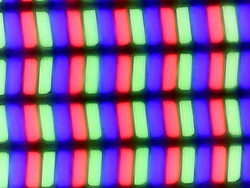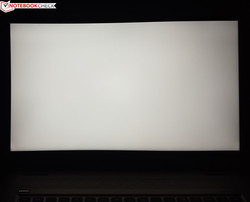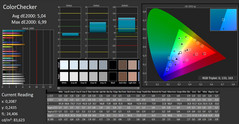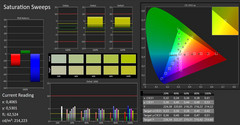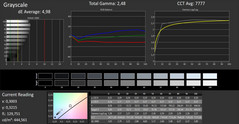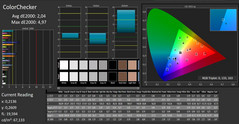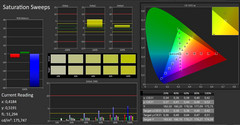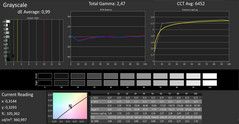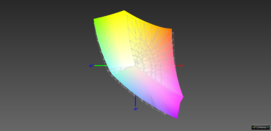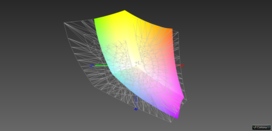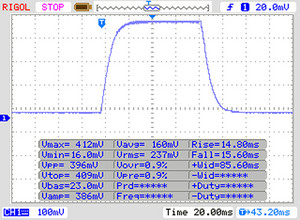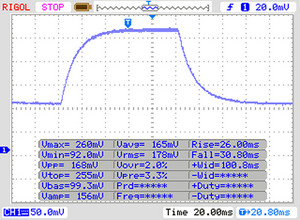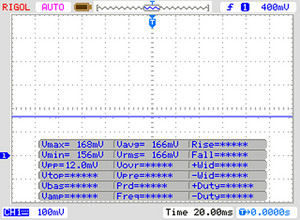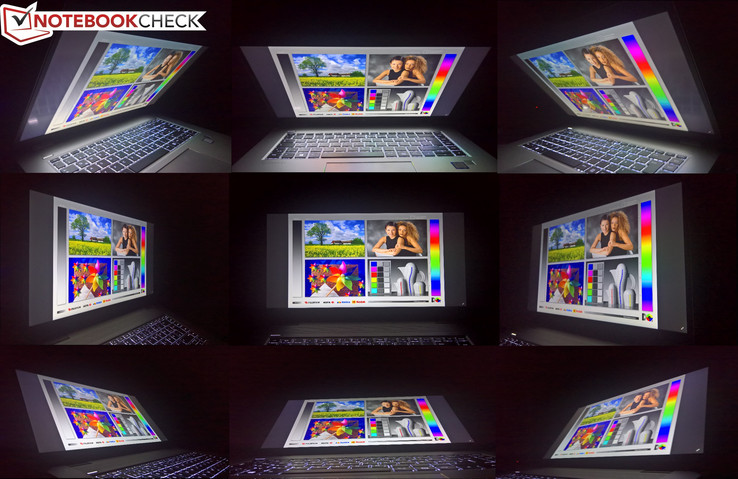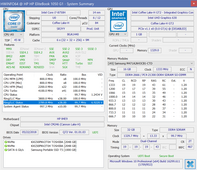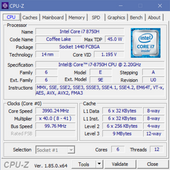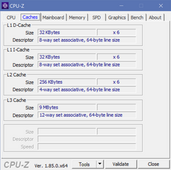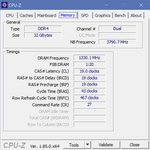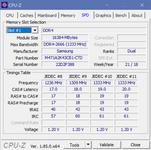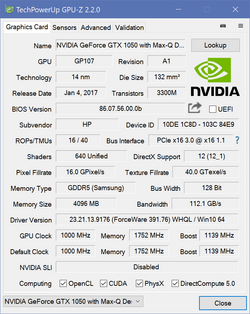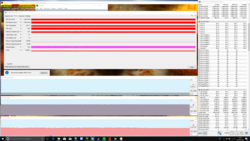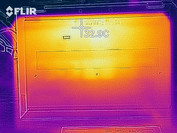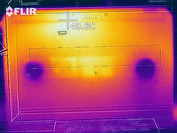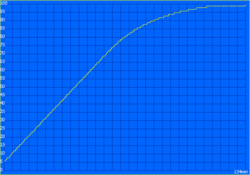HP EliteBook 1050 G1 (i7-8750H, 4K, GTX 1050 Max-Q) Laptop Review

After the Lenovo ThinkPads and next to the Dell Latitudes, HP EliteBooks also belong to the most known and sold brands in the business laptop market segment. However, things are changing in this market as well, even if this happens slower than in other segments. In the last decade, the greatest challenger to the "big three" in the business laptop market has probably been Apple, a manufacturer that was able to increase its reputation enormously with products such as the iPhone. Similarly, MacBooks have also become more and more popular with companies, even if they have not been targeted explicitly for that market. Although Apple has not taken over this market completely, for the established manufacturers Apple's successes represented a warning significant enough to change course. If ten years ago, business notebooks were extremely sturdy but also heavy and large laptops, they are currently significantly slimmer, more compact, and lighter. Similarly, other trends such as unibody metal cases and better LCD displays also have taken hold with the notebooks that had been primarily utilitarian earlier.
Increasingly the boundaries between business and consumer laptops that had been clear earlier are becoming more fluent. Examples for this are not only the Apple MacBook Pro laptops, but also the Microsoft Surface Book laptops and the Dell XPS notebooks, which are part of the "Prosumer" category that are also supposed to attract company buyers. The Dell XPS 15 9570 and the Apple MacBook Pro 15 in particular are bestsellers – 15.6-inch laptops with slim cases, powerful components, and high prices. Now HP starts the counter attack with the EliteBook 1050 G1. This is the first generation of a new premium laptop series with a 15.6-inch display, which is signified by the "G1" in the model name.
Our test unit is equipped with an Intel Core i7-8750H, an Nvidia GeForce GTX 1050 Max-Q, a 4K UHD display, 32 GB of RAM, and two 2-TB SSDs. We are testing the fully equipped HP EliteBook 1050 G1 that costs about 4500 Euros (~$5246; $4168 in the US). At this high price and with these powerful components, it is predestined to be a competitor for the Dell XPS 15 9570 and the Apple MacBook Pro 15. The Lenovo ThinkPad X1 Extreme that has just been introduced, also falls within this category, but we have not been able to test this model yet. As an alternative, we compare the EliteBook 1050 G1 with the Lenovo ThinkPad T580, even if this is rather a classical business notebook. In addition, the HP ZBook Studio G4 as the quasi-predecessor also serves as a reference comparison.
Case
While the case of the EliteBook 1050 G1 is completely new, it shares its basic design with the HP ZBook Studio G5, with the case of the ZBook having a darker color and the HP EliteBook 1050 G1 being kept in the classic EliteBook silver. Visually, the design differs considerably from the more affordable EliteBooks such as the HP EliteBook 850 G5 or also the older HP ZBook Studio G4. The case is less rounded and shows more edges. The cut-off corners in the back near the hinges stand out in particular. Another design characteristic is the speaker grid with a triangular pattern above the keyboard. Although HP is rather less creative in the color choice (silver case, black keyboard, and black display frame), it still uses a unique, memorable design language in the HP EliteBook 1050 G1, which looks considerably more modern compared to the ZBook Studio G4 with its rounded corners.
Naturally, a successful case needs more than the visual design. The quality of the HP Laptop EliteBook 1050 G1 case also does not disappoint, but rather the opposite: The case is manufactured entirely from aluminum with a unibody build and a beveled edge around the display lid. Not only is the case extremely sturdy, but its workmanship also shows a high quality. HP does not show any weaknesses here, and in terms of its quality, the HP EliteBook 1050 G1 does not need to hide even from the Apple MacBook Pro 15 2018.
While the two drop-down hinges with a metal cap offer only a limited opening angle of 130°, at least the display can be opened with one hand and is held tightly in place.
In terms of size, the Dell XPS 15 9570 sets the standard the HP EliteBook 1050 G1 has to measure up to. Even though HP has significantly reduced the display bezels on the sides, the Dell XPS 15 still remains considerably more compact, and the display bezels above and below the panel in particular are quite large in the EliteBook 1050.
In terms of the weight, the HP also comes in slightly behind the competitors. The Elitebook is about 100 g (~3.5 oz) heavier than the Dell XPS 15 and almost 300 g (~10.6 oz) heavier than the Apple MacBook Pro 15. The same goes for Lenovo's coming ThinkPad X1 Extreme, which will also be noticeably lighter at 1.8 kg (~4 lb).
Connections
The connection equipment is very similar to that of the Dell XPS 15 9570, with the EliteBook 1050 G1 offering two Thunderbolt-3 connections while the current Dell XPS 15 only offers a single connection of this type. Compared to the more affordable HP EliteBook 850 G5, the HP EliteBook 1050 G1 also has one more USB-C/Thunderbolt-3 connection and also offers an SD card reader. On the other hand it does not have the proprietary HP side-docking connection and no RJ45 Ethernet connection. These other connections are more suitable for the design of the EliteBook 1050 G1, since unlike the EliteBook 850 G5, this targets more the creative segment rather than large company customers.
While the connection equipment itself is very similar to that of the XPS, there are significant differences in the positioning of the connectors. This is due to the positions of the fans and their vents: Dell has placed these hidden on the back behind the hinge of the XPS 15, while HP on the other hand has placed the fan vents on the sides. This leaves less space for the connections, which due to the hinge design could not be moved to the back either. This causes the connections on both sides to be placed quite far in the back, with the exception of the SD card slot and the audio jack. So far so good: connections should be as far in the back as possible so as to not interfere with the use of an external mouse. However, here the use of the USB-A ports can become problematic, since both of them are squeezed tightly next to each other in the left corner of the case. This can quickly result in some blockage if the USB cable or device used is slightly wider. You can only avoid this by moving to the right side, if you use a USB-C-to-USB-A adapter.
Although the connections will not bring any problems for mouse users, the hot air stream from the fans might become uncomfortable. Whether you are right or left handed, the fan air will hit the mouse hand in any case.
SD Card Reader
SD card readers are a feature that pleases photographers in particular and are available less and less in the current notebooks. Many notebooks only offer a microSD card reader or do not have a card reader at all – such as the Apple MacBook Pro 15 or the HP EliteBook 850 G5, for example. Fortunately, the EliteBook 1050 G1 still has a full-sized SD card reader. However, since you cannot fully insert the card into the reader and it sticks out from the laptop, the card reader is not really suitable for continuous storage expansion.
At least HP uses a very fast card reader that ran as fast as that of the Dell XPS 15 in our benchmarks with the Toshiba Exceria Pro SDXC 64 GB UHS-II reference storage card.
| SD Card Reader | |
| average JPG Copy Test (av. of 3 runs) | |
| HP ZBook Studio G4-Y6K17EA (Toshiba Exceria Pro SDXC 64 GB UHS-II) | |
| Dell XPS 15 9570 i7 UHD (Toshiba Exceria Pro SDXC 64 GB UHS-II) | |
| HP EliteBook 1050 G1-4QY20EA (Toshiba Exceria Pro SDXC 64 GB UHS-II) | |
| Average of class Multimedia (21.1 - 198, n=41, last 2 years) | |
| Lenovo ThinkPad T580-20LAS01H00 (Toshiba Exceria Pro SDXC 64 GB UHS-II) | |
| maximum AS SSD Seq Read Test (1GB) | |
| HP ZBook Studio G4-Y6K17EA (Toshiba Exceria Pro SDXC 64 GB UHS-II) | |
| HP EliteBook 1050 G1-4QY20EA (Toshiba Exceria Pro SDXC 64 GB UHS-II) | |
| Dell XPS 15 9570 i7 UHD (Toshiba Exceria Pro SDXC 64 GB UHS-II) | |
| Average of class Multimedia (27.4 - 262, n=41, last 2 years) | |
| Lenovo ThinkPad T580-20LAS01H00 (Toshiba Exceria Pro SDXC 64 GB UHS-II) | |
Communication
HP uses the most current Intel wireless solution, the Intel 9560 AC 2x2-WiFi card. While this produced the usual good performance when sending, it remained slightly behind other Wi-Fi modules when receiving – we assume that this is due to a driver problem. During everyday operation, the Wi-Fi always remained stable and inconspicuous. In addition to Wi-Fi, our test unit also offers NFC and Bluetooth 5.0. However, a wired Internet connection (RJ45-Ethernet) or WWAN (for example in form of an LTE card) are not included. If you need those features, you should perhaps take a look at the HP EliteBook 850 G5.
The 720p webcam and the microphone that HP has placed into the display frame directly next to the camera produce a typical performance for a laptop: just barely sufficient for making video calls but far too bad for anything else. At least, the webcam is not placed below the display as in the Dell XPS 15.
Security
Security features play a big role in business devices. Although the HP EliteBook 1050 G1 is officially a business laptop, its security equipment is not quite complete since it does not have a smart card reader. That card slot is reserved for the HP EliteBook 850 G5. However, this does not mean that the EliteBook 1050 has no security functions: There is a touch fingerprint reader in the palm rest and the webcam has infrared sensors, so you have the choice to either use your finger or your face for fast and secure login via "Windows Hello."
Accessories
Usually not many notebooks include any accessories in the package. Here however, in addition to the power supply and a recovery DVD, there is also a dock included with our current test unit, or to be exact, the HP Thunderbolt Dock G2 with combo cable. The small cube-shaped dock offers many connections and becomes relevant because it is the only way to connect the EliteBook 1050 G1 with a single cable while still getting the full performance capabilities. Even though the EliteBook 1050 G1 can also be charged via USB-C, the USB-C chargers do not offer sufficient power. At a maximum of 100 watts, they do not provide enough power for the powerful HP laptop. HP's Thunderbolt Dock G2 solves the problem with a combo plug that combines Thunderbolt 3 with the proprietary charger plug.
The HP Thunderbolt Dock G2 currently costs about 250 Euros (~$291; $289 in the US) if you order it directly from HP.
Maintenance
In terms of the maintenance, HP does not make it easy for users of the EliteBook 1050 G1. To reach the components, you have to remove the entire bottom plate of the case, which is nothing unusual, though. However, HP does not use standard Philips screws, but Torx-TX9 screws instead. While these screws promise a better durability than Philips screws, they are not as widely used, which then also goes for the corresponding tool. If you have the Torx screw driver in the right size, after removing the nine screws you also have to loosen several clips if you really want to remove the cover. This requires some patience, not too much force (since otherwise you might damage the case), and also a suitable plastic prying tool. So for inexperienced users, opening the case might pose quite a challenge. On the other hand, HP's "EliteBook 1050 G1 Maintenance and Service Guide" can be very helpful for this task.
Once you have managed to overcome those obstacles, you get access to the most important components. These include the internal battery, the cooling system, the two M.2-2280 slots, and two SO-DIMM RAM slots (that are covered by a removable piece of black plastic), offering the EliteBook 1050 G1 some relatively easy upgrade and maintenance options. Replacing the keyboard would probably be harder, since you would need to remove the motherboard for this first. In this respect, the more affordable business models such as the HP EliteBook 850 G5 are more accessible.
Warranty
The HP EliteBook 1050 G1 offers an extensive warranty package valid for three years including next-business-day onsite service, as you would expect for a top-of-the-range business laptop. Other manufacturers such as Apple are more stingy in this regard, asking for an additional fee for such a warranty duration. Please see our Guarantees, Return policies and Warranties FAQ for country-specific information.
Input Devices
Keyboard
The HP EliteBook 1050 G1 has a keyboard with six key rows in the chiclet design and a two-step keyboard illumination. There is no number pad - an important mark of distinction compared to other 15-inch laptops such as the HP EliteBook 850 G5 or the HP ZBook 15 G5.
The number pad is one of those features that you either love or hate. While it is very useful inputting numbers, the rest of the keys have to be moved to the left to make room for it, which represents an ergonomic nightmare for some users. From our point of view, it is therefore quite justified for HP to offer a model without a number pad, since the manufacturer offers many other laptops with the number pad in its lineup. This lack is also typical in this price range, and the direct competitors such as the Dell XPS 15 9570, the Apple MacBook Pro 15 or the Lenovo ThinkPad X1 Extreme also lack the number pad.
Even though the keyboard of the EliteBook 1050 G1 has the standard width overall, some keys are still slightly smaller, since HP has placed the navigation keys to the right next to the Enter key. Some aspects of the keyboard layout are a little strange, since the keyboard has two Delete keys in the top right corner, one of which is labeled in German and the other in English. Aside from these curiosities, this is a good keyboard that is suitable for prolific typing. The flat chiclet keys have a sufficient stroke and a crisp pressure point. The base of the keys is very stable, which also contributes to the comfortable typing experience. Perhaps the EliteBook does not offer the best keyboard, but it is still one of the better laptop keyboards.
Touchpad
HP has placed the touchpad below the keyboard. The touch surface measures 11.5 x 7.6 cm (~4.5 x 3 in) and is made of glass, which ensures good sliding characteristics, allowing the touchpad to be operated comfortably. HP does not use dedicated keys but the touchpad has an integrated click-function instead – so this is a so-called ClickPad. We have no complaints about the integrated keys, and the click mechanics work flawlessly, producing crisp clicks at a suitable volume level. Overall, the touchpad enables comfortable operation of the laptop, and thanks to the Microsoft-Precision driver, its software implementation is also very good.
You should take note that the touchpad is not positioned at the center of the keyboard, but at the center of the case instead – in relation to the touchpad, the keyboard is moved slightly to the left. It is a bit unfortunate that HP did not build-in a PointStick, as it did in other EliteBooks. This feature would be quite welcome in an expensive business device, especially since Lenovo's ThinkPad X1 Extreme has a TrackPoint.
Display
There are three different display options for our current test unit. The basic option is a Full-HD display (1920x1080 pixels) that is supposed to achieve 400 cd/m² according to HP. There is also a Full-HD display available with HP's SureView privacy filter technology (tested here). According to the specification sheet this even offers a maximum brightness of 650 cd/m². Finally the trio of available LCD panels is completed by a 4K UHD display (3840x2160). All three displays have a matte, non-reflective surface and are based on IPS technology.
Our test unit has the 4K UHD display, and the first thing we should note is that apart from the HP EliteBook 1050 G1, none of the direct competitors offer a completely matte 4K UHD LCD. In the Dell XPS 15 and the Lenovo ThinkPad X1 Extreme, only the Full-HD options have a non-reflective display, while the 4K displays are struggling with reflections due to their glass surface. Since its conversion to high-resolution displays a few years ago, the Apple MacBook Pro 15 is generally only offered with a glossy screen. The ThinkPad T580 and EliteBook 850 G5 on the other hand offer matte 4K UHD displays, but are not playing in the same league in terms of their quality and performance. This can definitely be taken as a positive point for the EliteBook in our evaluation.
However, HP has denied the EliteBook 1050 G1 the DreamColor display, which thus remains reserved solely to the almost identically equipped HP ZBook Studio G5. The display that is built-in here is supposed to produce 400 cd/m² of brightness according to HP, and with an average value of 389 cd/m², it almost reaches this. In contrast, the DreamColor 4K display of the ZBook is supposed to reach 600 cd/m² according to HP. It is unfortunate that HP does not integrate the best possible display that is built-into an identically equipped sibling model, into a device that costs more than 4000 Euros (~$4663). In this respect, Lenovo and Dell do not distinguish between the standard models and their similarly equipped workstation offshoots.
While almost 400 cd/m² is of course still a decent result overall, compared to its competitors, the EliteBook 1050 cannot really impress with that. The displays of the Apple MacBook Pro 15 and the Dell XPS 15 are brighter. At least, the display is about 60 cd/m² brighter compared to the 4K panel of the ZBook Studio G4, so there is progress in this respect. The UHD display of the Lenovo ThinkPad T580 is also darker. While the brightness itself is good, the brightness distribution of 83% is not so good. The panel is significantly brighter in the center than at the edges. This uneven brightness is almost noticeable with the naked eye in a completely white display. The quality control of HP should have been a bit more stringent here.
| |||||||||||||||||||||||||
Brightness Distribution: 83 %
Center on Battery: 440 cd/m²
Contrast: 1294:1 (Black: 0.34 cd/m²)
ΔE ColorChecker Calman: 5.04 | ∀{0.5-29.43 Ø4.77}
calibrated: 2.04
ΔE Greyscale Calman: 4.98 | ∀{0.09-98 Ø5}
94% sRGB (Argyll 1.6.3 3D)
61% AdobeRGB 1998 (Argyll 1.6.3 3D)
67.9% AdobeRGB 1998 (Argyll 3D)
94.1% sRGB (Argyll 3D)
67.8% Display P3 (Argyll 3D)
Gamma: 2.48
CCT: 7777 K
| HP EliteBook 1050 G1-4QY20EA AUO30EB, , 3840x2160, 15.6" | Dell XPS 15 9570 i7 UHD LQ156D1, , 3840x2160, 15.6" | Apple MacBook Pro 15 2018 (2.6 GHz, 560X) APPA040, , 2880x1800, 15.4" | Lenovo ThinkPad T580-20LAS01H00 NV156QUM-N44, , 3840x2160, 15.6" | HP ZBook Studio G4-Y6K17EA SHP1445, , 3840x2160, 15.6" | HP EliteBook 850 G5 3JX58EA AUO24ED, , 1920x1080, 15.6" | Lenovo ThinkPad P51 20HH0016GE LEN40BD, B156ZAN02.1, , 3840x2160, 15.6" | |
|---|---|---|---|---|---|---|---|
| Display | 13% | 27% | -1% | 24% | -6% | 26% | |
| Display P3 Coverage (%) | 67.8 | 79.1 17% | 98.7 46% | 69.2 2% | 82.6 22% | 63.4 -6% | 86.3 27% |
| sRGB Coverage (%) | 94.1 | 98.8 5% | 99.9 6% | 90.7 -4% | 98.9 5% | 88.8 -6% | 99.5 6% |
| AdobeRGB 1998 Coverage (%) | 67.9 | 79.2 17% | 86.6 28% | 66.3 -2% | 98 44% | 64.4 -5% | 99.3 46% |
| Response Times | 4% | 8% | 4% | 9% | 20% | 20% | |
| Response Time Grey 50% / Grey 80% * (ms) | 56 ? | 46.4 ? 17% | 43.2 ? 23% | 51.2 ? 9% | 44.8 ? 20% | 42 ? 25% | 40.8 ? 27% |
| Response Time Black / White * (ms) | 29 ? | 32 ? -10% | 31.2 ? -8% | 29.6 ? -2% | 30 ? -3% | 25 ? 14% | 25.2 ? 13% |
| PWM Frequency (Hz) | 980 ? | 117000 ? | 952 ? | 1497 ? | |||
| Screen | -4% | 32% | 4% | 15% | -20% | 10% | |
| Brightness middle (cd/m²) | 440 | 494 12% | 520 18% | 310 -30% | 324 -26% | 402 -9% | 317 -28% |
| Brightness (cd/m²) | 389 | 457 17% | 492 26% | 283 -27% | 338 -13% | 383 -2% | 309 -21% |
| Brightness Distribution (%) | 83 | 88 6% | 88 6% | 87 5% | 78 -6% | 88 6% | 89 7% |
| Black Level * (cd/m²) | 0.34 | 0.34 -0% | 0.39 -15% | 0.24 29% | 0.3 12% | 0.41 -21% | 0.36 -6% |
| Contrast (:1) | 1294 | 1453 12% | 1333 3% | 1292 0% | 1080 -17% | 980 -24% | 881 -32% |
| Colorchecker dE 2000 * | 5.04 | 5.2 -3% | 1.2 76% | 3.1 38% | 1.6 68% | 5.25 -4% | 2.7 46% |
| Colorchecker dE 2000 max. * | 6.99 | 17.5 -150% | 2.3 67% | 7.6 -9% | 4.6 34% | 8.65 -24% | 4.1 41% |
| Colorchecker dE 2000 calibrated * | 2.04 | 2.2 -8% | 5.19 -154% | ||||
| Greyscale dE 2000 * | 4.98 | 2.7 46% | 1.3 74% | 2.3 54% | 2.5 50% | 4 20% | 3 40% |
| Gamma | 2.48 89% | 2.1 105% | 2.18 101% | 2.21 100% | 2.21 100% | 2.68 82% | 2.27 97% |
| CCT | 7777 84% | 7038 92% | 6738 96% | 6876 95% | 6273 104% | 6756 96% | 6077 107% |
| Color Space (Percent of AdobeRGB 1998) (%) | 61 | 71.2 17% | 59.1 -3% | 85.7 40% | 58 -5% | 87.6 44% | |
| Color Space (Percent of sRGB) (%) | 94 | 98.8 5% | 90.1 -4% | 98.9 5% | 89 -5% | 99.5 6% | |
| Total Average (Program / Settings) | 4% /
1% | 22% /
27% | 2% /
3% | 16% /
16% | -2% /
-13% | 19% /
14% |
* ... smaller is better
There is a visible blue tint in the state of delivery. However, this can be removed easily with a calibration, and as usual we are making the necessary color profile available to you. Aside from some slight shadings, there is nothing to complain in the subjective performance of the display. At 1294:1, the contrast ratio is suitably large, the image is sharp, and there is hardly any back light bleeding. The display does not produce any PWM.
When looking at the color space coverage, we have to regret again that HP has not used the DreamColor display that is supposed to reproduce 100% of the expanded AdobeRGB color space. In contrast, the 4K LCD used here is supposed to reproduce 100% of the sRGB color space according to HP. However, according to our measurements it is 94%, since the coverage is not ideal for sRGB in some areas. With 94% of the sRGB color space, the panel should be just barely sufficient for semi-professional image processing.
Outdoors, the EliteBook 1050 G1 is able to convince to a large extent, since the matte display surface combined with the high brightness of almost 400 cd/m² result in a good outdoor suitability. While it is still able to stand up to indirect sunlight relatively well, it would need to offer a higher brightness to be usable in direct sunlight.
Display Response Times
| ↔ Response Time Black to White | ||
|---|---|---|
| 29 ms ... rise ↗ and fall ↘ combined | ↗ 14 ms rise | |
| ↘ 15 ms fall | ||
| The screen shows relatively slow response rates in our tests and may be too slow for gamers. In comparison, all tested devices range from 0.1 (minimum) to 240 (maximum) ms. » 76 % of all devices are better. This means that the measured response time is worse than the average of all tested devices (20.2 ms). | ||
| ↔ Response Time 50% Grey to 80% Grey | ||
| 56 ms ... rise ↗ and fall ↘ combined | ↗ 26 ms rise | |
| ↘ 30 ms fall | ||
| The screen shows slow response rates in our tests and will be unsatisfactory for gamers. In comparison, all tested devices range from 0.165 (minimum) to 636 (maximum) ms. » 92 % of all devices are better. This means that the measured response time is worse than the average of all tested devices (31.6 ms). | ||
Screen Flickering / PWM (Pulse-Width Modulation)
| Screen flickering / PWM not detected | |||
In comparison: 53 % of all tested devices do not use PWM to dim the display. If PWM was detected, an average of 8083 (minimum: 5 - maximum: 343500) Hz was measured. | |||
Performance
Various vendors in Germany currently list four configurations of the HP EliteBook 1050 G1, with prices ranging from about 2300 to 4500 Euros (~$2681-4663). There are altogether three processors available: the Intel Core i5-8300H, the Core i5-8400H, and the Core i7-8750H. Only the most affordable configuration does without the Nvidia GeForce GTX 1050 Max-Q GPU, and in this Core i5-8400H model the Intel UHD Graphics 630 handles the graphics computations. Except for the most expensive model with the 4K display that we are testing, all the configurations of the HP EliteBook 1050 G1 have the Full-HD display with SureView. HP does not save on the storage solution in the expensive models, and the EliteBook contains 256 GB, 1 TB, 2 TB, or 4 TB of SSD storage. The working memory is between 8 and 32 GB, and there are two slots for a maximum of 64 GB DDR4-2666 storage. Our test unit contains two 16-GB modules, so both slots are occupied.
Processor
The Intel Core i7-8750H is a hexa-core processor of the newest Intel-CPU generation with the "Coffee Lake" label. The six CPU cores run at a clock speed from 2.2 GHz (basic clock speed) to 4.1 GHz (Turbo), with the standard TDP of the processor at 45 watts. With this, the Core i7-8750H belongs to the class of the most powerful mobile processors. Our CPU benchmark list allows you to compare it with other processors.
The actual performance of the newest Intel processors mainly depends on how much leeway the manufacturer gives to the processor. Here HP takes a rather conservative course with the EliteBook 1050 G1, limiting its power to a maximum of 60 watts and a standard usage of 45 watts. This also explains the initial results in the Cinebench-R15 multicore loop. While the CPU is still able to use 60 watts consistently in the first test run, this is not possible anymore in further iterations. In the additional runs of the 30-minute loop, there are several minor performance drops that can be explained with HP's careful handling of the temperature, since during the entire test the temperatures never reach more than 85 °C (185 °F) and remain below the 80-°C mark (176 °F) most of the time.
The CPU performance is impressive overall, coming in at about the same level as the Dell XPS 15 9570 (without under-volting) and slightly below the significantly thicker Lenovo ThinkPad P52. However, both of those laptops do better in the short-term boost performance, and HP could have given a bit more leeway to the EliteBook here. The older HP ZBook Studio G4 notebook is about 30% slower in the CPU performance.
By default, the CPU performance is limited in battery operation. In the Cinebench multicore test, the EliteBook 1050 G1 only achieves 944 points in battery operation.
System Performance
We have nothing to complain in terms of system performance. Despite its 4K display, the system always runs completely smooth, which is not surprising considering its powerful components. The performance is also flawless in the PC-Mark benchmarks.
| PCMark 8 Home Score Accelerated v2 | 3433 points | |
| PCMark 8 Work Score Accelerated v2 | 4643 points | |
| PCMark 10 Score | 4666 points | |
Help | ||
Storage Solution
HP is able to score with the storage solution in the EliteBook 1050 G1 since it offers even two 2280-M.2 slots. Not only is this excellent in terms of its upgradability, but it also enables a higher storage capacity overall.
Both storage slots in our test unit are occupied with a 2-TB SSD each, so that our test unit offers four Terrabytes of storage in total. The built-in SSDs both come from Toshiba, and they are SSD storage models of the Type XG5 (model number KXG50PNV2T04). This is an NVMe-PCIe SSD that delivered a good but not outstanding performance in our benchmarks.
| HP EliteBook 1050 G1-4QY20EA Toshiba XG5-P KXG50PNV2T04 | Dell XPS 15 9570 i7 UHD Toshiba XG5 KXG50ZNV512G | Apple MacBook Pro 15 2018 (2.6 GHz, 560X) Apple SSD AP0512 | Lenovo ThinkPad T580-20LAS01H00 Samsung SSD PM981 MZVLB512HAJQ | HP ZBook Studio G4-Y6K17EA Samsung SM961 MZVKW512HMJP m.2 PCI-e | HP EliteBook 850 G5 3JX58EA Toshiba XG5 KXG50ZNV256G | Average Toshiba XG5-P KXG50PNV2T04 | |
|---|---|---|---|---|---|---|---|
| CrystalDiskMark 3.0 | -11% | 1% | 3% | 51% | -9% | 4% | |
| Read Seq (MB/s) | 1733 | 1805 4% 1805 4% | 1511 -13% | 944 -46% | 2229 29% | 2069 19% | 1714 ? -1% |
| Write Seq (MB/s) | 1030 | 523 -49% 523 -49% | 1466 42% | 924 -10% | 1562 52% | 393.4 -62% | 1039 ? 1% |
| Read 512 (MB/s) | 547 | 807 48% 807 48% | 1015 86% | 555 1% | 391.4 -28% | 914 67% | 600 ? 10% |
| Write 512 (MB/s) | 802 | 499.7 -38% 499.7 -38% | 1166 45% | 565 -30% | 1279 59% | 284.9 -64% | 922 ? 15% |
| Read 4k (MB/s) | 27.81 | 29.02 4% 29.02 4% | 10.97 -61% | 63.9 130% | 56.5 103% | 31.76 14% | 27.2 ? -2% |
| Write 4k (MB/s) | 112.4 | 79.4 -29% 79.4 -29% | 19.53 -83% | 135.3 20% | 182 62% | 99.2 -12% | 108.2 ? -4% |
| Read 4k QD32 (MB/s) | 415.8 | 279 -33% 279 -33% | 525 26% | 336.2 -19% | 645 55% | 282 -32% | 437 ? 5% |
| Write 4k QD32 (MB/s) | 345.2 | 351.9 2% 351.9 2% | 212.4 -38% | 264.9 -23% | 595 72% | 338.5 -2% | 372 ? 8% |
Graphics Card
The Nvidia GeForce GTX 1050 Max-Q offers an entry into the current GeForce GTX series that is based on the Pascal architecture. As with the power saving variant of the Nvidia GeForce GTX 1050, it is also based on the GP107 chip and thus has the same amount of Shader units (640). However, it has to make do with lower clock speeds, since its power consumption is also slightly lower. We recommend taking a look into our GPU benchmark list for a more extensive comparison with other GPUs.
The HP EliteBook 1050 G1 is actually the first laptop using this graphics chip that we have been able to get into our test labs. In the benchmarks, the performance of the GPU remains slightly below that of the GeForce GTX 1050 without Max-Q, as we would have expected. But the difference is not dramatic overall (between 7 and 14%, depending on the test). On the other hand, the GeForce GTX 1050 Ti Max-Q that Dell uses in the XPS 15 9570 is significantly faster. The difference compared to that chip is about 30 to 40%, clearly placing the Dell ahead in the graphics performance. The upcoming Lenovo ThinkPad X1 Extreme also uses the Nvidia GeForce GTX 1050 Ti Max-Q, while the AMD Radeon Pro 560X in the Apple MacBook Pro 15 is about as fast as the GeForce GTX 1050 Max-Q in the HP EliteBook 1050 G1. The Nvidia Quadro P1000, which corresponds to a workstation version of the GeForce used here, is slightly slower. In the graphics performance, the ZBook Studio G5 (whose best GPU option is the Quadro P1000) is probably also weaker than the EliteBook 1050.
The performance of the GPU is limited significantly in battery mode. It only produces about half the speed performance if the device runs on battery.
| 3DMark 06 Standard Score | 29687 points | |
| 3DMark Vantage P Result | 26117 points | |
| 3DMark 11 Performance | 7396 points | |
| 3DMark Ice Storm Standard Score | 51461 points | |
| 3DMark Cloud Gate Standard Score | 14739 points | |
| 3DMark Fire Strike Score | 5114 points | |
| 3DMark Time Spy Score | 1709 points | |
Help | ||
Gaming Performance
The EliteBook 1050 G1 is definitely not a dedicated gaming laptop, but thanks to the GeForce GTX 1050 Max-Q it is the only HP EliteBook that is really suitable for gaming – at least for the occasional gamer. All the current games are playable on the lowest detail level with reduced resolution, and you can also play almost all of them in Full-HD resolution (1920x1080) and medium to high details. On the other hand, at maximum detail combined with the Full-HD resolution, the GPU definitely starts to sweat, and some games are not playable at maximum details, while others are just barely playable. However, you can forget about gaming in the native 4K resolution (3840x2160), and only very simple games such as “Rocket League” are playable in 4K UHD.
Compared to the Dell XPS 15, the gaming performance of the EliteBook is slightly lower. While the XPS tends to be able to reproduce games in a higher detail level, 4K gaming is also not possible with the Dell laptop.
| BioShock Infinite - 1920x1080 Ultra Preset, DX11 (DDOF) | |
| Dell XPS 15 9570 i7 UHD | |
| HP EliteBook 1050 G1-4QY20EA | |
| Average NVIDIA GeForce GTX 1050 Max-Q (59 - 62.1, n=4) | |
| Lenovo ThinkPad P52 20MAS03N00 | |
| Apple MacBook Pro 15 2018 (2.6 GHz, 560X) | |
| The Witcher 3 | |
| 1920x1080 High Graphics & Postprocessing (Nvidia HairWorks Off) | |
| Average of class Multimedia (22 - 242, n=25, last 2 years) | |
| Dell XPS 15 9570 i7 UHD | |
| Average NVIDIA GeForce GTX 1050 Max-Q (34 - 41, n=3) | |
| Apple MacBook Pro 15 2018 (2.6 GHz, 560X) | |
| HP EliteBook 1050 G1-4QY20EA | |
| Lenovo ThinkPad P52 20MAS03N00 | |
| 1920x1080 Ultra Graphics & Postprocessing (HBAO+) | |
| Average of class Multimedia (11 - 121, n=26, last 2 years) | |
| Dell XPS 15 9570 i7 UHD | |
| Average NVIDIA GeForce GTX 1050 Max-Q (18.5 - 30, n=3) | |
| Apple MacBook Pro 15 2018 (2.6 GHz, 560X) | |
| HP EliteBook 1050 G1-4QY20EA | |
| Lenovo ThinkPad P52 20MAS03N00 | |
| Battlefield 1 - 1920x1080 High Preset AA:T | |
| Dell XPS 15 9570 i7 UHD | |
| HP EliteBook 1050 G1-4QY20EA | |
| Average NVIDIA GeForce GTX 1050 Max-Q (n=1) | |
| Apple MacBook Pro 15 2018 (2.6 GHz, 560X) | |
| low | med. | high | ultra | 4K | |
|---|---|---|---|---|---|
| BioShock Infinite (2013) | 285.1 | 172.6 | 150.4 | 62.1 | |
| Company of Heroes 2 (2013) | 79.7 | 71.8 | 48.7 | 21.87 | |
| GTA V (2015) | 118.7 | 112.9 | 62.1 | 27 | 26.1 |
| The Witcher 3 (2015) | 103.2 | 59.3 | 34 | 18.5 | 12 |
| Dota 2 Reborn (2015) | 149.5 | 134.1 | 115.5 | 104.1 | 37.1 |
| Rainbow Six Siege (2015) | 108 | 93.5 | 67.5 | 62.8 | 22.1 |
| Rise of the Tomb Raider (2016) | 105.5 | 56 | 33.9 | 30.3 | 12.9 |
| The Division (2016) | 109.9 | 69.8 | 32.3 | 24.8 | 10.9 |
| Overwatch (2016) | 256.9 | 160 | 80.5 | 48.9 | 26 |
| Deus Ex Mankind Divided (2016) | 71.5 | 52.6 | 28.3 | 20.3 | 9 |
| Battlefield 1 (2016) | 144.7 | 89.2 | 45 | 41.3 | 15.9 |
| Civilization 6 (2016) | 141 | 82.7 | 35 | 28.6 | 23 |
| For Honor (2017) | 140.5 | 53.5 | 49.8 | 38.1 | 14.7 |
| Ghost Recon Wildlands (2017) | 80.6 | 35.7 | 32.5 | 17.1 | 10.5 |
| Rocket League (2017) | 240.3 | 155.4 | 98.8 | 36.7 | |
| Dirt 4 (2017) | 191.1 | 88 | 47.1 | 26.2 | 15.4 |
| Team Fortress 2 (2017) | 136 | 128 | 120 | 118 | 55 |
| Playerunknown's Battlegrounds (PUBG) (2017) | 51.4 | 33.6 | 11.3 | ||
| FIFA 18 (2017) | 254.7 | 153.2 | 127.5 | 127 | 55.5 |
| Middle-earth: Shadow of War (2017) | 97 | 44 | 31 | 24 | 10 |
| Destiny 2 (2017) | 82.2 | 57.4 | 51.6 | 38.1 | 13.5 |
| Assassin´s Creed Origins (2017) | 59 | 40 | 35 | 28 | 11 |
| Call of Duty WWII (2017) | 144.8 | 99.6 | 46.7 | 36.7 | 16.1 |
| Star Wars Battlefront 2 (2017) | 82.5 | 56.5 | 48.8 | 32.7 | 7.4 |
| Fortnite (2018) | 142.8 | 111.8 | 49.4 | 36.5 | 9.3 |
| Final Fantasy XV Benchmark (2018) | 56.9 | 29.3 | 20.6 | 7.9 | |
| Kingdom Come: Deliverance (2018) | 82.1 | 36.8 | 29.5 | 21.5 | 6 |
| X-Plane 11.11 (2018) | 88.8 | 80.9 | 65.1 | 30.3 | |
| Far Cry 5 (2018) | 66 | 35 | 33 | 30 | 10 |
| The Crew 2 (2018) | 42 | 37 | 33.4 | 10.4 | |
| Monster Hunter World (2018) | 73.7 | 32 | 24 | 20 | 5.8 |
| F1 2018 (2018) | 104 | 63 | 47 | 29 | 13 |
Emissions
Noise Emissions
HP did not really succeed with the fan control. Although the fans are often turned off during idle, some times they are active. For example if you download something, the CPU shows a load of about 4 to 8%, and in that case the cooling system runs almost constantly, even though the CPU temperatures remain in the range below 50 °C (122 °F). So HP could definitely be more courageous and leave the fans silent more often, considering that Dell also manages to keep the fans inactive during idle in the XPS 15. In addition, the fans run at higher frequencies and also produce more noise on average under load than in the Dell XPS 15.
Unfortunately, the HP EliteBook 1050 G1 is not spared the coil whine problem. While the coil whine does not happen all the time, if it does, you can also hear it if you are not sitting right in front of the notebook and putting your ear to the keyboard.
Noise level
| Idle |
| 30.25 / 30.25 / 31.8 dB(A) |
| Load |
| 44.7 / 42 dB(A) |
 | ||
30 dB silent 40 dB(A) audible 50 dB(A) loud |
||
min: | ||
Temperature
The temperatures of the HP EliteBook 1050 G1 case remain in non-critical ranges even under load. The maximum reached is a temperature of 46 °C (115 °F) at the bottom. For comparison, the Dell XPS 15 9570 with the i5-8300H gets significantly warmer, reaching up to 55 °C (131 °F).
These low temperatures under load can be explained easily through the results of our stress test with Prime95 and FurMark: HP only allows the processor to use 60 watts for about one minute. After that, the TDP is limited to only 15 watts, so that the six processor cores run at only 1.4 GHz instead of 4 GHz for the rest of the hour-long stress test. With this, HP keeps the CPU temperatures below 70 °C (158 °F) – so there is temperature-dependent throttling of the CPU here. HP gives a little more leeway to the GPU, but the GeForce GTX 1050 Max-Q also has to reduce its clock rate slightly during the stress test.
A 3DMark11 test run right after the stress test produced a result at the regular level, so you do not need to worry as much about throttling in everyday operation.
(±) The maximum temperature on the upper side is 44.4 °C / 112 F, compared to the average of 36.9 °C / 98 F, ranging from 21.1 to 71 °C for the class Multimedia.
(-) The bottom heats up to a maximum of 46.4 °C / 116 F, compared to the average of 39.2 °C / 103 F
(+) In idle usage, the average temperature for the upper side is 26.5 °C / 80 F, compared to the device average of 31.3 °C / 88 F.
(+) The palmrests and touchpad are cooler than skin temperature with a maximum of 29.3 °C / 84.7 F and are therefore cool to the touch.
(±) The average temperature of the palmrest area of similar devices was 28.7 °C / 83.7 F (-0.6 °C / -1 F).
Speakers
HP gives the stereo speakers a very prominent position above the keyboard, so that the sound is directed upward. But of course more than a good speaker positioning is needed for a good sound. Fortunately the built-in Bang-&-Olufsen speakers are above-average representatives of their kind. Even though the bass is completely lacking as is often the case, otherwise the speakers deliver a sufficiently loud and balanced sound that can also fill a small room. Only the Apple MacBook Pro 15, which is the best in its class in this respect, fares even slightly better here.
Alternatively, you can also use the flawlessly-functioning headphone jack to connect external speakers or headphones.
HP EliteBook 1050 G1-4QY20EA audio analysis
(±) | speaker loudness is average but good (77.1 dB)
Bass 100 - 315 Hz
(-) | nearly no bass - on average 18.2% lower than median
(±) | linearity of bass is average (11% delta to prev. frequency)
Mids 400 - 2000 Hz
(+) | balanced mids - only 3.6% away from median
(±) | linearity of mids is average (9.5% delta to prev. frequency)
Highs 2 - 16 kHz
(+) | balanced highs - only 1.9% away from median
(+) | highs are linear (3% delta to prev. frequency)
Overall 100 - 16.000 Hz
(+) | overall sound is linear (14.7% difference to median)
Compared to same class
» 32% of all tested devices in this class were better, 4% similar, 63% worse
» The best had a delta of 5%, average was 17%, worst was 45%
Compared to all devices tested
» 19% of all tested devices were better, 4% similar, 77% worse
» The best had a delta of 4%, average was 24%, worst was 134%
Apple MacBook Pro 15 2018 (2.6 GHz, 560X) audio analysis
(+) | speakers can play relatively loud (85 dB)
Bass 100 - 315 Hz
(+) | good bass - only 4.7% away from median
(±) | linearity of bass is average (8.3% delta to prev. frequency)
Mids 400 - 2000 Hz
(+) | balanced mids - only 1.8% away from median
(+) | mids are linear (3.5% delta to prev. frequency)
Highs 2 - 16 kHz
(+) | balanced highs - only 2.6% away from median
(+) | highs are linear (5.7% delta to prev. frequency)
Overall 100 - 16.000 Hz
(+) | overall sound is linear (6.4% difference to median)
Compared to same class
» 3% of all tested devices in this class were better, 1% similar, 96% worse
» The best had a delta of 5%, average was 17%, worst was 45%
Compared to all devices tested
» 0% of all tested devices were better, 0% similar, 99% worse
» The best had a delta of 4%, average was 24%, worst was 134%
Dell XPS 15 2018 i5 FHD 97Wh audio analysis
(±) | speaker loudness is average but good (73 dB)
Bass 100 - 315 Hz
(±) | reduced bass - on average 10.9% lower than median
(+) | bass is linear (4.9% delta to prev. frequency)
Mids 400 - 2000 Hz
(±) | higher mids - on average 6.8% higher than median
(+) | mids are linear (6.8% delta to prev. frequency)
Highs 2 - 16 kHz
(+) | balanced highs - only 3.7% away from median
(+) | highs are linear (6.9% delta to prev. frequency)
Overall 100 - 16.000 Hz
(±) | linearity of overall sound is average (16.6% difference to median)
Compared to same class
» 42% of all tested devices in this class were better, 7% similar, 52% worse
» The best had a delta of 5%, average was 17%, worst was 45%
Compared to all devices tested
» 28% of all tested devices were better, 6% similar, 66% worse
» The best had a delta of 4%, average was 24%, worst was 134%
Power Management
Power Consumption
Laptops with powerful processors of the H series (45 watts TDP) tend to consume more power than devices with power-saving processors of the U series. The HP EliteBook 1050 G1 is no exception here, and its consumption is significantly higher compared to laptops such as the Lenovo ThinkPad T580 or the HP EliteBook 850 G5. However, for a powerful laptop HP has optimized the consumption of the EliteBook 1050 relatively well. The idle consumption of the Dell XPS 15 is considerably higher, and also the Apple MacBook Pro 15 turns out worse in parts during idle, despite its lower-resolution display. Among the powerful comparison devices, only the Lenovo ThinkPad P52 is more energy efficient overall. It has a lower-resolution Full-HD panel, though. Compared to the ZBook Studio G4, HP has improved the power consumption immensely.
At 122 watts, the maximum power consumption is within the range of the included 150-watt power supply. While the device can also be charged with a universal USB-C charger, when using that you have to be aware that it will not be able to provide for the consumption of the EliteBook under full load.
| Off / Standby | |
| Idle | |
| Load |
|
Key:
min: | |
| HP EliteBook 1050 G1-4QY20EA i7-8750H, GeForce GTX 1050 Max-Q, Toshiba XG5-P KXG50PNV2T04, IPS LED, 3840x2160, 15.6" | Dell XPS 15 9570 i7 UHD i7-8750H, GeForce GTX 1050 Ti Max-Q, Toshiba XG5 KXG50ZNV512G, IPS, 3840x2160, 15.6" | Apple MacBook Pro 15 2018 (2.6 GHz, 560X) i7-8850H, Radeon Pro 560X, Apple SSD AP0512, IPS, 2880x1800, 15.4" | HP ZBook Studio G4-Y6K17EA E3-1505M v6, Quadro M1200, Samsung SM961 MZVKW512HMJP m.2 PCI-e, IPS, 3840x2160, 15.6" | Lenovo ThinkPad P52 20MAS03N00 i7-8750H, Quadro P1000, Samsung SSD PM981 MZVLB512HAJQ, IPS LED, 1920x1080, 15.6" | Lenovo ThinkPad T580-20LAS01H00 i5-8550U, GeForce MX150, Samsung SSD PM981 MZVLB512HAJQ, IPS LED, 3840x2160, 15.6" | HP EliteBook 850 G5 3JX58EA i5-8250U, UHD Graphics 620, Toshiba XG5 KXG50ZNV256G, IPS LED, 1920x1080, 15.6" | Average NVIDIA GeForce GTX 1050 Max-Q | Average of class Multimedia | |
|---|---|---|---|---|---|---|---|---|---|
| Power Consumption | -32% | 11% | -50% | 12% | 17% | 45% | 13% | 6% | |
| Idle Minimum * (Watt) | 6.1 | 9.48 -55% | 3.4 44% | 12.6 -107% | 4.02 34% | 5.3 13% | 2.7 56% | 4.48 ? 27% | 5.96 ? 2% |
| Idle Average * (Watt) | 10.2 | 16.1 -58% | 11 -8% | 17.1 -68% | 7.2 29% | 10.2 -0% | 8.1 21% | 9.58 ? 6% | 10.4 ? -2% |
| Idle Maximum * (Watt) | 13.4 | 16.9 -26% | 14.9 -11% | 19.3 -44% | 11.46 14% | 13.6 -1% | 10.1 25% | 11.6 ? 13% | 12.5 ? 7% |
| Load Average * (Watt) | 82 | 90.8 -11% | 78.9 4% | 88.3 -8% | 76.3 7% | 58.3 29% | 39 52% | 77.3 ? 6% | 69.1 ? 16% |
| Load Maximum * (Watt) | 122 | 134.4 -10% | 91.2 25% | 147.3 -21% | 154 -26% | 65.3 46% | 37.2 70% | 105.5 ? 14% | 115 ? 6% |
| Witcher 3 ultra * (Watt) | 74.8 | 74 | 47.8 |
* ... smaller is better
Battery Life
The internal Lithium-Ion battery of the HP EliteBook 1050 G1 has a capacity of 96 Wh. With this, it has about the same size as the battery of the Dell XPS 15 9570, while the Apple MacBook Pro 15 has a slightly smaller battery of only 83 Wh. The EliteBook fares well in the battery life tests, thanks to the large battery, with the XPS 15 and MacBook Pro 15 lasting slightly longer. Almost 9 hours in the WLAN test is a decent value suitable for everyday use. Compared to the HP Notebook ZBook Studio G4, the battery life has improved significantly.
| HP EliteBook 1050 G1-4QY20EA i7-8750H, GeForce GTX 1050 Max-Q, 96 Wh | Dell XPS 15 9570 i7 UHD i7-8750H, GeForce GTX 1050 Ti Max-Q, 97 Wh | Apple MacBook Pro 15 2018 (2.6 GHz, 560X) i7-8850H, Radeon Pro 560X, 83 Wh | Lenovo ThinkPad T580-20LAS01H00 i5-8550U, GeForce MX150, 105 Wh | HP ZBook Studio G4-Y6K17EA E3-1505M v6, Quadro M1200, 64 Wh | HP EliteBook 850 G5 3JX58EA i5-8250U, UHD Graphics 620, 56 Wh | Lenovo ThinkPad P52 20MAS03N00 i7-8750H, Quadro P1000, 96 Wh | Average of class Multimedia | |
|---|---|---|---|---|---|---|---|---|
| Battery runtime | -0% | 19% | 9% | -61% | 22% | 15% | 30% | |
| Reader / Idle (h) | 17.1 | 19.7 15% | 6.8 -60% | 17.8 4% | 25.3 48% | 25.2 ? 47% | ||
| H.264 (h) | 9.7 | 12.3 27% | 11.7 21% | 9.4 -3% | 10.5 8% | 12.2 26% | 15.9 ? 64% | |
| WiFi v1.3 (h) | 8.7 | 9.6 10% | 10.2 17% | 8.7 0% | 3.4 -61% | 9.3 7% | 10.6 22% | 11.3 ? 30% |
| Load (h) | 2.1 | 1.3 -38% | 2.6 24% | 0.8 -62% | 3.5 67% | 1.3 -38% | 1.667 ? -21% | |
| Witcher 3 ultra (h) | 1 | 1.5 |
Verdict
Pros
Cons
Completely new laptop models without a predecessor, such as the HP EliteBook 1050 G1, are always interesting. Did HP succeed with its first real multimedia model of the EliteBook series, and is it a worthy challenger to the Dell XPS 15?
HP definitely succeeded with the case and design of the EliteBook 1050: extremely high-quality, very sturdy, and visually attractive – suitable for the price range. There is also nothing to complain about the input devices. HP uses a glass touchpad that can be operated comfortably and a good keyboard (even if it is not perfect). As for the display, HP offers a matte 4K UHD LCD, which is an option that none of the competitors can offer. This display also has good brightness values of almost 400 cd/m². The connection equipment is solid and significantly more extensive than for example in the Apple MacBook Pro 15. While the webcam is not any better compared to the Dell XPS 15, at least it is positioned correctly above the monitor. It also offers more functions with its privacy aperture and infrared sensors. Thanks to a second M.2-2280 slot, the EliteBook 1050 G1 is also more expandable than the Dell XPS 15. In addition, the EliteBook remains significantly cooler in comparison, and it also has good speakers (for a laptop).
However, is this sufficient to stand up to the competitors? Probably not, since not only is the EliteBook 1050 G1 considerably more expensive, but it also has some weaknesses. These include for example the facts that while the case is quite sturdy, it is also relatively heavy and there are large bezels above and below the screen. Not only is the EliteBook 1050 G1 the heaviest model in its class, it is also not nearly as compact as the Dell XPS 15. Moreover, its overall performance is lower than that of the Dell competitor: Even though the Nvidia GeForce GTX 1050 Max-Q in combination with Intel's hexacore processor make it basically suitable for gaming, the Nvidia GeForce GTX 1050 Ti Max-Q in the Dell XPS 15 is noticeably faster. Furthermore, the EliteBook is significantly throttled in the stress test – the drawback of keeping the temperatures low. We also do not like the noise level of the EliteBook. The fan runs too often and at a frequency that is too high, and it is relatively loud; there is also some coil whine on top, and the fans blow hot air onto the hands of mouse users, due to the sub-optimal placement of the vents.
We also have some complaints about the display, such as its brightness distribution being fairly uneven. But what is more serious is that HP withholds the considerably brighter and more vibrant DreamColor 4K-UHD display from the EliteBook 1050 G1, even though it is offered in the identically equipped HP ZBook Studio G5. This decision is incomprehensible for such an expensive notebook. Overall, we also would have wished for more business features, such as a PointStick, a smartcard reader, or Ethernet. This is a missed chance to turn the EliteBook 1050 G1 into a real business all-rounder.
Very good sometimes is not good enough: The HP EliteBook 1050 G1 is a high-quality business multimedia notebook that is however inferior to the Dell XPS 15 overall.
Finally, the HP EliteBook 1050 G1 does achieve a very good result of 89% in our evaluation. While this might at first glance be surprising considering our complaints, of course our critique points are at a high level. After all, the price is correspondingly high and the competitors are very strong. The Apple MacBook Pro 15 2018 achieves an evaluation of 90% and the Dell XPS 15 9570 even reaches 92% – and that as a more affordable variant. While the HP EliteBook 1050 G1 receives our recommendation, there are not many clear-cut reasons to prefer it over the competitors. The Dell XPS 15 in particular offers simply a better price-performance ratio. So while Dell need not fear the EliteBook, it might still become interesting in this category, since the Lenovo ThinkPad X1 Extreme will reach the market shortly. Whether it can become more of a danger for the XPS 15, our review that will probably follow soon will show.
HP EliteBook 1050 G1-4QY20EA
- 10/25/2019 v7 (old)
Benjamin Herzig