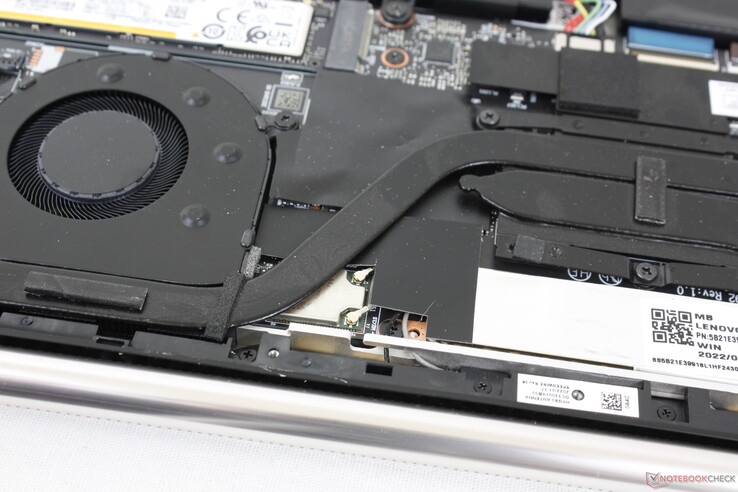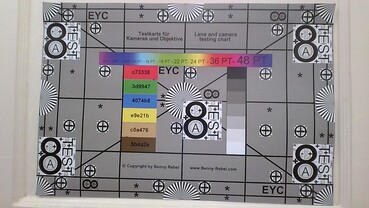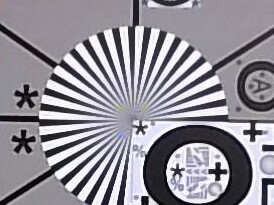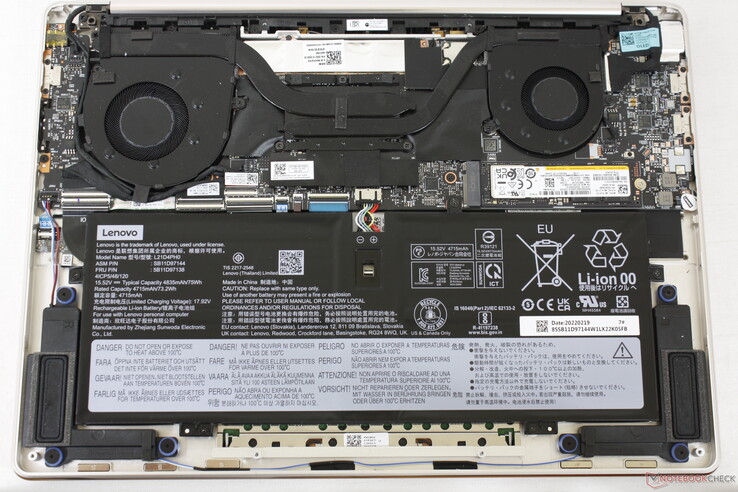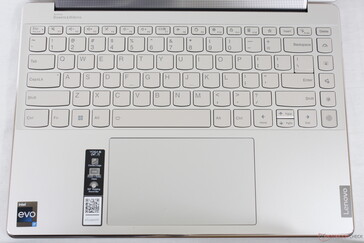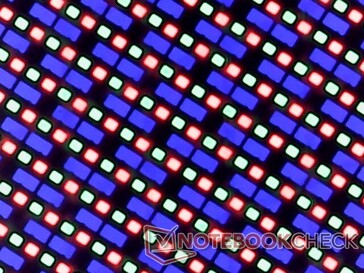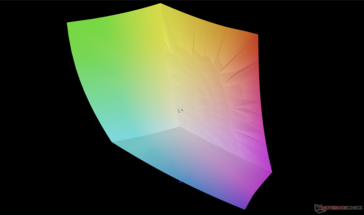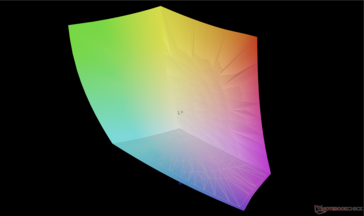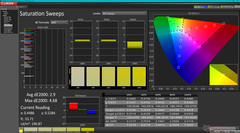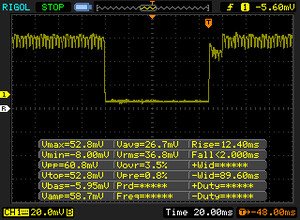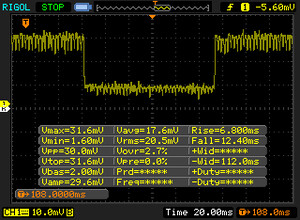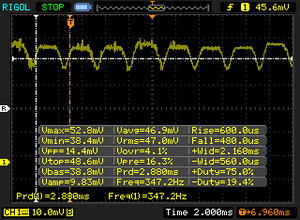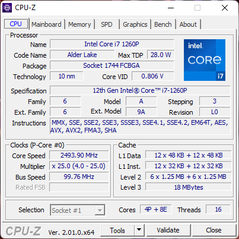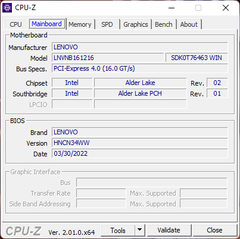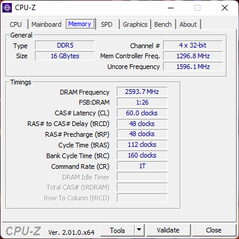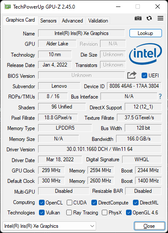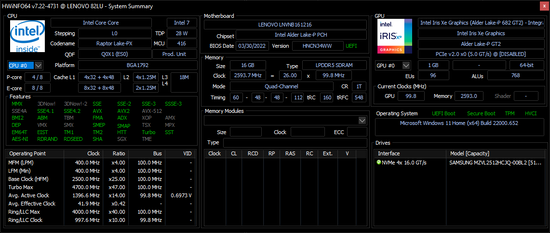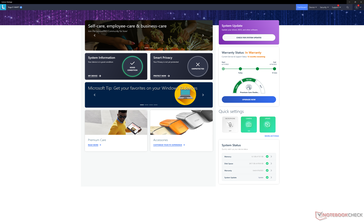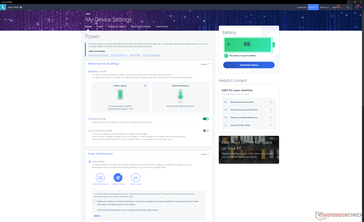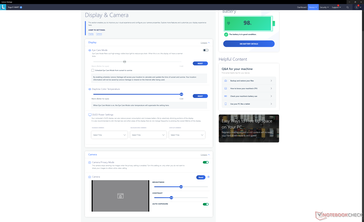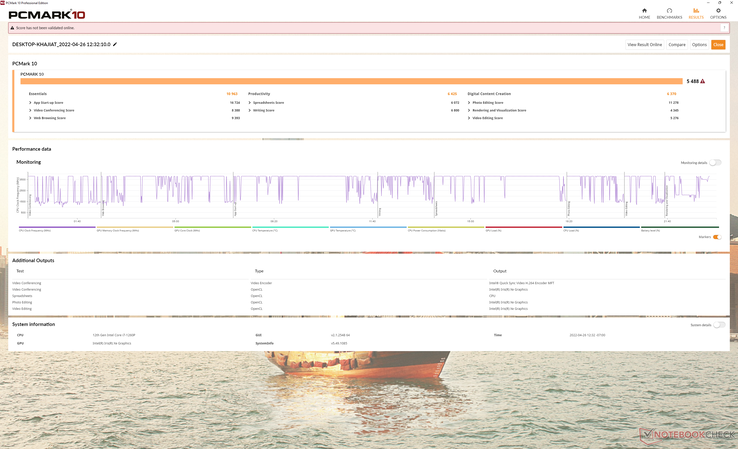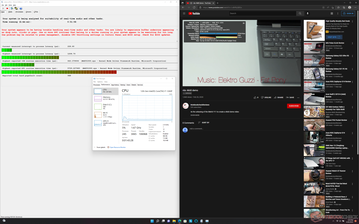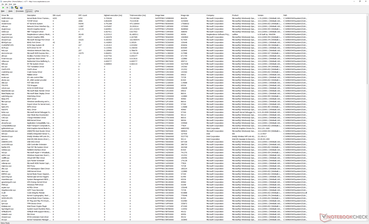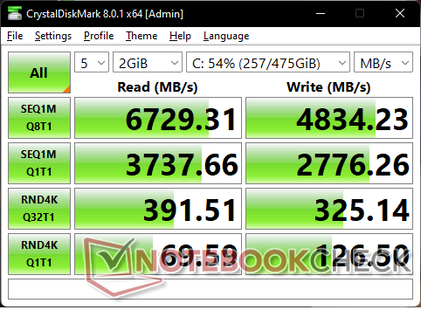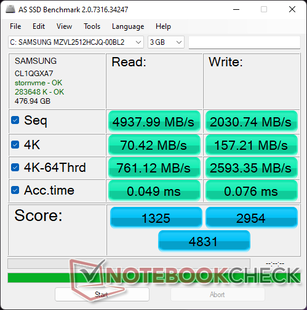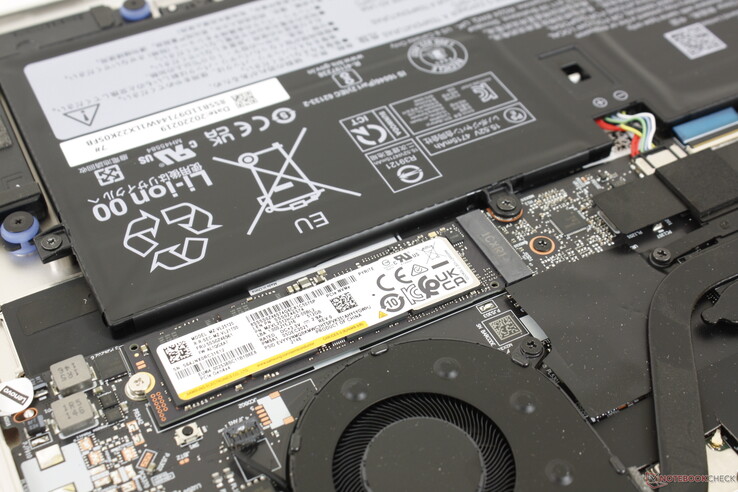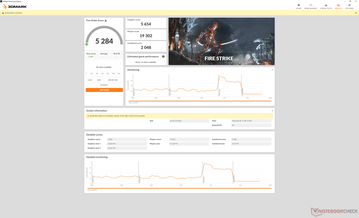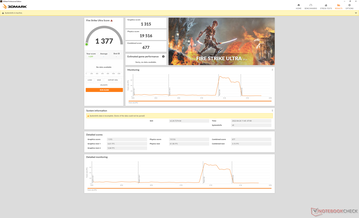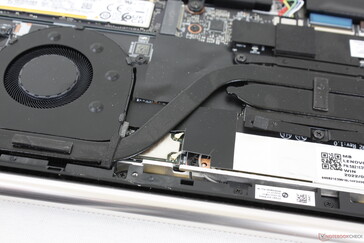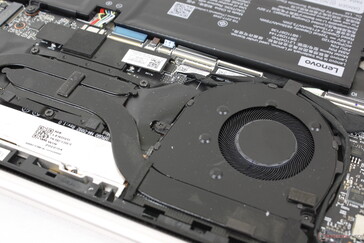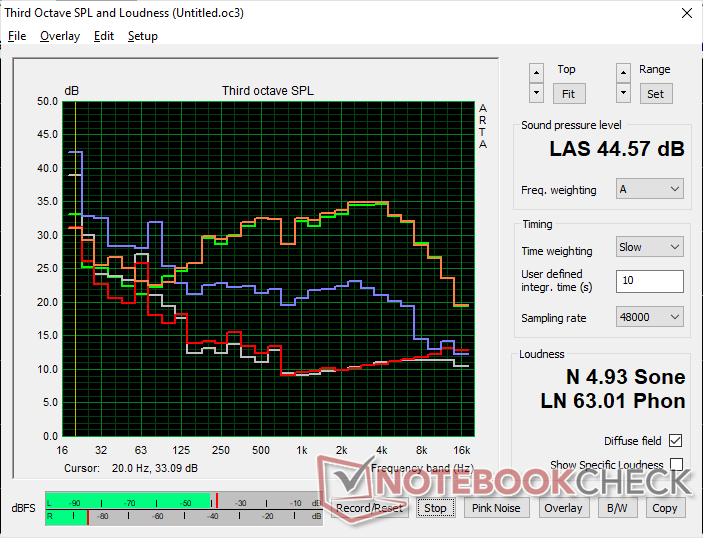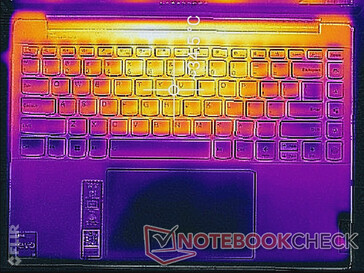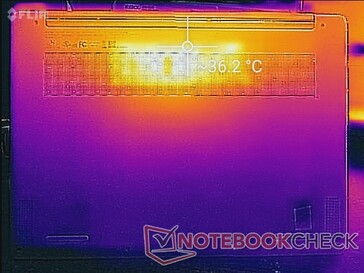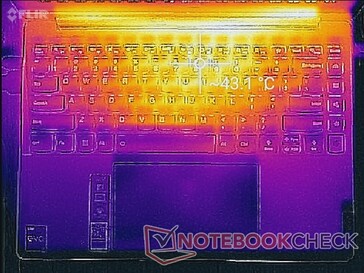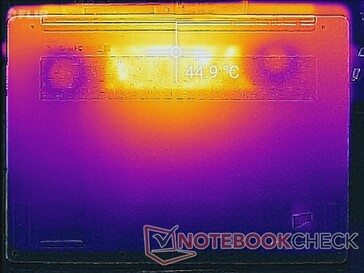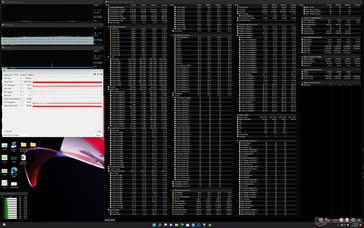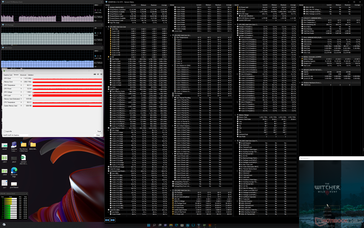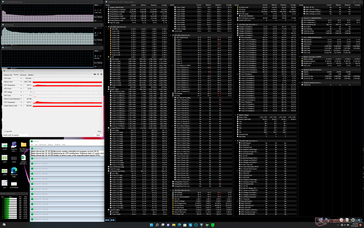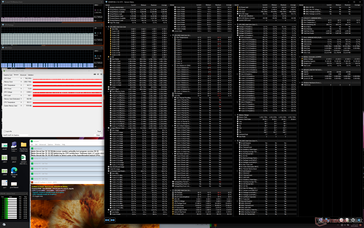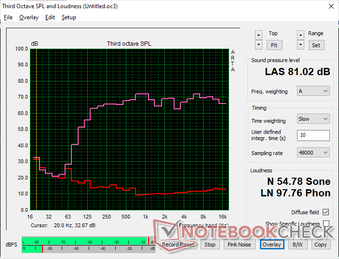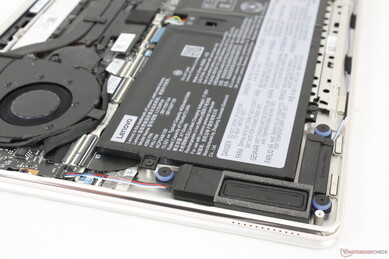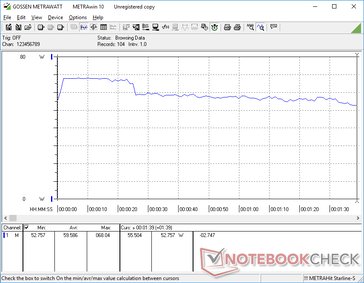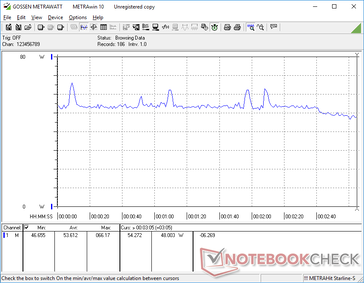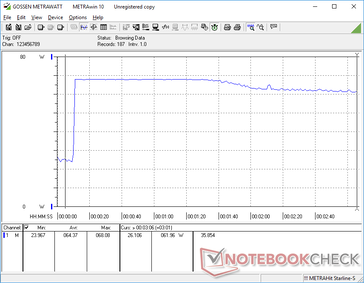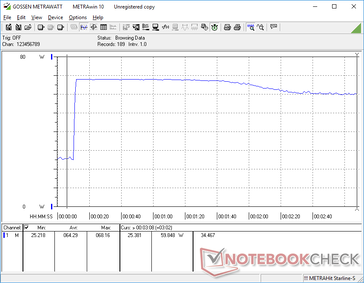Intel Core i7-1260P debut: Lenovo Yoga 9 14IAP7 convertible review

Unveiled at CES 2022, this year's Yoga 9 14 succeeds last year's model by introducing both a brand new chassis design and new 12th gen Alder Lake-P processor options to replace the 11th gen Tiger Lake-U series. Configurations are available with the Core i7-1260P CPU, 8 to 16 GB of LPDDR5-5200 RAM, and either 2400p (4K) OLED, 1800p (2.8K) OLED, or 1200p IPS touchscreen. The unit in review is the middle configuration with the 2.8K OLED touchscreen.
Competitors in this space include other high-end subnotebook convertibles like the Asus Zenbook Flip 14, Dell XPS 13 2-in-1, MSI Summit E13 Flip, or HP Spectre x360 14.
This review page will focus more on the 2.8K OLED display and performance of the processor with a full review on the 4K OLED version of this model coming soon. The 2.8K and 4K SKUs are otherwise visually identical.
More Lenovo reviews:
Potential Competitors in Comparison
Rating | Date | Model | Weight | Height | Size | Resolution | Price |
|---|---|---|---|---|---|---|---|
| 89.8 % v7 (old) | 05 / 2022 | Lenovo Yoga 9 14IAP7 82LU0001US i7-1260P, Iris Xe G7 96EUs | 1.4 kg | 15.25 mm | 14.00" | 2880x1800 | |
| 84.8 % v7 (old) | 03 / 2022 | Lenovo Yoga Slim 7 Pro 14 OLED Ryzen 9 R9 5900HS, GeForce MX450 | 1.4 kg | 17.9 mm | 14.00" | 2880x1800 | |
| 89.5 % v7 (old) | 05 / 2021 | HP Spectre x360 14-ea0378ng i7-1165G7, Iris Xe G7 96EUs | 1.3 kg | 16.9 mm | 13.50" | 3000x2000 | |
| 86.7 % v7 (old) | 10 / 2021 | Dell XPS 13 9310 2-in-1 i7-1165G7, Iris Xe G7 96EUs | 1.3 kg | 14.35 mm | 13.40" | 1920x1200 | |
| 86.5 % v7 (old) | 05 / 2022 | Asus ZenBook Flip 14 UN5401QA-KN085W R7 5800H, Vega 8 | 1.4 kg | 15.9 mm | 14.00" | 2880x1800 | |
| 82.3 % v7 (old) | 07 / 2021 | MSI Summit E14 A11SCS i7-1185G7, GeForce GTX 1650 Ti Max-Q | 1.3 kg | 16 mm | 14.00" | 3840x2160 |
Case — Round Is In
Visually, the chassis is now rounder and smoother along its edges and corners when compared to last year's Yoga 9 14. Its design is like the antithesis to the HP Spectre design which uses sharper and more defined "diamond-cut" edges and corners.
Connectivity — USB Everywhere
Keep in mind that only the two left USB-C ports are compatible with Thunderbolt 4 while the right USB-C port is not. All three ports are otherwise compatible with DisplayPort and Power Delivery.
Webcam
A 2.1 MP camera comes standard whereas most laptops are still using 1 MP sensors. Windows Hello is supported alongside a physical camera shutter.

Maintenance
Accessories and Warranty
The standard one-year limited warranty applies. A protective carrying case and active stylus pen are included in every retail box despite the fact that the pen garage is now gone.
Input Devices — Classic IdeaPad
Display — 2.8K OLED, 90 Hz, Full DCI-P3 Colors
The 2022 Yoga 9i 14 uses the exact same 2.8K OLED LEN140WQ+ panel as found on the Yoga Slim 7 Pro 14. Thus, core attributes like the very fast response times, 90 Hz native refresh rate, full DCI-P3 color coverage, excellent brightness uniformity, and deep black levels are very similar between them. They even target the same maximum brightness of 400 nits. Image quality is objectively superior to most if not all 14-inch IPS alternatives.
There are a few caveats to keep in mind. Graininess is unfortunately an issue on this model and so texts and images don't appear as sharp as they would on a glossy IPS alternative. This problem is most noticeable when displaying an all white background and then looking closely at the screen. Secondly, pulse-width modulation is present on all brightness levels except when at 0 percent meaning a small percentage of users may be sensitive to the flickering brightness.
Interestingly, the panel on our test unit was set to 60 Hz. Users may want to check the display settings to make sure 90 Hz is enabled.
| |||||||||||||||||||||||||
Brightness Distribution: 97 %
Center on Battery: 367.3 cd/m²
Contrast: ∞:1 (Black: 0 cd/m²)
ΔE ColorChecker Calman: 5.2 | ∀{0.5-29.43 Ø4.77}
ΔE Greyscale Calman: 2.8 | ∀{0.09-98 Ø5}
98.7% AdobeRGB 1998 (Argyll 3D)
100% sRGB (Argyll 3D)
99.8% Display P3 (Argyll 3D)
Gamma: 2.21
CCT: 5992 K
| Lenovo Yoga 9 14IAP7 82LU0001US Lenovo LEN140WQ+, OLED, 2880x1800, 14" | Lenovo Yoga Slim 7 Pro 14 OLED Ryzen 9 LEN140WQ+, OLED, 2880x1800, 14" | Dell XPS 13 9310 2-in-1 Sharp LQ134N1, IPS, 1920x1200, 13.4" | Asus ZenBook Flip 14 UN5401QA-KN085W SDC4154, OLED, 2880x1800, 14" | MSI Summit E14 A11SCS AU Optronics AUO123B, IPS, 3840x2160, 14" | Lenovo Yoga 9i 14 2022 i7-1260P LEN140WQUXGA, OLED, 3840x2400, 14" | |
|---|---|---|---|---|---|---|
| Display | -0% | -19% | 0% | -4% | -0% | |
| Display P3 Coverage (%) | 99.8 | 99.9 0% | 69.7 -30% | 99.7 0% | 87.5 -12% | 98.7 -1% |
| sRGB Coverage (%) | 100 | 100 0% | 99 -1% | 100 0% | 100 0% | 99.8 0% |
| AdobeRGB 1998 Coverage (%) | 98.7 | 97.6 -1% | 71.7 -27% | 98.6 0% | 99.4 1% | 98.5 0% |
| Response Times | -100% | -3900% | -67% | -3350% | -133% | |
| Response Time Grey 50% / Grey 80% * (ms) | 1.2 ? | 2.4 ? -100% | 55.6 ? -4533% | 2 ? -67% | 52 ? -4233% | 2.8 ? -133% |
| Response Time Black / White * (ms) | 1.2 ? | 2.4 -100% | 40.4 ? -3267% | 2 ? -67% | 30.8 ? -2467% | 2.8 ? -133% |
| PWM Frequency (Hz) | 347.2 ? | 362.3 ? | 2500 ? | 239.2 ? | ||
| Screen | 25% | -5% | 16% | 20% | 17% | |
| Brightness middle (cd/m²) | 367.3 | 399 9% | 555.7 51% | 366 0% | 593.3 62% | 361 -2% |
| Brightness (cd/m²) | 369 | 401 9% | 528 43% | 369 0% | 571 55% | 362 -2% |
| Brightness Distribution (%) | 97 | 98 1% | 90 -7% | 96 -1% | 87 -10% | 98 1% |
| Black Level * (cd/m²) | 0.001 | 0.35 | 0.53 | 0.001 | ||
| Colorchecker dE 2000 * | 5.2 | 2.5 52% | 4.83 7% | 2.84 45% | 4.42 15% | 2.8 46% |
| Colorchecker dE 2000 max. * | 8.04 | 4.6 43% | 8.46 -5% | 5.29 34% | 7.16 11% | 5.8 28% |
| Greyscale dE 2000 * | 2.8 | 1.8 36% | 6.1 -118% | 2.32 17% | 3.2 -14% | 1.9 32% |
| Gamma | 2.21 100% | 2.17 101% | 1.98 111% | 2.44 90% | 2.04 108% | 2.16 102% |
| CCT | 5992 108% | 6368 102% | 6686 97% | 6170 105% | 6737 96% | 6181 105% |
| Contrast (:1) | 399000 | 1588 | 1119 | 361000 | ||
| Colorchecker dE 2000 calibrated * | 2.2 | 0.76 | 2.81 | 4.3 | ||
| Total Average (Program / Settings) | -25% /
-5% | -1308% /
-717% | -17% /
-4% | -1111% /
-599% | -39% /
-15% |
* ... smaller is better
Display Response Times
| ↔ Response Time Black to White | ||
|---|---|---|
| 1.2 ms ... rise ↗ and fall ↘ combined | ↗ 0.4 ms rise | |
| ↘ 0.8 ms fall | ||
| The screen shows very fast response rates in our tests and should be very well suited for fast-paced gaming. In comparison, all tested devices range from 0.1 (minimum) to 240 (maximum) ms. » 5 % of all devices are better. This means that the measured response time is better than the average of all tested devices (20.2 ms). | ||
| ↔ Response Time 50% Grey to 80% Grey | ||
| 1.2 ms ... rise ↗ and fall ↘ combined | ↗ 0.6 ms rise | |
| ↘ 0.6 ms fall | ||
| The screen shows very fast response rates in our tests and should be very well suited for fast-paced gaming. In comparison, all tested devices range from 0.165 (minimum) to 636 (maximum) ms. » 5 % of all devices are better. This means that the measured response time is better than the average of all tested devices (31.5 ms). | ||
Screen Flickering / PWM (Pulse-Width Modulation)
| Screen flickering / PWM detected | 347.2 Hz | ≤ 100 % brightness setting | |
The display backlight flickers at 347.2 Hz (worst case, e.g., utilizing PWM) Flickering detected at a brightness setting of 100 % and below. There should be no flickering or PWM above this brightness setting. The frequency of 347.2 Hz is relatively high, so most users sensitive to PWM should not notice any flickering. However, there are reports that some users are still sensitive to PWM at 500 Hz and above, so be aware. In comparison: 53 % of all tested devices do not use PWM to dim the display. If PWM was detected, an average of 8073 (minimum: 5 - maximum: 343500) Hz was measured. | |||
Performance — Core i7-1260P Leaves Its Mark
Testing Conditions
Processor
Interestingly, raw multi-thread performance is about 10 percent slower than the same model equipped with the same Core i7-1260P CPU but higher resolution 2400p display. It is still nonetheless significantly faster than the 11th gen Core i7-1165G7 in the Xenia 14 by about 20 percent and 40 percent in single-thread and multi-thread workloads, respectively.
Performance sustainability is good but not perfect. Our initial score of 1461 points when running CineBench R15 xT in a loop would dip by about 7 percent in subsequent runs to suggest short-lived Turbo Boost potential.
Cinebench R15 Multi Loop
Cinebench R23: Multi Core | Single Core
Cinebench R15: CPU Multi 64Bit | CPU Single 64Bit
Blender: v2.79 BMW27 CPU
7-Zip 18.03: 7z b 4 | 7z b 4 -mmt1
Geekbench 5.5: Multi-Core | Single-Core
HWBOT x265 Benchmark v2.2: 4k Preset
LibreOffice : 20 Documents To PDF
R Benchmark 2.5: Overall mean
Cinebench R23: Multi Core | Single Core
Cinebench R15: CPU Multi 64Bit | CPU Single 64Bit
Blender: v2.79 BMW27 CPU
7-Zip 18.03: 7z b 4 | 7z b 4 -mmt1
Geekbench 5.5: Multi-Core | Single-Core
HWBOT x265 Benchmark v2.2: 4k Preset
LibreOffice : 20 Documents To PDF
R Benchmark 2.5: Overall mean
* ... smaller is better
AIDA64: FP32 Ray-Trace | FPU Julia | CPU SHA3 | CPU Queen | FPU SinJulia | FPU Mandel | CPU AES | CPU ZLib | FP64 Ray-Trace | CPU PhotoWorxx
| Performance rating | |
| Lenovo Yoga Slim 7 Pro 14 OLED Ryzen 9 | |
| Asus ZenBook Flip 14 UN5401QA-KN085W | |
| Lenovo Yoga 9 14IAP7 82LU0001US | |
| Average Intel Core i7-1260P | |
| MSI Summit E14 A11SCS | |
| Dell XPS 13 9310 2-in-1 | |
| HP Spectre x360 14-ea0378ng | |
| AIDA64 / FP32 Ray-Trace | |
| Asus ZenBook Flip 14 UN5401QA-KN085W | |
| Lenovo Yoga Slim 7 Pro 14 OLED Ryzen 9 | |
| MSI Summit E14 A11SCS | |
| Average Intel Core i7-1260P (2176 - 10898, n=26) | |
| Dell XPS 13 9310 2-in-1 | |
| Lenovo Yoga 9 14IAP7 82LU0001US | |
| HP Spectre x360 14-ea0378ng | |
| AIDA64 / FPU Julia | |
| Lenovo Yoga Slim 7 Pro 14 OLED Ryzen 9 | |
| Asus ZenBook Flip 14 UN5401QA-KN085W | |
| Average Intel Core i7-1260P (11015 - 56906, n=26) | |
| MSI Summit E14 A11SCS | |
| Dell XPS 13 9310 2-in-1 | |
| Lenovo Yoga 9 14IAP7 82LU0001US | |
| HP Spectre x360 14-ea0378ng | |
| AIDA64 / CPU SHA3 | |
| Lenovo Yoga Slim 7 Pro 14 OLED Ryzen 9 | |
| Asus ZenBook Flip 14 UN5401QA-KN085W | |
| MSI Summit E14 A11SCS | |
| Dell XPS 13 9310 2-in-1 | |
| Lenovo Yoga 9 14IAP7 82LU0001US | |
| Average Intel Core i7-1260P (669 - 2709, n=26) | |
| HP Spectre x360 14-ea0378ng | |
| AIDA64 / CPU Queen | |
| Asus ZenBook Flip 14 UN5401QA-KN085W | |
| Lenovo Yoga Slim 7 Pro 14 OLED Ryzen 9 | |
| Lenovo Yoga 9 14IAP7 82LU0001US | |
| Average Intel Core i7-1260P (42571 - 82493, n=26) | |
| HP Spectre x360 14-ea0378ng | |
| Dell XPS 13 9310 2-in-1 | |
| MSI Summit E14 A11SCS | |
| AIDA64 / FPU SinJulia | |
| Lenovo Yoga Slim 7 Pro 14 OLED Ryzen 9 | |
| Asus ZenBook Flip 14 UN5401QA-KN085W | |
| Lenovo Yoga 9 14IAP7 82LU0001US | |
| Average Intel Core i7-1260P (2901 - 6975, n=26) | |
| MSI Summit E14 A11SCS | |
| Dell XPS 13 9310 2-in-1 | |
| HP Spectre x360 14-ea0378ng | |
| AIDA64 / FPU Mandel | |
| Asus ZenBook Flip 14 UN5401QA-KN085W | |
| Lenovo Yoga Slim 7 Pro 14 OLED Ryzen 9 | |
| MSI Summit E14 A11SCS | |
| Dell XPS 13 9310 2-in-1 | |
| Average Intel Core i7-1260P (5950 - 26376, n=26) | |
| Lenovo Yoga 9 14IAP7 82LU0001US | |
| HP Spectre x360 14-ea0378ng | |
| AIDA64 / CPU ZLib | |
| Lenovo Yoga Slim 7 Pro 14 OLED Ryzen 9 | |
| Asus ZenBook Flip 14 UN5401QA-KN085W | |
| Lenovo Yoga 9 14IAP7 82LU0001US | |
| Average Intel Core i7-1260P (259 - 771, n=26) | |
| MSI Summit E14 A11SCS | |
| Dell XPS 13 9310 2-in-1 | |
| HP Spectre x360 14-ea0378ng | |
| AIDA64 / FP64 Ray-Trace | |
| Lenovo Yoga Slim 7 Pro 14 OLED Ryzen 9 | |
| Asus ZenBook Flip 14 UN5401QA-KN085W | |
| MSI Summit E14 A11SCS | |
| Average Intel Core i7-1260P (1237 - 5858, n=26) | |
| Dell XPS 13 9310 2-in-1 | |
| Lenovo Yoga 9 14IAP7 82LU0001US | |
| HP Spectre x360 14-ea0378ng | |
| AIDA64 / CPU PhotoWorxx | |
| MSI Summit E14 A11SCS | |
| Lenovo Yoga 9 14IAP7 82LU0001US | |
| Dell XPS 13 9310 2-in-1 | |
| HP Spectre x360 14-ea0378ng | |
| Average Intel Core i7-1260P (13261 - 43652, n=26) | |
| Lenovo Yoga Slim 7 Pro 14 OLED Ryzen 9 | |
| Asus ZenBook Flip 14 UN5401QA-KN085W | |
CrossMark: Overall | Productivity | Creativity | Responsiveness
| PCMark 10 / Score | |
| Asus ZenBook Flip 14 UN5401QA-KN085W | |
| Lenovo Yoga Slim 7 Pro 14 OLED Ryzen 9 | |
| Average Intel Core i7-1260P, Intel Iris Xe Graphics G7 96EUs (4796 - 6068, n=17) | |
| Lenovo Yoga 9 14IAP7 82LU0001US | |
| MSI Summit E14 A11SCS | |
| Dell XPS 13 9310 2-in-1 | |
| HP Spectre x360 14-ea0378ng | |
| PCMark 10 / Essentials | |
| Lenovo Yoga 9 14IAP7 82LU0001US | |
| Dell XPS 13 9310 2-in-1 | |
| Average Intel Core i7-1260P, Intel Iris Xe Graphics G7 96EUs (9260 - 11251, n=17) | |
| Asus ZenBook Flip 14 UN5401QA-KN085W | |
| Lenovo Yoga Slim 7 Pro 14 OLED Ryzen 9 | |
| HP Spectre x360 14-ea0378ng | |
| MSI Summit E14 A11SCS | |
| PCMark 10 / Productivity | |
| Asus ZenBook Flip 14 UN5401QA-KN085W | |
| Lenovo Yoga Slim 7 Pro 14 OLED Ryzen 9 | |
| MSI Summit E14 A11SCS | |
| Average Intel Core i7-1260P, Intel Iris Xe Graphics G7 96EUs (6167 - 8629, n=17) | |
| Dell XPS 13 9310 2-in-1 | |
| Lenovo Yoga 9 14IAP7 82LU0001US | |
| HP Spectre x360 14-ea0378ng | |
| PCMark 10 / Digital Content Creation | |
| Lenovo Yoga Slim 7 Pro 14 OLED Ryzen 9 | |
| Lenovo Yoga 9 14IAP7 82LU0001US | |
| Asus ZenBook Flip 14 UN5401QA-KN085W | |
| Average Intel Core i7-1260P, Intel Iris Xe Graphics G7 96EUs (5231 - 6908, n=17) | |
| MSI Summit E14 A11SCS | |
| Dell XPS 13 9310 2-in-1 | |
| HP Spectre x360 14-ea0378ng | |
| CrossMark / Overall | |
| Lenovo Yoga 9 14IAP7 82LU0001US | |
| Average Intel Core i7-1260P, Intel Iris Xe Graphics G7 96EUs (1484 - 1811, n=16) | |
| Lenovo Yoga Slim 7 Pro 14 OLED Ryzen 9 | |
| CrossMark / Productivity | |
| Average Intel Core i7-1260P, Intel Iris Xe Graphics G7 96EUs (1486 - 1755, n=16) | |
| Lenovo Yoga 9 14IAP7 82LU0001US | |
| Lenovo Yoga Slim 7 Pro 14 OLED Ryzen 9 | |
| CrossMark / Creativity | |
| Lenovo Yoga 9 14IAP7 82LU0001US | |
| Average Intel Core i7-1260P, Intel Iris Xe Graphics G7 96EUs (1451 - 1872, n=16) | |
| Lenovo Yoga Slim 7 Pro 14 OLED Ryzen 9 | |
| CrossMark / Responsiveness | |
| Average Intel Core i7-1260P, Intel Iris Xe Graphics G7 96EUs (1253 - 1807, n=16) | |
| Lenovo Yoga 9 14IAP7 82LU0001US | |
| Lenovo Yoga Slim 7 Pro 14 OLED Ryzen 9 | |
| PCMark 10 Score | 5488 points | |
Help | ||
| AIDA64 / Memory Copy | |
| Lenovo Yoga 9 14IAP7 82LU0001US | |
| MSI Summit E14 A11SCS | |
| Dell XPS 13 9310 2-in-1 | |
| HP Spectre x360 14-ea0378ng | |
| Average Intel Core i7-1260P (25125 - 71544, n=25) | |
| Lenovo Yoga Slim 7 Pro 14 OLED Ryzen 9 | |
| Asus ZenBook Flip 14 UN5401QA-KN085W | |
| AIDA64 / Memory Read | |
| Lenovo Yoga 9 14IAP7 82LU0001US | |
| Dell XPS 13 9310 2-in-1 | |
| MSI Summit E14 A11SCS | |
| Average Intel Core i7-1260P (24983 - 72065, n=25) | |
| HP Spectre x360 14-ea0378ng | |
| Lenovo Yoga Slim 7 Pro 14 OLED Ryzen 9 | |
| Asus ZenBook Flip 14 UN5401QA-KN085W | |
| AIDA64 / Memory Write | |
| Dell XPS 13 9310 2-in-1 | |
| Lenovo Yoga 9 14IAP7 82LU0001US | |
| MSI Summit E14 A11SCS | |
| HP Spectre x360 14-ea0378ng | |
| Average Intel Core i7-1260P (23512 - 66799, n=25) | |
| Lenovo Yoga Slim 7 Pro 14 OLED Ryzen 9 | |
| Asus ZenBook Flip 14 UN5401QA-KN085W | |
| AIDA64 / Memory Latency | |
| Asus ZenBook Flip 14 UN5401QA-KN085W | |
| Lenovo Yoga Slim 7 Pro 14 OLED Ryzen 9 | |
| MSI Summit E14 A11SCS | |
| Dell XPS 13 9310 2-in-1 | |
| HP Spectre x360 14-ea0378ng | |
| Average Intel Core i7-1260P (77.9 - 118.4, n=21) | |
* ... smaller is better
DPC Latency
| DPC Latencies / LatencyMon - interrupt to process latency (max), Web, Youtube, Prime95 | |
| Lenovo Yoga Slim 7 Pro 14 OLED Ryzen 9 | |
| HP Spectre x360 14-ea0378ng | |
| Lenovo Yoga 9 14IAP7 82LU0001US | |
| MSI Summit E14 A11SCS | |
| Asus ZenBook Flip 14 UN5401QA-KN085W | |
| Dell XPS 13 9310 2-in-1 | |
* ... smaller is better
* ... smaller is better
Disk Throttling: DiskSpd Read Loop, Queue Depth 8
GPU Performance — One Of The Fastest Integrated Iris Xe Solutions Yet
Whereas the CPU is performing slightly slower than expected, the integrated Iris Xe 96 EUs GPU is performing noticeably faster. 3DMark results are about 15 to 25 percent higher than the average laptop with the same integrated GPU.
| 3DMark 11 Performance | 7592 points | |
| 3DMark Cloud Gate Standard Score | 22087 points | |
| 3DMark Fire Strike Score | 5284 points | |
| 3DMark Time Spy Score | 2001 points | |
Help | ||
Witcher 3 FPS Chart
| low | med. | high | ultra | QHD | |
|---|---|---|---|---|---|
| GTA V (2015) | 109.2 | 91.7 | 23.6 | 9.73 | 6.6 |
| The Witcher 3 (2015) | 88.1 | 60.8 | 32.4 | 15.2 | |
| Dota 2 Reborn (2015) | 113.1 | 85.6 | 63.9 | 58.4 | |
| Final Fantasy XV Benchmark (2018) | 44.2 | 25 | 17.1 | ||
| X-Plane 11.11 (2018) | 51.9 | 42.2 | 37.5 | ||
| Strange Brigade (2018) | 85.2 | 40.8 | 31 | 26.7 | 19.6 |
| Cyberpunk 2077 1.6 (2022) | 20.3 | 17.2 | 13.5 | 13.5 | 6.7 |
Emissions
System Noise — Quiet Most Of The Time
The Lenovo system is able to remain quieter for longer when running demanding applications. When running 3DMark 06, for example, fan noise would top out at only 33 dB(A) towards the end of the first benchmark scene compared to 38 dB(A) or 40 dB(A) on the HP Spectre x360 14 or Dell XPS 13 9310 2-in-1, respectively. After running such high loads for a while, however, fan noise will eventually stabilize at 45 dB(A) to be quite loud for a convertible laptop. In short, the Yoga 9 14 is great at staying quiet during less stressful tasks, but it doesn't shy away from being loud when it needs to.
Be sure to set the system to Intelligent Cooling or Battery Saving via Lenovo Vantage if limiting fan noise is a priority over performance. The fans will pulse less frequently when not set to Extreme Performance mode.
Noise level
| Idle |
| 23.3 / 23.5 / 23.5 dB(A) |
| Load |
| 33.2 / 44.6 dB(A) |
 | ||
30 dB silent 40 dB(A) audible 50 dB(A) loud |
||
min: | ||
| Lenovo Yoga 9 14IAP7 82LU0001US Iris Xe G7 96EUs, i7-1260P, Samsung PM9A1 MZVL2512HCJQ | Lenovo Yoga Slim 7 Pro 14 OLED Ryzen 9 GeForce MX450, R9 5900HS, SK Hynix PC711 1TB HFS001TDE9X084N | HP Spectre x360 14-ea0378ng Iris Xe G7 96EUs, i7-1165G7, Intel Optane Memory H10 with Solid State Storage 32GB + 1TB HBRPEKNX0203AH(L/H) | Dell XPS 13 9310 2-in-1 Iris Xe G7 96EUs, i7-1165G7, Toshiba BG4 KBG40ZPZ512G | Asus ZenBook Flip 14 UN5401QA-KN085W Vega 8, R7 5800H, Intel SSD 600p SSDPEKKW512G7 | MSI Summit E14 A11SCS GeForce GTX 1650 Ti Max-Q, i7-1185G7, Phison 1TB SM2801T24GKBB4S-E162 | |
|---|---|---|---|---|---|---|
| Noise | -8% | -7% | -2% | -11% | -12% | |
| off / environment * (dB) | 22.9 | 24.7 -8% | 26 -14% | 24.3 -6% | 26 -14% | 23.9 -4% |
| Idle Minimum * (dB) | 23.3 | 24.7 -6% | 26 -12% | 24.8 -6% | 26 -12% | 24.2 -4% |
| Idle Average * (dB) | 23.5 | 24.7 -5% | 26 -11% | 24.8 -6% | 26 -11% | 24.2 -3% |
| Idle Maximum * (dB) | 23.5 | 27.3 -16% | 26 -11% | 24.8 -6% | 27.3 -16% | 24.2 -3% |
| Load Average * (dB) | 33.2 | 41 -23% | 37.5 -13% | 38 -14% | 39.8 -20% | 50.2 -51% |
| Witcher 3 ultra * (dB) | 44.9 | 43.5 3% | 38 15% | 47 -5% | ||
| Load Maximum * (dB) | 44.6 | 43.5 2% | 36.3 19% | 41.5 7% | 42.4 5% | 51.7 -16% |
* ... smaller is better
Temperature
(±) The maximum temperature on the upper side is 43.2 °C / 110 F, compared to the average of 35.3 °C / 96 F, ranging from 19.6 to 60 °C for the class Convertible.
(-) The bottom heats up to a maximum of 45.6 °C / 114 F, compared to the average of 36.8 °C / 98 F
(+) In idle usage, the average temperature for the upper side is 31 °C / 88 F, compared to the device average of 30.3 °C / 87 F.
(+) The palmrests and touchpad are cooler than skin temperature with a maximum of 29 °C / 84.2 F and are therefore cool to the touch.
(±) The average temperature of the palmrest area of similar devices was 27.9 °C / 82.2 F (-1.1 °C / -2 F).
| Lenovo Yoga 9 14IAP7 82LU0001US Intel Core i7-1260P, Intel Iris Xe Graphics G7 96EUs | Lenovo Yoga Slim 7 Pro 14 OLED Ryzen 9 AMD Ryzen 9 5900HS, NVIDIA GeForce MX450 | HP Spectre x360 14-ea0378ng Intel Core i7-1165G7, Intel Iris Xe Graphics G7 96EUs | Dell XPS 13 9310 2-in-1 Intel Core i7-1165G7, Intel Iris Xe Graphics G7 96EUs | Asus ZenBook Flip 14 UN5401QA-KN085W AMD Ryzen 7 5800H, AMD Radeon RX Vega 8 (Ryzen 4000/5000) | MSI Summit E14 A11SCS Intel Core i7-1185G7, NVIDIA GeForce GTX 1650 Ti Max-Q | |
|---|---|---|---|---|---|---|
| Heat | -1% | 15% | 9% | -1% | -9% | |
| Maximum Upper Side * (°C) | 43.2 | 44.5 -3% | 37.1 14% | 51 -18% | 42.7 1% | 49.4 -14% |
| Maximum Bottom * (°C) | 45.6 | 56.4 -24% | 43.1 5% | 45.4 -0% | 53.1 -16% | 60.6 -33% |
| Idle Upper Side * (°C) | 34.6 | 29.1 16% | 29 16% | 24.4 29% | 32.9 5% | 30.6 12% |
| Idle Bottom * (°C) | 37 | 34 8% | 28.6 23% | 27.4 26% | 35.2 5% | 37.4 -1% |
* ... smaller is better
Stress Test
When running Prime95, CPU clock rates would boost to 3.1 GHz and at a core temperature of 100 C for a few seconds before quickly dropping to a more stable 2.0 GHz and 66 C range. CPU package power draw would be as high as 64 W during the start of the test before stabilizing at 27.8 W. Running this same test on the XPG Xenia 14 with the older Core i7-1165G7 CPU would result in both higher clock rates and core temperatures of 3.2 GHz and 90 C, respectively. It's clear that the Yoga 9 14 convertible here is taking a more reserved approach with its Core i7-1260P CPU in order to keep skin temperatures more comfortable.
GPU clock rates, memory clock rates, and core temperature when running Witcher 3 would stabilize at around 1147 MHz, 2593 MHz, and 66 C, respectively, compared to 1300 MHz, 2000 MHz, and 66 C on the aforementioned Xenia 14. The significantly higher memory clock makes up for the slower core clock as our Lenovo can still output higher frames rates than on the Xenia 14 when gaming.
Running on battery power may impact CPU performance but not GPU performance. A Fire Strike run on batteries would return Physics and Graphics scores of 21530 and 5377 points, respectively, compared to 19302 and 5654 points when on mains.
| CPU Clock (GHz) | GPU Clock (MHz) | Average CPU Temperature (°C) | |
| System Idle | -- | -- | 48 |
| Prime95 Stress | 2.0 | -- | 66 |
| Prime95 + FurMark Stress | 1.2 | 748 | 66 |
| Witcher 3 Stress | ~1.8 | 1147 | 65 |
Speakers
Lenovo Yoga 9 14IAP7 82LU0001US audio analysis
(±) | speaker loudness is average but good (81 dB)
Bass 100 - 315 Hz
(±) | reduced bass - on average 6.8% lower than median
(±) | linearity of bass is average (7.5% delta to prev. frequency)
Mids 400 - 2000 Hz
(+) | balanced mids - only 2.1% away from median
(+) | mids are linear (4.3% delta to prev. frequency)
Highs 2 - 16 kHz
(+) | balanced highs - only 2.4% away from median
(+) | highs are linear (4.8% delta to prev. frequency)
Overall 100 - 16.000 Hz
(+) | overall sound is linear (7.4% difference to median)
Compared to same class
» 2% of all tested devices in this class were better, 1% similar, 98% worse
» The best had a delta of 6%, average was 20%, worst was 57%
Compared to all devices tested
» 1% of all tested devices were better, 0% similar, 99% worse
» The best had a delta of 4%, average was 24%, worst was 134%
Apple MacBook Pro 16 2021 M1 Pro audio analysis
(+) | speakers can play relatively loud (84.7 dB)
Bass 100 - 315 Hz
(+) | good bass - only 3.8% away from median
(+) | bass is linear (5.2% delta to prev. frequency)
Mids 400 - 2000 Hz
(+) | balanced mids - only 1.3% away from median
(+) | mids are linear (2.1% delta to prev. frequency)
Highs 2 - 16 kHz
(+) | balanced highs - only 1.9% away from median
(+) | highs are linear (2.7% delta to prev. frequency)
Overall 100 - 16.000 Hz
(+) | overall sound is linear (4.6% difference to median)
Compared to same class
» 0% of all tested devices in this class were better, 0% similar, 100% worse
» The best had a delta of 5%, average was 17%, worst was 45%
Compared to all devices tested
» 0% of all tested devices were better, 0% similar, 100% worse
» The best had a delta of 4%, average was 24%, worst was 134%
Energy Management
Power Consumption — Somewhat High For A 14-inch Convertible
Interestingly, power consumption is slightly higher than our other 2022 Yoga 9 14 test configuration during low loads despite the fact that this particular configuration has a lower 2.8K display resolution. This discrepancy may partly explain the shorter battery life in our next section.
Running games or other demanding loads will draw 54 W to 60 W to be higher than most other 14-inch laptops running on 11th gen Core U-series processors with no discrete graphics. The Xenia 14, for example, would only draw about 45 W when under similar conditions. The gen-to-gen increase in CPU and GPU performance subsequently comes at the cost of slightly higher power consumption.
We're able to record a temporary maximum draw of 68 W from the small (~8.8 x 5 x 2.2 cm) 65 W USB-C AC adapter when running Prime95. Expect the battery charge rate to slow when running demanding loads since overhead is low.
| Off / Standby | |
| Idle | |
| Load |
|
Key:
min: | |
| Lenovo Yoga 9 14IAP7 82LU0001US i7-1260P, Iris Xe G7 96EUs, Samsung PM9A1 MZVL2512HCJQ, OLED, 2880x1800, 14" | Lenovo Yoga 9i 14 2022 i7-1260P i7-1260P, Iris Xe G7 96EUs, Samsung PM9A1 MZVL21T0HCLR, OLED, 3840x2400, 14" | Lenovo Yoga Slim 7 Pro 14 OLED Ryzen 9 R9 5900HS, GeForce MX450, SK Hynix PC711 1TB HFS001TDE9X084N, OLED, 2880x1800, 14" | Dell XPS 13 9310 2-in-1 i7-1165G7, Iris Xe G7 96EUs, Toshiba BG4 KBG40ZPZ512G, IPS, 1920x1200, 13.4" | Asus ZenBook Flip 14 UN5401QA-KN085W R7 5800H, Vega 8, Intel SSD 600p SSDPEKKW512G7, OLED, 2880x1800, 14" | MSI Summit E14 A11SCS i7-1185G7, GeForce GTX 1650 Ti Max-Q, Phison 1TB SM2801T24GKBB4S-E162, IPS, 3840x2160, 14" | ADATA XPG Xenia 14 i7-1165G7, Iris Xe G7 96EUs, ADATA XPG Gammix S50 Lite 512GB, IPS, 1920x1200, 14" | |
|---|---|---|---|---|---|---|---|
| Power Consumption | 5% | -23% | 48% | 15% | -36% | 35% | |
| Idle Minimum * (Watt) | 8 | 7.1 11% | 9.5 -19% | 2.6 67% | 6.4 20% | 9.9 -24% | 2.9 64% |
| Idle Average * (Watt) | 14 | 10 29% | 14.1 -1% | 6.4 54% | 9.4 33% | 17.4 -24% | 5.5 61% |
| Idle Maximum * (Watt) | 14.4 | 10.8 25% | 14.9 -3% | 7.7 47% | 10.7 26% | 22.5 -56% | 5.9 59% |
| Load Average * (Watt) | 59.6 | 64 -7% | 79.5 -33% | 29.9 50% | 52.2 12% | 85.6 -44% | 44.4 26% |
| Witcher 3 ultra * (Watt) | 53.6 | 47.7 11% | 73.5 -37% | 32.2 40% | 53 1% | 70.9 -32% | 46.6 13% |
| Load Maximum * (Watt) | 68.1 | 97 -42% | 98.5 -45% | 47.5 30% | 69 -1% | 91.1 -34% | 76.4 -12% |
* ... smaller is better
Power Consumption Witcher 3 / Stresstest
Power Consumption external Monitor
Battery Life
We're able to record a WLAN runtime of 6 hours and 45 minutes when set to the Balanced and Intelligent Cooling power profile with the screen set to 150 nits. Interestingly, results are almost 2 hours shorter than what we recorded on our 4K configuration under similar settings even after repeat tests.
Charging the battery from empty to full capacity takes just under 2 hours with the included adapter.
| Lenovo Yoga 9 14IAP7 82LU0001US i7-1260P, Iris Xe G7 96EUs, 75 Wh | Lenovo Yoga 9i 14 2022 i7-1260P i7-1260P, Iris Xe G7 96EUs, 75 Wh | Lenovo Yoga Slim 7 Pro 14 OLED Ryzen 9 R9 5900HS, GeForce MX450, 61 Wh | Dell XPS 13 9310 2-in-1 i7-1165G7, Iris Xe G7 96EUs, 51 Wh | Asus ZenBook Flip 14 UN5401QA-KN085W R7 5800H, Vega 8, 63 Wh | MSI Summit E14 A11SCS i7-1185G7, GeForce GTX 1650 Ti Max-Q, 52 Wh | |
|---|---|---|---|---|---|---|
| Battery runtime | 26% | -19% | 57% | 28% | -34% | |
| WiFi v1.3 (h) | 6.8 | 8.6 26% | 5.5 -19% | 10.7 57% | 8.7 28% | 4.5 -34% |
| H.264 (h) | 12.6 | 9 | ||||
| Load (h) | 1.6 | 3.4 | 2.1 | 1 | ||
| Reader / Idle (h) | 25.4 | 6.6 |
Pros
Cons
Verdict — Portable Without Sacrificing Power
After stumbling with 10th gen Ice Lake and getting back up on its feet with 11th gen Tiger Lake-U, Intel is showing promise with its 12th gen Alder Lake-P platform thus far. Multi-thread performance in particular is much faster than the popular Core i7-1165G7 while single-thread and GPU performances are seeing smaller yet not insignificant gains. Power consumption seems to be slightly higher as a consequence, but performance-per-watt is still higher gen-over-gen.
When compared to the competing AMD Ryzen 7 5800U, the Core i7-1260P has it beat by noticeable margins in performance benchmarks save for multi-threaded applications where the eight cores of the AMD have an advantage. AMD is expected to counter with the mobile Ryzen 6000U series and its revamped integrated Radeon graphics in the coming months.
As for the Lenovo Yoga 9 14 itself, we're a bit disappointed to see that it has dropped the built-in pen garage that made last year's Yoga 9 14 unique. If you don't miss this particular feature, however, then the rest of the laptop is a decent improvement including its move to 16:10. We recommend taking a close look at the OLED display firsthand to see if its graininess can be dismissed.
Price and Availability
Lenovo is currently shipping the base configuration of the Yoga 9 14IAP7 with the 1200p IPS touchscreen for $1080 USD. More configurations and options are expected to be available in the coming weeks. Our 2.8K OLED SKU will be available at Best Buy.
Lenovo Yoga 9 14IAP7 82LU0001US
- 08/30/2022 v7 (old)
Allen Ngo