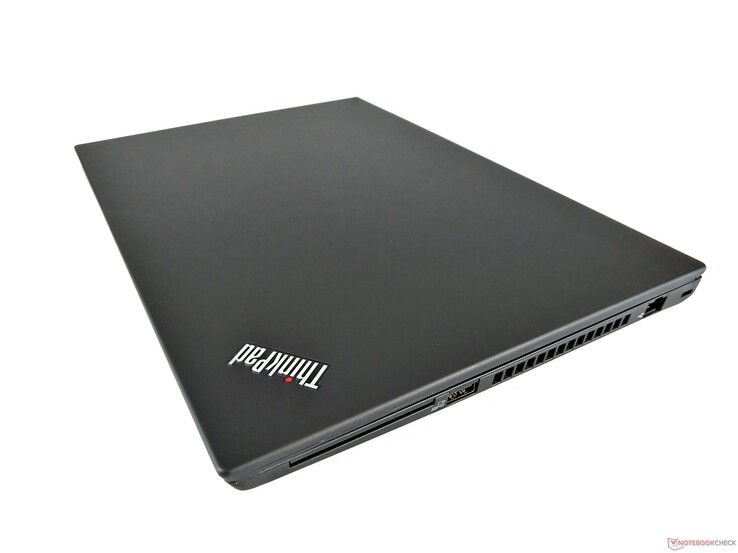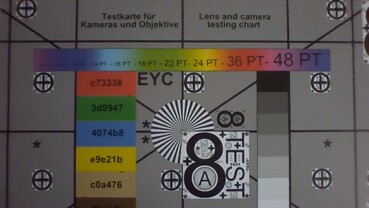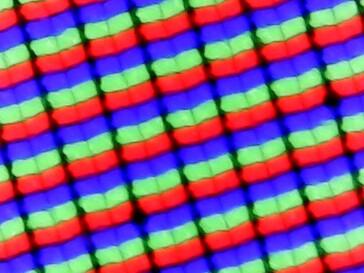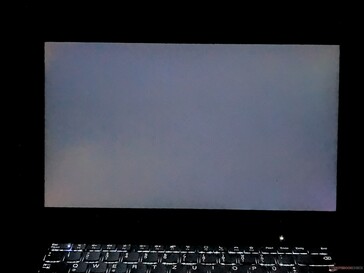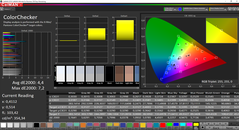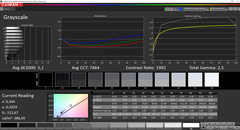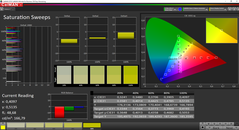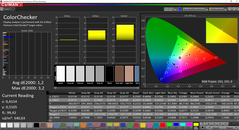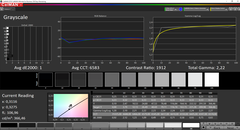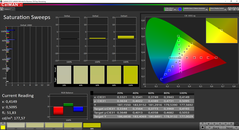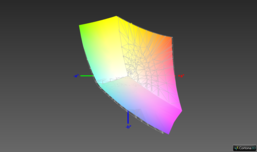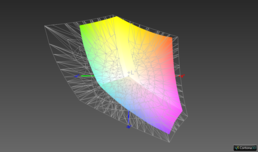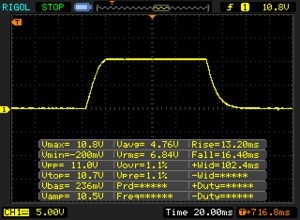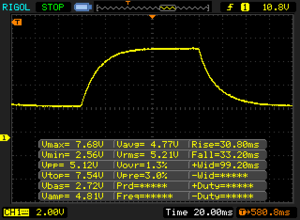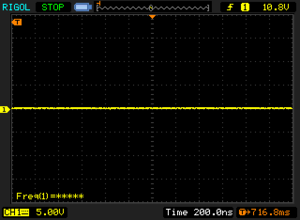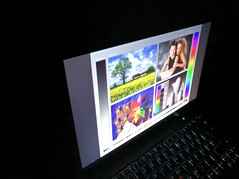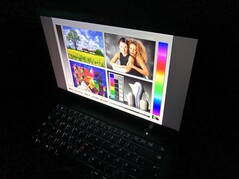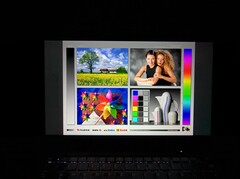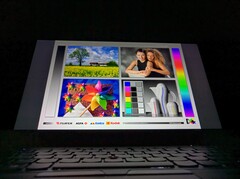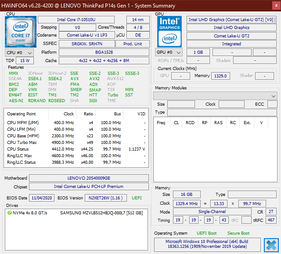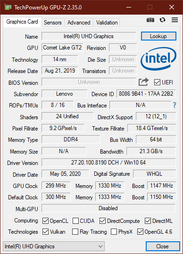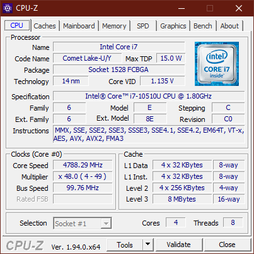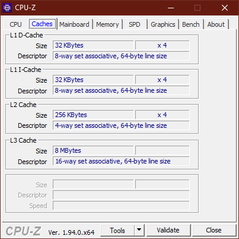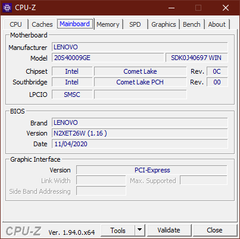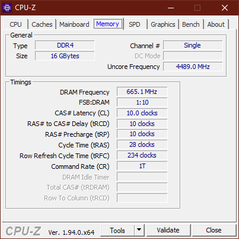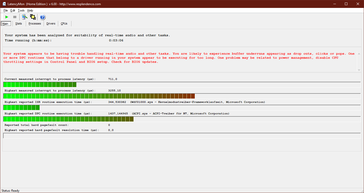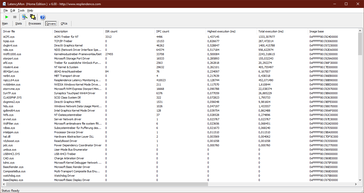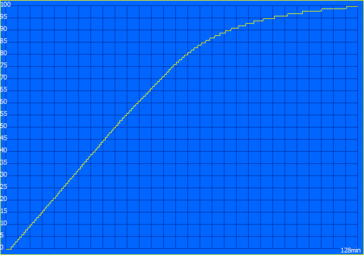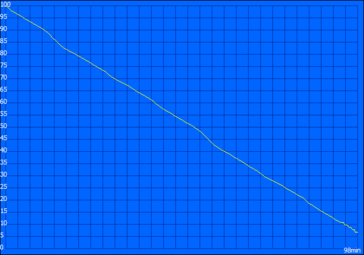Lenovo ThinkPad P14s Gen 1 laptop Review: Low-end workstation with high-end heat development

The Lenovo ThinkPad P series has a clear target group: workstation customers with the most important application area CAD. This explains the existence of the Lenovo ThinkPad P14s Gen 1. This 14-inch ThinkPad uses the same design as the Lenovo ThinkPad T14 Gen 1, but includes an ISV-certified Quadro GPU instead of optional GeForce graphics. The other specs remain the same, with this ThinkPad laptop P14s being built on the Intel T14. That also means U-CPUs in the 15-watt class.
As an ultrabook workstation with a 14-inch display, Lenovo's laptop competes with HP's ZBook Firefly 14 G7. Besides the ThinkPad T14 Intel, the Lenovo ThinkPad T14 with AMD CPU is also a good comparison object. We also compare the ThinkPad P14s with its direct predecessor, the Lenovo ThinkPad P43s.
Since the case, ports and input devices of the ThinkPad P14s are exactly identical to the ThinkPad T14 or the predecessor ThinkPad T490, we will skip the sections about these topics and start directly with the screen. Information about these topics can be found in the ThinkPad T490 review.
Possible competitors in comparison
Rating | Date | Model | Weight | Height | Size | Resolution | Price |
|---|---|---|---|---|---|---|---|
| 82.7 % v7 (old) | 01 / 2021 | Lenovo ThinkPad P14s Gen1 20S40009GE i7-10510U, Quadro P520 | 1.5 kg | 17.9 mm | 14.00" | 1920x1080 | |
| 82.4 % v7 (old) | 01 / 2021 | HP ZBook Firefly 14 G7 i7-10610U, Quadro P520 | 1.4 kg | 17.9 mm | 14.00" | 1920x1080 | |
| 88 % v7 (old) | 07 / 2020 | Lenovo ThinkPad T14-20S1S06B00 i5-10210U, UHD Graphics 620 | 1.5 kg | 17.9 mm | 14.00" | 1920x1080 | |
| 88.9 % v7 (old) | 11 / 2020 | Lenovo ThinkPad T14-20UES00H00 R5 PRO 4650U, Vega 6 | 1.5 kg | 17.9 mm | 14.00" | 1920x1080 | |
| 80.1 % v7 (old) | 10 / 2019 | Lenovo ThinkPad P43s-20RH001FGE i7-8565U, Quadro P520 | 1.5 kg | 18.9 mm | 14.00" | 1920x1080 |
| SD Card Reader | |
| average JPG Copy Test (av. of 3 runs) | |
| Average of class Workstation (49.6 - 681, n=13, last 2 years) | |
| Lenovo ThinkPad P43s-20RH001FGE (Toshiba Exceria Pro M501 64 GB UHS-II) | |
| Lenovo ThinkPad T14-20UES00H00 (Toshiba Exceria Pro M501 64 GB UHS-II) | |
| Lenovo ThinkPad T14-20S1S06B00 (Toshiba Exceria Pro M501 64 GB UHS-II) | |
| Lenovo ThinkPad P14s Gen1 20S40009GE (Toshiba Exceria Pro SDXC 64 GB UHS-II) | |
| maximum AS SSD Seq Read Test (1GB) | |
| Average of class Workstation (87.6 - 1455, n=13, last 2 years) | |
| Lenovo ThinkPad T14-20UES00H00 (Toshiba Exceria Pro M501 64 GB UHS-II) | |
| Lenovo ThinkPad P43s-20RH001FGE (Toshiba Exceria Pro M501 64 GB UHS-II) | |
| Lenovo ThinkPad T14-20S1S06B00 (Toshiba Exceria Pro M501 64 GB UHS-II) | |
| Lenovo ThinkPad P14s Gen1 20S40009GE (Toshiba Exceria Pro SDXC 64 GB UHS-II) | |

Known low-power display in Lenovo computer
The selection of 14-inch displays in 16:9 format is basically identical to the Lenovo ThinkPad T14 Intel, with the difference that the HD TN option is not available. Our test device contains the Full HD Low Power LCD, manufactured by AUO in this case. We already tested this panel type in the ThinkPad T14. Although the panel installed here is marginally darker, the LCDs are virtually identical in principle. Besides good brightness and the lack of PWM, this also means relatively high response times.
| |||||||||||||||||||||||||
Brightness Distribution: 88 %
Center on Battery: 389 cd/m²
Contrast: 2032:1 (Black: 0.19 cd/m²)
ΔE ColorChecker Calman: 4.4 | ∀{0.5-29.43 Ø4.76}
calibrated: 1.2
ΔE Greyscale Calman: 5.1 | ∀{0.09-98 Ø5}
96.4% sRGB (Argyll 1.6.3 3D)
61.2% AdobeRGB 1998 (Argyll 1.6.3 3D)
66.7% AdobeRGB 1998 (Argyll 3D)
96.6% sRGB (Argyll 3D)
65.5% Display P3 (Argyll 3D)
Gamma: 2.5
CCT: 7464 K
| Lenovo ThinkPad P14s Gen1 20S40009GE B140HAN05.7, LTPS IPS LED, 1920x1080, 14" | HP ZBook Firefly 14 G7 InfoVision IVO8C78 (X140NVFC R0), IPS, 1920x1080, 14" | Lenovo ThinkPad T14-20S1S06B00 B140HAN05.7, LTPS IPS LED, 1920x1080, 14" | Lenovo ThinkPad T14-20UES00H00 B140HAN05.7, IPS, 1920x1080, 14" | Lenovo ThinkPad P43s-20RH001FGE Lenovo N140HCA-EAC, IPS, 1920x1080, 14" | |
|---|---|---|---|---|---|
| Display | 9% | 1% | 0% | -35% | |
| Display P3 Coverage (%) | 65.5 | 73.8 13% | 66 1% | 66.1 1% | 42.23 -36% |
| sRGB Coverage (%) | 96.6 | 99 2% | 96.8 0% | 95.8 -1% | 63.1 -35% |
| AdobeRGB 1998 Coverage (%) | 66.7 | 75.5 13% | 67.1 1% | 67.2 1% | 43.68 -35% |
| Response Times | -16% | 10% | 0% | 17% | |
| Response Time Grey 50% / Grey 80% * (ms) | 64 ? | 54.8 ? 14% | 58.4 ? 9% | 64 ? -0% | 42.6 ? 33% |
| Response Time Black / White * (ms) | 29.6 ? | 43.2 ? -46% | 26.4 ? 11% | 29.6 ? -0% | 29.6 ? -0% |
| PWM Frequency (Hz) | 284.1 ? | 24750 ? | |||
| Screen | 10% | 6% | 6% | -59% | |
| Brightness middle (cd/m²) | 386 | 934 142% | 397 3% | 406 5% | 232 -40% |
| Brightness (cd/m²) | 379 | 937 147% | 394 4% | 403 6% | 214 -44% |
| Brightness Distribution (%) | 88 | 87 -1% | 90 2% | 88 0% | 89 1% |
| Black Level * (cd/m²) | 0.19 | 0.37 -95% | 0.2 -5% | 0.2 -5% | 0.17 11% |
| Contrast (:1) | 2032 | 2524 24% | 1985 -2% | 2030 0% | 1365 -33% |
| Colorchecker dE 2000 * | 4.4 | 4.7 -7% | 3.6 18% | 3.3 25% | 5.9 -34% |
| Colorchecker dE 2000 max. * | 7.2 | 10.5 -46% | 5.9 18% | 4.8 33% | 20.3 -182% |
| Colorchecker dE 2000 calibrated * | 1.2 | 1.6 -33% | 1.2 -0% | 1.5 -25% | 4.4 -267% |
| Greyscale dE 2000 * | 5.1 | 7.1 -39% | 3.9 24% | 3.6 29% | 4.8 6% |
| Gamma | 2.5 88% | 2.31 95% | 2.48 89% | 2.43 91% | 1.98 111% |
| CCT | 7464 87% | 6348 102% | 7090 92% | 6893 94% | 6226 104% |
| Color Space (Percent of AdobeRGB 1998) (%) | 61.2 | 68.5 12% | 61.4 0% | 61.5 0% | 40.2 -34% |
| Color Space (Percent of sRGB) (%) | 96.4 | 98.9 3% | 96.6 0% | 95.5 -1% | 62.8 -35% |
| Total Average (Program / Settings) | 1% /
6% | 6% /
5% | 2% /
4% | -26% /
-45% |
* ... smaller is better
We were able to remove the slight bluish cast of the display ex-works with a calibration. The panel was measured with CalMan and the X-Rite i1Pro2 colorimeter. This is also how we determined the excellent contrast ratio of around 2000:1 - which is already on the top level for a normal LCD panel. However, this display is not quite that normal: It is an LTPS panel.
With 96.4%, the sRGB color space is practically completely covered, so you can also use this display for simple image editing.
Display Response Times
| ↔ Response Time Black to White | ||
|---|---|---|
| 29.6 ms ... rise ↗ and fall ↘ combined | ↗ 13.2 ms rise | |
| ↘ 16.4 ms fall | ||
| The screen shows relatively slow response rates in our tests and may be too slow for gamers. In comparison, all tested devices range from 0.1 (minimum) to 240 (maximum) ms. » 78 % of all devices are better. This means that the measured response time is worse than the average of all tested devices (20.1 ms). | ||
| ↔ Response Time 50% Grey to 80% Grey | ||
| 64 ms ... rise ↗ and fall ↘ combined | ↗ 30.8 ms rise | |
| ↘ 33.2 ms fall | ||
| The screen shows slow response rates in our tests and will be unsatisfactory for gamers. In comparison, all tested devices range from 0.165 (minimum) to 636 (maximum) ms. » 97 % of all devices are better. This means that the measured response time is worse than the average of all tested devices (31.5 ms). | ||
Screen Flickering / PWM (Pulse-Width Modulation)
| Screen flickering / PWM not detected | |||
In comparison: 53 % of all tested devices do not use PWM to dim the display. If PWM was detected, an average of 8039 (minimum: 5 - maximum: 343500) Hz was measured. | |||
Performance: Outdated Nvidia GPU in the Lenovo ThinkPad P14s
On paper, the Lenovo ThinkPad P14s offers the entire range of Comet Lake U CPUs. In reality, however, only the Intel Core i5-10210U, i5-10310U, i7-10510U and i7-10610U models are available - the hexa-core i7-10710U and i7-10810U models are not found. The Nvidia Quadro P520 is installed in all these variants. Only one model of the P14s lacks the Nvidia GPU: The new AMD variant, which exclusively uses the AMD Ryzen 7 Pro 4750U.
The RAM is 8 or 16 GB soldered DDR4-2666 RAM plus a DIMM slot that can accommodate 32 GB modules. Thus, a maximum of 48 GB is possible. An M.2-2242 or M.2-2280 SSD is available as mass storage.
Processor
The Intel Core i7-10510U is a quad-core processor from the "Comet-Lake" series. The four "Skylake" cores, which were manufactured in the 14 nanometer process, work with a maximum of 4.8 GHz. The base clock is 1.8 GHz, and the processor has a typical consumption of 15 watts. It can be compared with other chips via our CPU benchmark list.
In the Cinebench multicore test, the Intel chip can briefly consume around 35 watts before the consumption is limited to 25 watts. For this processor, the Lenovo ThinkPad P14s thus scores slightly above average, but that does not help in comparison to the ThinkPad T14 AMD. The AMD Ryzen 4000 processor with its six cores is simply much faster in multicore mode. The ThinkPad P14s AMD should perform even dramatically better when it comes with AMD Ryzen 7 Pro 4750U - which has eight cores after all.
We did not notice a CPU limitation in battery mode.
Cinebench R15: CPU Multi 64Bit | CPU Single 64Bit
Blender: v2.79 BMW27 CPU
7-Zip 18.03: 7z b 4 -mmt1 | 7z b 4
Geekbench 5.5: Single-Core | Multi-Core
HWBOT x265 Benchmark v2.2: 4k Preset
LibreOffice : 20 Documents To PDF
R Benchmark 2.5: Overall mean
| Cinebench R20 / CPU (Multi Core) | |
| Average of class Workstation (5471 - 15043, n=27, last 2 years) | |
| Lenovo ThinkPad T14-20UES00H00 | |
| HP ZBook Firefly 14 G7 | |
| Lenovo ThinkPad P14s Gen1 20S40009GE | |
| Lenovo ThinkPad T14-20S1S06B00 | |
| Average Intel Core i7-10510U (1015 - 1897, n=38) | |
| Lenovo ThinkPad P43s-20RH001FGE | |
| Cinebench R20 / CPU (Single Core) | |
| Average of class Workstation (671 - 850, n=27, last 2 years) | |
| HP ZBook Firefly 14 G7 | |
| Lenovo ThinkPad P14s Gen1 20S40009GE | |
| Lenovo ThinkPad T14-20UES00H00 | |
| Average Intel Core i7-10510U (362 - 497, n=37) | |
| Lenovo ThinkPad T14-20S1S06B00 | |
| Lenovo ThinkPad P43s-20RH001FGE | |
| Cinebench R15 / CPU Multi 64Bit | |
| Average of class Workstation (2404 - 5810, n=27, last 2 years) | |
| Lenovo ThinkPad T14-20UES00H00 | |
| HP ZBook Firefly 14 G7 | |
| Lenovo ThinkPad T14-20S1S06B00 | |
| Lenovo ThinkPad P14s Gen1 20S40009GE | |
| Average Intel Core i7-10510U (482 - 856, n=45) | |
| Lenovo ThinkPad P43s-20RH001FGE | |
| Cinebench R15 / CPU Single 64Bit | |
| Average of class Workstation (191.4 - 328, n=27, last 2 years) | |
| HP ZBook Firefly 14 G7 | |
| Lenovo ThinkPad P14s Gen1 20S40009GE | |
| Average Intel Core i7-10510U (113 - 202, n=42) | |
| Lenovo ThinkPad T14-20UES00H00 | |
| Lenovo ThinkPad T14-20S1S06B00 | |
| Lenovo ThinkPad P43s-20RH001FGE | |
| Blender / v2.79 BMW27 CPU | |
| Lenovo ThinkPad T14-20S1S06B00 | |
| Average Intel Core i7-10510U (628 - 1051, n=31) | |
| Lenovo ThinkPad P43s-20RH001FGE | |
| Lenovo ThinkPad P14s Gen1 20S40009GE | |
| HP ZBook Firefly 14 G7 | |
| Lenovo ThinkPad T14-20UES00H00 | |
| Average of class Workstation (91 - 261, n=27, last 2 years) | |
| 7-Zip 18.03 / 7z b 4 -mmt1 | |
| Average of class Workstation (4981 - 6960, n=27, last 2 years) | |
| HP ZBook Firefly 14 G7 | |
| Lenovo ThinkPad P14s Gen1 20S40009GE | |
| Lenovo ThinkPad P43s-20RH001FGE | |
| Average Intel Core i7-10510U (3747 - 4981, n=31) | |
| Lenovo ThinkPad T14-20UES00H00 | |
| Lenovo ThinkPad T14-20S1S06B00 | |
| 7-Zip 18.03 / 7z b 4 | |
| Average of class Workstation (53407 - 116969, n=27, last 2 years) | |
| Lenovo ThinkPad T14-20UES00H00 | |
| HP ZBook Firefly 14 G7 | |
| Lenovo ThinkPad P14s Gen1 20S40009GE | |
| Lenovo ThinkPad P43s-20RH001FGE | |
| Average Intel Core i7-10510U (12196 - 21298, n=31) | |
| Lenovo ThinkPad T14-20S1S06B00 | |
| Geekbench 5.5 / Single-Core | |
| Average of class Workstation (1759 - 2183, n=27, last 2 years) | |
| HP ZBook Firefly 14 G7 | |
| Lenovo ThinkPad P14s Gen1 20S40009GE | |
| Average Intel Core i7-10510U (977 - 1287, n=31) | |
| Lenovo ThinkPad T14-20UES00H00 | |
| Lenovo ThinkPad T14-20S1S06B00 | |
| Geekbench 5.5 / Multi-Core | |
| Average of class Workstation (11542 - 25554, n=27, last 2 years) | |
| Lenovo ThinkPad T14-20UES00H00 | |
| HP ZBook Firefly 14 G7 | |
| Lenovo ThinkPad P14s Gen1 20S40009GE | |
| Average Intel Core i7-10510U (2474 - 4484, n=31) | |
| Lenovo ThinkPad T14-20S1S06B00 | |
| HWBOT x265 Benchmark v2.2 / 4k Preset | |
| Average of class Workstation (14.4 - 40.5, n=27, last 2 years) | |
| Lenovo ThinkPad T14-20UES00H00 | |
| HP ZBook Firefly 14 G7 | |
| Lenovo ThinkPad P14s Gen1 20S40009GE | |
| Lenovo ThinkPad P43s-20RH001FGE | |
| Average Intel Core i7-10510U (3.41 - 6.04, n=31) | |
| Lenovo ThinkPad T14-20S1S06B00 | |
| LibreOffice / 20 Documents To PDF | |
| HP ZBook Firefly 14 G7 | |
| Lenovo ThinkPad T14-20UES00H00 | |
| Average Intel Core i7-10510U (50.7 - 77.8, n=27) | |
| Lenovo ThinkPad T14-20S1S06B00 | |
| Lenovo ThinkPad P14s Gen1 20S40009GE | |
| Average of class Workstation (37.1 - 74.7, n=27, last 2 years) | |
| R Benchmark 2.5 / Overall mean | |
| Lenovo ThinkPad T14-20S1S06B00 | |
| Average Intel Core i7-10510U (0.637 - 0.81, n=28) | |
| Lenovo ThinkPad P14s Gen1 20S40009GE | |
| Lenovo ThinkPad T14-20UES00H00 | |
| HP ZBook Firefly 14 G7 | |
| Average of class Workstation (0.3825 - 0.603, n=27, last 2 years) | |
* ... smaller is better
System performance
There is nothing to complain about in terms of system performance and the Lenovo ThinkPad P14s also scores very well in the benchmarks.
| PCMark 8 Home Score Accelerated v2 | 3805 points | |
| PCMark 8 Work Score Accelerated v2 | 5356 points | |
| PCMark 10 Score | 4171 points | |
Help | ||
| DPC Latencies / LatencyMon - interrupt to process latency (max), Web, Youtube, Prime95 | |
| Lenovo ThinkPad P14s Gen1 20S40009GE | |
* ... smaller is better
Mass storage
The Samsung SSD in the Lenovo ThinkPad P14s has a capacity of 512 GB. The PCIe-NVMe-SSD in M.2-2280 format is very fast and outperforms all SSDs from other manufacturers in the comparison.
| Lenovo ThinkPad P14s Gen1 20S40009GE Samsung SSD PM981a MZVLB512HBJQ | Lenovo ThinkPad T14-20S1S06B00 Lite-On CA5-8D512 | Lenovo ThinkPad T14-20UES00H00 Samsung SSD PM981a MZVLB512HBJQ | Lenovo ThinkPad P43s-20RH001FGE WDC PC SN720 SDAQNTW-256G | Average Samsung SSD PM981a MZVLB512HBJQ | |
|---|---|---|---|---|---|
| CrystalDiskMark 5.2 / 6 | -12% | -11% | -21% | -0% | |
| Write 4K (MB/s) | 145 | 114.1 -21% | 88.1 -39% | 135.3 -7% | 140.8 ? -3% |
| Read 4K (MB/s) | 48.11 | 53.6 11% | 38.28 -20% | 45.09 -6% | 48.6 ? 1% |
| Write Seq (MB/s) | 2138 | 1743 -18% | 2002 -6% | 1576 -26% | 2106 ? -1% |
| Read Seq (MB/s) | 2258 | 2092 -7% | 2153 -5% | 1457 -35% | 2099 ? -7% |
| Write 4K Q32T1 (MB/s) | 467.8 | 394.8 -16% | 423.7 -9% | 356.3 -24% | 451 ? -4% |
| Read 4K Q32T1 (MB/s) | 421.4 | 372.6 -12% | 393.2 -7% | 385.4 -9% | 482 ? 14% |
| Write Seq Q32T1 (MB/s) | 2988 | 2176 -27% | 2889 -3% | 1613 -46% | 2903 ? -3% |
| Read Seq Q32T1 (MB/s) | 3446 | 3204 -7% | 3566 3% | 3017 -12% | 3511 ? 2% |
Dauerleistung Lesen: DiskSpd Read Loop, Queue Depth 8 Continuous reading: DiskSpd Read Loop, Queue Depth 8
Graphics card
The Nvidia Quadro P520 is an entry-level GPU of the now doubly outdated "Pascal" generation. With this GPU, the Lenovo ThinkPad P14s can clearly be classified as an entry-level model. This is also supported by the benchmarks: In the workstation benchmark SPECviewperf 13, the Lenovo laptop is less than half as fast as the workstation average.
In battery mode, we could determine a significant reduction in GPU performance. In the 3DMark 11 GPU test, the performance was about 54% lower (1978 points).
| 3DMark 11 Performance | 4490 points | |
| 3DMark Fire Strike Score | 2902 points | |
| 3DMark Time Spy Score | 1149 points | |
Help | ||
Gaming performance
The Nvidia Quadro P520 is not designed for gaming. Accordingly, it can only render modern games at low detail levels.
| low | med. | high | ultra | |
|---|---|---|---|---|
| The Witcher 3 (2015) | 42.7 | 22.1 | ||
| Dota 2 Reborn (2015) | 110 | 37.5 | 19.5 | 13.8 |
| X-Plane 11.11 (2018) | 17.9 | 13.8 | 13.2 | |
| Shadow of the Tomb Raider (2018) | 31.8 | 12.5 | ||
| Total War: Three Kingdoms (2019) | 69.6 | 14.7 |
Emissions: Heat problem also in the Lenovo ThinkPad P14s
Noise emissions
The fan is audible under load, but not extremely loud. In idle mode, the cooling system mostly remains silent, but it sometimes makes a very quiet noise. It would be better at this point if it remained completely silent without load.
We did not notice any coil whirring in this Lenovo notebook.
Noise level
| Idle |
| 29.7 / 29.7 / 30.6 dB(A) |
| Load |
| 33.1 / 35 dB(A) |
 | ||
30 dB silent 40 dB(A) audible 50 dB(A) loud |
||
min: | ||
Temperature
You can get a fright when you look at the temperature readings: At two measuring points on the bottom, 60 °C (140 °F) are clearly exceeded. This makes it clear that the single fan simply cannot dissipate the heat adequately.
The stress test confirms this. CPU or GPU, one of them always has to run throttled. At the beginning of the test, it is first the GPU that has to clock down. After a while, the processor throttles to 6 watts and 700 MHz. This allows the GPU to run relatively stable, but there are still short drops in the GPU performance.
The 3DMark after the stress test clearly shows this: You always have to expect throttling in Lenovo's ThinkPad P14s. The CPU-heavy physics score in particular is significantly lower at 3594 instead of 8283 points, a reduction of around 56%.
(-) The maximum temperature on the upper side is 59.5 °C / 139 F, compared to the average of 38.2 °C / 101 F, ranging from 22.2 to 69.8 °C for the class Workstation.
(-) The bottom heats up to a maximum of 68.8 °C / 156 F, compared to the average of 41.1 °C / 106 F
(+) In idle usage, the average temperature for the upper side is 23.5 °C / 74 F, compared to the device average of 32 °C / 90 F.
(±) The palmrests and touchpad can get very hot to the touch with a maximum of 36.3 °C / 97.3 F.
(-) The average temperature of the palmrest area of similar devices was 27.8 °C / 82 F (-8.5 °C / -15.3 F).
Speaker
The speakers of the ThinkPad P14s above the keyboard radiate upwards and emit an averagely good sound for laptop speakers. A better result can be achieved with the flawlessly functioning headphone jack.
Lenovo ThinkPad P14s Gen1 20S40009GE audio analysis
(±) | speaker loudness is average but good (72.1 dB)
Bass 100 - 315 Hz
(-) | nearly no bass - on average 19.7% lower than median
(±) | linearity of bass is average (9.4% delta to prev. frequency)
Mids 400 - 2000 Hz
(±) | higher mids - on average 6.3% higher than median
(±) | linearity of mids is average (8.5% delta to prev. frequency)
Highs 2 - 16 kHz
(+) | balanced highs - only 2.7% away from median
(+) | highs are linear (5.6% delta to prev. frequency)
Overall 100 - 16.000 Hz
(±) | linearity of overall sound is average (25.8% difference to median)
Compared to same class
» 87% of all tested devices in this class were better, 6% similar, 7% worse
» The best had a delta of 7%, average was 17%, worst was 35%
Compared to all devices tested
» 79% of all tested devices were better, 4% similar, 17% worse
» The best had a delta of 4%, average was 24%, worst was 134%
HP ZBook Firefly 14 G7 audio analysis
(±) | speaker loudness is average but good (73.7 dB)
Bass 100 - 315 Hz
(±) | reduced bass - on average 13.3% lower than median
(±) | linearity of bass is average (13.1% delta to prev. frequency)
Mids 400 - 2000 Hz
(+) | balanced mids - only 2% away from median
(+) | mids are linear (2.6% delta to prev. frequency)
Highs 2 - 16 kHz
(+) | balanced highs - only 3.8% away from median
(±) | linearity of highs is average (7.4% delta to prev. frequency)
Overall 100 - 16.000 Hz
(±) | linearity of overall sound is average (17.9% difference to median)
Compared to same class
» 56% of all tested devices in this class were better, 11% similar, 34% worse
» The best had a delta of 7%, average was 17%, worst was 35%
Compared to all devices tested
» 36% of all tested devices were better, 8% similar, 56% worse
» The best had a delta of 4%, average was 24%, worst was 134%
Power management: Lenovo PC delivers good battery life
Energy absorption
Lenovo has optimized the power consumption well. This is also shown by the comparison with HP's ZBook Firefly 14 G7, which consumes considerably more with similar components in idle - although HP uses a 1000 cd/m² display here, which might increase the power consumption.
For the average maximum power consumption of 64 watts, the 65-watt power supply is designed just sufficiently.
| Off / Standby | |
| Idle | |
| Load |
|
Key:
min: | |
| Lenovo ThinkPad P14s Gen1 20S40009GE i7-10510U, Quadro P520, Samsung SSD PM981a MZVLB512HBJQ, LTPS IPS LED, 1920x1080, 14" | HP ZBook Firefly 14 G7 i7-10610U, Quadro P520, Toshiba XG6 KXG60ZNV512G, IPS, 1920x1080, 14" | Lenovo ThinkPad T14-20S1S06B00 i5-10210U, UHD Graphics 620, Lite-On CA5-8D512, LTPS IPS LED, 1920x1080, 14" | Lenovo ThinkPad T14-20UES00H00 R5 PRO 4650U, Vega 6, Samsung SSD PM981a MZVLB512HBJQ, IPS, 1920x1080, 14" | Lenovo ThinkPad P43s-20RH001FGE i7-8565U, Quadro P520, WDC PC SN720 SDAQNTW-256G, IPS, 1920x1080, 14" | Average NVIDIA Quadro P520 | Average of class Workstation | |
|---|---|---|---|---|---|---|---|
| Power Consumption | -25% | -4% | -21% | 4% | -13% | -132% | |
| Idle Minimum * (Watt) | 2.92 | 3.3 -13% | 3.2 -10% | 5.8 -99% | 2.9 1% | 3.14 ? -8% | 8.93 ? -206% |
| Idle Average * (Watt) | 5.64 | 9.3 -65% | 6.1 -8% | 8.3 -47% | 4.94 12% | 7.3 ? -29% | 13.5 ? -139% |
| Idle Maximum * (Watt) | 8 | 12.1 -51% | 10.4 -30% | 11 -38% | 7.92 1% | 10.4 ? -30% | 17.6 ? -120% |
| Load Average * (Watt) | 64 | 59.4 7% | 45.6 29% | 39.5 38% | 60.8 5% | 60.7 ? 5% | 93 ? -45% |
| Load Maximum * (Watt) | 68.4 | 69.4 -1% | 68.6 -0% | 40.8 40% | 68.2 -0% | 68.9 ? -1% | 170.7 ? -150% |
| Witcher 3 ultra * (Watt) | 52.7 |
* ... smaller is better
Battery life
| Lenovo ThinkPad P14s Gen1 20S40009GE i7-10510U, Quadro P520, 50 Wh | HP ZBook Firefly 14 G7 i7-10610U, Quadro P520, 53 Wh | Lenovo ThinkPad T14-20S1S06B00 i5-10210U, UHD Graphics 620, 50 Wh | Lenovo ThinkPad T14-20UES00H00 R5 PRO 4650U, Vega 6, 50 Wh | Lenovo ThinkPad P43s-20RH001FGE i7-8565U, Quadro P520, 51 Wh | Average of class Workstation | |
|---|---|---|---|---|---|---|
| Battery runtime | 0% | -7% | -14% | 11% | -16% | |
| H.264 (h) | 12.4 | 12.5 1% | 10.4 -16% | 11.6 -6% | 12.7 2% | 9.51 ? -23% |
| WiFi v1.3 (h) | 10.1 | 10.1 0% | 11 9% | 8.4 -17% | 8.5 -16% | 8.44 ? -16% |
| Load (h) | 1.5 | 1.5 0% | 1.3 -13% | 1.2 -20% | 2.2 47% | 1.364 ? -9% |
Pros
Cons
Conclusion: A ThinkPad T14 with a different name
As a practically identical variant of the ThinkPad T14, the Lenovo ThinkPad P14s Gen 1 shares both strengths and weaknesses with it. You could simply copy-paste large parts of the Intel model's conclusion here: On the plus side, there are aspects like the great input devices, the high-quality display and the rich equipment. On the other hand, we have to criticize the difficult-to-open case and the missing "power bridge" option compared to older ThinkPads.
High temperatures were already one of the weaknesses of the ThinkPad T14 laptop. This has not improved in Lenovo's ThinkPad P14s, but has even worsened slightly due to the Nvidia GPU. In general, the Nvidia Quadro P520 is the decisive feature that sets the P14s apart from its T-series cousin. However, the outdated entry-level GPU cannot perform more than the simplest CAD tasks. The performance is simply too weak to replace a full-fledged workstation. You also have to reckon with throttling especially under load.
Basically, the Lenovo ThinkPad P14s Gen 1 is just like the T14, only with a Quadro GPU. If you do not need this, you are better off with the ThinkPad T14.
The bottom line is that the Lenovo ThinkPad P14s, like the ThinkPad T14, can be worth buying. However, it has to fit your needs - if you just want to buy a 14-inch ThinkPad and CAD does not play a role, you are better off with the ThinkPad T14 AMD.
Price and availability
The Lenovo ThinkPad P14s Gen 1 costs around 1,500 Euros (~$1820) in the tested configuration. It is available from Amazon and other Lenovo retailers, among others.
Lenovo ThinkPad P14s Gen1 20S40009GE
- 12/28/2020 v7 (old)
Benjamin Herzig