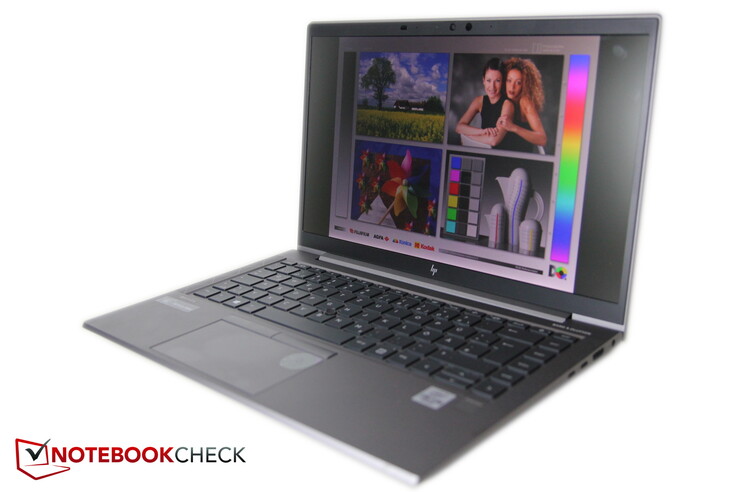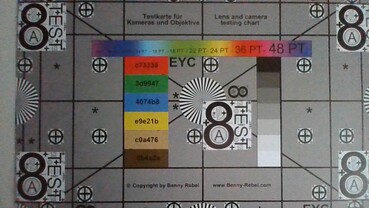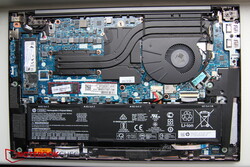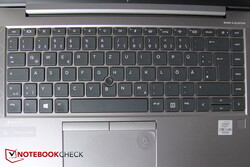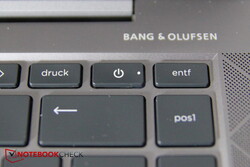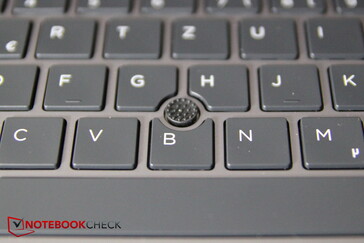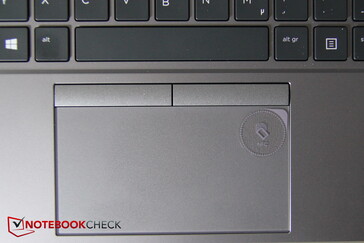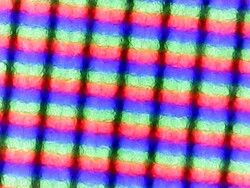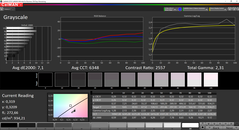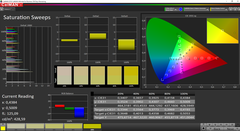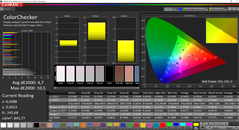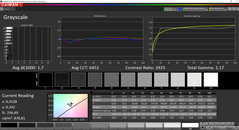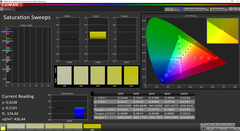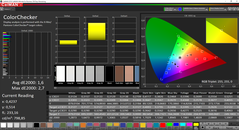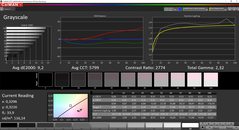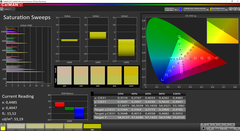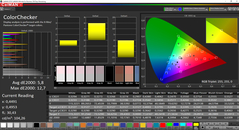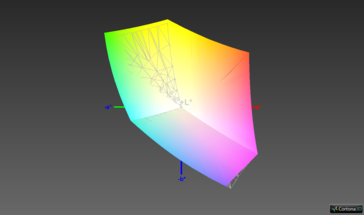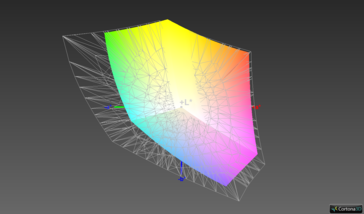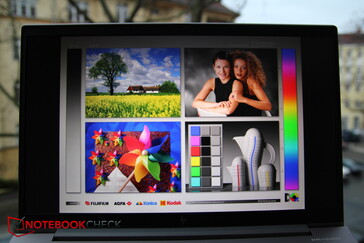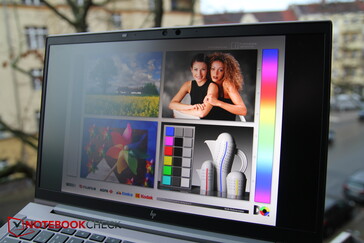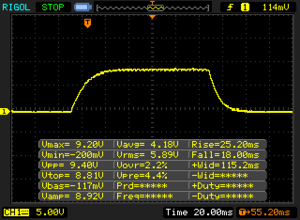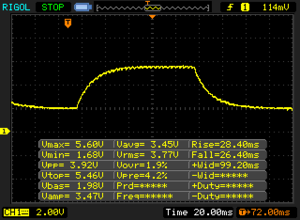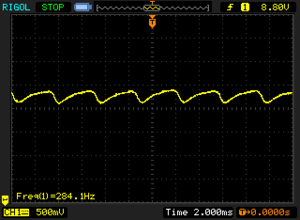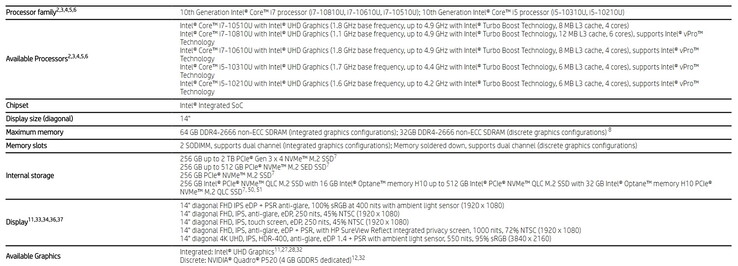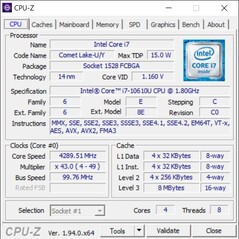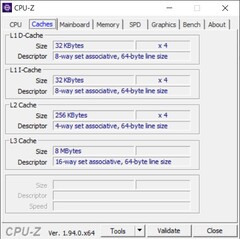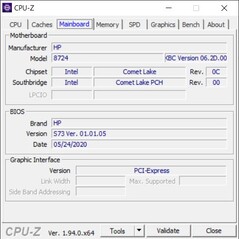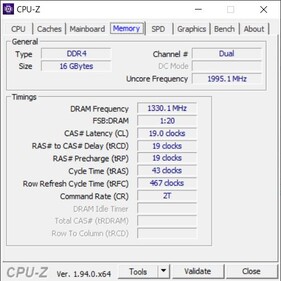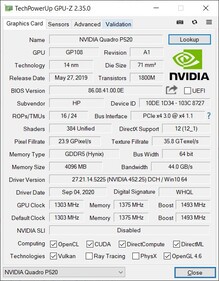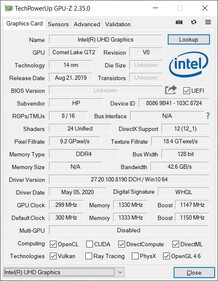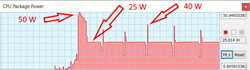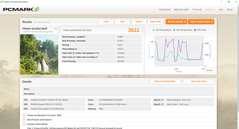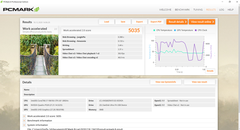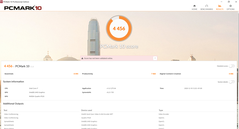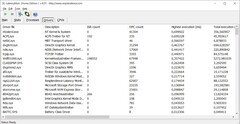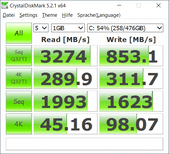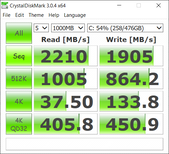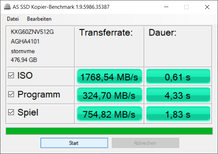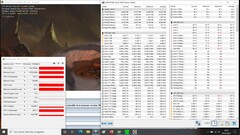HP ZBook Firefly 14 G7 in review: Mobile workstation with pointless Sure View privacy filter
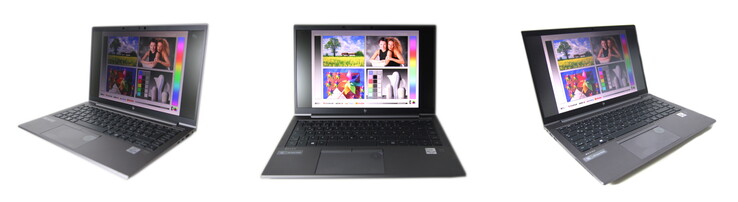
So far, there are only a few ultra-thin workstations on the market, especially in the small 14-inch format. The HP ZBook Firefly 14 G7 is the successor to the HP ZBook 14u G6. We have already reviewed the slightly larger 15-inch sibling model and add it to our comparison list along with the G6 predecessor. The Lenovo ThinkPad P14s joins the rather scarce competition, and we also compare it with the Dell Latitude 14 9410, which has the same processor.
Possible competitors in comparison
Rating | Date | Model | Weight | Height | Size | Resolution | Price |
|---|---|---|---|---|---|---|---|
| 82.4 % v7 (old) | 01 / 2021 | HP ZBook Firefly 14 G7 i7-10610U, Quadro P520 | 1.4 kg | 17.9 mm | 14.00" | 1920x1080 | |
| 81 % v7 (old) | 10 / 2019 | HP ZBook 14u G6 6TP71EA i7-8565U, Radeon Pro WX 3200 | 1.5 kg | 17.9 mm | 14.00" | 1920x1080 | |
| 82.7 % v7 (old) | 01 / 2021 | Lenovo ThinkPad P14s Gen1 20S40009GE i7-10510U, Quadro P520 | 1.5 kg | 17.9 mm | 14.00" | 1920x1080 | |
| 88.7 % v7 (old) | 08 / 2020 | Dell Latitude 14 9410 2-in-1 P110G i7-10610U, UHD Graphics 620 | 1.5 kg | 14.89 mm | 14.00" | 1920x1080 | |
| 82.7 % v7 (old) | 10 / 2020 | HP ZBook Firefly 15 G7 i7-10610U, Quadro P520 | 1.8 kg | 19.2 mm | 15.60" | 3840x2160 |
Case - HP Firefly 14 made of stable aluminum
A large "Z" ("ZBook") is now emblazoned on the top instead of the HP logo. Otherwise, the case is also new, but it still looks very similar to the predecessor. The differences are in the details. The case is mainly made of aluminum, and plastic is used around the display's edges that are now thinner.
The material is quite stable, and the base only makes slight creaking noises when you try to twist it. The wide hinge keeps the display lid fairly stable, but it could be firmer. The lid can be opened to almost 180 degrees.
Compared to the predecessor, the depth has shrunk quite a bit in particular (-20 mm/~0.8 inches). The remaining dimensions are fairly similar, but the weight has been reduced by 100 grams (~3.5 oz). Both the Dell and the Lenovo are heavier by these 100 grams exactly, but the Dell is smaller and a bit slimmer in addition.
Connectivity - HP ZBook without LAN and SD reader
Some ports have fallen victim to the slimmed-down design (no LAN, no SD reader), even though the ventilation grille has been moved from the left side to the back of the hinge, which actually frees up space. It's odd that the laptop has a conventional power supply connector, but the included power adapter is plugged into the USB-C port. On the other hand, both USB-C ports support Thunderbolt 3, and there is also a smart card slot.
Communication
The Intel AX201 Wi-Fi module performs at the expected level. The transmission rates are even slightly above average and also surpass the 15-inch sibling model. Only the Lenovo ThinkPad P14s is somewhat faster.
Webcam

Maintenance
The bottom cover is only secured by five cross-head screws and can be detached easily from the hinge. You then gain access to the single fan, the battery, and the SSD. Only the RAM is soldered and can't be upgraded; this means that you have to pay attention to getting the right amount of memory before buying the laptop.
Input devices - Good for a mobile workstation
Keyboard
The keys are about 1.5 x 1.5 cm (~0.6 x 0.6 inches) and have some distance between each other; the labeling is clear and functional. A two-stage backlight helps in poor visibility conditions; its active duration can be set in the BIOS.
The keyboard is practically the same as in the Firefly 15 G7, but the number pad on the right side is omitted in the 14-inch model. The power button is also integrated into the keyboard, but an accidental press doesn't have any consequences.
The travel is short as usual but by no means too short compared to some rivals. The feedback is clear and crisp. Thanks to the good feedback and the well-organized design, typing is quick, and the typing noise is moderate.
Pointing stick and touchpad
A pointing stick is integrated above the letter "B", and it can be used to control the mouse. Once you get the hang of it, it works very well, so that you don't have to take your hand off the keyboard to control the mouse.
The touchpad is a bit less wide than in the 15-inch model at 11 x 6 cm (~4.3 x 2.4 inches). The glass surface offers a good gliding behavior even at low speeds. Multi-finger gestures are recognized without problems. The integrated click buttons are triggered reliably, but they aren't entirely as quiet as the even better dedicated mouse buttons above the gliding surface that actually belong to the pointing stick.
Display - Sure View is more curse than blessing
HP installs a 1,000-nit Full HD IPS panel from InfoVision. Alternatively, the Firefly 14 is also available with a 4K panel with 550 nits, HDR 400 certification, and 95% sRGB color-space coverage. The Full HD panels are offered in different brightness levels (250, 400 or 550 nits), and there are also touchscreen options.
We measure a high brightness of 934 nits with an average distribution of 87%. 900 nits seem to be unbelievably much higher than the 290 to 420 nits of the competition, but unfortunately, only a fraction of this reaches the user's eye due to the Sure View filter.
We are generally little convinced by the latter: Activating Sure View reduces the brightness to a ridiculous 116 nits! This makes the screen so dim that you can hardly recognize anything on it, especially when you're on the go or outdoors, where the technology is supposed to protect you from unauthorized glances. The surface in particular leads to a much less viewing-angle stable panel than we are used to from IPS panels even when Sure View is deactivated. It almost has a TN feeling to it. Consequently, it's not surprising that the privacy filter isn't used on the 400-nit or 250-nit panels for that matter.
Screen bleeding is minimal and, therefore, only noticeable in very dark scenes, if at all.
| Brightness percentage | Brightness with Sure View disabled | Brightness with Sure View enabled |
|---|---|---|
| 100 | 935 nits | 116 nits |
| 90 | 738 nits | 107 nits |
| 80 | 580 nits | 99 nits |
| 70 | 468 nits | 90 nits |
| 60 | 387 nits | 81 nits |
| 50 | 330 nits | 72 nits |
| 40 | 274 nits | 63 nits |
| 30 | 223 nits | 54 nits |
| 20 | 180 nits | 45 nits |
| 10 | 140 nits | 36 nits |
| 0 | 103 nits | 27 nits |
| |||||||||||||||||||||||||
Brightness Distribution: 87 %
Center on Battery: 932 cd/m²
Contrast: 2524:1 (Black: 0.37 cd/m²)
ΔE ColorChecker Calman: 4.7 | ∀{0.5-29.43 Ø4.77}
calibrated: 1.6
ΔE Greyscale Calman: 7.1 | ∀{0.09-98 Ø5}
98.9% sRGB (Argyll 1.6.3 3D)
68.5% AdobeRGB 1998 (Argyll 1.6.3 3D)
75.5% AdobeRGB 1998 (Argyll 3D)
99% sRGB (Argyll 3D)
73.8% Display P3 (Argyll 3D)
Gamma: 2.31
CCT: 6348 K
| HP ZBook Firefly 14 G7 InfoVision IVO8C78 (X140NVFC R0), IPS, 1920x1080, 14" | Lenovo ThinkPad P14s Gen1 20S40009GE B140HAN05.7, LTPS IPS LED, 1920x1080, 14" | Dell Latitude 14 9410 2-in-1 P110G Sharp LQ140M1, IPS, 1920x1080, 14" | HP ZBook Firefly 15 G7 LGD064F, IPS LED, 3840x2160, 15.6" | HP ZBook 14u G6 6TP71EA Chi Mei CMN14E0, IPS, 1920x1080, 14" | |
|---|---|---|---|---|---|
| Display | -8% | -5% | -5% | -3% | |
| Display P3 Coverage (%) | 73.8 | 65.5 -11% | 68.1 -8% | 68.8 -7% | 69.7 -6% |
| sRGB Coverage (%) | 99 | 96.6 -2% | 99.2 0% | 97.7 -1% | 99.6 1% |
| AdobeRGB 1998 Coverage (%) | 75.5 | 66.7 -12% | 69.4 -8% | 69.8 -8% | 71.9 -5% |
| Response Times | 7% | 4% | 25% | 41% | |
| Response Time Grey 50% / Grey 80% * (ms) | 54.8 ? | 64 ? -17% | 58.4 ? -7% | 44 ? 20% | 40.4 ? 26% |
| Response Time Black / White * (ms) | 43.2 ? | 29.6 ? 31% | 37.2 ? 14% | 30.8 ? 29% | 19.2 ? 56% |
| PWM Frequency (Hz) | 284.1 ? | 1667 ? | |||
| Screen | -1% | 12% | 4% | 3% | |
| Brightness middle (cd/m²) | 934 | 386 -59% | 293.4 -69% | 381 -59% | 437 -53% |
| Brightness (cd/m²) | 937 | 379 -60% | 290 -69% | 382 -59% | 420 -55% |
| Brightness Distribution (%) | 87 | 88 1% | 92 6% | 92 6% | 92 6% |
| Black Level * (cd/m²) | 0.37 | 0.19 49% | 0.19 49% | 0.21 43% | 0.31 16% |
| Contrast (:1) | 2524 | 2032 -19% | 1544 -39% | 1814 -28% | 1410 -44% |
| Colorchecker dE 2000 * | 4.7 | 4.4 6% | 1.29 73% | 3 36% | 2.6 45% |
| Colorchecker dE 2000 max. * | 10.5 | 7.2 31% | 3.61 66% | 5.2 50% | 6.5 38% |
| Colorchecker dE 2000 calibrated * | 1.6 | 1.2 25% | 0.88 45% | 1.5 6% | 0.8 50% |
| Greyscale dE 2000 * | 7.1 | 5.1 28% | 1.7 76% | 3.5 51% | 4.5 37% |
| Gamma | 2.31 95% | 2.5 88% | 2.18 101% | 2.26 97% | 2.2 100% |
| CCT | 6348 102% | 7464 87% | 6394 102% | 7254 90% | 6809 95% |
| Color Space (Percent of AdobeRGB 1998) (%) | 68.5 | 61.2 -11% | 63.8 -7% | 64.3 -6% | 65.4 -5% |
| Color Space (Percent of sRGB) (%) | 98.9 | 96.4 -3% | 99.1 0% | 97.5 -1% | 99.6 1% |
| Total Average (Program / Settings) | -1% /
-1% | 4% /
8% | 8% /
5% | 14% /
7% |
* ... smaller is better
The contrast of 2,524:1 is by far the highest in the test field, but the black level is by far the worst. The colors are vibrant when the screen is perfectly positioned, but only then.
The monitor is poorly calibrated out of the box. A manual test minimizes the previously high color deviations significantly but not perfectly. The deviations in the grayscales are also significantly higher than with the competition.
The monitor's response times are quite slow, and this can lead to motion artifacts in some applications.
Outdoors, the matte surface eliminates any annoying reflections, and the high brightness guarantees good readability of the screen's content, at least when the display is placed at an optimal angle.
However, you should think carefully about using HP's Sure View, because you can hardly recognize anything on the monitor due to the extremely reduced brightness.
Display Response Times
| ↔ Response Time Black to White | ||
|---|---|---|
| 43.2 ms ... rise ↗ and fall ↘ combined | ↗ 25.2 ms rise | |
| ↘ 18 ms fall | ||
| The screen shows slow response rates in our tests and will be unsatisfactory for gamers. In comparison, all tested devices range from 0.1 (minimum) to 240 (maximum) ms. » 98 % of all devices are better. This means that the measured response time is worse than the average of all tested devices (20.2 ms). | ||
| ↔ Response Time 50% Grey to 80% Grey | ||
| 54.8 ms ... rise ↗ and fall ↘ combined | ↗ 28.4 ms rise | |
| ↘ 26.4 ms fall | ||
| The screen shows slow response rates in our tests and will be unsatisfactory for gamers. In comparison, all tested devices range from 0.165 (minimum) to 636 (maximum) ms. » 91 % of all devices are better. This means that the measured response time is worse than the average of all tested devices (31.6 ms). | ||
Screen Flickering / PWM (Pulse-Width Modulation)
| Screen flickering / PWM detected | 284.1 Hz | ≤ 100 % brightness setting | |
The display backlight flickers at 284.1 Hz (worst case, e.g., utilizing PWM) Flickering detected at a brightness setting of 100 % and below. There should be no flickering or PWM above this brightness setting. The frequency of 284.1 Hz is relatively high, so most users sensitive to PWM should not notice any flickering. However, there are reports that some users are still sensitive to PWM at 500 Hz and above, so be aware. In comparison: 53 % of all tested devices do not use PWM to dim the display. If PWM was detected, an average of 8084 (minimum: 5 - maximum: 343500) Hz was measured. | |||
Unfortunately, the display flickers due to PWM at a frequency of a low 284 Hz, even at a brightness level of 100%. Sensitive users might find this annoying.
The Sure View version of the Firefly 14 doesn't provide the usual good viewing-angle stability of an IPS panel. This isn't necessarily intentional, but the privacy filter noticeably worsens the view from slanted angles even when deactivated. This is already evident when using the laptop on the lap. If the aperture angle isn't optimal, a lot of brightness is lost very quickly.
Performance - Good CPU, so-so GPU
With its quad-core Intel Core i7-10610U processor from the Intel Comet Lake series, the Nvidia Quadro P520 workstation GPU, and 16 GB of RAM, the Firefly 14 is quite well prepared for its intended purpose. On the other hand, the GPU is an almost two-year-old entry-level card.
While the GPU is an integral part of the Firefly 14, there are several options for the processor, ranging from the much weaker i5-10210U to the hexa-core i7-10810U. HP doesn't offer AMD options. It should also be noted that some options, like the i7-10510U, are not equipped with Intel vPro.
The maximum RAM is 64 GB, and the system drive can have up to 2 TB of storage space.
Processor
The four cores of the Intel Core i7-10610U have clock speeds between 1.8 and 4.9 GHz. Hyper-Threading is on board. Meanwhile, the Intel UHD Graphics 620 iGPU is quite outdated now.
In the 30-minute Cinebench R15 loop, performance drops minimally after the first run but remains pleasantly stable as of the second run. The TDP is 50 watts for a few seconds at the beginning of the first run and then drops to 25 watts. At the start of each new run, only 33 to 40 watts is reached for a very short time instead of 50 watts, before the value drops back to 25 watts after only 1 to 2 seconds.
Overall, the pure CPU performance is higher than in the Dell laptop with the same CPU and also much more consistent. The predecessor is beaten by 41%, and the rest of the direct competition is also outperformed.
About 18 to 22% of performance is lost on battery power.
Cinebench R15: CPU Single 64Bit | CPU Multi 64Bit
Blender: v2.79 BMW27 CPU
7-Zip 18.03: 7z b 4 -mmt1 | 7z b 4
Geekbench 5.5: Single-Core | Multi-Core
HWBOT x265 Benchmark v2.2: 4k Preset
LibreOffice : 20 Documents To PDF
R Benchmark 2.5: Overall mean
| Cinebench R20 / CPU (Single Core) | |
| Average of class Workstation (671 - 849, n=25, last 2 years) | |
| HP ZBook Firefly 14 G7 | |
| HP ZBook Firefly 15 G7 | |
| Lenovo ThinkPad P14s Gen1 20S40009GE | |
| Average Intel Core i7-10610U (349 - 482, n=6) | |
| Dell Latitude 14 9410 2-in-1 P110G | |
| HP ZBook 14u G6 6TP71EA | |
| Cinebench R20 / CPU (Multi Core) | |
| Average of class Workstation (5471 - 15043, n=25, last 2 years) | |
| HP ZBook Firefly 14 G7 | |
| Lenovo ThinkPad P14s Gen1 20S40009GE | |
| HP ZBook Firefly 15 G7 | |
| Average Intel Core i7-10610U (1271 - 1663, n=6) | |
| Dell Latitude 14 9410 2-in-1 P110G | |
| HP ZBook 14u G6 6TP71EA | |
| Cinebench R15 / CPU Single 64Bit | |
| Average of class Workstation (191.4 - 328, n=25, last 2 years) | |
| HP ZBook Firefly 14 G7 | |
| HP ZBook Firefly 15 G7 | |
| Lenovo ThinkPad P14s Gen1 20S40009GE | |
| Average Intel Core i7-10610U (133 - 200, n=6) | |
| Dell Latitude 14 9410 2-in-1 P110G | |
| HP ZBook 14u G6 6TP71EA | |
| Cinebench R15 / CPU Multi 64Bit | |
| Average of class Workstation (2404 - 5810, n=25, last 2 years) | |
| HP ZBook Firefly 14 G7 | |
| Lenovo ThinkPad P14s Gen1 20S40009GE | |
| HP ZBook Firefly 15 G7 | |
| Dell Latitude 14 9410 2-in-1 P110G | |
| Average Intel Core i7-10610U (548 - 738, n=6) | |
| HP ZBook 14u G6 6TP71EA | |
| Blender / v2.79 BMW27 CPU | |
| HP ZBook 14u G6 6TP71EA | |
| Dell Latitude 14 9410 2-in-1 P110G | |
| Average Intel Core i7-10610U (641 - 816, n=6) | |
| HP ZBook Firefly 15 G7 | |
| Lenovo ThinkPad P14s Gen1 20S40009GE | |
| HP ZBook Firefly 14 G7 | |
| Average of class Workstation (91 - 261, n=25, last 2 years) | |
| 7-Zip 18.03 / 7z b 4 -mmt1 | |
| Average of class Workstation (4981 - 6960, n=25, last 2 years) | |
| HP ZBook Firefly 14 G7 | |
| Lenovo ThinkPad P14s Gen1 20S40009GE | |
| HP ZBook Firefly 15 G7 | |
| HP ZBook 14u G6 6TP71EA | |
| Average Intel Core i7-10610U (3653 - 4853, n=6) | |
| Dell Latitude 14 9410 2-in-1 P110G | |
| 7-Zip 18.03 / 7z b 4 | |
| Average of class Workstation (53407 - 116969, n=25, last 2 years) | |
| HP ZBook Firefly 14 G7 | |
| HP ZBook Firefly 15 G7 | |
| Lenovo ThinkPad P14s Gen1 20S40009GE | |
| Average Intel Core i7-10610U (15369 - 20332, n=6) | |
| HP ZBook 14u G6 6TP71EA | |
| Dell Latitude 14 9410 2-in-1 P110G | |
| Geekbench 5.5 / Single-Core | |
| Average of class Workstation (1759 - 2183, n=25, last 2 years) | |
| HP ZBook Firefly 15 G7 | |
| HP ZBook Firefly 14 G7 | |
| Average Intel Core i7-10610U (1155 - 1261, n=6) | |
| Lenovo ThinkPad P14s Gen1 20S40009GE | |
| Dell Latitude 14 9410 2-in-1 P110G | |
| Geekbench 5.5 / Multi-Core | |
| Average of class Workstation (11542 - 25554, n=25, last 2 years) | |
| HP ZBook Firefly 15 G7 | |
| HP ZBook Firefly 14 G7 | |
| Average Intel Core i7-10610U (3731 - 4622, n=6) | |
| Dell Latitude 14 9410 2-in-1 P110G | |
| Lenovo ThinkPad P14s Gen1 20S40009GE | |
| HWBOT x265 Benchmark v2.2 / 4k Preset | |
| Average of class Workstation (14.4 - 40.5, n=25, last 2 years) | |
| HP ZBook Firefly 15 G7 | |
| HP ZBook Firefly 14 G7 | |
| Lenovo ThinkPad P14s Gen1 20S40009GE | |
| Average Intel Core i7-10610U (4.54 - 5.66, n=6) | |
| Dell Latitude 14 9410 2-in-1 P110G | |
| HP ZBook 14u G6 6TP71EA | |
| LibreOffice / 20 Documents To PDF | |
| HP ZBook Firefly 14 G7 | |
| Dell Latitude 14 9410 2-in-1 P110G | |
| Average Intel Core i7-10610U (56.1 - 106, n=6) | |
| HP ZBook Firefly 15 G7 | |
| Lenovo ThinkPad P14s Gen1 20S40009GE | |
| Average of class Workstation (37.1 - 74.7, n=25, last 2 years) | |
| R Benchmark 2.5 / Overall mean | |
| Dell Latitude 14 9410 2-in-1 P110G | |
| Average Intel Core i7-10610U (0.637 - 0.855, n=6) | |
| Lenovo ThinkPad P14s Gen1 20S40009GE | |
| HP ZBook Firefly 15 G7 | |
| HP ZBook Firefly 14 G7 | |
| Average of class Workstation (0.3825 - 0.603, n=25, last 2 years) | |
* ... smaller is better
System performance
| PCMark 8 Home Score Accelerated v2 | 3822 points | |
| PCMark 8 Work Score Accelerated v2 | 5035 points | |
| PCMark 10 Score | 4456 points | |
Help | ||
Workstation performance
We measure the performance in professional applications, which is so important for workstations, with SPECviewperf 13 and SPECviewperf 2020. Our test model takes the top position in most cases and clearly outperforms the predecessor, but also, for example, the Lenovo ThinkPad. The 15-inch sibling is on par. Overall, the Firefly is one of the best performers among the ultra-thin entry-level workstations.
| SPECviewperf 2020 | |
| 1920x1080 Solidworks (solidworks-05) | |
| HP ZBook Firefly 14 G7 | |
| Lenovo ThinkPad P14s Gen1 20S40009GE | |
| 1920x1080 Siemens NX (snx-04) | |
| HP ZBook Firefly 14 G7 | |
| Lenovo ThinkPad P14s Gen1 20S40009GE | |
| 1920x1080 Medical (medical-03) | |
| HP ZBook Firefly 14 G7 | |
| Lenovo ThinkPad P14s Gen1 20S40009GE | |
| 1920x1080 Maya (maya-06) | |
| HP ZBook Firefly 14 G7 | |
| Lenovo ThinkPad P14s Gen1 20S40009GE | |
| 1920x1080 Energy (energy-03) | |
| HP ZBook Firefly 14 G7 | |
| Lenovo ThinkPad P14s Gen1 20S40009GE | |
| 1920x1080 Creo (creo-03) | |
| HP ZBook Firefly 14 G7 | |
| Lenovo ThinkPad P14s Gen1 20S40009GE | |
| 1920x1080 CATIA (catia-06) | |
| Lenovo ThinkPad P14s Gen1 20S40009GE | |
| HP ZBook Firefly 14 G7 | |
| 1920x1080 3ds Max (3dsmax-07) | |
| HP ZBook Firefly 14 G7 | |
| Lenovo ThinkPad P14s Gen1 20S40009GE | |
DPC latencies
Opening multiple browser tabs already introduces a few latencies due to various drivers. Our video test on YouTube uncovers further delays and 2 dropped frames during playback. The Lenovo laptop has significantly higher latency issues, though, and the Dell one is slightly better.
| DPC Latencies / LatencyMon - interrupt to process latency (max), Web, Youtube, Prime95 | |
| HP ZBook Firefly 15 G7 | |
| Lenovo ThinkPad P14s Gen1 20S40009GE | |
| HP ZBook Firefly 14 G7 | |
| Dell Latitude 14 9410 2-in-1 P110G | |
* ... smaller is better
Storage
An SSD from Toshiba with 512 GB of storage space is used as storage device. Of this, 430 GB is still initially available. The model ranks 62nd in our SSD/HDD Benchmarks table, meaning that there are considerably faster SSDs; this is also confirmed by our current measurements. The competing storage devices are often a bit faster.
| HP ZBook Firefly 14 G7 Toshiba XG6 KXG60ZNV512G | HP ZBook 14u G6 6TP71EA Samsung SSD PM981 MZVLB512HAJQ | Lenovo ThinkPad P14s Gen1 20S40009GE Samsung SSD PM981a MZVLB512HBJQ | Dell Latitude 14 9410 2-in-1 P110G Micron 2200S 512GB | HP ZBook Firefly 15 G7 Toshiba XG6 KXG60ZNV1T02 | Average Toshiba XG6 KXG60ZNV512G | |
|---|---|---|---|---|---|---|
| CrystalDiskMark 5.2 / 6 | 41% | 56% | 12% | 54% | 23% | |
| Write 4K (MB/s) | 98.1 | 173.7 77% | 145 48% | 81.2 -17% | 133.1 36% | 112.8 ? 15% |
| Read 4K (MB/s) | 45.16 | 50.6 12% | 48.11 7% | 45.41 1% | 51.6 14% | 42.7 ? -5% |
| Write Seq (MB/s) | 1623 | 1100 -32% | 2138 32% | 1190 -27% | 1986 22% | 1489 ? -8% |
| Read Seq (MB/s) | 1993 | 1072 -46% | 2258 13% | 1766 -11% | 2208 11% | 1771 ? -11% |
| Write 4K Q32T1 (MB/s) | 311.7 | 555 78% | 467.8 50% | 436 40% | 462.3 48% | 345 ? 11% |
| Read 4K Q32T1 (MB/s) | 289.9 | 625 116% | 421.4 45% | 374.4 29% | 400.2 38% | 359 ? 24% |
| Write Seq Q32T1 (MB/s) | 853 | 1892 122% | 2988 250% | 1582 85% | 3074 260% | 2257 ? 165% |
| Read Seq Q32T1 (MB/s) | 3274 | 3233 -1% | 3446 5% | 3017 -8% | 3268 0% | 2926 ? -11% |
| AS SSD | 21% | 8% | -87% | 3% | 3% | |
| Seq Read (MB/s) | 2613 | 2157 -17% | 2180 -17% | 1117 -57% | 2666 2% | 2456 ? -6% |
| Seq Write (MB/s) | 908 | 1813 100% | 1200 32% | 969 7% | 1257 38% | 1493 ? 64% |
| 4K Read (MB/s) | 48.25 | 53.8 12% | 52.3 8% | 41.93 -13% | 48.04 0% | 44.1 ? -9% |
| 4K Write (MB/s) | 137.9 | 131.9 -4% | 140.7 2% | 76.4 -45% | 137.5 0% | 119.3 ? -13% |
| 4K-64 Read (MB/s) | 1004 | 1168 16% | 1049 4% | 827 -18% | 977 -3% | 980 ? -2% |
| 4K-64 Write (MB/s) | 1271 | 1679 32% | 1426 12% | 792 -38% | 1142 -10% | 1180 ? -7% |
| Access Time Read * (ms) | 0.066 | 0.043 35% | 0.056 15% | 0.055 17% | 0.053 20% | 0.08057 ? -22% |
| Access Time Write * (ms) | 0.03 | 0.028 7% | 0.027 10% | 0.366 -1120% | 0.03 -0% | 0.055 ? -83% |
| Score Read (Points) | 1314 | 1438 9% | 1319 0% | 981 -25% | 1292 -2% | 1269 ? -3% |
| Score Write (Points) | 1500 | 1992 33% | 1686 12% | 966 -36% | 1406 -6% | 1449 ? -3% |
| Score Total (Points) | 3409 | 4158 22% | 3643 7% | 2450 -28% | 3297 -3% | 3326 ? -2% |
| Copy ISO MB/s (MB/s) | 1769 | 1951 10% | 1290 -27% | 1894 ? 7% | ||
| Copy Program MB/s (MB/s) | 324.7 | 432.4 33% | 661 104% | 552 ? 70% | ||
| Copy Game MB/s (MB/s) | 755 | 762 1% | 1271 68% | 1187 ? 57% | ||
| Total Average (Program / Settings) | 31% /
28% | 32% /
28% | -38% /
-51% | 29% /
24% | 13% /
10% |
* ... smaller is better
Continuous load read: DiskSpd Read Loop, Queue Depth 8
Graphics card
The Nvidia Quadro P520 is an entry-level card for workstations based on the Geforce MX150.
In the 3DMark tests, the Firefly performs according to expectations and on par with the competition. The direct predecessor with its AMD Radeon Pro WX 3200 is at least on par in the synthetic 3D benchmarks, contrary to the workstation performance.
On battery power, the 3DMark 11 score doesn't drop, so no performance is lost.
| 3DMark 11 Performance | 4485 points | |
| 3DMark Cloud Gate Standard Score | 15527 points | |
| 3DMark Fire Strike Score | 2964 points | |
| 3DMark Time Spy Score | 1114 points | |
Help | ||
Gaming performance
The GPU is simply too weak to play demanding games. The Witcher 3 achieves a barely playable 31 fps in 1366x768; performance is usually not enough for Full HD. However, the direct slim competition is at the same level. The predecessor is at least on par in terms of gaming as well. Less demanding games like DOTA 2 can even run in Full HD.
Some games apparently have problems with the GPU, and at least several Steam titles wouldn't start at all, including Shadow of the Tomb Raider and Rocket League.
| The Witcher 3 | |
| 1024x768 Low Graphics & Postprocessing | |
| Average of class Workstation (134.6 - 411, n=6, last 2 years) | |
| HP ZBook 14u G6 6TP71EA | |
| HP ZBook Firefly 15 G7 | |
| HP ZBook Firefly 14 G7 | |
| Average NVIDIA Quadro P520 (42.7 - 61.9, n=6) | |
| Lenovo ThinkPad P14s Gen1 20S40009GE | |
| 1366x768 Medium Graphics & Postprocessing | |
| Average of class Workstation (81.6 - 351, n=5, last 2 years) | |
| HP ZBook 14u G6 6TP71EA | |
| Average NVIDIA Quadro P520 (22.1 - 51.8, n=6) | |
| HP ZBook Firefly 15 G7 | |
| HP ZBook Firefly 14 G7 | |
| Lenovo ThinkPad P14s Gen1 20S40009GE | |
| 1920x1080 High Graphics & Postprocessing (Nvidia HairWorks Off) | |
| Average of class Workstation (53.4 - 259, n=6, last 2 years) | |
| Average NVIDIA Quadro P520 (18.7 - 33.5, n=5) | |
| HP ZBook Firefly 14 G7 | |
| HP ZBook Firefly 15 G7 | |
| HP ZBook 14u G6 6TP71EA | |
| 1920x1080 Ultra Graphics & Postprocessing (HBAO+) | |
| Average of class Workstation (26.3 - 137.6, n=6, last 2 years) | |
| HP ZBook 14u G6 6TP71EA | |
| HP ZBook Firefly 14 G7 | |
| HP ZBook Firefly 15 G7 | |
| Average NVIDIA Quadro P520 (8.4 - 11.1, n=4) | |
However, 3D performance is at least quite consistent as the graph of our 30-minute The Witcher 3 test shows.
| low | med. | high | ultra | |
|---|---|---|---|---|
| The Witcher 3 (2015) | 56.3 | 31.6 | 19.2 | 11 |
| Dota 2 Reborn (2015) | 136 | 121 | 66.8 | 60.2 |
| Rise of the Tomb Raider (2016) | 57.2 | 35.8 | 20.2 | 17.2 |
| X-Plane 11.11 (2018) | 68.8 | 52.2 | 47 |
Emissions - Quiet but hot
Noise emissions
The noise level is moderate for a thin workstation. The expensive Dell shows weaknesses in this discipline; the Firefly and its remaining rivals are at a similarly low level here, although the HP devices gets a bit louder than its contenders under heavy load. We didn't notice any coil whine or the like.
Noise level
| Idle |
| 29.7 / 29.7 / 30.4 dB(A) |
| Load |
| 33.1 / 37.9 dB(A) |
 | ||
30 dB silent 40 dB(A) audible 50 dB(A) loud |
||
min: | ||
| HP ZBook Firefly 14 G7 Quadro P520, i7-10610U, Toshiba XG6 KXG60ZNV512G | HP ZBook 14u G6 6TP71EA Radeon Pro WX 3200, i7-8565U, Samsung SSD PM981 MZVLB512HAJQ | Lenovo ThinkPad P14s Gen1 20S40009GE Quadro P520, i7-10510U, Samsung SSD PM981a MZVLB512HBJQ | Dell Latitude 14 9410 2-in-1 P110G UHD Graphics 620, i7-10610U, Micron 2200S 512GB | HP ZBook Firefly 15 G7 Quadro P520, i7-10610U, Toshiba XG6 KXG60ZNV1T02 | |
|---|---|---|---|---|---|
| Noise | 1% | 2% | 2% | 4% | |
| off / environment * (dB) | 29.7 | 29.7 -0% | 29.7 -0% | 26.1 12% | 29.3 1% |
| Idle Minimum * (dB) | 29.7 | 29.7 -0% | 29.7 -0% | 26.1 12% | 29.3 1% |
| Idle Average * (dB) | 29.7 | 29.7 -0% | 29.7 -0% | 26.1 12% | 29.3 1% |
| Idle Maximum * (dB) | 30.4 | 30.4 -0% | 30.6 -1% | 26.1 14% | 30 1% |
| Load Average * (dB) | 33.1 | 32.7 1% | 33.1 -0% | 39.9 -21% | 32.8 1% |
| Witcher 3 ultra * (dB) | 35.3 | 35.3 -0% | 33.1 6% | 32.8 7% | |
| Load Maximum * (dB) | 37.9 | 35.9 5% | 35 8% | 44.7 -18% | 32.8 13% |
* ... smaller is better
Temperature
Unfortunately, heat development is much more noticeable than noise is. The Firefly heats up to 61 °C (~142 °F) on the underside, while the predecessor warmed up to a maximum of 43 °C (~109 °F)! This can feel unpleasant on the lap. On the other hand, the device didn't get nearly as hot while playing The Witcher 3. On the upper side, 52 °C (~126 °F) is still reached under maximum load. However, the 15-inch sibling model and the rest of the competition get similarly hot, and the Dell stays a bit cooler due to its more aggressive fans.
The palm rests remain at the coolest temperatures, although we measure up to 38 °C (~100 °F) on the right side, but this is still largely unproblematic.
(-) The maximum temperature on the upper side is 52.3 °C / 126 F, compared to the average of 38.2 °C / 101 F, ranging from 22.2 to 69.8 °C for the class Workstation.
(-) The bottom heats up to a maximum of 60.9 °C / 142 F, compared to the average of 41.1 °C / 106 F
(+) In idle usage, the average temperature for the upper side is 22.5 °C / 73 F, compared to the device average of 32 °C / 90 F.
(±) The palmrests and touchpad can get very hot to the touch with a maximum of 37.1 °C / 98.8 F.
(-) The average temperature of the palmrest area of similar devices was 27.8 °C / 82 F (-9.3 °C / -16.8 F).
| HP ZBook Firefly 14 G7 Quadro P520, i7-10610U, Toshiba XG6 KXG60ZNV512G | HP ZBook 14u G6 6TP71EA Radeon Pro WX 3200, i7-8565U, Samsung SSD PM981 MZVLB512HAJQ | Lenovo ThinkPad P14s Gen1 20S40009GE Quadro P520, i7-10510U, Samsung SSD PM981a MZVLB512HBJQ | Dell Latitude 14 9410 2-in-1 P110G UHD Graphics 620, i7-10610U, Micron 2200S 512GB | HP ZBook Firefly 15 G7 Quadro P520, i7-10610U, Toshiba XG6 KXG60ZNV1T02 | |
|---|---|---|---|---|---|
| Heat | 10% | -9% | -5% | -9% | |
| Maximum Upper Side * (°C) | 52.3 | 40.8 22% | 59.5 -14% | 48.4 7% | 51.5 2% |
| Maximum Bottom * (°C) | 60.9 | 43 29% | 68.8 -13% | 55.2 9% | 60.3 1% |
| Idle Upper Side * (°C) | 23.1 | 24.1 -4% | 23.8 -3% | 25.4 -10% | 26.8 -16% |
| Idle Bottom * (°C) | 23 | 24.4 -6% | 24.4 -6% | 28.6 -24% | 28 -22% |
* ... smaller is better
The Firefly 14 starts our stress test at around 4 GHz on all cores. The temperature increases very quickly, and the cores reach 85 to 90 °C (~185 to ~194 °F). Then throttling takes place; the clock rates stabilize at around 2.6 GHz, and the core temperatures can exceed 90 °C (~194 °F) here. Consumption only drops from an initial 69 watts to 68 watts, so that an even more stable performance should actually be expected.
After the stress test, the system quickly settles down again. A new run of 3DMark 11 after the stress test didn't reveal any performance losses.
Speakers
The speakers do well in a class comparison. Unlike with many other devices, basses are at least perceptible. Nevertheless, they are, of course, reduced, and the speakers could also be a bit louder. But overall, the sound is quite good for a laptop. Nonetheless, the connection of external audio devices is recommended. A combined audio jack is available for an analog connection.
HP ZBook Firefly 14 G7 audio analysis
(±) | speaker loudness is average but good (73.7 dB)
Bass 100 - 315 Hz
(±) | reduced bass - on average 13.3% lower than median
(±) | linearity of bass is average (13.1% delta to prev. frequency)
Mids 400 - 2000 Hz
(+) | balanced mids - only 2% away from median
(+) | mids are linear (2.6% delta to prev. frequency)
Highs 2 - 16 kHz
(+) | balanced highs - only 3.8% away from median
(±) | linearity of highs is average (7.4% delta to prev. frequency)
Overall 100 - 16.000 Hz
(±) | linearity of overall sound is average (17.9% difference to median)
Compared to same class
» 55% of all tested devices in this class were better, 11% similar, 34% worse
» The best had a delta of 7%, average was 17%, worst was 35%
Compared to all devices tested
» 36% of all tested devices were better, 8% similar, 56% worse
» The best had a delta of 4%, average was 24%, worst was 134%
Dell Latitude 14 9410 2-in-1 P110G audio analysis
(±) | speaker loudness is average but good (80.8 dB)
Bass 100 - 315 Hz
(±) | reduced bass - on average 14.6% lower than median
(±) | linearity of bass is average (12.9% delta to prev. frequency)
Mids 400 - 2000 Hz
(+) | balanced mids - only 4.1% away from median
(+) | mids are linear (4% delta to prev. frequency)
Highs 2 - 16 kHz
(±) | higher highs - on average 5.3% higher than median
(+) | highs are linear (6.6% delta to prev. frequency)
Overall 100 - 16.000 Hz
(±) | linearity of overall sound is average (16.3% difference to median)
Compared to same class
» 29% of all tested devices in this class were better, 3% similar, 68% worse
» The best had a delta of 6%, average was 20%, worst was 57%
Compared to all devices tested
» 26% of all tested devices were better, 6% similar, 68% worse
» The best had a delta of 4%, average was 24%, worst was 134%
Energy management
Energy consumption
The Firefly 14 consumes a bit more than its 15-inch sibling model. The latter has a 4K display, but the ZBook 14's 1,000-nit monitor is simply a power hog. The predecessor achieves the same consumption rates, but it also performs worse. Overall, the test model is the most power hungry in the comparison. The keyboard backlight adds about 1 watt to the consumption on the first stage and about 2 watts on the second stage.
The maximum consumption is 69.4 watts for a short time, and you get around 53 watts when playing The Witcher 3. The rather small (~9 x 5 x 3 cm/~3.5 x 2.0 x 1.2 inches) 65-watt power supply could reach its capacity limits in heavy load scenarios. After all, a constant 68 watts was consumed in the stress test!
| Off / Standby | |
| Idle | |
| Load |
|
Key:
min: | |
| HP ZBook Firefly 14 G7 i7-10610U, Quadro P520, Toshiba XG6 KXG60ZNV512G, IPS, 1920x1080, 14" | HP ZBook 14u G6 6TP71EA i7-8565U, Radeon Pro WX 3200, Samsung SSD PM981 MZVLB512HAJQ, IPS, 1920x1080, 14" | Lenovo ThinkPad P14s Gen1 20S40009GE i7-10510U, Quadro P520, Samsung SSD PM981a MZVLB512HBJQ, LTPS IPS LED, 1920x1080, 14" | Dell Latitude 14 9410 2-in-1 P110G i7-10610U, UHD Graphics 620, Micron 2200S 512GB, IPS, 1920x1080, 14" | HP ZBook Firefly 15 G7 i7-10610U, Quadro P520, Toshiba XG6 KXG60ZNV1T02, IPS LED, 3840x2160, 15.6" | Average NVIDIA Quadro P520 | Average of class Workstation | |
|---|---|---|---|---|---|---|---|
| Power Consumption | 0% | 16% | 33% | 8% | 8% | -93% | |
| Idle Minimum * (Watt) | 3.3 | 4.2 -27% | 2.92 12% | 2.6 21% | 3.5 -6% | 3.14 ? 5% | 9.05 ? -174% |
| Idle Average * (Watt) | 9.3 | 7.93 15% | 5.64 39% | 3.9 58% | 6.7 28% | 7.3 ? 22% | 13.4 ? -44% |
| Idle Maximum * (Watt) | 12.1 | 10.9 10% | 8 34% | 4.6 62% | 9.6 21% | 10.4 ? 14% | 17.8 ? -47% |
| Load Average * (Watt) | 59.4 | 59.1 1% | 64 -8% | 38.9 35% | 60 -1% | 60.7 ? -2% | 91.8 ? -55% |
| Witcher 3 ultra * (Watt) | 52.7 | 50.4 4% | 49.3 6% | ||||
| Load Maximum * (Watt) | 69.4 | 70.5 -2% | 68.4 1% | 76.2 -10% | 68.6 1% | 68.9 ? 1% | 171.5 ? -147% |
* ... smaller is better
Battery life
The Firefly 14 achieves decent runtimes with its 53 Wh battery that are slightly longer than with the predecessor. Compared to the class, the runtimes are all right.
Depending on the brightness setting, you can browse the web for about 5 (max. brightness) to 10 hours (150 nits) in our practical WLAN test. Even 12.5 hours is achieved in the video test (150 nits). However, the laptop only lasts 1.5 hours under full load.
| HP ZBook Firefly 14 G7 i7-10610U, Quadro P520, 53 Wh | HP ZBook 14u G6 6TP71EA i7-8565U, Radeon Pro WX 3200, 50 Wh | Lenovo ThinkPad P14s Gen1 20S40009GE i7-10510U, Quadro P520, 50 Wh | Dell Latitude 14 9410 2-in-1 P110G i7-10610U, UHD Graphics 620, 78 Wh | HP ZBook Firefly 15 G7 i7-10610U, Quadro P520, 53 Wh | Average of class Workstation | |
|---|---|---|---|---|---|---|
| Battery runtime | -12% | -0% | 108% | 7% | -17% | |
| H.264 (h) | 12.5 | 11 -12% | 12.4 -1% | 12.2 -2% | 9.51 ? -24% | |
| WiFi v1.3 (h) | 10.1 | 8.5 -16% | 10.1 0% | 19 88% | 9.1 -10% | 8.17 ? -19% |
| Load (h) | 1.5 | 1.4 -7% | 1.5 0% | 3.4 127% | 2 33% | 1.364 ? -9% |
| Reader / Idle (h) | 17.7 | 48.2 | 26.1 ? |
Pros
Cons
Verdict - Better without Sure View
Among the ultra-thin workstations, the Firefly 14 G7 impresses above all with a high and consistent CPU performance. We also liked the two Thunderbolt ports and the input devices; the speakers are surprisingly good too.
However, customers also have to put up with compromises due to the mobile design. Although performance is good compared to the direct competition, it can't keep up with conventional workstations, especially due to the GPU, since it's only an entry-level chip in terms of professional applications and games. In addition, there's no RJ45 port or an SD reader, and the thin case heats up considerably under heavy load.
But what bothers us the most about the Firefly 14 G7 is the privacy filter that is supposed to provide a higher level of privacy, but instead, it led to a lot of annoyances for us: The theoretical brightness of over 900 nits doesn't reach the user's eyes, the viewing-angle stability is at the level of TN panels even when Sure View is deactivated, and when it is activated, the screen is so dim that it not only makes potential spies' eyes hurt but also ours!
Overall, we can recommend the Firefly 14 G7, but we advise every customer who doesn't necessarily need a privacy filter for the screen to opt for a model without this feature. However, you will have to live with less brightness and possibly also less color-space coverage.
Altogether, the HP ZBook Firefly 14 G7 is a successful mobile entry-level workstation with performance that can't keep up with conventional models but that's still good in view of the thin form factor. HP's Sure View privacy filter should be avoided in the chosen configuration if possible.
Price and availability
Depending on the configuration, especially of the CPU, the workstation is available starting at around 1,300 Euros (~$1,581). For example, the model with the Core i7-10510U, 16 GB of RAM, a 250-nit display, and 256 GB of storage costs 1,293 Euros (~$1,573) at Notebooksbilliger.
On Amazon, the laptop costs 1,714.29 Euros (~$2,085) in our test configuration, while it's currently on sale for 1,529 Euros (~$1,860) from our lender Campuspoint.
HP ZBook Firefly 14 G7
- 01/12/2021 v7 (old)
Christian Hintze