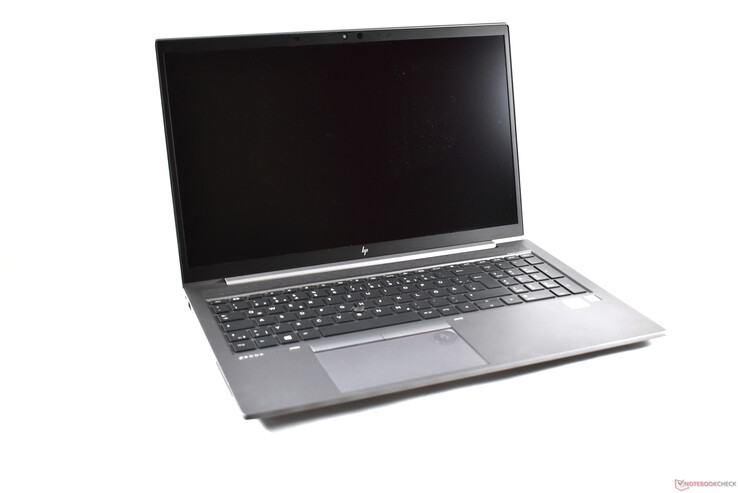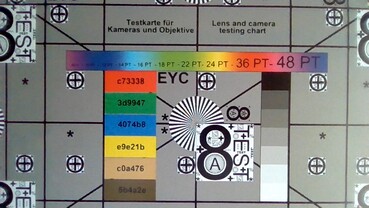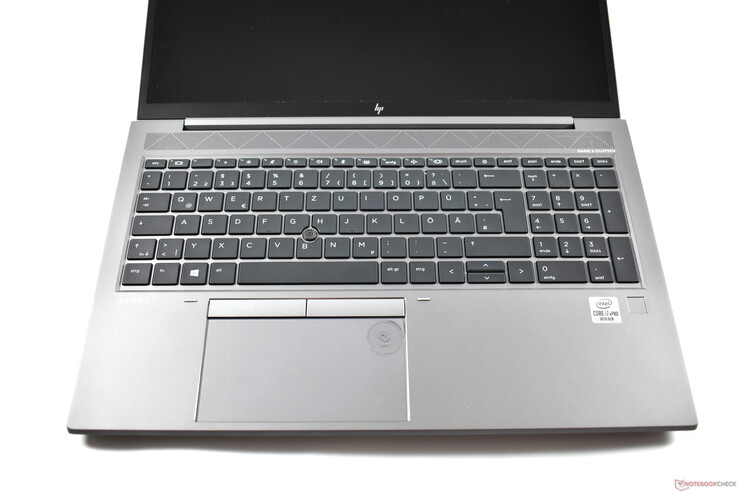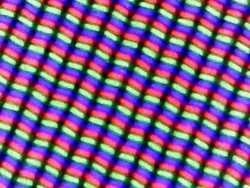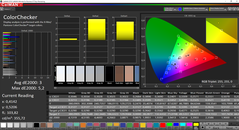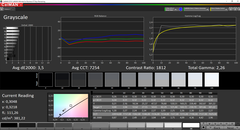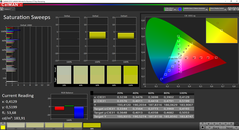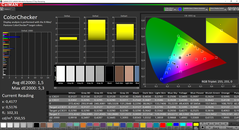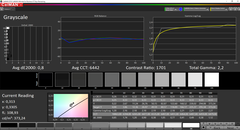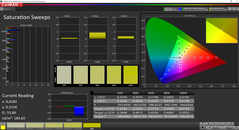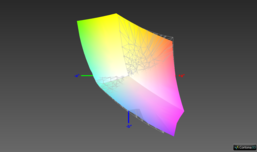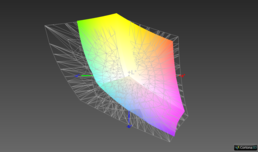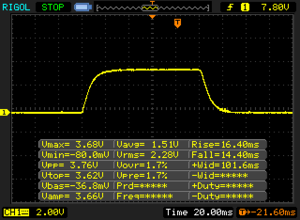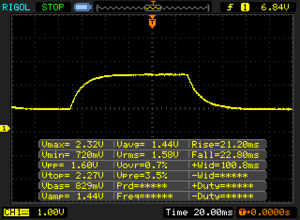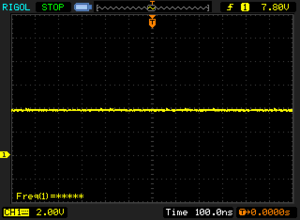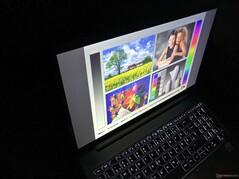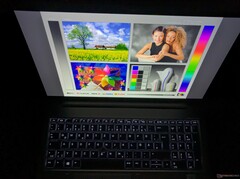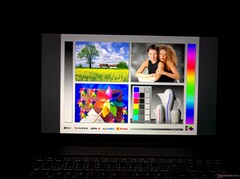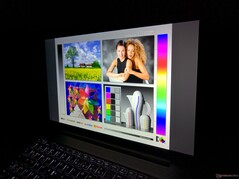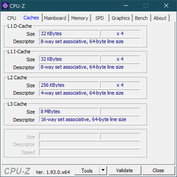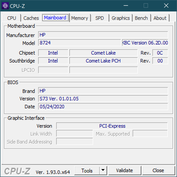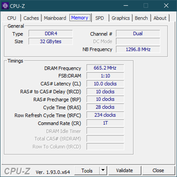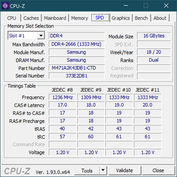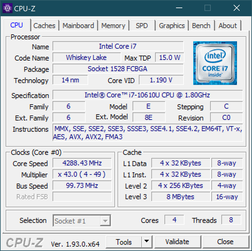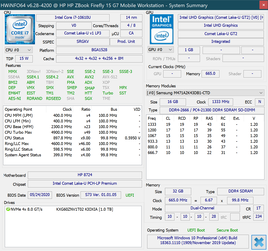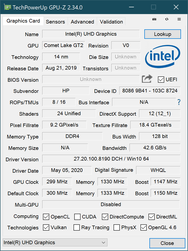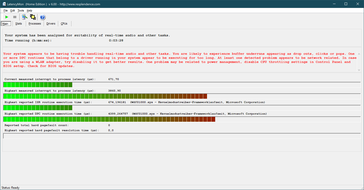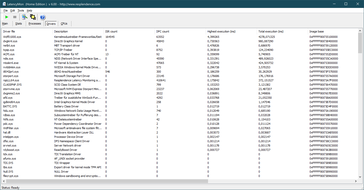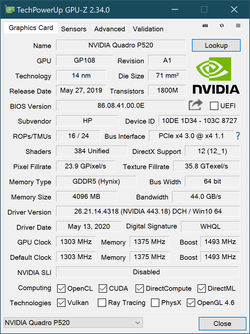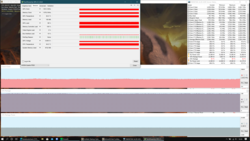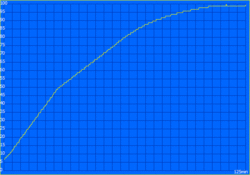HP ZBook Firefly 15 G7 laptop review: Already outdated by Intel Comet Lake and Nvidia Pascal even without a successor

Ultrabook workstations - this sounds like an oxymoron, but this category of rather inexpensive, thin mobile workstations with ULV processors (TDP of 15 watts) has been available for years. Up until ULV processors with four cores became mainstream, devices of this type were hardly of any use for more demanding tasks. Nowadays, they can partially keep up with older "full-grown" workstations.
HP also seems to think that the category has potential. At any rate, that would explain why HP ZBook branded ultrabook workstations have been given a new, more marketable name in this edition. The HP ZBook Firefly 15 G7 7 is the successor to the HP ZBook 15u G6 and comes with more recent Intel Comet Lake CPUs, the Nvidia Quadro P520, 32 GB of RAM, a 1 TB SSD, and a 4K UHD display. This is the best configuration available, and it costs around 2,100 Euros (~$2,460).
Besides its direct predecessor, we also compare the ZBook Firefly with the Lenovo ThinkPad P53s, an ultrabook workstation from last year. The Dell Precision 5550, which has an ultrabook form factor but uses Intel Comet Lake H CPUs with more cores, serves as another comparison device.
Rating | Date | Model | Weight | Height | Size | Resolution | Price |
|---|---|---|---|---|---|---|---|
| 82.7 % v7 (old) | 10 / 2020 | HP ZBook Firefly 15 G7 i7-10610U, Quadro P520 | 1.8 kg | 19.2 mm | 15.60" | 3840x2160 | |
| 80.8 % v7 (old) | 10 / 2019 | HP ZBook 15u G6 6TP54EA i7-8565U, Radeon Pro WX 3200 | 1.6 kg | 19 mm | 15.60" | 3840x2160 | |
| 81.2 % v7 (old) | 11 / 2019 | Lenovo ThinkPad P53s-20N6001NGE i7-8565U, Quadro P520 | 1.9 kg | 19.95 mm | 15.60" | 1920x1080 | |
| 86.3 % v7 (old) | 08 / 2020 | Dell Precision 5550 P91F i7-10875H, Quadro T2000 Max-Q | 2 kg | 18 mm | 15.60" | 3840x2400 |
ZBook Firefly case: Aluminum with plastic core
HP has launched its ZBook Firefly 15 G7 ultrabook workstation with a completely new case. The first widely visible change is the ZBook logo on the display lid, a stylized Z. There was an HP logo on the predecessor here, which is now only found on the inside on the display frame. Speaking of display bezels: These are much slimmer than on the predecessor. The LCD frame is black like the keyboard; the rest of the case is dark gray.
HP uses aluminum for most of the materials, both for the display lid (A-cover) and palm rest (C-cover) as well as for the underside (D-cover). The display frame (B-Cover) and keyboard are made of plastic; HP also uses plastic for the inner structure - so this isn't a so-called "unibody" case. Nevertheless, stability is at a very high level. The C-Cover can't be indented anywhere, and pressure exerted on the display lid is not transferred on to the LCD panel. However, the base unit can definitely be twisted if you try, considering it's a metal case. Workmanship and feel, on the other hand, are top quality.
The wide hinge has a firm grip on the screen. The display can be opened with one hand but, unfortunately, only up to about 165°. Many other business laptops allow an aperture angle of 180°.
What's more, with the narrower LCD bezels, the dimensions have also shrunk significantly compared to the predecessor. The Lenovo ThinkPad P53s can also be beaten in the compactness category, but the ZBook Firefly 15 G7 doesn't come close to the ultra-compact Dell Precision 5550.
The situation looks different when it comes to weight. The HP ZBook 15u G6 is lighter than its successor, which in return outperforms the competition from Dell and Lenovo in this regard.
Connectivity: HP ZBook does without RJ45 and docking port
With two USB-C ports including Thunderbolt 3, the HP ZBook Firefly G7 offers one more Thunderbolt port than its predecessor, the ZBook 15u. In comparison to the latter, the dedicated, proprietary docking port has been eliminated. Also no longer on board: RJ45 Ethernet. The ThinkPad P53s and its current successor, the ThinkPad P15s, still offer this connection. This also applies to the microSD card reader, which is completely missing in the HP ZBook. The ZBook 15 G7 at least has more ports than the Dell Precision 5550 - which has a full-size SD card reader in return, though.
Communication
The Intel Wireless AX201 leaves no room for criticism. Intel's most modern 2x2 solution delivers what it promises: Extremely high transfer rates. Of course, it can only really display its advantage over the older Intel Wireless 9560AC found in the ZBook 15u G6 if you also have a Wi-Fi 6 router.
Webcam

Security
The hardware security functions are almost fully equipped. These include a smart card reader, a Kensington lock slot, and a privacy shutter for the webcam. The HP ZBook Firefly 15 G7 naturally also supports Windows Hello, as it has both a touch fingerprint scanner and an infrared camera.
Accessories
Apart from the 65-watt power adapter with a USB-C plug, no other accessories are included. You can use any Thunderbolt or USB-C dock; model-specific docks are no longer available, since the mechanical docking port has been eliminated. However, HP also offers suitable docks with cable connection.
Maintenance
The HP ZBook Firefly 15 G7 can be opened very easily. To do this, you have to remove the D-Cover, which is secured with five cross-head screws on the back. The screws remain stuck in the case, and you only need to loosen clips in the area of the hinges. Afterwards, you can easily remove the bottom cover.
Without the bottom cover, you get an unobstructed view of components like the fan, the battery or the two SO-DIMM slots. The M.2 2280 SSD can be upgraded just like the Wi-Fi module. A WWAN slot is available, but the necessary antennas aren't. The keyboard, which is directly embedded into the case, is not exchangeable.
Warranty
As a top-class business laptop, the HP ZBook Firefly 15 G7 naturally comes with a 36-month warranty. However, there's only a Pickup-and-Return service by default, where the manufacturer has the laptop collected. There's an extra charge for on-site service.
Input devices: Convincing keyboard, pointing stick and touchpad
Keyboard
Practically identical to its ZBook 15u G6 predecessor is the keyboard of the HP ZBook Firefly 15 G7. A small change: The power key has been integrated into the keypad. But you don't have to be afraid of accidentally putting the laptop into standby since a short press of the key has no consequences. Otherwise, the layout is unchanged: To the right of the keypad is a number pad, the vertical arrow keys are very narrow, and the navigation keys are above the number pad.
The flat, square chiclet keys have a two-stage backlight. The keyboard has an estimated travel of 1.5 mm, which is fine for a modern laptop. Overall, it's very pleasant to type on the keyboard, as the pressure point is neither too stiff nor too soft, and the keyboard doesn't give way either. The keyboard is very well suited for frequent typing and productivity.
Touchpad and pointing stick
The touchpad has grown slightly in width and is 12 cm wide instead of 11.5 cm. It's made of glass, which provides a high-quality touch sensation and very good gliding capabilites - in any case, a qualitative advantage compared to the Lenovo ThinkPad P53s and its plastic touchpad. To click, you can either use the integrated click mechanism of the ClickPad or the two buttons above the trackpad. The ClickPad is pretty loud, but the dedicated buttons are quiet. There are no issues at all with the software implementation of gestures; all in all, it's a very good touchpad.
The buttons don't belong to the touchpad per se but to the HP pointing stick instead. This offers the same advantage as the ThinkPad TrackPoint - you don't need to remove your hand from the keyboard in order to move the mouse pointer. It's not quite as accurate as the ThinkPad TrackPoint, but the pointing stick is better than Dell's version. It's just a pity that HP does without the middle button for scrolling.
4K UHD display is high quality but doesn't support a wide gamut
HP offers four different 15.6-inch matte IPS LCD panels for the ZBook 15 Firefly G7:
- Full HD (1920x1080), 250 cd/m², 45% NTSC
- Full HD (1920x1080), 250 cd/m², 45% NTSC, touch
- Full HD (1920x1080), 1,000 cd/m², 72% NTSC, Sureview
- 4K UHD (3840x2160), 400 cd/m², 100% sRGB
As a high-end model, our test device contains the 4K UHD LCD. It only reaches the brightness value of 400 cd/m² selectively; on average, it reaches a maximum of 381.9 cd/m². The 4K UHD screens of the HP ZBook 15u G6 and the Dell Precision 5550 are definitely brighter, while the inexpensive Full HD panel of the Lenovo ThinkPad P53s clearly loses the comparison. However, we were already able to test the optional 4K UHD display of the latest ThinkPad P15s in the ThinkPad T15, and it performs best in terms of brightness at just under 500 cd/m².
| |||||||||||||||||||||||||
Brightness Distribution: 92 %
Center on Battery: 389 cd/m²
Contrast: 1814:1 (Black: 0.21 cd/m²)
ΔE ColorChecker Calman: 3 | ∀{0.5-29.43 Ø4.76}
calibrated: 1.5
ΔE Greyscale Calman: 3.5 | ∀{0.09-98 Ø5}
97.5% sRGB (Argyll 1.6.3 3D)
64.3% AdobeRGB 1998 (Argyll 1.6.3 3D)
69.8% AdobeRGB 1998 (Argyll 3D)
97.7% sRGB (Argyll 3D)
68.8% Display P3 (Argyll 3D)
Gamma: 2.26
CCT: 7254 K
| HP ZBook Firefly 15 G7 LGD064F, IPS LED, 3840x2160, 15.6" | HP ZBook 15u G6 6TP54EA AU Optronics AUO30EB, IPS, 3840x2160, 15.6" | Lenovo ThinkPad P53s-20N6001NGE Lenovo LEN40BA, IPS, 1920x1080, 15.6" | Dell Precision 5550 P91F Sharp LQ156R1, IPS, 3840x2400, 15.6" | Lenovo ThinkPad T15 Gen1-20S7S02U00 NE156QUM-N66, IPS LED, 3840x2160, 15.6" | |
|---|---|---|---|---|---|
| Display | 0% | -41% | 25% | 18% | |
| Display P3 Coverage (%) | 68.8 | 69.2 1% | 39.58 -42% | 89.9 31% | 80.7 17% |
| sRGB Coverage (%) | 97.7 | 97.1 -1% | 57.6 -41% | 100 2% | 98.1 0% |
| AdobeRGB 1998 Coverage (%) | 69.8 | 69.7 0% | 40.89 -41% | 99.9 43% | 95.5 37% |
| Response Times | -26% | -13% | -8% | 18% | |
| Response Time Grey 50% / Grey 80% * (ms) | 44 ? | 68.8 ? -56% | 51.2 ? -16% | 46 ? -5% | 42 ? 5% |
| Response Time Black / White * (ms) | 30.8 ? | 29.6 4% | 33.6 ? -9% | 34 ? -10% | 21.6 ? 30% |
| PWM Frequency (Hz) | |||||
| Screen | -12% | -67% | -38% | 3% | |
| Brightness middle (cd/m²) | 381 | 451 18% | 260 -32% | 469.8 23% | 489 28% |
| Brightness (cd/m²) | 382 | 434 14% | 243 -36% | 464 21% | 501 31% |
| Brightness Distribution (%) | 92 | 89 -3% | 88 -4% | 85 -8% | 91 -1% |
| Black Level * (cd/m²) | 0.21 | 0.25 -19% | 0.18 14% | 0.42 -100% | 0.35 -67% |
| Contrast (:1) | 1814 | 1804 -1% | 1444 -20% | 1119 -38% | 1397 -23% |
| Colorchecker dE 2000 * | 3 | 4.4 -47% | 6 -100% | 5.16 -72% | 3 -0% |
| Colorchecker dE 2000 max. * | 5.2 | 6.7 -29% | 19.2 -269% | 9.33 -79% | 5.1 2% |
| Colorchecker dE 2000 calibrated * | 1.5 | 1.8 -20% | 4.3 -187% | 3.75 -150% | 0.8 47% |
| Greyscale dE 2000 * | 3.5 | 5 -43% | 4.2 -20% | 5.5 -57% | 4 -14% |
| Gamma | 2.26 97% | 2.31 95% | 2.49 88% | 2 110% | 2.24 98% |
| CCT | 7254 90% | 7717 84% | 6865 95% | 6198 105% | 7400 88% |
| Color Space (Percent of AdobeRGB 1998) (%) | 64.3 | 63 -2% | 37.6 -42% | 89.2 39% | 84.7 32% |
| Color Space (Percent of sRGB) (%) | 97.5 | 97 -1% | 59.2 -39% | 100 3% | 98.1 1% |
| Total Average (Program / Settings) | -13% /
-12% | -40% /
-55% | -7% /
-22% | 13% /
8% |
* ... smaller is better
Out of the box, the display's adjustment is a little too cold. If you have the CalMan software and the X-Rite i1Pro 2 colorimeter, you can quickly correct the deviations with one calibration. In a calibrated condition, the panel leaves an excellent impression: The sharpness is perfect thanks to the 4K resolution, and the black level (0.21 cd/m²) and contrast (1,814:1) are also at a very good LCD level.
The complete sRGB coverage that is advertised is almost achieved. This makes the display suitable for semi-professional image-processing. For an even larger color space, users would probably have to resort to a much more expensive ZBook with a Dreamcolor display. In this respect, both the Dell Precision 5550 and the Lenovo ThinkPad P15s with the 4K UHD panel have the clear advantage.
Display Response Times
| ↔ Response Time Black to White | ||
|---|---|---|
| 30.8 ms ... rise ↗ and fall ↘ combined | ↗ 16.4 ms rise | |
| ↘ 14.4 ms fall | ||
| The screen shows slow response rates in our tests and will be unsatisfactory for gamers. In comparison, all tested devices range from 0.1 (minimum) to 240 (maximum) ms. » 83 % of all devices are better. This means that the measured response time is worse than the average of all tested devices (20.1 ms). | ||
| ↔ Response Time 50% Grey to 80% Grey | ||
| 44 ms ... rise ↗ and fall ↘ combined | ↗ 21.2 ms rise | |
| ↘ 22.8 ms fall | ||
| The screen shows slow response rates in our tests and will be unsatisfactory for gamers. In comparison, all tested devices range from 0.165 (minimum) to 636 (maximum) ms. » 73 % of all devices are better. This means that the measured response time is worse than the average of all tested devices (31.5 ms). | ||
Screen Flickering / PWM (Pulse-Width Modulation)
| Screen flickering / PWM not detected | |||
In comparison: 53 % of all tested devices do not use PWM to dim the display. If PWM was detected, an average of 8023 (minimum: 5 - maximum: 343500) Hz was measured. | |||
Performance: Comet Lake disappoints in HP laptop despite 25 watts of cTDP up
A selection of different Intel Comet Lake CPUs is available, including four quad-core processors (Core i5-10210U, i5-10310U, i7-10510U, and i7-10610U) as well as two hexa-core CPUs (Core i7-10710U and i7-10810U). The Intel UHD Graphics 620 is always integrated; additionally, the Nvidia Quadro P520 is included in all configurations.
With two SO-DIMM slots, up to 64 GB of DDR4-2666 memory is possible. A single M.2 2280 SSD serves as mass storage device. The maximum capacity is 2 TB by default.
Processor
The Intel Core i7-10610U is the fastest Ultra-Low-Voltage (ULV) processor in the "Comet Lake" series. The four Skylake cores have a clock speed of up to 4.9 GHz. With Hyper-Threading, the CPU has up to eight threads, and the vPro business feature is also available. You can compare the processor with other chips from Intel or AMD in our CPU article.
The cooling system of the HP ZBook 15 Firefly G7 is strong enough to keep the CPU consumption in the Cinebench loop stable at 25 watts, which brings the CPU clock rate to 3 GHz. The temperatures don't rise above 80 °C (~176 °F) here. At 4.2 GHz and a consumption of 50 watts, even higher performance peaks are reached for a short time in the Cinebench multi-core test but only at the beginning of it.
Consequently, the ZBook Firefly performs well for a model with this GPU and better than its ZBook 15u G6 predecessor. However, compared to current AMD Ryzen 4000 CPUs or the Dell Precision 5550 with stronger Comet Lake H chips, it doesn't stand a chance.
The CPU performance is limited on battery power. Here, we only achieve a maximum of 1,168 points in the Cinebench R20 multi-core test.
Cinebench R20: CPU (Multi Core) | CPU (Single Core)
Blender: v2.79 BMW27 CPU
7-Zip 18.03: 7z b 4 -mmt1 | 7z b 4
Geekbench 5.5: Single-Core | Multi-Core
HWBOT x265 Benchmark v2.2: 4k Preset
LibreOffice : 20 Documents To PDF
R Benchmark 2.5: Overall mean
| Cinebench R15 / CPU Multi 64Bit | |
| Average of class Workstation (2404 - 5810, n=28, last 2 years) | |
| Dell Precision 5550 P91F | |
| Lenovo ThinkPad T14s-20UJS00K00 | |
| Lenovo ThinkPad T15 Gen1-20S7S02U00 | |
| Lenovo ThinkPad P53s-20N6001NGE | |
| HP ZBook Firefly 15 G7 | |
| Average Intel Core i7-10610U (548 - 738, n=6) | |
| HP ZBook 15u G6 6TP54EA | |
| Cinebench R15 / CPU Single 64Bit | |
| Average of class Workstation (191.4 - 328, n=28, last 2 years) | |
| Dell Precision 5550 P91F | |
| HP ZBook Firefly 15 G7 | |
| Lenovo ThinkPad T15 Gen1-20S7S02U00 | |
| Lenovo ThinkPad T14s-20UJS00K00 | |
| Lenovo ThinkPad P53s-20N6001NGE | |
| Average Intel Core i7-10610U (133 - 200, n=6) | |
| HP ZBook 15u G6 6TP54EA | |
| Cinebench R20 / CPU (Multi Core) | |
| Average of class Workstation (5471 - 15043, n=28, last 2 years) | |
| Dell Precision 5550 P91F | |
| Lenovo ThinkPad T14s-20UJS00K00 | |
| Lenovo ThinkPad T15 Gen1-20S7S02U00 | |
| HP ZBook Firefly 15 G7 | |
| Average Intel Core i7-10610U (1271 - 1663, n=6) | |
| Cinebench R20 / CPU (Single Core) | |
| Average of class Workstation (671 - 857, n=28, last 2 years) | |
| Dell Precision 5550 P91F | |
| Lenovo ThinkPad T15 Gen1-20S7S02U00 | |
| HP ZBook Firefly 15 G7 | |
| Lenovo ThinkPad T14s-20UJS00K00 | |
| Average Intel Core i7-10610U (349 - 482, n=6) | |
| Blender / v2.79 BMW27 CPU | |
| HP ZBook 15u G6 6TP54EA | |
| Average Intel Core i7-10610U (641 - 816, n=6) | |
| Lenovo ThinkPad P53s-20N6001NGE | |
| Lenovo ThinkPad T15 Gen1-20S7S02U00 | |
| HP ZBook Firefly 15 G7 | |
| Lenovo ThinkPad T14s-20UJS00K00 | |
| Dell Precision 5550 P91F | |
| Average of class Workstation (91 - 261, n=28, last 2 years) | |
| 7-Zip 18.03 / 7z b 4 -mmt1 | |
| Average of class Workstation (4981 - 6960, n=28, last 2 years) | |
| Dell Precision 5550 P91F | |
| Lenovo ThinkPad P53s-20N6001NGE | |
| Lenovo ThinkPad T15 Gen1-20S7S02U00 | |
| HP ZBook Firefly 15 G7 | |
| HP ZBook 15u G6 6TP54EA | |
| Lenovo ThinkPad T14s-20UJS00K00 | |
| Average Intel Core i7-10610U (3653 - 4853, n=6) | |
| 7-Zip 18.03 / 7z b 4 | |
| Average of class Workstation (53407 - 116969, n=28, last 2 years) | |
| Lenovo ThinkPad T14s-20UJS00K00 | |
| Dell Precision 5550 P91F | |
| HP ZBook Firefly 15 G7 | |
| Lenovo ThinkPad P53s-20N6001NGE | |
| Average Intel Core i7-10610U (15369 - 20332, n=6) | |
| Lenovo ThinkPad T15 Gen1-20S7S02U00 | |
| HP ZBook 15u G6 6TP54EA | |
| Geekbench 5.5 / Single-Core | |
| Average of class Workstation (1759 - 2183, n=28, last 2 years) | |
| Dell Precision 5550 P91F | |
| HP ZBook Firefly 15 G7 | |
| Lenovo ThinkPad T15 Gen1-20S7S02U00 | |
| Average Intel Core i7-10610U (1155 - 1261, n=6) | |
| Lenovo ThinkPad T14s-20UJS00K00 | |
| Geekbench 5.5 / Multi-Core | |
| Average of class Workstation (11542 - 25554, n=28, last 2 years) | |
| Dell Precision 5550 P91F | |
| Lenovo ThinkPad T14s-20UJS00K00 | |
| HP ZBook Firefly 15 G7 | |
| Average Intel Core i7-10610U (3731 - 4622, n=6) | |
| Lenovo ThinkPad T15 Gen1-20S7S02U00 | |
| HWBOT x265 Benchmark v2.2 / 4k Preset | |
| Average of class Workstation (14.4 - 40.5, n=28, last 2 years) | |
| Dell Precision 5550 P91F | |
| Lenovo ThinkPad T14s-20UJS00K00 | |
| HP ZBook Firefly 15 G7 | |
| Lenovo ThinkPad P53s-20N6001NGE | |
| Lenovo ThinkPad T15 Gen1-20S7S02U00 | |
| Average Intel Core i7-10610U (4.54 - 5.66, n=6) | |
| HP ZBook 15u G6 6TP54EA | |
| LibreOffice / 20 Documents To PDF | |
| Average Intel Core i7-10610U (56.1 - 106, n=6) | |
| HP ZBook Firefly 15 G7 | |
| Lenovo ThinkPad T14s-20UJS00K00 | |
| Lenovo ThinkPad T15 Gen1-20S7S02U00 | |
| Average of class Workstation (37.1 - 74.7, n=28, last 2 years) | |
| Dell Precision 5550 P91F | |
| R Benchmark 2.5 / Overall mean | |
| Average Intel Core i7-10610U (0.637 - 0.855, n=6) | |
| Lenovo ThinkPad T15 Gen1-20S7S02U00 | |
| HP ZBook Firefly 15 G7 | |
| Lenovo ThinkPad T14s-20UJS00K00 | |
| Dell Precision 5550 P91F | |
| Average of class Workstation (0.3825 - 0.603, n=28, last 2 years) | |
* ... smaller is better
System performance
Especially in the older PCMark 8 benchmark, the 4K UHD display pushes the score slightly down. But the HP ZBook 15 G7 Firefly always works fast and smoothly in everyday use.
| PCMark 8 Home Score Accelerated v2 | 3311 points | |
| PCMark 8 Creative Score Accelerated v2 | 3781 points | |
| PCMark 8 Work Score Accelerated v2 | 4298 points | |
| PCMark 10 Score | 4096 points | |
Help | ||
| DPC Latencies / LatencyMon - interrupt to process latency (max), Web, Youtube, Prime95 | |
| HP ZBook Firefly 15 G7 | |
* ... smaller is better
Storage
The fast PCIe NVMe SSD in the M.2 2280 format is from Toshiba. Its model name is XG6, and it has a capacity of 1 TB in the ZBook Firefly. It can easily keep up with the other SSDs in our comparison.
| HP ZBook Firefly 15 G7 Toshiba XG6 KXG60ZNV1T02 | HP ZBook 15u G6 6TP54EA Samsung SSD PM981 MZVLB512HAJQ | Lenovo ThinkPad P53s-20N6001NGE Intel SSD 760p SSDPEKKW256G8 | Dell Precision 5550 P91F SK Hynix PC601A NVMe 1TB | Average Toshiba XG6 KXG60ZNV1T02 | |
|---|---|---|---|---|---|
| CrystalDiskMark 5.2 / 6 | -13% | 7% | -9% | -3% | |
| Write 4K (MB/s) | 133.1 | 156 17% | 195.9 47% | 122.6 -8% | 136.3 ? 2% |
| Read 4K (MB/s) | 51.6 | 45.73 -11% | 74.9 45% | 42.4 -18% | 50.7 ? -2% |
| Write Seq (MB/s) | 1986 | 1158 -42% | 1194 -40% | 2167 9% | 1869 ? -6% |
| Read Seq (MB/s) | 2208 | 1132 -49% | 2309 5% | 1747 -21% | 1984 ? -10% |
| Write 4K Q32T1 (MB/s) | 462.3 | 369.2 -20% | 507 10% | 388.8 -16% | 435 ? -6% |
| Read 4K Q32T1 (MB/s) | 400.2 | 573 43% | 624 56% | 367.3 -8% | 439 ? 10% |
| Write Seq Q32T1 (MB/s) | 3074 | 1969 -36% | 1206 -61% | 2629 -14% | 3019 ? -2% |
| Read Seq Q32T1 (MB/s) | 3268 | 3138 -4% | 3091 -5% | 3460 6% | 3016 ? -8% |
Continuous load read: DiskSpd Read Loop, Queue Depth 8
Graphics card
HP has changed the graphics chip from AMD to Nvidia. However, the switch to the Nvidia Quadro P520 wasn't worthwhile, because the outdated Nvidia Pascal GPU doesn't provide a performance advantage over the AMD Radeon Pro WX 3200 found in the HP ZBook 15u G6 predecessor. Overall, the GPU performance conclusion is as follows: Stagnant.
The Nvidia Quadro P520 is certainly faster than Intel's UHD solutions both for games and CAD applications. We measure CAD performance with SPECviewperf 13. However, in this benchmark suite for workstations, the Nvidia Quadro P520 is less than half as fast as the Nvidia Quadro T2000 Max-Q found in the Dell Precision 5550.
We weren't able to determine a performance limitation of the GPU on battery power.
| 3DMark 11 Performance | 4495 points | |
| 3DMark Cloud Gate Standard Score | 14333 points | |
| 3DMark Fire Strike Score | 2957 points | |
| 3DMark Time Spy Score | 1121 points | |
Help | ||
| low | med. | high | ultra | 4K | |
|---|---|---|---|---|---|
| The Witcher 3 (2015) | 57 | 32.6 | 19.1 | 10.8 | |
| Dota 2 Reborn (2015) | 141 | 120 | 67 | 60.4 | 21.8 |
| X-Plane 11.11 (2018) | 71.1 | 53.2 | 48 | 21.3 | |
| Shadow of the Tomb Raider (2018) | 51.2 | 19.3 | |||
| Total War: Three Kingdoms (2019) | 71.2 | 20.9 | 12.2 |
Emissions: HP laptop remains quiet but gets hot
Noise emissions
Although the HP ZBook Firefly 15 G7 sometimes starts the fan in idle, it can still be described as being very quiet. The fan is hardly audible even under load. There isn't any coil whine either.
Noise level
| Idle |
| 29.3 / 29.3 / 30 dB(A) |
| Load |
| 32.8 / 32.8 dB(A) |
 | ||
30 dB silent 40 dB(A) audible 50 dB(A) loud |
||
min: | ||
Temperature
Aluminum has both advantages and disadvantages. The disadvantages can include its high thermal conductivity. On the HP ZBook Firefly 15 G7, the temperatures rise to an alarming 60 °C (~140 °F), especially on the underside. The top also warms up noticeably, and even the palm rest doesn't stay cool.
The behavior in the stress test is responsible for the strong temperature increase. The ZBook 15 Firefly G7 can allow a consumption of 22 watts for the CPU in the long run while also cooling the GPU without throttling. This positive aspect in terms of performance, however, also conversely leads to high temperatures. The sensors measured 93 °C (~199 °F) at the processor and 84 °C (~183 °F) at the GPU. The latter, in particular, could be a cause for concern in the long term, since dedicated graphics chips have often fallen victim to material fatigue due to heat damage in the history of laptops.
(-) The maximum temperature on the upper side is 51.5 °C / 125 F, compared to the average of 38.2 °C / 101 F, ranging from 22.2 to 69.8 °C for the class Workstation.
(-) The bottom heats up to a maximum of 60.3 °C / 141 F, compared to the average of 41.1 °C / 106 F
(+) In idle usage, the average temperature for the upper side is 25.9 °C / 79 F, compared to the device average of 32 °C / 90 F.
(+) The palmrests and touchpad are reaching skin temperature as a maximum (35 °C / 95 F) and are therefore not hot.
(-) The average temperature of the palmrest area of similar devices was 27.8 °C / 82 F (-7.2 °C / -13 F).
Speakers
The speakers are prominently placed above the keyboard and provide a good sound overall for a laptop, but they lack a bit of volume - in this respect, the Dell Precision 5550's speakers are an upgrade in any case.
External speakers could be an even bigger upgrade. These can be connected, for example, via the perfectly functioning headphone connection.
HP ZBook Firefly 15 G7 audio analysis
(-) | not very loud speakers (70.2 dB)
Bass 100 - 315 Hz
(±) | reduced bass - on average 14.2% lower than median
(±) | linearity of bass is average (13.7% delta to prev. frequency)
Mids 400 - 2000 Hz
(+) | balanced mids - only 1.4% away from median
(+) | mids are linear (4.1% delta to prev. frequency)
Highs 2 - 16 kHz
(+) | balanced highs - only 3.1% away from median
(+) | highs are linear (4.1% delta to prev. frequency)
Overall 100 - 16.000 Hz
(±) | linearity of overall sound is average (18.3% difference to median)
Compared to same class
» 59% of all tested devices in this class were better, 10% similar, 31% worse
» The best had a delta of 7%, average was 17%, worst was 35%
Compared to all devices tested
» 39% of all tested devices were better, 8% similar, 53% worse
» The best had a delta of 4%, average was 24%, worst was 134%
Dell Precision 5550 P91F audio analysis
(+) | speakers can play relatively loud (85 dB)
Bass 100 - 315 Hz
(±) | reduced bass - on average 5.7% lower than median
(±) | linearity of bass is average (7.7% delta to prev. frequency)
Mids 400 - 2000 Hz
(+) | balanced mids - only 2.9% away from median
(+) | mids are linear (4.2% delta to prev. frequency)
Highs 2 - 16 kHz
(+) | balanced highs - only 2.3% away from median
(+) | highs are linear (2.6% delta to prev. frequency)
Overall 100 - 16.000 Hz
(+) | overall sound is linear (6.7% difference to median)
Compared to same class
» 0% of all tested devices in this class were better, 1% similar, 99% worse
» The best had a delta of 7%, average was 17%, worst was 35%
Compared to all devices tested
» 1% of all tested devices were better, 0% similar, 99% worse
» The best had a delta of 4%, average was 24%, worst was 134%
Energy management: HP laptop with good battery life
Energy consumption
Fortunately, the power consumption of the HP laptop has improved significantly compared with the HP ZBook 15u G6. All other workstation laptops in our comparison also perform worse. The only exception is the Lenovo ThinkPad P53s, which also has a considerably more power-saving Full HD display.
The maximum consumption is above the output of the 65-watt power adapter. But since the average consumption under load is only 60 watts, you don't have to worry about the laptop's battery discharging during use.
| Off / Standby | |
| Idle | |
| Load |
|
Key:
min: | |
| HP ZBook Firefly 15 G7 i7-10610U, Quadro P520, Toshiba XG6 KXG60ZNV1T02, IPS LED, 3840x2160, 15.6" | HP ZBook 15u G6 6TP54EA i7-8565U, Radeon Pro WX 3200, Samsung SSD PM981 MZVLB512HAJQ, IPS, 3840x2160, 15.6" | Lenovo ThinkPad P53s-20N6001NGE i7-8565U, Quadro P520, Intel SSD 760p SSDPEKKW256G8, IPS, 1920x1080, 15.6" | Dell Precision 5550 P91F i7-10875H, Quadro T2000 Max-Q, SK Hynix PC601A NVMe 1TB, IPS, 3840x2400, 15.6" | Lenovo ThinkPad T15 Gen1-20S7S02U00 i7-10510U, GeForce MX330, Toshiba XG6 KXG6AZNV1T02, IPS LED, 3840x2160, 15.6" | Average NVIDIA Quadro P520 | Average of class Workstation | |
|---|---|---|---|---|---|---|---|
| Power Consumption | -22% | 6% | -77% | -36% | -2% | -109% | |
| Idle Minimum * (Watt) | 3.5 | 5.5 -57% | 2.74 22% | 5.6 -60% | 4.3 -23% | 3.14 ? 10% | 8.89 ? -154% |
| Idle Average * (Watt) | 6.7 | 9.8 -46% | 6.4 4% | 11.2 -67% | 13.8 -106% | 7.3 ? -9% | 13.5 ? -101% |
| Idle Maximum * (Watt) | 9.6 | 12 -25% | 9.7 -1% | 18.4 -92% | 16.2 -69% | 10.4 ? -8% | 17.6 ? -83% |
| Load Average * (Watt) | 60 | 59 2% | 55.2 8% | 114 -90% | 66 -10% | 60.7 ? -1% | 93.9 ? -57% |
| Witcher 3 ultra * (Watt) | 49.3 | 51 -3% | 76.7 -56% | 53 -8% | |||
| Load Maximum * (Watt) | 68.6 | 70 -2% | 69.4 -1% | 134.2 -96% | 67.4 2% | 68.9 ? -0% | 171.1 ? -149% |
* ... smaller is better
Battery life
Although the internal battery has a comparatively small capacity at 53 Wh, the HP ZBook Firefly 15 G7 still achieves clearly better runtimes than the most comparable workstations. The ZBook 15u G6 and the ThinkPad T15 perform about 23% worse than the more recent HP workstation. With about nine hours of battery life in our Wi-Fi test, The ZBook Firefly delivers an absolutely practical result.
| HP ZBook Firefly 15 G7 i7-10610U, Quadro P520, 53 Wh | HP ZBook 15u G6 6TP54EA i7-8565U, Radeon Pro WX 3200, 56 Wh | Lenovo ThinkPad P53s-20N6001NGE i7-8565U, Quadro P520, 57 Wh | Dell Precision 5550 P91F i7-10875H, Quadro T2000 Max-Q, 86 Wh | Lenovo ThinkPad T15 Gen1-20S7S02U00 i7-10510U, GeForce MX330, 57 Wh | Average of class Workstation | |
|---|---|---|---|---|---|---|
| Battery runtime | -5% | 6% | -16% | -32% | -20% | |
| H.264 (h) | 12.2 | 11.8 -3% | 8.1 -34% | 9.51 ? -22% | ||
| WiFi v1.3 (h) | 9.1 | 6.9 -24% | 8.6 -5% | 9 -1% | 7.1 -22% | 8.55 ? -6% |
| Load (h) | 2 | 2.3 15% | 2.5 25% | 1.4 -30% | 1.2 -40% | 1.364 ? -32% |
| Reader / Idle (h) | 12.4 | 25.2 | 22.6 | 26.1 ? |
Pros
Cons
Verdict: The HP ZBook Firefly is good but not good enough
A new name alone doesn't bring a revolution - that's why HP has also given its ZBook Firefly 15 G7 ultrabook workstation a new design, which has both strengths and weaknesses.
The biggest improvement: The new case is much more compact. On the other hand, you lose the dedicated docking port and RJ45 Ethernet. To compensate, there's one Thunderbolt 3 port more, but a (micro)SD card reader is still missing. There is no qualitative change when it comes to the input devices, the metal case, and the 4K display - the ZBook Firefly is at a high-quality level in all three areas, even when the 4K LCD unfortunately isn't a wide-gamut panel.
In terms of components, the two RAM slots are to be praised since they allow up to 64 GB. The CPU and GPU are less cause for enthusiasm: None of the components are below the direct competition when it comes to performance, but they're simply highly outdated by now. As for the CPUs, we would like to see AMD's Ryzen 4000 series being used, while the Quadro P520 would urgently need to be replaced by a new version based on the GeForce MX450. We can at least praise the low noise level as well as the good battery life, while the temperature development on the case is a bit too strong for our taste.
Good but expensive and internally somewhat outdated without an AMD option: The HP ZBook Firefly 15 G7
All in all, the HP ZBook Firefly 15 G7 is a good workstation for light CAD tasks. If you as a corporate customer have a framework contract with HP and you need laptops for this field of work, purchasing the HP laptop won't be a mistake. But all other customers should rather look for laptops with AMD Ryzen 4000 CPUs - or wait for a version with Intel Tiger Lake and a newer Quadro GPU.
HP ZBook Firefly 15 G7
- 10/14/2020 v7 (old)
Benjamin Herzig