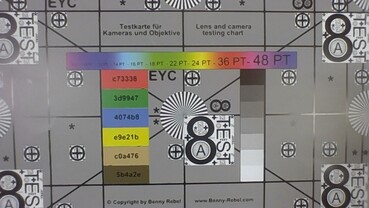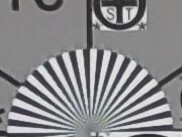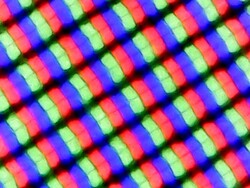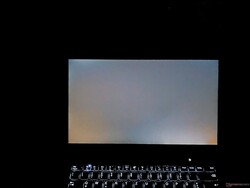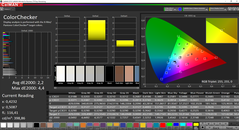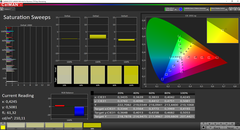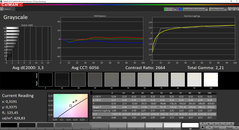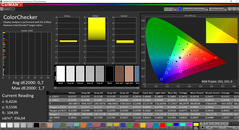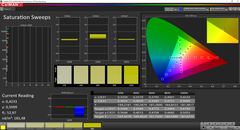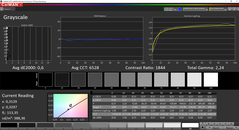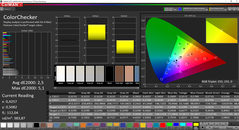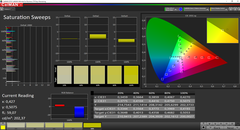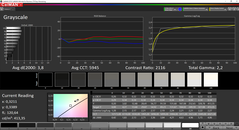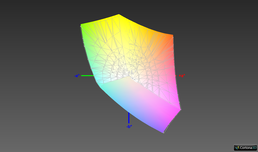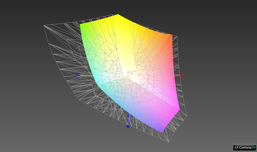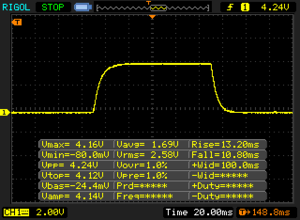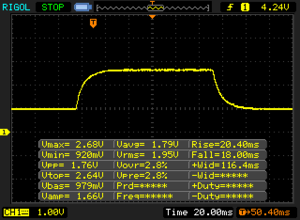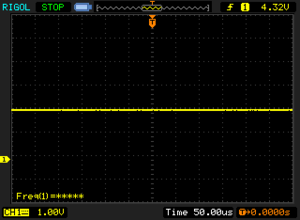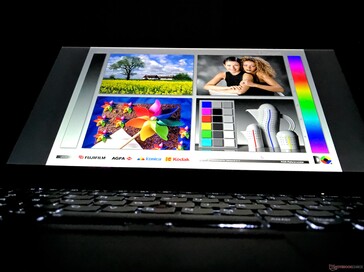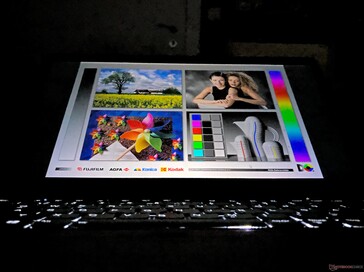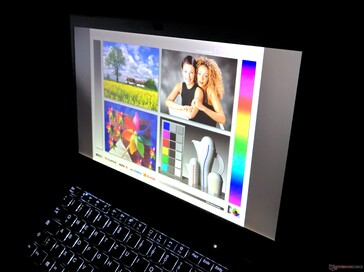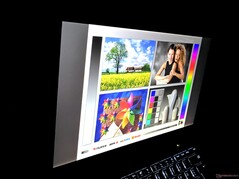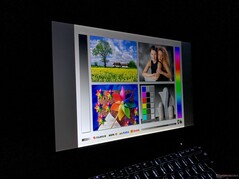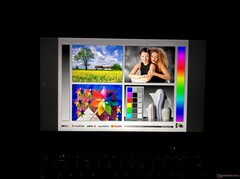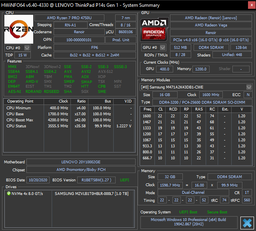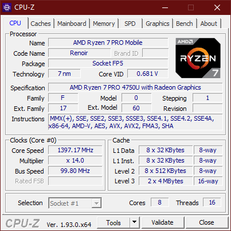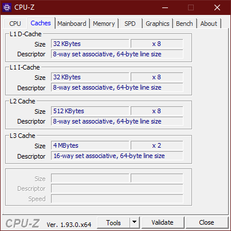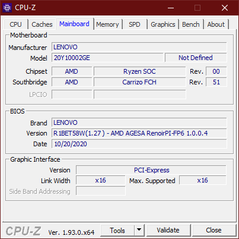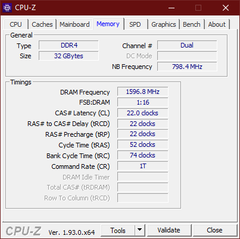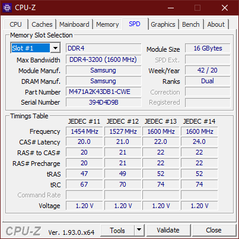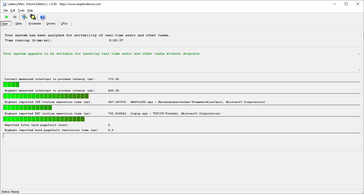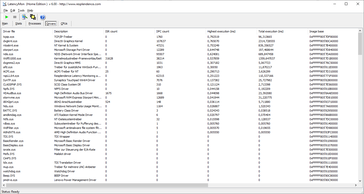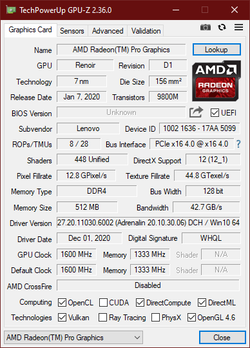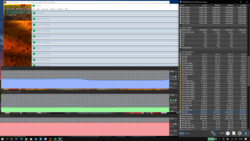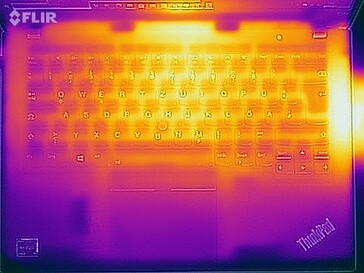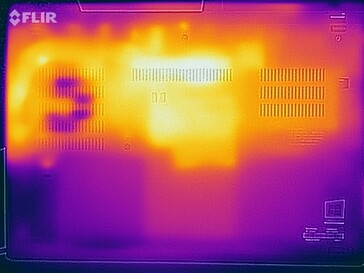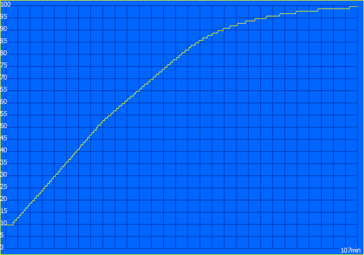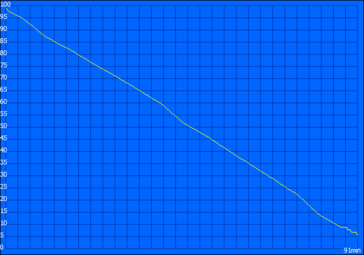Lenovo ThinkPad P14s Gen 1 Laptop Review: AMD workstation sans dedicated GPU

Workstation laptops and AMD processors. These two things seem like natural enemies. The bigger manufacturers - Dell, Lenovo and HP - do not offer their mobile workstations with AMD Ryzen CPUs. Though, this is not 100 % true: Lenovo released a AMD laptop in late 2020, which is marketed as a workstation: The Lenovo ThinkPad P14s Gen 1 is being offered with AMD Ryzen Pro 4000 since then.
Certainly though, this is not a traditional workstation: Like its Intel counterpart, the ThinkPad P14s uses less powerful U CPUs. It is a lightweight and compact ultrabook workstation, which contains 32 GB RAM, a 1 TB SSD and a special ePrivacy screen in our test sample.
We have tested the chassis of the ThinkPad P14s AMD often. Accordingly, details about the design, input devices and connectivity options can be found in the Lenovo ThinkPad T490 review, which is based on the same chassis.
possible competitors for the comparison
Rating | Date | Model | Weight | Height | Size | Resolution | Price |
|---|---|---|---|---|---|---|---|
| 83.8 % v7 (old) | 03 / 2021 | Lenovo ThinkPad P14s Gen1-20Y10002GE R7 PRO 4750U, Vega 7 | 1.6 kg | 17.9 mm | 14.00" | 1920x1080 | |
| 82.7 % v7 (old) | 01 / 2021 | Lenovo ThinkPad P14s Gen1 20S40009GE i7-10510U, Quadro P520 | 1.5 kg | 17.9 mm | 14.00" | 1920x1080 | |
| 82.4 % v7 (old) | 01 / 2021 | HP ZBook Firefly 14 G7 i7-10610U, Quadro P520 | 1.4 kg | 17.9 mm | 14.00" | 1920x1080 | |
| 90.1 % v7 (old) | 01 / 2021 | Lenovo ThinkPad X1 Extreme Gen3-20TLS0UV00 i7-10750H, GeForce GTX 1650 Ti Max-Q | 1.7 kg | 18.7 mm | 15.60" | 1920x1080 |
| SD Card Reader | |
| average JPG Copy Test (av. of 3 runs) | |
| Average of class Workstation (49.6 - 189.3, n=11, last 2 years) | |
| Lenovo ThinkPad X1 Extreme Gen3-20TLS0UV00 (Toshiba Exceria Pro SDXC 64 GB UHS-II) | |
| Lenovo ThinkPad P14s Gen1-20Y10002GE (Toshiba Exceria Pro M501 64 GB UHS-II) | |
| Lenovo ThinkPad P14s Gen1 20S40009GE (Toshiba Exceria Pro SDXC 64 GB UHS-II) | |
| maximum AS SSD Seq Read Test (1GB) | |
| Lenovo ThinkPad X1 Extreme Gen3-20TLS0UV00 (Toshiba Exceria Pro SDXC 64 GB UHS-II) | |
| Average of class Workstation (87.6 - 227, n=11, last 2 years) | |
| Lenovo ThinkPad P14s Gen1-20Y10002GE (Toshiba Exceria Pro M501 64 GB UHS-II) | |
| Lenovo ThinkPad P14s Gen1 20S40009GE (Toshiba Exceria Pro SDXC 64 GB UHS-II) | |
Webcam

PrivacyGuard display: not a lot of advantages, some disadvantages
The built in 14 inch screen is one we have not tested in any other variant of the ThinkPad T14 or ThinkPad P14s: The FHD privacy screen, which has an integrated ePrivacy filter. Other specs include up to 500 cd/m² brightness, a matte surface, touchscreen and IPS technology.
For this reason, the comparison with HP's SureView screen of the ZBook Firefly 14 G7 is especially interesting. That screen shines with 937 cd/m² on average. The Lenovo ThinkPad P14s meanwhile does not reach the promised brightness value. Instead, we measure 432 cd/m² on average. This means the screen is still brighter than the Low Power FHD screen of the Intel P14s. In contrast to this one, the ePrivacy panel has an on-cell touch-layer and different from the HP SureView, the ThinkPad PrivacyGuard LCD does not suffer from PWM.
| |||||||||||||||||||||||||
Brightness Distribution: 88 %
Center on Battery: 432 cd/m²
Contrast: 1593:1 (Black: 0.27 cd/m²)
ΔE ColorChecker Calman: 2.2 | ∀{0.5-29.43 Ø4.77}
calibrated: 0.7
ΔE Greyscale Calman: 3.3 | ∀{0.09-98 Ø5}
98.5% sRGB (Argyll 1.6.3 3D)
63% AdobeRGB 1998 (Argyll 1.6.3 3D)
69.4% AdobeRGB 1998 (Argyll 3D)
98.5% sRGB (Argyll 3D)
67.3% Display P3 (Argyll 3D)
Gamma: 2.21
CCT: 6056 K
| Lenovo ThinkPad P14s Gen1-20Y10002GE N140HCR-GL2, a-Si IPS LED, 1920x1080, 14" | Lenovo ThinkPad P14s Gen1 20S40009GE B140HAN05.7, LTPS IPS LED, 1920x1080, 14" | HP ZBook Firefly 14 G7 InfoVision IVO8C78 (X140NVFC R0), IPS, 1920x1080, 14" | Lenovo ThinkPad X1 Extreme Gen3-20TLS0UV00 N156HCE-GN1, IPS, 1920x1080, 15.6" | |
|---|---|---|---|---|
| Display | -3% | 7% | -9% | |
| Display P3 Coverage (%) | 67.3 | 65.5 -3% | 73.8 10% | 61 -9% |
| sRGB Coverage (%) | 98.5 | 96.6 -2% | 99 1% | 89.9 -9% |
| AdobeRGB 1998 Coverage (%) | 69.4 | 66.7 -4% | 75.5 9% | 62.2 -10% |
| Response Times | -45% | -62% | 10% | |
| Response Time Grey 50% / Grey 80% * (ms) | 38.4 ? | 64 ? -67% | 54.8 ? -43% | 33.6 ? 12% |
| Response Time Black / White * (ms) | 24 ? | 29.6 ? -23% | 43.2 ? -80% | 22.4 ? 7% |
| PWM Frequency (Hz) | 284.1 ? | 26040 ? | ||
| Screen | -24% | -21% | -9% | |
| Brightness middle (cd/m²) | 430 | 386 -10% | 934 117% | 518 20% |
| Brightness (cd/m²) | 432 | 379 -12% | 937 117% | 513 19% |
| Brightness Distribution (%) | 88 | 88 0% | 87 -1% | 88 0% |
| Black Level * (cd/m²) | 0.27 | 0.19 30% | 0.37 -37% | 0.38 -41% |
| Contrast (:1) | 1593 | 2032 28% | 2524 58% | 1363 -14% |
| Colorchecker dE 2000 * | 2.2 | 4.4 -100% | 4.7 -114% | 2.1 5% |
| Colorchecker dE 2000 max. * | 4.4 | 7.2 -64% | 10.5 -139% | 4.5 -2% |
| Colorchecker dE 2000 calibrated * | 0.7 | 1.2 -71% | 1.6 -129% | 1.3 -86% |
| Greyscale dE 2000 * | 3.3 | 5.1 -55% | 7.1 -115% | 2.7 18% |
| Gamma | 2.21 100% | 2.5 88% | 2.31 95% | 2.35 94% |
| CCT | 6056 107% | 7464 87% | 6348 102% | 7042 92% |
| Color Space (Percent of AdobeRGB 1998) (%) | 63 | 61.2 -3% | 68.5 9% | 57.7 -8% |
| Color Space (Percent of sRGB) (%) | 98.5 | 96.4 -2% | 98.9 0% | 90.4 -8% |
| Total Average (Program / Settings) | -24% /
-22% | -25% /
-21% | -3% /
-7% |
* ... smaller is better
Ex factory, the colors are displayed too warm, which we measured with the X-Rite i1 Pro 2 color-calibrator and the CalMan software. With the calibration, the colors were almost ideal, though this was not true for the privacy mode. In terms of contrast, the Lenovo ThinkPad P14s privacy panel can not compete with the SureView LCD of the HP ZBook Firefly 14 G7. This is due to the extreme difference in brightness - the black level of the ThinkPad is actually lower.
The sRGB color gamut is covered by around 98.5 %. This means that the screen can be used for semi-professional photo editing.
Display Response Times
| ↔ Response Time Black to White | ||
|---|---|---|
| 24 ms ... rise ↗ and fall ↘ combined | ↗ 13.2 ms rise | |
| ↘ 10.8 ms fall | ||
| The screen shows good response rates in our tests, but may be too slow for competitive gamers. In comparison, all tested devices range from 0.1 (minimum) to 240 (maximum) ms. » 53 % of all devices are better. This means that the measured response time is worse than the average of all tested devices (20.2 ms). | ||
| ↔ Response Time 50% Grey to 80% Grey | ||
| 38.4 ms ... rise ↗ and fall ↘ combined | ↗ 20.4 ms rise | |
| ↘ 18 ms fall | ||
| The screen shows slow response rates in our tests and will be unsatisfactory for gamers. In comparison, all tested devices range from 0.165 (minimum) to 636 (maximum) ms. » 56 % of all devices are better. This means that the measured response time is worse than the average of all tested devices (31.6 ms). | ||
Screen Flickering / PWM (Pulse-Width Modulation)
| Screen flickering / PWM not detected | |||
In comparison: 53 % of all tested devices do not use PWM to dim the display. If PWM was detected, an average of 8083 (minimum: 5 - maximum: 343500) Hz was measured. | |||
The central feature of the PrivacyGuard LCD is the privacy mode. Enabled via FN + D, it narrows the visibility from the side considerably by lowering the brightness. It should be noted though that even with the privacy mode disabled, the screen has a worse viewing angle stability than other IPS LCDs. If the panel is not viewed straight from the front, the brightness visibly decreases, especially for white content.
Performance: AMD Ryzen 4000 powers the ThinkPad P14s
The Lenovo ThinkPad P14s Gen 1 AMD is exclusively sold with the AMD Ryzen 7 Pro 4750U. Different from the ThinkPad laptop P14s Gen 1 Intel, there is no Nvidia GPU. Instead, the P14s AMD only uses the integrated AMD Radeon RX Vega 7, which runs with special "Pro" drivers. That is the reason why it is designated as "AMD Radeon Pro Graphics" in GPU-Z.
There are up to 48 GB DDR4-3200 RAM - this is only possible on models with 16 GB soldered memory, like our review sample. Other variants have 8 GB on board, which means up to 40 GB are possible (one DIMM slot). In terms of storage, Lenovo offers a single M.2 2280 SSD with up to 1 TB.
Processor
The AMD Ryzen 7 Pro 4750U is a Renoir processor with eight cores and 16 threads with hyperthreading. The TDP of this chip sits at 15 W, with clock rates of 1.6 to 4.1 GHz. Comprehensive benchmark comparisons with other CPUs are enabled through our CPU comparison list.
In the Cinebench multicore test, the CPU can consume 22.5 W without any trace of throttling. The potential of this processor is impressive: The Intel Core i7-10750H of the X1 Extreme Gen 3, which only has six cores but can consume far more, is 10 % slower. Compared with the Lenovo ThinkPad P14s Gen 1 mit Intel-CPU, the P14s AMD is even twice as fast when all cores are taxed. The Intel CPUs are only competitive in terms of single core performance.
We did not detect any slow down on battery power.
Cinebench R15: CPU Single 64Bit | CPU Multi 64Bit
Cinebench R23: Multi Core | Single Core
Blender: v2.79 BMW27 CPU
7-Zip 18.03: 7z b 4 -mmt1 | 7z b 4
Geekbench 5.5: Single-Core | Multi-Core
HWBOT x265 Benchmark v2.2: 4k Preset
LibreOffice : 20 Documents To PDF
R Benchmark 2.5: Overall mean
| Cinebench R20 / CPU (Multi Core) | |
| Average of class Workstation (5471 - 15043, n=26, last 2 years) | |
| Lenovo ThinkPad P14s Gen1-20Y10002GE | |
| Average AMD Ryzen 7 PRO 4750U (2935 - 3302, n=5) | |
| Lenovo ThinkPad X1 Extreme Gen3-20TLS0UV00 | |
| Lenovo ThinkPad T14-20UES00H00 | |
| HP ZBook Firefly 14 G7 | |
| Lenovo ThinkPad P14s Gen1 20S40009GE | |
| Cinebench R20 / CPU (Single Core) | |
| Average of class Workstation (671 - 849, n=26, last 2 years) | |
| Lenovo ThinkPad X1 Extreme Gen3-20TLS0UV00 | |
| HP ZBook Firefly 14 G7 | |
| Average AMD Ryzen 7 PRO 4750U (461 - 479, n=5) | |
| Lenovo ThinkPad P14s Gen1-20Y10002GE | |
| Lenovo ThinkPad P14s Gen1 20S40009GE | |
| Lenovo ThinkPad T14-20UES00H00 | |
| Cinebench R15 / CPU Single 64Bit | |
| Average of class Workstation (191.4 - 328, n=26, last 2 years) | |
| Lenovo ThinkPad X1 Extreme Gen3-20TLS0UV00 | |
| HP ZBook Firefly 14 G7 | |
| Lenovo ThinkPad P14s Gen1 20S40009GE | |
| Average AMD Ryzen 7 PRO 4750U (180 - 184, n=5) | |
| Lenovo ThinkPad P14s Gen1-20Y10002GE | |
| Lenovo ThinkPad T14-20UES00H00 | |
| Cinebench R15 / CPU Multi 64Bit | |
| Average of class Workstation (2404 - 5810, n=26, last 2 years) | |
| Lenovo ThinkPad P14s Gen1-20Y10002GE | |
| Average AMD Ryzen 7 PRO 4750U (1287 - 1417, n=5) | |
| Lenovo ThinkPad X1 Extreme Gen3-20TLS0UV00 | |
| Lenovo ThinkPad T14-20UES00H00 | |
| HP ZBook Firefly 14 G7 | |
| Lenovo ThinkPad P14s Gen1 20S40009GE | |
| Cinebench R23 / Multi Core | |
| Average of class Workstation (14055 - 38520, n=26, last 2 years) | |
| Average AMD Ryzen 7 PRO 4750U (8300 - 8359, n=3) | |
| Lenovo ThinkPad P14s Gen1-20Y10002GE | |
| Lenovo ThinkPad X1 Extreme Gen3-20TLS0UV00 | |
| HP ZBook Firefly 14 G7 | |
| Lenovo ThinkPad P14s Gen1 20S40009GE | |
| Cinebench R23 / Single Core | |
| Average of class Workstation (1712 - 2206, n=26, last 2 years) | |
| HP ZBook Firefly 14 G7 | |
| Lenovo ThinkPad X1 Extreme Gen3-20TLS0UV00 | |
| Lenovo ThinkPad P14s Gen1 20S40009GE | |
| Average AMD Ryzen 7 PRO 4750U (1162 - 1215, n=3) | |
| Lenovo ThinkPad P14s Gen1-20Y10002GE | |
| Blender / v2.79 BMW27 CPU | |
| Lenovo ThinkPad P14s Gen1 20S40009GE | |
| HP ZBook Firefly 14 G7 | |
| Lenovo ThinkPad T14-20UES00H00 | |
| Lenovo ThinkPad X1 Extreme Gen3-20TLS0UV00 | |
| Average AMD Ryzen 7 PRO 4750U (340 - 403, n=5) | |
| Lenovo ThinkPad P14s Gen1-20Y10002GE | |
| Average of class Workstation (91 - 261, n=26, last 2 years) | |
| 7-Zip 18.03 / 7z b 4 -mmt1 | |
| Average of class Workstation (4981 - 6960, n=26, last 2 years) | |
| Lenovo ThinkPad X1 Extreme Gen3-20TLS0UV00 | |
| HP ZBook Firefly 14 G7 | |
| Lenovo ThinkPad P14s Gen1 20S40009GE | |
| Average AMD Ryzen 7 PRO 4750U (4413 - 4467, n=5) | |
| Lenovo ThinkPad P14s Gen1-20Y10002GE | |
| Lenovo ThinkPad T14-20UES00H00 | |
| 7-Zip 18.03 / 7z b 4 | |
| Average of class Workstation (53407 - 116969, n=26, last 2 years) | |
| Lenovo ThinkPad P14s Gen1-20Y10002GE | |
| Average AMD Ryzen 7 PRO 4750U (37081 - 42173, n=5) | |
| Lenovo ThinkPad X1 Extreme Gen3-20TLS0UV00 | |
| Lenovo ThinkPad T14-20UES00H00 | |
| HP ZBook Firefly 14 G7 | |
| Lenovo ThinkPad P14s Gen1 20S40009GE | |
| Geekbench 5.5 / Single-Core | |
| Average of class Workstation (1759 - 2183, n=26, last 2 years) | |
| Lenovo ThinkPad X1 Extreme Gen3-20TLS0UV00 | |
| HP ZBook Firefly 14 G7 | |
| Lenovo ThinkPad P14s Gen1 20S40009GE | |
| Average AMD Ryzen 7 PRO 4750U (1117 - 1157, n=5) | |
| Lenovo ThinkPad P14s Gen1-20Y10002GE | |
| Lenovo ThinkPad T14-20UES00H00 | |
| Geekbench 5.5 / Multi-Core | |
| Average of class Workstation (11542 - 25554, n=26, last 2 years) | |
| Lenovo ThinkPad P14s Gen1-20Y10002GE | |
| Average AMD Ryzen 7 PRO 4750U (5456 - 6609, n=5) | |
| Lenovo ThinkPad X1 Extreme Gen3-20TLS0UV00 | |
| Lenovo ThinkPad T14-20UES00H00 | |
| HP ZBook Firefly 14 G7 | |
| Lenovo ThinkPad P14s Gen1 20S40009GE | |
| HWBOT x265 Benchmark v2.2 / 4k Preset | |
| Average of class Workstation (14.4 - 40.5, n=26, last 2 years) | |
| Lenovo ThinkPad P14s Gen1-20Y10002GE | |
| Lenovo ThinkPad X1 Extreme Gen3-20TLS0UV00 | |
| Average AMD Ryzen 7 PRO 4750U (8.33 - 10.3, n=5) | |
| Lenovo ThinkPad T14-20UES00H00 | |
| HP ZBook Firefly 14 G7 | |
| Lenovo ThinkPad P14s Gen1 20S40009GE | |
| LibreOffice / 20 Documents To PDF | |
| HP ZBook Firefly 14 G7 | |
| Average AMD Ryzen 7 PRO 4750U (58.4 - 73.4, n=5) | |
| Lenovo ThinkPad P14s Gen1-20Y10002GE | |
| Lenovo ThinkPad T14-20UES00H00 | |
| Lenovo ThinkPad P14s Gen1 20S40009GE | |
| Lenovo ThinkPad X1 Extreme Gen3-20TLS0UV00 | |
| Average of class Workstation (37.1 - 74.7, n=26, last 2 years) | |
| R Benchmark 2.5 / Overall mean | |
| Lenovo ThinkPad P14s Gen1 20S40009GE | |
| Lenovo ThinkPad T14-20UES00H00 | |
| HP ZBook Firefly 14 G7 | |
| Lenovo ThinkPad P14s Gen1-20Y10002GE | |
| Average AMD Ryzen 7 PRO 4750U (0.61 - 0.621, n=5) | |
| Lenovo ThinkPad X1 Extreme Gen3-20TLS0UV00 | |
| Average of class Workstation (0.3825 - 0.603, n=26, last 2 years) | |
* ... smaller is better
System performance
Everyday performance was excellent. Our subjective feeling is reinforced by the good PCMark 10 scores.
| PCMark 10 Score | 5034 points | |
Help | ||
| DPC Latencies / LatencyMon - interrupt to process latency (max), Web, Youtube, Prime95 | |
| Lenovo ThinkPad P14s Gen1-20Y10002GE | |
* ... smaller is better
Storage
The Samsung PM981a is a NVMe PCIe 3.0 SSD for OEMs. It is a M.2 2280 SSD with a capacity of 1 TB in our review unit. The SSD performs in accordance with out expectations, which means: It is extremely fast.
| Lenovo ThinkPad P14s Gen1-20Y10002GE Samsung PM981a MZVLB1T0HBLR | Lenovo ThinkPad P14s Gen1 20S40009GE Samsung SSD PM981a MZVLB512HBJQ | Lenovo ThinkPad T14-20UES00H00 Samsung SSD PM981a MZVLB512HBJQ | HP ZBook Firefly 14 G7 Toshiba XG6 KXG60ZNV512G | Lenovo ThinkPad X1 Extreme Gen3-20TLS0UV00 Toshiba XG6 KXG6AZNV1T02 | Average Samsung PM981a MZVLB1T0HBLR | |
|---|---|---|---|---|---|---|
| CrystalDiskMark 5.2 / 6 | 17% | 2% | -15% | 22% | 18% | |
| Write 4K (MB/s) | 86.3 | 145 68% | 88.1 2% | 98.1 14% | 159.5 85% | 139.7 ? 62% |
| Read 4K (MB/s) | 47.66 | 48.11 1% | 38.28 -20% | 45.16 -5% | 53.1 11% | 49.9 ? 5% |
| Write Seq (MB/s) | 2030 | 2138 5% | 2002 -1% | 1623 -20% | 1723 -15% | 2036 ? 0% |
| Read Seq (MB/s) | 2345 | 2258 -4% | 2153 -8% | 1993 -15% | 2164 -8% | 2014 ? -14% |
| Write 4K Q32T1 (MB/s) | 379.7 | 467.8 23% | 423.7 12% | 311.7 -18% | 469.2 24% | 461 ? 21% |
| Read 4K Q32T1 (MB/s) | 289 | 421.4 46% | 393.2 36% | 289.9 0% | 543 88% | 499 ? 73% |
| Write Seq Q32T1 (MB/s) | 2982 | 2988 0% | 2889 -3% | 853 -71% | 3055 2% | 2903 ? -3% |
| Read Seq Q32T1 (MB/s) | 3567 | 3446 -3% | 3566 0% | 3274 -8% | 3296 -8% | 3479 ? -2% |
Dauerleistung Lesen: DiskSpd Read Loop, Queue Depth 8
GPU
The AMD Radeon RX Vega 7 is an integrated GPU. That it serves as the sole graphics card of a mobile workstation is very unusual, especially since Lenovo normally defines "mobile workstations" as laptops with an Nvidia Quadro GPU.
For being "only" an integrated chip, the Radeon with its ISV certified drivers does its job well. In the 3DMark benchmarks, it manages to outperform the Nvidia Quadro P520 of the ThinkPad P14s Intel. In the workstation benchmark suite SPECviewperf, the AMD GPU is sometimes a little bit slower or a little bit faster than the Nvidia GPU, which practically means a tie. All in all though, performance remains limited, which is revealed by the comparison with the ThinkPad P15 Gen 1 and the Nvidia Quadro T1000 zeigt.
The ThinkPad P14s AMD is not really suited for gaming, as modern titles are only playable in low setting and lowered resolutions.
GPU performance decreased slightly by around 3 % when no charger was attached.
| 3DMark 11 Performance | 5746 points | |
| 3DMark Fire Strike Score | 3249 points | |
| 3DMark Time Spy Score | 1246 points | |
Help | ||
| low | med. | high | ultra | |
|---|---|---|---|---|
| The Witcher 3 (2015) | 65.9 | 20.2 | ||
| Dota 2 Reborn (2015) | 100 | 83.8 | 55.6 | 52.4 |
| X-Plane 11.11 (2018) | 41.2 | 31.7 | 28.4 | |
| Shadow of the Tomb Raider (2018) | 50.9 | 19.3 | ||
| Total War: Three Kingdoms (2019) | 59.3 | 17.6 |
Emissions: ThinkPad P14s AMD stays cooler & quieter than Intel model
Noise
When the machine is idling, the fan stays completely quiet. Even when it turns on, it stays inaudible with 25.9 dB(a). We measure 34,6 dB(a) under load, which equals an audible, but not disturbingly loud swoosh.
We could not hear any coil whine.
Noise level
| Idle |
| 24 / 24 / 25.9 dB(A) |
| Load |
| 34.6 / 34.6 dB(A) |
 | ||
30 dB silent 40 dB(A) audible 50 dB(A) loud |
||
min: | ||
Temperatures
The maximum chassis temperature we measured was 52.6 °C / 127 F in the upper middle of the bottom cover. This means the ThinkPad laptop can certainly feel hot under load, but it stays much cooler than the ThinkPad P14s Intel, which reached a maximum of 68 °C / 156 F.
In the stress test, both the CPU and the GPU have to lower their clock rates a little bit. This is logical, as both have to share the same thermal budget. The power throttling in the extreme scenario stress test should not have any ramifications on everyday use.
(-) The maximum temperature on the upper side is 49.3 °C / 121 F, compared to the average of 38.2 °C / 101 F, ranging from 22.2 to 69.8 °C for the class Workstation.
(-) The bottom heats up to a maximum of 52.6 °C / 127 F, compared to the average of 41.1 °C / 106 F
(+) In idle usage, the average temperature for the upper side is 25.4 °C / 78 F, compared to the device average of 32 °C / 90 F.
(+) The palmrests and touchpad are reaching skin temperature as a maximum (33.5 °C / 92.3 F) and are therefore not hot.
(-) The average temperature of the palmrest area of similar devices was 27.8 °C / 82 F (-5.7 °C / -10.3 F).
Speakers
The upward firing stereo speakers above the keyboard produce serviceable sound. They are loud enough to fill a small room with sound and even managed to put out some low frequency sounds.
Alternatively, the 3.5mm port can be used to output perfectly good audio.
Lenovo ThinkPad P14s Gen1-20Y10002GE audio analysis
(±) | speaker loudness is average but good (76.3 dB)
Bass 100 - 315 Hz
(±) | reduced bass - on average 13.7% lower than median
(±) | linearity of bass is average (10.4% delta to prev. frequency)
Mids 400 - 2000 Hz
(±) | higher mids - on average 6% higher than median
(+) | mids are linear (5.2% delta to prev. frequency)
Highs 2 - 16 kHz
(+) | balanced highs - only 2.7% away from median
(+) | highs are linear (4.3% delta to prev. frequency)
Overall 100 - 16.000 Hz
(±) | linearity of overall sound is average (16.7% difference to median)
Compared to same class
» 45% of all tested devices in this class were better, 9% similar, 45% worse
» The best had a delta of 7%, average was 17%, worst was 35%
Compared to all devices tested
» 28% of all tested devices were better, 7% similar, 65% worse
» The best had a delta of 4%, average was 24%, worst was 134%
HP ZBook Firefly 14 G7 audio analysis
(±) | speaker loudness is average but good (73.7 dB)
Bass 100 - 315 Hz
(±) | reduced bass - on average 13.3% lower than median
(±) | linearity of bass is average (13.1% delta to prev. frequency)
Mids 400 - 2000 Hz
(+) | balanced mids - only 2% away from median
(+) | mids are linear (2.6% delta to prev. frequency)
Highs 2 - 16 kHz
(+) | balanced highs - only 3.8% away from median
(±) | linearity of highs is average (7.4% delta to prev. frequency)
Overall 100 - 16.000 Hz
(±) | linearity of overall sound is average (17.9% difference to median)
Compared to same class
» 55% of all tested devices in this class were better, 11% similar, 34% worse
» The best had a delta of 7%, average was 17%, worst was 35%
Compared to all devices tested
» 36% of all tested devices were better, 8% similar, 56% worse
» The best had a delta of 4%, average was 24%, worst was 134%
Energy management: battery life of the Lenovo laptop disappoints
Power consumption
The Lenovo ThinkPad P14s Gen 1 AMD disappoints us with high power consumption values while it idles. The ThinkPad P14s Intel runs more energy efficient, the ThinkPad T14 AMD also consumes less energy. Maybe the privacy screen is not as efficient as the Low power LCD of the other models.
For the supplied 65 W charger, the maximum power consumption of 50 W is no hurdle.
| Off / Standby | |
| Idle | |
| Load |
|
Key:
min: | |
| Lenovo ThinkPad P14s Gen1-20Y10002GE R7 PRO 4750U, Vega 7, Samsung PM981a MZVLB1T0HBLR, a-Si IPS LED, 1920x1080, 14" | Lenovo ThinkPad P14s Gen1 20S40009GE i7-10510U, Quadro P520, Samsung SSD PM981a MZVLB512HBJQ, LTPS IPS LED, 1920x1080, 14" | Lenovo ThinkPad T14-20UES00H00 R5 PRO 4650U, Vega 6, Samsung SSD PM981a MZVLB512HBJQ, IPS, 1920x1080, 14" | HP ZBook Firefly 14 G7 i7-10610U, Quadro P520, Toshiba XG6 KXG60ZNV512G, IPS, 1920x1080, 14" | Lenovo ThinkPad X1 Extreme Gen3-20TLS0UV00 i7-10750H, GeForce GTX 1650 Ti Max-Q, Toshiba XG6 KXG6AZNV1T02, IPS, 1920x1080, 15.6" | Average AMD Radeon RX Vega 7 | Average of class Workstation | |
|---|---|---|---|---|---|---|---|
| Power Consumption | 5% | 4% | -13% | -67% | 8% | -107% | |
| Idle Minimum * (Watt) | 4.8 | 2.92 39% | 5.8 -21% | 3.3 31% | 5 -4% | 4.82 ? -0% | 8.89 ? -85% |
| Idle Average * (Watt) | 8.8 | 5.64 36% | 8.3 6% | 9.3 -6% | 9 -2% | 7.78 ? 12% | 13.4 ? -52% |
| Idle Maximum * (Watt) | 11.4 | 8 30% | 11 4% | 12.1 -6% | 12.2 -7% | 9.2 ? 19% | 17.6 ? -54% |
| Load Average * (Watt) | 45.2 | 64 -42% | 39.5 13% | 59.4 -31% | 94.4 -109% | 38.5 ? 15% | 91.7 ? -103% |
| Witcher 3 ultra * (Watt) | 42.2 | 52.7 -25% | 89 -111% | ||||
| Load Maximum * (Watt) | 50 | 68.4 -37% | 40.8 18% | 69.4 -39% | 133.9 -168% | 51.9 ? -4% | 170.2 ? -240% |
* ... smaller is better
Battery
Despite the capacity of the internal battery being unchanged compared to the ThinkPad P15s Intel and the ThinkPad T14, the battery life is dramatically worse. The ThinkPad P14s does not even manage six hours in the Wi-Fi test with 150 cd/m² brightness, a lower than average value.
| Lenovo ThinkPad P14s Gen1-20Y10002GE R7 PRO 4750U, Vega 7, 50 Wh | Lenovo ThinkPad P14s Gen1 20S40009GE i7-10510U, Quadro P520, 50 Wh | Lenovo ThinkPad T14-20UES00H00 R5 PRO 4650U, Vega 6, 50 Wh | HP ZBook Firefly 14 G7 i7-10610U, Quadro P520, 53 Wh | Lenovo ThinkPad X1 Extreme Gen3-20TLS0UV00 i7-10750H, GeForce GTX 1650 Ti Max-Q, 80 Wh | Average of class Workstation | |
|---|---|---|---|---|---|---|
| Battery runtime | 54% | 32% | 54% | 59% | 28% | |
| H.264 (h) | 8.2 | 12.4 51% | 11.6 41% | 12.5 52% | 12.2 49% | 9.51 ? 16% |
| WiFi v1.3 (h) | 5.8 | 10.1 74% | 8.4 45% | 10.1 74% | 11.6 100% | 8.4 ? 45% |
| Load (h) | 1.1 | 1.5 36% | 1.2 9% | 1.5 36% | 1.4 27% | 1.364 ? 24% |
Pros
Cons
Verdict: ThinkPad P14s AMD is better than P14s Intel
It is not surprising that the Lenovo ThinkPad P14s Gen 1 AMD shares a lot with its Intel counterpart. After all, connectivity options, chassis and input devices are identical.
The most important difference is on the inside. The AMD Ryzen processor catapults the Lenovo laptop to a completely different CPU performance level. This enables it to compete even with full-size mobile workstations. The same is true not for the integrated GPU, though it is at least not slower than the Nvidia GPU of the ThinkPad P14s Intel. The AMD model also runs cooler and quieter.
Our verdict is more mixed for the second most important differentiator of this specific configuration, the PrivacyGuard screen. It is brighter than the other FHD LCDs offered in the P14s, but the limited brightness when the screen is viewed from the side is annoying, since it is worse than other IPS screens, even with the ePrivacy mode disabled. We also suspect the screen consumes a lot of energy, which leads to the only real problem of this version of the Lenovo ThinkPad P14s AMD: The battery life is disappointing.
AMD top, Privacy display flop: The ThinkPad P14s Gen 1 AMD would be better with the Low Power screen
We do not recommend the Lenovo ThinkPad P14s with the privacy screen, except for users who really need this feature. For most users, the normal low power screen is the better choice. The verdict for the ThinkPad P14s AMD on a whole is different: Apart from the screen of this specific configuration, the ThinkPad P14s AMD is an excellent entry-level workstation, which we whole-heartedly recommend.
Pricing and availability
The Lenovo ThinkPad P14s Gen 1 AMD can be bought for $1,249 over at Amazon.com.
Lenovo ThinkPad P14s Gen1-20Y10002GE
- 03/20/2021 v7 (old)
Benjamin Herzig