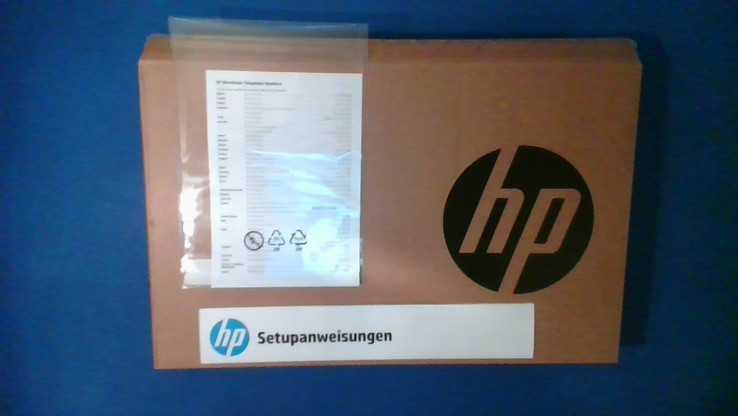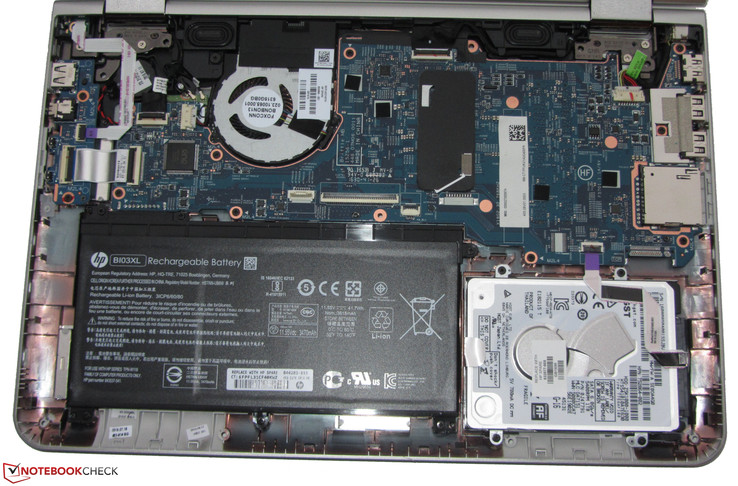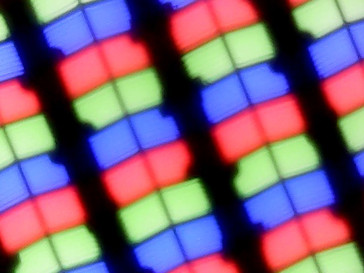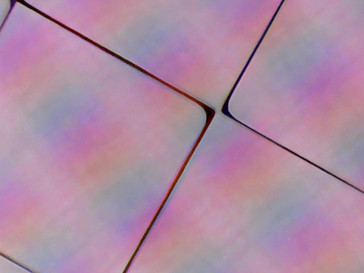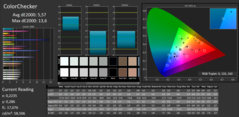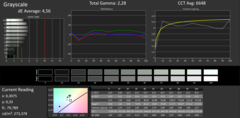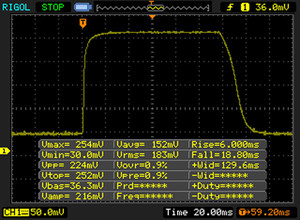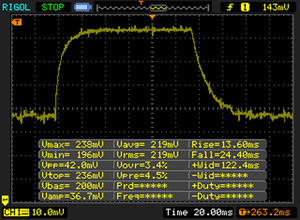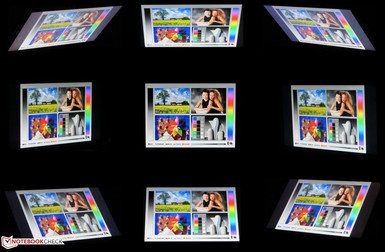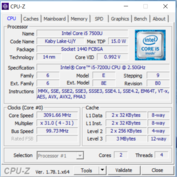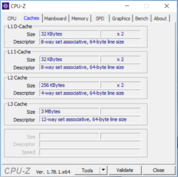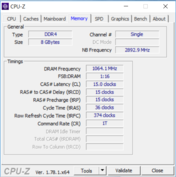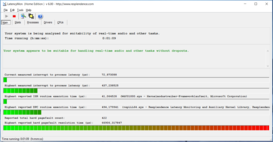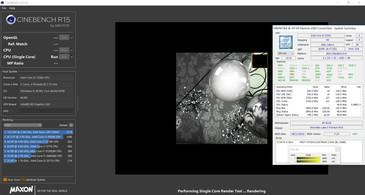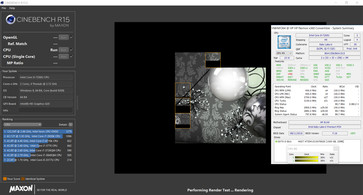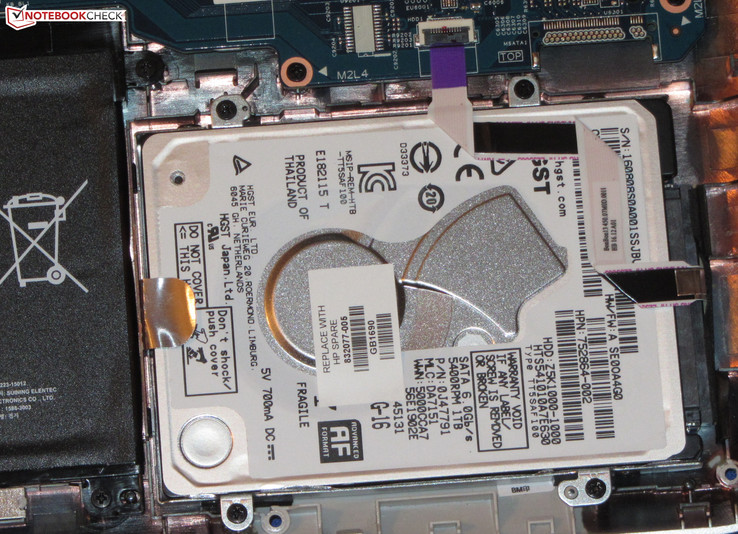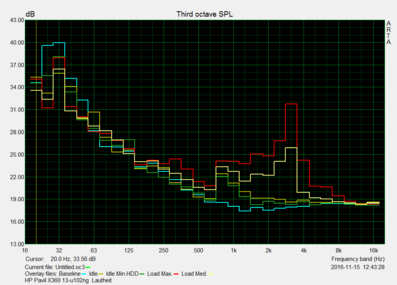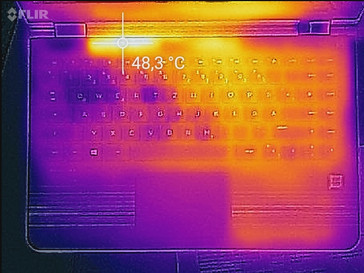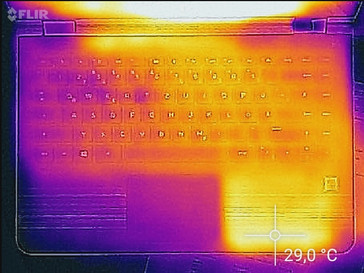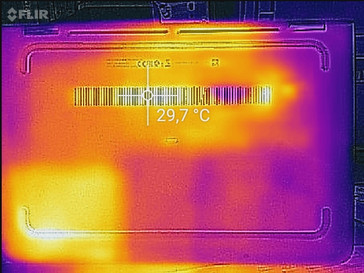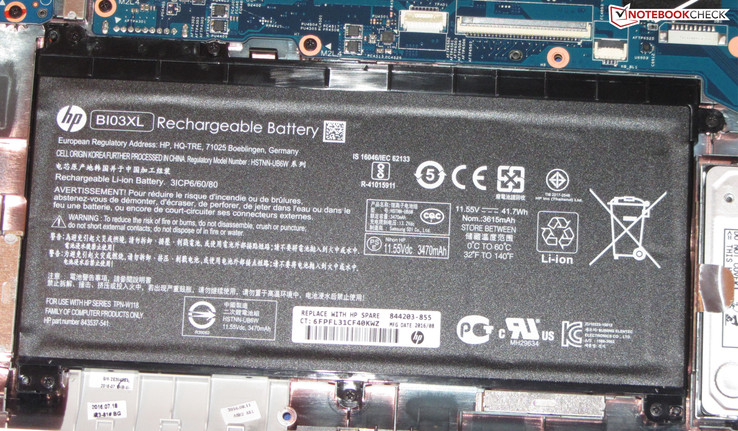HP Pavilion x360 13-u102ng Convertible Review

For the original German review, see here.
The HP Pavilion is from the 13.3-inch convertibles category. The computer is powered by a processor of the Kaby Lake generation, so the small device does not lack processing power. Rivals of the device are convertibles such as the Asus VivoBook Flip TP301UA-DW006T, the Dell Inspiron 13 5368, and also the Acer Aspire R13 R7-372T. However, the latter is significantly more expensive than the Pavilion.
Case
HP demands about 600 Euros (~$636) for the convertible, so it should not come as a surprise that the case is predominantly made of plastic; silver plastic, to be more precise. This goes for the back of the lid as well as for the bottom shell of the base unit. The top of the base unit is made of one piece of metal. This is where a dark anthracite hue was used. The palm rest is additionally covered with silver streaks. As can be expected, the battery is soldered in. The Pavilion does not have a maintenance hatch. To access the internals, you need to open the case. More on that later.
We could not find any major flaws with the build quality. The gap dimensions are correct and there are no sharp edges. The stability also cannot be criticized: The base unit cannot be bent and its torsional stiffness is still within limits. This goes for the lid as well. When applying pressure on the back side there are image distortions, but only in a few places. The lid, which can be rotated 360 degrees, is firmly held in place by the hinges in every position that HP envisages for the convertible. Opening the lid with one hand is possible with some jolting.
The size and weight of the Pavilion are on par with the dimensions of most rivals. The Aspire R13 is somewhat wider, because Acer uses a different folding method for the display.
Connectivity
There are no surprises when it comes to the ports. Two of the three USB ports (Type-A) come with the 3.0 standard. The laptop has no Type-C ports. There is an HDMI port for connecting an external display/TV. HP did not equip the convertible with an Ethernet port. If you rely on that, you will need an appropriate USB adapter.
SD-Card Reader
The built-in SD-card reader is one of the faster models of its kind. When copying large data blocks, a maximum transfer rate of 87.5 MB/s is achieved. The transfer of 250 .jpg image files (each around 5 MB) is accomplished at a speed of 68.1 MB/s. We test SD-card readers with a reference card (Toshiba Exceria Pro SDXC 64 GB UHS-II).
| SD Card Reader | |
| average JPG Copy Test (av. of 3 runs) | |
| HP Pavilion x360 13-u102ng | |
| Lenovo Yoga 510-14IKB | |
| Asus VivoBook Flip TP301UA-DW006T | |
| Dell Inspiron 13 5368 | |
| Acer Aspire R13 R7-372T-746N | |
| maximum AS SSD Seq Read Test (1GB) | |
| HP Pavilion x360 13-u102ng | |
| Lenovo Yoga 510-14IKB | |
| Asus VivoBook Flip TP301UA-DW006T | |
| Acer Aspire R13 R7-372T-746N | |
| Dell Inspiron 13 5368 | |
Communication
The laptop brings along a WLAN module with a Realtek chip (RTL8723BE). It supports the Wi-Fi standards 802.11 b/g/n but not the fast AC standard. The transfer rates we measure under optimal circumstances (no other WLAN devices nearby, short distance between the notebook and the server PC) are not particularly good. At least the connection between the router and the convertible was consistently stable, even across one floor.
| Networking | |
| iperf Server (receive) TCP 1 m | |
| Asus VivoBook Flip TP301UA-DW006T (Seb) | |
| Dell Inspiron 13 5368 (Seb) | |
| Lenovo Yoga 510-14IKB | |
| HP Pavilion x360 13-u102ng (jseb) | |
| iperf Client (transmit) TCP 1 m | |
| Asus VivoBook Flip TP301UA-DW006T (Seb) | |
| Dell Inspiron 13 5368 (Seb) | |
| Lenovo Yoga 510-14IKB | |
| HP Pavilion x360 13-u102ng (jseb) | |
Webcam
Accessories
The computer comes with the usual documents: a quick-start guide and warranty information.
Maintenance
The maintenance/upgrade of the Pavilion is not very user friendly. Since the convertible has no maintenance hatch, the case needs to be opened. On the bottom of the laptop, you first notice four openings with rubber plugs in them (not glued in). They need to be taken out. Under the plugs, there are screws which you have to remove. In the middle of the bottom side, there is an additional screw, covered by a small sticker. You need to be careful when removing it, because the bottom side scratches easily. Finally, the back rubber strip has to be taken off (it is glued onto the case). This is where you find further screws to remove.
After having removed all the screws, the convertible can be turned around again and the top shell removed with a flat tool. But be careful: The top shell is connected to the motherboard via two flat-band cables. Now you can access the hard drive and the BIOS battery. You also get limited access to the fan. If you wanted to upgrade the RAM, you would need to take out the motherboard.
Warranty
HP equips the convertible with only a one-year warranty - including pick-up service. This is not enough. We expect at least a two-year warranty, which many rivals provide, after all. The warranty period of the Pavilion can be extended to three years for about 80 Euros (~$84).
Please see our Guarantees, Return Policies & Warranties FAQ for country-specific information.
Input Devices
Keyboard
The flat, slightly roughened keys of the built-in chiclet keyboard have a short travel and a clear pressure point. The keys feature a very pleasant pressure point, and the keyboard does not give in during typing. All in all, the keyboard leaves a good impression and is also suitable for users who frequently type. HP did not equip the keyboard with a backlight, which could have rounded off the good impression.
Touchpad
The multi-touch capable ClickPad occupies a space of approximately 9.5 x 6.5 cm. This is sufficient for using the various gestures, which can also be individually turned on and off in the configuration menu of the pad. Fingers glide easily on the smooth surface of the pad. It has a short travel and a clear pressure point.
Touchscreen
The capacitive touchscreen can register 10 simultaneous input points. It promptly responds to input and did not cause us any problems.
Display
The Pavilion's 13.3-inch touchscreen display works with a native resolution of 1920x1080 pixels. It delivers good contrast (894:1) and decent brightness (263 cd/m²). These values are perfectly fine considering the price range of the computer. On another positive note: The display never exhibits PWM-flickering.
| |||||||||||||||||||||||||
Brightness Distribution: 88 %
Center on Battery: 277 cd/m²
Contrast: 894:1 (Black: 0.31 cd/m²)
ΔE ColorChecker Calman: 5.57 | ∀{0.5-29.43 Ø4.77}
ΔE Greyscale Calman: 4.56 | ∀{0.09-98 Ø5}
59% sRGB (Argyll 1.6.3 3D)
38% AdobeRGB 1998 (Argyll 1.6.3 3D)
40.76% AdobeRGB 1998 (Argyll 3D)
59.1% sRGB (Argyll 3D)
39.43% Display P3 (Argyll 3D)
Gamma: 2.28
CCT: 6648 K
| HP Pavilion x360 13-u102ng IPS, 1920x1080, 13.3" | Asus VivoBook Flip TP301UA-DW006T TN, 1920x1080, 13.3" | Dell Inspiron 13 5368 IPS, 1920x1080, 13.3" | Acer Aspire R13 R7-372T-746N IPS, 2560x1440, 13.3" | Lenovo Yoga 510-14IKB IPS, 1920x1080, 14" | |
|---|---|---|---|---|---|
| Display | 6% | -1% | 72% | 6% | |
| Display P3 Coverage (%) | 39.43 | 41.63 6% | 38.88 -1% | 69.6 77% | 41.78 6% |
| sRGB Coverage (%) | 59.1 | 62.6 6% | 57.7 -2% | 98 66% | 62.9 6% |
| AdobeRGB 1998 Coverage (%) | 40.76 | 43.02 6% | 40.17 -1% | 70.7 73% | 43.17 6% |
| Response Times | 32% | -20% | -8% | -48% | |
| Response Time Grey 50% / Grey 80% * (ms) | 38 ? | 38 ? -0% | 44 ? -16% | 36 ? 5% | 53 ? -39% |
| Response Time Black / White * (ms) | 25 ? | 9 ? 64% | 31 ? -24% | 30 ? -20% | 39 ? -56% |
| PWM Frequency (Hz) | 50 ? | 1000 ? | 350 ? | ||
| Screen | -7% | 6% | 41% | 0% | |
| Brightness middle (cd/m²) | 277 | 166 -40% | 240 -13% | 320 16% | 243 -12% |
| Brightness (cd/m²) | 263 | 165 -37% | 229 -13% | 308 17% | 248 -6% |
| Brightness Distribution (%) | 88 | 90 2% | 92 5% | 91 3% | 91 3% |
| Black Level * (cd/m²) | 0.31 | 0.44 -42% | 0.24 23% | 0.17 45% | 0.32 -3% |
| Contrast (:1) | 894 | 377 -58% | 1000 12% | 1882 111% | 759 -15% |
| Colorchecker dE 2000 * | 5.57 | 4.07 27% | 4.75 15% | 3.18 43% | 5.44 2% |
| Colorchecker dE 2000 max. * | 13.6 | 6.38 53% | 9.09 33% | 9.91 27% | 9.73 28% |
| Greyscale dE 2000 * | 4.56 | 3.99 12% | 4.3 6% | 4.13 9% | 4.74 -4% |
| Gamma | 2.28 96% | 2.49 88% | 2.5 88% | 2.03 108% | 2.38 92% |
| CCT | 6648 98% | 7491 87% | 5893 110% | 6752 96% | 7799 83% |
| Color Space (Percent of AdobeRGB 1998) (%) | 38 | 40 5% | 36.79 -3% | 65 71% | 39.6 4% |
| Color Space (Percent of sRGB) (%) | 59 | 63 7% | 57.39 -3% | 98 66% | 62.5 6% |
| Total Average (Program / Settings) | 10% /
1% | -5% /
1% | 35% /
41% | -14% /
-5% |
* ... smaller is better
Screen Flickering / PWM (Pulse-Width Modulation)
| Screen flickering / PWM not detected | ||
In comparison: 53 % of all tested devices do not use PWM to dim the display. If PWM was detected, an average of 8077 (minimum: 5 - maximum: 343500) Hz was measured. | ||
The screen shows a DeltaE-2000 color deviation of 5.57 in default settings. A value below 3 should be aimed for. The display does not suffer from a blue tint. The color reproduction can be slightly enhanced using the color profile we provide. The screen cannot display the color spaces AdobeRGB and sRGB. The coverage rates are 38% (AdobeRGB) and 59% (sRGB).
Display Response Times
| ↔ Response Time Black to White | ||
|---|---|---|
| 25 ms ... rise ↗ and fall ↘ combined | ↗ 6 ms rise | |
| ↘ 19 ms fall | ||
| The screen shows relatively slow response rates in our tests and may be too slow for gamers. In comparison, all tested devices range from 0.1 (minimum) to 240 (maximum) ms. » 58 % of all devices are better. This means that the measured response time is worse than the average of all tested devices (20.2 ms). | ||
| ↔ Response Time 50% Grey to 80% Grey | ||
| 38 ms ... rise ↗ and fall ↘ combined | ↗ 14 ms rise | |
| ↘ 24 ms fall | ||
| The screen shows slow response rates in our tests and will be unsatisfactory for gamers. In comparison, all tested devices range from 0.165 (minimum) to 636 (maximum) ms. » 54 % of all devices are better. This means that the measured response time is worse than the average of all tested devices (31.6 ms). | ||
HP equips the Pavilion with an IPS panel that has stable viewing angles. This means the display is readable from every position. The convertible can be used outside, if the sun is not shining. Otherwise, the reflective surface can make using the laptop difficult.
Performance
With the Pavilion, HP delivers a convertible in the 13.3-inch form factor. Thanks to the Kaby Lake processors used in the series, the laptop performs well even beyond office and web-browsing applications. Our review unit can be bought for about 600 Euros (~$636). During our testing period, only one other model was available: the Pavilion x360 13-u104ng. It has the same features as our current test device, but its case is partially gold in color.
Processor
The convertible is powered by a dual-core Core i5-7200U (Kaby Lake) processor, meaning the laptop has Intel's current ULV middle-class CPU (TDP: 15 watts) built in. Thus, there is no shortage of processing power. The processor is an all-rounder that performs well in all common areas of application. We could not find Pavilion models equipped with the somewhat more powerful Core i7-7500U processor, but the steep extra charge for a bit more performance would not be worth it for most users anyway. The Core i5-7200U works at a base speed of 2.5 GHz; Turbo can raise that up to 3.1 GHz (both cores). The full processing power is available while charging as well as while running on battery power.
Kaby Lake is the optimized version of Skylake, so to speak. On the technical side, there are practically no differences between the two CPU architectures. Still, Kaby Lake processors perform better than their Skylake predecessors. The reason for this is that Intel boosts the operating speed of the Kaby Lake CPUs. This is why the 7200U processor (2.5 to 3.1 GHz) delivers better results in our CPU tests than its predecessor, the Core i5-6200U (2.3 to 2.8 GHz).
| Cinebench R10 | |
| Rendering Multiple CPUs 32Bit | |
| HP Pavilion x360 13-u102ng | |
| Acer Aspire R13 R7-372T-746N | |
| Rendering Single 32Bit | |
| HP Pavilion x360 13-u102ng | |
| Acer Aspire R13 R7-372T-746N | |
| Geekbench 3 | |
| 32 Bit Single-Core Score | |
| Acer Aspire R13 R7-372T-746N | |
| HP Pavilion x360 13-u102ng | |
| 32 Bit Multi-Core Score | |
| Acer Aspire R13 R7-372T-746N | |
| HP Pavilion x360 13-u102ng | |
| Geekbench 4.0 | |
| 64 Bit Single-Core Score | |
| HP Pavilion x360 13-u102ng | |
| 64 Bit Multi-Core Score | |
| HP Pavilion x360 13-u102ng | |
| JetStream 1.1 - Total Score | |
| Acer Aspire R13 R7-372T-746N | |
| HP Pavilion x360 13-u102ng | |
| Dell Inspiron 13 5368 | |
| Asus VivoBook Flip TP301UA-DW006T | |
System Performance
The system runs smoothly and without problems. The very good results of the PCMark benchmarks confirm the convertible's high level of overall performance. The laptop can therefore also handle tasks beyond office applications and browsing. If you want to edit videos on the small device, you should invest a bit more money and replace the existing hard drive with a Solid State Drive. Upgrading the RAM is also advisable. There is a second memory slot available. Users who do not edit videos can also significantly increase the overall performance through these measures.
| PCMark 7 Score | 3227 points | |
| PCMark 8 Home Score Accelerated v2 | 3274 points | |
| PCMark 8 Creative Score Accelerated v2 | 3806 points | |
| PCMark 8 Work Score Accelerated v2 | 4050 points | |
Help | ||
| PCMark 8 | |
| Home Score Accelerated v2 | |
| Dell Inspiron 13 5368 | |
| Lenovo Yoga 510-14IKB | |
| HP Pavilion x360 13-u102ng | |
| Acer Aspire R13 R7-372T-746N | |
| Asus VivoBook Flip TP301UA-DW006T | |
| Work Score Accelerated v2 | |
| Dell Inspiron 13 5368 | |
| Asus VivoBook Flip TP301UA-DW006T | |
| HP Pavilion x360 13-u102ng | |
| Acer Aspire R13 R7-372T-746N | |
Storage Devices
| HP Pavilion x360 13-u102ng HGST Travelstar 5K1000 HTS541010A7E630 | Asus VivoBook Flip TP301UA-DW006T Samsung CM871 MZ7LF128HCHP | Dell Inspiron 13 5368 Toshiba THNSNK256GCS8 | Acer Aspire R13 R7-372T-746N Lite-On CV1-8B256 | Lenovo Yoga 510-14IKB Samsung MZYTY256HDHP | |
|---|---|---|---|---|---|
| CrystalDiskMark 3.0 | 1925% | 9303% | 9785% | 11295% | |
| Read Seq (MB/s) | 104.8 | 396 278% | 479 357% | 507 384% | 518 394% |
| Write Seq (MB/s) | 91 | 133.5 47% | 270.1 197% | 354.4 289% | 476.5 424% |
| Read 512 (MB/s) | 20.67 | 259.5 1155% | 428.3 1972% | 355.3 1619% | 408 1874% |
| Write 512 (MB/s) | 45.05 | 23.86 -47% | 267.9 495% | 353.9 686% | 274.5 509% |
| Read 4k (MB/s) | 0.215 | 5.783 2590% | 23.77 10956% | 32.66 15091% | 35.66 16486% |
| Write 4k (MB/s) | 1.037 | 8.507 720% | 81.4 7750% | 81.6 7769% | 106.7 10189% |
| Read 4k QD32 (MB/s) | 0.968 | 97.5 9972% | 333.6 34363% | 277.6 28578% | 368.7 37989% |
| Write 4k QD32 (MB/s) | 1.09 | 8.515 681% | 200.9 18331% | 261.2 23863% | 246.3 22496% |
Graphics Card
The Pavilion does not have a dedicated GPU, only Intel's HD Graphics 620 graphics core. It supports DirectX 12 and runs at a speed of up to 1,000 MHz. The results of the 3DMark benchmarks reveal no surprises and are at a normal level for the built-in graphics core. But this is not the limit: If you put a second RAM module into the convertible, the dual-channel mode is activated and increases the graphics performance. The iGPU then rivals dedicated entry-level GPUs, for example, the AMD Radeon M5 430 or Nvidia GeForce 920M.
| 3DMark 06 Standard Score | 8117 points | |
| 3DMark 11 Performance | 1509 points | |
| 3DMark Ice Storm Standard Score | 48460 points | |
| 3DMark Cloud Gate Standard Score | 5429 points | |
| 3DMark Fire Strike Score | 708 points | |
Help | ||
| 3DMark 11 - 1280x720 Performance GPU | |
| Lenovo Yoga 510-14IKB | |
| Dell Inspiron 13 5368 | |
| Acer Aspire R13 R7-372T-746N | |
| HP Pavilion x360 13-u102ng | |
| Asus VivoBook Flip TP301UA-DW006T | |
| 3DMark | |
| 1280x720 Cloud Gate Standard Graphics | |
| Dell Inspiron 13 5368 | |
| Acer Aspire R13 R7-372T-746N | |
| HP Pavilion x360 13-u102ng | |
| Lenovo Yoga 510-14IKB | |
| Asus VivoBook Flip TP301UA-DW006T | |
| 1920x1080 Fire Strike Graphics | |
| Lenovo Yoga 510-14IKB | |
| Acer Aspire R13 R7-372T-746N | |
| HP Pavilion x360 13-u102ng | |
Gaming Performance
A glance at our database reveals that there are quite a few games that can be played smoothly on the Pavilion's hardware. This goes primarily for titles with lower hardware requirements, for example, Farming Simulator 2017 and Dirt Rally. However, you are limited to low resolutions and low to medium quality settings. With a second RAM module (= dual-channel mode active), though, more frames can be elicited from the convertible.
| low | med. | high | ultra | |
|---|---|---|---|---|
| Tomb Raider (2013) | 62.1 | 32.3 | 19.4 | 9.6 |
| BioShock Infinite (2013) | 38.6 | 24.4 | 20.1 | 7.1 |
| Battlefield 4 (2013) | 34.9 | 25 | 16.3 | 6.2 |
| Watch Dogs 2 (2016) | 13.8 | 11.7 |
Emissions
System Noise
The Pavilion's fan is always on - even in idle state. As with other laptops, HP's BIOS option "Fan always on" is responsible for this. If it is deactivated, the fan can stand still, but the whirring of the hard drive is still perceivable. Switching the HDD for an SSD would provide more silence. The fan is noisier under load. During our stress test, we measure a sound pressure level of 37.3 dB - the value is all right. Unfortunately, the fan whines at higher rotation speeds (not in idle state).
Noise level
| Idle |
| 31.3 / 31.3 / 31.6 dB(A) |
| HDD |
| 31.7 dB(A) |
| Load |
| 34.2 / 37.3 dB(A) |
 | ||
30 dB silent 40 dB(A) audible 50 dB(A) loud |
||
min: | ||
| HP Pavilion x360 13-u102ng i5-7200U, HD Graphics 620 | Asus VivoBook Flip TP301UA-DW006T 6100U, HD Graphics 520 | Dell Inspiron 13 5368 6500U, HD Graphics 520 | Acer Aspire R13 R7-372T-746N 6500U, HD Graphics 520 | Lenovo Yoga 510-14IKB i5-7200U, Radeon R5 M430 | |
|---|---|---|---|---|---|
| Noise | -0% | 5% | -4% | 0% | |
| off / environment * (dB) | 30.5 | 31 -2% | 29 5% | 31.3 -3% | 29 5% |
| Idle Minimum * (dB) | 31.3 | 31.3 -0% | 29 7% | 31.3 -0% | 29 7% |
| Idle Average * (dB) | 31.3 | 31.3 -0% | 29 7% | 31.3 -0% | 29 7% |
| Idle Maximum * (dB) | 31.6 | 32.9 -4% | 29 8% | 31.8 -1% | 29 8% |
| Load Average * (dB) | 34.2 | 35 -2% | 31 9% | 39.2 -15% | 37.3 -9% |
| Load Maximum * (dB) | 37.3 | 34.9 6% | 40.3 -8% | 39.1 -5% | 43.1 -16% |
* ... smaller is better
Temperature
The Pavilion finishes our stress test with the same results while charging and while running on battery power. The processor runs at a high speed for only a short time, then it is slowed down to 1.5 or 1.6 GHz and remains at this level. The graphics core achieves a speed of 900 to 950 MHz. The laptop does not warm up significantly. The temperature at all measurement points is distinctly below 40 °C during our stress test. The latter is an extreme scenario, which does not occur in day-to-day use. The case temperatures are therefore lower in everyday use.
(+) The maximum temperature on the upper side is 34.6 °C / 94 F, compared to the average of 35.3 °C / 96 F, ranging from 19.6 to 60 °C for the class Convertible.
(+) The bottom heats up to a maximum of 36.4 °C / 98 F, compared to the average of 36.8 °C / 98 F
(+) In idle usage, the average temperature for the upper side is 25 °C / 77 F, compared to the device average of 30.3 °C / 87 F.
(+) The palmrests and touchpad are cooler than skin temperature with a maximum of 29 °C / 84.2 F and are therefore cool to the touch.
(±) The average temperature of the palmrest area of similar devices was 27.9 °C / 82.2 F (-1.1 °C / -2 F).
| HP Pavilion x360 13-u102ng i5-7200U, HD Graphics 620 | Asus VivoBook Flip TP301UA-DW006T 6100U, HD Graphics 520 | Dell Inspiron 13 5368 6500U, HD Graphics 520 | Acer Aspire R13 R7-372T-746N 6500U, HD Graphics 520 | Lenovo Yoga 510-14IKB i5-7200U, Radeon R5 M430 | |
|---|---|---|---|---|---|
| Heat | 7% | -23% | -2% | -16% | |
| Maximum Upper Side * (°C) | 34.6 | 30.6 12% | 41.6 -20% | 40 -16% | 40.1 -16% |
| Maximum Bottom * (°C) | 36.4 | 33.3 9% | 45.9 -26% | 37.6 -3% | 46.1 -27% |
| Idle Upper Side * (°C) | 26.6 | 25.7 3% | 32.7 -23% | 25.1 6% | 28.5 -7% |
| Idle Bottom * (°C) | 27.7 | 26.6 4% | 34.1 -23% | 26 6% | 31.6 -14% |
* ... smaller is better
Speakers
The stereo speakers of the Pavilion are above the keyboard behind a perforated cover. They produce a decent sound that lacks bass for the most part. The sound output can be adjusted using the preinstalled B&O software.
HP Pavilion x360 13-u102ng audio analysis
(±) | speaker loudness is average but good (74 dB)
Bass 100 - 315 Hz
(-) | nearly no bass - on average 32.3% lower than median
(±) | linearity of bass is average (8.9% delta to prev. frequency)
Mids 400 - 2000 Hz
(+) | balanced mids - only 3.6% away from median
(±) | linearity of mids is average (7.1% delta to prev. frequency)
Highs 2 - 16 kHz
(+) | balanced highs - only 2.5% away from median
(+) | highs are linear (2.7% delta to prev. frequency)
Overall 100 - 16.000 Hz
(±) | linearity of overall sound is average (21.7% difference to median)
Compared to same class
» 59% of all tested devices in this class were better, 10% similar, 31% worse
» The best had a delta of 6%, average was 20%, worst was 57%
Compared to all devices tested
» 61% of all tested devices were better, 7% similar, 32% worse
» The best had a delta of 4%, average was 24%, worst was 134%
Apple MacBook 12 (Early 2016) 1.1 GHz audio analysis
(+) | speakers can play relatively loud (83.6 dB)
Bass 100 - 315 Hz
(±) | reduced bass - on average 11.3% lower than median
(±) | linearity of bass is average (14.2% delta to prev. frequency)
Mids 400 - 2000 Hz
(+) | balanced mids - only 2.4% away from median
(+) | mids are linear (5.5% delta to prev. frequency)
Highs 2 - 16 kHz
(+) | balanced highs - only 2% away from median
(+) | highs are linear (4.5% delta to prev. frequency)
Overall 100 - 16.000 Hz
(+) | overall sound is linear (10.2% difference to median)
Compared to same class
» 7% of all tested devices in this class were better, 2% similar, 91% worse
» The best had a delta of 5%, average was 18%, worst was 53%
Compared to all devices tested
» 4% of all tested devices were better, 1% similar, 94% worse
» The best had a delta of 4%, average was 24%, worst was 134%
Frequency comparison (checkboxes above are selectable/deselectable)
Energy Management
Power Consumption
The Pavilion does not need much power over the entire load range. When idle, we measure a maximum consumption of 7.9 watts - a good result. Energy consumption rises to 29 watts during our stress test. The rated output of the power adapter is 45 watts.
| Off / Standby | |
| Idle | |
| Load |
|
Key:
min: | |
| HP Pavilion x360 13-u102ng i5-7200U, HD Graphics 620 | Asus VivoBook Flip TP301UA-DW006T 6100U, HD Graphics 520 | Dell Inspiron 13 5368 6500U, HD Graphics 520 | Acer Aspire R13 R7-372T-746N 6500U, HD Graphics 520 | Lenovo Yoga 510-14IKB i5-7200U, Radeon R5 M430 | |
|---|---|---|---|---|---|
| Power Consumption | 21% | 6% | -30% | -17% | |
| Idle Minimum * (Watt) | 4.7 | 2.95 37% | 4.4 6% | 6.2 -32% | 3.9 17% |
| Idle Average * (Watt) | 7.2 | 5.6 22% | 6.1 15% | 8 -11% | 7.1 1% |
| Idle Maximum * (Watt) | 7.9 | 7.7 3% | 6.8 14% | 11.6 -47% | 7.7 3% |
| Load Average * (Watt) | 30 | 22.6 25% | 29 3% | 40 -33% | 33.4 -11% |
| Load Maximum * (Watt) | 29 | 23.5 19% | 31.9 -10% | 36.6 -26% | 55.9 -93% |
* ... smaller is better
Battery Life
The Pavilion finishes our realistic WLAN test after 5:22 h. We simulate the workload of loading web-pages using a script. The profile "Balanced" is active, the energy-saving mode is deactivated, and the display brightness is reduced to about 150 cd/m². The convertible achieves a runtime of 5:20 h on one charge in our video test, where we play the short film Big Buck Bunny (H.264 codec, 1920x1080 pixels) in a loop. The wireless modules as well as the energy-saving mode are deactivated, and the brightness is regulated to around 150 cd/m². Overall, the Pavilion only has average battery life. The competition does not fare much better, though.
| HP Pavilion x360 13-u102ng i5-7200U, HD Graphics 620, 41 Wh | Asus VivoBook Flip TP301UA-DW006T 6100U, HD Graphics 520, 55 Wh | Dell Inspiron 13 5368 6500U, HD Graphics 520, 42 Wh | Acer Aspire R13 R7-372T-746N 6500U, HD Graphics 520, 49 Wh | Lenovo Yoga 510-14IKB i5-7200U, Radeon R5 M430, 35 Wh | |
|---|---|---|---|---|---|
| Battery runtime | 81% | -2% | 16% | 22% | |
| Reader / Idle (h) | 9.3 | 21 126% | 11.2 20% | 11.2 20% | 12 29% |
| H.264 (h) | 5.3 | 6.6 25% | |||
| WiFi v1.3 (h) | 5.4 | 4.8 -11% | 4 -26% | 6.4 19% | 6.2 15% |
| Load (h) | 1.4 | 3.2 129% | 1.4 0% | 1.4 0% | 1.7 21% |
Verdict
Pros
Cons
HP's 13.3-inch convertible sports a Core i5 processor from Intel's current Kaby Lake collection. The CPU offers a decent dose of processing power that is also sufficient for use beyond office applications and web browsing. The laptop barely warms up and works, at least while idling, silently. At higher turning speeds, the fan starts to whine. You will not run out of storage anytime soon, thanks to the 1 TB hard drive. You can also replace the HDD with an SSD. However, the Pavilion is not particularly maintenance-friendly. If you want to increase the RAM, you need to remove the motherboard.
With the Pavilion x360 13-u102ng, HP delivers a 13.3-inch convertible for home use.
The built-in keyboard left an overall good typing feel and is also suitable for users who frequently type. The Full HD IPS display pleases with stable viewing angles and good contrast. As for the brightness, the screen could offer some more, but considering the price of the laptop the measured values are all right. With the Pavilion, HP could have a relatively affordable 13.3-inch mobile device for writing and browsing in its lineup, which could appeal to students. Unfortunately, the only average battery life undermines this plan. Additionally, HP only grants a one-year warranty. We expect at least a two-year warranty these days.
HP Pavilion x360 13-u102ng
- 12/14/2016 v6 (old)
Sascha Mölck