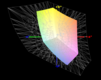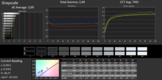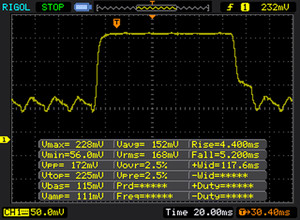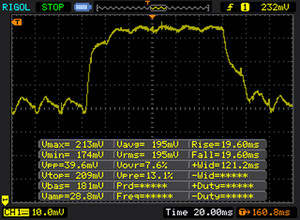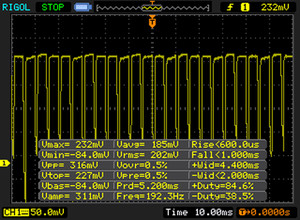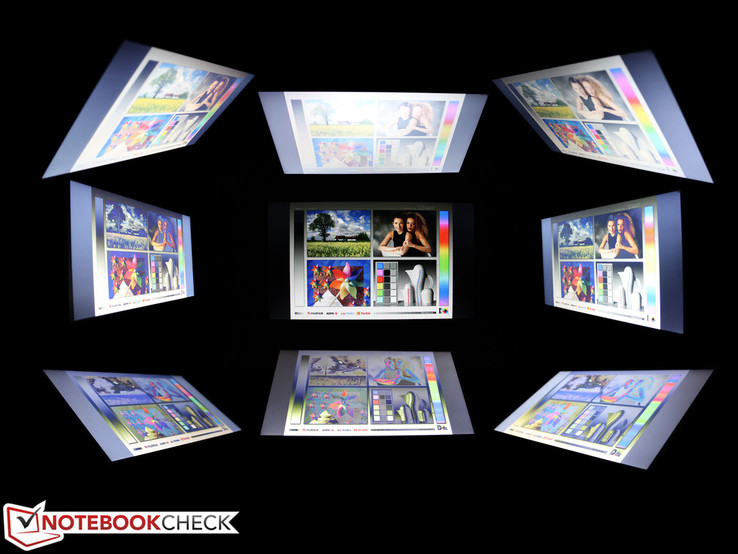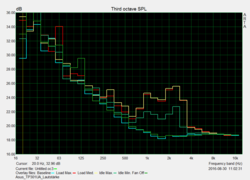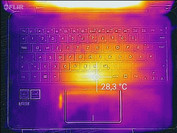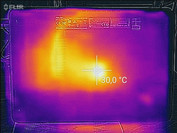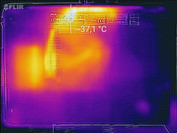Asus VivoBook Flip TP301UA-DW006T Convertible Review

For the original German review, see here.
360-degree convertibles based on a (15-watt) standard processor are still apparently popular - at least, a decent selection is available on the market. Every reputable manufacturer now has these devices in their lineup. 13-inch models are typical, but 15 and 17-inch models also exist. Asus offers a particularly affordable model with a Core i3 for just 650 Euros (~$725) in the form of the VivoBook Flip TP301UJ. It is considerably more expensive with better hardware (bigger SSD, Core i5/i7). The competition also offers 13-inchers with the 360-degree feature in the mid-price range (to 1000 Euros/~$1116).
Dell's Inspiron 13 5368 that proved to be extremely fast but weak in battery life would be mentioned here. Acer’s Aspire R13 R7-372T-746N, which is sold starting at 900 Euros (~$1004), also takes part. HP has its Spectre x360 13-4104ng to offer. However, the 13-incher with 2560x1440 pixels costs at least 1100 Euros (~$1227). The slim 360-degree bundle with a Core m by Asus is less expensive: 800 Euros (~$893) are due for the Zenbook UX360CA-FC060T.
Case
The VivoBook Flip TP301UJ is inside a plastic chassis that is furnished with a brushed aluminum work surface. The aluminum sides that are a part of the upper side make the base exceptionally stiff. Thus, the casing's upper part and sides are made of one piece of aluminum. That reminds us of the design used for the Zenbook lineups, just that the removable base plate is plastic with a matte finish here. It is fitted impeccably and screws secure it very well. The build does not flex from below or above. Unfortunately, this is not true for the keyboard, but more about that in "Input Devices".
The hinges just barely keep the display in place; we would have wished that they were pulled tighter. The display tends to fall back by itself when carrying the device around in "Laptop" mode (vibrations). Unfortunately, the lid is not secured either mechanically or magnetically in the tablet's end position. Thus, the user always has to cope with a gap that interferes with handling in "Tablet" mode. In contrast to that, we could hardly open the closed "Laptop" with one finger since magnets secure the lid exemplarily. The lid's warping resistance is good; it only flexes marginally in some spots.
In sum, Asus presents an appealing casing with higher stability than the Inspiron 13 5368, and which can almost compete with Acer's Aspire R13 R7 and HP's Spectre x360 in terms of quality.
The TP301UJ's weight of 1.7 kilograms (~3.75 lb) is quite heavy for a 13-incher. The Aspire R13 R7-372T only weighs 1.5 kilograms (~3.31 lb) and the slim Zenbook UX360CA-FC060T even just 1.3 kilograms (~2.87 lb). The Flip is also relatively thick with a height of 20 millimeters (~0.79 in), but the Inspiron 13 5368 is on par with that. The Aspire R13 has the biggest dimensions for a 13-incher due to the fundamentally different design with a hinge on the display's side. Buyers looking for a compact and as thin as possible device should look at the Spectre x360 13 or Zenbook UX360CA-FC060T (16 and 14 mm/~0.63 and 0.55 in).
Connectivity
The interface configuration corresponds to that of a modern laptop. Particularly this is part of the 360-degree design's attraction. Type-C USB is present besides three further USB Type-A ports. The Type-C port is a Type 3.1 Gen.1, and thus only a 3.0 port with reversible plug function. The Spectre x360 13 additionally features a DisplayPort and the Aspire R13 R7 tops that with a USB 3.0 Gen.2 with Thunderbolt. The Inspiron 13 5368, Zenbook UX360CA, and the review sample do not stand a chance against that.
SD Card Reader
We test the performance of the installed card reader with our Toshiba Exceria Pro SDXC 64 GB UHS-II reference SD card. The maximum transfer rate when copying large data blocks is 39 MB/s while 31 MB/s can be expected with standard JPG image files (approx. 5 MB each). Those are decent but not very fast rates even if the rivals are even slower.
| SD Card Reader | |
| average JPG Copy Test (av. of 3 runs) | |
| Asus VivoBook Flip TP301UA-DW006T | |
| Asus Zenbook UX360CA-FC060T | |
| Dell Inspiron 13 5368 | |
| Acer Aspire R13 R7-372T-746N | |
| maximum AS SSD Seq Read Test (1GB) | |
| Asus VivoBook Flip TP301UA-DW006T | |
| Asus Zenbook UX360CA-FC060T | |
| Acer Aspire R13 R7-372T-746N | |
| Dell Inspiron 13 5368 | |
Communication
The buyer has to be satisfied with the basic configuration in the form of Intel's Dual Band Wireless-AC 7265 (a/b/g/h/n/ac) including Bluetooth 4.0 for network connections. In contrast to the Wireless-AC 3165, the difference is found in the /h/ that stands for dynamic frequency selection and transmission power control. The module has two antennas (2x2) and a maximum gross data rate of 867 Mbps (vs. 433 Mbps @ AC 3165). The rivals are furnished with similarly good Wi-Fi modules, with the exception of the Inspiron 13 5368 with a Wireless-AC 3165.
The module achieved 200 to 300 Mbit in the Server test, which is only half the data that an AC 7265 in the Spectre x2 12 transfers. The Client test outcomes are appropriate although 867 Mbps is not realistically achievable. Only the review sample was connected to the router in the jperf networking test.
| Networking | |
| iperf Server (receive) TCP 1 m | |
| HP Spectre x2 12-a001ng | |
| Asus VivoBook Flip TP301UA-DW006T (Seb) | |
| Dell Inspiron 13 5368 (Seb) | |
| iperf Client (transmit) TCP 1 m | |
| Asus VivoBook Flip TP301UA-DW006T (Seb) | |
| HP Spectre x2 12-a001ng | |
| Dell Inspiron 13 5368 (Seb) | |
Webcam
The camera ridicules its name. The produced photos are not even suitable for Skype video chats in contemporary bandwidths. The VGA camera with 640x480 pixels only shoots blurred, shapeless photos even in ideal light. That was standard in 1998. Asus could just as well have omitted the camera.
Accessories
Apart from Microsoft's Office (30-day trial), the manufacturer preloads trial versions of Foxit Phantom PDF (30-day trial), Evernote (free), and WPS Office (60-day trial). The user can also test a 25-GB DropBox account for six months. Asus' Webstorage is a kind of OneDrive, i.e. data can be synchronized on multiple Windows devices. Tools, such as LiveUpdater (drivers, tools), FlipLock (settings for "Tablet" mode), Splendid Video Enhancement (color profiles) round off the package.
Maintenance
The maintenance options are very laudable. The base plate can be removed, which then allows accessing the working memory, fan (cleaning), 2.5-inch SATA SSD, wireless module, battery, and working memory. The TP301 has 4 GB of onboard memory; the other 4 GB of DDR3L are inserted.
Warranty
Asus includes a 24-month manufacturer warranty that does not affect the legal warranty. The warranty can be extended by one year (from 2 to 3 years) with pick-up & return service for 60 Euros (~$67).
Input Devices
Keyboard
The flat keys have a non-slip surface and are spaced well. The arrow keys are separated a bit and have been scaled down. The lettering is clear. The keyboard features a three-level backlight that shines through the letters and also lightens up the keys edges. The keys have a medium drop as well as a firm stroke on the far left and right. The surface wobbles clearly in the center, which leads to a spongy typing feel in this area. The pressure point is short.
Touchpad
The touchpad's 12-cm (~4.7 in) diameter surface is sleek. The areas of the outer edges are not touch sensitive but that does not affect use. The drop is very short, and thus the pressure point triggers a bit fast. We could work quickly with the pad although we missed a clear feedback.
Touchscreen
The capacitive multi-touchscreen easily detects all ten fingers at once. Drag and drop actions functioned without problems.
Display
The resolution of 1920x1080 pixels of BOE's screen is modest for today's conditions. Some rivals already have 3K (Aspire R13 R7, HP Spectre x360 13-4104ng). The glossy touchscreen has a hardened surface with 10-finger detection. Higher resolutions provide higher working comfort depending on the application scenario. However, this also consumes more power. Typically, the runtimes of these 3K or 4K models are shorter than in FHD versions. Asus does not offer a higher resolution option.
| |||||||||||||||||||||||||
Brightness Distribution: 90 %
Center on Battery: 166 cd/m²
Contrast: 377:1 (Black: 0.44 cd/m²)
ΔE ColorChecker Calman: 4.07 | ∀{0.5-29.43 Ø4.77}
ΔE Greyscale Calman: 3.99 | ∀{0.09-98 Ø5}
63% sRGB (Argyll 1.6.3 3D)
40% AdobeRGB 1998 (Argyll 1.6.3 3D)
43.02% AdobeRGB 1998 (Argyll 3D)
62.6% sRGB (Argyll 3D)
41.63% Display P3 (Argyll 3D)
Gamma: 2.49
CCT: 7491 K
| Asus VivoBook Flip TP301UA-DW006T BOE HB133WX1-402, , 1920x1080, 13.3" | Dell Inspiron 13 5368 AUO B133HAB, , 1920x1080, 13.3" | Acer Aspire R13 R7-372T-746N Sharp LQ133T1JW02, , 2560x1440, 13.3" | HP Spectre x360 13-4104ng LG Philips LGD0000, , 2560x1440, 13.3" | Asus Zenbook UX360CA-FC060T AUO B133HAN02.7, , 1920x1080, 13.3" | |
|---|---|---|---|---|---|
| Display | -7% | 63% | 55% | 53% | |
| Display P3 Coverage (%) | 41.63 | 38.88 -7% | 69.6 67% | 66.8 60% | 65.1 56% |
| sRGB Coverage (%) | 62.6 | 57.7 -8% | 98 57% | 92.8 48% | 93 49% |
| AdobeRGB 1998 Coverage (%) | 43.02 | 40.17 -7% | 70.7 64% | 67.3 56% | 66.5 55% |
| Response Times | -130% | -114% | -37% | -60% | |
| Response Time Grey 50% / Grey 80% * (ms) | 38 ? | 44 ? -16% | 36 ? 5% | 24 ? 37% | 29 ? 24% |
| Response Time Black / White * (ms) | 9 ? | 31 ? -244% | 30 ? -233% | 19 ? -111% | 22 ? -144% |
| PWM Frequency (Hz) | 50 ? | 1000 ? | 192 ? | ||
| Screen | 21% | 72% | 49% | 35% | |
| Brightness middle (cd/m²) | 166 | 240 45% | 320 93% | 324 95% | 302 82% |
| Brightness (cd/m²) | 165 | 229 39% | 308 87% | 324 96% | 298 81% |
| Brightness Distribution (%) | 90 | 92 2% | 91 1% | 90 0% | 90 0% |
| Black Level * (cd/m²) | 0.44 | 0.24 45% | 0.17 61% | 0.34 23% | 0.21 52% |
| Contrast (:1) | 377 | 1000 165% | 1882 399% | 953 153% | 1438 281% |
| Colorchecker dE 2000 * | 4.07 | 4.75 -17% | 3.18 22% | 4.36 -7% | 6.33 -56% |
| Colorchecker dE 2000 max. * | 6.38 | 9.09 -42% | 9.91 -55% | 11.89 -86% | |
| Greyscale dE 2000 * | 3.99 | 4.3 -8% | 4.13 -4% | 4.62 -16% | 8.13 -104% |
| Gamma | 2.49 88% | 2.5 88% | 2.03 108% | 2.18 101% | 2.52 87% |
| CCT | 7491 87% | 5893 110% | 6752 96% | 6857 95% | 6811 95% |
| Color Space (Percent of AdobeRGB 1998) (%) | 40 | 36.79 -8% | 65 63% | 60 50% | 60 50% |
| Color Space (Percent of sRGB) (%) | 63 | 57.39 -9% | 98 56% | 93 48% | 93 48% |
| Total Average (Program / Settings) | -39% /
-5% | 7% /
46% | 22% /
38% | 9% /
26% |
* ... smaller is better
It is a TN panel, i.e. a viewing angle dependent screen model as installed in every entry-level laptop. Its contrast is very weak; 377:1 is quite low even for TNs. The illumination is very homogeneous. Light spots or backlight bleeding is not visible in the dark and on a black screen.
The sRGB and AdobeRGB color spaces are only covered to a small degree. BOE's panel is not suitable for professional image editors. CalMAN confirms this impression. The analysis with the photospectrometer proves that the Grayscale DeltaE of 4 is a bit too high, but not much. The graph shows a clear bluish tint that also visible to the naked eye.
This is owed to the "Normal" color profile (bluish tint) that can be selected in Splendid Video Enhancement (color profiles). Asus also offers some default calibration options dubbed "Eye Care Mode" (reddish tint) or "Vivid Mode" (contrast). This naturally cannot replace calibration since every screen is unique with slight differences in color reproduction.
The brightness of 165 cd/m² that the VivoBook Flip TP301UA achieves is extremely weak. We have not measured such a low rate for quite some time. This makes use in daylight virtually impossible - especially due to the glossy surface.
Display Response Times
| ↔ Response Time Black to White | ||
|---|---|---|
| 9 ms ... rise ↗ and fall ↘ combined | ↗ 4 ms rise | |
| ↘ 5 ms fall | ||
| The screen shows fast response rates in our tests and should be suited for gaming. In comparison, all tested devices range from 0.1 (minimum) to 240 (maximum) ms. » 24 % of all devices are better. This means that the measured response time is better than the average of all tested devices (20.2 ms). | ||
| ↔ Response Time 50% Grey to 80% Grey | ||
| 38 ms ... rise ↗ and fall ↘ combined | ↗ 19 ms rise | |
| ↘ 19 ms fall | ||
| The screen shows slow response rates in our tests and will be unsatisfactory for gamers. In comparison, all tested devices range from 0.165 (minimum) to 636 (maximum) ms. » 54 % of all devices are better. This means that the measured response time is worse than the average of all tested devices (31.6 ms). | ||
Screen Flickering / PWM (Pulse-Width Modulation)
| Screen flickering / PWM detected | 50 Hz | ≤ 90 % brightness setting | |
The display backlight flickers at 50 Hz (worst case, e.g., utilizing PWM) Flickering detected at a brightness setting of 90 % and below. There should be no flickering or PWM above this brightness setting. The frequency of 50 Hz is very low, so the flickering may cause eyestrain and headaches after extended use. In comparison: 53 % of all tested devices do not use PWM to dim the display. If PWM was detected, an average of 8081 (minimum: 5 - maximum: 343500) Hz was measured. | |||
Performance
Intel's Core i3-6100U (2.3 GHz) is a processor from the 6th generation. The 7th Kaby Lake generation is presently being launched. The 15-watt dual-core does not have Turbo Boost. An HD Graphics 520 graphics unit is integrated; further details can be found in the spec sheet. Intel's Core i5-6200U and i7-6500U are optionally available. The SSD has a capacity of 256 GB and not just 128 GB as in the case of our review sample. A small dedicated Nvidia GeForce 920M is also installed in the premium version.
Processor
The system's performance will satisfy non-performance users. Performance geeks will not be as happy with a Core i3 or is its reputation worse than the performance it actually has? We look at the clock rates and Cinebench scores in the comparison.
The review sample performs the Cinebench benchmarks competently at 2.3 GHz. This frequency runs stably also during Prime95 and even in the stress test with simultaneous GPU load. This is impressive seeing that the 15-watt SoCs normally throttle the CPU clock speed but uphold the GPU clock. The performance is exactly the same in battery mode; Cinebench R15 finishes with an identical score.
The i5-6200U in the Spectre x360 13-4104ng calculates 16 to 20% faster, and the i7-6500U tops that by 30 to 40%. Although the Core i3 can defeat the Core m3 fanless solution in Asus' Zenbook UX360CA, a plus of 12 to 17% is marginal.
System Performance
Similar slight advantages over the Core m3 are seen in application performance as seen in pure computing power: PCMark 8 states 9 and 18%. Users who do not need much performance could unhesitatingly take Asus' Zenbook UX360CA. The Zenbook can also score with its faster SSD. On the other hand, convertibles like Acer's Aspire R13 R7-372T with a Core i7 are only 7% faster (Home score) and even somewhat slower (Work score) despite the faster SSD.
| PCMark 8 | |
| Home Score Accelerated v2 | |
| Dell Inspiron 13 5368 | |
| Acer Aspire R13 R7-372T-746N | |
| Asus VivoBook Flip TP301UA-DW006T | |
| Asus Zenbook UX360CA-FC060T | |
| Work Score Accelerated v2 | |
| Dell Inspiron 13 5368 | |
| Asus VivoBook Flip TP301UA-DW006T | |
| Acer Aspire R13 R7-372T-746N | |
| Asus Zenbook UX360CA-FC060T | |
| PCMark 8 Home Score Accelerated v2 | 2960 points | |
| PCMark 8 Work Score Accelerated v2 | 4121 points | |
Help | ||
Storage Device
Samsung's CM871 MZ7LF128HCHP is a SATA storage device in the 2.5-inch format. We emphasize this since SSDs in the rivals are inserted as M.2 modules (PCIe 2280) on the motherboard (except for Dell's Inspiron 13 5368). Compared with these models, Samsung's CM871 is at a disadvantage as the chart also illustrates: The memory can only communicate with the CPU via one controller using SATA. In PCIe, this communication is direct and subsequently faster. Write and read rates are both equally modest. The only advantage of SATA: The user can always change to a Terabyte hard drive - which may happen sooner than expected since only roughly 50 GB of storage are free in delivery state.
| Asus VivoBook Flip TP301UA-DW006T Samsung CM871 MZ7LF128HCHP | Dell Inspiron 13 5368 Toshiba THNSNK256GCS8 | Acer Aspire R13 R7-372T-746N Lite-On CV1-8B256 | HP Spectre x360 13-4104ng Samsung SSD PM851 256 GB MZNTE256HMHP | Asus Zenbook UX360CA-FC060T Lite-On CV1-8B128 | |
|---|---|---|---|---|---|
| CrystalDiskMark 3.0 | 610% | 761% | 389% | 406% | |
| Read Seq (MB/s) | 396 | 479 21% | 507 28% | 491.8 24% 491.8 24% | 497 26% |
| Write Seq (MB/s) | 133.5 | 270.1 102% | 354.4 165% | 264.5 98% 264.5 98% | 182.9 37% |
| Read 512 (MB/s) | 259.5 | 428.3 65% | 355.3 37% | 396.2 53% 396.2 53% | 353 36% |
| Write 512 (MB/s) | 23.86 | 267.9 1023% | 353.9 1383% | 264.5 1009% 264.5 1009% | 144.1 504% |
| Read 4k (MB/s) | 5.783 | 23.77 311% | 32.66 465% | 30.88 434% 30.88 434% | 31.89 451% |
| Write 4k (MB/s) | 8.507 | 81.4 857% | 81.6 859% | 75.6 789% 75.6 789% | 62 629% |
| Read 4k QD32 (MB/s) | 97.5 | 333.6 242% | 277.6 185% | 31.85 -67% 31.85 -67% | 207.7 113% |
| Write 4k QD32 (MB/s) | 8.515 | 200.9 2259% | 261.2 2968% | 73.9 768% 73.9 768% | 131.8 1448% |
Graphics Card
The Intel HD Graphics 520 operates with a single-channel memory although 4 GB of memory are onboard and 4 GB are inserted as DIMM. The differences among HD Graphics 520 graphics units are quite big; Dell's Inspiron 13 5368 with dual-channel achieves a lead of 41 and 68%. The VivoBook Flip TP301UA comes in last, which we will also discover in Games. The i3 model should not be selected when working with applications that utilize Intel's graphics.
| 3DMark 11 - 1280x720 Performance GPU | |
| Dell Inspiron 13 5368 | |
| Acer Aspire R13 R7-372T-746N | |
| HP Spectre x360 13-4104ng | |
| HP Spectre x360 13-4104ng | |
| Asus VivoBook Flip TP301UA-DW006T | |
| Asus Zenbook UX360CA-FC060T | |
| 3DMark | |
| 1280x720 Cloud Gate Standard Graphics | |
| Dell Inspiron 13 5368 | |
| Acer Aspire R13 R7-372T-746N | |
| HP Spectre x360 13-4104ng | |
| HP Spectre x360 13-4104ng | |
| Asus Zenbook UX360CA-FC060T | |
| Asus VivoBook Flip TP301UA-DW006T | |
| 1920x1080 Fire Strike Graphics | |
| Acer Aspire R13 R7-372T-746N | |
| HP Spectre x360 13-4104ng | |
| HP Spectre x360 13-4104ng | |
| 3DMark 11 Performance | 1141 points | |
| 3DMark Cloud Gate Standard Score | 3915 points | |
Help | ||
Gaming Performance
As can be imagined, games run poorly on the Core i3's HD Graphics. The VivoBook Flip TP301UA comes in last place. Gamers with a liking for convertibles should consider taking the more expensive IPS version with Core i5/i7 and Nvidia's GeForce 920M.
| Rise of the Tomb Raider - 1024x768 Lowest Preset | |
| Dell Inspiron 13 5368 | |
| Asus VivoBook Flip TP301UA-DW006T | |
| Asus Zenbook UX360CA-FC060T | |
| BioShock Infinite - 1366x768 Medium Preset | |
| Dell Inspiron 13 5368 | |
| Acer Aspire R13 R7-372T-746N | |
| HP Spectre x360 13-4104ng | |
| Asus VivoBook Flip TP301UA-DW006T | |
| Asus Zenbook UX360CA-FC060T | |
| Thief - 1024x768 Very Low Preset | |
| Dell Inspiron 13 5368 | |
| Asus VivoBook Flip TP301UA-DW006T | |
| low | med. | high | ultra | |
|---|---|---|---|---|
| BioShock Infinite (2013) | 43 | 24.3 | 18.4 | |
| Thief (2014) | 13.3 | 8.6 | ||
| Rise of the Tomb Raider (2016) | 14 | 9 |
Emissions
System Noise
The noise emissions are low; we measured just 35 dB(A) in the stress test and during basic processor load. It never gets louder. Rather the opposite is the case since the fan tends to be inactive during prolonged idle periods. The Flip is noiseless then thanks to the SSD.
Noise level
| Idle |
| 31.3 / 31.3 / 32.9 dB(A) |
| Load |
| 35 / 34.9 dB(A) |
 | ||
30 dB silent 40 dB(A) audible 50 dB(A) loud |
||
min: | ||
Temperature
The VivoBook Flip TP301UA is a relatively cool device that does not get lukewarm even during load. We measured a maximum of 33 degrees Celsius (91.4 Fahrenheit) on the underside; the thermo-cam recorded 37 degrees (98.6 Fahrenheit) here. The temperatures do not have an impact on the SoC. It reached just 54 degrees Celsius (129.2 Fahrenheit) in our stress test. The clock rate is not throttled; 2.3 GHz ran stably in both the stress test and in the CPU benchmarks.
(+) The maximum temperature on the upper side is 30.6 °C / 87 F, compared to the average of 35.4 °C / 96 F, ranging from 19.6 to 60 °C for the class Convertible.
(+) The bottom heats up to a maximum of 33.3 °C / 92 F, compared to the average of 36.8 °C / 98 F
(+) In idle usage, the average temperature for the upper side is 24.8 °C / 77 F, compared to the device average of 30.3 °C / 87 F.
(+) The palmrests and touchpad are cooler than skin temperature with a maximum of 27.2 °C / 81 F and are therefore cool to the touch.
(±) The average temperature of the palmrest area of similar devices was 27.9 °C / 82.2 F (+0.7 °C / 1.2 F).
Speakers
The speakers do not have much power. Their sound remains thin even at high volumes. The little speakers emphasize the mid range, which produces a relatively boring sound mixture without differentiation. At least the speakers do not distort at maximum volume.
The dual-array microphone's recordings are relatively clear. Side noises are filtered well. The speaker can move 50 cm (~1.6 ft) or even 2 meters (~6.6 ft) away from the device and voice is recorded at a consistent level, anyway.
Asus VivoBook Flip TP301UA-DW006T audio analysis
(±) | speaker loudness is average but good (73 dB)
Bass 100 - 315 Hz
(-) | nearly no bass - on average 15.8% lower than median
(±) | linearity of bass is average (11.8% delta to prev. frequency)
Mids 400 - 2000 Hz
(±) | higher mids - on average 6.9% higher than median
(±) | linearity of mids is average (8.5% delta to prev. frequency)
Highs 2 - 16 kHz
(±) | higher highs - on average 8.6% higher than median
(+) | highs are linear (5.3% delta to prev. frequency)
Overall 100 - 16.000 Hz
(±) | linearity of overall sound is average (24.7% difference to median)
Compared to same class
» 74% of all tested devices in this class were better, 7% similar, 19% worse
» The best had a delta of 6%, average was 20%, worst was 57%
Compared to all devices tested
» 75% of all tested devices were better, 5% similar, 20% worse
» The best had a delta of 4%, average was 24%, worst was 134%
Acer Aspire R13 R7-372T-746N audio analysis
(±) | speaker loudness is average but good (75 dB)
Analysis not possible as minimum curve is missing or too high
Frequency diagram in comparison (check boxes above can be turned on/off!)
Energy Management
Power Consumption
We were a bit surprised about the low power consumption: It was no more than 24 watts in the stress test. The reason is the absence of Turbo Boost in the Core i3. It looks even better when idle. 3 to 8 watts are top rates for a 13-incher. However, the TP301's low maximum brightness is also responsible for this. The specified 21 hours would also be possible purely arithmetically with its 55 watt-hours and low idle power consumption of just below 3 watts. When predicting an average of 10 watts in the Wi-Fi test, we would exactly achieve five hours. One thing is noteworthy: In terms of energy, the Core m3 (Zenbook UX360CA) and i3-6100U (review sample) are on par in this case.
| Off / Standby | |
| Idle | |
| Load |
|
Key:
min: | |
| Asus VivoBook Flip TP301UA-DW006T 6100U, HD Graphics 520, Samsung CM871 MZ7LF128HCHP, TN, 1920x1080, 13.3" | Dell Inspiron 13 5368 6500U, HD Graphics 520, Toshiba THNSNK256GCS8, IPS, 1920x1080, 13.3" | Acer Aspire R13 R7-372T-746N 6500U, HD Graphics 520, Lite-On CV1-8B256, IPS, 2560x1440, 13.3" | HP Spectre x360 13-4104ng 6200U, HD Graphics 520, Samsung SSD PM851 256 GB MZNTE256HMHP, IPS, 2560x1440, 13.3" | Asus Zenbook UX360CA-FC060T 6Y30, HD Graphics 515, Lite-On CV1-8B128, IPS with 72% NTSC, 1920x1080, 13.3" | |
|---|---|---|---|---|---|
| Power Consumption | -22% | -67% | -25% | -2% | |
| Idle Minimum * (Watt) | 2.95 | 4.4 -49% | 6.2 -110% | 3.9 -32% | 3.4 -15% |
| Idle Average * (Watt) | 5.6 | 6.1 -9% | 8 -43% | 7.4 -32% | 7 -25% |
| Idle Maximum * (Watt) | 7.7 | 6.8 12% | 11.6 -51% | 9.2 -19% | 7.6 1% |
| Load Average * (Watt) | 22.6 | 29 -28% | 40 -77% | 28.1 -24% | 19 16% |
| Load Maximum * (Watt) | 23.5 | 31.9 -36% | 36.6 -56% | 27.6 -17% | 20.1 14% |
* ... smaller is better
Battery Runtime
A battery life of 21 hours seems impressive, but this is achieved in the idle test. Here, the brightness is reduced to its absolute minimum, flight mode is enabled (wireless off), and the system is not loaded. This is, however, a very unrealistic scenario since users cannot recognize anything on the screen at 9 cd/m². Our "Wi-Fi browsing test" using the "Balanced" mode at a brightness of approximately 150 cd/m² is more realistic. The VivoBook Flip TP301UA lasts almost 5 hours in this case, which is not a big deal when compared with the rivals. The Spectre x360 13-410ng with almost the same watt-hours runs for 8 hours in the Wi-Fi test, and the Aspire R13 R7-372T for over six hours.
| Asus VivoBook Flip TP301UA-DW006T 6100U, HD Graphics 520, 55 Wh | Dell Inspiron 13 5368 6500U, HD Graphics 520, 42 Wh | Acer Aspire R13 R7-372T-746N 6500U, HD Graphics 520, 49 Wh | HP Spectre x360 13-4104ng 6200U, HD Graphics 520, 56 Wh | Asus Zenbook UX360CA-FC060T 6Y30, HD Graphics 515, 54 Wh | |
|---|---|---|---|---|---|
| Battery runtime | -40% | -23% | 73% | 13% | |
| Reader / Idle (h) | 21 | 11.2 -47% | 11.2 -47% | 17.1 -19% | |
| WiFi v1.3 (h) | 4.8 | 4 -17% | 6.4 33% | 8.3 73% | 6.4 33% |
| Load (h) | 3.2 | 1.4 -56% | 1.4 -56% | 4 25% | |
| H.264 (h) | 6.6 |
Pros
Cons
Verdict
Asus does a good job in many aspects, but it also makes some major mistakes. The VivoBook Flip TP301UA-DW006T could have been an interesting convertible primarily in the lower price range. 650 Euros (~$725) for a solid aluminum casing, Full HD resolution, enough interfaces, maintenance-friendliness, laptop performance with SSD, and useful runtimes looks appealing at first glance.
However, Asus incorporates shortcomings that are partly due to the low-end configuration. The biggest weak point is the HD panel based on TN technology - unstable viewing angles are simply inappropriate on a tablet. The slightly spongy keyboard and not particularly tight hinges add to that. For this reason, we cannot recommend the review sample, but we can recommend the IPS models with the same resolution. They cost at least 999 Euros (~$1115) but do not suffer from weak viewing angles. The extra charge also includes a GeForce 920M and 256 GB SSD. The slow SATA SSD will likely also be installed in the more expensive version, but it should have a higher capacity.
Buyers who want extensive interfaces should opt for Acer's Aspire R13 R7-372T and, if so, accept the larger dimensions. The Aspire R13 R7-372T, Spectre x360 13-4104ng, and Zenbook UX360CA have two advantages over the VivoBook Flip: M.2 SSDs with faster data rates and superior IPS screens. The Spectre x360 13-4104ng offers a high-quality casing should that be important. Here we also find the highest resolution, just like in the Aspire R13 R7.
Asus VivoBook Flip TP301UA-DW006T
- 08/30/2016 v5.1 (old)
Sebastian Jentsch