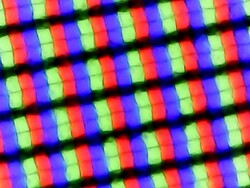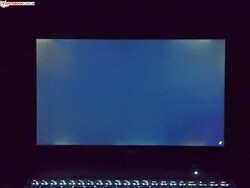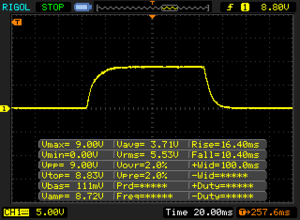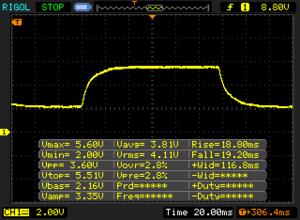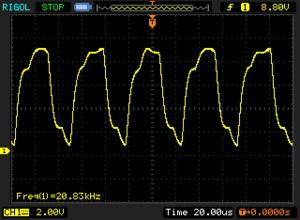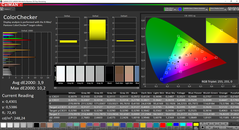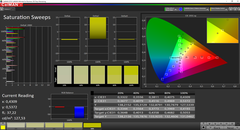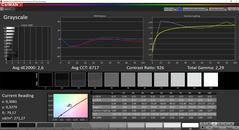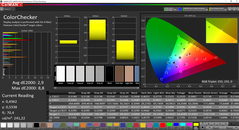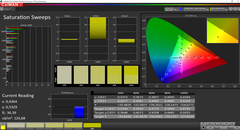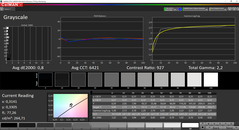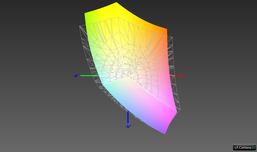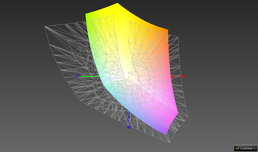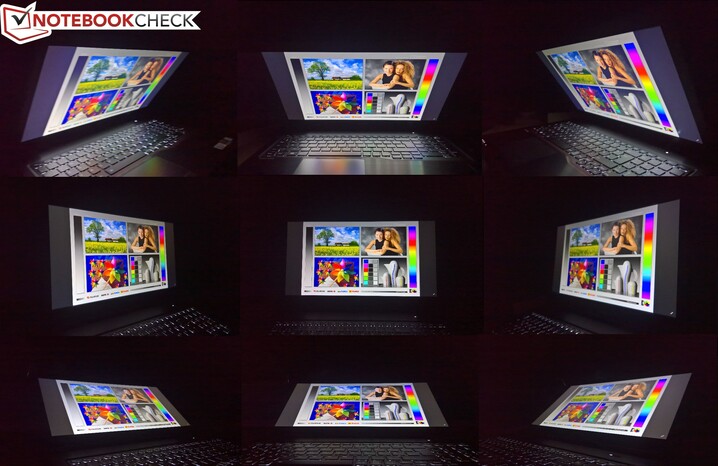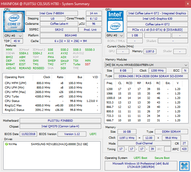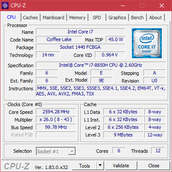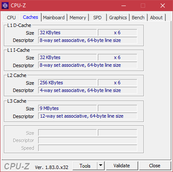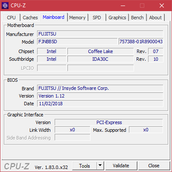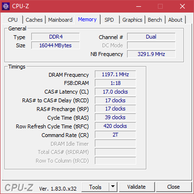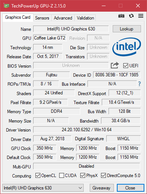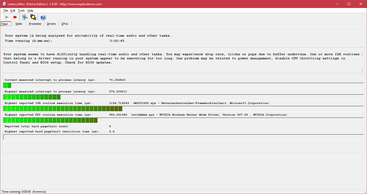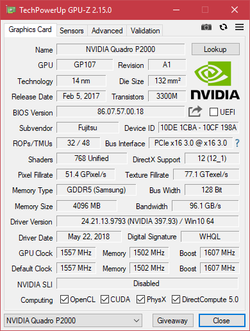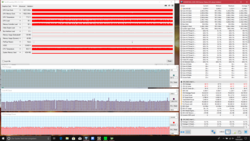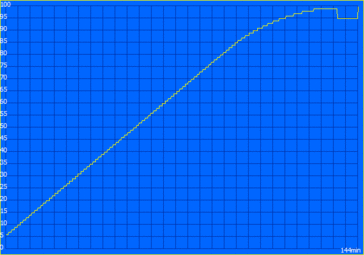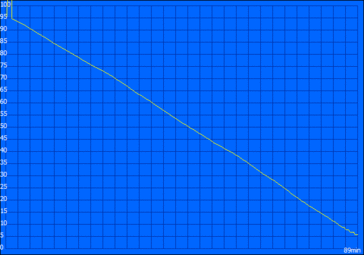Fujitsu Celsius H780 (i7-8850H, P2000, FHD) Workstation Review
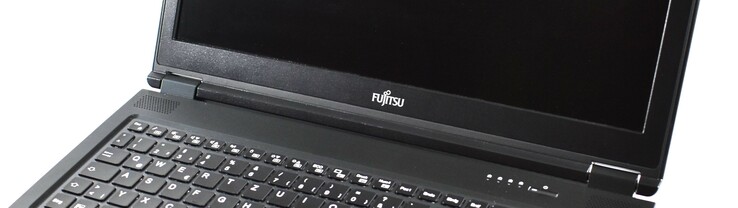
The mobile workstation segment is not especially large. The three biggest PC manufacturers, Lenovo, Dell and HP, dominate this market with their established brands Precision, ZBook and the ThinkPad P series. One of the few other known manufacturers that tries to compete with the "big three" in this area is the Japanese manufacturer Fujitsu (whose PC business is now predominantly owned by Lenovo). Fujitsu's mobile workstations carry the brand-name Celsius and today's review unit is called Fujitsu Celsius H780.
Fujitsu markets its big 17-inch workstation as the Celsius H900 series. The smaller 15.6-inch models are meanwhile marketed as the Celsius H700 series. Unfortunately, we did not review the Celsius H770, the direct predecessor of the Celsius H780. Therefore, we use the Fujitsu Celsius H760 laptop for our comparisons. Also, we will be comparing the Celsius H780 with current 15.6-inch workstations of the "big three" like the Lenovo ThinkPad P52, the Dell Precision 7530 and the HP ZBook 15v.
Our review unit of the Fujitsu Celsius H780 contains the Core i7-8850H, 16 GB RAM, a 512 GB SSD as well as the Nvidia Quadro P2000. This configuration costs roughly 2,500 Euros (~$2,806) in Germany.
Case
Fujitsu introduced a new design already with the Celsius H770. The Fujitsu Celsius notebook looks a lot like the ultrabooks of the Fujitsu LifeBook U series like the LifeBook U728 – Fujitsu simply ported over the ultrabook design to the much heavier and larger workstation series. The chassis is nearly completely black with a red stripe beneath the keyboard. The palmrest and the screen lid are made out of black aluminum, while the base unit is made out of rough black plastic. Overall, the stability of both the lower part of the case as well as the lid is good and the palmrest does not flex, though the LCD cover does pass pressure to the LCD pretty quickly. Also, there is a small quality issue in the area of the LCD cover, as the edge around the screen is slightly rough. In contrast, the hinges are virtually flawless: They allow an opening angle of 180 degrees and the screen can be opened with one hand. Still, the display cover does not wiggle at all.
Servicing the Fujitsu Celsius H780 is extremely easy. The battery is not internal and is removable without the use of any tools. Two of the RAM sockets, a free M.2 slot as well as the 2.5-inch bay (without a caddy) for an HDD are all placed under the big bottom service hatch. The WWAN and the WLAN card are also accessible this way. The cooling system is visible, but it cannot be easily removed for cleaning. Additional RAM slots and the factory SSD are most likely positioned under the keyboard.
Mobile workstations are generally heavier, bigger and thicker than other laptops. However, the Fujitsu Celsius H780 laptop is especially thick, heavy and big, as all direct competitors are lighter, more compact and thinner.
Port selection
The Fujitsu Celsius H780 offers an ample port selection. Especially noticeable is the presence of VGA, a now seldom implemented port. Also, the Fujitsu Celsius H780 has a proprietary mechanical bottom docking port. This means that users have the choice between a traditional dock and a Thunderbolt 3 docking station.
| SD Card Reader | |
| average JPG Copy Test (av. of 3 runs) | |
| Dell Precision 7530 (Toshiba Exceria Pro SDXC 64 GB UHS-II) | |
| Lenovo ThinkPad P52 20MAS03N00 (Toshiba Exceria Pro SDXC 64 GB UHS-II) | |
| Fujitsu Celsius H780 (Toshiba Exceria Pro SDXC 64 GB UHS-II) | |
| Average of class Workstation (49.6 - 189.3, n=11, last 2 years) | |
| Fujitsu Celsius H760 (Toshiba Exceria Pro SDXC 64 GB UHS-II) | |
| HP ZBook 15v G5 (Toshiba Exceria Pro SDXC 64 GB UHS-II) | |
| maximum AS SSD Seq Read Test (1GB) | |
| Dell Precision 7530 (Toshiba Exceria Pro SDXC 64 GB UHS-II) | |
| Lenovo ThinkPad P52 20MAS03N00 (Toshiba Exceria Pro SDXC 64 GB UHS-II) | |
| Fujitsu Celsius H780 (Toshiba Exceria Pro SDXC 64 GB UHS-II) | |
| Fujitsu Celsius H760 (Toshiba Exceria Pro SDXC 64 GB UHS-II) | |
| Average of class Workstation (87.6 - 227, n=11, last 2 years) | |
| HP ZBook 15v G5 (Toshiba Exceria Pro SDXC 64 GB UHS-II) | |
| Networking | |
| iperf3 transmit AX12 | |
| Dell Precision 7530 | |
| Lenovo ThinkPad P52 20MAS03N00 | |
| Fujitsu Celsius H780 | |
| HP ZBook 15v G5 | |
| iperf3 receive AX12 | |
| HP ZBook 15v G5 | |
| Dell Precision 7530 | |
| Fujitsu Celsius H780 | |
| Lenovo ThinkPad P52 20MAS03N00 | |
Input devices
The backlit keyboard of the Fujitsu Celsius H780 laptop has six rows of keys. There is a numpad to the right of the main keyboard part as well. This is a good keyboard with a crisp pressure point, a key travel of 1.7 mm and a stable keyboard area. This keyboard is definitely well-suited for intensive work sessions, though there still are better keyboards around. The comparably larger arrow keys are commendable.
The touch-sensitive surface of the trackpad beneath the keyboard is not especially big (9.8 x 6.2 cm). The plastic surface at least lets the fingers glide without too much friction. The dedicated plastic buttons beneath the touchpad probably contribute to the small surface of the touchpad. They have a short travel, a very crisp pressure point and they are pretty loud. The software support of this Microsoft Precision touchpad is nearly perfect. Unfortunately, there is no pointing stick on our review unit of the Fujitsu Celsius H780. This feature is only available optionally and apparently only built-in on the version with the non-backlit keyboard.
Display
According to the datasheet, there are four different screen options for the Fujitsu Celsius H780: A 4K UHD display (3820x2160) as well as three FHD panels (1920x1080), one of which supports touch. All LCD options have a matte surface and all are based on IPS technology.
So the user has a choice – at least in theory. As we had to find out, there is currently only a single screen option available in Germany: An FHD screen, which should reach 300 cd/m² according to Fujitsu. This was not the case with our review unit, as we measured an average brightness value of only 260 cd/m². With this brightness value, the LCD is darker than the screens of the direct competitors from Dell and Lenovo. The Celsius H760 contained a brighter panel too.
Unfortunately, the screen of our review unit exhibited backlight-bleeding, which is visible when viewing darker screen content. We did measure PWM, although with an extremely high frequency, which means that PWM should not be a problem.
| |||||||||||||||||||||||||
Brightness Distribution: 86 %
Center on Battery: 276 cd/m²
Contrast: 934:1 (Black: 0.29 cd/m²)
ΔE ColorChecker Calman: 3.9 | ∀{0.5-29.43 Ø4.77}
calibrated: 2.9
ΔE Greyscale Calman: 2.6 | ∀{0.09-98 Ø5}
85.8% sRGB (Argyll 1.6.3 3D)
56.1% AdobeRGB 1998 (Argyll 1.6.3 3D)
62.8% AdobeRGB 1998 (Argyll 3D)
85.9% sRGB (Argyll 3D)
66.3% Display P3 (Argyll 3D)
Gamma: 2.29
CCT: 6517 K
| Fujitsu Celsius H780 LP156WF6-SPP1, , 1920x1080, 15.6" | Fujitsu Celsius H760 LGD046F LP156WF6-SPP1, , 1920x1080, 15.6" | Lenovo ThinkPad P52 20MAS03N00 N156HCE-EN1, , 1920x1080, 15.6" | Dell Precision 7530 Sharp LQ156D1, , 3840x2160, 15.6" | HP ZBook 15v G5 CMN15E7, , 1920x1080, 15.6" | |
|---|---|---|---|---|---|
| Display | -4% | 3% | 31% | -29% | |
| Display P3 Coverage (%) | 66.3 | 63.9 -4% | 65.6 -1% | 82.5 24% | 43.59 -34% |
| sRGB Coverage (%) | 85.9 | 82.4 -4% | 90.3 5% | 99.4 16% | 65.3 -24% |
| AdobeRGB 1998 Coverage (%) | 62.8 | 60.3 -4% | 65.9 5% | 96.2 53% | 45.06 -28% |
| Response Times | 2% | 0% | 4% | 1% | |
| Response Time Grey 50% / Grey 80% * (ms) | 38 ? | 38 ? -0% | 39.2 ? -3% | 35.2 ? 7% | 37.6 ? 1% |
| Response Time Black / White * (ms) | 26.8 ? | 26 ? 3% | 26 ? 3% | 26.4 ? 1% | 26.8 ? -0% |
| PWM Frequency (Hz) | 20830 ? | 25250 ? | 198.4 ? | 25640 ? | |
| Screen | 4% | -1% | 2% | -13% | |
| Brightness middle (cd/m²) | 271 | 341 26% | 304 12% | 292.8 8% | 244 -10% |
| Brightness (cd/m²) | 260 | 310 19% | 293 13% | 295 13% | 227 -13% |
| Brightness Distribution (%) | 86 | 82 -5% | 88 2% | 85 -1% | 87 1% |
| Black Level * (cd/m²) | 0.29 | 0.34 -17% | 0.26 10% | 0.36 -24% | 0.17 41% |
| Contrast (:1) | 934 | 1003 7% | 1169 25% | 813 -13% | 1435 54% |
| Colorchecker dE 2000 * | 3.9 | 3.8 3% | 4.5 -15% | 3.48 11% | 4.6 -18% |
| Colorchecker dE 2000 max. * | 10.2 | 10.8 -6% | 7.7 25% | 6.81 33% | 19.1 -87% |
| Colorchecker dE 2000 calibrated * | 2.9 | 2.4 17% | 3.13 -8% | 4.6 -59% | |
| Greyscale dE 2000 * | 2.6 | 2 23% | 5.2 -100% | 4.1 -58% | 2.7 -4% |
| Gamma | 2.29 96% | 2.17 101% | 2.26 97% | 2.2 100% | 2.27 97% |
| CCT | 6517 100% | 6581 99% | 6789 96% | 6740 96% | 6407 101% |
| Color Space (Percent of AdobeRGB 1998) (%) | 56.1 | 54 -4% | 53.8 -4% | 84.4 50% | 41.5 -26% |
| Color Space (Percent of sRGB) (%) | 85.8 | 82.2 -4% | 90.1 5% | 99.6 16% | 65.1 -24% |
| Total Average (Program / Settings) | 1% /
2% | 1% /
-0% | 12% /
8% | -14% /
-14% |
* ... smaller is better
Display Response Times
| ↔ Response Time Black to White | ||
|---|---|---|
| 26.8 ms ... rise ↗ and fall ↘ combined | ↗ 16.4 ms rise | |
| ↘ 10.4 ms fall | ||
| The screen shows relatively slow response rates in our tests and may be too slow for gamers. In comparison, all tested devices range from 0.1 (minimum) to 240 (maximum) ms. » 66 % of all devices are better. This means that the measured response time is worse than the average of all tested devices (20.2 ms). | ||
| ↔ Response Time 50% Grey to 80% Grey | ||
| 38 ms ... rise ↗ and fall ↘ combined | ↗ 18.8 ms rise | |
| ↘ 19.2 ms fall | ||
| The screen shows slow response rates in our tests and will be unsatisfactory for gamers. In comparison, all tested devices range from 0.165 (minimum) to 636 (maximum) ms. » 54 % of all devices are better. This means that the measured response time is worse than the average of all tested devices (31.6 ms). | ||
Screen Flickering / PWM (Pulse-Width Modulation)
| Screen flickering / PWM detected | 20830 Hz | ≤ 60 % brightness setting | |
The display backlight flickers at 20830 Hz (worst case, e.g., utilizing PWM) Flickering detected at a brightness setting of 60 % and below. There should be no flickering or PWM above this brightness setting. The frequency of 20830 Hz is quite high, so most users sensitive to PWM should not notice any flickering. In comparison: 53 % of all tested devices do not use PWM to dim the display. If PWM was detected, an average of 8081 (minimum: 5 - maximum: 343500) Hz was measured. | |||
For workstations, high color-gamut coverage is extremely important. That is why we would call the 85.8% sRGB coverage of the Fujitsu Celsius H780 disappointing – we would have expected something closer to 100%. The Lenovo ThinkPad P52 and especially the Dell Precision 7530 have screens with better color-gamut coverage.
Despite the matte screen surface, the display is barely usable outdoors. 260 cd/m² does not suffice to make the screen content visible in bright areas. The Fujitsu Celsius display can only be used outdoors in the shadow or when the sky is cloudy.
Performance
At least here in Germany, there currently is only a very limited amount of configurations. There are only two different models of the Fujitsu laptop Celsius H780. The cheaper one contains the Core i7-8750H, the Nvidia Quadro P1000 as well as a 256 GB SSD plus a 1 TB HDD and 16 GB DDR4-2400 RAM (four slots, max. 128 GB). Meanwhile, the more-expensive model, which is the one we are reviewing, contains the Core i7-8850H, the Quadro P2000, 16 GB RAM and a 512 GB SSD. Optionally, the Fujitsu Celsius H780 should be available with Xeon CPUs and ECC RAM too, though this is not the case at the moment – at least in Germany.
Processor
The Core i7-8850H is a hexa-core processor of the Coffee Lake series and is made by Intel. Its six cores have a maximum clock rate of 4.3 GHz and a base clock of 2.6 GHz. Our CPU comparison table enables direct comparisons with other CPUs.
This processor typically consumes 45 W at max – with this TDP however, the CPU cannot realize its full performance potential. Therefore, Fujitsu allows the processor to consume more energy, even though it can only consume 57 W for 30 seconds. The CPU can reach 3.4 GHz on all six cores with that power consumption. However, the temperatures quickly reach 97 °C. After 30 seconds, the power consumption falls back down to 45 W and the CPU clock rate (3.1 GHz) follows suit – the CPU temperatures also fall to an acceptable level (87 °C). The processor can continue to run with this level of performance under the permanent load of the Cinebench loop indefinitely – the higher power consumption of 57 W is only available in the first iteration of the Cinebench loop.
The CPU performance of the Fujitsu Celsius H780 laptop is generally okay, though the competitors show that it could be even better. The Lenovo ThinkPad P52 for example delivers a higher boost performance and achieves roughly the same continuous load performance with the nominally slower Intel Core i7-8750H. The Dell Precision 7530 with its Core i9-8950HK offers a much better continuous load performance as well. The more-affordable HP ZBook 15v meanwhile delivers a slower CPU performance with the same processor as the Fujitsu Celsius H780.
There is no reduction in CPU performance when the device is running on battery power.
System performance
The Fujitsu Celsius H780 PC delivered a very good performance in the PCMark tests. This was also reflected by the everyday-use performance, as the Celsius always ran without unnecessary lag.
| PCMark 8 - Home Score Accelerated v2 | |
| HP ZBook 15v G5 | |
| Fujitsu Celsius H780 | |
| Average Intel Core i7-8850H, NVIDIA Quadro P2000 (n=1) | |
| Dell Precision 7530 | |
| Fujitsu Celsius H760 | |
| Lenovo ThinkPad P52 20MAS03N00 | |
| PCMark 8 Home Score Accelerated v2 | 4230 points | |
| PCMark 8 Work Score Accelerated v2 | 5256 points | |
| PCMark 10 Score | 5167 points | |
Help | ||
Storage
Fujitsu uses the Samsung PM981 with a capacity of 512 GB as the system SSD in the Celsius H780. This SSD is an M.2 2280 PCIe NVMe SSD, which works flawlessly inside the Fujitsu Celsius laptop – with one small exception, as it is slightly slower compared with the Lenovo ThinkPad P52. Probably, Fujitsu only assigned two instead of four PCIe lanes for the M.2 SSD.
| Fujitsu Celsius H780 Samsung SSD PM981 MZVLB512HAJQ | Lenovo ThinkPad P52 20MAS03N00 Samsung SSD PM981 MZVLB512HAJQ | Dell Precision 7530 Samsung PM961 NVMe MZVLW512HMJP | HP ZBook 15v G5 Toshiba XG5 KXG50ZNV512G | Average Samsung SSD PM981 MZVLB512HAJQ | Average of class Workstation | |
|---|---|---|---|---|---|---|
| CrystalDiskMark 5.2 / 6 | 7% | 2% | 1% | 19% | 137% | |
| Write 4K (MB/s) | 98.3 | 108.5 10% | 105.9 8% | 119 21% | 126.7 ? 29% | 157.9 ? 61% |
| Read 4K (MB/s) | 40.18 | 42.78 6% | 23.87 -41% | 37.25 -7% | 44 ? 10% | 67.5 ? 68% |
| Write Seq (MB/s) | 1777 | 1645 -7% | 1542 -13% | 523 -71% | 1617 ? -9% | 4055 ? 128% |
| Read Seq (MB/s) | 1247 | 1485 19% | 1916 54% | 1227 -2% | 1716 ? 38% | 4317 ? 246% |
| Write 4K Q32T1 (MB/s) | 344.7 | 269.2 -22% | 305.4 -11% | 518 50% | 413 ? 20% | 473 ? 37% |
| Read 4K Q32T1 (MB/s) | 383.1 | 348.7 -9% | 358.4 -6% | 646 69% | 420 ? 10% | 577 ? 51% |
| Write Seq Q32T1 (MB/s) | 2019 | 1877 -7% | 1572 -22% | 524 -74% | 2076 ? 3% | 6183 ? 206% |
| Read Seq Q32T1 (MB/s) | 2076 | 3419 65% | 3061 47% | 2508 21% | 3130 ? 51% | 8196 ? 295% |
GPU
In our review unit of the Fujitsu Celsius H780 notebook, we tested the Quadro P2000, a professional Nvidia GPU for workstations. Different from comparable GeForce GPUs, the Quadro P2000 is optimized for CAD tasks. With the help of our GPU comparison table, the Quadro P2000 can be compared with other GPUs.
The Quadro P2000 is only the second-fastest GPU option for the Celsius H780. Apart from the slower models Quadro P600 and Quadro P1000, there also is the Quadro P3200. So at least on paper, the Fujitsu workstation offers the same maximum graphical performance as the competitors from Lenovo and Dell, though there is no model with the Quadro P3200 available in Germany at the moment.
The performance of the built-in Quadro P2000 fits with our expectations for this GPU: A good deal faster than the Quadro P1000, which we tested in the Lenovo ThinkPad P52 – but it is only roughly half as fast as the Quadro P3200, which we tested in the Dell Precision 7530. The Quadro P3200 was especially faster in the GPU-intensive parts of the 3DMark tests .
The GPU performance is not throttled without a connected charger.
| 3DMark 11 - 1280x720 Performance GPU | |
| Average of class Workstation (10748 - 69594, n=26, last 2 years) | |
| Dell Precision 7530 | |
| Fujitsu Celsius H780 | |
| Average NVIDIA Quadro P2000 (8201 - 8573, n=2) | |
| Lenovo ThinkPad P52 20MAS03N00 | |
| HP ZBook 15v G5 | |
| 3DMark | |
| 1920x1080 Fire Strike Graphics | |
| Average of class Workstation (7578 - 52560, n=26, last 2 years) | |
| Dell Precision 7530 | |
| Fujitsu Celsius H780 | |
| Average NVIDIA Quadro P2000 (6741 - 6953, n=2) | |
| Lenovo ThinkPad P52 20MAS03N00 | |
| Fujitsu Celsius H760 | |
| HP ZBook 15v G5 | |
| 1280x720 Cloud Gate Standard Graphics | |
| Average of class Workstation (46927 - 152418, n=16, last 2 years) | |
| Dell Precision 7530 | |
| Fujitsu Celsius H780 | |
| Average NVIDIA Quadro P2000 (42598 - 44533, n=2) | |
| Lenovo ThinkPad P52 20MAS03N00 | |
| Fujitsu Celsius H760 | |
| HP ZBook 15v G5 | |
| SiSoft Sandra 2016 | |
| Image Processing | |
| Average NVIDIA Quadro P2000 (n=1) | |
| Fujitsu Celsius H780 | |
| Lenovo ThinkPad P52 20MAS03N00 | |
| HP ZBook 15v G5 | |
| GP Cryptography (Higher Security AES256+SHA2-512) | |
| Fujitsu Celsius H780 | |
| Average NVIDIA Quadro P2000 (n=1) | |
| Lenovo ThinkPad P52 20MAS03N00 | |
| HP ZBook 15v G5 | |
| GP Financial Analysis (FP High/Double Precision) | |
| Fujitsu Celsius H780 | |
| Average NVIDIA Quadro P2000 (n=1) | |
| Lenovo ThinkPad P52 20MAS03N00 | |
| HP ZBook 15v G5 | |
| 3DMark 11 Performance | 8738 points | |
| 3DMark Cloud Gate Standard Score | 23632 points | |
| 3DMark Fire Strike Score | 6204 points | |
Help | ||
Gaming performance
While the Nvidia Quadro P2000 is not optimized for games, it can be used to run recent games, thanks to its good level of performance. While doing so, the graphical details of these games can be set at high settings, though only with FHD (1920x1080). Gaming in 4K UHD (3820x2160) is not possible; the GPU is not powerful enough for that.
If the Quadro P2000 does not deliver enough performance, it is possible to use an eGPU, since the Fujitsu Celsius H780 laptop does have the necessary Thunderbolt 3 port.
| low | med. | high | ultra | |
|---|---|---|---|---|
| The Witcher 3 (2015) | 130.3 | 76.1 | 43.2 | 24.3 |
| Dota 2 Reborn (2015) | 130.2 | 115.4 | 102.4 | 97.5 |
| X-Plane 11.11 (2018) | 93 | 86 | 72 |
Emissions & energy
Noise
Unfortunately, Fujitsu seems to have thought that "more is better" when programming the firmware that controls the two fans. This would explain why the cooling system is as annoying as it is, as the cooling system is active most of the time during idle and pretty audible as well. Under load, the fans run constantly and become extremely loud and distracting. Admittedly, there is a "quiet" fan setting in the BIOS, though this is not activated by default – and even when it is enabled, the active cooling system is very loud and annoying.
Noise level
| Idle |
| 29.6 / 32.2 / 37 dB(A) |
| Load |
| 40.3 / 49.4 dB(A) |
 | ||
30 dB silent 40 dB(A) audible 50 dB(A) loud |
||
min: | ||
Temperatures
The outer temperatures of the Fujitsu Celsius H780 are pretty low. They reach a maximum of 45.3 °C at the bottom of the system, which is slightly hot but not critical. The palmrest is always completely cool.
For 30 seconds, the processor can consume 80 W in the stress test with Prime95 and FurMark – when this is the case, the CPU temperatures quickly reach 102 °C (which is very close to an emergency shutdown). After the aforementioned 30 seconds, the clock rates fall to 3 GHz and the power consumption falls to 45 W. At the same time, the CPU temperatures decrease to 75 °C. Shortly thereafter, they slowly start to rise again to 97 °C. As soon as the system reaches this point, the CPU clock rates start to fluctuate between 2.3 and 2.7 GHz, with the power consumption also alternating between 33 and 45 W. After a few more minutes, the CPU clock rate starts to collapse down to 800 MHz for a few seconds. While the CPU is throttled, the GPU can maintain its maximum clock rate for the whole duration of the test.
The thermal throttling affects the 3DMark11 test, which we always run directly after the stress test. In this 3DMark run, the system only achieved 9200 instead of 10400 points in the physics test because of the CPU throttling.
(±) The maximum temperature on the upper side is 43.7 °C / 111 F, compared to the average of 38.2 °C / 101 F, ranging from 22.2 to 69.8 °C for the class Workstation.
(-) The bottom heats up to a maximum of 45.3 °C / 114 F, compared to the average of 41.1 °C / 106 F
(+) In idle usage, the average temperature for the upper side is 24.6 °C / 76 F, compared to the device average of 32 °C / 90 F.
(+) The palmrests and touchpad are cooler than skin temperature with a maximum of 26.8 °C / 80.2 F and are therefore cool to the touch.
(±) The average temperature of the palmrest area of similar devices was 27.8 °C / 82 F (+1 °C / 1.8 F).
Speakers
Fujitsu places its stereo speakers at the top of the base unit. This advantageous positioning unfortunately cannot hide the fact that the speakers only deliver a mediocre quality. At the highest loudness level, the speakers tend to distort. Instead of the speakers, users should utilize the combo audio port, which puts out flawless sound.
Fujitsu Celsius H780 audio analysis
(±) | speaker loudness is average but good (72.5 dB)
Bass 100 - 315 Hz
(-) | nearly no bass - on average 28.6% lower than median
(±) | linearity of bass is average (8% delta to prev. frequency)
Mids 400 - 2000 Hz
(+) | balanced mids - only 3.9% away from median
(±) | linearity of mids is average (8.6% delta to prev. frequency)
Highs 2 - 16 kHz
(+) | balanced highs - only 3.4% away from median
(±) | linearity of highs is average (8.9% delta to prev. frequency)
Overall 100 - 16.000 Hz
(±) | linearity of overall sound is average (27.6% difference to median)
Compared to same class
» 94% of all tested devices in this class were better, 2% similar, 4% worse
» The best had a delta of 7%, average was 17%, worst was 35%
Compared to all devices tested
» 84% of all tested devices were better, 3% similar, 13% worse
» The best had a delta of 4%, average was 24%, worst was 134%
Dell Precision 7530 audio analysis
(±) | speaker loudness is average but good (74.4 dB)
Bass 100 - 315 Hz
(±) | reduced bass - on average 8% lower than median
(±) | linearity of bass is average (12.3% delta to prev. frequency)
Mids 400 - 2000 Hz
(+) | balanced mids - only 3.3% away from median
(±) | linearity of mids is average (7.8% delta to prev. frequency)
Highs 2 - 16 kHz
(+) | balanced highs - only 2.3% away from median
(+) | highs are linear (5% delta to prev. frequency)
Overall 100 - 16.000 Hz
(+) | overall sound is linear (11.4% difference to median)
Compared to same class
» 12% of all tested devices in this class were better, 4% similar, 84% worse
» The best had a delta of 7%, average was 17%, worst was 35%
Compared to all devices tested
» 7% of all tested devices were better, 2% similar, 91% worse
» The best had a delta of 4%, average was 24%, worst was 134%
Energy consumption
Compared with the direct competitors Dell Precision 7530 and Lenovo ThinkPad P52, the energy consumption of the Celsius is a mixed bag: The ThinkPad runs much more efficiently, while the Precision has a significantly higher power consumption. In this case, the 4K UHD screen becomes a disadvantage for the Dell, and it is probably the biggest reason for the higher power consumption.
The maximum power consumption reached 172.5 W – not a problem for the 230 W charger.
| Off / Standby | |
| Idle | |
| Load |
|
Key:
min: | |
Battery life
The external lithium-ion battery has a capacity of 96 Wh. With this capacity, the Celsius matches its workstation competitors. With the powerful components, such a high capacity battery is necessary, as the Fujitsu laptop achieves a battery life of 7.5 hours in the Wi-Fi test with it. This result is not really bad, but it is not really good either. The ThinkPad P52 performs much better with 10.5 hours in the same test, thanks to its lower power consumption.
| Battery Runtime - WiFi Websurfing | |
| Lenovo ThinkPad P52 20MAS03N00 | |
| Average of class Workstation (2.47 - 14.2, n=26, last 2 years) | |
| HP ZBook 15v G5 | |
| Fujitsu Celsius H780 | |
| Fujitsu Celsius H760 | |
| Dell Precision 7530 | |
Pros
Cons
Verdict
The workstation market is difficult terrain for Fujitsu, as the comparably small Japanese manufacturer has to compete with Dell, HP and Lenovo. Without a doubt: The Fujitsu Celsius has its qualities. But when we are taking everything into account, the competitors are just better.
One advantage of the Fujitsu laptop is its port selection with VGA, two Thunderbolt ports and a mechanical docking port. The keyboard mostly satisfies us and the chassis always stays cool, even under load. Also, the Fujitsu PC is easily serviceable and upgradeable, and the battery is even an external one and thus swappable without necessitating the use of any tools. Also, we count the three-year warranty as a pro for the Fujitsu Celsius H780.
Unfortunately, there are lots of weak points. The chassis is pretty robust but not completely perfect in terms of workmanship, and it is also thicker, bigger and heavier than the competitors. A pointing stick is only available as an option – the competition has this feature as standard. The screen of the Celsius is not really bad, but brightness and color-gamut coverage disappoint. Also, the screen exhibits backlight-bleeding. The biggest problem of the Fujitsu Celsius H780 is the extremely annoying active cooling system, as the two fans run too often and too loud. Despite the loud fans, the CPU throttles a lot in the stress test, which can affect everyday use.
Too many issues with the Fujitsu Celsius H780 for our taste – the competitors are better.
The Fujitsu Celsius H780 is far away from being a total disaster, but we simply expect more from a machine that costs 2,500 Euros (~$2,806). The competitors, in the forms of the Lenovo ThinkPad P52 and Dell Precision 7530, just have better arguments on their side.
Fujitsu Celsius H780
- 03/11/2019 v6 (old)
Benjamin Herzig