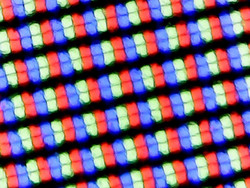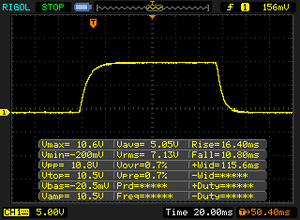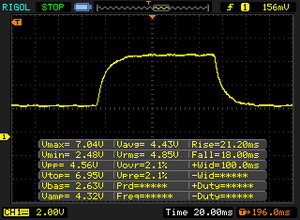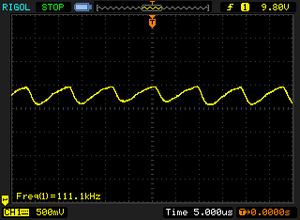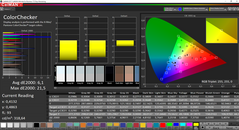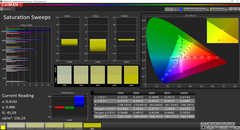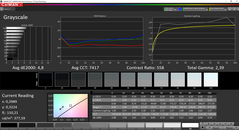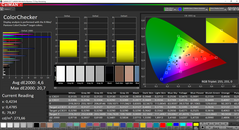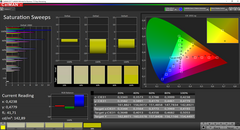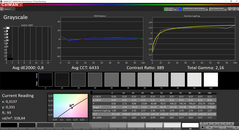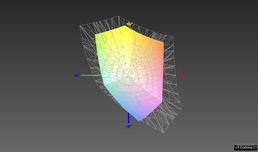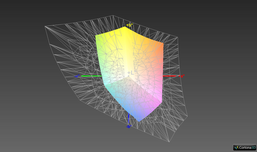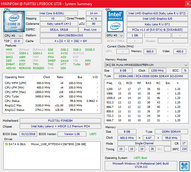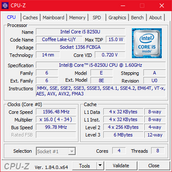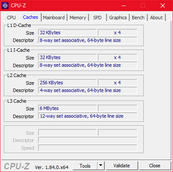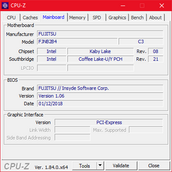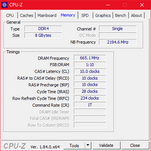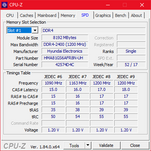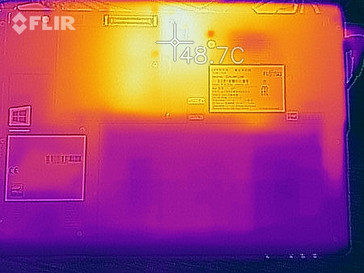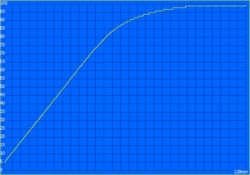Fujitsu LifeBook U728 (i5-8250U, FHD) Laptop Review

Fujitsu, once known as Fujitsu-Siemens, has largely withdrawn from the PC market. The Tokyo-based manufacturer is still active in the business market, but Fujitsu agreed late last year to sell a majority of its PC business to Lenovo. This will take the form of a joint venture, with the Fujitsu name being retained and operated independently of Lenovo’s main PC business.
The LifeBook range is at the heart of Fujitsu’s existing efforts in the business market. The LifeBook series faces stiff competition from big brands like the HP EliteBook, the Dell Latitude and the Lenovo ThinkPad. The focus of our review is the Fujitsu LifeBook U728, which is one of Fujitsu’s smallest and most compact business notebooks.
We have chosen to compare the LifeBook U728 against the HP EliteBook 830 G5, the Lenovo ThinkPad X280 and the Dell Latitude 7280. We are yet to test the Latitude 7290, so we have included the Latitude 7390 instead so that we can compare the LifeBook U728 against more comparable hardware.
Our test device is equipped with an Intel Core i5-8250U processor, 8 GB RAM, a 256 GB SSD, a Full HD display and an LTE modem. This configuration currently costs a minimum of 1,130 Euros (~$1325).
Case
Business notebooks are typically developed to have more conservative and restrained designs than their consumer counterparts. The LifeBook U728 sticks to this idea with its practically all black case. Overall, the design is timeless and professional rather than ugly.
Naturally, the case is more than just its looks. The bottom case is constructed from a mix of aluminum and magnesium, which gives the LifeBook U728 a stable and well-made feel to it. The removable battery does not feel 100% secure though as it moves around slightly in its enclosure. This is a pity as the result of the bottom case is well made.
The display cover features rubber-coated magnesium that lacks the same stability as the bottom case. It resists pressure relatively well though. The hinges are well constructed too and allow the display to be opened beyond 180 °. They are too stiff for one-handed opening though. Notably, the hinges on our test device are very stiff after around 120 °, but this could just be a localized quirk.
The LifeBook U728 is easy to upgrade thanks to its two maintenance covers on the underside of the device. These are secured with screws and allow access to the M.2-2280 SSD, the two SO-DIMM RAM slots and the WWAN module. The battery is external and by virtue, it is easy to remove. Accessing other components like the fan requires removing the entire bottom case.
Connectivity
The LifeBook U728 has an impressive selection of ports that the equivalent Dell, Lenovo or HP devices cannot match. The LifeBook U728 has a VGA port, a DisplayPort and a full-sized SD card reader. None of our comparison devices have these ports which are still useful for business users. There are some drawbacks though. There is no HDMI port and while the USB 3.1 Type-C port supports DisplayPort and Power Delivery (PD), it does not support Thunderbolt 3. Fujitsu is the last manufacturer of our comparison devices that persists with putting their proprietary docking port on the bottom of its devices.
The LifeBook U728 is equipped with an Intel Dual Band Wireless-AC 8265 modem that scored remarkably poorly in iperf3 Client transmission tests. Our test device averaged 321 Mb/s, which is around 38% slower than our comparison devices. You won’t notice the difference in daily use, but it is odd to see our test device perform so comparatively poorly.
| SD Card Reader | |
| average JPG Copy Test (av. of 3 runs) | |
| Dell Latitude 7390 (Toshiba Exceria Pro M501) | |
| Dell Latitude 7280 (Toshiba THN-M401S0640E2) | |
| Lenovo ThinkPad X280-20KES01S00 (Toshiba Excerie Pro M501) | |
| Fujitsu LifeBook U728 (Toshiba Exceria Pro SDXC 64 GB UHS-II) | |
| Average of class Subnotebook (18.4 - 142, n=12, last 2 years) | |
| maximum AS SSD Seq Read Test (1GB) | |
| Dell Latitude 7390 (Toshiba Exceria Pro M501) | |
| Dell Latitude 7280 (Toshiba THN-M401S0640E2) | |
| Average of class Subnotebook (22.5 - 207, n=12, last 2 years) | |
| Lenovo ThinkPad X280-20KES01S00 (Toshiba Excerie Pro M501) | |
| Fujitsu LifeBook U728 (Toshiba Exceria Pro SDXC 64 GB UHS-II) | |
Input Devices
The LifeBook U728 has a chiclet keyboard with six rows of keys and a three-stage backlight that can be cycled between off, on and brighter. The LifeBook U728’s dimensions mean that it cannot accommodate a full-width keyboard. This didn’t prove a problem in daily use as the letter and number keys are full-sized. Fujitsu has achieved this by making the enter key, the left shift and the ctrl button smaller than on a full-width keyboard that we would see in a large device. The chiclet keys are pleasant to type on thanks to their flat shape, smooth finish and clear pressure point. The keys have an impressively long 1.7 mm key travel too, which is rare for a device released in 2018. The keyboard does not feel completely stable when typing, which affects the overall typing experience. A stiffer keyboard deck would solve this, but it is not a huge issue. Overall, the keyboard is indicative of the LifeBook U728’s premium price and is suitable for those who do a lot of typing.
Fujitsu has opted for a classic touchpad design with two dedicated buttons. The dedicated buttons are made of plastic and have a short stroke that would feel better to use if it was longer. Worse still, they occasionally creak when using the device, which detracts from the device’s premium feel.
The touchpad has a plastic finish and uses Microsoft Precision drivers, which allows for accurate tracking and multi-finger gestures. The touchpad is uncomfortable to use though as it is relatively small at 9.8 x 4.8 cm. There is space for a larger touchpad, but this would come at a cost to the dedicated mouse buttons. Additionally, Fujitsu has placed speakers above the keyboard, precluding them from moving the keyboard upwards to accommodate a large trackpad. By contrast, HP and Lenovo equip their devices with 10 x 5.5 cm touchpads.
Display
The LifeBook U728 comes with a choice of three matte 12.5-inch displays, the cheapest of which is a 1366x768 TN panel. The other two are both 1920x1080 IPS panels with one also packing a touchscreen.
Our test device is equipped with the 1920x1080 non-touch IPS panel as this is currently the only display that is available in Germany. This is an LG display with the model number LP125WF4-SPH1. Fujitsu claims that this display has a maximum brightness of 260 cd/m². Interestingly, while the Fujitsu LifeBook P728 matched this claim, the LifeBook U728 has a drastically brighter display. Our test device achieved an average maximum brightness of 344.6 cd/m² with X-Rite i1Pro 2, which is brighter than all our comparison devices.
We were unable to detect any backlight bleeding either, which coincides with the 88% even brightness distribution that our test device achieved.
The LifeBook U728 uses pulse-width modulation (PWM) to regulate display brightness. We measured PWM at an extremely high 111,100 Hz at 99% brightness and lower. This frequency is so high that it shouldn’t cause anyone a headache or eye strain.
| |||||||||||||||||||||||||
Brightness Distribution: 88 %
Center on Battery: 376 cd/m²
Contrast: 553:1 (Black: 0.68 cd/m²)
ΔE ColorChecker Calman: 6.1 | ∀{0.5-29.43 Ø4.77}
calibrated: 4.6
ΔE Greyscale Calman: 4.8 | ∀{0.09-98 Ø5}
60.9% sRGB (Argyll 1.6.3 3D)
39% AdobeRGB 1998 (Argyll 1.6.3 3D)
42.26% AdobeRGB 1998 (Argyll 3D)
61% sRGB (Argyll 3D)
40.84% Display P3 (Argyll 3D)
Gamma: 2.39
CCT: 7417 K
| Fujitsu LifeBook U728 LP125WF4-SPH1, , 1920x1080, 12.5" | HP EliteBook 830 G5-3JX74EA IVO M133NVF3-R0, , 1920x1080, 13.3" | Lenovo ThinkPad X280-20KES01S00 B125HAN02.2, , 1920x1080, 12.5" | Dell Latitude 7280 AUO236D , , 1920x1080, 12.5" | Fujitsu Lifebook P728, Core i5-8250U LG Philips LGD054C, , 1920x1080, 12.5" | Dell Latitude 7390 AU Optronics AUO462D / B133HAN [DELL P/N:F7VDJ], , 1920x1080, 13.3" | |
|---|---|---|---|---|---|---|
| Display | 52% | 7% | 8% | 4% | 55% | |
| Display P3 Coverage (%) | 40.84 | 64.2 57% | 44 8% | 44.41 9% | 42.48 4% | 65.1 59% |
| sRGB Coverage (%) | 61 | 89.2 46% | 64.5 6% | 65.4 7% | 63.5 4% | 90.8 49% |
| AdobeRGB 1998 Coverage (%) | 42.26 | 65.2 54% | 45.45 8% | 45.9 9% | 43.96 4% | 65.9 56% |
| Response Times | 9% | -6% | 1% | 9% | -27% | |
| Response Time Grey 50% / Grey 80% * (ms) | 39.2 ? | 36 ? 8% | 40 ? -2% | 32.4 ? 17% | 38 ? 3% | 48.8 ? -24% |
| Response Time Black / White * (ms) | 27.2 ? | 24.8 ? 9% | 29.6 ? -9% | 31.2 ? -15% | 23 ? 15% | 35.2 ? -29% |
| PWM Frequency (Hz) | 111100 ? | 1020 ? | 250 ? | |||
| Screen | 40% | 29% | 11% | 12% | 41% | |
| Brightness middle (cd/m²) | 376 | 316 -16% | 344 -9% | 310.4 -17% | 298 -21% | 329 -12% |
| Brightness (cd/m²) | 345 | 326 -6% | 313 -9% | 301 -13% | 266 -23% | 316 -8% |
| Brightness Distribution (%) | 88 | 85 -3% | 82 -7% | 88 0% | 78 -11% | 92 5% |
| Black Level * (cd/m²) | 0.68 | 0.19 72% | 0.25 63% | 0.32 53% | 0.36 47% | 0.25 63% |
| Contrast (:1) | 553 | 1663 201% | 1376 149% | 970 75% | 828 50% | 1316 138% |
| Colorchecker dE 2000 * | 6.1 | 4.5 26% | 4.7 23% | 5.9 3% | 5.14 16% | 4.3 30% |
| Colorchecker dE 2000 max. * | 21.5 | 12.1 44% | 19.4 10% | 21 2% | 9.89 54% | 7.8 64% |
| Colorchecker dE 2000 calibrated * | 4.6 | 2.9 37% | 2.5 46% | |||
| Greyscale dE 2000 * | 4.8 | 5 -4% | 2.2 54% | 5.1 -6% | 4.54 5% | 3.6 25% |
| Gamma | 2.39 92% | 2.22 99% | 2.16 102% | 2.33 94% | 2.49 88% | 2.43 91% |
| CCT | 7417 88% | 6018 108% | 6252 104% | 6816 95% | 6920 94% | 6928 94% |
| Color Space (Percent of AdobeRGB 1998) (%) | 39 | 57.9 48% | 41.2 6% | 42 8% | 40 3% | 59.1 52% |
| Color Space (Percent of sRGB) (%) | 60.9 | 87.3 43% | 64.1 5% | 65 7% | 63 3% | 90.6 49% |
| Total Average (Program / Settings) | 34% /
39% | 10% /
20% | 7% /
9% | 8% /
10% | 23% /
35% |
* ... smaller is better
Display Response Times
| ↔ Response Time Black to White | ||
|---|---|---|
| 27.2 ms ... rise ↗ and fall ↘ combined | ↗ 16.4 ms rise | |
| ↘ 10.8 ms fall | ||
| The screen shows relatively slow response rates in our tests and may be too slow for gamers. In comparison, all tested devices range from 0.1 (minimum) to 240 (maximum) ms. » 68 % of all devices are better. This means that the measured response time is worse than the average of all tested devices (20.2 ms). | ||
| ↔ Response Time 50% Grey to 80% Grey | ||
| 39.2 ms ... rise ↗ and fall ↘ combined | ↗ 21.2 ms rise | |
| ↘ 18 ms fall | ||
| The screen shows slow response rates in our tests and will be unsatisfactory for gamers. In comparison, all tested devices range from 0.165 (minimum) to 636 (maximum) ms. » 59 % of all devices are better. This means that the measured response time is worse than the average of all tested devices (31.5 ms). | ||
Screen Flickering / PWM (Pulse-Width Modulation)
| Screen flickering / PWM detected | 111100 Hz | ≤ 99 % brightness setting | |
The display backlight flickers at 111100 Hz (worst case, e.g., utilizing PWM) Flickering detected at a brightness setting of 99 % and below. There should be no flickering or PWM above this brightness setting. The frequency of 111100 Hz is quite high, so most users sensitive to PWM should not notice any flickering. In comparison: 53 % of all tested devices do not use PWM to dim the display. If PWM was detected, an average of 8070 (minimum: 5 - maximum: 343500) Hz was measured. | |||
Our test device has a blue-green tint by default. We were able to eliminate this by calibrating the display. Subjectively, images look good, but objectively the display is comparatively poor. Firstly, there is the low contrast ratio, which at 553:1 is considerably lower than all our comparison devices. Secondly, our test device has poor color-space coverage. Our test device is 60.9% sRGB accurate, but this is in line with other subnotebooks. Overall, the display is bright, but the colors are distorted. The relatively high 0.68 cd/m² black value and poor contrast ratio make blacks look dark gray. This all means that the LifeBook U728 is unsuitable for image-editing, but subnotebooks are not typically designed for this.
Positively, the LifeBook U728 can be used outdoors thanks to its matte finish and high brightness display. We only struggled to use our test device in direct sunlight, but everywhere else should be fine.
The LifeBook U728 has strong viewing angles thanks to its IPS panel, with no image or brightness distortion even at acute angles.
Performance
Fujitsu currently only offers one LifeBook U728 configuration in Germany. This configuration is equipped with an Intel Core i5-8250U processor, a 256 GB SSD, a Full HD display, an LTE module and 8 GB DDR4-2400 RAM that occupies one of the two SO-DIMM slots. Graphics are handled by the Intel UHD Graphics 620 that is integrated within the processor. There is no dedicated GPU option, but this is often the case with subnotebooks.
Processor
The Intel Core i5-8250U is the most widely used processor of Intel’s Kaby Lake Refresh generation by OEMs. The Core i5-8250U is Intel’s cheapest quad-core processor and has a 15 W default thermal design power (TDP). The Core i5-8250U has a 1.6 GHz base clock speed that can Turbo Boost up to 3.4 GHz.
The LifeBook U728 runs its processor at stock settings, which means that the processor can Turbo Boost up to 2.8 GHz for 30 seconds during which it consumes 25 W. We replicated this behavior during our Cinebench R15 loop, with the clock speed dropping to and stabilizing at around 2.4 GHz, which is reflected in our Cinebench results.
Please see our CPU benchmarks page for a more detailed comparison of the Intel Core i5-8250U against other CPUs and how it performs in other devices.
In Cinebench, our test device performs slightly below the average of Core i5-8250U-powered devices that we have currently tested. The LifeBook U728 is still significantly faster than devices that are powered by Intel Core seventh-generation dual-core CPUs though. The LifeBook U728 is slower than both the ThinkPad X280 and the Latitude 7390, but this is because of their better Turbo Boost performance. Performance under continuous load is more closely matched.
Our test device performed equally well on battery as it did on mains power.
System Performance
We cannot fault our test device’s system performance. Subjectively, system performance is smooth in daily use, which is something that PCMark benchmarks reinforce. The LifeBook U728 achieves adequate scores in these benchmarks that are 15% faster than the class average and marginally worse than the average of Core i5-8250U and Intel UHD Graphics 620 devices that we have tested.
| PCMark 8 Home Score Accelerated v2 | 3483 points | |
| PCMark 8 Work Score Accelerated v2 | 4692 points | |
| PCMark 10 Score | 3331 points | |
Help | ||
Storage Devices
The LifeBook U728 is equipped with a 256 GB Micron 1100 M.2-2280 SSD. This is a SATA III drive, which is faster than conventional HDDs but is much slower than their PCIe NVMe counterparts.
PCIe NVMe SSDs should be standard for devices that break the 1,000-Euro mark (~$1174) in our opinion as the speed differences between the two technologies are huge. This isn’t currently the case though. While the ThinkPad X280 and the EliteBook 830 G5 are equipped with NVMe drives, the Latitude 7280 and 7390 are equipped with slower SATA III drives.
| Fujitsu LifeBook U728 Micron 1100 MTFDDAV256TBN | HP EliteBook 830 G5-3JX74EA Samsung SSD PM961 1TB M.2 PCIe 3.0 x4 NVMe (MZVLW1T0) | Lenovo ThinkPad X280-20KES01S00 Samsung SSD PM981 MZVLB512HAJQ | Dell Latitude 7280 SanDisk X400 M.2 2280 256GB | Dell Latitude 7390 SK hynix SC311 M.2 | Average Micron 1100 MTFDDAV256TBN | Average of class Subnotebook | |
|---|---|---|---|---|---|---|---|
| CrystalDiskMark 3.0 | 160% | 242% | 6% | 3% | -4% | ||
| Read Seq (MB/s) | 464 | 2331 402% | 2535 446% | 470.8 1% | 493.4 6% | 465 ? 0% | |
| Write Seq (MB/s) | 419.6 | 1114 165% | 1236 195% | 477.4 14% | 413.4 -1% | 379 ? -10% | |
| Read 512 (MB/s) | 337.5 | 1219 261% | 1751 419% | 370.1 10% | 354.6 5% | 315 ? -7% | |
| Write 512 (MB/s) | 336.2 | 1058 215% | 1864 454% | 323.2 -4% | 322.6 -4% | 315 ? -6% | |
| Read 4k (MB/s) | 25.6 | 49.4 93% | 59.3 132% | 30.23 18% | 27.63 8% | 24.6 ? -4% | |
| Write 4k (MB/s) | 73.5 | 113.9 55% | 129.4 76% | 59.5 -19% | 64.7 -12% | 80.8 ? 10% | |
| Read 4k QD32 (MB/s) | 215.2 | 305 42% | 387.9 80% | 344.4 60% | 284.4 32% | 227 ? 5% | |
| Write 4k QD32 (MB/s) | 278.3 | 412.8 48% | 646 132% | 183 -34% | 254.5 -9% | 233 ? -16% |
Graphics Card
Graphics are powered by the Intel UHD Graphics 620, the performance of which is RAM dependent. The LifeBook U728 runs in single-channel mode out of the box, which means that the device is not operating at peak graphics performance. This is demonstrated in benchmarks, where the ThinkPad X280 and the EliteBook 830 G5 are 13% and 19% faster in 3DMark 11, respectively. Fortunately, there is a quick fix. Adding a corresponding RAM module into the unoccupied SO-DIMM slot will enable dual-channel memory and boost GPU performance.
The GPU also performs just as well on battery as it does on mains power.
Please see our GPU benchmarks page for a more detailed comparison of the Intel UHD Graphics 620 against other GPUs and how it performs in other devices.
| 3DMark 11 Performance | 1679 points | |
| 3DMark Cloud Gate Standard Score | 6824 points | |
| 3DMark Fire Strike Score | 903 points | |
Help | ||
Gaming Performance
The LifeBook U728 is a business subnotebook that is not designed for gaming. Older games are playable at low details and resolutions, but the UHD Graphics 620 will struggle with newer more graphically intensive games.
Please see our gaming benchmark page for further details.
| low | med. | high | ultra | |
|---|---|---|---|---|
| BioShock Infinite (2013) | 44.9 | 24.7 | 20.4 | 6.9 |
Emissions & Energy
System Noise
The LifeBook U728 is a relatively quiet device. Its single fan is typically off at idle and averages only 32.3 dB(A) under load. This is far more restrained than the fans in the competition from HP and Lenovo, which typically run louder under load and at a higher frequency too.
We could not hear any coil whine with our test device.
Noise level
| Idle |
| 29.7 / 29.7 / 29.7 dB(A) |
| Load |
| 32.3 / 34.3 dB(A) |
 | ||
30 dB silent 40 dB(A) audible 50 dB(A) loud |
||
min: | ||
Temperature
Office notebooks are typically designed to remain quiet and cool at idle, which often results in low surface temperatures. By contrast, some office notebooks exceed 50 °C under load, which the LifeBook U728, fortunately, does not do. At idle, our test device averages 23.4 °C on top and 23.5 °C on the bottom case. These surface temperatures rise significantly under load to a maximum of 45 °C on the top case and 45.8 °C on the bottom. The average is around 10 °C lower though, which reflects the uneven temperature distribution. In practice, this is a positive thing as the palm rest and the corresponding underside remain at around 26 °C. This means that the LifeBook U728 will still feel comfortable to use under load when working on a desk or potentially even on your lap depending on how you have positioned it.
We stress tested our test device with a combination of FurMark and Prime95. Generally, this reflects the performance we saw in Cinebench R15, but the CPU clocked lower in our stress tests than in Cinebench.
The CPU adjusted to 2.2 GHz at the start of our stress test but dropped to 1.4 GHz after one minute at which speed it stabilized for the remainder of our stress test. This may be because the CPU and GPU share the same TDP, so the CPU throttles when the GPU is also working under full load too.
This throttling should not be a problem in daily use as our stress test is designed to put our test devices under maximum possible load, which is not something that would typically happen in real-world usage.
Our test device scored a normal result in 3DMark 11 immediately after our stress test, demonstrating that there are no deficiencies with the cooling system.
(±) The maximum temperature on the upper side is 45 °C / 113 F, compared to the average of 35.9 °C / 97 F, ranging from 21.4 to 59 °C for the class Subnotebook.
(-) The bottom heats up to a maximum of 45.8 °C / 114 F, compared to the average of 39.3 °C / 103 F
(+) In idle usage, the average temperature for the upper side is 23.4 °C / 74 F, compared to the device average of 30.8 °C / 87 F.
(+) The palmrests and touchpad are cooler than skin temperature with a maximum of 26.7 °C / 80.1 F and are therefore cool to the touch.
(±) The average temperature of the palmrest area of similar devices was 28.2 °C / 82.8 F (+1.5 °C / 2.7 F).
Speakers
The LifeBook U728 has stereo speakers that are located above the keyboard. Their position undoubtedly improves sound quality to the extent that the speakers sound loud irrespective of background noise. Unfortunately, the speakers are lacking in an absolute sense: They are not particularly loud at a maximum volume of 78.1 dB(A), there is no bass and the sound quality is often muddy. We have come to expect this from office subnotebooks though, so the speaker quality is of no surprise here.
The sound quality is much better when playing audio through headphones or external speakers. This is the case with both outputs via the 3.5 mm jack and Bluetooth.
Fujitsu LifeBook U728 audio analysis
(±) | speaker loudness is average but good (78.1 dB)
Bass 100 - 315 Hz
(-) | nearly no bass - on average 27.7% lower than median
(±) | linearity of bass is average (12.1% delta to prev. frequency)
Mids 400 - 2000 Hz
(±) | reduced mids - on average 5.2% lower than median
(±) | linearity of mids is average (8.7% delta to prev. frequency)
Highs 2 - 16 kHz
(+) | balanced highs - only 2% away from median
(+) | highs are linear (2.3% delta to prev. frequency)
Overall 100 - 16.000 Hz
(±) | linearity of overall sound is average (24.6% difference to median)
Compared to same class
» 83% of all tested devices in this class were better, 4% similar, 14% worse
» The best had a delta of 5%, average was 18%, worst was 53%
Compared to all devices tested
» 74% of all tested devices were better, 6% similar, 20% worse
» The best had a delta of 4%, average was 24%, worst was 134%
HP EliteBook 830 G5-3JX74EA audio analysis
(+) | speakers can play relatively loud (82.7 dB)
Bass 100 - 315 Hz
(-) | nearly no bass - on average 19.9% lower than median
(±) | linearity of bass is average (11.3% delta to prev. frequency)
Mids 400 - 2000 Hz
(+) | balanced mids - only 2.3% away from median
(+) | mids are linear (4.8% delta to prev. frequency)
Highs 2 - 16 kHz
(+) | balanced highs - only 4% away from median
(+) | highs are linear (5.6% delta to prev. frequency)
Overall 100 - 16.000 Hz
(±) | linearity of overall sound is average (17% difference to median)
Compared to same class
» 43% of all tested devices in this class were better, 8% similar, 50% worse
» The best had a delta of 5%, average was 18%, worst was 53%
Compared to all devices tested
» 30% of all tested devices were better, 8% similar, 62% worse
» The best had a delta of 4%, average was 24%, worst was 134%
Lenovo ThinkPad X280-20KES01S00 audio analysis
(±) | speaker loudness is average but good (76.8 dB)
Bass 100 - 315 Hz
(-) | nearly no bass - on average 17% lower than median
(±) | linearity of bass is average (11.8% delta to prev. frequency)
Mids 400 - 2000 Hz
(+) | balanced mids - only 4.1% away from median
(±) | linearity of mids is average (9.9% delta to prev. frequency)
Highs 2 - 16 kHz
(+) | balanced highs - only 1.9% away from median
(+) | highs are linear (4.7% delta to prev. frequency)
Overall 100 - 16.000 Hz
(±) | linearity of overall sound is average (17.7% difference to median)
Compared to same class
» 48% of all tested devices in this class were better, 7% similar, 45% worse
» The best had a delta of 5%, average was 18%, worst was 53%
Compared to all devices tested
» 34% of all tested devices were better, 8% similar, 57% worse
» The best had a delta of 4%, average was 24%, worst was 134%
Power Consumption
The LifeBook U728’s power consumption is within the normal range for a 12.5-inch subnotebook with a Full HD display and an Intel Kaby Lake Refresh CPU.
Our test device consumes a minimum of 3.12 W and averages 5.7 W at idle. This rises to a maximum of 41.1 W under load, which averages out at 27.2 W. These values will be no problem for the included 65 W power supply.
| Off / Standby | |
| Idle | |
| Load |
|
Key:
min: | |
Battery Life
The LifeBook U728 has an external battery, which is something of a rarity for modern devices. This means that you could either charge the battery or swap it out for another if you need to continue to work on the move. The 45 Wh capacity is smaller than all our comparison devices, with most devices having closer to 50-60 Wh batteries.
We tested battery life with our Wi-Fi battery test in which we run a script that simulates the load required to render websites. The LifeBook U728 lasted 7 h 16 m in this test, which is marginally better than the EliteBook 830 G5 with its 4 Wh larger battery. By contrast, the ThinkPad X280 lasted far longer at nine hours despite only having a 5 Wh larger battery. The Latitude 7280 lasted longer still, but it has a 60 Wh battery compared with the LifeBook U728’s 45 Wh battery.
Our test device took 128 minutes to fully recharge with the included 65 W power supply.
Pros
Cons
Verdict
The Fujitsu LifeBook U728 joins the U748 and U758 as part of Fujitsu’s LifeBook U-series 2018 refresh. All three devices offer consistently good performance, albeit none stand out from the crowded markets.
The LifeBook U728 has impressed us with its volume of ports, including its VGA port, DisplayPort and full-sized SD card slot that we have increasingly seen other manufacturers omitting from their 2018 devices. No Thunderbolt 3 port feels like a misstep and is one which limits the device’s future-proofing, but we can largely forgive Fujitsu here as there is at least one USB Type-C port and a proprietary dock too.
We also like that Fujitsu persists with external batteries as this provides greater flexibility and is something else that fewer manufacturers are including in their newer devices.
The rest of the LifeBook U728 is solid: The case is well designed, the device is compact and lightweight, the fan is quiet, and the keyboard is reasonable for a business device. We also like that an LTE modem is included and that the device is easy to upgrade.
The display has plusses and minuses though. The relatively high maximum brightness and the matte finish are great for outdoor use and the choice of IPS panel means that the LifeBook U728 has great viewing angles. However, the color-space coverage and contrast ratio are comparatively poor, and we would expect more from a 1,130-Euro (~$1325) device.
The LifeBook U728’s biggest weakness is its touchpad, which is too small and uncomfortable in daily use. Equally, there is no pointing stick as an alternative. The battery life could be better too, but at least there is the option of swapping it rather than having to find a charger. We have come to expect at least a three-year manufacturer’s warranty for expensive business notebooks, but Fujitsu only offers two years, which is disappointing. Finally, we would have liked to see a PCIe NVMe SSD too, rather than the much slower SATA III drive that Fujitsu includes.
All in all, the Fujitsu LifeBook U728 gets a clear recommendation from us because of its wealth of features.
While there are a few criticisms, the LifeBook U728 is an impressive device overall. Fujitsu has packed in plenty of features that other manufacturers ignore. One tip: Grab an external mouse if you plan to use the LifeBook U728 as a regular work laptop.
Fujitsu LifeBook U728
- 06/28/2018 v6 (old)
Benjamin Herzig