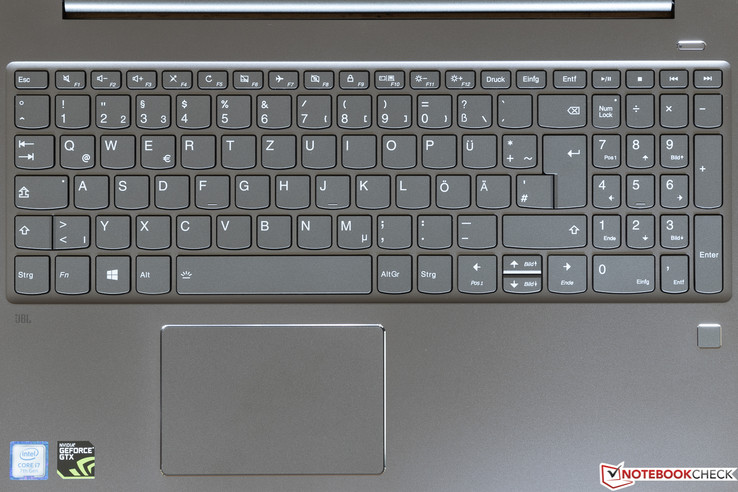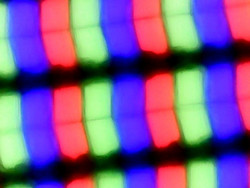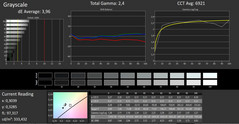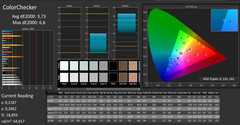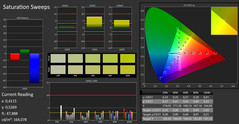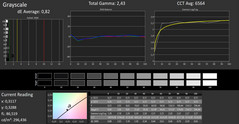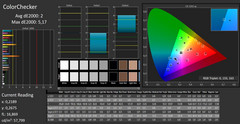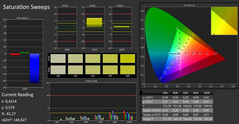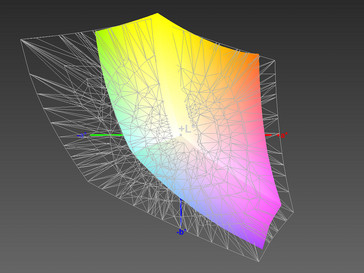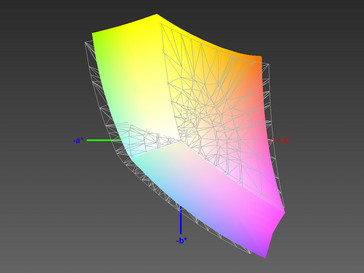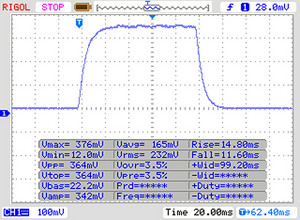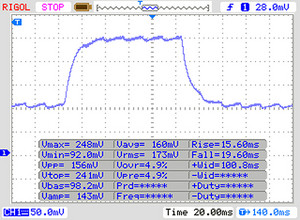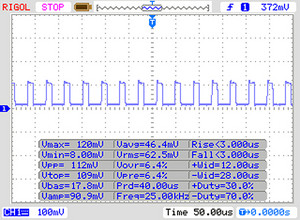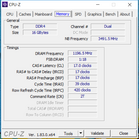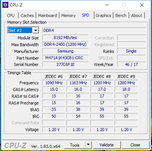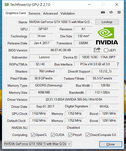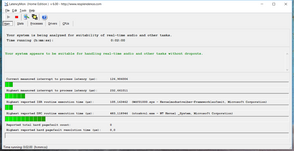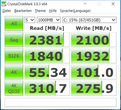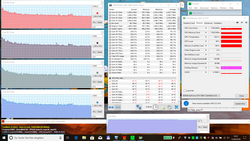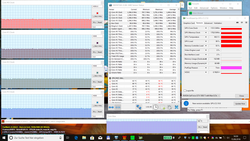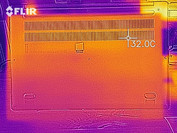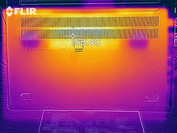Lenovo Ideapad 720S-15IKB (i7-7700HQ, GTX 1050 Ti Max-Q, SSD 512 GB) Laptop Review

The new Lenovo Ideapad 720S-15IKB is a thin, lightweight multimedia laptop in this price bracket's ever-popular 15.6-inch format. We have entertained many "guests" from the 700 series here at Notebookcheck, but this is the first 15-inch test device in Lenovo's line, leaving the 720S without a direct predecessor. At the time of writing, our epic hunt for other versions of the laptop only turned up one other model. Our test device, priced at around 1350 Euros (~$1550; US version available for $1399) comes equipped with an Intel Core i7-7700HQ, 16 GB of RAM, an Nvidia GeForce GTX 1050 Ti, a 512 GB SSD and a Full HD IPS display (81AC001A). Its sibling (81AC001N) can be purchased for less than 1100 Euros ($1275; US version $999) and is outfitted with an Intel Core i5-7300HQ (no Hyper-Threading), 8 GB of RAM and a 256 GB SSD. The hardware configuration is otherwise identical, but the second system offers somewhat less performance power.
An Nvidia GeForce GTX 1050 Ti in a multimedia laptop is nothing special in and of itself—but Lenovo opted for the energy-efficient Max-Q version here. We covered the pros and cons of Max-Q graphics cards in a special article last year.
In selecting laptops to compare with the Lenovo device, we pulled up our list of the best multimedia laptops and picked out the ones with an identical display size at a similar price. The contestants, ladies and gentlemen, are:
- Dell XPS 15 2018 (i5-8300H, GTX 1050)
- HP Spectre x360 15t-bl101 (i7-8550U, MX150, Convertible)
- Asus ZenBook Pro UX550VE (i7-7700HQ, GTX 1050 Ti)
The Lenovo 720S's case: Understated, functional, solid
The thin case, tapering toward the front, boasts a high-caliber and impressive look from the very first glance. According to Lenovo, the case is made of aluminum. The shimmering, matte-gray, easy-to-grip surface hides fingerprints fairly well. The narrow display frame is the only element set in black. The design objective was "understated": Design accents—think the typical Lenovo hinges, silver Lenovo logo on the back, or shiny decorative frame running the length of the base—have made themselves scarce here.
Even when a fair amount of pressure is applied, the base only twists ever so slightly, and besides a faint crackling sound, no complaint is to be heard from the Lenovo device. As is only natural, the lid can be twisted more easily, but the metal back lends a relatively good level of stiffness and as much pressure resistance as one could reasonably hope for. Opening the laptop with one hand is easy. Except for the somewhat sharp edges running the length of the base, the laptop's ergonomics and manufacturing quality are mostly above critique. True, some gaps are not entirely even and a few edges protrude minimally, but all in all our test device has a solid and clean feel.
As our size comparison chart demonstrates, the Lenovo Ideapad 720S-15IKB's measurements are typical for a 15.6-inch laptop in this price bracket. As this is true of the rest of our comparison devices as well, the differences in width, height and thickness add up to a matter of millimeters—and the laptops all weigh around 1.9 to 2 kg (~4.2-4.4 lbs). The Asus ZenBook Pro is the beefiest, closely followed by the likewise relatively stout HP Spectre. Overall, the Dell XPS 15 2018 is the most compact of the troupe, and at just 17 mm (~0.67 inches) high, it is also the thinnest.
Connectivity: Few ports, adapters compulsory
One of the Lenovo laptop's glaring weaknesses is the dearth of connections/ports, further exacerbating dependence on Wi-Fi. We are especially dismayed at the lack of an external display port. Users can only connect an external display with a USB Type-C DisplayPort adapter (DisplayPort 1.2)—to be purchased separately to boot. If you need more than one USB Type-A port at the same time, you will have to turn to another (purchased) adapter. There is a card reader on board, but it only accepts microSD cards. Thunderbolt and USB Type-C are also one-in-the-same.
All of this is somewhat frustrating, seeing as competitors that are just as thin and lightweight—like the ones on our comparison list—come equipped with a much greater variety of ports. At the very least, a separate DisplayPort or HDMI output is a basic necessity for a device in this price range. Still, with the exception of the audio jack, all the ports are ergonomically positioned at the far back, leaving the ideal space for an external mouse blessedly free of sticks and cables.
SD Card Reader
We always perform our memory card data transfer tests with a Toshiba Exceria Pro SDXC 64 GB UHS-II reference memory card. Among our comparison devices, only the HP and Dell laptops are equipped with a lightning-fast PCI Express connection. Lenovo and Asus stuck with USB 3.0. Even so, our Lenovo laptop's copying speed is sufficient to transfer large numbers of photos without trying the user's patience unduly.
| SD Card Reader | |
| average JPG Copy Test (av. of 3 runs) | |
| HP Spectre x360 15t-bl100 (Toshiba Exceria Pro SDXC 64 GB UHS-II) | |
| Dell XPS 15 2018 i5 FHD 97Wh | |
| Average of class Multimedia (21.1 - 531, n=45, last 2 years) | |
| Lenovo Ideapad 720S-15IKB 81AC001AGE (Toshiba Exceria Pro M501) | |
| Asus Zenbook Pro UX550VE-DB71T (Toshiba Exceria Pro SDXC 64 GB UHS-II) | |
| maximum AS SSD Seq Read Test (1GB) | |
| HP Spectre x360 15t-bl100 (Toshiba Exceria Pro SDXC 64 GB UHS-II) | |
| Dell XPS 15 2018 i5 FHD 97Wh | |
| Average of class Multimedia (27.4 - 1455, n=45, last 2 years) | |
| Asus Zenbook Pro UX550VE-DB71T (Toshiba Exceria Pro SDXC 64 GB UHS-II) | |
| Lenovo Ideapad 720S-15IKB 81AC001AGE (Toshiba Exceria Pro M501) | |
Communication
When it comes to Wi-Fi, Lenovo went for the not-so-new but tried-and-true Intel Wireless AC 8265 module, which comes integrated with Bluetooth 4.2 and can theoretically reach gross data transfer rates of 867 Mb/s (thanks to MIMO 2x2 antenna technology). Taking the usual overhead of about 200 Mb/s into account, especially with the weight on the all-important receive rate, the Ideapad 720 S falls far short of our expectations. In the realm of receiving, the Asus ZenBook Pro shows everyone else how to do it—but when sending the Asus lands in last place. The HP Spectre X360's receiving data throughput is certainly not the specified 62.3 Mb/s, but rather 623 Mb/s. We always run our WLAN tests in combination with our Linksys EA8500 reference router.
Security
The Lenovo 720 S comes with an up-to-date Trusted Platform Module (TPM) version 2.0, as well as a fingerprint reader located beneath the Enter key on the right-hand side. With the help of Windows Hello, the reader is easy to set up and unlocks the laptop quickly and reliably. In the absence of Windows 10 Pro, buyers will have to do without BitLocker drive encryption. The manufacturer also left out a slot for a Kensington lock.
Accessories
Besides the laptop and mandatory power supply, the 720 S's box contains nothing more than the usual quick-start guide and warranty documents. Lenovo is not currently selling any accessories specially designed for our test device.
Maintenance
Although there is no maintenance hatch to speak of and the battery cannot be removed from the outside, access to the laptop's inner workings is just 10 Torx screws away. All you have to do is remove the base plate. It is important to note, however, that meddling in there could very well void the warranty. Because our test device was lent to us courtesy of an online store, we did not open the base plate. The two RAM banks are occupied by a generous 8 GB stick each, making it fairly unproductive to switch them out.
Warranty
The purchase price includes a two-year "depot" customer carry-in warranty in the EU. Lenovo also offers warranty extensions at additional cost. Because we could not locate the serial number, we were unable to determine precisely which warranty options are available for this device. As a general rule, the base manufacturer's warranty can be extended to three years (34.51 Euros, ~$40) or transferred to a two or three-year on-site warranty (35.70/59.50 Euros; ~$41/$69). Please see our Guarantees, Return policies and Warranties FAQ for country-specific information.
Ideapad 720S input devices: Good, standard, no surprises
Keyboard
Compared to a standard desktop keyboard, the laptop's recessed keyboard is about a half centimeter (~0.2 inches) narrower. More palpable, however, is the somewhat cramped number block, which has a limited width that could be problematic for people with larger hands. Because the cursor keys have migrated to the bottom-most row, keys like ctrl and alt are only as big as normal letter keys. Otherwise, everything is essentially where you would expect to find it.
The keys are flat and easy to read and have a short travel and perceptible (though not distinctive) actuation point. The size of the keys and the gaps in between should be just right to unleash some 10-finger acrobatics for those who are well-practiced. Prolific typists who fancy a rigid and only subtly cushioned click will certainly feel enthusiastic about this keyboard. We also take pleasure in the uniform, sufficiently bright and dimmable (two settings) keyboard backlight. The keyboard does not bend in the middle, at least not under a realistic level of pressure. Because the space key in particular is clearly audible, the keyboard is not a natural choice in whisper-only environments. However, if you make an effort to type a little more gently, it is certainly possible to work quietly enough.
Touchpad
When it comes to the ClickPad, Lenovo used the available space quite well, inlaying the reserved area with a slightly recessed, comfortably-sized pad. The surface is completely smooth, and the pad is surrounded by a thin silver frame. As long as your fingers are dry or perhaps a little moist, they will glide easily across the pad's silky surface. Sweaty fingers in the summer months, on the other hand, are liable to stick, and wet fingers get tripped up in the execution of sweeping gestures. Gestures with up to four fingers can be configured easily in the Windows 10 settings.
The touchpad's responsiveness and precision are beyond critique. With some effort, the cursor can be made to move with pixel-precision, and quick strokes are also reliably recognized. If you trace your finger wildly around the touchpad, the cursor sometimes (!) has trouble recognizing the gestures accurately. This issue is unlikely to be noticeable in everyday use, but most other touchpads do not behave this way. Drag and drop via double-click worked flawlessly in most cases. The glossy mouse replacement keys have a pleasantly short travel length, subtle acoustic feedback and distinct actuation point.
Display: Bright, high-contrast, stable viewing angles
Despite its very good maximum brightness level of 332 cd/m², the Ideapad 720S's matte 15.6-inch Full HD IPS panel (141 ppi) is no longer good enough to stand out from the host of displays in higher-cost multimedia laptops; among our comparison devices, only the unusually bright Dell XPS 2018 (413 cd/m²) can claim that accomplishment. The Asus ZenBook Pro's 288 cd/m² is no better than average on today's market. The manufacturer does not offer any alternative displays in this series for the German market—the US market is a different story. The Lenovo website goes on about versions with a touchscreen, but these seem to only be available for our American friends.
The display's brightness distribution is 83% similar across the screen—slightly below average. Among our comparison devices, only the HP Spectre does a better job here. In a dark room, a completely black image looks rather checkered. Especially along the top and bottom edges, screen bleeding is clearly in evidence. This may be noticeable if you watch a film in original picture format with black bars filling the remaining screen space, but normal screen content will mask the flaw.
| |||||||||||||||||||||||||
Brightness Distribution: 83 %
Center on Battery: 332 cd/m²
Contrast: 1145:1 (Black: 0.29 cd/m²)
ΔE ColorChecker Calman: 3.73 | ∀{0.5-29.43 Ø4.76}
calibrated: 2
ΔE Greyscale Calman: 3.96 | ∀{0.09-98 Ø5}
89% sRGB (Argyll 1.6.3 3D)
58% AdobeRGB 1998 (Argyll 1.6.3 3D)
64.3% AdobeRGB 1998 (Argyll 3D)
89.4% sRGB (Argyll 3D)
63.6% Display P3 (Argyll 3D)
Gamma: 2.4
CCT: 6921 K
| Lenovo Ideapad 720S-15IKB 81AC001AGE Chi Mei CMN15E8 / N156HCE-EN1 CMN, , 1920x1080, 15.6" | Dell XPS 15 2018 i5 FHD 97Wh Sharp SHP149A LQ156M1, , 1920x1080, 15.6" | HP Spectre x360 15t-bl100 BOE06C3, , 3840x2160, 15.6" | Asus Zenbook Pro UX550VE-DB71T N156HCE-EN1 (CMN15E8), , 1920x1080, 15.6" | |
|---|---|---|---|---|
| Display | 5% | 0% | 1% | |
| Display P3 Coverage (%) | 63.6 | 66 4% | 66.6 5% | 64.3 1% |
| sRGB Coverage (%) | 89.4 | 96.5 8% | 86.9 -3% | 90.4 1% |
| AdobeRGB 1998 Coverage (%) | 64.3 | 66.7 4% | 63.5 -1% | 65.3 2% |
| Response Times | -32% | -20% | -29% | |
| Response Time Grey 50% / Grey 80% * (ms) | 34 ? | 49 ? -44% | 41.2 ? -21% | 43.2 ? -27% |
| Response Time Black / White * (ms) | 25 ? | 30 ? -20% | 29.6 ? -18% | 32.8 ? -31% |
| PWM Frequency (Hz) | 25000 ? | 961 ? | 1000 | 25510 ? |
| Screen | 16% | -7% | -27% | |
| Brightness middle (cd/m²) | 332 | 413 24% | 338.7 2% | 288.2 -13% |
| Brightness (cd/m²) | 301 | 378 26% | 325 8% | 266 -12% |
| Brightness Distribution (%) | 83 | 86 4% | 91 10% | 75 -10% |
| Black Level * (cd/m²) | 0.29 | 0.29 -0% | 0.28 3% | 0.3 -3% |
| Contrast (:1) | 1145 | 1424 24% | 1210 6% | 961 -16% |
| Colorchecker dE 2000 * | 3.73 | 2.44 35% | 4.9 -31% | 5.5 -47% |
| Colorchecker dE 2000 max. * | 6.6 | 4.46 32% | 8.7 -32% | 11.3 -71% |
| Colorchecker dE 2000 calibrated * | 2 | 2.48 -24% | ||
| Greyscale dE 2000 * | 3.96 | 2.48 37% | 5.5 -39% | 7.9 -99% |
| Gamma | 2.4 92% | 2.43 91% | 2.08 106% | 2.09 105% |
| CCT | 6921 94% | 7006 93% | 7498 87% | 6559 99% |
| Color Space (Percent of AdobeRGB 1998) (%) | 58 | 62 7% | 63.5 9% | 58.5 1% |
| Color Space (Percent of sRGB) (%) | 89 | 96 8% | 86.92 -2% | 90 1% |
| Total Average (Program / Settings) | -4% /
8% | -9% /
-7% | -18% /
-22% |
* ... smaller is better
We used to get excited about black values in the range of 0.3 cd/m², but even this good result has become the norm of late. The competition boasts almost identical numbers in this discipline. Because the contrast is calculated based on the ratio of black value to maximum brightness, the brightest laptop takes the crown here (Dell XPS 15), while the relatively dark ZenBook Pro takes the bottom rung. The aforementioned completely black image looks satisfyingly rich in normal lighting circumstances.
Keeping in mind that color deviations of DeltaE 3 or less are not recognizable to the human eye, our Lenovo laptop's results of DeltaE 3.73 (ColorChecker) and DeltaE 3.96 (grayscale) are rather good. Among our comparison devices, these values are only bested by the Dell XPS 15 2018, which is nearly perfect in factory default.
After calibration and profiling (link to color profile in the box above) with the help of a color spectrophotometer, the color reproduction is even more accurate. In the realm of image-editing, the only thing standing in the way of hobbyists is the insufficient color-space coverage. The display covers just 58% of the Adobe RGB professional color space and 89% of the significantly smaller sRGB standard color space. Once again, the Dell is much more on target here, covering a good 96% of the sRGB color space.
Thanks to its matte screen and very good brightness, our Lenovo laptop is all set for outdoor use. We performed this portion of our test in the early afternoon on a sunny day, subjecting the laptop to especially challenging conditions. If you turn the display to face the sun (left photo), the screen content is almost impossible to see. The photo to the right represents the best-case scenario with a house close behind the camera. On a cloudy day, it should be possible to work in any location—as long as the display is not directly facing bright spaces like the sky, of course.
Display Response Times
| ↔ Response Time Black to White | ||
|---|---|---|
| 25 ms ... rise ↗ and fall ↘ combined | ↗ 14 ms rise | |
| ↘ 11 ms fall | ||
| The screen shows relatively slow response rates in our tests and may be too slow for gamers. In comparison, all tested devices range from 0.1 (minimum) to 240 (maximum) ms. » 58 % of all devices are better. This means that the measured response time is worse than the average of all tested devices (20.1 ms). | ||
| ↔ Response Time 50% Grey to 80% Grey | ||
| 34 ms ... rise ↗ and fall ↘ combined | ↗ 15 ms rise | |
| ↘ 19 ms fall | ||
| The screen shows slow response rates in our tests and will be unsatisfactory for gamers. In comparison, all tested devices range from 0.165 (minimum) to 636 (maximum) ms. » 46 % of all devices are better. This means that the measured response time is similar to the average of all tested devices (31.5 ms). | ||
Screen Flickering / PWM (Pulse-Width Modulation)
| Screen flickering / PWM detected | 25000 Hz | ≤ 40 % brightness setting | |
The display backlight flickers at 25000 Hz (worst case, e.g., utilizing PWM) Flickering detected at a brightness setting of 40 % and below. There should be no flickering or PWM above this brightness setting. The frequency of 25000 Hz is quite high, so most users sensitive to PWM should not notice any flickering. In comparison: 53 % of all tested devices do not use PWM to dim the display. If PWM was detected, an average of 8039 (minimum: 5 - maximum: 343500) Hz was measured. | |||
On an IPS panel, screen content looks substantially more accurate from myriad angles than on a TN panel. At this point, the latter only shows up in the most budget of budget laptops. IPS panels differ in the degree to which brightness and contrast diminish as the viewing angle gets smaller and smaller. Given that this phenomenon only occurs at relative flat viewing angles on our test device's Chi-Mei panel—and the effect is faint to boot—the Lenovo laptop's viewing-angle stability is slightly above average for an IPS panel.
Lenovo Ideapad 720S's performance: Despite throttling, fast enough
The Intel Core i7-7700HQ is a fast quad-core processor based on the Kaby Lake architecture of a bygone era. The CPU supports Hyper-Threading and has a base clock rate of 2.8 GHz that can climb to 3.8 GHz with turbo. This processor resides in innumerable gaming laptops from a generation ago, but in those cases it is configured to the standard TDP of 45 watts. Our test device, on the other hand, is limited to 35 watts, curtailing its potential performance power. If we are interpreting the advanced settings options under the energy menu correctly, the base clock rate at a TDP of 35 watts is 1.7 GHz, while reducing the TDP even further to 25 watts supposedly raises the base clock rate to 2.8 GHz. Certainly, we are not the only ones to see this as counter-intuitive.
An Intel HD Graphics 630 graphics unit and a DDR4 RAM-compatible storage controller are integrated into the CPU. Despite the TDP limit, the CPU's performance should be sufficient for more demanding programs and extreme multitasking. Even when it comes to gaming, the processor should rarely act as a bottleneck. Instead, this role belongs to the GeForce GTX 1050 Ti.
Because we do not differentiate between various TDP configurations in our database, it also makes sense to assess the processor's performance compared to those of other CPU models. As expected, the 7700HQ in our test device proves to be one of the slowest processors of this kind we have reviewed, but in the Cinebench R15 multi-core benchmark it only lags behind the fastest processor by a margin of 9%. That being said, this only applies to the first benchmark cycle. The performance here is more or less on par with the CPU's Skylake predecessor, the i7-6700HQ, which has a somewhat lower clock speed (4x 2.6-3.5 GHz, Hyper-Threading, TDP 45 watts).
With the help of our Cinebench R15 loop, we are able to determine how the computer's performance holds up under an extended period of realistic load. After the first cycle, the score sinks from 682 to 628 points and remains more or less stable for several cycles. After the seventh cycle, the performance drops again and then rebounds briefly. Several cycles later, it reaches its lowest point (561 points), tallying the performance decline at about 18% compared to the original score. For an Intel Core i7-7700HQ with a TDP of 45 watts, a decrease in clock speed of these proportions is more the exception than the rule. Disconnected from a power source, i.e. in battery mode, the Cinebench score is essentially the same (within a margin of error).
System Performance
According to PCMark 8, the Lenovo Ideapad 720S-15 IKB's system performance is substantially higher than average for its price bracket. Despite the fact that its core components are different, our Lenovo and the rest of our comparison devices are on the same plane—with the exception of the HP laptop. But the Spectre's significantly worse results can be traced back to an obvious cause: Its system would only let the benchmark run on the CPU's integrated graphics card, rather than its dedicated graphics card.
PCMark 10 paints a somewhat different picture. Here our Lenovo 720 S falls slightly behind the Asus and Dell laptops, likely because of its limited TDP. In everyday use, however, the Lenovo always ran smooth as butter with minimal wait and load times. Thanks to its eight threads, even the most wanton multitasking poses no problem for our test device either.
| PCMark 8 Home Score Accelerated v2 | 4118 points | |
| PCMark 8 Work Score Accelerated v2 | 5058 points | |
| PCMark 10 Score | 4276 points | |
Help | ||
Storage Solution
In almost every CrystalDiskMark 3 discipline, our test device's results outstrip those of the PCIe-connected Samsung PM981 NVMe SSD and can be described as very good—even excellent, in the case of sequential reading and writing. The Dell XPS 15's Lite On drive, which is far from slow, is consistently left in the dust.
When it comes to reading and writing smaller blocks of data (Read 4K/Read 4K QD32), the Samsung PM961 SSD in the HP convertible takes the lead. The sometimes substantial divergences in performance compared to the (fictitious) average score for a Samsung PM981 SSD are certainly striking here.
| Lenovo Ideapad 720S-15IKB 81AC001AGE Samsung SSD PM981 MZVLB512HAJQ | Dell XPS 15 2018 i5 FHD 97Wh Lite-On CA3-8D256-Q11 | HP Spectre x360 15t-bl100 Samsung PM961 NVMe MZVLW512HMJP | Asus Zenbook Pro UX550VE-DB71T Samsung PM961 NVMe MZVLW512HMJP | Average Samsung SSD PM981 MZVLB512HAJQ | |
|---|---|---|---|---|---|
| CrystalDiskMark 3.0 | -35% | 12% | 4% | ||
| Read Seq (MB/s) | 2381 | 1706 -28% | 1248 -48% | 2002 ? -16% | |
| Write Seq (MB/s) | 2100 | 613 -71% | 1476 -30% | 1656 ? -21% | |
| Read 512 (MB/s) | 1840 | 1171 -36% | 849 -54% | 1213 ? -34% | |
| Write 512 (MB/s) | 1932 | 483.4 -75% | 1118 -42% | 1641 ? -15% | |
| Read 4k (MB/s) | 55.3 | 40.64 -27% | 58.8 6% | 61.4 ? 11% | |
| Write 4k (MB/s) | 101 | 89.4 -11% | 155.2 54% | 131.3 ? 30% | |
| Read 4k QD32 (MB/s) | 310.7 | 233.8 -25% | 645 108% | 407 ? 31% | |
| Write 4k QD32 (MB/s) | 275.9 | 249.1 -10% | 547 98% | 402 ? 46% | |
| CrystalDiskMark 5.2 / 6 | -32% | -15% | -28% | -17% | |
| Read 4K (MB/s) | 46.78 | 44.64 -5% | 48.07 3% | 46.45 -1% | 44 ? -6% |
| Write 4K (MB/s) | 139.3 | 89.4 -36% | 174.1 25% | 145.6 5% | 126.7 ? -9% |
| Read Seq (MB/s) | 2354 | 1774 -25% | 1008 -57% | 785 -67% | 1716 ? -27% |
| Write Seq (MB/s) | 2125 | 830 -61% | 1444 -32% | 1114 -48% | 1617 ? -24% |
| Total Average (Program / Settings) | -34% /
-34% | -2% /
3% | -28% /
-28% | -7% /
-3% |
Graphics Card
As we mentioned at the start, Lenovo chose to equip the 720S with a Max-Q version of the Nvidia GeForce GTX 1050 Ti—a card never selected purely for its performance capacity, but for its energy efficiency as well. The GTX 1050 Ti (Max-Q) is an upper mid-range graphics card based on Pascal architecture—which was just introduced in January 2018. Among other things, the GP107 chip offers support for DirectX 12.1, DisplayPort 1.4 (ready), HDMI 2.0b and HDR. The GDDR5 graphics memory effectively clocks at 7000 MHz, is connected via a 128-bit bus and it has a capacity of 4 GB.
For simplicity's sake, we will use the GTX 1050 Ti in the Asus ZenBook Pro to orient ourselves here. According to 3DMark 11, the 10% loss in performance is quite typical for a Max-Q graphics card. Even so, our test device's GPU holds a 7% lead over the GTX 1050 (without Ti) and computes 82% faster than the HP Spectre's Nvidia GeForce MX150. With these results, our graphics card's performance is nearly on equal footing with an average GPU of this kind. In battery mode, the overall score in the Fire Strike benchmark (3DMark 13) sinks by around 1000 points.
| 3DMark 06 Standard Score | 26796 points | |
| 3DMark Vantage P Result | 24827 points | |
| 3DMark 11 Performance | 8250 points | |
| 3DMark Ice Storm Standard Score | 78235 points | |
| 3DMark Cloud Gate Standard Score | 20755 points | |
| 3DMark Fire Strike Score | 6175 points | |
Help | ||
Gaming Performance
The actual speed of a GTX 1050 Ti in practice is dependent on how well the laptop in question is able to cool its components. As a general rule, the performance is sufficient for Full HD resolution and high details, even in current games. At the maximum preset, the brand-new games The Crew 2 and Far Cry 5 reach frame rates just high enough to be playable (around 40 fps), while the Max-Q GPU only manages 34 fps at the high preset in Star Wars Battlefront 2. The small table below displays the frame rates our test device in particular reached at various presets.
| Rise of the Tomb Raider | |
| 1366x768 Medium Preset AF:2x | |
| Average NVIDIA GeForce GTX 1050 Ti Max-Q (67.6 - 85.7, n=4) | |
| Dell XPS 15 2018 i5 FHD 97Wh | |
| Lenovo Ideapad 720S-15IKB 81AC001AGE | |
| HP Spectre x360 15t-bl100 | |
| 1920x1080 High Preset AA:FX AF:4x | |
| Average NVIDIA GeForce GTX 1050 Ti Max-Q (38.8 - 47.7, n=4) | |
| Dell XPS 15 2018 i5 FHD 97Wh | |
| Lenovo Ideapad 720S-15IKB 81AC001AGE | |
| HP Spectre x360 15t-bl100 | |
| Farming Simulator 17 | |
| 1920x1080 High Preset AA:2xMS AF:2x | |
| Lenovo Ideapad 720S-15IKB 81AC001AGE | |
| Average NVIDIA GeForce GTX 1050 Ti Max-Q (n=1) | |
| 1920x1080 Very High Preset AA:4xMS AF:4x | |
| Lenovo Ideapad 720S-15IKB 81AC001AGE | |
| Average NVIDIA GeForce GTX 1050 Ti Max-Q (n=1) | |
| Ghost Recon Wildlands | |
| 1920x1080 High Preset AA:T AF:4x | |
| Average NVIDIA GeForce GTX 1050 Ti Max-Q (35.3 - 41.9, n=3) | |
| Lenovo Ideapad 720S-15IKB 81AC001AGE | |
| 1920x1080 Ultra Preset AA:T AF:16x | |
| Average NVIDIA GeForce GTX 1050 Ti Max-Q (19.1 - 23.4, n=3) | |
| Lenovo Ideapad 720S-15IKB 81AC001AGE | |
| low | med. | high | ultra | |
|---|---|---|---|---|
| Rise of the Tomb Raider (2016) | 118.3 | 67.6 | 38.8 | 31.7 |
| Farming Simulator 17 (2016) | 137.3 | 104.6 | ||
| Ghost Recon Wildlands (2017) | 39.3 | 35.3 | 19.1 |
Emissions: Quiet despite high temperatures
We assume that Lenovo chose the Max-Q version of the 1050 Ti and reduced the processor's TDP in order to keep the laptop's heat and noise level in check. As always, we ran these tests alone in a quiet office under the computer's energy-saving profile ("balanced"). Even in idle mode, with no programs running and no user interaction to speak of, the fan started up from time to time. In this scenario, the fan always ran at its lowest speed and was only audible above the room's general background when we held our ear to the device. Nothing changed when we ran the Kraken 1.1 browser benchmark.
A few seconds after we activated our stress test (Prime95 + FurMark), the fan accelerated continuously until it reached maximum speed about 10 seconds later. In this instance, the fan noise was clearly audible from a distance of around a half meter (~1.6 feet), but the sound was relatively easy on the ears and was not accompanied by other bothersome noises (the whir of a conventional hard drive, for example). This is certainly not a case where the computer can be heard from several meters away. For a high-performance multimedia laptop with a Hyper-Threading quad-core processor, the Lenovo 720S is indeed a pleasantly quiet workhorse.
Noise level
| Idle |
| 30.3 / 30.3 / 30.3 dB(A) |
| Load |
| 39.3 / 39.6 dB(A) |
 | ||
30 dB silent 40 dB(A) audible 50 dB(A) loud |
||
min: | ||
Temperature
During an extended period under maximum load, the bottom of the laptop, especially in the vicinity of the CPU, can heat up to an uncomfortable temperature of nearly 60 °C (140 °F). The middle of the keyboard registered at 46 °C (114.8 °F) in our tests. To be honest, we would have expected the throttling CPU, lower TDP and Max-Q graphics card to make a bigger impact here. Considering that the processor temperatures climbed to 96 °C (204.8 °F) shortly after we started up our stress test, it stands to reason that the TDP may not have been voluntarily reduced. But that is mere speculation. Ultimately, the cooling system is pleasantly quiet but unfortunately not particularly efficient. Good: In idle mode, temperature is not an issue, and even under load the palm rest never heats up beyond a cozy 34 °C (93.2 °F).
At the beginning of our stress test with Prime95 and FurMark, all four cores ran at high turbo speed, reaching up to 3.8 GHz. This is when the system hit the aforementioned high core temperatures of up to 96 °C (204.8 °F). Within eight-and-a-half minutes, the clock rate fell to around 2 GHz. After a good hour in this unrealistically intense scenario, for the most part the CPU managed to maintain a speed of just 1.6 GHz. A little math tells us that compared to the base clock rate, the speed throttles by a massive 2.8 GHz. The graphics card had an easier time of it, rarely falling below its base frequency of 1151 MHz, and then only by a minimal margin. Even so, the GPU did heat up to over 90 °C (194 °F).
(-) The maximum temperature on the upper side is 54.5 °C / 130 F, compared to the average of 36.9 °C / 98 F, ranging from 21.1 to 71 °C for the class Multimedia.
(-) The bottom heats up to a maximum of 59.3 °C / 139 F, compared to the average of 39.2 °C / 103 F
(+) In idle usage, the average temperature for the upper side is 26.4 °C / 80 F, compared to the device average of 31.3 °C / 88 F.
(+) The palmrests and touchpad are cooler than skin temperature with a maximum of 31.8 °C / 89.2 F and are therefore cool to the touch.
(-) The average temperature of the palmrest area of similar devices was 28.7 °C / 83.7 F (-3.1 °C / -5.5 F).
Speakers
The two downward-facing speakers reach a reasonably high maximum volume, loud enough to fill a small to medium-sized room. As a result of the relatively drastic compression, the sound is flattened substantially and has a somewhat unnatural feel. However, even at the highest volume, the sound is rarely distorted, and the volume does not fluctuate unpleasantly. In some cases, the playback can sound somewhat shrill—due to the lack of volume, true bass tones are non-existent. But the sound is dynamic and even somewhat full-bodied.
Heavy metal tracks with multiple instruments playing at high levels simultaneously turn into auditory mush. At lower volumes, the aforementioned problems are less relevant. All in all, for this class and price bracket, the sound system is fairly solid.
Energy Management
Estimating the Lenovo laptop's likely energy consumption rates is difficult, given that the particular features of its core hardware components are not frequently combined (CPU with reduced TDP, Max-Q graphics card). Because it hardly makes sense to compare our test device's energy consumption rates with those of its vastly different direct competitors, we searched our database for comparison devices of an identical size with a conventional Intel Core i7-7700HQ and the standard version of the Nvidia GeForce GTX 1050 Ti (without Max-Q). After all, the chip's limited TDP should also lower the laptop's energy consumption rates.
We only found three multimedia laptops, all of which use more (or lots more) energy than the Lenovo Ideapad 720S-15 IKB in nearly every instance. Under an average level of load (load avg.), our test device usually leads by just a small margin; under full load (load max), on the other hand, it takes the top prize in efficiency. In idle avg.—a load status in which computers tend to spend a lot of time—our Lenovo device falls in the top 25% of all the multimedia laptops in our database.
| Off / Standby | |
| Idle | |
| Load |
|
Key:
min: | |
| Lenovo Ideapad 720S-15IKB 81AC001AGE i7-7700HQ, GeForce GTX 1050 Ti Max-Q, Samsung SSD PM981 MZVLB512HAJQ, IPS, 1920x1080, 15.6" | Dell XPS 15 2018 i5 FHD 97Wh i5-8300H, GeForce GTX 1050 Mobile, Lite-On CA3-8D256-Q11, LED IGZO IPS InfinityEdge, 1920x1080, 15.6" | HP Spectre x360 15t-bl100 i5-8550U, GeForce MX150, Samsung PM961 NVMe MZVLW512HMJP, IPS, 3840x2160, 15.6" | Asus Zenbook Pro UX550VE-DB71T i7-7700HQ, GeForce GTX 1050 Ti Mobile, Samsung PM961 NVMe MZVLW512HMJP, IPS, 1920x1080, 15.6" | Average NVIDIA GeForce GTX 1050 Ti Max-Q | Average of class Multimedia | |
|---|---|---|---|---|---|---|
| Power Consumption | 13% | -59% | -13% | -34% | -27% | |
| Idle Minimum * (Watt) | 3.7 | 2.9 22% | 11.6 -214% | 6.3 -70% | 5.8 ? -57% | 6.09 ? -65% |
| Idle Average * (Watt) | 8 | 5.8 27% | 13.8 -73% | 7.9 1% | 11.2 ? -40% | 10.6 ? -33% |
| Idle Maximum * (Watt) | 9.8 | 7.5 23% | 14.2 -45% | 8.1 17% | 13.5 ? -38% | 12.6 ? -29% |
| Load Average * (Watt) | 85 | 77.5 9% | 67.9 20% | 84.9 -0% | 86.9 ? -2% | 69.2 ? 19% |
| Load Maximum * (Watt) | 92.4 | 107 -16% | 76.9 17% | 102.4 -11% | 122.4 ? -32% | 115.8 ? -25% |
| Witcher 3 ultra * (Watt) | 84 | 59 | 96.3 |
* ... smaller is better
Battery Life
Lenovo chose a big 79 Wh battery for the 720S. In combination with the laptop's relatively low energy consumption rates, this battery gives the computer lots of steam to keep on trucking. The batteries built into the HP Spectre X360 and the Asus ZenBook Pro have similar capacities, and since the laptops' similarity carries over to their display size as well, we will concentrate on these two rivals in this discipline. Our Dell with its gigantic 97 Wh battery does profit significantly from its bigger battery capacity in the WLAN test, but it is simply too different to be a good model for comparison.
In the WLAN test, our Ideapad comes in first with a small lead. Only the HP outstrips our test device in the load test. Almost 10 hours in our WLAN test—display brightness reduced to 150 cd/m², designed to simulate everyday use—should be more than enough for the majority of users.
| Lenovo Ideapad 720S-15IKB 81AC001AGE i7-7700HQ, GeForce GTX 1050 Ti Max-Q, 79 Wh | Dell XPS 15 2018 i5 FHD 97Wh i5-8300H, GeForce GTX 1050 Mobile, 97 Wh | HP Spectre x360 15t-bl100 i5-8550U, GeForce MX150, 79.2 Wh | Asus Zenbook Pro UX550VE-DB71T i7-7700HQ, GeForce GTX 1050 Ti Mobile, 73 Wh | Average of class Multimedia | |
|---|---|---|---|---|---|
| Battery runtime | 36% | -3% | -21% | 17% | |
| Reader / Idle (h) | 22.6 | 15.6 -31% | 17.1 -24% | 25.2 ? 12% | |
| H.264 (h) | 11.1 | 16 ? 44% | |||
| WiFi v1.3 (h) | 9.8 | 15.7 60% | 8.5 -13% | 8.9 -9% | 11.3 ? 15% |
| Load (h) | 1.7 | 1.9 12% | 2.3 35% | 1.2 -29% | 1.667 ? -2% |
| Witcher 3 ultra (h) | 1 |
Pros
Cons
Verdict
Even after a few weeks in the company of the Lenovo Ideapad 720S-15IKB, we still find its hardware configuration somewhat odd, even if it is entirely sensible. An i7-7700HQ reduced to a TDP of 35 watts has curiosity value, and considering the system's problems with thermal regulation, we wonder if Lenovo throttled the CPU out of simple necessity. Despite this oddity, the processor's performance power is more than sufficient for heavyweight applications and intensive multitasking. The CPU never really acts as the bottleneck—the minimally throttled Max-Q version of the Nvidia GeForce 1050 Ti plays that role, mostly when rendering games with high hardware demands.
For a device in this class—including in direct comparison to other laptops we covered in this review—the unusually meager selection of ports will doubtlessly be a no-go for many potential buyers. Forcing users to tote around adapters that have to be purchased separately is a surefire way to lose customers. We are at a loss to explain the absence of a separate HDMI and/or DisplayPort connection, seeing as there is certainly plenty of space available. Much less important drawbacks include the suboptimal WLAN reception and screen bleeding that is only visible when the image content is very dark.
Though the Lenovo Ideapad 720S-15IKB is an attractive device in most other respects, its problematic thermal regulation and above all its dearth of physical connections leaves us unwilling to recommend it.
On the plus side we can enumerate: The understated yet solid and ergonomic case, the up-to-date security features, the good display, and not least the system's economic way with energy and quiet demeanor—not to forget the ample battery life with plenty of reserves for the future. Although we consider the Lenovo Ideapad an overall success—as indicated by our rating of 87%, just barely short of a "very good"—more than anything, the lack of connections prevents us from giving the device our seal of recommendation. On the other hand, if you do nearly everything over wireless, somehow anticipate getting by with the available ports, or are not bothered by the prospect of toting around extra adapters, then the Ideapad might still be a good choice for you.
Lenovo Ideapad 720S-15IKB 81AC001AGE
- 08/22/2018 v6 (old)
Sven Kloevekorn