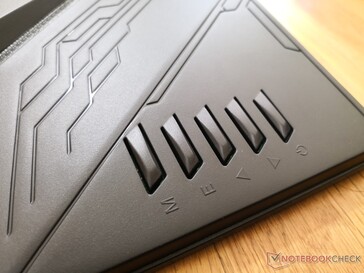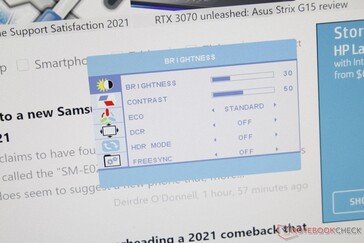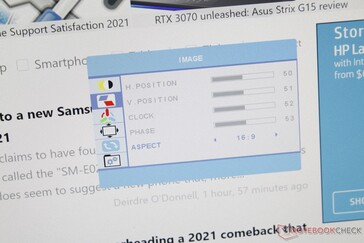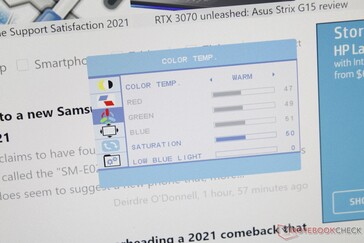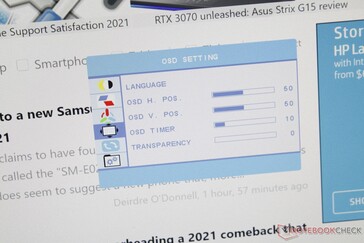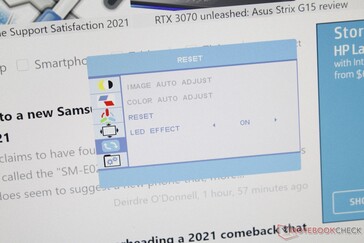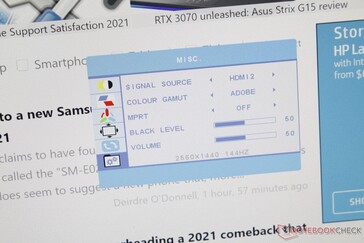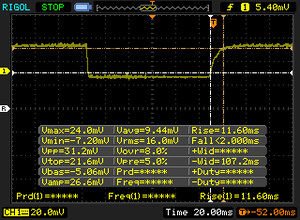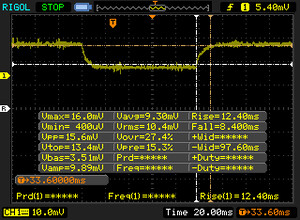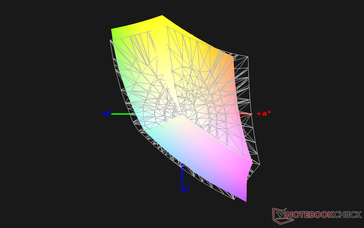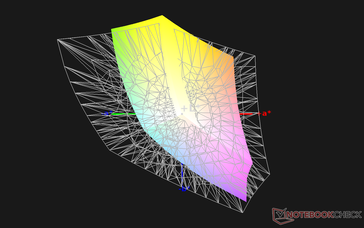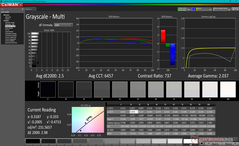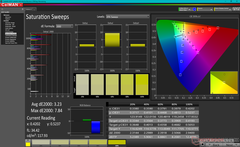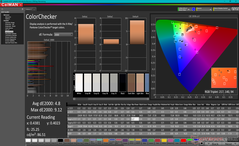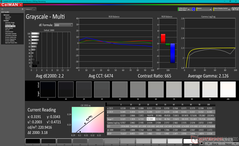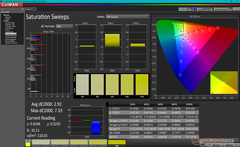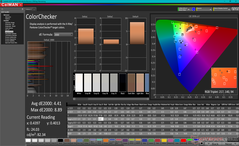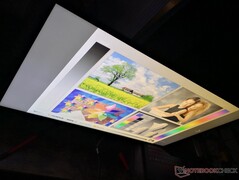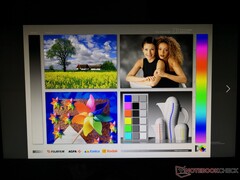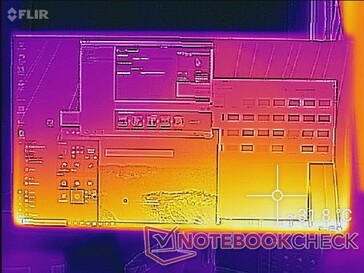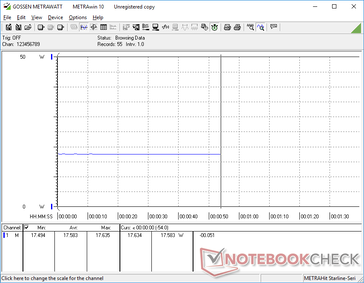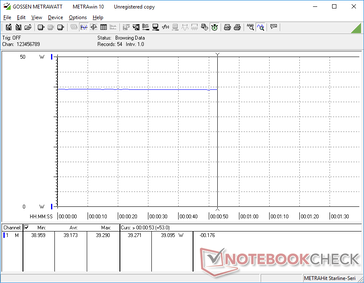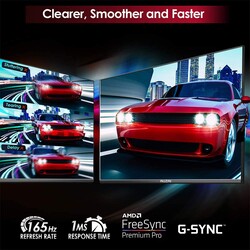Auzai M270HQ 27-inch 2K Gaming Monitor is Affordable with Cut Corners

The Auzai M270HQ monitor is one of the least expensive 27-inch gaming monitors in the market at under $300 USD or even $250 USD when on sale. Let's see how it performs.
The full specifications of the monitor can be found on its Amazon page here.
More monitor reviews:
| Model | M270HQ |
| Screen Size | 27-inch, 16:9, 2560 x 1440 native |
| Light Type | LED backlit |
| Advertised Response Time | 1 ms (MPRT) |
| Advertised Brightness | 230 nits |
| Advertised Color Gamut | 16.7 M, 72% NTSC |
| Refresh Rate | 165 Hz via HDMI and DP |
| Ports | 2x HDMI, 1x DP, USB-A (power-out), 3.5 mm earphones |
| Thinnest Dimension | 0.55 inch |
| Size w/ Base | 24.21 x 14.17 x 3.35 inches |
| Net/Gross Weight | 8.82 lbs/11.45 lbs |
| Wall Hangings | Support VESA Aperture M4 |
Display
There is a discrepancy in the advertisement. The product image reads "100% AdobeRGB" while the specification reads "100% sRGB". Our tests with an X-Rite colorimeter show only 84 percent sRGB coverage maximum even after setting the display to AdobeRGB via its OSD.
Note that both brightness and contrast are relatively low and so images are not nearly as vibrant as a typical Ultrabook display.
| |||||||||||||||||||||||||
Brightness Distribution: 71 %
Contrast: 550:1 (Black: 0.4 cd/m²)
ΔE ColorChecker Calman: 4.8 | ∀{0.5-29.43 Ø4.76}
calibrated: 4.41
ΔE Greyscale Calman: 2.5 | ∀{0.09-98 Ø5}
84.4% sRGB (Argyll 1.6.3 3D)
55.2% AdobeRGB 1998 (Argyll 1.6.3 3D)
62.3% AdobeRGB 1998 (Argyll 3D)
85% sRGB (Argyll 3D)
61% Display P3 (Argyll 3D)
Gamma: 2.04
CCT: 6457 K
| Auzai M270HQ 27-inch x, | Auzai ME16Z01 Portable Monitor 1920x1080, 15.6" | Dell G7 7590 AU Optronics B156HAN, , 1920x1080, 15.6" | HP Omen 17-cb0020ng CMN175D, , 1920x1080, 17.3" | Asus ROG Zephyrus G15 GA503Q CMN N156KME-GNA (CMN152A), , 2560x1440, 15.6" | |
|---|---|---|---|---|---|
| Display | -18% | 6% | 8% | 39% | |
| Display P3 Coverage (%) | 61 | 48.53 -20% | 64.4 6% | 63.7 4% | 97.3 60% |
| sRGB Coverage (%) | 85 | 72 -15% | 90 6% | 96 13% | 99.9 18% |
| AdobeRGB 1998 Coverage (%) | 62.3 | 50.2 -19% | 65.3 5% | 65.8 6% | 86.2 38% |
| Response Times | -89% | 24% | 15% | 37% | |
| Response Time Grey 50% / Grey 80% * (ms) | 20.8 ? | 38.8 ? -87% | 14 ? 33% | 17.6 ? 15% | 8.8 ? 58% |
| Response Time Black / White * (ms) | 13.2 ? | 25.2 ? -91% | 11.2 ? 15% | 11.2 ? 15% | 11.2 ? 15% |
| PWM Frequency (Hz) | 201.6 ? | 25510 ? | |||
| Screen | -54% | -11% | 51% | 26% | |
| Brightness middle (cd/m²) | 220 | 300.7 37% | 330.5 50% | 360 64% | 327 49% |
| Brightness (cd/m²) | 204 | 267 31% | 324 59% | 342 68% | 309 51% |
| Brightness Distribution (%) | 71 | 77 8% | 91 28% | 91 28% | 89 25% |
| Black Level * (cd/m²) | 0.4 | 0.66 -65% | 0.71 -78% | 0.26 35% | 0.33 17% |
| Contrast (:1) | 550 | 456 -17% | 465 -15% | 1385 152% | 991 80% |
| Colorchecker dE 2000 * | 4.8 | 10.26 -114% | 5.33 -11% | 1.91 60% | 4.49 6% |
| Colorchecker dE 2000 max. * | 9.12 | 22.93 -151% | 11.08 -21% | 4.08 55% | 8.42 8% |
| Colorchecker dE 2000 calibrated * | 4.41 | 5.05 -15% | 3.63 18% | 0.78 82% | 2.27 49% |
| Greyscale dE 2000 * | 2.5 | 9.5 -280% | 6.7 -168% | 2.72 -9% | 4.2 -68% |
| Gamma | 2.04 108% | 1.51 146% | 2.24 98% | 2.37 93% | 2.173 101% |
| CCT | 6457 101% | 8200 79% | 8035 81% | 6692 97% | 7014 93% |
| Color Space (Percent of AdobeRGB 1998) (%) | 55.2 | 45.8 -17% | 58.3 6% | 60 9% | 86 56% |
| Color Space (Percent of sRGB) (%) | 84.4 | 71.5 -15% | 89.5 6% | 96 14% | 99 17% |
| Total Average (Program / Settings) | -54% /
-52% | 6% /
-4% | 25% /
38% | 34% /
30% |
* ... smaller is better
Display Response Times
| ↔ Response Time Black to White | ||
|---|---|---|
| 13.2 ms ... rise ↗ and fall ↘ combined | ↗ 11.6 ms rise | |
| ↘ 1.6 ms fall | ||
| The screen shows good response rates in our tests, but may be too slow for competitive gamers. In comparison, all tested devices range from 0.1 (minimum) to 240 (maximum) ms. » 33 % of all devices are better. This means that the measured response time is better than the average of all tested devices (20.1 ms). | ||
| ↔ Response Time 50% Grey to 80% Grey | ||
| 20.8 ms ... rise ↗ and fall ↘ combined | ↗ 12.4 ms rise | |
| ↘ 8.4 ms fall | ||
| The screen shows good response rates in our tests, but may be too slow for competitive gamers. In comparison, all tested devices range from 0.165 (minimum) to 636 (maximum) ms. » 32 % of all devices are better. This means that the measured response time is better than the average of all tested devices (31.5 ms). | ||
Screen Flickering / PWM (Pulse-Width Modulation)
| Screen flickering / PWM not detected | |||
In comparison: 53 % of all tested devices do not use PWM to dim the display. If PWM was detected, an average of 8075 (minimum: 5 - maximum: 343500) Hz was measured. | |||
Power Consumption
Pros
Cons
Verdict
The sleek visual design is a highlight of the inexpensive Auzai monitor. The devil is in the details, however, as display quality leaves a lot to be desired. Both brightness and contrast are below average for overall muted colors that graphics artists and content creators will want to stay away from.
The fast response times and refresh rates make the Auzai a good option for budget gamers so long as they don't mind the subpar colors and contrast ratio.
There are a couple of small improvements we would like to see without impacting the affordable price point. Better OSD buttons and a longer AC power adapter cord, for example, can make the user experience less frustrating. It's otherwise decent for pure gaming purposes where high refresh rates often take priority over color accuracy.
Price and availability
The Auzai M270HQ 27-inch QHD gaming monitor is now on Amazon for $330 USD. Sales may bump the price down to under $300.