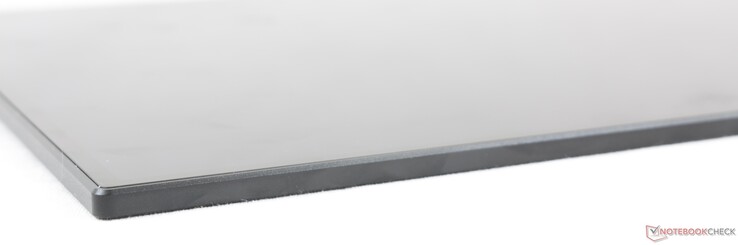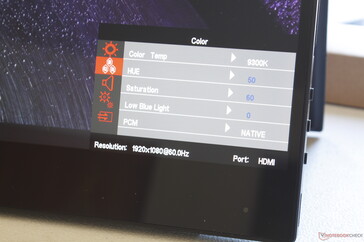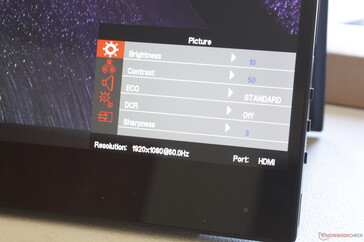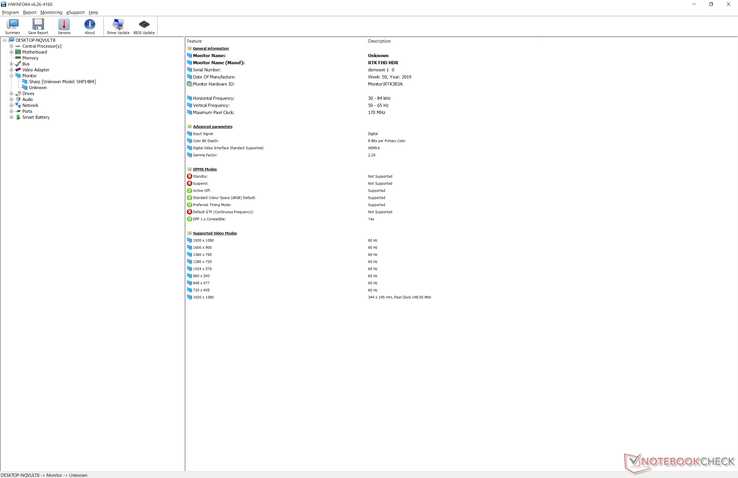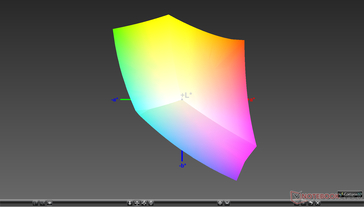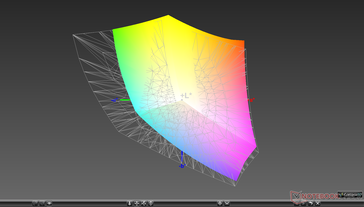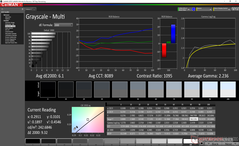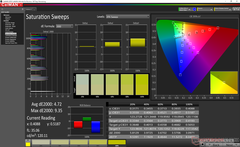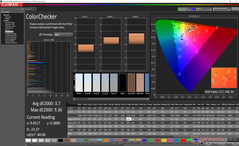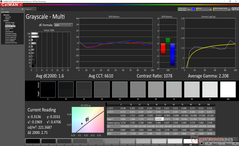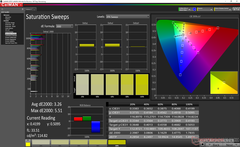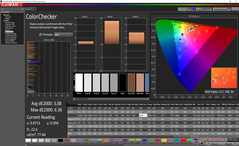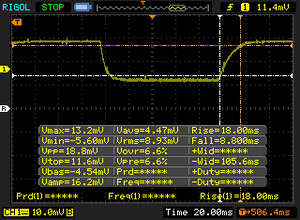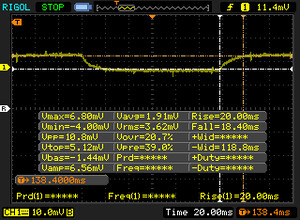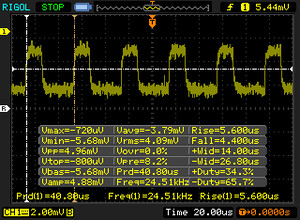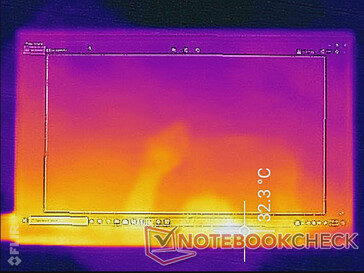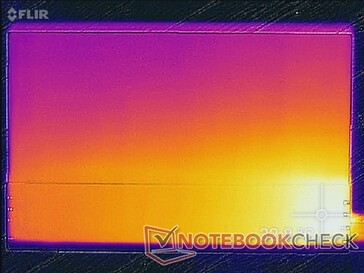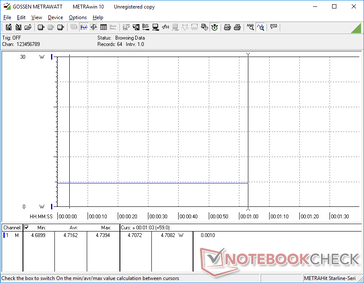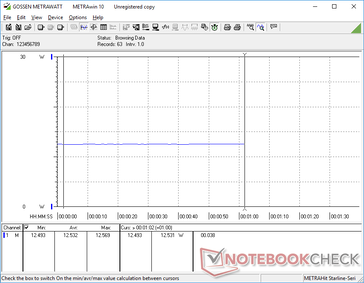Ananta 17.3-inch Touchscreen Portable Monitor Review: Huge Screen, Small Size

Currently in its Kickstarter phase, the Ananta 17.3-inch portable monitor promises to be one of the few in its size class to offer touchscreen capabilities in a very thin form factor. The manufacturer claims it to be a "powerful" tool for artists, designers, photographers, business users and even gamers.
Additional specifications and details on the Ananta monitor can be found here.
More portable monitor reviews:
Rating | Date | Model | Weight | Height | Size | Resolution | Price |
|---|---|---|---|---|---|---|---|
v (old) | 06 / 2020 | Ananta 17.3-inch Touchscreen Portable Monitor | 1.2 kg | 5.9 mm | 17.30" | 1920x1080 | |
v (old) | 06 / 2020 | AirTab Portable Monitor 15.6-inch | 940 g | 4.9 mm | 15.60" | 1920x1080 | |
v (old) | 05 / 2020 | MEMTEQ Type-C Portable Monitor Z1 | 770 g | 8.8 mm | 15.60" | 1920x1080 | |
v (old) | 01 / 2020 | Auzai ME16Z01 Portable Monitor | 650 g | 9.4 mm | 15.60" | 1920x1080 | |
v (old) | 12 / 2019 | C-Force CF016xT | 990 g | 9.5 mm | 16.10" | 1920x1080 | |
v (old) | 08 / 2019 | Lepow Type-C Portable Monitor X0025I0D4P | 770 g | 8.8 mm | 15.60" | 1920x1080 |
Case
Connectivity
There are more ports here than most other portable monitors. One USB Type-C port is dedicated for power while the other is for data and video. If connected to a PC via HDMI, the touchscreen or USB-A port on the external monitor will be disabled; users must connect to a PC or smartphone via USB-C in order to activate these specific features of the monitor.
The three buttons along the right edge for the onscreen display settings are firm with great feedback when pressed.
Accessories
Display
Display quality is excellent and comparable to many mid-range multimedia laptops. Contrast ratio is respectable at approximately 900:1, colors are deep, and response times are decent. Its main drawback is the relatively dim backlight of only 245 nits compared to 300 nits or higher on most laptop displays. Expect some glare from the glossy display if in a brightly lit room or office. It's definitely not an outdoor monitor despite the portable nature.
Another drawback is the backlight bleeding as shown by our image below. The light bleed is unfortunately noticeable when watching movies or videos with black borders.
| |||||||||||||||||||||||||
Brightness Distribution: 88 %
Contrast: 906:1 (Black: 0.27 cd/m²)
ΔE ColorChecker Calman: 3.7 | ∀{0.5-29.43 Ø4.76}
calibrated: 3.08
ΔE Greyscale Calman: 6.1 | ∀{0.09-98 Ø5}
100% sRGB (Argyll 1.6.3 3D)
69.8% AdobeRGB 1998 (Argyll 1.6.3 3D)
77.6% AdobeRGB 1998 (Argyll 3D)
100% sRGB (Argyll 3D)
78.8% Display P3 (Argyll 3D)
Gamma: 2.24
CCT: 8089 K
| Ananta 17.3-inch Touchscreen Portable Monitor RTK3B3A, , 17.3", 1920x1080 | AirTab Portable Monitor 15.6-inch 15.6", 1920x1080 | MEMTEQ Type-C Portable Monitor Z1 15.6", 1920x1080 | Auzai ME16Z01 Portable Monitor 15.6", 1920x1080 | C-Force CF016xT 16.1", 1920x1080 | Lepow Type-C Portable Monitor X0025I0D4P 15.6", 1920x1080 | |
|---|---|---|---|---|---|---|
| Display | -44% | -43% | -34% | -13% | -44% | |
| Display P3 Coverage (%) | 78.8 | 40.72 -48% | 42.03 -47% | 48.53 -38% | 64.2 -19% | 41.31 -48% |
| sRGB Coverage (%) | 100 | 61 -39% | 63.2 -37% | 72 -28% | 96.4 -4% | 62.1 -38% |
| AdobeRGB 1998 Coverage (%) | 77.6 | 42.11 -46% | 43.44 -44% | 50.2 -35% | 66.3 -15% | 42.71 -45% |
| Response Times | -5% | -47% | 3% | 43% | 16% | |
| Response Time Grey 50% / Grey 80% * (ms) | 38.4 ? | 36 ? 6% | 52 ? -35% | 38.8 ? -1% | 20.4 ? 47% | 30.8 ? 20% |
| Response Time Black / White * (ms) | 26.8 ? | 31.2 ? -16% | 42.5 ? -59% | 25.2 ? 6% | 16.4 ? 39% | 23.6 ? 12% |
| PWM Frequency (Hz) | 24510 ? | 1042 ? | 1000 ? | 201.6 ? | 25770 ? | 1000 ? |
| Screen | -23% | -23% | -61% | 6% | -54% | |
| Brightness middle (cd/m²) | 244.6 | 206.5 -16% | 198 -19% | 300.7 23% | 214.3 -12% | 193.9 -21% |
| Brightness (cd/m²) | 231 | 198 -14% | 198 -14% | 267 16% | 206 -11% | 192 -17% |
| Brightness Distribution (%) | 88 | 88 0% | 85 -3% | 77 -12% | 90 2% | 88 0% |
| Black Level * (cd/m²) | 0.27 | 0.33 -22% | 0.2 26% | 0.66 -144% | 0.23 15% | 0.75 -178% |
| Contrast (:1) | 906 | 626 -31% | 990 9% | 456 -50% | 932 3% | 259 -71% |
| Colorchecker dE 2000 * | 3.7 | 4.25 -15% | 6.9 -86% | 10.26 -177% | 4.34 -17% | 6.66 -80% |
| Colorchecker dE 2000 max. * | 9.36 | 18.11 -93% | 15.9 -70% | 22.93 -145% | 6.45 31% | 18.75 -100% |
| Colorchecker dE 2000 calibrated * | 3.08 | 4.08 -32% | 4 -30% | 5.05 -64% | 1.12 64% | 3.83 -24% |
| Greyscale dE 2000 * | 6.1 | 3.1 49% | 5.5 10% | 9.5 -56% | 5.5 10% | 7.6 -25% |
| Gamma | 2.24 98% | 2.31 95% | 1.59 138% | 1.51 146% | 2.51 88% | 2.04 108% |
| CCT | 8089 80% | 6994 93% | 7310 89% | 8200 79% | 7115 91% | 8567 76% |
| Color Space (Percent of AdobeRGB 1998) (%) | 69.8 | 38.7 -45% | 40 -43% | 45.8 -34% | 60.6 -13% | 39.3 -44% |
| Color Space (Percent of sRGB) (%) | 100 | 60.8 -39% | 62.9 -37% | 71.5 -28% | 96.2 -4% | 61.8 -38% |
| Total Average (Program / Settings) | -24% /
-25% | -38% /
-30% | -31% /
-48% | 12% /
7% | -27% /
-44% |
* ... smaller is better
Further measurements with an X-Rite colorimeter reveal an overly cool color temperature out of the box. Calibrating the panel ourselves addresses this to improve both grayscale and colors noticeably. We recommend applying our calibrated ICM profile above or playing with the preset color settings through the OSD to get the most out of the display.
Display Response Times
| ↔ Response Time Black to White | ||
|---|---|---|
| 26.8 ms ... rise ↗ and fall ↘ combined | ↗ 18 ms rise | |
| ↘ 8.8 ms fall | ||
| The screen shows relatively slow response rates in our tests and may be too slow for gamers. In comparison, all tested devices range from 0.1 (minimum) to 240 (maximum) ms. » 66 % of all devices are better. This means that the measured response time is worse than the average of all tested devices (20.1 ms). | ||
| ↔ Response Time 50% Grey to 80% Grey | ||
| 38.4 ms ... rise ↗ and fall ↘ combined | ↗ 20 ms rise | |
| ↘ 18.4 ms fall | ||
| The screen shows slow response rates in our tests and will be unsatisfactory for gamers. In comparison, all tested devices range from 0.165 (minimum) to 636 (maximum) ms. » 57 % of all devices are better. This means that the measured response time is worse than the average of all tested devices (31.5 ms). | ||
Screen Flickering / PWM (Pulse-Width Modulation)
| Screen flickering / PWM detected | 24510 Hz | ≤ 20 % brightness setting | |
The display backlight flickers at 24510 Hz (worst case, e.g., utilizing PWM) Flickering detected at a brightness setting of 20 % and below. There should be no flickering or PWM above this brightness setting. The frequency of 24510 Hz is quite high, so most users sensitive to PWM should not notice any flickering. In comparison: 53 % of all tested devices do not use PWM to dim the display. If PWM was detected, an average of 8036 (minimum: 5 - maximum: 343500) Hz was measured. | |||
Emissions
Temperature
Speakers
Audio quality is decent considering the thin form factor and light weight. We had anticipated the volume to be too low, but we find it to be good enough for Youtube videos and gaming. Bass is poor as expected meaning these speakers should be a last resort for music and movies.

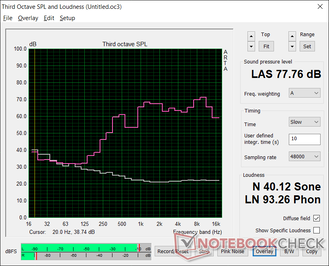
Energy Management
Power Consumption
The monitor consumes about 4.7 W when on the lowest brightness setting and 12.6 W when on the highest brightness setting. It requires more power than what most USB-A ports can provide and so we're glad that the packaging includes an AC adapter.
It's possible to have just one USB-C cable for both power and display if your PC or smartphone supports it. However, expect brightness to be a little dimmer and battery life to drain more quickly on your laptop or smartphone.
Pros
Cons
Verdict
We've tested a fair number of portable monitors thus far and most of them have been unimpressive. Many would have brightness issues, limited OSD features, limited port options, and even hardware issues like non-functioning SD card readers or unresponsive buttons. Thankfully, this Ananta monitor exhibits none of these problems to be one of the better and more reliable options. It's surprisingly lightweight considering the screen size and it still manages to integrate desirable features like touchscreen support, multiple port options, full sRGB coverage, and even stereo speakers.
We would like to see 144 Hz options, a brighter backlight, and faster response times in the future to attract a wider gaming audience. The stand is somewhat finicky and the backlight bleeding could also be improved. Repositioning the speakers to face forward instead of backward would almost certainly improve audio quality as well. Otherwise, there's not much to complain about the core features, ports, and performance of this monitor.