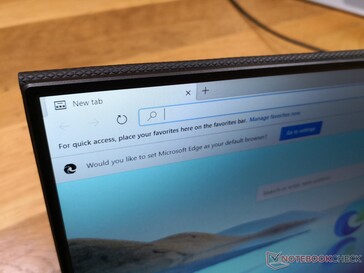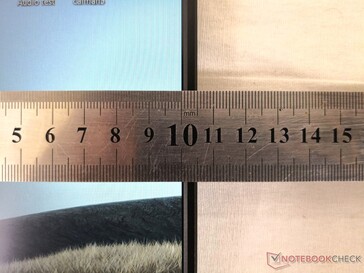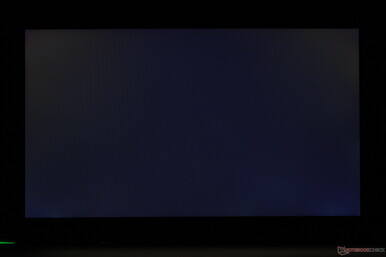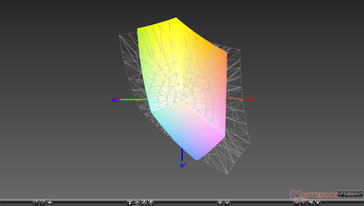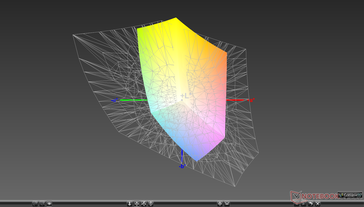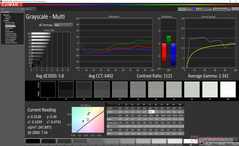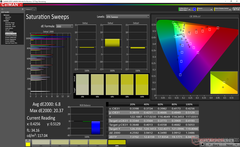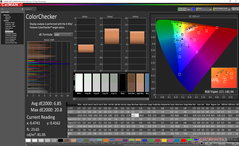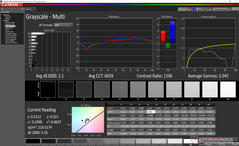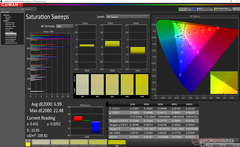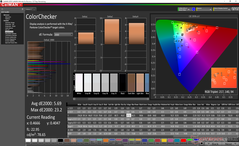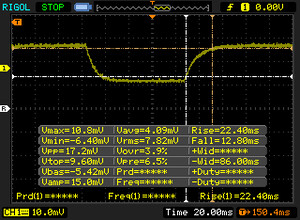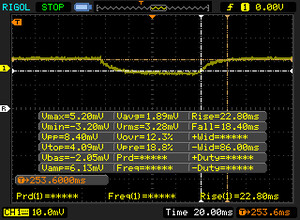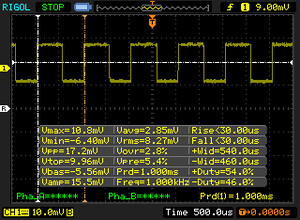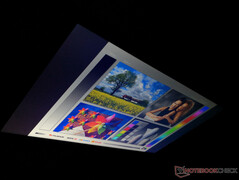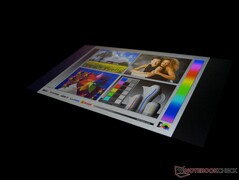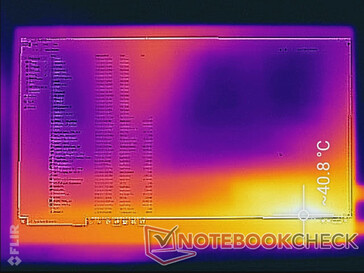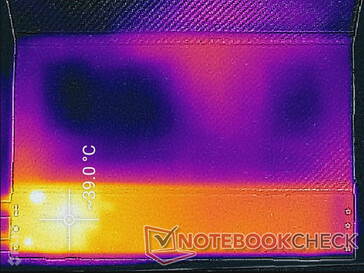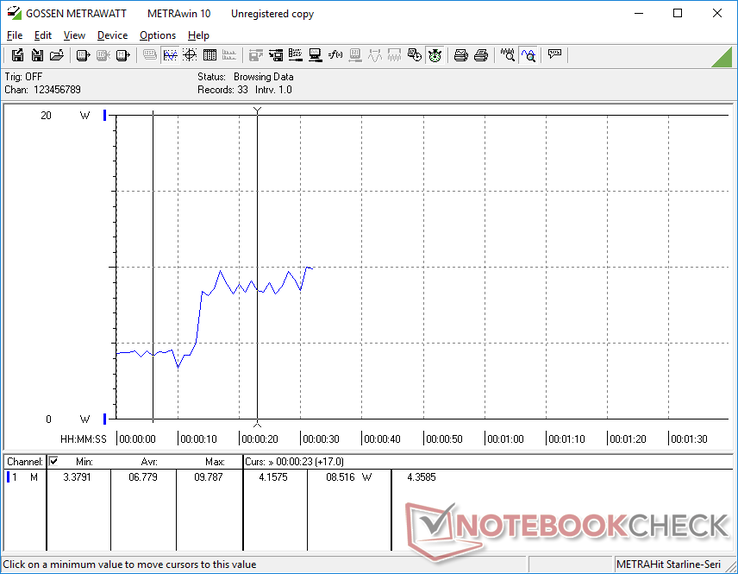Vissles-M 15.6 Portable Monitor Review: Play Nintendo Switch Games Without The Docking Station

The Vissles-M is a 15.6-inch portable monitor designed for on-the-go entertainment or workplaces where a secondary screen may be desired. It's notable for offering touchscreen functionality despite its matte display and it can be powered by just a single USB-C cable as well.
Amazon is currently selling the Vissles-M for $199 USD. More information on the monitor can be found on its official product page here. The overall chassis design is similar to the Auzai ME16Z01.
More external monitor reviews:
Case
The monitor itself is very small and lightweight due to its narrow bezels and lack of Gorilla Glass protection. It weighs just 617 g without the folio cover or 1034 g with the cover attached. The drawback to such extreme portability is that the unit flexes and twists very easily.
Connectivity
Video inputs will be through mini-HDMI or USB-C. Keep in mind that touchscreen functionality will not carry over from the Nintendo Switch and that it may not work if only using the HDMI input.
Accessories and Warranty
The box includes a manual, screen wipe, mini-HDMI to HDMI cable, USB-C to USB-C cable, and a USB-C to USB-A power cable.
It's possible to use the monitor with nothing but a single USB-C to USB-C cable for audio, video, and power if the source supports it. Laptops and smartphones that support DisplayPort over USB-C should have no issues here including the Microsoft Surface Laptop or Huawei Mate 10 Pro smartphone that we used for testing. Maximum display brightness, however, may be limited to ~60 percent only if the source is unable to output enough power.
The Nintendo Switch can output directly to the monitor via USB-C to USB-C without needing to first connect to its docking station. The catch is that users must also connect the original Nintendo USB-C power adapter to the monitor. Two cables are then required to play Switch games on the monitor whereas only one cable is needed for most USB-C laptops and smartphones.
Display
Display quality is average for an inexpensive external monitor. The ~800:1 contrast ratio is good, but the narrow color space and average black-white response times make colors look muted and motions blurry, respectively. Fast FPS games where you have to turn quickly are not recommended on this display as a result. The characteristics of this panel are more reflective of a budget HP Pavilion laptop rather than a high-end gaming laptop.
Pulse-width modulation is present on all brightness levels up to 99 percent. If your eyes are sensitive to onscreen flickering, then it may be best to avoid the Vissles monitor.
| |||||||||||||||||||||||||
Brightness Distribution: 91 %
Contrast: 886:1 (Black: 0.28 cd/m²)
ΔE ColorChecker Calman: 6.85 | ∀{0.5-29.43 Ø4.77}
calibrated: 5.69
ΔE Greyscale Calman: 5.8 | ∀{0.09-98 Ø5}
65.8% sRGB (Argyll 1.6.3 3D)
42.8% AdobeRGB 1998 (Argyll 1.6.3 3D)
48.6% AdobeRGB 1998 (Argyll 3D)
66.4% sRGB (Argyll 3D)
47.33% Display P3 (Argyll 3D)
Gamma: 2.34
CCT: 6402 K
| Vissles Monitor 15.6 15.6", 1920x1080 | AirTab Portable Monitor 15.6-inch 15.6", 1920x1080 | C-Force CF011S RTK2A3B, , 15.6", 1920x1080 | Auzai ME16Z01 Portable Monitor 15.6", 1920x1080 | Lepow Type-C Portable Monitor X0025I0D4P 15.6", 1920x1080 | Odake BladeX 4K UHD 15.6", 3840x2160 | |
|---|---|---|---|---|---|---|
| Display | -12% | -12% | 5% | -10% | 83% | |
| Display P3 Coverage (%) | 47.33 | 40.72 -14% | 41.08 -13% | 48.53 3% | 41.31 -13% | 90.5 91% |
| sRGB Coverage (%) | 66.4 | 61 -8% | 60.3 -9% | 72 8% | 62.1 -6% | 100 51% |
| AdobeRGB 1998 Coverage (%) | 48.6 | 42.11 -13% | 42.44 -13% | 50.2 3% | 42.71 -12% | 100 106% |
| Response Times | 12% | -8% | 17% | 29% | 17% | |
| Response Time Grey 50% / Grey 80% * (ms) | 41.2 ? | 36 ? 13% | 41.2 ? -0% | 38.8 ? 6% | 30.8 ? 25% | 40 ? 3% |
| Response Time Black / White * (ms) | 35.2 ? | 31.2 ? 11% | 40.8 ? -16% | 25.2 ? 28% | 23.6 ? 33% | 24.4 ? 31% |
| PWM Frequency (Hz) | 1000 ? | 1042 ? | 1000 ? | 201.6 ? | 1000 ? | |
| Screen | 2% | -8% | -24% | -26% | 35% | |
| Brightness middle (cd/m²) | 248.1 | 206.5 -17% | 205 -17% | 300.7 21% | 193.9 -22% | 371.9 50% |
| Brightness (cd/m²) | 237 | 198 -16% | 193 -19% | 267 13% | 192 -19% | 366 54% |
| Brightness Distribution (%) | 91 | 88 -3% | 88 -3% | 77 -15% | 88 -3% | 88 -3% |
| Black Level * (cd/m²) | 0.28 | 0.33 -18% | 0.25 11% | 0.66 -136% | 0.75 -168% | 0.31 -11% |
| Contrast (:1) | 886 | 626 -29% | 820 -7% | 456 -49% | 259 -71% | 1200 35% |
| Colorchecker dE 2000 * | 6.85 | 4.25 38% | 8.01 -17% | 10.26 -50% | 6.66 3% | 6.36 7% |
| Colorchecker dE 2000 max. * | 20.8 | 18.11 13% | 19.93 4% | 22.93 -10% | 18.75 10% | 10.34 50% |
| Colorchecker dE 2000 calibrated * | 5.69 | 4.08 28% | 4.3 24% | 5.05 11% | 3.83 33% | 5.89 -4% |
| Greyscale dE 2000 * | 5.8 | 3.1 47% | 8.3 -43% | 9.5 -64% | 7.6 -31% | 3.7 36% |
| Gamma | 2.34 94% | 2.31 95% | 2.1 105% | 1.51 146% | 2.04 108% | 2.19 100% |
| CCT | 6402 102% | 6994 93% | 6106 106% | 8200 79% | 8567 76% | 6474 100% |
| Color Space (Percent of AdobeRGB 1998) (%) | 42.8 | 38.7 -10% | 38.7 -10% | 45.8 7% | 39.3 -8% | 91.7 114% |
| Color Space (Percent of sRGB) (%) | 65.8 | 60.8 -8% | 59.8 -9% | 71.5 9% | 61.8 -6% | 100 52% |
| Total Average (Program / Settings) | 1% /
1% | -9% /
-9% | -1% /
-13% | -2% /
-16% | 45% /
41% |
* ... smaller is better
Color space covers just 66 percent and 43 percent of sRGB and AdobeRGB, respectively, to be indicative of a budget panel. In comparison, most mid-range Ultrabooks these days cover at least 90 percent of sRGB. Colors will appear shallower and not as vibrant on the Vissles monitor, but this is standard for the price and category.
Further measurements with an X-Rite colorimeter show color temperature to be slightly warmer than anticipated. Calibrating the panel ourselves addresses this for significantly better grayscale, but colors remain inaccurate at higher saturation levels due to the limited color space.
Display Response Times
| ↔ Response Time Black to White | ||
|---|---|---|
| 35.2 ms ... rise ↗ and fall ↘ combined | ↗ 22.4 ms rise | |
| ↘ 12.8 ms fall | ||
| The screen shows slow response rates in our tests and will be unsatisfactory for gamers. In comparison, all tested devices range from 0.1 (minimum) to 240 (maximum) ms. » 93 % of all devices are better. This means that the measured response time is worse than the average of all tested devices (20.2 ms). | ||
| ↔ Response Time 50% Grey to 80% Grey | ||
| 41.2 ms ... rise ↗ and fall ↘ combined | ↗ 22.8 ms rise | |
| ↘ 18.4 ms fall | ||
| The screen shows slow response rates in our tests and will be unsatisfactory for gamers. In comparison, all tested devices range from 0.165 (minimum) to 636 (maximum) ms. » 65 % of all devices are better. This means that the measured response time is worse than the average of all tested devices (31.6 ms). | ||
Screen Flickering / PWM (Pulse-Width Modulation)
| Screen flickering / PWM detected | 1000 Hz | ≤ 99 % brightness setting | |
The display backlight flickers at 1000 Hz (worst case, e.g., utilizing PWM) Flickering detected at a brightness setting of 99 % and below. There should be no flickering or PWM above this brightness setting. The frequency of 1000 Hz is quite high, so most users sensitive to PWM should not notice any flickering. In comparison: 53 % of all tested devices do not use PWM to dim the display. If PWM was detected, an average of 8073 (minimum: 5 - maximum: 343500) Hz was measured. | |||
Emissions
Temperature
Speakers
The 2x 1 W stereo speakers along the bottom edge of the monitor are decently loud at 84 dB(A), but bass is unsurprisingly lacking. Roll off begins at about 1000 Hz compared to 250 Hz to 500 Hz on most laptops.
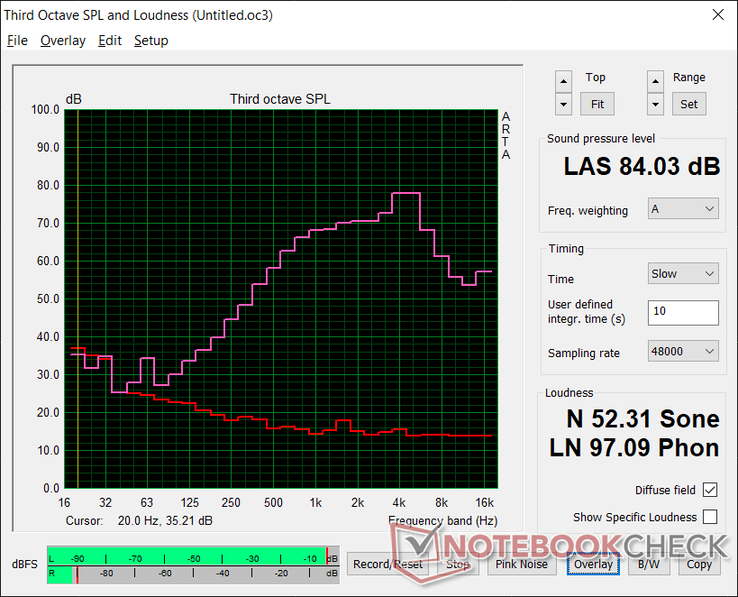
Vissles Monitor 15.6 audio analysis
(+) | speakers can play relatively loud (84 dB)
Bass 100 - 315 Hz
(-) | nearly no bass - on average 22.4% lower than median
(±) | linearity of bass is average (7.7% delta to prev. frequency)
Mids 400 - 2000 Hz
(±) | higher mids - on average 6.1% higher than median
(+) | mids are linear (6.1% delta to prev. frequency)
Highs 2 - 16 kHz
(±) | higher highs - on average 9.5% higher than median
(±) | linearity of highs is average (9.3% delta to prev. frequency)
Overall 100 - 16.000 Hz
(±) | linearity of overall sound is average (25.6% difference to median)
Compared to same class
» 78% of all tested devices in this class were better, 5% similar, 17% worse
» The best had a delta of 4%, average was 24%, worst was 134%
Compared to all devices tested
» 78% of all tested devices were better, 5% similar, 17% worse
» The best had a delta of 4%, average was 24%, worst was 134%
Apple MacBook 12 (Early 2016) 1.1 GHz audio analysis
(+) | speakers can play relatively loud (83.6 dB)
Bass 100 - 315 Hz
(±) | reduced bass - on average 11.3% lower than median
(±) | linearity of bass is average (14.2% delta to prev. frequency)
Mids 400 - 2000 Hz
(+) | balanced mids - only 2.4% away from median
(+) | mids are linear (5.5% delta to prev. frequency)
Highs 2 - 16 kHz
(+) | balanced highs - only 2% away from median
(+) | highs are linear (4.5% delta to prev. frequency)
Overall 100 - 16.000 Hz
(+) | overall sound is linear (10.2% difference to median)
Compared to same class
» 7% of all tested devices in this class were better, 2% similar, 91% worse
» The best had a delta of 5%, average was 18%, worst was 53%
Compared to all devices tested
» 4% of all tested devices were better, 1% similar, 94% worse
» The best had a delta of 4%, average was 24%, worst was 134%
Energy Management
Power Consumption
Pros
Cons
Verdict
If you travel a lot and wish you had a second monitor for an easier time emailing, word processing, or playing smartphone games, then the Vissles-M will do the trick. It's light enough to not be a burden and its USB-C features mean you don't have to use the monitor next to a power outlet. It's incredibly practical to have especially for long trips.
There is a long list of disadvantages to keep in mind. Firstly, colors and response times are average at best which make it poor for graphics editors or serious gaming. Secondly, the monitor is fragile and easily damaged when taken out of its carrying case. Thirdly, the screen isn't very bright especially when there is no AC adapter nearby to give it some extra juice. And lastly, it's too bad that the monitor doesn't integrate full-size HDMI as mini-HDMI is much less common. Fortunately, many of these drawbacks can be overlooked if simply using the monitor for general day-to-day browsing or video playback.