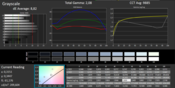Review Update HP Pavilion 15-n213eg Notebook
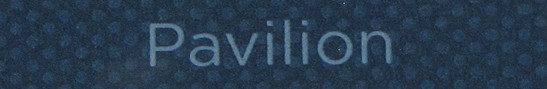
For the original German review, see here.
Those looking for a 15.6-inch all-around notebook are spoiled for choice nowadays. Many manufacturers vie for customers. With the Pavilion 15-n213eg, HP added a well equipped device for a moderate price (600 Euros; ~$832) to the offers. Our review will show whether the computer is appealing.
We compare the notebook to the following competitors: Acer's Aspire V5-573G (Core i5-4200U, GeForce GT 750M) and Lenovo's IdeaPad Z510 (Core i5-4200M, GeForce GT 740M).
We already know the Pavilion 15 and reviewed two identical members of the series with the Pavilion 15-n005sg (Core i5-4200U, HD Graphics 4400) and the Pavilion 15-n050sg (AMD A4-5000, Radeon HD 8330). Therefore, we will not cover case, connectivity, input devices, and speakers (in detail) in this review.
Display
The Pavilion 15-n213eg features the same display as the Pavilion 15-n005sg and the Pavilion 15-n050sg, but the readings are slightly different. This is normal - identical screens never yield absolutely the same results. In addition, manufacturers are able to manipulate brightness and contrast.
| |||||||||||||||||||||||||
Brightness Distribution: 83 %
Center on Battery: 195 cd/m²
Contrast: 696:1 (Black: 0.28 cd/m²)
ΔE ColorChecker Calman: 8.77 | ∀{0.5-29.43 Ø4.76}
ΔE Greyscale Calman: 8.82 | ∀{0.09-98 Ø5}
36.1% AdobeRGB 1998 (Argyll 1.6.3 3D)
39% AdobeRGB 1998 (Argyll 3D)
56.7% sRGB (Argyll 3D)
37.74% Display P3 (Argyll 3D)
Gamma: 2.08
CCT: 9885 K
With about 200 cd/m², the Pavilion is not especially bright. The maximum contrast is slightly better. The notebook does not deserve an award for its color representation. Our color measurements prove that the display is significantly bluish, which conforms to our subjective impression.
Performance
With the Pavilion, HP offers a 15.6-inch all-around notebook. The computer's performance is sufficient for everyday tasks. In addition, the device can run 3D games. Our test model costs about 600 Euros (~$832). HP also offers many other models in the Pavilion 15 series.
Processor
The Pavilion houses a Core i5-4200U dual-core CPU. It is based on Intel's current Haswell architecture and features a base clock of 1.6 GHz. Turbo can increase the clock rate to 2.3 GHz (both cores) or 2.6 GHz (only one core). It is a ULV processor with a TDP of 15 Watts. The results of the CPU tests of the Cinebench benchmarks show that the processor runs at full speed. The results of the Aspire are on par with the HP since both laptops feature the same CPU. The IdeaPad achieves better results, since its processor features a higher clock rate.
| Cinebench R11.5 - CPU Single 64Bit (sort by value) | |
| HP Pavilion 15-n213eg | |
| Lenovo G505s-20255 | |
| Dell Latitude 13 3540 | |
| Acer Aspire V5-573G-54208G50aii | |
| HP Pavilion 15-n005sg | |
| Lenovo IdeaPad Z510 | |
System Performance
We did not have problems with this system: It runs smoothly. This is also reflected by a good PCMark 7 result. The Aspire performs slightly better thanks to its faster GPU. The IdeaPad is far ahead of its competitors. It profits from a more powerful CPU, and an incorporated hybrid hard drive (hard drive with integrated SSD cache).
| PCMark 7 Score | 2724 points | |
Help | ||
Storage Devices
HP equipped the Pavilion with a hard drive from Toshiba with a revolution speed of 5400 rpm and a capacity of 1 TB. Altogether, CrystalDiskMark reported good transfer rates. In particular, the 4k-read/write results are above average.
Graphics Card
The Pavilion features an Optimus solution consisting of Intel's HD Graphics 4400 GPU and the GeForce GT 740M graphics core. Intel's graphics run everyday tasks and on battery. The GeForce chip is responsible for graphically demanding applications including computer games. Both cores support at least DirectX 11. The GeForce core is a mid-range GPU with a base clock of 980 MHz. Turbo can increase the clock rate to 1058 MHz.
Despite the same GPU, the IdeaPad achieved slightly better results than the Pavilion in the 3D Mark benchmarks since the Lenovo features the faster CPU. Both competitors cannot keep up with the Aspire, which features a significantly more powerful graphics core.
| 3DMark 11 Performance | 1868 points | |
| 3DMark Ice Storm Standard Score | 51645 points | |
| 3DMark Cloud Gate Standard Score | 5073 points | |
| 3DMark Fire Strike Score | 1052 points | |
Help | ||
| 3DMark 11 - 1280x720 Performance (sort by value) | |
| HP Pavilion 15-n213eg | |
| HP Pavilion 15-n005sg | |
| Lenovo IdeaPad Z510 | |
| Acer Aspire V5-573G-54208G50aii | |
Gaming Performance
The CPU, GPU combination of the Pavilion can run most games smoothly in native resolution and with medium quality settings. It is possible to select higher settings in several games. Thanks to a faster processor, the IdeaPad achieved slightly more frames with the same GPU. The Aspire can clearly take the lead because of its more powerful GPU.
| low | med. | high | ultra | |
|---|---|---|---|---|
| Tomb Raider (2013) | 86.2 | 42.6 | 23.9 |
| HP Pavilion 15-n213eg GeForce GT 740M, 4200U, Toshiba MQ01ABD100 | Lenovo IdeaPad Z510 GeForce GT 740M, 4200M, Seagate ST500LM000 Solid State Hybrid Drive | Acer Aspire V5-573G-54208G50aii GeForce GT 750M, 4200U, Seagate Momentus Thin ST500LT0 12-9WS142 | HP Pavilion 15-n005sg HD Graphics 4400, 4200U, Western Digital Scorpio Blue WD5000LPVT | Acer Aspire E1-572G-54204G75Mnkk Radeon HD 8750M, 4200U, TOSHIBA MQ01ABD075 | Dell Latitude 13 3540 Radeon HD 8850M, 4200U, WDC Scorpio Blue WD7500BPVX-75JC3T0 | |
|---|---|---|---|---|---|---|
| Tomb Raider | 10% | 54% | -53% | 14% | 79% | |
| 1024x768 Low Preset (fps) | 86.2 | 97 13% | 120.4 40% | 39.3 -54% | 92.6 7% | |
| 1366x768 Normal Preset AA:FX AF:4x (fps) | 42.6 | 47 10% | 65.4 54% | 20.3 -52% | 45.5 7% | 67.2 58% |
| 1366x768 High Preset AA:FX AF:8x (fps) | 23.9 | 25.9 8% | 39.8 67% | 11.4 -52% | 30.8 29% | 47.9 100% |
Emissions
System Noise
While idle, the Pavilion is hardly audible apart from the quiet rustling of the fan. The fan gets significantly louder when the hardware is loaded. The competitors are quite similar here.
Noise level
| Idle |
| 31.7 / 31.7 / 31.7 dB(A) |
| HDD |
| 31.9 dB(A) |
| DVD |
| 35.4 / dB(A) |
| Load |
| 43.2 / 45.6 dB(A) |
 | ||
30 dB silent 40 dB(A) audible 50 dB(A) loud |
||
min: | ||
Temperature
While idle, none of the three computers gets especially warm. This is also true for the Pavilion under load. We measure a maximum temperature of 43.8 degrees Celsius (110.84 degrees Fahrenheit) at a single measurement point. The IdeaPad performs similarly. The Aspire gets significantly warmer: It exceeds 50 degrees Celsius (122 Fahrenheit) at several measurement points.
The Pavilion runs the same way in the stress test (Prime95 and FurMark run for at least one hour) in mains operation and on battery. The CPU clocks constantly at 2.3 GHz. The GPU starts with maximum clock rate (1058 MHz), but slows down to 1006 MHz gradually over time. The CPU temperature hovers around 75 degrees Celsius (167 Fahrenheit) during the stress test (in mains operation).
Even though the GPU's clock rate falls slightly during the stress test, this does not have an impact on everyday use. Our benchmarks prove that the full GPU performance is available in everyday life.
(+) The maximum temperature on the upper side is 37 °C / 99 F, compared to the average of 36.9 °C / 98 F, ranging from 21.1 to 71 °C for the class Multimedia.
(±) The bottom heats up to a maximum of 43.8 °C / 111 F, compared to the average of 39.1 °C / 102 F
(+) In idle usage, the average temperature for the upper side is 22.9 °C / 73 F, compared to the device average of 31.3 °C / 88 F.
(+) The palmrests and touchpad are reaching skin temperature as a maximum (35 °C / 95 F) and are therefore not hot.
(-) The average temperature of the palmrest area of similar devices was 28.7 °C / 83.7 F (-6.3 °C / -11.3 F).
Energy Management
| Off / Standby | |
| Idle | |
| Load |
|
Key:
min: | |
| HP Pavilion 15-n213eg GeForce GT 740M, 4200U, Toshiba MQ01ABD100 | Lenovo IdeaPad Z510 GeForce GT 740M, 4200M, Seagate ST500LM000 Solid State Hybrid Drive | Acer Aspire V5-573G-54208G50aii GeForce GT 750M, 4200U, Seagate Momentus Thin ST500LT0 12-9WS142 | |
|---|---|---|---|
| Power Consumption | -46% | -66% | |
| Idle Minimum * (Watt) | 4 | 7 -75% | |
| Idle Average * (Watt) | 6.9 | 10.2 -48% | 11 -59% |
| Idle Maximum * (Watt) | 7.3 | 10.4 -42% | 11.2 -53% |
| Load Average * (Watt) | 42.6 | 57.9 -36% | 73.3 -72% |
| Load Maximum * (Watt) | 42.9 | 55.4 -29% | 77.5 -81% |
* ... smaller is better
Battery Life
Our realistic WLAN test automatically loads web sites in 40-second intervals. The energy-saving profile is selected and the display brightness is set to about 150 cd/m². The Pavilion achieves a battery life of 4:48 h in this scenario. This is a good value for a gaming capable notebook. The IdeaPad (3:27 h) performs worse, while the Aspire (7:09 h) comes in far ahead.
Verdict
The HP Pavilion 15-n213eg delivers a good system and gaming performance. In addition, a big storage capacity is available and the computer has a good battery runtime. However, there are also cons. The customers have to do without VGA-out and have to be satisfied with Fast-Ethernet. HP also only grants a 12-month warranty, while the competitors grant 24 months. In addition, the display has a glossy surface and is only moderately bright.
The Acer Aspire V5-573G is recommendable if significantly more gaming performance is required. In addition, it can boast with a great, matte full HD IPS display. The Lenovo IdeaPad Z510 also features a matte full HD display. Furthermore, it scores points with the faster processor among the three competitors and a case with good build quality.