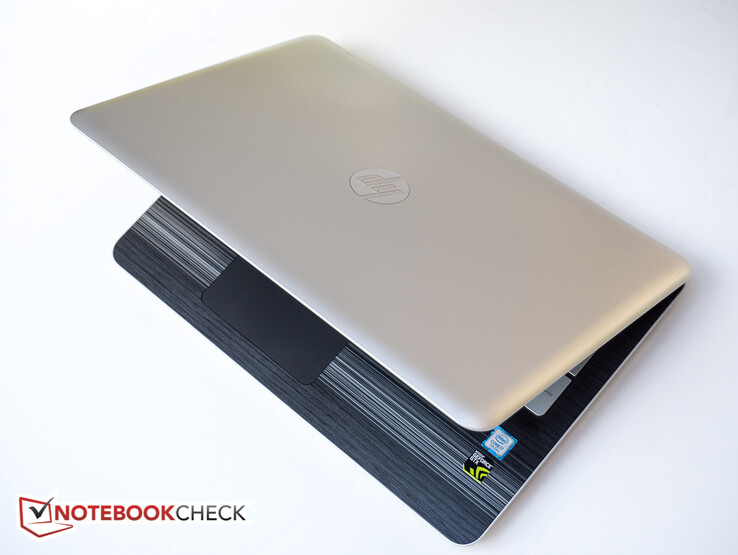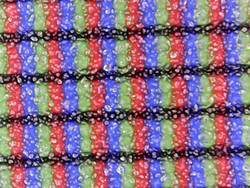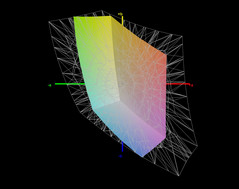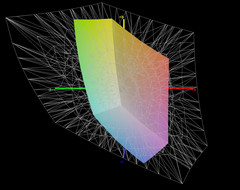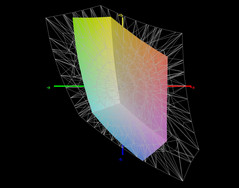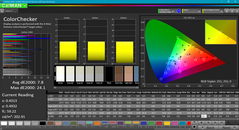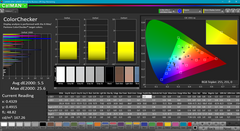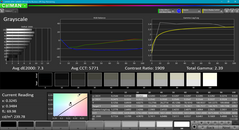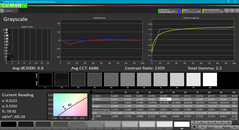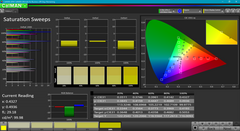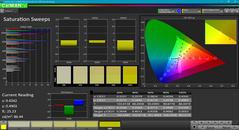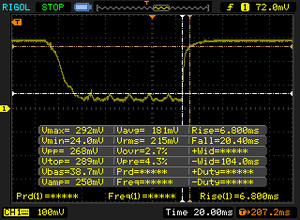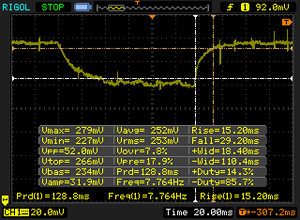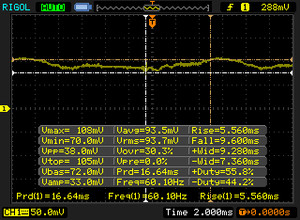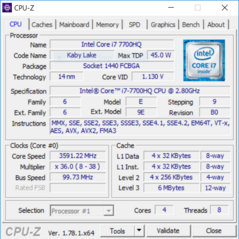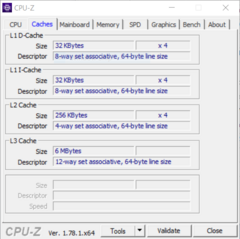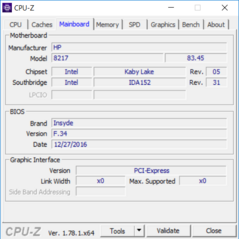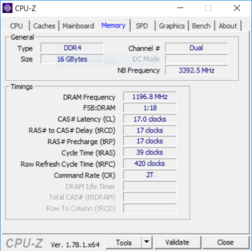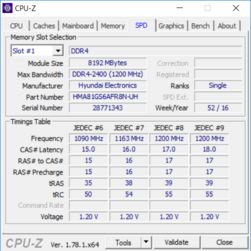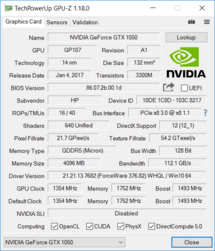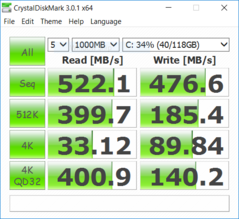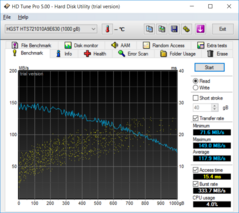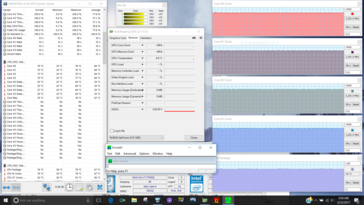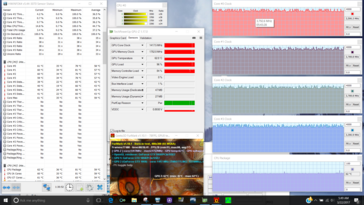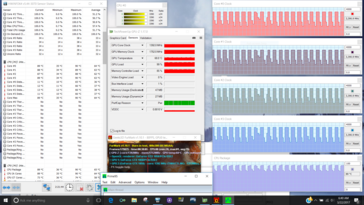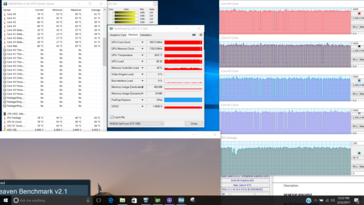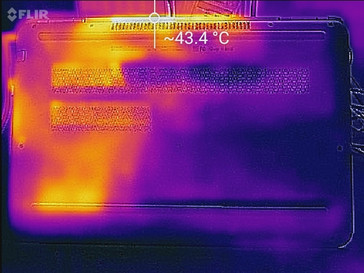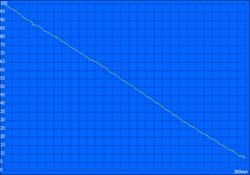HP Pavilion 15t X7P44AV (7700HQ, FHD, GTX 1050) Laptop Review

Over the past few years, we've taken a look at the various incarnations of HP's venerable Pavilion 15 series on numerous occasions. According to the manufacturer, the review notebook with its quad-core i7 CPU and discrete graphics card was designed to "handle everything...from immersive streaming sessions to lag-free photo editing". Since the notebook is equipped with a middle-class Nvidia GTX 1050 GPU, many potential buyers might be interested in the multimedia allrounder-laptop also because of its potential as a budget gaming machine.
Speaking of budget: at the time of writing, our configuration with Intel Core i7-7700HQ, Nvidia GeForce GTX 1050 (4 GB GDDR5 dedicated), 16 GB of RAM, dual hard drives (SSD + HDD), and 15.6-inch FHD IPS display costs $1150 directly from HP. The supplier of our test unit, Computer Upgrade King, offers a smaller subset of the configurations and sells the notebook for $1040. A similarly equipped - but decidedly more upscale - Dell XPS 15 sells for hundreds more and doesn't natively offer dual hard drives.
Since we've covered the general construction and the feature set fairly recently, please consult the reviews of the HP Pavilion 15t-au100 (W0P31AV) and the Pavilion 15 UHD T9Y85AV - the quad-core predecessor of our unit with 4K display - for details on the case design, input devices, and connectivity. We'll still point out noteworthy differences and features, however.
Note: we unfortunately experienced numerous stability issues with the Pavilion 15t during the review period. These issues increased in severity as time progressed. Various programs - like Battery Eater, PCMark 8, LuxMark, among others - as well as many games would cause stop errors (blue screens) and subsequent reboots. Driver updates and a reset of the operating system did not help. HP just released a firmware update for this model which supposedly resolves the stability issues. We will update this review should that indeed be the case.
Update 03/27/2017: after flashing the BIOS to version F.35, the Pavilion 15t X7P44AV hasn't bluescreened once. Unfortunately, we are still experiencing bewildering inconsistencies and strange results with none of our monitoring tools providing any insight as to what might be the cause. The PCMark 8 Home (4182 points) and Creative scores (5275 points), for example, are very good - but the Work Score (2880 points) is downright dismal by comparison considering the potent hardware. Just to be safe, we repeated the benchmarks several times with no significant changes. At this point, we simply can't explain what's going on - it seems that the notebook is experiencing some (firmware-level?) throttling that reduces the performance under certain condition. We can only hope that HP provides a fix for this problem soon.
Case
We last took a detailed look at the chassis during the review of the HP Pavilion 15t-au100. What we've said then still holds true now: the Pavilion 15 certainly can't deny its budget roots with its run-of-the-mill all-plastic design with the distinctive stripe pattern on the palm rests. The base unit twists fairly easily and flexes when pressure is applied. During our last review, we had suspected that the DVD-RW drive under the left palm rest was mainly responsible for the flexibility particularly in that location. Our review unit lacks an optical drive, however, but still yields to pressure in that area fairly readily.
The bottom of the base unit looks identical to that off the Pavilion 15 UHD T9Y85AV with the Intel Core i7-6700HQ and Nvidia GeForce GTX 960M. The HP Pavilion 15t-au100, by comparison, has one less intake and the exhaust on the rear is not as wide. The dimensions of the notebook are slightly different as well: while the dual-core unit measures 15.06 x 9.56 x 0.89 in, the quad-core notebook measures 15.06 x 9.94 x 0.96 in and is thus both deeper as well as a little thicker. The more upscale - and more expensive Dell XPS 15 2017 9560 is not only slimmer, but also features a much smaller footprint thanks to the InfinityEdge bezel design.
Our review notebook tips the scales at 2258 g, which means it's about 200 g heavier than the dual-core HP Pavilion 15t-au100 with its smaller battery pack. The slim power adapter supplies a healthy 150 W and is - at 428 g (15.1 oz) - substantially lighter than the 530 g (18.7 oz), 120 W unit that shipped with the quad-core Pavilion 15 UHD T9Y85AV.
Connectivity
From a connectivity standpoint, the Pavilion 15t X7P44AV mirrors both the Pavilion 15t-au100 and 15 UHD T9Y85AV, although just like the latter notebook, it lacks an optical drive. Given that this is quite a powerful multimedia laptop, we'd really wish HP had included a USB Type-C port or Thunderbolt 3 to give the user more connectivity options and to make the system a little more future-proof as well.
SD Card Reader
A jpeg copy tests conducted with our Toshiba Exceria Pro SDXC 64 GB UHS-II Reference Card shows acceptable real-world transfer rates of around 71 MB/s - on par with or slightly faster than many budget competitors.
| SD Card Reader | |
| average JPG Copy Test (av. of 3 runs) | |
| HP Pavilion 15t-X7P42AV | |
| Lenovo IdeaPad 510-15IKB 80SV0087GE | |
| Dell XPS 15 2017 9560 (7300HQ, Full-HD) | |
| Asus N552VX-FY103T | |
| maximum AS SSD Seq Read Test (1GB) | |
| Dell XPS 15 2017 9560 (7300HQ, Full-HD) | |
| HP Pavilion 15t-X7P42AV | |
| Asus N552VX-FY103T | |
| Lenovo IdeaPad 510-15IKB 80SV0087GE | |
Communication
The built-in wired and wireless communication modules are once again identical to those HP used for the quad-core predecessor. The resulting transfer rates are similar as well and far exceed the capabilities of the Realtek RTL8723BE Wireless LAN 802.11n module the dual-core HP Pavilion 15t-au100 is equipped with. A test with the review laptop connected to our Linksys EA8500 test router on 802.11ac resulted in average transmit and receive transfer rates of about 532 and 635 Mbps, respectively - quite close to the performance of the Dell XPS 15 with its Killer Wireless 1535 Network Adapter. Apple's MacBook Pro 15 is still significantly faster, however.
| Networking | |
| iperf3 transmit AX12 | |
| Apple MacBook Pro 15 2016 (2.6 GHz, 450) (Klaus I211) | |
| Dell XPS 15 2017 9560 (7300HQ, Full-HD) | |
| HP Pavilion 15t-X7P42AV | |
| iperf3 receive AX12 | |
| Apple MacBook Pro 15 2016 (2.6 GHz, 450) (Klaus I211) | |
| Dell XPS 15 2017 9560 (7300HQ, Full-HD) | |
| HP Pavilion 15t-X7P42AV | |
Maintenance
As we've pointed out in the past, HP hasn't designed the Pavilion 15t with end-user maintenance in mind. The internal layout likely hasn't changed, so please check the review of the Pavilion 15 UHD T9Y85AV for details on the subject.
Warranty
The Pavilion 15t X7P44AV is covered against defects for a period of 12 months. HP offers additional warranties - a 3 year warranty with "Accidental Care w Pickup and Return Support" adds $160 to the price.
Please see our Guarantees, Return Policies and Warranties FAQ for country-specific information.
Display
Our review notebook is equipped with a 15.6-inch FHD IPS UWVA anti-glare WLED-backlit display with a resolution of 1920 x 1080 and a pixel density of 141 ppi. An upgrade to the UHD IPS UWVA anti-glare panel with 4K resolution (3840 x 2160) costs $150 more; the 4K touch-enabled panel costs $220 more. Unlike the glossy display panel of the dual-core Pavilion 15t we tested recently (type BOE0693), the X7P44AV features a matte panel from AU Optronics, which is a welcome change given the fact that the average brightness is once again only marginal at best. At 193 cd/m², the AUO panel is only about 20 cd/m² brighter - not enough to be noticeable during normal use. We can only hope that HP's 4K UHD offering retains the high brightness of the quad-core predecessor, which averaged 320 cd/m². Users who need or want to work outside a lot are much better off with the Dell XPS 15, which reaches almost 400 nits. A positive surprise is once again the contrast ratio, which - at about 1100:1 - clearly outperforms many of its competitors.
| |||||||||||||||||||||||||
Brightness Distribution: 75 %
Center on Battery: 209.7 cd/m²
Contrast: 1104:1 (Black: 0.19 cd/m²)
ΔE ColorChecker Calman: 7.8 | ∀{0.5-29.43 Ø4.76}
ΔE Greyscale Calman: 7.3 | ∀{0.09-98 Ø5}
56.5% sRGB (Argyll 1.6.3 3D)
39.3% AdobeRGB 1998 (Argyll 1.6.3 3D)
39.29% AdobeRGB 1998 (Argyll 3D)
56.5% sRGB (Argyll 3D)
38.03% Display P3 (Argyll 3D)
Gamma: 2.39
CCT: 5771 K
| HP Pavilion 15t-X7P42AV AU Optronics AUO41ED, IPS, 15.6", 1920x1080 | Dell XPS 15 2017 9560 (7300HQ, Full-HD) Sharp SHP1453 LQ156M1, LED IGZO IPS InfinityEdge, 15.6", 1920x1080 | Lenovo IdeaPad 510-15IKB 80SV0087GE BOE HF NV156FHM-N42, IPS, 15.6", 1920x1080 | Asus N552VX-FY103T LG Philips LP156WF6-SPB5, AH-IPS, 15.6", 1920x1080 | MSI PE60 6QE-056XUS Name: Chi Mei N156HGE-EAL, ID: CMN15D2, TN LED, 15.6", 1920x1080 | HP Pavilion 15 UHD T9Y85AV SDC5958, IPS, 15.6", 3840x2160 | |
|---|---|---|---|---|---|---|
| Display | 79% | 12% | 66% | 106% | 56% | |
| Display P3 Coverage (%) | 38.03 | 68.9 81% | 42.66 12% | 67.9 79% | 86 126% | 60 58% |
| sRGB Coverage (%) | 56.5 | 98.9 75% | 64.1 13% | 87.7 55% | 99.8 77% | 85.8 52% |
| AdobeRGB 1998 Coverage (%) | 39.29 | 70.9 80% | 44.08 12% | 64 63% | 84.2 114% | 61.8 57% |
| Response Times | -58% | -28% | 5% | 1% | 6% | |
| Response Time Grey 50% / Grey 80% * (ms) | 44.4 ? | 54 ? -22% | 51 ? -15% | 42 ? 5% | 43.6 ? 2% | 39.6 ? 11% |
| Response Time Black / White * (ms) | 27.2 ? | 52.4 ? -93% | 38 ? -40% | 26 ? 4% | 27.6 ? -1% | 27.2 ? -0% |
| PWM Frequency (Hz) | 50 ? | 1000 ? | 1282 ? | |||
| Screen | 45% | 25% | 27% | -8% | 14% | |
| Brightness middle (cd/m²) | 209.7 | 400 91% | 291 39% | 336 60% | 200.1 -5% | 336.2 60% |
| Brightness (cd/m²) | 193 | 392 103% | 265 37% | 304 58% | 194 1% | 323 67% |
| Brightness Distribution (%) | 75 | 89 19% | 86 15% | 85 13% | 86 15% | 87 16% |
| Black Level * (cd/m²) | 0.19 | 0.26 -37% | 0.23 -21% | 0.34 -79% | 0.429 -126% | 0.629 -231% |
| Contrast (:1) | 1104 | 1538 39% | 1265 15% | 988 -11% | 466 -58% | 534 -52% |
| Colorchecker dE 2000 * | 7.8 | 4.9 37% | 4.78 39% | 5.26 33% | 10.63 -36% | 3.32 57% |
| Colorchecker dE 2000 max. * | 24.1 | 11 54% | 9.51 61% | 10.49 56% | 18.19 25% | 7.4 69% |
| Greyscale dE 2000 * | 7.3 | 7.2 1% | 3.49 52% | 4.26 42% | 11.51 -58% | 2.88 61% |
| Gamma | 2.39 92% | 2.11 104% | 2.58 85% | 2.35 94% | 2.23 99% | 2.34 94% |
| CCT | 5771 113% | 6911 94% | 6013 108% | 6758 96% | 14492 45% | 6279 104% |
| Color Space (Percent of AdobeRGB 1998) (%) | 39.3 | 64.2 63% | 40 2% | 57 45% | 74.6 90% | 55.3 41% |
| Color Space (Percent of sRGB) (%) | 56.5 | 98.9 75% | 64 13% | 88 56% | 99.8 77% | 85.5 51% |
| Total Average (Program / Settings) | 22% /
38% | 3% /
16% | 33% /
32% | 33% /
16% | 25% /
21% |
* ... smaller is better
Coverage of the AdobeRGB and sRGB color spaces is very low at only 39 % and 57 %, respectively. The Pavilion is simply not an option for users serious about photo editing or video work. Watching movies in dimmer environments is certainly not out of the question though thanks to the good contrast ratio and the correspondingly rich-looking blacks. Because of the anti-glare coating, colors are not quite as vivid, however.
Further examination of the display with an X-Rite spectrophotometer reveals that the panel suffers from inaccurate colors as well as grayscale. While the average DeltaE-deviations of 7.8 and 7.3 for color and grayscale are borderline acceptable, the maximum deviation of the color blue is extremely high at 24.1 A calibration actually worsens blue and magenta, but improves the overall color balance significantly. The grayscale DeltaE deviation drops to only 0.9 after calibration, which is unexpectedly low.
The Pavilion 15t X7P44AV fares better outdoors than its dual-core brother. The brightness difference of 20 nits might be negligible, but the non-glare treatment makes its presence felt in quite a positive manner. Even so, working in the sunlight or very bright environments is either impossible or very difficult. Working in the shade doesn't cause too much eyestrain and the panel doesn't have to be adjusted nearly as frequently as it would be the case with a glare-type display.
Display Response Times
| ↔ Response Time Black to White | ||
|---|---|---|
| 27.2 ms ... rise ↗ and fall ↘ combined | ↗ 6.8 ms rise | |
| ↘ 20.4 ms fall | ||
| The screen shows relatively slow response rates in our tests and may be too slow for gamers. In comparison, all tested devices range from 0.1 (minimum) to 240 (maximum) ms. » 68 % of all devices are better. This means that the measured response time is worse than the average of all tested devices (20.1 ms). | ||
| ↔ Response Time 50% Grey to 80% Grey | ||
| 44.4 ms ... rise ↗ and fall ↘ combined | ↗ 15.2 ms rise | |
| ↘ 29.2 ms fall | ||
| The screen shows slow response rates in our tests and will be unsatisfactory for gamers. In comparison, all tested devices range from 0.165 (minimum) to 636 (maximum) ms. » 75 % of all devices are better. This means that the measured response time is worse than the average of all tested devices (31.5 ms). | ||
Screen Flickering / PWM (Pulse-Width Modulation)
| Screen flickering / PWM not detected | |||
In comparison: 53 % of all tested devices do not use PWM to dim the display. If PWM was detected, an average of 8036 (minimum: 5 - maximum: 343500) Hz was measured. | |||
As it is typical for displays utilizing IPS technology, the viewing angles are quite large and allow the user or users to deviate quite far from the vertical without any significant color deterioration or inversion or significant loss of brightness. TN panel like the one MSI uses for the PE60 6QE are at a significant disadvantage here.
Performance
The HP Pavilion 15t X7P44AV comes equipped with a high-end Intel Core i7-7700HQ processor, 16 GB of DDR4-2400 SDRAM, dedicated Nvidia GTX 1050 GPU and a Solid State Drive as the primary storage device. Equipped with such potent hardware, our review notebook should easily be able to keep up with similar multimedia notebooks and outperform those with lower-end CPUs and entry-level graphics card.
Unfortunately, performance takes a hit with the notebook running on battery. A quick check with 3DMark 11 revealed a performance drop of roughly 25 %. While this drop might not matter to all users, it will quite negatively impact the gaming performance on-the-go.
Processor
With a TDP of 45 watts, the Intel Core i7-7700HQ is particularly well-suited for running demanding applications in larger mid-to-higher-end multimedia and gaming notebooks. The Kaby Lake CPU features slightly improved clock speeds (+200 MHz) compared to the predecessor Core i7-6700HQ in the Pavilion 15 UHD T9Y85AV but the architecture hasn't changed, so we can't expect significant performance gains. The CPU runs at a base clock of 2.8 GHz but can achieve maximum Turbo frequencies of 3.4 GHz (quad-core) to 3.8 GHz (single-core).
Checks with Cinebench R15 show top-notch performance near the top of the chart. The review notebook is as fast as the larger 17-inch brother HP Pavilion 17t-ab200 with identical hardware when it comes to both single and multi-core performance and 8 - 9 % faster than the predecessor with Core i7-6700HQ. The graph below shows that the CPU offers consistent performance with no noticeable slowdowns when running the Cinebench 15 test in a loop for about 30 minutes.
Please check our dedicated CPU page on the Intel Core i7-7700HQ for more information as well as additional benchmarks.
| Cinebench R10 | |
| Rendering Multiple CPUs 32Bit | |
| Asus N552VX-FY103T | |
| MSI PE60 6QE-056XUS | |
| HP Pavilion 15 UHD T9Y85AV | |
| HP Pavilion 15t-X7P42AV | |
| Lenovo IdeaPad 510-15IKB 80SV0087GE | |
| Rendering Single 32Bit | |
| HP Pavilion 15t-X7P42AV | |
| Lenovo IdeaPad 510-15IKB 80SV0087GE | |
| MSI PE60 6QE-056XUS | |
| Asus N552VX-FY103T | |
| HP Pavilion 15 UHD T9Y85AV | |
| wPrime 2.10 - 1024m | |
| HP Pavilion 15t-X7P42AV | |
| HP Pavilion 17t-ab200 | |
| MSI PE60 6QE-056XUS | |
| HP Pavilion 15 UHD T9Y85AV | |
* ... smaller is better
System Performance
Overall system performance according to PCMark 8 is on par with the larger HP Pavilion 17t-ab200 and only differs by a maximum of one percent. Perceived performance is snappy with fast boot times and next to no lag when starting applications. The MSI PE60 6QE-056XUS with previous-generation i7-6700HQ and GeForce GTX 960M as well as the Dell XPS 15 2017 9560 with quad-core i5 processor and GTX 1050 are roughly 10 - 12 % slower depending on the subtest.
As mentioned in our intro, we had issues with the system stability. PCMark 8 terminated repeatedly and a BOD with the system rebooting immediately afterwards - which is also the reason why the PCMark 8 Work Score is missing from the table below. Update 03/27/2017: as indicated in our intro, a firmware update fixed the stability issues. Unfortunately, the PCMark Work Score is - at only 2880 points - uncharacteristically low given the powerful hardware . Since several reruns provided near-identical results, we've decided to include the result in the table below.
| PCMark 8 Home Score Accelerated v2 | 4182 points | |
| PCMark 8 Creative Score Accelerated v2 | 5275 points | |
| PCMark 8 Work Score Accelerated v2 | 2880 points | |
Help | ||
Storage Devices
Our review notebook is equipped with both a Samsung CM871A 128 GB M.2 SSD as well as a 1 TB HGST Travelstar 7K1000 platter-based HDD. With sequential read and write speeds of 522.1 and 476.6 MB/s according to CrystalDiskMark, the SATA III SSD is quite quick, although not nearly as fast as the PCIe drives found in more expensive gaming notebooks. For the intended usage scenario and the given price point, the performance is more than adequate. The performance of the platter-base drive is - at 118 MB/s - quite outstanding. HP does not offer a 2.5-inch SSD drive as secondary storage, so the only option for users wanting an SSD-only system is to forgo the 128 GB SSD / 1 TB HDD combo and pick a 512 GB PCIe NVMe M.2 SSD for $120 more. Users adventurous enough can likely also replace the conventional drive with an SSD themselves.
Our table of SSDs and HDDs offers additional benchmarks and comparisons.
| HP Pavilion 15t-X7P42AV Samsung CM871a MZNTY128HDHP | Dell XPS 15 2017 9560 (7300HQ, Full-HD) WDC WD10SPCX-75KHST0 + SanDisk Z400s M.2 2242 32 GB Cache | Lenovo IdeaPad 510-15IKB 80SV0087GE Liteonit CV3-DE256 | MSI PE60 6QE-056XUS Intel SSD 535 SSDSCKJW120H6 | HP Pavilion 15 UHD T9Y85AV SanDisk Z400s SD8SNAT-128G | HP Pavilion 17t-ab200 Samsung CM871a MZNTY128HDHP | |
|---|---|---|---|---|---|---|
| CrystalDiskMark 3.0 | -83% | 7% | -36% | -22% | -10% | |
| Read Seq (MB/s) | 522 | 123 -76% | 469.2 -10% | 445.3 -15% | 484.6 -7% | 520 0% |
| Write Seq (MB/s) | 476.6 | 74.2 -84% | 431.5 -9% | 173.9 -64% | 185.2 -61% | 353.6 -26% |
| Read 512 (MB/s) | 399.7 | 101.7 -75% | 338.3 -15% | 212.4 -47% | 307.6 -23% | 376.2 -6% |
| Write 512 (MB/s) | 185.4 | 42.51 -77% | 297.9 61% | 133.7 -28% | 180 -3% | 118.5 -36% |
| Read 4k (MB/s) | 33.12 | 10.84 -67% | 28.68 -13% | 17.6 -47% | 22.08 -33% | 32.7 -1% |
| Write 4k (MB/s) | 89.8 | 1.021 -99% | 66.8 -26% | 83.6 -7% | 77.7 -13% | 85.3 -5% |
| Read 4k QD32 (MB/s) | 400.9 | 69.8 -83% | 364.7 -9% | 109.1 -73% | 143.7 -64% | 399 0% |
| Write 4k QD32 (MB/s) | 140.2 | 1.057 -99% | 245.9 75% | 130.7 -7% | 177.6 27% | 132.5 -5% |
GPU Performance
The review notebook comes with an Nvidia GeForce GTX 1050 GPU as the sole dedicated graphics choice. The GTX 1050 with its 4 GB of GDDR5 VRAM (128-bit interface) easily outperforms the more entry-level graphics adapter GeForce 940MX and previous mid-range GPUs like the GTX 960M in the predecessor. The GTX1050 has a performance plus of roughly 30 % compared to the GTX 960M and outpaces the 940MX in the Lenovo IdeaPad 510 or the HP Spectre x360 15-bl002xx by almost 70 % according to the GPU Performance section of the 3DMark 11 benchmark test. The GeForce GTX 1060 with 6 GB GDDR5 VRAM in the Alienware 13 R3 pulls ahead by up to 88 % depending on the synthetic benchmark used.
| 3DMark | |
| 1280x720 Cloud Gate Standard Graphics | |
| Dell XPS 15 2017 9560 (7300HQ, Full-HD) | |
| HP Pavilion 15t-X7P42AV | |
| HP Pavilion 17t-ab200 | |
| MSI PE60 6QE-056XUS | |
| HP Pavilion 15 UHD T9Y85AV | |
| Asus N552VX-FY103T | |
| HP Spectre x360 15-bl002xx | |
| 1920x1080 Fire Strike Graphics | |
| Dell XPS 15 2017 9560 (7300HQ, Full-HD) | |
| HP Pavilion 15t-X7P42AV | |
| HP Pavilion 17t-ab200 | |
| MSI PE60 6QE-056XUS | |
| HP Pavilion 15 UHD T9Y85AV | |
| Asus N552VX-FY103T | |
| HP Spectre x360 15-bl002xx | |
| 1920x1080 Ice Storm Extreme Graphics | |
| HP Pavilion 15t-X7P42AV | |
| MSI PE60 6QE-056XUS | |
| HP Pavilion 15 UHD T9Y85AV | |
| HP Spectre x360 15-bl002xx | |
| 3DMark 11 Performance | 7706 points | |
| 3DMark Ice Storm Standard Score | 87227 points | |
| 3DMark Cloud Gate Standard Score | 19978 points | |
| 3DMark Fire Strike Score | 5528 points | |
| 3DMark Fire Strike Extreme Score | 2653 points | |
Help | ||
Gaming Performance
The gaming performance is solid given that the Pavilion 15t X7P44AV is more of a multimedia notebook than a dedicated gaming rig. Most older titles can be played at the native FHD resolution of 1920 x 1080 pixels and high to very high graphic settings without issues. Somewhat newer or demanding titles require lower resolutions or a reduction in graphics quality to allow for fluent gameplay.
To check the stability and performance of a review unit, we use The Witcher 3 and log the fps over a period of 60 minutes. The notebook does fairly well here with only moderate changes in the frame rate and no decline over the long haul. Extended gaming sessions are thus unlikely to cause a reduction in performance.
| low | med. | high | ultra | |
|---|---|---|---|---|
| Dirt 3 (2011) | 176.1 | 161 | 152.9 | 102 |
| Tomb Raider (2013) | 106.5 | 87.6 | 75.6 | 42.3 |
| BioShock Infinite (2013) | 205.3 | 162.6 | 150.2 | 64.8 |
| Metro: Last Light (2013) | 135.2 | 126 | 83.1 | 43.9 |
| GRID 2 (2013) | 161.5 | 131.8 | 123 | 75.1 |
| Company of Heroes 2 (2013) | 65.6 | 61.7 | 58.8 | 45.2 |
| GRID: Autosport (2014) | 220.8 | 135.3 | 121.3 | 78.3 |
| Middle-earth: Shadow of Mordor (2014) | 169.7 | 105.8 | 58.7 | 45.2 |
| The Witcher 3 (2015) | 120.4 | 70.1 | 39.9 | 21.4 |
Stress Test
CPU stress using Prime 95 results in clock rates of between 3.2 to 3.3 GHz at a temperature of about 74 to 76 degrees C. Furmark on its own has the GPU running at a rock solid 1417 MHz at a temperature of about 62 degrees C. With both Prime 95 and Furmark running in parallel, the Pavilion didn't behave nearly as well: while the GPU essentially remained at 1392 Mhz for the duration, the CPU cores started to fluctuate between 1.7 and 3.4 GHz with temperatures ranging from 70 to about 90 degrees roughly 20 minutes into the test. The predecessor was limited by its smaller 120 W power adapter and fluctuated even more wildly between 450 MHz and 3 GHz, so we can call the current situation an improvement. We should point out here that normal gaming loads are not nearly as taxing, so this behavior is only isolated to extreme scenarios not likely to occur during normal use.
Interesting is the fact that the tool GPU-Z reported 1657 MHz when running Unigine Valley - despite the fact that Nvidia specifies an upper limit of 1493 MHz for the normal laptop version of the GTX 1050.
| CPU Clock (GHz) | GPU Clock (MHz) | Average CPU Temperature (°C) | Average GPU Temperature (°C) | |
| Prime95 Stress | 3.2-3.4 | - | 73 | - |
| FurMark Stress | 1417 | - | - | 61 |
| Prime95 + FurMark Stress | 1.7-3.4 | 1392 | 80 | 68 |
| Unigine Valley Stress | 3.5 | 1657 | 78 | 68 |
Emissions
System Noise
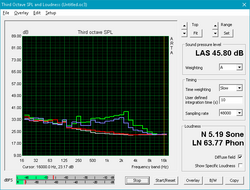
The Pavilion 15t isn't exactlya quiet system. With a maximum of just under 50 dB emitting from its twin fans, the review laptop is about as loud as the predecessor and even slightly noisier than the Dell XPS 15, which is a much thinner system. During idle (about 32 dB), the notebook isn't much louder than its peers, but it remains audible at all times. Moderate to heavy loads can push the noise floor to above 40 dB, although the dual fans never sound particularly bothersome.
Noise level
| Idle |
| 32.3 / 32.3 / 32.4 dB(A) |
| Load |
| 44.4 / 49.2 dB(A) |
 | ||
30 dB silent 40 dB(A) audible 50 dB(A) loud |
||
min: | ||
| HP Pavilion 15t-X7P42AV GeForce GTX 1050 Mobile, i7-7700HQ, Samsung CM871a MZNTY128HDHP | Dell XPS 15 2017 9560 (7300HQ, Full-HD) GeForce GTX 1050 Mobile, i5-7300HQ, WDC WD10SPCX-75KHST0 + SanDisk Z400s M.2 2242 32 GB Cache | Lenovo IdeaPad 510-15IKB 80SV0087GE GeForce 940MX, i7-7500U, Liteonit CV3-DE256 | MSI PE60 6QE-056XUS GeForce GTX 960M, 6700HQ, Intel SSD 535 SSDSCKJW120H6 | HP Pavilion 15 UHD T9Y85AV GeForce GTX 960M, 6700HQ, SanDisk Z400s SD8SNAT-128G | HP Pavilion 17t-ab200 GeForce GTX 1050 Mobile, i7-7700HQ, Samsung CM871a MZNTY128HDHP | |
|---|---|---|---|---|---|---|
| Noise | -1% | 6% | 1% | 1% | -7% | |
| off / environment * (dB) | 29.3 | 30.3 -3% | 31.6 -8% | 29.3 -0% | 29.5 -1% | 30.8 -5% |
| Idle Minimum * (dB) | 32.3 | 31.6 2% | 32.6 -1% | 32.4 -0% | 32.3 -0% | 35.3 -9% |
| Idle Average * (dB) | 32.3 | 31.6 2% | 32.6 -1% | 32.4 -0% | 32.4 -0% | 35.4 -10% |
| Idle Maximum * (dB) | 32.4 | 33.4 -3% | 32.6 -1% | 35.4 -9% | 32.4 -0% | 35.4 -9% |
| Load Average * (dB) | 44.4 | 47.8 -8% | 35.3 20% | 40.5 9% | 40.5 9% | 48.6 -9% |
| Load Maximum * (dB) | 49.2 | 47.8 3% | 37.1 25% | 45.3 8% | 50.3 -2% | 49.8 -1% |
* ... smaller is better
Temperature
While the notebook doesn't get overly warm when idling, there's still a discernible difference between the left and right palm rest. Under load, the area right to the touchpad reaches an almost uncomfortably, sweat-inducing 38 degrees C - the difference between the left and right palm rest here is almost 20 degrees C. The system's hotspot reaches a fairly modest 42 degrees C and is located at the right rear corner. The quad-core predecessor had a similar heat signature; the dual-core version and the 17-inch brother are not nearly affected as much. The palm rests of the Dell XPS 15 reach a maximum of 32 degrees with only a couple of degrees difference from left to right - despite the fact that it runs hotter than the Pavilion and reaches 50 degrees C in one area.
(±) The maximum temperature on the upper side is 41.8 °C / 107 F, compared to the average of 36.9 °C / 98 F, ranging from 21.1 to 71 °C for the class Multimedia.
(+) The bottom heats up to a maximum of 33.4 °C / 92 F, compared to the average of 39.2 °C / 103 F
(+) In idle usage, the average temperature for the upper side is 22.5 °C / 73 F, compared to the device average of 31.3 °C / 88 F.
(+) Playing The Witcher 3, the average temperature for the upper side is 28.9 °C / 84 F, compared to the device average of 31.3 °C / 88 F.
(±) The palmrests and touchpad can get very hot to the touch with a maximum of 37.6 °C / 99.7 F.
(-) The average temperature of the palmrest area of similar devices was 28.7 °C / 83.7 F (-8.9 °C / -16 F).
Energy Management
Power Consumption
With an idle requirement of about 9 watts, the HP Pavilion's power draw is comparable to similarly-equipped multimedia notebooks. Systems with ULV CPUs (15 W TDP), on the other hand - for example the Lenovo IdeaPad 510-15IKB - need only about half as much. When gaming, the review laptop consumes about 77 W, which happens to be almost identical to the Dell XPS 15 and the larger Pavilion 17t-ab200. At 136 W, the draw at maximum load is also remarkably similar to that of the Dell. The predecessor Pavilion 15 UHD T9Y85AV topped out at 120 W due to the fact that its power adapter was only rated at the same wattage. The Pavilion 17t-ab200 also doesn't exceed 120 W - a somewhat baffling result given the identical hardware.
| Off / Standby | |
| Idle | |
| Load |
|
Key:
min: | |
| HP Pavilion 15t-X7P42AV i7-7700HQ, GeForce GTX 1050 Mobile, Samsung CM871a MZNTY128HDHP, IPS, 1920x1080, 15.6" | Dell XPS 15 2017 9560 (7300HQ, Full-HD) i5-7300HQ, GeForce GTX 1050 Mobile, WDC WD10SPCX-75KHST0 + SanDisk Z400s M.2 2242 32 GB Cache, LED IGZO IPS InfinityEdge, 1920x1080, 15.6" | Lenovo IdeaPad 510-15IKB 80SV0087GE i7-7500U, GeForce 940MX, Liteonit CV3-DE256, IPS, 1920x1080, 15.6" | MSI PE60 6QE-056XUS 6700HQ, GeForce GTX 960M, Intel SSD 535 SSDSCKJW120H6, TN LED, 1920x1080, 15.6" | HP Pavilion 15 UHD T9Y85AV 6700HQ, GeForce GTX 960M, SanDisk Z400s SD8SNAT-128G, IPS, 3840x2160, 15.6" | HP Pavilion 17t-ab200 i7-7700HQ, GeForce GTX 1050 Mobile, Samsung CM871a MZNTY128HDHP, IPS, 1920x1080, 17.3" | Asus N552VX-FY103T 6700HQ, GeForce GTX 950M, Toshiba MQ02ABD100H, AH-IPS, 1920x1080, 15.6" | HP Spectre x360 15-bl002xx i7-7500U, GeForce 940MX, Toshiba XG4 NVMe (THNSN5512GPUK), IPS, 3840x2160, 15.6" | |
|---|---|---|---|---|---|---|---|---|
| Power Consumption | 4% | 38% | -37% | -22% | -4% | -1% | 9% | |
| Idle Minimum * (Watt) | 8.29 | 6.6 20% | 3.9 53% | 9.7 -17% | 8.3 -0% | 8.2 1% | 7 16% | 8.14 2% |
| Idle Average * (Watt) | 8.9 | 9 -1% | 7.4 17% | 13.1 -47% | 14.8 -66% | 11 -24% | 10.9 -22% | 10.91 -23% |
| Idle Maximum * (Watt) | 10.2 | 10.7 -5% | 9.5 7% | 23.2 -127% | 16.8 -65% | 11.1 -9% | 12.9 -26% | 12.26 -20% |
| Load Average * (Watt) | 77.1 | 77.5 -1% | 41 47% | 79.1 -3% | 71 8% | 77 -0% | 72 7% | 45.67 41% |
| Load Maximum * (Watt) | 136.6 | 130 5% | 48 65% | 122.9 10% | 119.2 13% | 116.9 14% | 109 20% | 74.94 45% |
* ... smaller is better
Battery Life
With its 63.3 Wh Lithium-ion polymer battery, the X7P44AV lasted for about 6 hours and 30 minutes during our WLAN test. The previous-generation Pavilion 15 UHD T9Y85AV, which had a battery rated for 61.5 Wh, quit more than two hours earlier. Surprisingly enough, the 17-inch Pavilion 17t-ab200 lasted as long as the review notebook - something we can't really explain, since the larger display should technically draw more power. The HP Spectre x360 15-bl002xx with dual-core ULV CPU and GeForce 940MX comes with a 79 Wh battery and lasted almost 9 hours - a plus of 40 %.
Note: the Battery Eater Reader's test did not run successfully for the reasons mentioned in our intro. Update 03/27/2017: we've added the result of the Battery Eater Reader's test. At 16 hours, the Pavilion outperforms the other notebooks by a huge margin. Charging with the notebook idling at full brightness took exactly 2 hours.
| HP Pavilion 15t-X7P42AV i7-7700HQ, GeForce GTX 1050 Mobile, 63.3 Wh | Dell XPS 15 2017 9560 (7300HQ, Full-HD) i5-7300HQ, GeForce GTX 1050 Mobile, 56 Wh | MSI PE60 6QE-056XUS 6700HQ, GeForce GTX 960M, 42 Wh | HP Pavilion 15 UHD T9Y85AV 6700HQ, GeForce GTX 960M, 61.5 Wh | HP Pavilion 17t-ab200 i7-7700HQ, GeForce GTX 1050 Mobile, 62 Wh | Asus N552VX-FY103T 6700HQ, GeForce GTX 950M, 44 Wh | HP Spectre x360 15-bl002xx i7-7500U, GeForce 940MX, 79.2 Wh | |
|---|---|---|---|---|---|---|---|
| Battery runtime | -27% | -52% | -32% | -11% | -45% | 20% | |
| Reader / Idle (h) | 16 | 9.4 -41% | 5.7 -64% | 8.5 -47% | 11.5 -28% | 6 -62% | 14.4 -10% |
| WiFi v1.3 (h) | 6.5 | 5.6 -14% | 3 -54% | 4.4 -32% | 6.8 5% | 4.5 -31% | 8.9 37% |
| Load (h) | 1.9 | 1.4 -26% | 1.2 -37% | 1.6 -16% | 1.7 -11% | 1.1 -42% | 2.5 32% |
Pros
Cons
Verdict
The HP Pavilion 15t X7P44AV offers very decent performance at a reasonable price. The all-plastic chassis doesn't inspire a lot of confidence and might not appeal to users looking for an upscale (aluminum) design, but the hardware certainly packs a punch: equipped with a high-end quad-core CPU, 16 GB of RAM, dual hard drives and a GeForce GTX 1050, the system handles all every-day tasks with aplomb. Users looking for a do-it-all system should be pleased with the gaming performance as well, as the X744AV easily outperforms more entry-level competitors with a GeForce 940MX.
As it's often the case, the laptop falls mainly short when it comes to the display. At just over 190 nits, the none-glare panel is very dim with inadequate color space coverage and inaccurate colors. Even though the battery life has improved compared to the previous-generation quad-core model, working outdoors can be a challenge for that very reason. The optional UHD panel likely consumes more power and taxes the GPU more, but if it's any brighter, it would likely be our recommended choice.
The main advantage of the quad-core Pavilions are their comparatively low price: with Intel Core i5-7300HQ CPU, 8 GB of RAM, GeForce GTX 1050 (only with 2 GB of RAM in this case) and a single 256GB PCIe NVMe M.2 SSD, the notebook can be had for just $800.
As a multimedia machine and for gaming on a budget, the HP Pavilion can be a decent choice - provided the user is aware of the shortcomings.
HP Pavilion 15t-X7P42AV
- 03/28/2017 v6 (old)
Bernhard Pechlaner