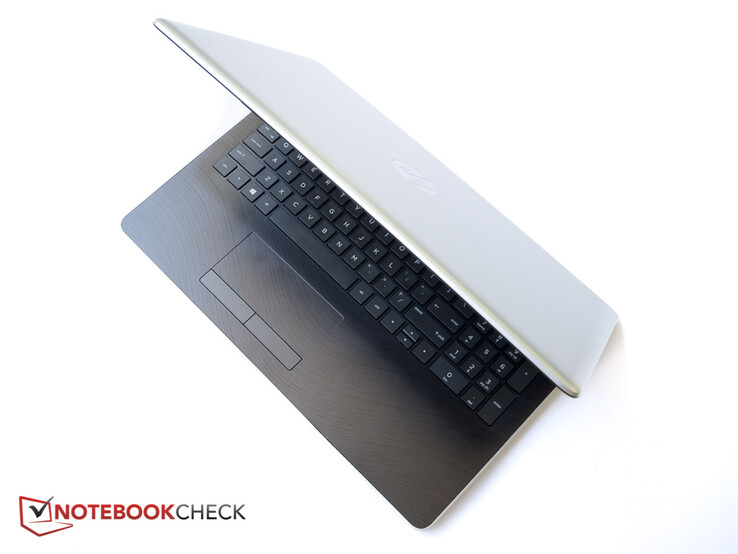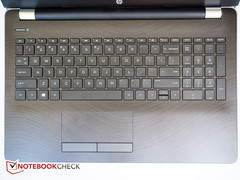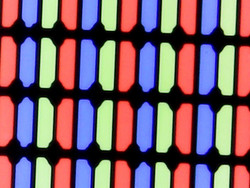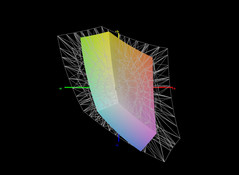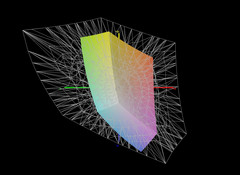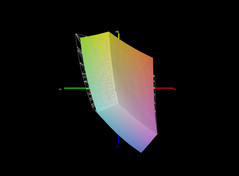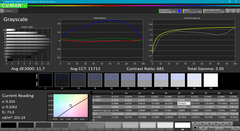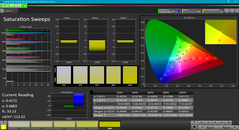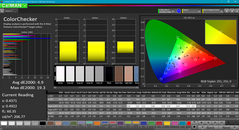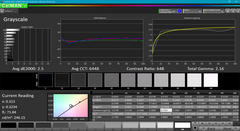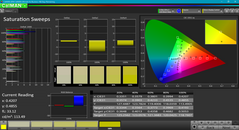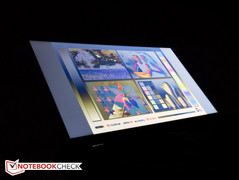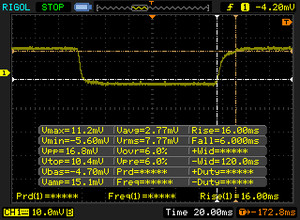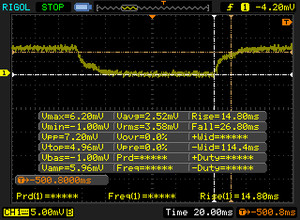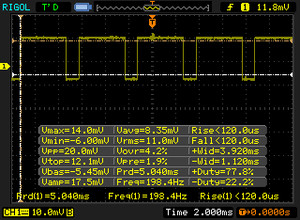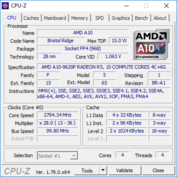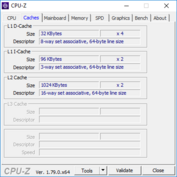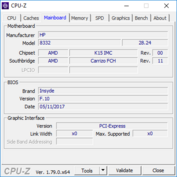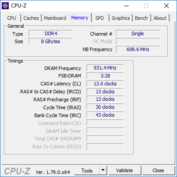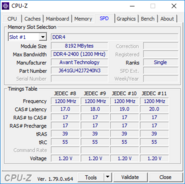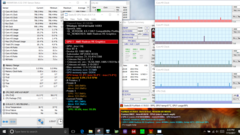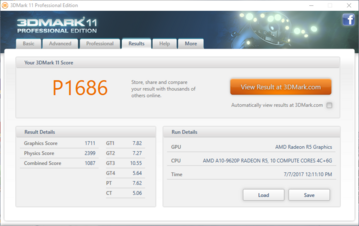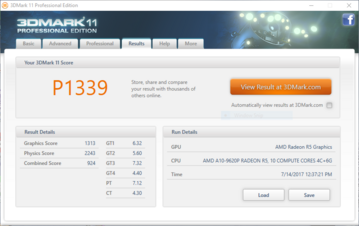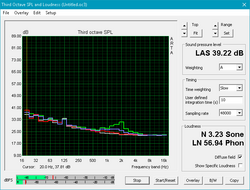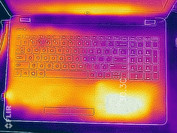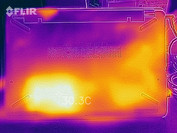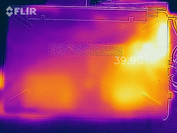HP Pavilion 15z-bw000 (A10-9620P, HD) Laptop Review

Nearly all manufacturers offer low-end machines designed to appeal to the budget-conscious buyer. The least expensive notebooks in the $250 price range usually come equipped with Intel Atom x5, Celeron or Pentium N-series processors and eMMC flash drives, while "full-fledged" laptops for $350 to $500 might step it up to Intel Core i3 or previous-generation i5 CPUs and platter-based hard drives with at least 500 GB capacity. The Pavilion 15z is such a machine: with a 768p 15.6-inch display, 8 GB of RAM and a 1 TB conventional hard drive, it ticks the check boxes for basic notebook needs. Instead of an Intel Core processor, our review notebook comes with a quad-core AMD A10-9620p APU. HP offers the 15z with a range of AMD processors starting with the much slower dual-core E2-9000e up to the faster quad-core A12-9720P APU. We don't have pricing for our review unit from Computer Upgrade King, but a similarly-configured notebook from HP directly retails for $460. We expect the street price to be much lower though, especially considering that systems with AMD-based APUs are generally among the lowest-performing and least expensive ones out there. With A12 APU, 1080p display, 16 GB of RAM and 256 GB SSD, the notebook sells for north of $900 when purchased directly from HP - not exactly a bargain.
Case
Given the price range, we can't expect higher-end materials and upscale design elements. The 15z is an all-plastic design which is fairly pleasing to the eye, although it can't deny its budget roots. Our unit features a silver-colored bottom and display lid; the palm rest is smooth semi-black plastic with a subtle, printed wave-shaped pattern. Jet black is the standard color; all other colors - HP offers natural silver, silk gold, smoke gray, marine blue, and empress red - cost $10 extra. Although the case design of the test candidate at least at a first glance looks similar to other 15-inch Pavilions we've reviewed recently - see for example the HP Pavilion 15t-au100 and the HP Pavilion 15t X7P44AV - the 15z utilizes a different chassis similar to that of the entry-level office notebook HP 15-ba077ng. While the two 15t-models we mentioned come with Intel Core processors (up to the quad-core i7-7700HQ) and dedicated GPUs, the 15z-bw000 is only available with AMD APUs. Key differences in addition to the choice of hardware are the port distribution - which we'll touch upon shortly - as well as the fact that the 15z comes with a removable battery.
The bottom unit is fairly easy to twist and bend and emits creaking sounds when doing so. The display lid flexes even more easily and even moderate pressure causes noticeable ripples and waves on the display surface. Since the bottom is a shell, the only gap to speak of is the area where the keyboard tray insert and the bottom shell meet. We should mention here that the lid of our review unit wouldn't quite lay flat against the bottom unit when closed, with the gap between the lid and the front edge larger towards the middle. While this doesn't impact operation, it still augments the budget status of the notebook. The hinges hold the display reasonably well up to the maximum open angle of about 135 degrees.
Since it's made from plastic, the chassis won't set new records as far as overall dimensions are concerned - the 15z is about the same size as its competitors give or take a few mm - but it is quite light as a result. The review unit tipped the scales at 1.9 kg (~4.2 lbs); the Dell Inspiron 15 5000 with its larger 41 Wh battery is roughly 20 % heavier.
Connectivity
As indicated, the HP 15z differs from the aforementioned 15t-models mainly in the location of its ports. Unfortunately, all the ports are located on the sides in front of the mid-line and not towards the rear like on the 15t. Since both USB 3.1 ports as well as the HDMI and the RJ-45 port are located on the left edge, left handers are going to have some real issues when trying to operate an external mouse while an HDMI or a network cable is connected.
Given the entry-level starting price, it shouldn't come as a surprise that HP didn't include a USB Type-C or Thunderbolt 3 port.
SD Card Reader
We use a Toshiba Exceria Pro SDXC 64 GB UHS-II reference card to get an idea how the integrated SD card reader performs. The results are middling with transfer rates of about 34 MB/s according to the utility AS SSD, which likely means that HP uses an USB 2.0 interface. Copying one GB of photos to the hard drive takes about 40 seconds.
The card reader is not spring-loaded and not much of the SD card protrudes, so removal can be tricky at times.
| SD Card Reader | |
| average JPG Copy Test (av. of 3 runs) | |
| Lenovo ThinkPad E570-20H6S00000 | |
| Acer Aspire E15 E5-553G-109A | |
| HP 15-ba077ng | |
| HP Pavilion 15z-bw000 | |
| Asus X555DA-BB11 | |
| Dell Inspiron 15 5000 5567-1753 | |
| maximum AS SSD Seq Read Test (1GB) | |
| Acer Aspire E15 E5-553G-109A | |
| Lenovo ThinkPad E570-20H6S00000 | |
| HP 15-ba077ng | |
| HP Pavilion 15z-bw000 | |
| Dell Inspiron 15 5000 5567-1753 | |
| Asus X555DA-BB11 | |
Communication
Our review notebook comes equipped with an Intel Dual Band Wireless-AC 7265 (a/b/g/h/n/ac) with Bluetooth 4.2 on board. With transfer rates of 403 MBit/s and 412 MBit/s for transmit and receive, respectively, the 15z is no slouch when compared to competitors like the Asus X555DA, but the HP Pavilion 15t X7P44AV with the same adapter is substantially faster. During our time with the test unit we experienced no connectivity issues of any kind.
In addition to the WLAN module, the Pavilion 15z is also equipped with a Realtek RTL8168/8111 Gigabit-LAN (10/100/1000 MBit) module.
Accessories
The shipping carton only contains the laptop and the power adapter in addition to some pamphlets. Our unit shipped with a 3 cell, 31 Wh lithium-ion battery, but HP also sells a 4 cell 41 Wh battery as well. In addition, HP offers many generic accessories ranging from notebook cases and sleeves to external mice and speakers.
Maintenance
Ease of maintenance doesn't seem to be one of HP's main goals when it comes their consumer notebooks and the 15z is no different. Access to the inside requires the disassembly of the bottom shell. After the removal of the battery and several screws (four of which are hidden under the rubber feet), the shell can be pried off with the aid of a plastic spreader or similar tool. Once opened, the user can access the the 2.5-inch HDD slot, the two RAM slots (one slot occupied) as well as the WLAN module and the system fan. Note that while an M.2 2280 hard drive can be selected when configuring the laptop on HP's site, there is no M.2-interface in our review unit, which leaves replacing the HDD with a 2.5-inch SSD as the only option for a storage upgrade.
Warranty
The Pavilion 15z-bw000 is protected against defects by a standard 12-month warranty. Warranty upgrades (HP calls them "Care Packs") are very reasonably priced: at the time of writing, a 3 year Pickup and Return Support w/Accidental Damage Protection was offered for only $72. Please see our Guarantees, Return policies and Warranties FAQ for country-specific information.
Input Devices
Keyboard
The keyboard differs slightly from the one HP uses in the HP Pavilion 15t-au100. The notebook features a chiclet keyboard with dedicated number pad, but not backlight. Key travel of the plastic keys is adequate, the pressure point well-defined and keyboard flex is fairly minimal. Typing at a decent clip is possible without major caveats. Users who need to type a lot might want to consider a more business-oriented laptop like the Lenovo ThinkPad E570 instead, but overall the keyboard is certainly satisfactory for home use.
Touchpad
The touchpad measures 11 x 4.5 cm (~4.3 x 1.8 in) and differs from the clickpad in the HP Pavilion 15t-au100 in that it comes with two dedicated mouse buttons. We prefer this arrangement, as the click mechanism in the 15t leaves much to be desired. The buttons don't feel spongy when depressed, are somewhat loud and offer very decent feedback. The touchpad is large enough for gestures and features a smooth surface which offers minimal resistance during operation.
Display
The panel (BOE06A4) features HD resolution (1366x768 pixels), which is quite low for a 15.6-inch laptop. HP also offers FullHD panels in both touch and non-touch version for $140 and $100 extra. Contrast and brightness are OK for a simple TN panel at about 525:1 and 250 cd/m², respectively. Colors are not particularly vivid and text and images are not very sharp because of the low resolution and the large display real estate.
| |||||||||||||||||||||||||
Brightness Distribution: 83 %
Center on Battery: 251.3 cd/m²
Contrast: 524:1 (Black: 0.48 cd/m²)
ΔE ColorChecker Calman: 9.9 | ∀{0.5-29.43 Ø4.76}
ΔE Greyscale Calman: 11.7 | ∀{0.09-98 Ø5}
56.8% sRGB (Argyll 1.6.3 3D)
39.17% AdobeRGB 1998 (Argyll 1.6.3 3D)
39.17% AdobeRGB 1998 (Argyll 3D)
56.8% sRGB (Argyll 3D)
37.92% Display P3 (Argyll 3D)
Gamma: 2.05
CCT: 11713 K
| HP Pavilion 15z-bw000 BOE06A4, TN LED, 15.6", 1366x768 | Asus X555DA-BB11 TN LED, 15.6", 1920x1080 | Dell Inspiron 15 5000 5567-1753 BOE NT15N41, TN LED, 15.6", 1920x1080 | Acer Aspire E15 E5-553G-109A Chi Mei CMN15C4 / N156HGE-EAB, TN LED, 15.6", 1920x1080 | Lenovo ThinkPad E570-20H6S00000 AUO B156HAN04.4, IPS LED, 15.6", 1920x1080 | Lenovo Ideapad 110-15ACL 15.6", 1366x768 | |
|---|---|---|---|---|---|---|
| Display | -7% | -4% | 5% | 2% | -1% | |
| Display P3 Coverage (%) | 37.92 | 35.12 -7% | 36.24 -4% | 39.72 5% | 38.65 2% | 37.39 -1% |
| sRGB Coverage (%) | 56.8 | 52.7 -7% | 54.6 -4% | 59.2 4% | 58 2% | 56.2 -1% |
| AdobeRGB 1998 Coverage (%) | 39.17 | 36.29 -7% | 37.44 -4% | 41.07 5% | 39.94 2% | 38.63 -1% |
| Response Times | -2% | 17% | 16% | -12% | -22% | |
| Response Time Grey 50% / Grey 80% * (ms) | 41.6 ? | 42 ? -1% | 43 ? -3% | 42.4 ? -2% | 44.8 ? -8% | 58 ? -39% |
| Response Time Black / White * (ms) | 22 ? | 22.4 ? -2% | 14 ? 36% | 14.6 ? 34% | 25.6 ? -16% | 23 ? -5% |
| PWM Frequency (Hz) | 198.4 ? | 28740 | 200 ? | |||
| Screen | 10% | -11% | -2% | 31% | 6% | |
| Brightness middle (cd/m²) | 251.3 | 242.7 -3% | 145 -42% | 224 -11% | 242 -4% | 253 1% |
| Brightness (cd/m²) | 243 | 232 -5% | 144 -41% | 201 -17% | 243 0% | 246 1% |
| Brightness Distribution (%) | 83 | 88 6% | 90 8% | 75 -10% | 75 -10% | 86 4% |
| Black Level * (cd/m²) | 0.48 | 0.52 -8% | 0.49 -2% | 0.46 4% | 0.24 50% | 0.43 10% |
| Contrast (:1) | 524 | 467 -11% | 296 -44% | 487 -7% | 1008 92% | 588 12% |
| Colorchecker dE 2000 * | 9.9 | 4.9 51% | 9.27 6% | 10.5 -6% | 4.65 53% | |
| Colorchecker dE 2000 max. * | 22.9 | 20.3 11% | 16.9 26% | 16.8 27% | 9.64 58% | |
| Greyscale dE 2000 * | 11.7 | 2.7 77% | 12.28 -5% | 11.23 4% | 3.39 71% | |
| Gamma | 2.05 107% | 2.34 94% | 2.03 108% | 2.12 104% | 2.7 81% | |
| CCT | 11713 55% | 6876 95% | 10732 61% | 11096 59% | 6246 104% | |
| Color Space (Percent of AdobeRGB 1998) (%) | 39.17 | 33.5 -14% | 35 -11% | 38 -3% | 36.69 -6% | |
| Color Space (Percent of sRGB) (%) | 56.8 | 52.5 -8% | 55 -3% | 59 4% | 57.66 2% | |
| Total Average (Program / Settings) | 0% /
5% | 1% /
-6% | 6% /
2% | 7% /
19% | -6% /
-2% |
* ... smaller is better
While grayscale is very good, colors are not very accurate out of the box according to our measurements with a X-Rite spectrophotometer. While a calibration improves the color accuracy quite a bit, it does nothing for the color blue, which still has a DeltaE deviation of close to 20 afterwards. Blue also remains very inaccurate at higher saturation levels.
Since our review notebook is equipped with a glossy TN panel, outdoor visibility is not great either even despite the comparatively high brightness of 250 nits. Working in the shade is certainly possible, as long as the display angle is carefully adjusted to minimize reflections. Working out in the open even on an overcast day is challenging and working in the sunlight is out of the question. Because of the TN technology, the viewing angle stability is also unimpressive with colors washing out and inverting at more shallow angles.
Display Response Times
| ↔ Response Time Black to White | ||
|---|---|---|
| 22 ms ... rise ↗ and fall ↘ combined | ↗ 16 ms rise | |
| ↘ 6 ms fall | ||
| The screen shows good response rates in our tests, but may be too slow for competitive gamers. In comparison, all tested devices range from 0.1 (minimum) to 240 (maximum) ms. » 47 % of all devices are better. This means that the measured response time is similar to the average of all tested devices (20.1 ms). | ||
| ↔ Response Time 50% Grey to 80% Grey | ||
| 41.6 ms ... rise ↗ and fall ↘ combined | ↗ 14.8 ms rise | |
| ↘ 26.8 ms fall | ||
| The screen shows slow response rates in our tests and will be unsatisfactory for gamers. In comparison, all tested devices range from 0.165 (minimum) to 636 (maximum) ms. » 66 % of all devices are better. This means that the measured response time is worse than the average of all tested devices (31.5 ms). | ||
Screen Flickering / PWM (Pulse-Width Modulation)
| Screen flickering / PWM detected | 198.4 Hz | ≤ 99 % brightness setting | |
The display backlight flickers at 198.4 Hz (worst case, e.g., utilizing PWM) Flickering detected at a brightness setting of 99 % and below. There should be no flickering or PWM above this brightness setting. The frequency of 198.4 Hz is relatively low, so sensitive users will likely notice flickering and experience eyestrain at the stated brightness setting and below. In comparison: 53 % of all tested devices do not use PWM to dim the display. If PWM was detected, an average of 8036 (minimum: 5 - maximum: 343500) Hz was measured. | |||
Performance
Our test notebook is powered by a quad-core Bristol-Ridge-series A10-9620P APU clocked at 2.5 GHz with up to 3.4 GHz burst frequency according to HP. During our review, the cores ran at up to 3.6 GHz simultaneously for brief periods as long as no load was present. Graphics is courtesy of an integrated AMD Radeon R5 GPU. The ULV chip has a 15 W TDP similar to its Intel Core-i counterparts, but generally can't perform at the same level.
Processor
Performance of the APU isn't very impressive. According to the Cinebench benchmark tests, the A10-9620P offers multicore performance at approximately the same level as the Haswell-generation dual-core Intel Core i5-4200U. Singlecore performance trails even more and compares best to a Broadwell i3-5010U, as the i5-4200U is about 20-35 % faster here. A current-generation Kaby Lake i3-7100U manages to outperform the A10-9620 by a healthy 20 % when running Cinbench R15 Single and about 12 % when running R15 Multi. The APU is also affected by throttling when running the CineBench R15 Multi-test in a loop. After the initial high score of 233, the CPU throttles during the subsequent loops and performance declines by about 8 %.
| Cinebench R10 | |
| Rendering Multiple CPUs 32Bit | |
| Dell Inspiron 15 5000 5567-1753 | |
| HP Pavilion 15z-bw000 | |
| HP 15-ba077ng | |
| Acer Aspire E15 E5-553G-109A | |
| Asus X555DA-BB11 | |
| Rendering Single 32Bit | |
| Dell Inspiron 15 5000 5567-1753 | |
| HP 15-ba077ng | |
| HP Pavilion 15z-bw000 | |
| Acer Aspire E15 E5-553G-109A | |
| Asus X555DA-BB11 | |
| wPrime 2.10 - 1024m | |
| Asus X555DA-BB11 | |
| HP Pavilion 15z-bw000 | |
* ... smaller is better
System Performance
According to PCMark 8, the Pavilion 15z offers middle-of-the-pack performance when compared to other budget offerings. System with current-generation Intel CPUs, SSDs and dedicated GPUs are up to 60 % faster. Subjectively, the system is held back by the platter-based hard drive with its rather pedestrian performance. Depending on the application, load times of three seconds or more are not unusual.
| PCMark 8 Home Score Accelerated v2 | 2624 points | |
| PCMark 8 Creative Score Accelerated v2 | 3075 points | |
| PCMark 8 Work Score Accelerated v2 | 3669 points | |
| PCMark 10 Score | 2080 points | |
Help | ||
Storage Devices
Our notebook comes equipped with a 1 TB, 5400 RPM platter-based hard drive with 64 MB of cache and 8 GB of NAND. HWiNFO identifies the model number as MD1TBLSSHD; the label itself states WL1000GLSA6454-SSHD with no manufacturer listed. At this point we are not sure if the drive in question is standard-issue HP or was installed by our notebook-supplier Cukusa.
Performance is good for a 5400 RPM drive, but 4K reads are not particularly speedy according to CrystalDiskMark, which explains the fairly sluggish response during operation. Systems equipped with SSDs - even those using a slower SATA interface - are significantly faster and clearly a much better choice for a livelier performance.
Update 07/26/2017: Cukusa (Computer Upgrade King) have confirmed that they swapped out the HDD the Pavilion 15z comes with for an SSHD (conventional hard drive with NAND). Customers purchasing the system through HP.com or another retailer will therefore end up with a different drive.
| HP Pavilion 15z-bw000 Avolusion MD1TBLSSHD | Asus X555DA-BB11 Seagate Momentus SpinPoint M8 ST1000LM024 HN-M101MBB | Dell Inspiron 15 5000 5567-1753 SanDisk X400 SED 256GB, SATA (SD8TB8U-256G) | HP 15-ba077ng SanDisk Z400s SD8SNAT-256G | Acer Aspire E15 E5-553G-109A Liteonit CV3-8D128 | Lenovo ThinkPad E570-20H6S00000 Toshiba THNSF5256GPUK | |
|---|---|---|---|---|---|---|
| CrystalDiskMark 3.0 | -26% | 6943% | 4243% | 4443% | 11273% | |
| Read Seq (MB/s) | 109.6 | 106.9 -2% | 502 358% | 447.4 308% | 348.6 218% | 1140 940% |
| Write Seq (MB/s) | 104.6 | 97.5 -7% | 458.1 338% | 243.3 133% | 311.8 198% | 468.1 348% |
| Read 512 (MB/s) | 36.88 | 32.28 -12% | 382.8 938% | 333.4 804% | 295.9 702% | 759 1958% |
| Write 512 (MB/s) | 56.3 | 35.39 -37% | 385.7 585% | 283.1 403% | 185.8 230% | 414 635% |
| Read 4k (MB/s) | 0.436 | 0.373 -14% | 29.25 6609% | 20.99 4714% | 23.76 5350% | 34.3 7767% |
| Write 4k (MB/s) | 1.212 | 0.636 -48% | 55.9 4512% | 62.7 5073% | 44.94 3608% | 123.4 10082% |
| Read 4k QD32 (MB/s) | 1.234 | 0.694 -44% | 285.2 23012% | 143.1 11496% | 171.6 13806% | 530 42850% |
| Write 4k QD32 (MB/s) | 1.242 | 0.682 -45% | 239.6 19191% | 138 11011% | 143.2 11430% | 319.2 25600% |
GPU Performance
The IGP (Integrated Graphics Processor) has 384 shaders and runs at 758 MHz for the GPU and 933 MHz for the RAM. Unlike the processor-portion of the APU, the performance of the integrated GPU is a little more impressive, as it outperforms a current-generation Intel HD Graphics 620 by 10-20 % depending on the 3DMark benchmark test in question.
| 3DMark | |
| 1280x720 Cloud Gate Standard Graphics | |
| Lenovo ThinkPad E570-20H6S00000 | |
| Acer Aspire E15 E5-553G-109A | |
| Dell Inspiron 15 5000 5567-1753 | |
| HP Pavilion 15z-bw000 | |
| Asus X555DA-BB11 | |
| 1920x1080 Fire Strike Graphics | |
| Lenovo ThinkPad E570-20H6S00000 | |
| Acer Aspire E15 E5-553G-109A | |
| Dell Inspiron 15 5000 5567-1753 | |
| HP Pavilion 15z-bw000 | |
| Asus X555DA-BB11 | |
| 1920x1080 Ice Storm Extreme Graphics | |
| Dell Inspiron 15 5000 5567-1753 | |
| HP Pavilion 15z-bw000 | |
| Asus X555DA-BB11 | |
| 3DMark 11 Performance | 1686 points | |
| 3DMark Ice Storm Standard Score | 37793 points | |
| 3DMark Cloud Gate Standard Score | 4365 points | |
| 3DMark Fire Strike Score | 898 points | |
| 3DMark Fire Strike Extreme Score | 464 points | |
Help | ||
Gaming Performance
The gaming performance follows suit: the Radeon 5 once again outperforms the Intel HD Graphics 620 - used for example in the Acer Aspire E5 with Core i5-7200U CPU - in most cases and enables up to 30-45 % higher frame rates depending on the game. Still, only older games can be played at HD resolution and maximum settings; modern games are out of the question if any other setting than low is used.
| low | med. | high | ultra | |
|---|---|---|---|---|
| Tomb Raider (2013) | 51.8 | 29.1 | 21.3 | |
| BioShock Infinite (2013) | 45.9 | 28.7 | 21.8 | |
| Rise of the Tomb Raider (2016) | 19 | 12.2 |
Stress Test
We stress the notebook with Prime95 and Furmark to identify stability and throttling issues. With Prime95 running on its own, the CPU cores run at 2.8 GHz and close to 70 degrees C. Within 15 seconds, all cores drop to 2.1 GHz with a subsequent increase of the fan speed at a temperature of around 62 degrees C with occasional spikes to 2.8 GHz. After 15 minutes, the CPU Frequency stabilized at 2.1 GHz and 61 degrees C. When under Furmark stress, the Radeon R5 starts out at 758 MHz but drops down to about 450-520 MHz within a few minutes, again at a temperature of 61 degrees C. Running both Prime95 and FurMark in parallel throttles the CPU and GPU to 800 MHz and 435-445 MHz, respectively. At no time did the APU exceed 71 degrees C.
Running on battery power does impact performance. A 3DMark 11 run on batteries resulted in a close-enough Physics score, but the Graphics score took a substantial hit (1711 vs. 1311). Overall reduction of the 3DMark 11 score was roughly 21 %.
| CPU Clock (GHz) | GPU Clock (MHz) | Average CPU Temperature (°C) | Average GPU Temperature (°C) | |
| Prime95 Stress | 2.1 | - | 61 | - |
| FurMark Stress | - | 450-520 | - | 61 |
| Prime95 + FurMark Stress | 0.8 | 435-445 | 62 | 62 |
Emissions
System Noise
Even at idle, the internal fan is always active, but the noise level remains low at around 31.2 dB. At more substantial load levels - for example when running Prime95 or other benchmark tests - the system remains unobtrusive. The machine tops out at almost 39 dB, which is still acceptable, but definitely audible across the room. At 42 dB, the admittedly much more powerful Dell Inspiron 15 5000 is a bit louder, whereas the Acer Aspire E5-774-54HJ with Intel hardware isn't nearly as loud at only 34 dB.
Noise level
| Idle |
| 31 / 31.2 / 31.3 dB(A) |
| Load |
| 34.4 / 38.9 dB(A) |
 | ||
30 dB silent 40 dB(A) audible 50 dB(A) loud |
||
min: | ||
| HP Pavilion 15z-bw000 Radeon R5 (Carrizo), A10-9620P, Avolusion MD1TBLSSHD | Asus X555DA-BB11 Radeon R6 (Carrizo), A10-8700P, Seagate Momentus SpinPoint M8 ST1000LM024 HN-M101MBB | Dell Inspiron 15 5000 5567-1753 Radeon R7 M445, i7-7500U, SanDisk X400 SED 256GB, SATA (SD8TB8U-256G) | HP 15-ba077ng Radeon R7 (Bristol Ridge), A12-9700P, SanDisk Z400s SD8SNAT-256G | Acer Aspire E15 E5-553G-109A Radeon R8 M445DX, A12-9700P, Liteonit CV3-8D128 | Lenovo ThinkPad E570-20H6S00000 GeForce GTX 950M, i5-7200U, Toshiba THNSF5256GPUK | Lenovo Ideapad 110-15ACL Radeon R5 (Beema/Carrizo-L), A8-7410 | Acer Aspire E5-774-54HJ HD Graphics 620, i5-7200U, Western Digital Scorpio Blue WD5000LPCX-24C6HT0 | Apple MacBook 12 (Early 2016) 1.1 GHz HD Graphics 515, 6Y30, Apple SSD AP0256 | |
|---|---|---|---|---|---|---|---|---|---|
| Noise | 0% | -5% | 2% | 1% | 3% | 4% | 3% | ||
| off / environment * (dB) | 28.3 | 28.9 -2% | 30.6 -8% | 30.6 -8% | 30.5 -8% | 29 -2% | 30.4 -7% | 30.5 -8% | |
| Idle Minimum * (dB) | 31 | 31.6 -2% | 30.6 1% | 31.5 -2% | 31.4 -1% | 29 6% | 30.9 -0% | 30.8 1% | |
| Idle Average * (dB) | 31.2 | 32 -3% | 30.6 2% | 31.8 -2% | 31.4 -1% | 29 7% | 30.9 1% | 30.8 1% | |
| Idle Maximum * (dB) | 31.3 | 32.4 -4% | 30.6 2% | 31.8 -2% | 31.9 -2% | 29 7% | 31 1% | 30.8 2% | |
| Load Average * (dB) | 34.4 | 33.3 3% | 41.9 -22% | 31.4 9% | 33.7 2% | 34.3 -0% | 31.8 8% | 32.1 7% | |
| Load Maximum * (dB) | 38.9 | 35.5 9% | 41.8 -7% | 33.4 14% | 33.8 13% | 40.1 -3% | 31.9 18% | 33.8 13% | |
| Witcher 3 ultra * (dB) | 40.6 |
* ... smaller is better
Temperature
Even at idle temperatures aren't completely flat across with the right palm rest getting warmer than the left, although the difference is not substantial at about 3 degrees C. Under load, it's the left palm rest which heats up a lot more - we measured a maximum of 36 degrees in this location - which can lead to sweaty palms. The hotspot of 41 degrees C is located on the bottom left corner. Placing the 15z on the lap under heavy load can get quite toasty after a while.
(+) The maximum temperature on the upper side is 38 °C / 100 F, compared to the average of 36.9 °C / 98 F, ranging from 21.1 to 71 °C for the class Multimedia.
(±) The bottom heats up to a maximum of 40.8 °C / 105 F, compared to the average of 39.2 °C / 103 F
(+) In idle usage, the average temperature for the upper side is 26.2 °C / 79 F, compared to the device average of 31.3 °C / 88 F.
(±) The palmrests and touchpad can get very hot to the touch with a maximum of 36 °C / 96.8 F.
(-) The average temperature of the palmrest area of similar devices was 28.7 °C / 83.7 F (-7.3 °C / -13.1 F).
Speakers
The speakers are loud enough and the sound remains undistorted even at high volume levels. Bass is lacking, but the mids are at least well-balanced. The sound is quite tinny, so we recommend external headphones or speakers when listening to music or when watching movies.
HP Pavilion 15z-bw000 audio analysis
(±) | speaker loudness is average but good (75 dB)
Bass 100 - 315 Hz
(-) | nearly no bass - on average 17.5% lower than median
(-) | bass is not linear (16.2% delta to prev. frequency)
Mids 400 - 2000 Hz
(+) | balanced mids - only 2.6% away from median
(±) | linearity of mids is average (10.4% delta to prev. frequency)
Highs 2 - 16 kHz
(+) | balanced highs - only 1.9% away from median
(±) | linearity of highs is average (9.1% delta to prev. frequency)
Overall 100 - 16.000 Hz
(±) | linearity of overall sound is average (18.8% difference to median)
Compared to same class
» 57% of all tested devices in this class were better, 8% similar, 35% worse
» The best had a delta of 5%, average was 17%, worst was 45%
Compared to all devices tested
» 43% of all tested devices were better, 8% similar, 49% worse
» The best had a delta of 4%, average was 24%, worst was 134%
Apple MacBook 12 (Early 2016) 1.1 GHz audio analysis
(+) | speakers can play relatively loud (83.6 dB)
Bass 100 - 315 Hz
(±) | reduced bass - on average 11.3% lower than median
(±) | linearity of bass is average (14.2% delta to prev. frequency)
Mids 400 - 2000 Hz
(+) | balanced mids - only 2.4% away from median
(+) | mids are linear (5.5% delta to prev. frequency)
Highs 2 - 16 kHz
(+) | balanced highs - only 2% away from median
(+) | highs are linear (4.5% delta to prev. frequency)
Overall 100 - 16.000 Hz
(+) | overall sound is linear (10.2% difference to median)
Compared to same class
» 7% of all tested devices in this class were better, 2% similar, 91% worse
» The best had a delta of 5%, average was 18%, worst was 53%
Compared to all devices tested
» 4% of all tested devices were better, 1% similar, 94% worse
» The best had a delta of 4%, average was 24%, worst was 134%
Frequency Comparison (Checkbox selectable!)
Graph 1: Pink Noise 100% Vol.; Graph 2: Audio off
Energy Management
Power Consumption
During idle, the Pavilion 15z can consume up to 9 W, which is in line with many other laptops, although the Lenovo ThinkPad E570 with i5-7200U and dedicated GPU only requires 7 W. With 3DMark running, the system draws about 35 W, which is still acceptable. Systems with dedicated GPU can consume up to 50 % more. The load maximum of 42 W is slightly more than that of the Acer Aspire E5-774-54HJ with Intel hardware, but we have to consider that the GPU performance of our review unit is slightly higher as well.
| Off / Standby | |
| Idle | |
| Load |
|
Key:
min: | |
| HP Pavilion 15z-bw000 A10-9620P, Radeon R5 (Carrizo), Avolusion MD1TBLSSHD, TN LED, 1366x768, 15.6" | Asus X555DA-BB11 A10-8700P, Radeon R6 (Carrizo), Seagate Momentus SpinPoint M8 ST1000LM024 HN-M101MBB, TN LED, 1920x1080, 15.6" | Dell Inspiron 15 5000 5567-1753 i7-7500U, Radeon R7 M445, SanDisk X400 SED 256GB, SATA (SD8TB8U-256G), TN LED, 1920x1080, 15.6" | HP 15-ba077ng A12-9700P, Radeon R7 (Bristol Ridge), SanDisk Z400s SD8SNAT-256G, TN LED, 1920x1080, 15.6" | Acer Aspire E15 E5-553G-109A A12-9700P, Radeon R8 M445DX, Liteonit CV3-8D128, TN LED, 1920x1080, 15.6" | Lenovo ThinkPad E570-20H6S00000 i5-7200U, GeForce GTX 950M, Toshiba THNSF5256GPUK, IPS LED, 1920x1080, 15.6" | Acer Aspire E5-774-54HJ i5-7200U, HD Graphics 620, Western Digital Scorpio Blue WD5000LPCX-24C6HT0, TN LED, 1920x1080, 17.3" | |
|---|---|---|---|---|---|---|---|
| Power Consumption | -21% | -4% | 14% | -37% | -4% | -6% | |
| Idle Minimum * (Watt) | 5.38 | 8.3 -54% | 4 26% | 4.4 18% | 7.2 -34% | 2.8 48% | 5.3 1% |
| Idle Average * (Watt) | 7.9 | 8.6 -9% | 5.4 32% | 6.8 14% | 10.3 -30% | 6.3 20% | 10.1 -28% |
| Idle Maximum * (Watt) | 8.98 | 13.1 -46% | 8.3 8% | 8.9 1% | 11.9 -33% | 6.9 23% | 10.5 -17% |
| Load Average * (Watt) | 34.74 | 31.2 10% | 54 -55% | 30.9 11% | 48.2 -39% | 51.6 -49% | 34.3 1% |
| Load Maximum * (Watt) | 42.41 | 43.9 -4% | 55.4 -31% | 31 27% | 63 -49% | 69.7 -64% | 37 13% |
| Witcher 3 ultra * (Watt) | 51.8 |
* ... smaller is better
Battery Life
Although the power consumption is certainly not out of line, the battery life is dismal by comparison. The culprit: the 3-cell battery only supplies 31 Wh. With a run time of about 3 hours and 45 minutes during our WLAN test - we use a brightness of 150 nits (8/10) and the Balanced profile - the 15z trails most systems except for the Asus X555DA with A10-8700P APU. Even with the larger 41 Wh battery the notebook won't set any longevity records. We expect an increase of a little over one hour - the ThinkPad E570 lasts almost 7 hours and 45 minutes by comparison, which is quite a feat considering its battery also only supplies 41 Wh.
| HP Pavilion 15z-bw000 A10-9620P, Radeon R5 (Carrizo), 31 Wh | Asus X555DA-BB11 A10-8700P, Radeon R6 (Carrizo), 37 Wh | Dell Inspiron 15 5000 5567-1753 i7-7500U, Radeon R7 M445, 42 Wh | Acer Aspire E15 E5-553G-109A A12-9700P, Radeon R8 M445DX, 40 Wh | Lenovo ThinkPad E570-20H6S00000 i5-7200U, GeForce GTX 950M, 41 Wh | Acer Aspire E5-774-54HJ i5-7200U, HD Graphics 620, 41 Wh | |
|---|---|---|---|---|---|---|
| Battery runtime | 0% | 52% | -3% | 113% | 43% | |
| Reader / Idle (h) | 6.4 | 7.3 14% | 7.8 22% | 6 -6% | 14.7 130% | |
| WiFi v1.3 (h) | 3.7 | 2.9 -22% | 7 89% | 4.3 16% | 7.7 108% | 5.3 43% |
| Load (h) | 1.1 | 1.2 9% | 1.6 45% | 0.9 -18% | 2.2 100% |
Pros
Cons
Verdict
The Pavilion 15z is a reasonably lightweight, unobtrusive, but also rather uninspiring entry-level 15.6-inch notebook. The processor component of the AMD APU doesn't perform nearly as well as current-generation Intel ULV CPUs, although the Radeon R5 iGP offers decent enough performance to handle at least some older games at lower resolution and quality settings.
The system is held back by its slow platter-based hard drive, an HD TN display with low viewing angle stability and its dismal battery life.
With so many entry-level offerings on the market, it's hard to make a case for the HP Pavilion 15z - it simply doesn't stand out enough from the crowd.
HP Pavilion 15z-bw000
- 07/15/2017 v6 (old)
Bernie Pechlaner