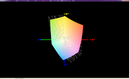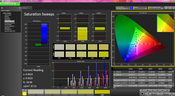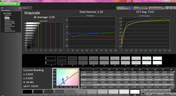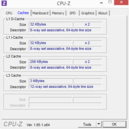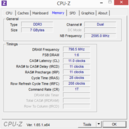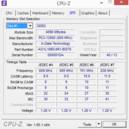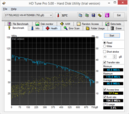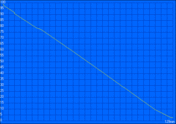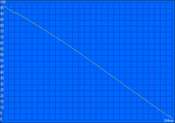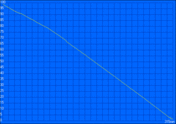Review Asus X550LB-NH52 Notebook

All-rounder notebooks suitable for gaming don't necessarily have to cost an arm and a leg. Case in point is the Asus X550LB-NH52, which - a the time of writing - can be found online for just shy of $700.
The X550LB-NH52 packs a 4th-generation Intel Core i5-4200U CPU, 8 GB of RAM, a generous 750 GB hard drive, and a dedicated middle-class Nvidia Geforce GT 740 GPU into a reasonably slim and attractive chassis. On their webpage, the Taiwanese manufacturer lists several different X-models under the category header "Everyday Computing", ranging from the 11.6-inch X200CA with Celeron, Pentium, or Core i3 processor to the 17.3-inch X750JB with Core i7 CPU. Interestingly enough, we weren't able to locate our particular review model on the site, although its sibling X550LA seems to be identical save for its higher-end GeForce GT 820M GPU.
Of course, the X550LB is not the only game in town. Is the notebook a worthwhile purchase over its competition and can it truly "redefine expectations" as Asus' would like us to believe?
Case
At first glance, the stylish notebook might fool some users into thinking they are looking at a display lid manufactured from anodized aluminum. Closer inspection shows that the entire chassis is made out of plastic, which can be expected given the fairly low price point in combination with the not-so entry-level hardware. The dark gray display lid features what Asus calls a "classic spin line finish" with circular grooves surrounding the Asus logo, which move outward from the middle. While this treatment feels rather strange to the touch, there is no denying that it allows for a good grip even with wet hands and fingerprints are simply not an issue.
Opening up the notebook reveals a matte black bezel surrounding the display and a metallic silver keyboard deck with a painted-on circular pattern, while the palm rest itself is actually textured. While the base unit and the display lid resist twisting forces reasonably well, the entire keyboard tray unfortunately lacks rigidity and can be fairly easily depressed with a moderate push from a finger. The build quality itself is OK though thanks to small gaps and clean transitions. The hinges hold the display securely, although they can't prevent some bouncing. This is less of an issue here since the notebook is not equipped with a touchscreen.
At 381 x 252 x 25.4 ~ 30 mm (without the rubber feet) and 2.256 kg, the X550 is similar in weight to the - from a hardware perspective - almost identical HP Pavilion 15-n213e, although the latter is a bit slimmer at 23 mm. The AMD-equipped Acer Aspire V5-552G Notebook has an almost identical footprint, but is substantially slimmer at less than 21 mm and also about 11 % lighter.
Connectivity
The notebook rates just about average as far as the selection of physical connectivity ports is concerned. Unlike the HP Pavilion 15-n213e, the X550LG also comes with a regular VGA port in addition to HDMI. The Acer Aspire V5-552G Notebook is equipped with a mini-Displayport and an HDMI port and also requires an adapter for VGA. The placement of the ports is less than ideal, since they reside very close to the front edge. This affects primarily left handers, as most ports are located on the left side and devices or cables that are plugged in here are going to impede the operation of a mouse. Despite the fact that the X550LG is not that slim, the RJ45 port is a fold-down design. The card reader sits on the front edge on the bottom left and is rather hard to access. Once we had inserted an SD card, we had to pick up the notebook in order to push the card in far enough to release it.
Communication
WLAN capability is provided by a Ralink RT3290 802.11n Wireless Network Adapter (b/g/n). A chip from Realtek (RTL8168/8111) allows for cable-bound Gigabit-LAN connections; Bluetooth 4.0 is on board as well. During our time with the X550LB we ran into no issues with with the wireless connectivity strength and didn't experience any unexpected dropouts.
Accessories
Aside from the usual pamphlets and the Ultrabook-style AC adapter, no other accessories are included in the shipping carton. Since there is no docking port, there are no dedicated accessories available.
Maintenance
A bottom hatch, which is attached with two screws, gives access to the hard drive and the RAM slot, which, in case of our review model, is populated with a 4 GB module for a total of 8 GB. All other components are not accessible unless the notebook is disassembled further.
Warranty
Asus warrants the notebook to be free from defects in materials and workmanship for a period of 12 months with free 2-way standard shipping and 24/7 technical support.
Input Devices
Keyboard
The X550LB comes with a full-sized chiclet-style keyboard without a backlight, but a numeric keypad on the right. The main keys measure about 15 x 15 mm, are completely flat and slightly rough to the touch. Since the spacing, travel, and feedback are all good, we found it easy to type at a decent clip, although spirited touch-typists will have an issue with keyboard flex, particularly in the middle. A related negative side effect is the distinct rattling sound the keys make at all typing speeds.
Touchpad
Asus equips the X550LB with a multitouch-capable clickpad. The smooth surface allows fingers to glide easily and the size of 10.4 x 7.3 cm provides ample room for cursor control and gestures like two-finger pinch, three-finger swipes, or scrolling. During the review period, the touchpad did its job well and all gestures, including Windows 8 swipes - for example to bring up the charms bar with a right edge swipe or switch to the last app with a swipe from the left - worked as they should. The touchpad menu allows to user to turn on and off the individual gestures if so desired. There are no dedicated mouse buttons, since the entire surface is clickable. Clicking feels a bit shallow but comes with a satisfying and audible feedback. One-handed drag-and-drops are frequently an issue for clickpads, but not for this particular model: we never encountered erroneous cursor movements even during repeated attempts to induce them.
Display
For the 15.6-inch X550LB, Asus uses a glossy panel from AU Optronics. While the resolution of 1366 x 768 pixels is still standard for 14-inch to 15.6-inch budget notebooks, we can't help but wish for a Full-HD resolution of 1920 x 1080 pixels, which would make productivity tasks much easier. That said, both resolution and brightness of the panel are on par with the direct competition: with an average of 194 nits measured across nine quadrants, the screen of the X550LB is slightly brighter than the one Acer uses for the Aspire V5-552G Notebook (182 nits) and almost dead even with the display of the HP Pavilion 15-n213e at 192 nits. Black levels are below average and the resulting contrast of 304:1 is rather poor, which makes black look more like gray. When the notebook is running on battery, the display brightness drops to 177 nits in the center.
| |||||||||||||||||||||||||
Brightness Distribution: 82 %
Center on Battery: 176.9 cd/m²
Contrast: 304:1 (Black: 0.682 cd/m²)
ΔE ColorChecker Calman: 9.48 | ∀{0.5-29.43 Ø4.77}
ΔE Greyscale Calman: 9.26 | ∀{0.09-98 Ø5}
35.27% AdobeRGB 1998 (Argyll 1.6.3 3D)
38.45% AdobeRGB 1998 (Argyll 3D)
54% sRGB (Argyll 3D)
36.91% Display P3 (Argyll 3D)
Gamma: 2.2
CCT: 11271 K
Color space reproduction is not great and encompasses less than 50 % of the sRGB color space. Again, the display performance (or lack thereof) is not out of the ordinary for the class and fairly comparable to the other two notebooks we mentioned earlier. Color space coverage is important for serious graphics artists and therefore not really a major issue for the majority of users who would consider this notebook.
Analysis with the X-rite i1 Pro Basic 2 spectrophotometer shows average DeltaE values of almost 10 for both color and grayscale and a very cool color temperature of over 11000K. The display particularly has an issue with blue hues with DeltaE deviations of 15 at saturation levels of 60 % and above. Calibration lowers the average DeltaE-deviation to slightly above 5 for the colors, but blue remains a problem and color accuracy is rather poor as a result.
Outdoor usability is very poor due to the low brightness of less than 180 nits on battery in combination with the highly glossy display panel. Working with the X550LB in direct sunlight is out of the question; even in the shade we were forced to change our position or adjust the panel frequently to make the display content visible. Although the Acer Aspire V5-552G has the same screen brightness on battery, it is much better suited for outdoor use since its panel is non-glare.
Viewing angle stability is typical for budget TN LED displays. In the vertical plane, any changes in the viewing position are accompanied by an immediate deterioration of the picture quality; changes side-to-side are less of an issue and only lead to a darkening of the screen rather than complete inversions, which occur in the vertical plane. Note that the screen takes on a very distinct bluish hue when the display is tilted backwards. The other competitors have similar quality screens and thus also issues with their viewing angle stability.
Performance
With an up-to-date CPU, 8 GB of RAM, and a dedicated GPU, the Asus X550LB provides more than enough power to handle various daily tasks and is also suitable for a variety of 3D tasks such as gaming. Other X550 models optionally come equipped with the Intel Core i7-4500U, larger hard drives up to 1 TB, and integrated instead of dedicated graphics cards. We were unable to locate the X550LA model with the GeForce GT 820M Asus lists on their website.
Processor
Our review notebook comes with the Haswell-generation Intel Core i5-4200U CPU. The dual-core processor has a base clock speed of 1.6 GHz and can overclock to 2.3 GHz (both cores) or 2.6 GHz (single core). The U at the end of the model number indicates an ULV model with a TDP of only 15 watts. The Cinebench scores are in line with those of other notebooks with the same CPU, namely the HP Pavilion 15-n213e or the Acer Aspire V5-573G-54208G50aii notebook. For the Cinebench R11.5 64-bit test, the X550LB scored 1.15 and 2.5 points (Single / Multi); the HP managed 1.12 and 2.49 points, while the Acer concluded the test with 1.13 and 2.45 points, respectively. The Aspire V5-552G Notebook with the AMD A8-5557M APU is significantly slower - especially when only a single core is in use - with 0.78 and 1.91 points. In all test scenarios, the CPU was able to maintain its maximum Turbo regardless of load level or temperature.
System Performance
We use the PCMark 7 benchmark test to get an idea of the overall system performance. Our review notebook scored 2971 points, which is slightly ahead of the identically equipped HP Pavilion 15-n213e with 2724 points (-8 %), but significantly ahead of the Aspire V5-552G Notebook, which ended up with only 1904 points (-36 %). There is no question that it is the conventional hard drive that hampers the system performance. Systems with the same CPU but with a SSD - like the Sony Vaio Duo 13 SVD1321M2E - score substantially higher (4600 points in case of the Sony). Although a synthetic benchmark test like PCMark is particularly susceptible to the storage sub-score, the difference can felt as well: especially program starts are accompanied by lag times of sometimes a couple seconds. A hybrid drive or SSD drive would certainly improve the user experience.
| PCMark 7 Score | 2971 points | |
Help | ||
Storage Devices
The conventional hard drive is provided by Seagate. The Momentus ST750LM022 has a capacity of 750 GB and spins at 5400 RPM. Performance is decent but not stellar with an average transfer rate of 86 MB/s and an access time of 17.7 ms. The 1 TB Toshiba hard drive in the HP Pavilion 15-n213e outperforms the Seagate drive, especially for 4K reads and writes. The 500 GB Segate Momentus Thin in Aspire V5-552G Notebook is a bit slower, however. Please see here for our list of various HDD and SSD benchmarks.
GPU Performance
The X550LB uses Nvidia's Optimus technology to switch between the integrated Intel HD Graphics 4400 and the dedicated Geforce GT 740 GPU. During less performance-intensive tasks, the system relies on the Intel GPU but switches to the dedicated GPU for 3D tasks such as gaming. Alternatively, the user can decide which application uses which GPU or choose one or the other GPU to take over all graphics tasks. The GT 740 is a middle-class DirectX 11 GPU with a base clock speed of 980 MHz and a Turbo speed of 1058 MHz. Compared to the HP notebook, which has the same graphics card, our review notebook was slightly slower when running the 3Dmark 11 benchmark (1868 vs. 1819 points; -3 %). The Radeon HD 8750M in the Aspire V5-552G Notebook is about 21 % faster (2219 points).
| 3DMark 06 Standard Score | 8388 points | |
| 3DMark 11 Performance | 1819 points | |
| 3DMark Ice Storm Standard Score | 53269 points | |
| 3DMark Cloud Gate Standard Score | 4889 points | |
| 3DMark Fire Strike Score | 984 points | |
Help | ||
Gaming Performance
While no speed demon, the GT 740M allows most modern games to run stutter-free at the native HD resolution of 1366 x 768 pixels and low to medium settings; older or less demanding games play fine even the highest settings. To put the performance in perspective: while the GT 740M runs BioShock Infinite at a very playable 33 fps on the medium setting, the integrated HD 4400 slows down to less than half this frame rate (16 fps). The Acer Aspire V5-573G-54208G50aii, which has the same CPU but comes with the more powerful Nvidia GeForce GT 750M, manages 51 fps in this scenario.
| low | med. | high | ultra | |
|---|---|---|---|---|
| Anno 2070 (2011) | 99.7 | 45.9 | 29.3 | |
| BioShock Infinite (2013) | 60.8 | 33.7 | 28.2 | |
| Fifa 14 (2013) | 251.1 | 163.3 | 139.7 |
Emissions
System Noise
The X550LB is very quiet in idle-mode at about 33 dB and only the hard drive is audible at all times. Under medium load levels and full load (stress test with Prime95 and Furmark), the fan noise increases to about 36 and 42 dB, respectively. The emitted fan noise is not at all annoying, however. HP's notebook is not as loud during idle, but reaches almost 46 dB under load.
Noise level
| Idle |
| 32.9 / 33 / 33.8 dB(A) |
| DVD |
| 40.8 / 46.2 dB(A) |
| Load |
| 36.5 / 42.3 dB(A) |
 | ||
30 dB silent 40 dB(A) audible 50 dB(A) loud |
||
min: | ||
Temperature
Surface temperatures were at about 30 degrees C on average on both the bottom and the top during idle. Under maximum load (stress test) and after several hours, we recorded a temperature high of about 42 degrees C in the middle of the keyboard. The hotspot on the bottom is in the middle towards the back so placing the notebook on the lap never gets uncomfortable. Asus promises cool palm rests thanks to the "IceCool Technology" - a claim which we can confirm, since those areas never significantly exceeded 30 degrees C regardless of the load level. The Aspire V5-552G Notebook did significantly worse and reached temperatures of 50 degrees C during the stress test.
(±) The maximum temperature on the upper side is 41.6 °C / 107 F, compared to the average of 36.9 °C / 98 F, ranging from 21.1 to 71 °C for the class Multimedia.
(+) The bottom heats up to a maximum of 39.2 °C / 103 F, compared to the average of 39.2 °C / 103 F
(+) In idle usage, the average temperature for the upper side is 29.2 °C / 85 F, compared to the device average of 31.3 °C / 88 F.
(+) The palmrests and touchpad are cooler than skin temperature with a maximum of 31.2 °C / 88.2 F and are therefore cool to the touch.
(-) The average temperature of the palmrest area of similar devices was 28.7 °C / 83.7 F (-2.5 °C / -4.5 F).
Stress Test
We use our stress test (Prime95 and FurMark in parallel for several hours) to identify potential throttling issues. With Prime95 active, the CPU cores maintained their maximum Turbo Boost speed of 2.3 GHz; the cores only reached a maximum of 61 degrees C in the process. With FurMark running, the GPU maintained 1058 MHz and topped out at 71 degrees C.
With both Prime95 and FurMark active, both the CPU and the GPU still maintained their respective maximums of 2.3 GHz and 1058 MHz with the temperature increasing to 80 degrees C maximum for the CPU and 86 degrees C for the GPU. A test with 3DMark 11 following the stress test showed no change in performance; another benchmark test on battery power showed also ended with nearly identical scores. The X550LB clearly has no issues with throttling and full performance is available at all times.
Speakers
The stereo speakers are located above the keyboard; there are no speaker grills or openings that give away the exact location. The Asus X550 comes equipped with SonicMaster technology and ASUS AudioWizard, although the latter only allows for very basic adjustments like "music mode" or "speech mode", amongst others. The sound is decent and quite loud, but bass is lacking a little. Overall, the performance of the speakers is adequate given the price point of the notebook and certainly sufficient to watch movies or for gaming.
Battery Life
We use the Battery Eater Reader's test to assess the maximum run time. With the Power Saver Profile enabled and the screen turned to the lowest setting, the X550LB shut down after 11 hours. The Classic test (Performance Profile, maximum brightness) returned a result of a little over 2 hours.
To simulate a more real-world scenario, we use our WLAN test with the brightness set to about 150 nits. A script then visits various websites in 40-second intervals. The notebook shut down after 4 hours, which is about an hour and 10 minutes shorter than the Aspire V5-552G Notebook and about 50 min shorter than the HP Pavilion 15-n213e. We where able to watch DVDs for over 5 hours - enough for two feature-length movies.
While the battery run time results are not exceptional, they are within the range of what we would expect for a notebook in this class.
Verdict
The Asus X550LB is a decent, but not outstanding 15.6-inch notebook. The system is equipped with a dedicated GPU and thus allows the user to play some current, more demanding games on low to medium quality settings. The notebook is quiet and runs cool; the overall performance is more than adequate for most tasks. The glossy HD display doesn't get very bright and its brightness decreases further when the notebook is running on battery, which in turn restricts outdoor usability. The HP Pavilion 15-n213e features the same hardware and similar performance; the Aspire V5-552G Notebook scores with its matte display, but is also a bit slower. The Acer Aspire V5-573G-54208G50aii comes with the same CPU but a more powerful GPU and a much better matte Full-HD IPS display.