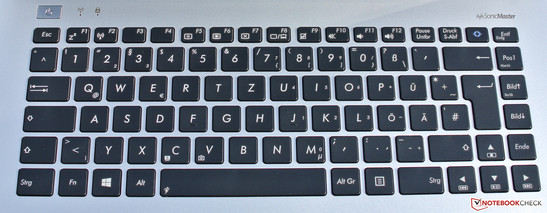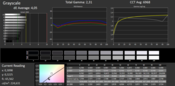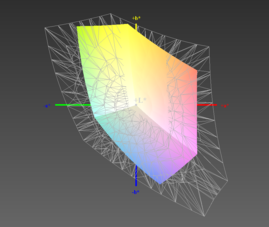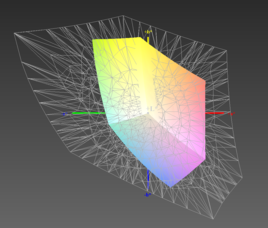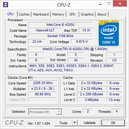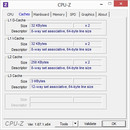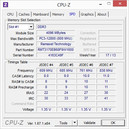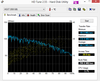Review Asus VivoBook S451LB Notebook

For the original German review, see here.
The category of smaller, 14-inch laptops is not a rarity anymore on today's market. The customer directly benefits from dropping prices and an increasing selection. Although manufacturers now focus more on the 13-inch category and frequently follow Intel's ultrabook specifications, the 14-inch niche will still only come into question for customers who find a 15-inch device a bit too unhandy.
In addition to the more compact dimensions and the lower weight compared with conventional laptops, the manufacturers also try to differ in other areas. Very high-quality metal casings were reserved for premium laptops until a few years ago. Asus now offers a device from the 700 Euros (~$960) range featuring this special treat. The core components of the new Asus S451LB-CA072H are nothing special, but the equipment is throughout high-end. A conventional HDD and touchscreen are installed alongside an Intel i5 dual-core and dedicated Nvidia graphics card. Thus, swift working and multimedia compatibility are ensured, and our experience shows that games should run smoothly in medium to high settings with the incorporated CPU/GPU array.
Direct contenders from the 14-inch sector with a comparable configuration first have to be found. The dedicated graphics card in Asus' laptop is usually the main reason for excluding potential contenders with an aluminum casing. They frequently do not sport a dedicated graphics memory, and only Intel's integrated HD graphics is installed. The purchase prices vary considerably. Apple's lowest-priced MacBook Pro 13" Retina is clearly at the upper end of this hardware category with a price of 1199 Euros (~$1644), but it has the reputation for a very good build and the relatively new Intel Iris Pro Graphics 5200 on its side. The IdeaPad U430 and ThinkPad S440 from Lenovo that we have tested seem more realistic. Acer's Aspire S3-392G from the 13-inch sector would come into question. All feature dedicated graphics, metal casing, and touchscreen with Windows 8.
Case
Asus touts a laptop featuring a high-quality aluminum casing that is light and handy but also high-performance at the same time. Unfortunately, we realized that we cannot expect the standard of an Apple product shortly after unboxing. Only a small part of the laptop really features the heralded aluminum; the display lid and bezel as well as the laptop's underside are still comprised of plastic. Only the wrist rest, the area around the keyboard, and the sides with the ports are made of aluminum. Regrettably, it makes a very thin and not particularly resistant impression compared with a MacBook. The recesses on the sides for the various interfaces also feel a bit sharp, and the gaps around the drive are too wide.
The plastic underside also looks thinner than previously tested laptops and can also be dented to a greater extent in the area of the optical drive. The prospect regarding the aluminum casing and the expected build was basically a bit disappointing at first. The expensive aluminum casing does not provide any real advantages apart from the looks. They are actually really good as long as the feel does not come into play. Lenovo's IdeaPad U430 is clearly superior here, and the plastic contenders from this price range make an equally high-quality impression.
The dimensions of 348 x 242 x 22 mm are acceptable for a 14-inch device and save approximately 4 cm of width and 3.5 cm of depth compared with a 15-inch counterpart. The weight of 2.2 kg seems a bit high. The battery cannot be removed and is integrated into the casing. A maintenance cover is not available either so that the entire underside has to be removed, for example, to replace the hard drive or upgrade the working memory.
Connectivity
At first glance, there do not seem to be any interfaces missing, although only the most necessary is offered. The lack of eSATA or an analog video out, such as d-sub, have to be accepted in some cases. That is no problem when using newer projectors, but an adapter might be needed for older models. Otherwise, the laptop features two neighboring USB 3.0 ports, one HDMI port, one Ethernet port, AC-in, and a Kensington key lock on the left. The 3.5 mm audio jack, one USB 2.0 port, one SD card reader, and the Super Multi-DVD burner are on the right.
The HDMI port can still be accessed fairly well even when a USB 3.0 stick is inserted. The USB 2.0 port could prove interfering when using a USB stick and mouse because it has been placed quite far front in favor of the optical drive. The SD card reader is very easy to access. Unlike many models, it is not on the front but in the right front area.
Maintenance
The laptop, unfortunately, only offers very limited maintenance options. Asus does not incorporate a maintenance cover that would enable accessing all important components in its VivoBook S451LB. However, the plastic casing should be easy to remove after extracting 10 screws on the underside to at least expose the hard drive and working memory. According to Asus, the latter sports the maximum with two 4 GB modules.
Besides the implied warranty, Asus includes a 24-month warranty on the laptop. This period is standard.
Input Devices
Keyboard
The keyboard that Asus installs features the pleasant, standard size with letter keys of 15 x 15 mm. However, it does not have a backlight. The keyboard's looks again almost match Apple's design, particularly with the aluminum frame. It is seamlessly embedded into the casing, which is also to be dust resistant besides the positive design aspect. The stroke noise is agreeable, and the keys do not produce a clatter noise even when typing energetically. The pressure point is relatively weak but still sufficient to prevent typos when typing for longer periods. Like most 14-inch laptops, a dedicated number pad is not installed.
Touchpad
The ClickPad is very big with a diagonal of 12.5 centimeters, and its silver color merges very nicely in the aluminum looks. The color is identical with the laptop's surface. Unlike the impeccable aluminum surface, it sometimes feels "sticky" and could feature a somewhat rougher surface. The mouse keys are incorporated into the touchpad and are only visibly separated by a line. The pressure point is good and only performs mouse clicks when they are really intended.
The pad responds immediately and without "lead-time" to finger gestures. Unfortunately, it is a bit imprecise and use is not really enjoyable. Using an external mouse is recommendable in the long run because it can often happen that smaller gestures are not detected correctly. For example, the mouse cursor moves 1 mm upward rather than follow the finger's movement of 1 mm to the right. Asus should rectify this so that the user discovers the full diversity of multi-finger gestures that can be especially fun with Windows 8.1.
Touchscreen
Asus treats its new VivoBook to a screen with - according to Asus - a new touchscreen technology. It always responded reliably and pleasantly to touch, and it could even sometimes compensate for the somewhat imprecise touchpad. Working with it and navigating through Windows is fun, particularly in the tile mode of Windows 8.1. The single icons are almost too small in desktop mode, but it is still possible to work with them. The used hinges are absorbing enough to reduce annoying teetering when inputting on the touchscreen. However, stronger and frequent fast clicking causes the screen to wobble a bit. Asus touts a special touchscreen with a higher accuracy by using downscaled actuators. This might be right in theory, but there are no subjective advantages in practical use.
Display
The installed screen features the usual 16:9 standard and has an HD resolution of 1366x768 pixels. That is not much for a 14-inch screen size, but the pixel density of 112 dpi is higher than in conventional, 15.4-inch models with 102 dpi. It is enough for common applications. Lenovo also offers a Full HD screen for its IdeaPad U430. The difference is not only apparent in the price but also in a considerably more homogeneous and accurate image.
Otherwise, the screen's legibility is good and also displays pictures well subjectively. The screen is unfortunately very reflective, which is particularly annoying when working outdoors or with a light source from the back. The maximum brightness of 208 cd/m² is not very helpful here.
| |||||||||||||||||||||||||
Brightness Distribution: 91 %
Center on Battery: 208 cd/m²
Contrast: 832:1 (Black: 0.25 cd/m²)
ΔE ColorChecker Calman: 4.11 | ∀{0.5-29.43 Ø4.78}
ΔE Greyscale Calman: 4.05 | ∀{0.09-98 Ø5}
38% AdobeRGB 1998 (Argyll 1.6.3 3D)
41.22% AdobeRGB 1998 (Argyll 3D)
59.9% sRGB (Argyll 3D)
39.87% Display P3 (Argyll 3D)
Gamma: 2.31
CCT: 6968 K
Owing to the relatively high maximum contrast ratio of 832:1, the black level is within a good range with 0.25 cd/m². The color space in state of delivery is extremely shifted toward blue. That can, however, be eliminated almost completely via calibration so that the image makes a subjectively more balanced impression.
Despite the small dimensions, particularly the intensely reflective screen makes the laptop unsuitable for use in sunlight. Virtually nothing can be seen on the screen, and working or Internet browsing is impossible. Working outdoors with the laptop is at most possible in overcast conditions using its maximum screen brightness.
The viewing-angle stability is not good. Fortunately, only brightness differences occur horizontally, but as early as an angle of approximately 30 degrees from the central axis. It is worse vertically. In addition to the brightness differences, the colors also clearly deviate increasingly, starting at about 20 degrees from the ideal viewing angle.
| Asus VivoBook S451LB-CA072H GeForce GT 740M, 4200U, Hitachi Travelstar Z5K500 HTS545050A7E680 | Lenovo IdeaPad U430 Touch 59372369 GeForce GT 730M, 4200U, Seagate ST500LX005-1CW162 500 GB + 16 GB Flash | Lenovo ThinkPad S440 Radeon HD 8670M, 4500U, Samsung SSD 840 250GB MZ7TD256HAFV | Acer Aspire S3-392G GeForce GT 735M, 4200U, WDC WD10SPCX-22HWST0 + Kingston SMS151S324G 24 GB SSD Cache | |
|---|---|---|---|---|
| Display | -2% | 12% | 16% | |
| Display P3 Coverage (%) | 39.87 | 39.34 -1% | 44.61 12% | 46.35 16% |
| sRGB Coverage (%) | 59.9 | 57.5 -4% | 66.4 11% | 68.4 14% |
| AdobeRGB 1998 Coverage (%) | 41.22 | 40.52 -2% | 46.11 12% | 48.07 17% |
| Screen | -63% | -61% | 16% | |
| Brightness middle (cd/m²) | 208 | 213 2% | 175 -16% | 284 37% |
| Brightness (cd/m²) | 197 | 196 -1% | 174 -12% | 260 32% |
| Brightness Distribution (%) | 91 | 85 -7% | 81 -11% | 87 -4% |
| Black Level * (cd/m²) | 0.25 | 0.5 -100% | 0.6214 -149% | 0.25 -0% |
| Contrast (:1) | 832 | 426 -49% | 282 -66% | 1136 37% |
| Colorchecker dE 2000 * | 4.11 | 10.84 -164% | 8.11 -97% | 4.39 -7% |
| Greyscale dE 2000 * | 4.05 | 11.39 -181% | 9.94 -145% | 3.3 19% |
| Gamma | 2.31 95% | 2.23 99% | 2.61 84% | 2.52 87% |
| CCT | 6968 93% | 14005 46% | 11564 56% | 6591 99% |
| Color Space (Percent of AdobeRGB 1998) (%) | 38 | 36 -5% | 42 11% | 43.6 15% |
| Total Average (Program / Settings) | -33% /
-47% | -25% /
-41% | 16% /
16% |
* ... smaller is better
Performance
Asus relies on Intel's energy-saving processor from the latest Haswell ultra-mobile category for all configurations of the VivoBook S451. They are primarily intended for use in small and lightweight ultrabooks. In addition to the integrated Intel graphics chip, a dedicated mid-range graphics card from Nvidia is installed, which is almost a rarity among compact 14-inch devices. Only a conventional HDD is available as the main memory besides the 8 GB of working memory.
Processor
Asus uses Intel's Core i5-4200U dual-core processor for the VivoBook S451LB-CA073H. It can clock with 1600 - 2600 MHz depending on load. These high clock rates are achieved via Intel's Turbo Boost. Both cores can clock simultaneously with a maximum of 2300 MHz. Owing to Hyper-Threading, four processor cores are always simulated and have a 3 MB cache available.
The expected performance should be approximately 10% higher than comparable processor models from the former Ivy Bridge architecture. AMD's A10-5757M processor would have to be used as a minimum to compete with that, but with a minus of 7% and an over twice as high power dissipation of 35 watts.
Both the CPU and Nvidia's graphics card throttled only after a few minutes of full load (stress test, 100% CPU and GPU load) due to too high core temperatures. The graphics card could no longer max out its Boost clock rate, and it even temporarily dropped by up to 100 MHz below the base rate of 980 MHz. Although the processor mainly ran with its maximum possible 2300 MHz, it recurrently clocked down to 1400 MHz - 1800 MHz for a short time, only to run with its full speed after a few seconds.
Under normal circumstances, the installed cooling/fan combination should be able to keep the core temperatures within a manageable limit even when playing games. The components will rarely be loaded to 100% and over a longer period in real-life use. The processor and graphics card both clock up to their maximum rate of 2.6 GHz and 1033 MHz in battery mode using Windows' "High Performance" setting.
System Performance
The total system performance is on a high level subjectively. An evident performance plus is noticed especially when compared with a budget laptop. Particularly processor-intensive applications, such as unpacking files or installing software, are clearly faster and smoother. Unfortunately, Asus only installs a conventional hard drive instead of a swift SSD. Laptops with a standard HDD will seem somewhat slower once the user has gotten used to an SSD system. Nevertheless, the operating speed is throughout on a high standard. Our PCMark benchmarks confirm this with scores that are within the same range as laptops based on comparable hardware.
The PCMark 7 scores increased by up to 74% as soon as we installed an SSD into a similar test system. This is also quite noticed in routine use and would contribute to the VivoBook S451LB's impression. Asus clearly lags behind SSD ultrabooks using similarly powerful components in the PCMark scores due to the lack of an SSD.
| PCMark 7 Score | 2834 points | |
| PCMark 8 Home Score Accelerated | 2405 points | |
| PCMark 8 Creative Score Accelerated | 2704 points | |
| PCMark 8 Work Score Accelerated | 2934 points | |
Help | ||
Storage Devices
The installed 2.5-inch hard drive with a maximum of 5400 rpm and a capacity of 500 GB achieved quite acceptable write and read speeds compared with other systems based on a conventional HDD, but it cannot at all compete with SSD laptops. The rates particularly affect the system performance when working with multiple tasks. The transfer rate occasionally drops clearly when copying, and the entire system slows down.
The hard drive should be replaced with an SSD when a lot of multitasking is planned and smooth working is to remain possible even during larger unpacking or copying processes. This undertaking can increase the system speed noticeably again, especially during high hard drive activity.
Graphics Card
Asus treats the VivoBook S451LB to a throughout strong Nvidia GT 740M mid-range graphics card with 2 GB of dedicated memory. As one of the very few 14-inch laptops, Asus' device offers this component and, at the same time, quite handy dimensions in an aluminum casing.
As can be read in the review of Nvidia's GT 740M, two different chips were used for one graphics card featuring the same name during the production period. Unfortunately, only the GK208 version with only a half as wide 64-bit interface, but with a higher clock, is installed in the S415LB (384 Shaders, 980 - 1033 MHz). Nevertheless, it has a clearly lower performance than the GK107 version (23% higher performance in Asus' N56VB-S4050H with a GT 740 based on the GK107 chip in the screenshot below). Only Intel's HD Graphics 4400 is active during low load. It is considerably slower but also more energy-efficient. Nvidia's graphics card is automatically enabled without image flickering in load (Nvidia Optimus).
| 3DMark 06 Standard Score | 9375 points | |
| 3DMark 11 Performance | 1819 points | |
| 3DMark Ice Storm Standard Score | 49333 points | |
| 3DMark Cloud Gate Standard Score | 4787 points | |
Help | ||
| 3DMark 11 - 1280x720 Performance (sort by value) | |
| Asus VivoBook S451LB-CA072H | |
| Asus N56VB-S4050H | |
| Lenovo ThinkPad S440 | |
| Sony VAIO Duo 13 | |
| Acer Aspire S3-392G | |
Gaming Performance
The GK208 version was quite capable of gaming in our test. However, it must be kept in mind that the S451LB's screen only has a resolution of 1366x768 pixels. This graphics card would let the frame rates in systems with a higher resolution drop considerably sooner. It is sufficient for HD Ready screens like in the S451LB though. Smooth gaming experience is guaranteed as long as medium, and depending on the game even high, settings are selected. Nevertheless, the ascertained rates remain slightly below the results of other laptops with the same graphics card and processor.
| low | med. | high | ultra | |
|---|---|---|---|---|
| Anno 2070 (2011) | 94.2 | 43.6 | 25.8 | |
| Tomb Raider (2013) | 60 | 39.1 | 21.2 | 16.8 |
| BioShock Infinite (2013) | 60.1 | 46.65 | 30.37 | 15 () |
| Metro: Last Light (2013) | 29.1 | 21.3 | 16.1 | |
| GRID 2 (2013) | 112 | 61.4 | 45.8 | 16.97 |
Emissions
System Noise
The laptop is virtually inaudible in idle mode because the fan first becomes perceptible during load and increasing temperatures. Otherwise, the temperature monitor regulates the fan's speed discreetly according to the load. As soon as higher demands are placed on the processor and graphics card, for example, in games, it does not take even a minute before the fan's noise becomes clearly audible. This noise is, however, not distracting or fluctuating like in some other devices, and it is usually drowned out by the soundtrack. A background noise is only heard in quiet sequences.
The rather loud hard drive is more annoying in office usage. It produces a quiet yet noticeable permanent clacking noise as soon as the user starts working with the laptop. That is yet another argument for replacing the HDD with an SSD.
Noise level
| Idle |
| 30.9 / 31.1 / 31.3 dB(A) |
| HDD |
| 32.4 dB(A) |
| DVD |
| 36.8 / dB(A) |
| Load |
| 38.7 / 39.2 dB(A) |
 | ||
30 dB silent 40 dB(A) audible 50 dB(A) loud |
||
min: | ||
Temperature
The operating temperatures remain within an acceptable range in both idle and load states owing to the energy-efficient CPU/GPU array. They first increase up to 44 °C in load situations when Nvidia's dedicated GPU is enabled. Higher temperatures are unlikely in normal usage conditions because it is quite improbable that all components will be fully loaded over a longer period, or should rarely occur in view of the available performance.
(+) The maximum temperature on the upper side is 38.2 °C / 101 F, compared to the average of 36.9 °C / 98 F, ranging from 21.1 to 71 °C for the class Multimedia.
(±) The bottom heats up to a maximum of 44.1 °C / 111 F, compared to the average of 39.2 °C / 103 F
(+) In idle usage, the average temperature for the upper side is 28.9 °C / 84 F, compared to the device average of 31.3 °C / 88 F.
(+) The palmrests and touchpad are cooler than skin temperature with a maximum of 31.7 °C / 89.1 F and are therefore cool to the touch.
(-) The average temperature of the palmrest area of similar devices was 28.7 °C / 83.7 F (-3 °C / -5.4 F).
Speakers
Asus touts the VivoBook S451LB with the slogan: "Hear the Power." This innovation is to be achieved with Asus SonicMaster audio technology. As we soon discovered, that is clearly exaggerated. Although the speakers produce a good sound that is better than a 350 Euros (~$480) budget laptop, it cannot at all compete with a small, external 2.1 speaker. The Asus AudioWizard is not very useful here either. It simply lacks bass, which is understandable to an extent. The trebles and mids sound balanced and only distort in exceptional cases when using the maximum volume. A certain degree of surround sound is present. They are absolutely sufficient for YouTube, games and video chats, but it is still recommendable to buy external speakers for stationary use and frequent music enjoyment.
Energy Management
Power Consumption
The power consumption is within a very good range in the category comparison owing to the energy-saving yet powerful CPU. Another reason for this is the automatic switching between the integrated Intel HD graphics and dedicated Nvidia graphics card.
We ascertained an average dissipation of only 5.6 - 8 watts in idle mode, which is very good in this performance sector. However, the rates climbed to over 45 watts when the graphics card was demanded. That is not surprising, seeing that Nvidia specifies a maximum consumption of 33 watts in full load for its GT 740M. Will this high efficiency in office and idle mode be noticed in the battery runtime?
| Off / Standby | |
| Idle | |
| Load |
|
Key:
min: | |
Battery Runtime
As expected, the battery runtime of the Asus S451LB clearly varied depending on the single load situation. When the graphics card is fully loaded, the power requirement is at least 5 times as high as in the energy frugal office mode. The too small, even for a potential gaming laptop, 46 Wh battery sets the limits here. Though enough for office mode, it is definitely too little in gaming use. This is a bit better with Lenovo's IdeaPad U430, but only marginally.
Here, the buyer has to decide between handy dimensions fused with short term yet good performance, or the gaming category with considerably larger sizes and higher weight but also stronger batteries and consequently longer runtimes even during load. A combination of both is hardly possible. Nevertheless, Asus' VivoBook S451LB, like the other contenders, still offers the best of both worlds.
The battery in Asus' laptop lasted for just over 8 hours in idle mode; the Lenovo S440 (11 h) is better. Idle mode is ascertained using Battery Eater's Reader's test. The screen is set to minimum brightness, the energy-savings profile is enabled, and the wireless modules are off.
The Asus device achieved a load runtime of 2:15 hours. This runtime is simulated using Battery Eater's Classic test. The screen is set to maximum brightness, the high-performance mode is selected, and the wireless modules are enabled. However, the graphics card is only loaded by 15%. Assuming a system output of 46 watts, the maximum possible runtime should be only 1 hour when fully loaded.
The VivoBook stopped the practical Wi-Fi test after an impressive 5:25 hours. Websites are automatically opened in intervals in this test, using the energy-saving profile, and the screen's brightness set to a browsing and reading level (approx. 150 cd/m²).
Verdict
Small dimensions fused with good and, for this category, above average high performance. As one of the few laptops from the 14-inch category, the Asus VivoBook S451LB offers high processor performance AND a strong, dedicated graphics card, and it is convincing at the same time. The CPU/GPU array is truly well-implemented.
The aluminum casing mentioned in the intro looks good and makes an overall slightly higher-quality impression than plastic laptops, but it cannot match the look and feel of full-aluminum casings. The choice of materials is right for that, but the wall thickness and gaps are unsuitable to not only look better but also convey a superior feel. However, Asus' laptop is still quite a bit more affordable than comparable laptops.
A significant negative point for us is the hard drive. It is not only quite loud and produces a consistent clacking noise when working, it slightly slows down the system particularly in copy or installation processes. An SSD or SSHD would have looked better in the S451LB, and it would have rounded off the total package of the given performance, aluminum casing, and handy size even more. The screen could also have been 50 - 100 cd/m² brighter for defying arising reflections better.
Nevertheless, the device can be recommended to anyone looking for high processor and graphics performance in a handy size for just under 700 Euros (~$960), and who are prepared to pay a bit more for aluminum in place of plastic in this price range. However, buyers should also look closer at Lenovo's IdeaPad U430 Touch, and then pick their favorite.