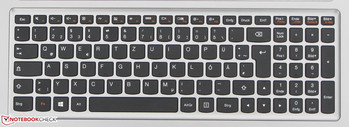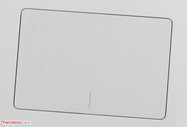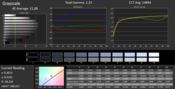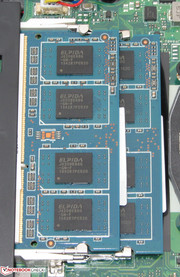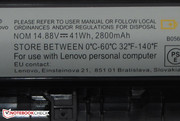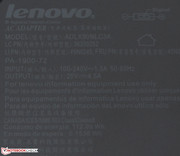Review Lenovo IdeaPad Z710 59393211 Notebook

Lenovo calls the devices from the different Ideapad Z product lines "Mainstream Entertainment Laptops". A look at the list of components throughout confirms this presumption: The GeForce graphics core allows playing up-to-date 3D games, and the Core i5 processor is strong enough for all routine tasks. Users who prefer a smaller size can take the largely identically equipped, 15.6 inch brother of the Z710 - the Ideapad Z510 (Core i5 4200M, GeForce GT 740M, matte, Full HD screen). A review of the Ideapad Z710 59395117 featuring a Core i7 4702MQ processor and GeForce GT 745M graphics core can be found on our Polish website. We added the benchmark scores of this model to the charts in this test report. Our review uncovers whether the Ideapad Z710 can also keep the promise it makes in theory in the practice.
We used the Toshiba Satellite L70-A-10T (Core i7 4700MQ, GeForce GT 740M), and the Asus F75VC-TY088H (Core i3 2370M, GeForce GT 720M) to classify the laptop. Actually, we would sooner say that another configuration of Asus' laptop is the Z710's contender. The Asus F75VB-TY049H sports a Core i5 3230M processor, GeForce GT 740M graphics core, 8 GB of working memory, and a 1 TB hard drive for 700 Euros. The marginally slimmed down F75VB-TY 041D (4 GB of working memory, 500 GB hard drive, no Windows operating system) is currently available for 555 Euros.
Case
The Ideapad's underlying design corresponds to Lenovo's current layout used for all Ideapad laptops. The casing is mostly plastic; only the lid's back is metal. The casings of both the Asus laptop and the Satellite are completely plastic. Lenovo wraps the base unit's upper side, and the display's bezel in matte silver-gray. The underside and the lid's back feature a black color. The lid additionally has a brushed look.
The device basically makes a solid impression. The base unit does not show any weak spots. Only the stiffness could be better. The base unit warps a bit too easily for our taste. The same applies to the lid. However, it is still within limits. The lid's back makes a much better impression. It proves to be very pressure resistant. We could only apply enough force to provoke image distortions on the lid's center. The hinges keep the lid firmly in place, but wobble a bit. Opening the lid with one hand is possible.
Connectivity
All three comparison laptops feature today's standard interfaces. The laptops are very similar in this regard. The only differences are found in the USB ports. The Ideapad (2x USB 3.0, 2x USB 2.0) has four of these ports. Both the Satellite (2x USB 3.0, 1x USB 2.0) and the F75VC (1x USB 3.0, 2x USB 2.0) only serve with three ports. The Ideapad's interface positioning is adverse; the ports are on a level with the wrist rest on both sides.
Communication
Lenovo installs Broadcom's BCM43142 Wi-Fi module that supports the 802.11 b/g/n standards. Reception was never a problem. The Windows Wi-Fi display always showed 4 to 5 bars in a radius of approximately 15 meters around the router (transmission approx. 50 percent). This is however not a standardized test. The Ideapad's AR8171/8175 Gigabit Ethernet chip comes from Atheros. The laptop also sports a Bluetooth 4.0 module. The built-in webcam shoots blurry pictures in resolutions of up to 1280 x 720 pixels.
Accessories
The laptop comes with the usual documents. Besides a quick start poster, two manuals about safety and warranty information are in the box.
Operating System and Recovery
Windows 8 (64 bit) is installed on the Ideapad. There is no Windows 8 DVD included. As usual for Lenovo, the One Key Recovery System is also on-board. It, for example, allows resetting the laptop to delivery state. The system is opened by pushing the One Key Recovery button (the small key beside the power button) when the laptop is off. The laptop starts, and displays a menu that enables accessing the BIOS, among other things. The option "System Recovery" is selected here. It is easily possible to replace the pre-loaded Windows 8 with Windows 7; drivers for Windows 7, 8, and 8.1 are available on Lenovo's website.
Maintenance
Unlike the smaller Ideapad Z510, the Z710 has a maintenance cover. It enables accessing the working memory, hard drive, Wi-Fi module, BIOS battery, CPU, and fan. The latter can be taken out for cleaning purposes. The Ideapad sports two working memory banks that are both furnished with a four gigabyte module. Replacing the hard drive is simple. 2.5 inch models with a height of 7 and 9.5 mm can be used. Savvy users could also replace the processor.
Warranty
Like both the Asus laptop and the Satellite, the Ideapad comes with a two-year warranty. The Z710's warranty period can be upgraded to three years for approximately 60 Euros.
Input Devices
Keyboard
Our review sample sports an unlit chiclet keyboard. There are models of the Ideapad Z710 with a backlit keyboard available. The main keys have a size of 15 x 15 mm. Lenovo relies on even, slightly roughened keys. Concave keys are apparently reserved for Thinkpad laptops. Overall, the keys feature a medium drop, and clear pressure point. We very much liked the keys' pleasantly firm resistance. The keyboard wobbled marginally at most while typing on it. This wobbling was only a bit more distinct in the number pad's area, but did not prove adverse. All in all, the keyboard conveyed a good typing feel, and should also satisfy users who have to type regularly.
Touchpad
The mouse replacement is an approximately 10.5 x 7 cm multi-touch ClickPad (a touchpad without dedicated mouse keys; the entire pad is a button). Its sleek surface does not prevent the finger from gliding. The various multi-touch gestures can be turned on and off individually in the pad's setup menu. Not all gestures are enabled by default. The pad features a short drop, and a clearly audible and palpable pressure point.
Lenovo equips the Ideapad with a glossy, 17.3 inch screen that has a native resolution of 1600 x 900 pixels. The Ideapad is also available with a Full HD screen. The average brightness of 256.6 cd/m² is quite good. Thus, the Ideapad places itself between the Satellite (296.7 cd/m², Full HD), and the F75VC (213.8cd/m², HD+).
| |||||||||||||||||||||||||
Brightness Distribution: 86 %
Center on Battery: 264 cd/m²
Contrast: 574:1 (Black: 0.46 cd/m²)
ΔE ColorChecker Calman: 9.88 | ∀{0.5-29.43 Ø4.77}
ΔE Greyscale Calman: 11.88 | ∀{0.09-98 Ø5}
48.8% AdobeRGB 1998 (Argyll 1.6.3 3D)
54.2% AdobeRGB 1998 (Argyll 3D)
76.1% sRGB (Argyll 3D)
52.9% Display P3 (Argyll 3D)
Gamma: 2.33
CCT: 14894 K
The contrast of 574:1, and black level of 0.46 cd/m² are very good, and are on par with the rates of the Satellite (587:1; 0.54 cd/m²). The F75VC (236:1; 0.95 cd/m²) cannot compete with its contenders. A look at color space reproduction shows that the Ideapad's screen cannot cover either the sRGB or the AdobeRGB color space. These rates are significant for professional image editing, for example. sRGB is covered by 65.8 percent, and AdobeRGB has a coverage rate of 48.8 percent.
The screen's average DeltaE 2000 shift achieves a rate of 9.88 in delivery state, and is thus on par with most screens that we have assessed. Only yellow achieves the target range of DeltaE smaller than 3. The screen exhibits a bluish cast.
The brightness and contrast throughout allow outdoor use. However, the screen has to always be positioned in a way that prevents reflections.
Performance
Lenovo's Ideapad Z710 line provides a range of all-round laptops in a 17.3 inch size. In addition to everyday tasks, such as office, Skype, and video playback, computer games are no challenge for the different Z710 models. Our review sample is currently sold for approximately 700 Euros. There are various other models available. They differ in screen resolution, processor, graphics core, hard drive, working memory, and operating system.
Processor
Lenovo installs a Core i5 4200M processor in the Ideapad. The dual-core is based on Intel's latest Haswell architecture. It works with a base clock of 2.5 GHz, and its speed can be boosted up to 3 GHz (both cores) or 3.1 GHz (one core only) via Turbo. The equally clocked precursor's name is Core i5 3210M (Ivy Bridge). The Core i5 4200M should achieve better 10 percent computing results owing to the improvements in Haswell. Both processors are standard mobile processors (not ULV). The Core i5 4200M's TDP of 37 watts is 2 watts higher than its precursor's.
The Ideapad's processor ran the Cinebench single-thread benchmarks with 3 GHz. One core was occasionally boosted to 3.1 GHz. The multi-thread tests ran stably at 3 GHz. Naturally, the Satellite's (Core i7 4700MQ, GeForce GT 740M) results are better. Its Core i7 clocks with somewhat higher Turbo speeds, and it also has four processor cores. The F75VC (Core i3 2370M, GeForce GT 720M) clearly lags behind its contenders. The Core i3 processor in Asus' laptop does not feature Turbo, and consequently clocks with considerably lower speeds. It also comes from Intel's second last processor generation (Sandy Bridge), and thus has less computing performance per MHz. The F75VC model that we mentioned in the intro, i.e. Asus F75VB-TY049H, should accomplish quite identical results as the Ideapad. The Core i5 3230M processor (Ivy Bridge) clocks with somewhat higher speeds, and should thus compensate the Core i5 4200M's Haswell improvements.
| Cinebench R11.5 - CPU Single 64Bit (sort by value) | |
| Lenovo IdeaPad Z710 59393211 | |
| Dell Inspiron 7737 CN77304 | |
| HP Pavilion 17-e054sg | |
| Asus F75VC-TY088H | |
| Acer Aspire V3-772G-747A321 | |
| Lenovo G710 59397112 | |
| Lenovo IdeaPad Z710 59-395117 | |
| Toshiba Satellite L70-A-10T | |
| Cinebench R11.5 - CPU Multi 64Bit (sort by value) | |
| Lenovo IdeaPad Z710 59393211 | |
| Dell Inspiron 7737 CN77304 | |
| HP Pavilion 17-e054sg | |
| Asus F75VC-TY088H | |
| Lenovo IdeaPad Z710 59-395117 | |
| Lenovo G710 59397112 | |
| Acer Aspire V3-772G-747A321 | |
| Toshiba Satellite L70-A-10T | |
System Performance
The system's overall performance does not give reason for complaint. It works smoothly and without glitches. Windows 8 boots quite fast, and the PCMark benchmark scores are correspondingly good. The Ideapad delivers better scores than both the F75VC (Core i3 2370M, GeForce GT 720M) and Satellite (Core i7 4700MQ, GeForce GT 740M). The Satellite is outperformed although it sports a stronger processor. The Ideapad benefits from its hybrid hard drive here (= hard drive with integrated SSD cache).
The system performance could be improved even more by installing a solid state drive. Windows would boot faster, and the system would be speedier. The PCMark scores would also improve. We tested this using our Crucial RealSSD C300 - 64 GB, which increased the Ideapad's PCMark 7 score by about 33 percent to 5197 points.
| PCMark Vantage Result | 7728 points | |
| PCMark 7 Score | 3910 points | |
| PCMark 8 Home Score Accelerated v2 | 2749 points | |
| PCMark 8 Creative Score Accelerated v2 | 3191 points | |
| PCMark 8 Work Score Accelerated v2 | 3185 points | |
Help | ||
Storage Devices
Lenovo installs a hybrid hard drive from Seagate. It has a capacity of 500 GB, and spins with 5400 revolutions per minute. It also sports an 8 GB SSD cache. It enables accessing data frequently used by the operating system faster. CrystalDiskMark recorded a read speed of 94.61 MB/s. HDTune delivered an average transfer rate of 84.1 MB/s. Those are both good rates for a 5400 rpm hard drive. The access time of 1.2 ms is much too good for a conventional hard drive. HDTune apparently recorded the cache's access time.
Graphics Card
Two graphics cores operate in the Ideapad: Intel's HD Graphics 4600 GPU and the GeForce GT 740M graphics core. They are both intended for different tasks. The GeForce chip takes care of applications with high graphics requirements, such as computer games. The low-consumption Intel core is used for routine tasks, and in battery mode. Both cores support DirectX 11 at a minimum. The GeForce graphics core belongs to the GPU mid-range. Its base speed is 980 MHz, which can be increased to 1058 MHz via Turbo.
The Ideapad and Satellite (Core i7 4700QM, GeForce GT 740M) both sport the same GPU. Consequently, the 3DMark benchmarks scores should be the same. That is true in the tests where the CPU does not have much influence on the score, for example in 3DMark 2011 or 3DMark Fire Strike. The Satellite benefits from its stronger processor in the other 3DMark editions. The F75VC (Core i3 2370M, GeForce GT 720M) naturally cannot keep up with either contender because it sports a weaker graphics core.
On the whole, both the Ideapad and Satellite lag behind their possibilities. Their GPUs are only connected to their graphics memory via a 64 bit line. The scores of, for example, the Asus N56VB-S4050H (Core i7 3630QM, GeForce GT 740M) show how the 3DMark benchmarks could be when connected via a 128 bit bus.
| 3DMark 06 Standard Score | 9624 points | |
| 3DMark Vantage P Result | 6239 points | |
| 3DMark 11 Performance | 1929 points | |
| 3DMark Ice Storm Standard Score | 65458 points | |
| 3DMark Cloud Gate Standard Score | 5651 points | |
| 3DMark Fire Strike Score | 1062 points | |
Help | ||
| 3DMark 11 - 1280x720 Performance (sort by value) | |
| Lenovo IdeaPad Z710 59393211 | |
| Asus F75VC-TY088H | |
| Toshiba Satellite L70-A-10T | |
| Asus N56VB-S4050H | |
| Lenovo IdeaPad Z710 59-395117 | |
| Acer Aspire V3-772G-747A321 | |
| 3DMark - 1920x1080 Fire Strike Score (sort by value) | |
| Lenovo IdeaPad Z710 59393211 | |
| Asus F75VC-TY088H | |
| Toshiba Satellite L70-A-10T | |
| Asus N56VB-S4050H | |
| Lenovo IdeaPad Z710 59-395117 | |
| Acer Aspire V3-772G-747A321 | |
Gaming Performance
The Ideapad can render most current computer games in an HD resolution (1366 x 768 pixels), and medium quality settings smoothly. Games that do not have a very high hardware requirement should still be playable even using higher quality settings. This, for example, applies to the various editions of the Fifa series. Like in the 3DMark benchmarks, the Ideapad lags behind its potentials because it is only linked to its graphics memory via a 64 bit bus. Again, the comparison with the Asus N56VB-S4050H proves that a 128 bit bus enables considerably better frame rates.
The Z710 models with a GeForce GT 745M graphics core offer a somewhat higher gaming performance. For example, the Ideapad Z710 59400135 with a Full HD screen, 8 GB of working memory, and a 1 TB hard drive for approximately 800 Euros. Acer's Aspire V3-772G (Core i7 4702MQ, GeForce GTX 760M) can boast with considerably more gaming power. The price of the model we tested is clearly over 1000 Euros. However, less expensive models are also available, e.g. the V3-772G-54204G50Makk with a Core i5 4200M, GeForce GTX 760M, and matte Full HD screen, but without a Windows operating system, is sold for just under 700 Euros.
| low | med. | high | ultra | |
|---|---|---|---|---|
| Dirt 3 (2011) | 92.7 | 56.2 | ||
| The Elder Scrolls V: Skyrim (2011) | 51.3 | 35.8 | 25.4 | |
| Anno 2070 (2011) | 116.9 | 51.2 | 30.8 | |
| Torchlight 2 (2012) | 87.4 | 52.1 | ||
| Tomb Raider (2013) | 90.9 | 43 | 23.8 | |
| BioShock Infinite (2013) | 69.9 | 37.9 | 31.5 | |
| Batman: Arkham Origins (2013) | 83 | 47 | 22 |
| Tomb Raider - 1366x768 Normal Preset AA:FX AF:4x (sort by value) | |
| Lenovo IdeaPad Z710 59393211 | |
| Asus F75VC-TY088H | |
| Toshiba Satellite L70-A-10T | |
| Asus N56VB-S4050H | |
| Acer Aspire V3-772G-747A321 | |
| Anno 2070 - 1366x768 Medium Preset AA:on (sort by value) | |
| Lenovo IdeaPad Z710 59393211 | |
| Asus F75VC-TY088H | |
| Toshiba Satellite L70-A-10T | |
| Acer Aspire V3-772G-747A321 | |
| Lenovo IdeaPad Z710 59-395117 | |
Emissions
System Noise
The Ideapad's virtually silent idle operating noise is praiseworthy. Only the fan's permanent, quiet noise is heard. Correspondingly, the noise level ranges between 31.2 and 31.4 dB. The F75VC (30.5 to 32.1 dB) is roughly on par with that. The Satellite (32.1 to 33.9 dB) offers slightly worse rates. The Ideapad's noise only increases marginally to 33.2 dB during medium load via 3DMark 06, and 34.9 dB during full load in the stress test via Prime95 and Furmark. The Satellite (32.5 and 36.6 dB) serves with identical rates, and the Asus laptop is considerably louder (38.9 and 42.3 dB).
Noise level
| Idle |
| 31.2 / 31.2 / 31.3 dB(A) |
| HDD |
| 31.4 dB(A) |
| DVD |
| 35 / dB(A) |
| Load |
| 33.2 / 34.9 dB(A) |
 | ||
30 dB silent 40 dB(A) audible 50 dB(A) loud |
||
min: | ||
Temperature
The temperatures of the three comparison devices barely increased in idle mode. All three laptops are within an acceptable range. This did not change when the Ideapad was under load; its temperatures only climbed moderately. We measured a maximum of 36.2 degrees Celsius. The Satellite heats up a bit more, and surpasses fifty degrees Celsius at one measuring point. The F75VC ranges between both laptops.
The CPU processed the stress test (Prime95 and Furmark run for at least one hour) with its base speed of 2.5 GHz in both battery and AC mode; the Turbo was unused. The GPU ran the stress at full speed (1058 MHz) in AC mode. It was throttled to 614 MHz in battery mode. Our stress test simulates an extreme scenario that is not achieved to this extent in routine use. Although the CPU did not use its Turbo during the stress test, it is used in everyday use. The benchmarks that we performed proved that. The CPU's temperature settled to approximately 70 degrees Celsius during the stress test in AC mode.
(+) The maximum temperature on the upper side is 34.4 °C / 94 F, compared to the average of 36.9 °C / 98 F, ranging from 21.1 to 71 °C for the class Multimedia.
(+) The bottom heats up to a maximum of 36.2 °C / 97 F, compared to the average of 39.2 °C / 103 F
(+) In idle usage, the average temperature for the upper side is 26.2 °C / 79 F, compared to the device average of 31.3 °C / 88 F.
(+) The palmrests and touchpad are cooler than skin temperature with a maximum of 29.1 °C / 84.4 F and are therefore cool to the touch.
(±) The average temperature of the palmrest area of similar devices was 28.7 °C / 83.7 F (-0.4 °C / -0.7 F).
Speakers
The Ideapad's stereo speakers are located above the keyboard behind a perforated cover. The produce a rich sound that however lacks bass. Speech is well-intelligible. Overall, Lenovo supplies a good pair of speakers here. A better sound can be achieved with external speakers or headphones.
Energy Management
Power Consumption
The Ideapad consumes between 6.1 and 10.7 watts when idling. These rates are more than good for a high-performance, 17.3 inch laptop. The Satellite treats itself to too much energy (5.5 to 15 watts), and the F75VC (8.3 to 12.9 watts) places itself between both contenders. The Ideapad's power requirement climbs to 52.5 watts in medium load via 3DMark 06, and to 61.5 watts during full load in the stress test via Prime95 and Furmark. The Satellite's rates (38.3 and 50 watts) are clearly below that. The reason for this is soon found: The Satellite cannot completely nor permanently max out its CPU Turbo when the GPU is loaded at the same time. The rates of the F75VC (57.1 and 69.7 watts) are slightly higher than the Ideapad's because the Z710's Haswell processor does not need as much energy as the Sandy Bridge processor in the F75VC.
| Off / Standby | |
| Idle | |
| Load |
|
Key:
min: | |
Battery Runtime
The Ideapad shut down after 6:24 h of idling. Both the Satellite (8:02 h) and the F75VC (6:56 h) last longer. The idle runtime is ascertained using BatteryEater's Reader's test. The screen is set to minimum brightness, the energy-saving profile is enabled, and the wireless modules are off. The Z710 lasted for 1:01 h during load. It places itself between the Satellite (0:43 h) and the F75VC (1:17 h) with that. Load operation is tested using BatteryEater's Classic test. The screen is set to maximum brightness, the high-performance profile is enabled, and the wireless modules are on.
The Ideapad finished the Wi-Fi test after 2:44 h. Again, it lags behind both the Satellite (3:30 h) and F75VC (3:49 h). Websites are opened every 40 seconds, the energy-saving profile is enabled, and the screen's brightness is set to approx. 150 cd/m² for this test. The Ideapad played a DVD for 2:20 h. Once again, the F75VC (3:01 h) and the Satellite (2:29 h) last longer. The DVD test is performed using enabled energy-saving profile (or a higher profile should the DVD not run smoothly), maximum screen brightness, and disabled wireless modules.
On the whole, the Z710's runtimes are not exceptional, but acceptable. Both contenders usually last longer because they sport batteries with slightly higher capacities (Lenovo: 41 Wh; Asus: 47 Wh; Toshiba: 48 Wh).
Verdict
Lenovo's Ideapad Z710 scores with a decent application and gaming performance. The user is not distracted by an unduly high noise development during use either. The user-friendly maintenance and upgrade options are also praiseworthy, and the good keyboard is just as compelling. The screen's rates are overall very good, but also only good in some places. Unfortunately, Lenovo uses a glare-type screen that additionally exhibits a bluish cast. A matte screen would look better in the laptop. The Ideapad cannot serve with exceptional battery runtimes, but that is only secondary in a 17.3 inch all-rounder. On the whole, Lenovo delivers a decent all-round laptop that does not have any serious shortcomings.
In our opinion, Toshiba's Satellite L70-A-10T is generally inferior to the Ideapad. Although the Satellite model we tested features a stronger processor, and Full HD screen, it costs 100 to 200 Euros more. The Ideapad is available with virtually the same equipment for an identical price. This nullifies the performance differences, and the Ideapad can still boast with a better keyboard, better maintenance options, and a lower operating noise.
Asus' F75VC lower price makes it more interesting than the either the Ideapad or Satellite. The Asus F75VB-TY041D configuration is currently available for 555 Euros with a Core i5 3230M processor, GeForce GT 740M graphics core, 4 GB of working memory, and a 500 GB hard drive. However, it does not include a Windows operating system.