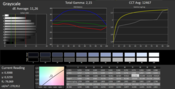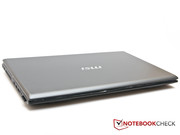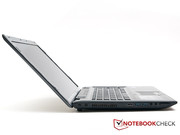Review MSI CX70-i740M281W7H Notebook

For the original German review, see here.
With its CX70 series, the manufacturer MSI offers notebooks of the middle price segment. Before us we have a new model, which is built with state of the art hardware. It features a Haswell processor and an Nvidia graphics card. We have already thoroughly reviewed the predecessor, MSI CX70-i789BW7H (Core i7-3610QM, GeForce GT 640M). We have reviewed the identical previous models as well - the MSI GE70-i789W7H (Core i7-3610QM, GeForce GT 650M) and the MSI GE70-i547W7H (Core i5-3210M, GeForce GT 650M). The last CX70 model left us with a good impression, but could not really impress. In addition, the laptop had a heat issue and turned itself off under extreme load. Our review shows whether the new model fares better.
For comparison, we have chosen from the competition the Acer Aspire V3-772G (Core i7-4702MQ, GeForce GTX 760M) and the Asus N750JV-T4110H (Core i7-4700HQ, GeForce GT 750M).
Since the CX70-i740M281W7H is identical to its predecessor, we will not proceed with the Case, Connectivity and Speakers sections. The relevant information can found in our review of the CX70-i789BW7H.
Connectivity
Operating System and Recovery
The CX70 comes with Windows 7 Home Premium (64-bit). There is no Windows 7 DVD. A recovery DVD can be burned with the help of the preinstalled MSI BurnRecovery tool. Additionally, on the Desktop you can find a multi-lingual tutorial (PDF document) for the software. MSI has equipped the CX70 with a Recovery System, which can restore the laptop to its factory state. In order to enter this menu, the user has to press F3 immediately after switching the laptop on.
Installing Windows 8 was not a problem. All the necessary drivers can be found in the driver DVD supplied with the notebook. All of these drivers can also be used under Windows 8.
Maintenance
The large maintenance panel allows access to the memory slots, the hard drive, the WLAN module, the BIOS battery, the processor, and the fan. The CX70 has two RAM slots. One of them is occupied by an 8 GB module. The hard drive can be easily exchanged. The hard drive bay can accommodate 2.5-inch drives with a height of 7 and 9.5 mm. The fan can be removed for cleaning purposes. In addition, users have the option to replace the processor.
The DVD playback issue
Windows 7 has everything you need to play DVDs right out of the box. All of our attempts to play a DVD with Windows Media Player were met with an error message. The suggested re-install of the video drivers did not help at all. We then installed the software PowerDVD. Playback was smooth with it. It is quite possible that the problem is only with our device. If you are affected by it, we recommend using one of the common media players, such as PowerDVD or WinDVD. The OEM versions of both applications are available for 8 Euros (~$10).
Display
As with the predecessor, MSI has installed a matte 17.3-inch display with a native resolution of 1600x900 pixels. MSI does not offer any other display options. Both of the competitors are equipped with a Full HD screen. The Aspire is also available with an HD+ display. The average brightness of the CX70 is 238 cd/m², which is good and is even higher than that of its predecessor (190.4 cd/m²). But it cannot get close to the good values of the Aspire (293.7 cd/m²) and the N750JV (306.4 cd/m²).
| |||||||||||||||||||||||||
Brightness Distribution: 80 %
Center on Battery: 254 cd/m²
Contrast: 301:1 (Black: 0.84 cd/m²)
ΔE ColorChecker Calman: 10.19 | ∀{0.5-29.43 Ø4.76}
ΔE Greyscale Calman: 11.26 | ∀{0.09-98 Ø5}
48.3% AdobeRGB 1998 (Argyll 1.6.3 3D)
50.3% AdobeRGB 1998 (Argyll 3D)
68.2% sRGB (Argyll 3D)
51.4% Display P3 (Argyll 3D)
Gamma: 2.15
CCT: 12467 K
In terms of contrast (301:1) and black level (0.84 cd/m²), the CX70 is far from impressive. The display of an 800 Euros (~$1056) notebook should be able to deliver higher contrast and lower black levels. The N750JV (637:1, 0.52 cd/m²) and especially the Aspire (837:1, 0.38 cd/m²) have significantly better results. The screen of the CX70 cannot cover the sRGB and AdobeRGB color spaces. This is not a problem for most users, since these spaces are important only for professional image editing.
We tested the display in its factory state (target color space sRGB) and we detected significant DeltaE 2000 deviations in most of the colors, with the strongest ones in the soft blue tones and the gray. Only yellow and yellow-green were right on target (DeltaE less than 5). The display has a blue tint.
Outdoor use is only possible in the shade, otherwise very little can be read off the screen. Thanks to the matte surface, we are spared the reflections.
The viewing angle stability is also not outstanding. Changing the vertical viewing angle quickly leads to image break down. The horizontal viewing angle is significantly wider - the screen is legible even from the sides, however the picture is slightly darker.
Performance
The MSI CX70 is a multimedia notebook in the 17.3-inch format. The laptop should be able to handle modern computer games as well as basic tasks - office work, Skype, video playback. The performance of the notebook is also enough for video editing. The price of the laptop is around 800 Euros (~$1056). The previous models with Ivy Bridge processor and GeForce GT 645M graphics card are still available and are priced between 700 and 800 Euros (~$924 and ~$1056).
Processor
The CX70 is equipped with a Core i7-4702MQ by Intel. This Haswell quad-core works at a base clock frequency of 2.2 GHz. Thanks to the Turbo functionality, this frequency can be increased to 2.9 GHz (all four cores), 3.1 GHz (2 cores) or 3.2 GHz (just one core). The benchmark results of this processor should be about 10% higher than its equally clocked Ivy Bridge predecessor, the Core i7-3632QM. Intel had put the TDP of the Core i7-4702MQ at 37 W. This is 2 W more than its predecessor.
The CPU tests of the Cinebench benchmark were completed with all cores running at 2.9 GHz. During the single-thread tests, two of the cores were occasionally sped up to 3.1 GHz. In addition, one core reached the maximum frequency of 3.2 GHz. These results are within the range of our expectations. It does not matter if the notebook is running on AC or battery power - the results were always the same. The results of the CPU tests of the Aspire (Core i7-4702MQ, GeForce GTX 760M) and the CX70 are practically identical. This is not surprising, because both notebooks have the same CPU. The N750JV (Core i7-4700HQ, GeForce GT 750M) features a slightly faster processor and therefore delivers slightly better results.
The results of the GL tests match our expectations. The ranking corresponds to the performance of the different graphics cards. The results of the CX70 are behind those of the Aspire and the N750JV, because it has the weakest GPU.
System Performance
The CX70 works smoothly. Only the Windows start takes slightly longer, because a lot of additional applications are loaded. The powerful components ensure good results in the PCMark benchmarks. The values of the CX70 fall behind those of the N750JV (Core i7-4700HQ, GeForce GT 750M). The reason is that the N750JV is equipped with a more powerful CPU and GPU. In addition, its system memory works in dual-channel mode. The results of the Aspire (Core i7-4702MQ, GeForce GTX 760M) are far ahead of the competition. Here, the fast SSD of the Aspire pays off.
A small increase in the PCMark results can be achieved by using a second RAM module. The system memory then works in dual-channel mode. The PCMark7 result increases by about 3.5% to 2578 points. The PCMark Vantage results rise by 5.6% to 8807 points. If the CX70 is equipped with an SSD, the PC Mark results skyrocket. Our Solid State Drive (Crucial RealSSD C300 - 64 GB) doubled the results to 5053 points (PCMark 7) and 17098 points (PCMark Vantage). In practice, this means that the system reacts faster and the boot and load times of Windows and other programs are shorter.
| PCMark Vantage Result | 8340 points | |
| PCMark 7 Score | 2491 points | |
Help | ||
Storage Device
The installed hard drive is made by Western Digital and with a capacity of 1 TB offers a lot space for programs and personal data. It works at 5400 RPM. The drive is separated into one operating system partition (551 GB) and data partition (367 GB). CrystalDiskMark reported a read rate of 105 MB/s. HD Tune showed an average transfer rate of 77.8 MB/s. The values are alright, but far from outstanding. In contrast, the read and write speeds in the 4k test were surprisingly good for a conventional hard drive. Many similar hard drives have significantly worse speeds. The 4k-read/write rates are important, because most of the data are stored in blocks with a size of 4 kb. However, conventional HDDs cannot compete with an SSD.
Graphics Card
In addition to the HD Graphics 4600 graphics chip by Intel, the laptop is also equipped with an Nvidia GeForce GT 740M GPU. The GeForce card is used when more graphics power is needed - when playing games for example. All other tasks are carried out by the Intel chip. Both GPUs support DirectX 11.1. The GeForce graphics card belongs to the middle class and works with a base clock frequency of 980 MHz. Overclocking to 1058 MHz is possible (Turbo). The CX70 makes full use of this functionality. Unfortunately, the GPU has only a 64-bit memory bus width. Therefore, it performs below its potential. The predecessor featured a 128-bit one.
The results of the 3DMark benchmarks hold no surprises. The CX70 performs as expected. The results of the N750JV (Core i7-4700HQ, GeForce GT 750M) and the Aspire (Core i7-4702MQ, GeForce GTX 760M) are better, because they are equipped with more powerful graphics cards.
| 3DMark 06 Standard Score | 10161 points | |
| 3DMark Vantage P Result | 6899 points | |
| 3DMark 11 Performance | 2024 points | |
| 3DMark Ice Storm Standard Score | 51473 points | |
| 3DMark Cloud Gate Standard Score | 6916 points | |
| 3DMark Fire Strike Score | 1066 points | |
Help | ||
Gaming Performance
The results of the 3DMark benchmarks already indicate that the CX70 can handle modern computer games. Our practical test further proves this. Most of the games can be played smoothly in HD resolution (1366x768) with medium quality settings. Some games even allow higher quality settings, StarCraft 2 - Heart of the Swarm for example. Full HD resolution and maximum quality settings are only possible with less demanding games like FIFA 13.
Surprisingly, the frame rates achieved by the CX70 are often less than those of its predecessor. The reason lies in the memory bus width. The GeForce GT 740M's core is connected to the memory via a bus just 64-bit wide. The previous MSI model used a 128-bit memory bus. Therefore the CX70 delivers lower frame rates than the theoretically possible ones.
We only managed to test the game Splinter Cell: Blacklist with low resolution and low quality settings. Turning the settings up always caused the error message 'Ran out of Memory'. A quick internet search revealed that many users of the brand new game have encountered the same message. Even installing the first patch (Version 1.01; 1.7 GB) could not alleviate the problem. We have to wait/hope for the next patch.
If gaming performance is of high importance to the buyer, the Aspire is the better alternative. The device is available for 900 Euros (~$1188) with a Full HD display and without Windows operating system. A trimmed down version of the V3-772G (GeForce GT 750M, HD+ screen, Windows 8) costs around 800 Euros (~$1056). The previous model, the Aspire V3-771G, has even more savings potential. The version with Core i5 processor and GeForce GT 650M is currently available for less than 700 Euros (~$924). We have already reviewed two models of the V3-771G family (Aspire V3-771G-736B161TMaii and Aspire V3-771G-7361161.12TBDCakk). However, each of those had a Core i7 processor. The N750JV is also an alternative. But at 1200 Euros (~$1585), it is significantly more expensive than the Aspire.
| low | med. | high | ultra | |
|---|---|---|---|---|
| Deus Ex Human Revolution (2011) | 118.9 | 55.7 | ||
| The Elder Scrolls V: Skyrim (2011) | 57.9 | 38.8 | 28.7 | |
| Tomb Raider (2013) | 91.2 | 43.6 | 23.7 | |
| StarCraft II: Heart of the Swarm (2013) | 212.1 | 83 | 42.7 | 15.2 |
| Dota 2 (2013) | 91.3 | 47.9 | 22.9 | |
| Splinter Cell: Blacklist (2013) | 52.4 | |||
| Saints Row IV (2013) | 54.3 | 42.6 | 15.5 | |
| The Bureau: XCOM Declassified (2013) | 43.1 | 32.4 | 14.4 |
| Deus Ex Human Revolution | |
| 1024x768 DX9, All Off AF:Trilinear (sort by value) | |
| MSI CX70-i740M281W7H | |
| Acer Aspire V3-772G-747A321 | |
| MSI CX70-i789BW7H | |
| 1366x768 DX11, Shadows, SSAO, DOF: Normal, Post Processing, Tessellation AA:Simple Edge AF:4x (sort by value) | |
| MSI CX70-i740M281W7H | |
| Acer Aspire V3-772G-747A321 | |
| MSI CX70-i789BW7H | |
| The Elder Scrolls V: Skyrim | |
| 1280x720 Low Preset (sort by value) | |
| MSI CX70-i740M281W7H | |
| MSI CX70-i789BW7H | |
| Toshiba Satellite S50-A-10H | |
| 1366x768 Medium Preset AA:4x (sort by value) | |
| MSI CX70-i740M281W7H | |
| Asus N750JV-T4110H | |
| Acer Aspire V3-772G-747A321 | |
| MSI CX70-i789BW7H | |
| Toshiba Satellite S50-A-10H | |
| 1366x768 High Preset AA:8x AF:8x (sort by value) | |
| MSI CX70-i740M281W7H | |
| Asus N750JV-T4110H | |
| Acer Aspire V3-772G-747A321 | |
| MSI CX70-i789BW7H | |
| Toshiba Satellite S50-A-10H | |
| Tomb Raider | |
| 1024x768 Low Preset (sort by value) | |
| MSI CX70-i740M281W7H | |
| Toshiba Satellite S50-A-10H | |
| Asus N56VB-S4050H | |
| 1366x768 Normal Preset AA:FX AF:4x (sort by value) | |
| MSI CX70-i740M281W7H | |
| Acer Aspire V3-772G-747A321 | |
| Toshiba Satellite S50-A-10H | |
| Asus N56VB-S4050H | |
| 1366x768 High Preset AA:FX AF:8x (sort by value) | |
| MSI CX70-i740M281W7H | |
| Asus N750JV-T4110H | |
| Acer Aspire V3-772G-747A321 | |
| Toshiba Satellite S50-A-10H | |
| Asus N56VB-S4050H | |
Emissions
System Noise
During idle use we measured a noise level of 33.1 to 33.4 dB(A). These values are satisfactory, given the performance of the notebook. The Aspire (31.7 to 33.4 dB(A)) and the N750JV (33.1 to 33.6 dB(A)) are roughly on par. The CX70 fares significantly better compared to its predecessor (31.6 to 38.9 dB(A)). Under medium (3DMark06) and full load (stress test, Prime95 and Furmark together), the CX70 reached values of 38.2 and 44.4 dB(A) respectively. Thus the CX70 is on the same level as its predecessor. The N750JV (38.7 and 43 dB(A)) is on par as well. At least under full load, the Aspire (39.4 and 40.6 dB(A)) is somewhat quieter. But one must not forget that the CPU of the Aspire is heavily throttled at full load.
Noise level
| Idle |
| 33.1 / 33.1 / 33.4 dB(A) |
| HDD |
| 33.4 dB(A) |
| DVD |
| 37.4 / dB(A) |
| Load |
| 38.3 / 44.4 dB(A) |
 | ||
30 dB silent 40 dB(A) audible 50 dB(A) loud |
||
min: | ||
Temperature
During idle use, the temperatures of all three laptops are in the green. The values of the N750JV are especially low and consistently stay below 30 °C. Under full load, the temperatures rise significantly. All three notebooks exceed the 40 °C mark at some measuring point. The predecessor of the CX70 broke the 50 °C barrier at several spots. We see a clear improvement.
During our stress test (Prime95 and Furmark running for at least an hour) the CPU's frequency on AC power was 2.5 to 2.6 GHz. It rarely reached 2.4 to 2.7 GHz. On battery power, the CPU operated at 2.6 to 2.7 GHz for the first couple of minutes. At the end, the frequency settled at 2.2 GHz. This behavior only occurs during the stress test. If only the processor is put under load, the CPU works at full power even on battery. This was proven by our test with Cinebench R11.5. The graphics card completed the stress test on both AC and battery power at the maximum Turbo frequency (1058 MHz).
We ran the 3DMark06 benchmark once more immediately after the stress test. The results of the notebook were the same as in a cold state. Therefore no performance degradation due to high temperatures is to be expected. This is also a step forward, because the predecessor used to turn off at very high temperatures. The CPU temperature settled at about 86 °C on AC power.
(-) The maximum temperature on the upper side is 45.1 °C / 113 F, compared to the average of 36.9 °C / 98 F, ranging from 21.1 to 71 °C for the class Multimedia.
(-) The bottom heats up to a maximum of 47.1 °C / 117 F, compared to the average of 39.1 °C / 102 F
(+) In idle usage, the average temperature for the upper side is 30.2 °C / 86 F, compared to the device average of 31.3 °C / 88 F.
(±) The palmrests and touchpad can get very hot to the touch with a maximum of 37.4 °C / 99.3 F.
(-) The average temperature of the palmrest area of similar devices was 28.7 °C / 83.7 F (-8.7 °C / -15.6 F).
Energy Management
Power Consumption
The energy consumption in idle use is in the expected range of 10 to 16 W. The Aspire (7.8 to 16.4 W) and the N750JV (9.4 to 18.6 W) are on par. Under medium load (3DMark06) and full load (stress test, Prime95 and Furmark) the real performance of the notebooks can be seen. The consumption of the CX70 rises to 63.2 and 81.5 W respectively. The CX70 fares significantly better than its predecessor (75.3 and 109.6 W). The values of the Aspire (82.4 and 85.6 W respectively) and the N750JV (94.7 and 79.6 W respectively) are higher than those of the CX70, because both of them feature more powerful graphics cards. But this is true only for medium load, because under full load, the CPUs of both notebooks are heavily throttled.
| Off / Standby | |
| Idle | |
| Load |
|
Key:
min: | |
Battery Life
In idle use the battery of the CX70 lasts 6:49 h. The N750JV (6:53 h) is on par, while the Aspire (5:46 h) has a shorter runtime. The CX70 has increased its battery life by two hours compared to its predecessor (4:48 h). The battery life in idle mode was determined using the Battery Eater Reader's test - the brightness is set at minimum, the energy saving profile is chosen, and the wireless modules are turned off. Under load the CX70 held out for 0:56 h and thus lasted only slightly more than the competition (0:49 h). Once again, the N750JV (0:57 h) is on par. The Aspire (1:11 h) holds slightly longer. The battery life under load was determined using the Battery Eater Classic test - the brightness is set at maximum, high performance profile is chosen, and the wireless modules are activated.
The CX70 completed the WLAN test after 3:48 h. The Aspire (3:23 h) was slightly behind. The N750JV (4:34 h) is clearly ahead of the competition. Once again, the CX70 clearly surpasses its predecessor (1:53 h). During this test various websites were automatically loaded every 40 seconds. The energy saving profile is chosen and the display brightness is set at 150 cd/m². The DVD playback stopped after 2:50 h on the CX70. Both of the rivals (Aspire: 2:44 h, N750JV: 2:54 h) are roughly on the same level. For the DVD test the energy saving profile is chosen (or a higher one, if the DVD does not play smoothly), the brightness is set at maximum, and the wireless modules are turned off.
A closer look at the battery capacities (MSI: 49 Wh, Acer: 48 Wh, Asus: 70 Wh) reveals why the N750JV showed the best results - it has the battery with the largest capacity. The battery life of the CX70 is not bad for a powerful 17.3-inch notebook. In addition, it achieves better results with the same battery capacity as its predecessor.
Verdict
The MSI CX70-i740M281W7H scores points with its good application and acceptable gaming performance. On top of that it offers lots of storage space and comes with a two-year warranty. We also liked the matte screen surface. Overall, MSI was able to overcome some of the flaws of the previous model with this Haswell update. The notebook does not develop as much heat and does not turn off under full load any more. In addition it uses significantly less energy (the 120 W power supply is replaced by a 90 W one) and has a battery life that is in the usual range for such a powerful 17.3-inch notebook.
But the CX70 has inherited some flaws from its predecessor. For example, MSI has again chosen a display with low contrast. In one area, the CX70 is actually worse than the previous model - although this is a DTR, the graphics card's memory bus width is only 64-bit. MSI has thus unnecessarily hindered the gaming performance. The predecessor still used a 128-bit memory bus.
The Acer Aspire V3-772G and the Asus N750JV are the better choice if higher gaming performance and a high-quality display are the requirements. The Aspire even has better gaming performance than the N750JV. The Aspire offers more choice to the buyer - lots of different configurations are available. You can even save some money, if you choose the previous model Aspire V3-771G. The N750JV offers a great sound system and an attractive casing (aluminum and plastic). But at 1200 to 1400 Euros (~$1585 to ~$1848) it is significantly more expensive than the competition.