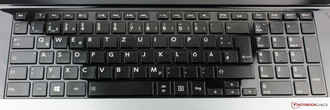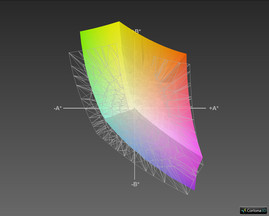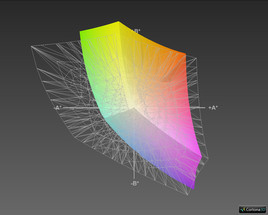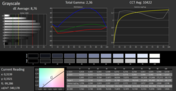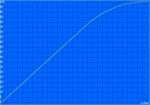Review Toshiba Satellite S70-A-10F Notebook

For the original German review, see here.
A new addition to the Desktop Replacements (DTR) and Multimedia notebooks is the Toshiba Satellite S70-A-10F, a big all-rounder. The S70 series is available in various different configurations with the smallest model being equipped with an Intel Core i3 from the Ivy-Bridge generation (recommended retail price: 899 Euros/~$1230). The touchscreen, installed in the S70t models, and other factors, such as CPU, GPU, RAM and HDD, distinguish the various models from one another.
| RRP | 1,099 € | 899 € | 899 € | 1,349 € | 999 € |
|---|---|---|---|---|---|
| Modell | S70-A-10F | S70-A-10T | S70-A-10Z | S70t-A-109 | S70t-A-10J |
| Resolution | 1,920 x 1,080 | 1,600 x 900 | 1,920 x 1,080 | 1,920 x 1,080 | 1,600 x 900 |
| Processor | i7-4700MQ | i3-3120M | i5-3230M | i7-4700MQ | i3-3120M |
| RAM | 16 GB DDR3L | 12 GB DDR3 | 8 GB DDR3 | 16 GB DDR3L | k. A. |
| HDD | 1,000 GB | 1,000 GB | 750 GB | 1,000 GB | 750 GB |
| Graphics | GT 740M | HD 4000 | GT 740M | GT 740M | HD 4000 |
The test model belongs to the premium segment of the series. Only the S70t-A-109 is more expensive due to its touchscreen, which require a further 250 Euros (~$342). The HP Envy 17t-j003 (similar hardware, RRP 999 Euros/~$1367) and the MSI GE70-i765M287 (gaming notebook, RRP 1,200 Euros/~$1642) are strong competitors of our test model. All models have the same processors and strong GPUs. To find out how the test model performs in comparison to its competitors, read on.
Case
The Toshiba Satellite S70-A-10F is 418 mm x 268 mm (~16.5 x 10.6 inches, width x length), which makes it rather small for its class. However, at its thickest point, it measures 36 mm (~1.4 inches, quite thick). This is due to the slightly slanted design that is, at its thinnest point, 32 mm thick (~1.3 inches). The weight is 2,776 grams (~6.1 pounds) - light.
The materials Toshiba uses are a mix of synthetic materials and aluminum. The display cover and the hand-rest regions are made of a blue-tinted, brushed aluminum that has a comfortably smooth surface. The rest of the surfaces, including the display borders, are made of glossy synthetic material, which acts as a magnet for fingerprints and dust. The base of the laptop is made of roughened, matte black material.
The display cover is not very solid: it can be pushed inwards causing waves to form on the screen. Furthermore, the gaps between the display cover and the display borders are uneven. In one corner, it was possible to fit in a nail and lift the border slightly. The Base Unit is a lot more resistant, but even it can be deformed slightly and creaks. The area around the optical drive is weakest: grabbing the laptop here causes a gap to open up between the optical drive and the bottom of the laptop and the user might get his/her finger jammed in it.
Aside from these flaws, the laptop has good workmanship. If you are not disturbed by the glossy surfaces, the S70-A might be a good fit. Running the laptop on the power adapter (without the battery) is possible.
Connectivity
The Toshiba Satellite S70-A-10F offers an appropriate number of ports for its class. Of the three integrated USB ports, two are of the standard USB 3.0. One of these supports charging tablets and other mobile devices even when the laptop is off. This function has to be turned on in the BIOS. The HP Envy 17 also offers the same function and still has space for an additional USB port (all USB interfaces are of the USB 3.0 standard).
The positioning of the interfaces is poor for right-handed users: most ports are placed at the front right side of the laptop. This might make it hard to use an external mouse if these ports are in use. The card reader, placed at the front, is easy to access and holds the cards reliably. It also supports SD cards up to 64 GB (SDXC) and MMC cards up to 2 GB.
Communication
The Toshiba Satellite S70-A-10F offers an RJ45 LAN interface and a Wi-Fi module for wired and wireless Internet connectivity. The former is a Gigabit LAN card from Qualcomm Atheros, which is reliable and easy-to-use. There were no issues with the ping times and the maximum transfer rate of 108 MB/s is acceptable. The transferring of small files is slowed down by the HDD.
The WLAN module is an Intel Centrino Wireless-N 2230, which supports IEEE-802.11 standards b, g and n and operates in the frequency band of 2.4 GHz. The range is quite good: with a distance of more than 15 meters (~49 feet) and two walls between the test model and the router, we were still able to load pages quickly. However, the transfer rates are not very fast. Thankfully, the module offers Bluetooth 4.0 and Intel’s Wireless Display technology (Wi-Di).
Accessories
The accessories of the Toshiba Satellite S70-A-10F are straightforward. Besides the 120 W power adapter (19 V, 6.32 A), the manufacturer includes a small manual and an introduction flyer. The manual includes the warranty terms and a few tips for working ergonomically.
The user will not receive Windows 8 on a USB drive or a drivers DVD, but Toshiba does offer the user the option of creating their own Recovery Media using the preinstalled Recovery Media Creator. This is strongly recommended. The device has a recovery partition but if the hard disk crashes or is swapped out, then this will not be of any use.
Optional accessories, specifically for the Satellite S70, are not offered by Toshiba. However, there is an abundance of universal accessories for notebooks.
Maintenance
Most buyers will find the upgrade possibilities of the Toshiba Satellite S70-A-10F to be limited. A maintenance flap on the bottom offers access to the hardware components and is held in place by a single cross-tip screw and a few plastic hooks. The flap hides a 2.5-inch HDD, both RAM slots and the CMOS battery. The DVD drive is also found underneath secured by a single screw.
To remove the entire bottom cover, the user will first have to remove the keyboard as this hides a screw holding the cover in place. After this has been accomplished, the user can remove the 14 cross-tip screws on the bottom cover to gain complete access. As this is a rented model, we did not pursue this method, so as to avoid damaging the notebook.
Thus, cleaning the fan is an arduous task and most buyers of this model will not undertake it. On the other hand, swapping out the battery is easy to do.
Warranty
Toshiba offers a 12-month manufacturer’s warranty on this model. This can be extended directly at the manufacturer’s site: the Japanese manufacturer offers various international warranty extensions of between two to four years (34 - 109 Euros, ~$47 - $149) in their online shop. In case of damage, the laptop will have to be sent in to Toshiba.
The so-called "regardless-of-what-happens" warranty is available for one year (59 Euros, ~$81) or three years (74 Euros, ~$101). This warranty covers accidental damage or theft and data-recovery service.
An on-site service (99 - 119 Euros, ~$136 - $163) is included in Toshibas offering, which is available for Europe, the Middle East and Africa (up to 100 km/~62 miles from a main city).
Buyers from Austria and Germany will enjoy the two-year manufacturer’s warranty.
Input Devices
Keyboard
The QWERTZ keys on the chiclet keyboard measure 14 x 14 mm and are spaced 4 mm from one another. The keys have a short stroke distance and provide tangible feedback. The click noise is very quiet and will not disturb in quiet environments. However, it is disturbing that the keyboard can be pressed inwards around the keys K, L and O, leading to a spongy typing feel.
The function keys can be accessed by holding the FN key and they allow the user to access a range of multimedia functions easily. The keys can be configured in System Settings. The numeric pad is a good size and the NUM lock has a status LED. The entire keyboard has backlight.
Touchpad
The touchpad measures 10.7 x 6.8 cm (~4.2 x 2.7 inches) and has a comfortably smooth surface. The gaps between the touchpad and the borders can be up to one mm wide, which affords dust and dirt opportunity to settle in and once there they are hard to clean out. The touchpad surface has good slide properties but the computer is sometimes slow in executing the input: especially tap input using fingertips is not recognized.
The supported multi-touch gestures are recognized and executed flawlessly. Scrolling works well and the mouse keys can be found on the bottom edge of the touchpad. They are visually separated by two lines. Input is recognized well and the keys provide good feedback, but the stroke distance is too big. Tapping twice on the integrated LED in the top left of the touchpad can turn the touchpad on/off.
Display
The glossy TN display of the Toshiba Satellite S70-A-10F from AU Optronics measures 17.3 inches diagonally and has a resolution of 1920x1080 pixels. This translates to a pixel density of 127 ppi and the panel has a 16:9 format. The size and the resolution of the panel make it a good fit for watching movies and playing games. The panel is bright and the colors are (subjectively) strong.
Our measurements confirm this statement: the average brightness is 315 cd/m² and the illumination is balanced at 87%. The competitors, HP (270 cd/m², 83%) and MSI (312 cd/m², 84%) cannot perform better. On battery use, the laptop can still provide max brightness and we could not find any bright spots on the panel.
| |||||||||||||||||||||||||
Brightness Distribution: 86 %
Center on Battery: 337 cd/m²
Contrast: 911:1 (Black: 0.37 cd/m²)
ΔE ColorChecker Calman: 8.29 | ∀{0.5-29.43 Ø4.77}
ΔE Greyscale Calman: 8.76 | ∀{0.09-98 Ø5}
57% AdobeRGB 1998 (Argyll 1.6.3 3D)
64.3% AdobeRGB 1998 (Argyll 3D)
87.9% sRGB (Argyll 3D)
67.1% Display P3 (Argyll 3D)
Gamma: 2.36
CCT: 10422 K
The black value of the Satellite S70 is 0.39 cd/m² - quite good. The contrast is great at 911:1. This makes the Toshiba model slightly better than the MSI (0.4 cd/m², 803:1) and HP (0.4 cd/m², 716:1) models.
We measured the colors of the panel while it was uncalibrated. There were various large deviations: the gray levels and the color checker had a DeltaE of over 8. The typical blue cast found in TN displays can be found in our test model. The sRGB color space is 78% covered (Adobe RGB: 57%), which means that this is not the right model for you if you are a professional picture or CAD editor. However, this coverage is unimportant to normal users, as it does not affect the user experience in everyday tasks.
Although the Toshiba Satellite S70-A-10F is quite light for a notebook of its size, it still does not qualify as a mobile device. Using it on the balcony is fine, although the glossy surface of the screen will cause strong reflections, and as such, we do not recommend the use in direct sunlight. Still the good contrast and the high brightness allow for a good experience in darker surroundings and even bright surroundings can be overcome thanks to the high brightness of the panel.
The viewing angles of the Satellite S70 display are pretty good for a TN panel. From the sides, the picture remains stable over a wide angle and the only change noticeable is a slight drop in brightness. However, adjusting the panel vertically can cause a slight gray flicker to appear. If the panel is pushed backwards, strong color deviations are noticeable at angles higher than 40°. Overall, the display offers enough room to work comfortably and multiple people can simultaneously look at the screen.
Performance
The test model, along with the S70t-A-109 (see table above), represents the peak performance of the S70 series. Both models score well thanks to their quad-core CPUs from the Intel Haswell Generation and 16 GB DDR3L RAM. The Low Power RAM requires less energy than traditional RAM modules and thus produces lower heat emissions. The other three models of this series use i3 or i5 processors from the Ivy-Bridge generation. While the i3 configuration lacks a dedicated GPU, the i5 system has one. Therefore, those buyers who do not want to run demanding tasks such as video editing, might as well save 200 Euros (~$274) and pick the former.
Processor
The heart of the Toshiba Satellite S70-A-10F is an Intel Core i7-4700MQ. The CPU originates from the Haswell generation and is finished in the 22 nm format. It has a TDP value of 47 W. The quad-core processor can work on up to eight threads simultaneously. Every core runs at a base clock speed of 2.4 GHz and can be further sped up using Turbo Boost 2.0 (for a period of time) up to 3.4 GHz in single-core mode.
The performance was checked using Cinebench R11.5. In the single-core test, the system scored 1.53 points. In the multi-core test, the laptop has 6.57 points. The device performs at a similar level to other notebooks with the same CPU. The Schenker XMG A523 (6.57 points), the Asus N750JV (6.47 points) and the MSI GE70 (6.63 points) are all equally fast. The Deviltech Fragbook DTX (7.00 points) and the HP Envy 17 (6.94 points) are just barely faster.
If the CPU is pushed to high load for a period of time using Prime95, it becomes evident why our test model is slightly slower than the competitors: the problem is temperatures. If all cores are set to high load over a period of time, the temperatures of the CPU rise so high, that the processor has to set the cores to power-saver mode for a short while (so as to cool them). Then the clock speed rises once more to 3.0 GHz and stays for a short time in the Turbo range. We observed this behavior for one hour and the average clock speed is 2.1 GHz. If the benchmark had run longer, the average could have been even lower.
In Single-Core mode, the temperatures are not so high, and this allows the user to enjoy Turbo all the time. If the laptop runs on battery, the clock speed is limited to 3.0 GHz.
System Performance
The system performance is quite good, but an SSD would have boosted it significantly. Sadly, not even the competitors use SSDs and this means that the system performance of our test model is quite close to others in this category.
The powerful quad-core might be slowed down at high load due to the weak cooling, but it still offers a lot of power. The older PCMark 7 shows that our test model and the competitors are quite close to one another in scores. However, the even older PCMark Vantage asserts that the Toshiba Satellite S70-A-10F is far slower than the competition. Still, in everyday tasks, this difference in performance should not be noticeable but those users who run many CPU-heavy applications simultaneously will see the difference.
| PCMark Vantage - 1024x768 Result (sort by value) | |
| Toshiba Satellite S70-A-10F | |
| MSI GE70-i765M287 | |
| HP Envy 17t-j000 | |
| PCMark 7 - Score (sort by value) | |
| Toshiba Satellite S70-A-10F | |
| MSI GE70-i765M287 | |
| HP Envy 17t-j000 | |
| PCMark Vantage Result | 8354 points | |
| PCMark 7 Score | 3341 points | |
| PCMark 8 Home Score Accelerated | 3435 points | |
| PCMark 8 Creative Score Accelerated | 3439 points | |
| PCMark 8 Work Score Accelerated | 4302 points | |
Help | ||
Storage Devices
The Toshiba Satellite S70-A-10F works with a HGST Travelstar 5K1000 HTS541010A9E680, which offers a storage space of 1 TB. The HDD has plenty of space and operates at 5,400 rpm. In contrast to other HDDs that operate at faster rpms, our test model is slower but it is also therefore quieter. The access times are quite high at 19 ms but the HDD offers good transfer rates. The use of an SDD would significantly increase the system performance.
At the start, only around 895 GB are available to us. The rest is occupied by the preinstalled software and Recovery Partition.
Graphics Card
The integrated graphics chip in the SoC is an Intel HD Graphics 4600. However, its performance in the Toshiba Satellite S70-A-10F is quite limited. It takes care of the basic tasks at a speed of 400-600 MHz. If more performance is required, the dedicated Nvidia GPU takes over.
The Nvidia GeForce GT 740M is a middle-class GPU, which has 2,048 MB DDR3 VRAM and is based on the GK208 Kepler chip. The GPU runs at 810 - 980 MHz and can increase its speed using boost (if the cooling allows it). The GPU of the S70 works at a constant clock speed of 1,058 MHz at normal load (as measured by the Unigine Heaven 4.0 benchmark). Even the stress test with FurMark did nothing to change this clock speed.
The graphics performance of the notebook is at a constant level. This applies to the battery mode as well. In this case, the GPU also provides 1,058 MHz.
In 3DMark Cloud Gate, our test model scores 6,910 points and thus lies at the same level as the HP Envy 17 (4700MQ/GT740M, 6,968 points). Only the MSI GE70 (4700MQ/GTX765M, 12,574 points) can leave the other two behind in the dust, as it owns a far stronger GPU with faster GDDR5 VRAM.
| 3DMark 03 Standard | 26566 points | |
| 3DMark 05 Standard | 18990 points | |
| 3DMark 06 Standard Score | 10174 points | |
| 3DMark Vantage P Result | 6542 points | |
| 3DMark 11 Performance | 1972 points | |
| 3DMark Ice Storm Standard Score | 52343 points | |
| 3DMark Cloud Gate Standard Score | 6910 points | |
| 3DMark Fire Strike Score | 1001 points | |
| 3DMark Fire Strike Extreme Score | 501 points | |
Help | ||
Gaming Performance
The Nvidia GeForce GT 740M is not meant for the hardcore gamer. Instead, it is geared towards users who run applications which require modest graphics performance and who enjoy the occasional round of their favorite game.
Older and less demanding games like FIFA 14 can be run at the native FullHD resolution (1920x1080 pixels) with the highest detail settings. On the other hand, modern 3D games can push the GT 740M quickly to its limits. The resolution and details will need to be set lower for the games to run at a fluid rate.
In this case, the MSI GE70 has the upper hand. It uses the weakest high-end GPU available: the GeForce GTX 765M. Even though it is weaker than the other high-end models, it has enough juice to outpace our test model.
| low | med. | high | ultra | |
|---|---|---|---|---|
| BioShock Infinite (2013) | 69 | 37 | 31 | 9 |
| Total War: Rome II (2013) | 67 | 49 | 39 | 7 |
| Fifa 14 (2013) | 370 | 205 | 160 | 92 |
Emissions
System Noise
While idle, the Toshiba Satellite S70-A-10F is comfortably quiet and runs at a constant 32.1 dB(A). The occasional clattering of the HDD is not loud or disturbing. While idle, the fan runs at an uneven pace and this accounts for the rattling noise that pops up now and then.
At medium load, the notebook reaches its maximum noise emissions of 41.2 dB(A), which even at full load do not rise any further. This is relatively quiet, as the HP Envy 17 can hit up to 46.7 dB(A) and the MSI GE70 emits up to 47.1 dB(A).
Noise level
| Idle |
| 32.1 / 32.1 / 32.1 dB(A) |
| HDD |
| 33.6 dB(A) |
| DVD |
| 36.3 / dB(A) |
| Load |
| 41.2 / 41.1 dB(A) |
 | ||
30 dB silent 40 dB(A) audible 50 dB(A) loud |
||
min: | ||
Temperature
While idle, the Satellite S70 remains comfortably cool and never surpasses the 30 °C (86 °F) mark. The test model performs admirably in this situation. The HP Envy 17 (max. 33.6 °C/92.48 °F) and the MSI GE70 (max. 32.7 °C, 90.86 °F) are clearly hotter.
At load, the numbers rise further. At the ventilation opening, the temperature can reach up to 47.9 °C (118.22 °F, on the bottom of the case). Once again, the competitors run far hotter: especially the gaming notebook (up to 59.1 °C, 138.38 °F) is in a class of its own.
In the stress test using FurMark and Prime95 for two hours, the CPU performs similar to the solo stress test but the power-saver mode of the cores lasts longer, so that the average clock speed is a mere 1.8 GHz. At times HWiNFO64 reads up to 100 °C (212 °F). This is far too much. Thankfully, this scenario is not very realistic and falls in the category of exceptions. The GPU performs constantly throughout. In the 3DMark 06 benchmark taken after the stress test, the overall result is 9,998 points (marginally lower than in the "cold" state: 10,174 points). However, the CPU score falls from 6,904 to 5,868 points. This can lead to drops in performance in games that require high processor performance.
(±) The maximum temperature on the upper side is 44.5 °C / 112 F, compared to the average of 36.9 °C / 98 F, ranging from 21.1 to 71 °C for the class Multimedia.
(-) The bottom heats up to a maximum of 47.9 °C / 118 F, compared to the average of 39.2 °C / 103 F
(+) In idle usage, the average temperature for the upper side is 25.7 °C / 78 F, compared to the device average of 31.3 °C / 88 F.
(+) The palmrests and touchpad are reaching skin temperature as a maximum (34.1 °C / 93.4 F) and are therefore not hot.
(-) The average temperature of the palmrest area of similar devices was 28.7 °C / 83.7 F (-5.4 °C / -9.7 F).
Speakers
The two stereo speakers made by Onkyo harmonize with each other, as in the Satellite L50-A, and work well with the DTS sound extensions. The output devices deliver undistorted sound. The small speakers have enough volume to clearly present the middles and the bass. The user should not expect great sound, but the sound output is decent.
For a good sound output, we recommend tweaking the DTS settings. If the standard settings are used, the sound is a bit hollow. The external output via the audio jacks and the HDMI interface is flawless.
Energy Management
Power Consumption
While idle, the power consumption of the Toshiba Satellite S70-A-10F ranges between 6.3 - 14.7 W. Thanks to the Optimus technology, small tasks are completed using the IGP instead of the dedicated GPU. This leads to a smaller power consumption.
At load, the power consumption hits a peak of 107 W. This value only emerges while simultaneously running FurMark and Prime95. Due to CPU throttling and clock fluctuations, the power consumption is not constant. The power consumption fluctuates at full load between 53.4 and 107 W. The power adapter is certified for 120 W and thus well dimensioned.
While off, there is no measurable power consumption. In standby mode, the consumption fluctuates between 0.3 - 0.7 W and should have been a bit lower.
| Off / Standby | |
| Idle | |
| Load |
|
Key:
min: | |
Battery Life
The 17.3-inch form factor of the Satellite S70 means it is not an ideal mobile companion. The battery offers 48 Wh (10.8 V, 4,200 mAh) but the powerful hardware components underline our belief that this model is meant to be a Desktop Replacement.
Although the notebook can reach up to 5 hours in the Battery Eater Reader’s test (minimum brightness, WLAN off), this value is not very realistic.
The "Surfing via WLAN" test depicts a more accurate picture. In this test, we use a specific brightness level (150 cd/m²) and use a browser script to load new web pages every 40 seconds. A mere 3 hours is not a very high run time, but given the category the laptop belongs to, it is acceptable. The HP Envy 17 lasts one hour longer in our test, but this is due to its larger battery (69 Wh).
While travelling, the Satellite S70 is not suited for epic movies, but short ones can run. The DVD playback test depleted the battery after two hours.
Verdict
The Toshiba Satellite S70-A-10F is not a bad notebook and is priced fairly for its hardware. We were especially impressed by the bright display with strong contrast and the good communication modules. At load, the throttling of the CPU is noticeable. For video editors, who need to use demanding programs, the drop in the CPU clock speed is annoying. The touchpad should have been more precise and we recommend the use of an external mouse.
The GT 740M is a good graphics card, but the manufacturer has chosen the version with the 64-bit memory interface, which means that the laptop cannot tap into the GPUs full potential. Due to its classification as an all-rounder, the use of a GT 750M would have been better. Hardcore gamers will not be satisfied with the 740M and they should instead purchase a gaming notebook like the MSI GE70.
However, if you do not want to get a desktop PC and are looking for a large notebook with a good display, you should take a look at our test model. Despite the described flaws, this is a good laptop with many strong points.