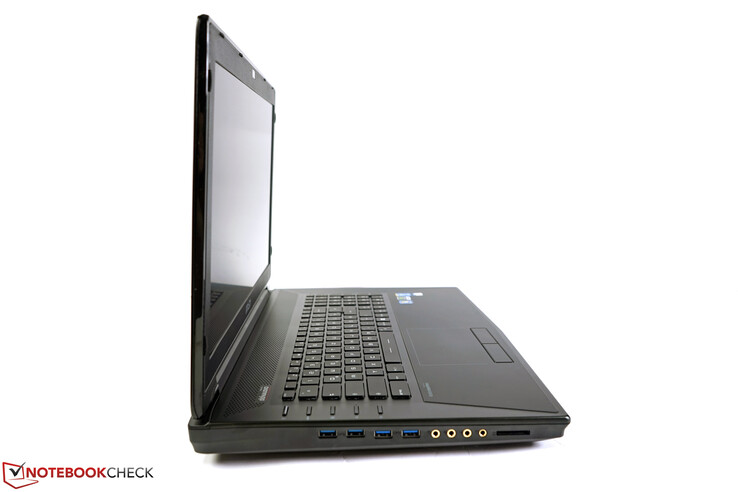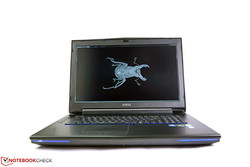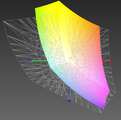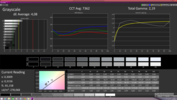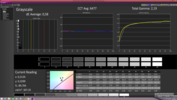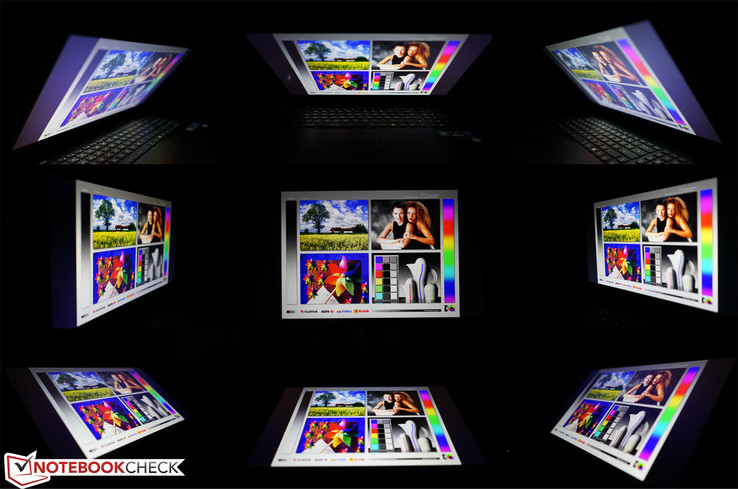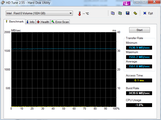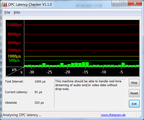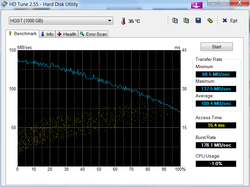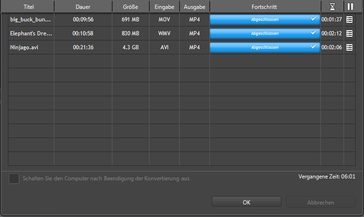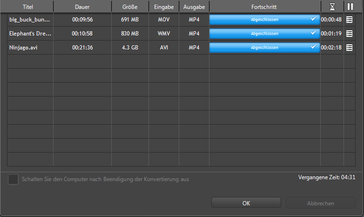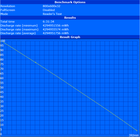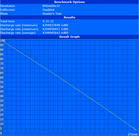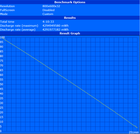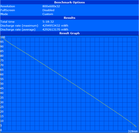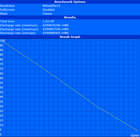MSI WT72 Workstation Review

For the original German review, see here.
As is usual with MSI, the latest WT72 workstation scion is also based on the comparable gaming platform - here MSI's GT72. Since we have already tested this model, we will largely dispense with the sections about casing, connectivity and input devices. They almost completely apply to MSI's WT72, and will only be amended in individual points. The rating of these aspects is thus identical. Unlike MSI's GT72, our review sample has been equipped with a professional graphics solution. Nvidia's Quadro K4100M is currently the second strongest Quadro graphics, and is only used in 17-inch workstations due to its relatively high power consumption.
MSI also makes every effort to impress in the choice of the other components. Intel's Core i7-4980HQ CPU, 32 GB of RAM, four M.2 solid-state drives in RAID array, a Full HD screen with expanded color space, cutting-edge interfaces and, of course a 3-year pick-up and return service set a vehement exclamation mark. The price of just over 4000 Euros (~$4500) is naturally very steep, but it is again put back in perspective when looking at the competitive situation, where similar configurations dig even deeper into the user's pocket.
Connectivity
Overall, we were very satisfied with the interface diversity and their positioning. MSI has placed all ports primarily needed for stationary use on the rear so that cables of connected peripherals do not get in the way. This also makes the lack of a docking station port slightly more tolerable. The performance of both the card reader and the USB 3.0 port are on a very good level. The typical UHS-I limitation of approximately 90 Mbps does not apply here when using high-speed UHS-II memory cards. We achieved a fast 172 Mbps with a Toshiba Exceria Pro UHS-II, 151 MBps with a SanDisk Extreme Pro UHS-II, and 128 Mbps with a Lexar Professional UHS-II in read. Samsung's small external T1 SSD transferred at 301 Mbps in read and 312 Mbps in write using the USB 3.0 port. Unfortunately, an external USB 3.1 SSD drive did not reach us in time for the review, and will be tested elsewhere.
Warranty
Unlike MSI's GT72 gamer, MSI includes a 3-year manufacturer's warranty on the WT72. This is necessary in the workstation class, and can be seen as an indispensable detail for manufacturers who want to be a serious competitor to the established manufacturers. Like other workstation models, the seal on the underside is irrelevant in this country (Germany). Nevertheless, the user should be aware that MSI would naturally exclude any self-induced damages from the warranty. MSI does not offer any additional support and warranty options, and refers to offers from specialized retailers.
Display
MSI touts the True Color screen with brilliantly realistic colors, an extended color space and calibrated color reproduction on the MSI WT72 product page. The screen should be particularly suitable for image editing, construction projects and graphic design. MSI currently does not offer an alternative screen model, which is possibly, because no high-resolution screens currently exist in a 17-inch size. Lower resolutions would be outdated, and would cause too many drawbacks for the target group.
Unlike, for example, the ASUSPRO PU551JH, no compromises have to be made with external monitors. Thanks to the Display Port, external 4k monitors with a resolution of 3840x2160 pixels and 60 Hz can be connected. We tested this with Viewsonic's VP2780-4k, which we examined closer within the frameworks of the endurance test of HP's ZBook 15 G2.
We ascertained brightness rates ranging between 252 cd/m² and 303 cd/m². Thanks to its matte screen, the laptop is also suitable for outdoor. The maximum brightness is not limited in battery mode. The screen's average brightness is 275 cd/m² with an illumination of 83%. The naked eye can only vaguely discern unevenly distributed brightness in single-colored content. This effect was displayed more strongly in our pictures shot with a longer exposure time. Although minor screen bleeding is visible at the screen's lower edge, it will probably be insignificant in everyday use.
The brightness can be set sufficiently fine in 10 levels. We measured 153 cd/m² in level 6, which is an ergonomic brightness for many indoor conditions and is therefore used for some of our battery tests.
| |||||||||||||||||||||||||
Brightness Distribution: 83 %
Center on Battery: 303 cd/m²
Contrast: 891:1 (Black: 0.34 cd/m²)
ΔE ColorChecker Calman: 5.57 | ∀{0.5-29.43 Ø4.77}
ΔE Greyscale Calman: 4.08 | ∀{0.09-98 Ø5}
84.21% sRGB (Argyll 1.6.3 3D)
55.34% AdobeRGB 1998 (Argyll 1.6.3 3D)
61.7% AdobeRGB 1998 (Argyll 3D)
84.3% sRGB (Argyll 3D)
66.5% Display P3 (Argyll 3D)
Gamma: 2.19
CCT: 7362 K
The contrast measured in the screen's center is 891:1, which is a good prerequisite for strong, vivid colors. Unfortunately, the user will perhaps not find what is commonly understood under the extended color space that MSI promises. Although the LG LP173WF4_SPF1 has overall an above average total count of reproducible colors, large sections are outside the sRGB specifications. Consequently, an average coverage of only 84% is reached in the relevant standard color space. It is also the case in the comparison with the AdobeRGB color space with a reproduction of 55%. The green-blue range is cropped in both cases, but the specified coverage of the yellow-red range is exceeded significantly.
MSI's TrueColor software should facilitate choosing the color space of the WT72. In addition to application-specific modes, such as video, gaming or anti-blue, the user can also select color space and color temperature in the Designer mode. We checked the color accuracy in the factory setting, different sRGB settings, and our own profile. The workstation had the highest color accuracy in factory settings. Professional work will not be possible with a maximum Delta E2000 of 9.86 in ColorChecker. The multiple settings in the TrueColor tool visibly alter the color reproduction, but at the same time results in an even greater shift from the ideal. Whether the user selects sRGB warm, neutral or cool, the differences only become even greater. Even standard in the Designer mode, which suggests a native color reproduction, fails. Asus, Dell, HP or Toshiba do a much better job with their comparable tools.
However, it is quite possible to achieve a very color accurate reproduction by using a colorimeter or spectrophotometer. Our post-calibration results were very impressive with a maximum Delta E2000 of 3.25 and an average Delta E2000 of 0.66 in ColorChecker. Even the RGB balance, grayscale levels or gamma curve only displayed minor shifts.
The IPS screen's viewing angle stability is good as expected from the technology. A loss of contrast and slight color shifts are only visible in wide viewing angles from the side or when looking down from the side. However, this effect is considerably lower than one is used to from low-cost TN screens. Therefore, the content is still far from inverting or fading significantly. This minor drawback should not usually pose any restriction in everyday use.
Performance
Compared with the established workstation manufacturers, MSI currently offers only two pre-configured models. This reduces production costs and helps realizing attractive prices. In addition to our review configuration that is equipped with an Intel Core i7-4980HQ CPU, Nvidia Quadro K4100M, 32 GB of RAM, four M.2 solid-state drives in a RAID array, and a 1 TB hard drive, MSI has a cheaper version. It is equipped with "only" a 256 GB SSD + hard drive and Nvidia Quadro K3100M. The price difference is approximately 700 Euros (~$787).
Processor
Currently MSI's WT72 comes with Intel's Core i7-4980HQ. It is one of the nominally strongest Haswell CPUs available. MSI has probably not switched to Intel's Broadwell in the WT72 workstation because of its scarcity and the soon to be released Skylake generation. However, the installed Haswell CPU is definitely not yet obsolete, and delivers very respectable key data. Up to 8 threads can be processed simultaneously despite a still moderate thermal design power of 47 watts, and clock rates of up to 4 GHz (single thread tasks) are possible. This ensures a constant ideal performance development depending on what method of operation the single software supports.
For example, our review sample achieved 154 points (single thread) and 715 points (Multithread) in Cinebench R15. This is a performance increase of 11 - 14% compared with the often used workstation standard CPU, Intel Core i7 4710MQ. The Cooler Boost technology did not have any effect on performance in our test scenarios since the normal fan activity ensures a more than sufficient cooling. Thus, the maximum fan speed setting is not necessary in most situations.
The user will not have to forgo the traditional advantage of MSI's workstations, or accept performance losses during permanent load. The sensors recorded comparatively low core temperatures that did not reveal any performance weaknesses, even during our 2-hour stress test via FurMark and Prime95. There was no sign of throttling; both the processor and graphics core consistently clocked at 705 MHz (GPU) and almost 3000 MHz (CPU). However, the maximum processor clock is reduced to 2700 MHz when using Intel's Iris Pro 5200 rather than Nvidia's Quadro K4100M because the total TDP of Intel's Core i7-4980HQ has to be observed.
The CPU clocked without any significant performance loss in battery mode. For example, it managed 705 MHz at a clock rate of 3300 MHz in Cinebench R15 (Multithread).
System Performance
The performance configuration is exemplary and there is no obvious bottleneck. MSI also makes the corresponding effort to accomplish this goal with 4 SSDs in RAID array, 32 GB of RAM, a premium CPU and high performance graphics unit. Consequently, the benchmark scores of the different PCMark are very good. 3700 points were achieved in PCMark 8 Creative and 4997 points in PCMark Work.
| PCMark 8 Home Score Accelerated v2 | 4241 points | |
| PCMark 8 Creative Score Accelerated v2 | 3700 points | |
| PCMark 8 Work Score Accelerated v2 | 4997 points | |
Help | ||
Storage Devices
MSI combines four M.2 SSDs in a RAID 0 array, which enables very high transfer rates. However, the user should regularly if not permanently backup the system to secure their data because most data on the fast system drive are periodically lost when one of the four solid-state drives malfunctions. The reason for this is distributed, parallel writing on the four SSD drives to achieve the high speed of up to 1500 MB/s. Most of the original data cannot be reconstructed when one quarter of the puzzle pieces have been lost.
Beyond that, the user can use a conventional hard drive with a storage capacity of 1 TB as a data storage. However, it is considerably slower with a maximum transfer rate of 137 MB/s and an access time of 15.4 ms. A second 2.5-inch hard drive slot is installed, but there is neither a SATA connection nor any possibility of attaching such a drive.
Graphics Card
MSI does not use an Nvidia Optimus array comprised of Nvidia's Quadro K4100M and Intel's Iris Pro 5200 for its WT72. As so often, MSI has not completely disabled the graphics chip, but allows its utilization by rebooting the system. This is triggered via a dedicated GPU button, and it took 41 seconds to switch from desktop to desktop in our test. On the one hand, this somewhat inconvenient solution enables simultaneous use of a total of four monitors (including the laptop's screen) with Nvidia's Quadro K4100M, which is an advantage that should not be underestimated for productive work. On the other hand, the user does not have to generally forgo optimized battery runtimes with Intel's Iris Pro graphics or the utilization of Intel's Quick Sync Video Technology for converting tasks.
Not much has changed about the performance of Nvidia's Quadro K4100M since our review of the GT70 Workstation. The Maxwell upgrade is taking a long time coming, and thus possible performance enhancements will probably only be achieved by driver optimizations. Nvidia's Quadro K4100M in the GT70 used Nvidia's ForceWare 327.62; we tested the present review sample with the ForceWare 347.77.
Retrospectively, it is difficult to say how high the configuration or driver related performance differences are. Depending on the test sequence, the performance difference of up to 58% is impressive, and represents a significant benefit. However, AMD's FirePro M6100 (HP ZBook 17 G2) has been just as dominating over its Nvidia rival as Nvidia's Quadro K4100M in the WT72 can prevail over its sister model in the GT70. The WT72 can only clearly keep the upper hand in single test sequences like SolidWorks, TCVIS or ProEngineer.
| SPECviewperf 11 | |
| 1920x1080 Siemens NX (sort by value) | |
| MSI WT72-2OL32SR311BW | |
| MSI GT70-20Li716121B | |
| HP ZBook 17 G2 J8Z55ET | |
| Eurocom Panther 5 | |
| 1920x1080 Tcvis (sort by value) | |
| MSI WT72-2OL32SR311BW | |
| MSI GT70-20Li716121B | |
| HP ZBook 17 G2 J8Z55ET | |
| Eurocom Panther 5 | |
| 1920x1080 SolidWorks (sort by value) | |
| MSI WT72-2OL32SR311BW | |
| MSI GT70-20Li716121B | |
| HP ZBook 17 G2 J8Z55ET | |
| Eurocom Panther 5 | |
| 1920x1080 Pro/ENGINEER (sort by value) | |
| MSI WT72-2OL32SR311BW | |
| MSI GT70-20Li716121B | |
| HP ZBook 17 G2 J8Z55ET | |
| Eurocom Panther 5 | |
| 1920x1080 Maya (sort by value) | |
| MSI WT72-2OL32SR311BW | |
| MSI GT70-20Li716121B | |
| HP ZBook 17 G2 J8Z55ET | |
| Eurocom Panther 5 | |
| 1920x1080 Lightwave (sort by value) | |
| MSI WT72-2OL32SR311BW | |
| MSI GT70-20Li716121B | |
| HP ZBook 17 G2 J8Z55ET | |
| Eurocom Panther 5 | |
| 1920x1080 Ensight (sort by value) | |
| MSI WT72-2OL32SR311BW | |
| MSI GT70-20Li716121B | |
| HP ZBook 17 G2 J8Z55ET | |
| Eurocom Panther 5 | |
| 1920x1080 Catia (sort by value) | |
| MSI WT72-2OL32SR311BW | |
| MSI GT70-20Li716121B | |
| HP ZBook 17 G2 J8Z55ET | |
| Eurocom Panther 5 | |
| SPECviewperf 12 | |
| 1900x1060 Solidworks (sw-03) (sort by value) | |
| MSI WT72-2OL32SR311BW | |
| MSI GT70-20Li716121B | |
| HP ZBook 17 G2 J8Z55ET | |
| Eurocom X8 | |
| 1900x1060 Siemens NX (snx-02) (sort by value) | |
| MSI WT72-2OL32SR311BW | |
| MSI GT70-20Li716121B | |
| HP ZBook 17 G2 J8Z55ET | |
| Eurocom X8 | |
| 1900x1060 Showcase (showcase-01) (sort by value) | |
| MSI WT72-2OL32SR311BW | |
| MSI GT70-20Li716121B | |
| HP ZBook 17 G2 J8Z55ET | |
| Eurocom X8 | |
| 1900x1060 Medical (medical-01) (sort by value) | |
| MSI WT72-2OL32SR311BW | |
| MSI GT70-20Li716121B | |
| HP ZBook 17 G2 J8Z55ET | |
| Eurocom X8 | |
| 1900x1060 Maya (maya-04) (sort by value) | |
| MSI WT72-2OL32SR311BW | |
| MSI GT70-20Li716121B | |
| HP ZBook 17 G2 J8Z55ET | |
| Eurocom X8 | |
| 1900x1060 Energy (energy-01) (sort by value) | |
| MSI WT72-2OL32SR311BW | |
| MSI GT70-20Li716121B | |
| HP ZBook 17 G2 J8Z55ET | |
| Eurocom X8 | |
| 1900x1060 Creo (creo-01) (sort by value) | |
| MSI WT72-2OL32SR311BW | |
| MSI GT70-20Li716121B | |
| HP ZBook 17 G2 J8Z55ET | |
| Eurocom X8 | |
| 1900x1060 Catia (catia-04) (sort by value) | |
| MSI WT72-2OL32SR311BW | |
| MSI GT70-20Li716121B | |
| HP ZBook 17 G2 J8Z55ET | |
| Eurocom X8 | |
The typical Nvidia weakness is not quite as apparent as with the smaller Quadros in OpenCL tasks that we tested with Luxmark. Nevertheless, AMD's FirePro M6100 in HP's ZBook 17 G2 operates up to 84% faster.
It is logical to use the graphics processor's video engine for video converting. In addition to pure CPU calculation, Nvidia CUDA and Intel Quick Sync Video are also available. We converted three different video files down to a resolution of 1280x720 pixels in H.264 format using CyberLink's Media Espresso. Intel's solution is approximately twice as fast as Nvidia's CUDA particularly with .wmv and .mov videos. Both are roughly on par with .avi files.
| LuxMark v2.0 64Bit | |
| Room GPUs-only (sort by value) | |
| MSI WT72-2OL32SR311BW | |
| HP ZBook 17 G2 J8Z55ET | |
| Eurocom Racer 3W | |
| Dell Precision M6800 | |
| Sala GPUs-only (sort by value) | |
| MSI WT72-2OL32SR311BW | |
| HP ZBook 17 G2 J8Z55ET | |
| Eurocom Racer 3W | |
| Dell Precision M6800 | |
Pure processing power is essentially more important than special driver optimizations in typical DirectX benchmarks. Nvidia's Quadro K4100 has a slight edge on AMD's FirePro M6100 in HP's ZBook 17 G2. However, up-to-date Maxwell GPUs, such as Nvidia's Geforce GTX 970M, outperform it.
Nvidia's graphics is throttled to a core rate of 405 and memory rate of 400 MHz in battery mode. This is still enough for a good 80.56 fps in Cinebench R15 OpenGL Shading, but also equals a performance loss of approximately 40% at the same time.
| 3DMark 06 Standard Score | 27738 points | |
| 3DMark Ice Storm Standard Score | 126937 points | |
| 3DMark Cloud Gate Standard Score | 17342 points | |
| 3DMark Fire Strike Score | 3579 points | |
Help | ||
| 3DMark | |
| 1280x720 Cloud Gate Standard Score (sort by value) | |
| MSI WT72-2OL32SR311BW | |
| HP ZBook 15 G2 | |
| HP ZBook 17 G2 J8Z55ET | |
| Schenker XMG U705 | |
| 1280x720 Sky Diver Score (sort by value) | |
| MSI WT72-2OL32SR311BW | |
| Schenker XMG U705 | |
| 1280x720 Ice Storm Standard Score (sort by value) | |
| MSI WT72-2OL32SR311BW | |
| HP ZBook 15 G2 | |
| HP ZBook 17 G2 J8Z55ET | |
| Schenker XMG U705 | |
| 1920x1080 Fire Strike Score (sort by value) | |
| MSI WT72-2OL32SR311BW | |
| HP ZBook 15 G2 | |
| HP ZBook 17 G2 J8Z55ET | |
| Schenker XMG U705 | |
Gaming Performance
The gaming power is enough for high and maximum settings in many games. However, the resolution and quality will have to be reduced slightly to achieve pleasantly smooth frame rates the more up-to-date and performance driven the game is. We opted for the games "Ryse: Son of Rome", "Thief", and "GRID Autosport" for this test. The external Viewsonic VP2780-4k monitor was used in the 4k tests. In addition to the low result of 12.5 fps in our ultra-settings, which were also probably enhanced by a benchmark error, Nvidia's managed considerably better 57 fps in medium quality settings. More gaming tests can be found in our extensive gaming benchmark chart or directly in the review of the MSI GT70 Workstation.
| low | med. | high | ultra | 4K | |
|---|---|---|---|---|---|
| Thief (2014) | 82 | 52 | 45 | 26 | |
| Ryse: Son of Rome (2014) | 76 | 55 | 28 | 25 | |
| F1 2014 (2014) | 133 | 133 | 133 | 92 | |
| Dirt Rally (2015) | 457 | 122 | 67 | 33 | 12.5 |
Emissions
System Noise
The cooling system in MSI's WT72 is permanently active, ensuring that the inner components are always cool, with a minimum noise level of 33.2 dB(A). The constantly spinning fan prevents the realization of a virtually silent operating noise during low load. In addition, the blade wheel in the review sample has a somewhat obtrusive noise characteristic that seems to come from the right side of the casing similar to that of MSI's GT72. Thus, the operating noise is not quite as sonorous and homogeneous as many other workstations due to the quiet yet audible grinding / unbalanced noises. As said in the processor performance chapter, the Cooler Boost feature is not indispensable in this test configuration. However, the noise level increases from moderate 39.6 dB(A) to annoying 51.3 dB(A) during full load when it is enabled.
Noise level
| Idle |
| 33.2 / 33.2 / 33.2 dB(A) |
| DVD |
| 33.8 / dB(A) |
| Load |
| 38.6 / 38.6 dB(A) |
 | ||
30 dB silent 40 dB(A) audible 50 dB(A) loud |
||
min: | ||
Temperature
The temperature development of the WT72 is absolutely impressive, thanks to the permanently spinning fan. All sensor rates remain far below the critical level, even without the Cooler Boost feature. We only measured a maximum of 37.7 °C (~100 °F) after two hours of permanent load. The 44 °C (~110 °F) directly at the vent is also completely harmless.
(+) The maximum temperature on the upper side is 36.9 °C / 98 F, compared to the average of 38.2 °C / 101 F, ranging from 22.2 to 69.8 °C for the class Workstation.
(+) The bottom heats up to a maximum of 37.7 °C / 100 F, compared to the average of 41.1 °C / 106 F
(+) In idle usage, the average temperature for the upper side is 27.1 °C / 81 F, compared to the device average of 32 °C / 90 F.
(+) The palmrests and touchpad are cooler than skin temperature with a maximum of 26.7 °C / 80.1 F and are therefore cool to the touch.
(±) The average temperature of the palmrest area of similar devices was 27.8 °C / 82 F (+1.1 °C / 1.9 F).
Energy Management
Power Consumption
Of course, the minimum power consumption depends on which graphics card is installed. The minimum consumption is around 19.5 watts with Intel's Iris Pro Graphics 5200 (minimum screen brightness, Wi-Fi off, energy savings profile). 17.3 watts are still needed when the screen turns off. Samsung's screen seems to be quite frugal as it is because the consumption difference between minimum and maximum brightness is just slightly over 5 watts. The energy requirement generally increases by roughly 10 watts when using the dedicated Nvidia solution rather than the CPU graphics. Then again, all restraint is set aside in medium load (3DMark 06), and the power consumption increases to 134.7 watts. This rate increases to 142.7 watts during full load via FurMark and Prime95 (high-performance profile, maximum screen brightness, all consumers on). The almost 1 kg (~2.2 lb) heavy power supply has a nominal power of 230 watts, which is more than sufficient.
| Off / Standby | |
| Idle | |
| Load |
|
Key:
min: | |
Battery Runtime
The battery runtimes also benefit from the installed Intel Iris Pro 5200 on the one hand, and from the GPU's throttling when Nvidia's Quadro K4100M is enabled on the other. Approximately 4 and 5 hours of battery mode were possible in our real-life video and Wi-Fi tests (brightness level 6, 153 cd/m², energy-savings profile). It was still enough for one hour of work in Battery Eater's Classic test (high-performance profile, maximum screen brightness, all consumers on, Nvidia GPU). The internal, non-removable battery cannot be supplemented by a second battery or replaced with a higher-capacity model.
Pros
Cons
Verdict
MSI provides a good alternative to the established competition with its W72 workstation. The high and load-stable performance of the 17-inch workstation is particularly compelling. The diversity of interfaces, screen quality, and maintenance options are just as exemplary. Since these criteria are especially crucial for a workstation, they form a solid basis for a good final outcome.
However, we found restrictions in the typical business configuration, noise development and mobility. The inconvenient graphics switching via rebooting will not appeal to everyone since the advantage of this configuration alternative is essentially limited to the usability of another external monitor (4 rather than 3).
Beyond that, the TrueColor software does not at all fulfill its claim. It should actually ensure the closest possible color accuracy for work, but it ultimately deteriorates the color reproduction significantly.
All things considered, the buyer gets a high-performance Workstation with MSI's WT72 for a comparatively attractive price. It also meets many professional requirements very well.
MSI WT72-2OL32SR311BW
- 03/17/2016 v5 (old)
Tobias Winkler