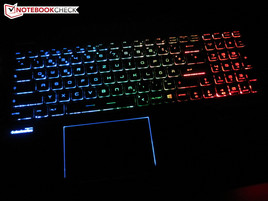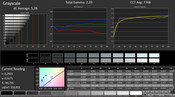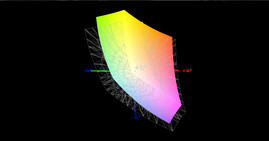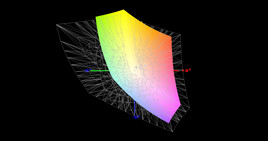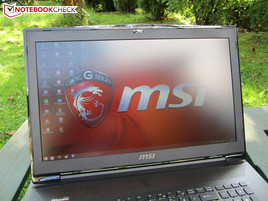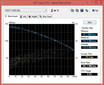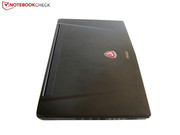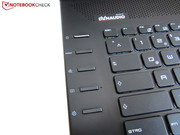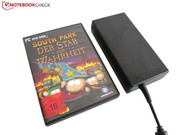MSI GT72 Notebook Review
For the original German review, see here.
There are currently three editions of the 17-inch gaming device in the German-speaking area. While the GT72-2PE16H11BW (SKU5) has pretty conventional equipment, MSI really goes all out with the GT72-2PE16SR21B (SKU6) and our review configuration GT72-2PE16SR231BW (SKU7). The box not only contains a large (32 x 27 centimeters; 12.6 x 10.62 inches) mouse pad, but also a keyboard cover, two dog tags and a bulky backpack. The real highlight is the stylish SteelSeries peripherals: As well as a headset (Siberia v2), MSI also equips the more expensive configurations with an optical mouse (Kinzu v2).
But even without the "Dragon Super Pack", the notebook has a comprehensive list of features.. The processor is just the entry-level quad-core from Intel's Haswell generation (Core i7-4710MQ), but 16 GB DDR3 memory and a Blu-ray burner on the other hand are not a matter of course. The manufacturer is even more generous in terms of storage. Depending on the version, you get 1 to 3 SSDs and a 1 TB hard drive (SKU6 & SKU7 with RAID). The graphics chip does not have to hide behind the competition either. MSI uses Nvidia's current top model GPU (GeForce GTX 880M) to convince high-end gamers.
However, all of this comes at a price: The cost of the GT72 in most online stores is between 2,000 and 2,700 Euros (~$2585 and ~$3490). The barebone sibling MS-1763 is cheaper; the Medion Erazer X7831 MD98776 can be yours for 1,650 Euros (~$2132).
Case
The new chassis leaves a much better impression than the GT70 in terms of design. Instead of a chaotic mix of materials and shapes, the customer now gets a pretty grown-up design, even though the 17-inch device still has some gaming elements. While the display cover is made of aluminum, the display frame, the keyboard and the bottom cover are made of plastic. The package is completed with a palm rest that appears to be rubberized.
Even though MSI decided to use a matte finish, (only around the display frame is glossy), the GT72 attracts dirt quite easily in some areas. The metal surfaces as well as the palm rest are very sensitive to greasy fingers. Another point of criticism is the hinges, which sometimes create creaking sounds and cannot keep the display perfectly in position during vibrations.
Apart from these drawbacks, the case does a pretty good job. The GT72 is not one of the thinnest 17-inch devices measuring 48 millimeters (~1.89 inches, compared with the Aorus X7 v2 or the Medion Erazer X7613), but the chassis is half a centimeter (~0.2 inches) thinner than its indirect predecessor. The main rivals from Clevo (46 millimeters; ~1.81 inches @ P177SM-A), Alienware (48 millimeters; ~1.89 inches @ AW 17) and Asus (50 millimeters; ~1.97 inches @ G750JZ) on the other hand, are similarly thick.
The GT72 is also competitive in terms of weight. 3.79 kilograms (~8.35 lbs) are on a level with the Clevo P170SM-A, whereas the Alienware 17 and the Asus G750JZ are 400-500 grams (~0.88 – 1.1 lbs) heavier. Still, we would classify the GT72 as a typical desktop replacement. Other gaming notebooks like MSI's own GS70 are much easier to carry around.
MSI manages a good compromise between dignified and “nerdy”. The black base unit is brightened up with some colorful elements, including the keyboard illumination (three zones, multiple colors) or two glowing stripes at the front. The red dragon logo on the cover and the red grilles at the back are nice as well.
The stability of the 17-inch notebook is quite good. Apart from the lower air vents and the display cover (squeaking noises when you twist it), the chassis is pressure resistant. The build quality is good as well, apart from some details there is no criticism from our side. MSI finally closed the gap to Asus and Alienware in terms of quality. However, Dell's subsidiary still keeps the top spot in this category.
Connectivity
Ports
Despite the fact that the GT72 does not have a FireWire, eSATA and Thunderbolt port, we think that the port variety is convenient. What other notebook offers four stereo jacks (including S/PDIF), two mini-DisplayPorts and six USB 3.0 ports? Thanks to the number of stereo jacks, you can connect the notebook with a 7.1 sound system. Speaking of surround: You can attach up to three external displays via DisplayPort and HDMI. MSI waived Nvidia's Optimus technology and uses a manual graphics switching, so you can even use the optional 3D playback (3D Vision).
The port layout looks pretty sophisticated if you are a right-hander. MSI located the majority of the ports on the left side and the back, respectively. Advantage: There are no unwanted cable collisions if you use a mouse. You obviously also get a card reader (only three formats), a Kensington Lock and an RJ45-LAN port.
Communication
The communications section reveals two highlights for gamers. Both the network card and the wireless adaptor are based on the Killer technology from Qualcomm Atheros (formerly Bigfoot Networking). Killer products benefit from comprehensive software that is supposed to be optimized for gamers. As well as the transfer rates, the manufacturer claims to improve the latency too.
While the Killer e2200 is pretty familiar, the wireless adaptor is the brand-new N1525 chip with support for Bluetooth 4.0 and WLAN 802.11 a/b/g/n/ac. The signal range could be better, the GT72 only managed 1-3 bars at best in the office of the author with a couple of rooms between the device and the router (a distance of 10-15 meters; ~33- 49 ft). Most competitors manage 2-4 bars. Maybe the connection is affected by the metal parts of the chassis.
Maintenance
MSI deserves respect for their good maintainability. Contrary to other notebooks, you can remove the entire base cover. However, it requires a lot of force to lift the cover because the bottom of the case has several additional safety hooks. Otherwise, you only need a simple Philips screwdriver. The inside reveals a clean layout, the long M.2 SSDs are located on an expansion card (two slots on each side). You also get two standard hard drive bays, although the SSD versions can only use one 2.5-inch drive, (the empty slot does not have any connectors). Great: You can also access the cooling system. The graphics card (replaceable MXM module) and the processor are connected with the two fans via several heatpipes. The fans can easily be cleaned.
However, we cannot really understand why MSI uses an integrated battery. You will have to disassemble the whole chassis to access it. According to a press contact, the replacement after the warranty period costs 125 Euros (~$161). By the way, as long as the maintenance is handled by qualified personnel, a damaged warranty seal should not be a problem (at least in Germany).
Software
The software configuration is comprehensive. As well as a security package and the Magix MX Suite, the SSDs are preinstalled with a trial version of Office 365 and CyberLink Power DVD 10. Furthermore, MSI installs several drivers and tools, such as the System Control Manager that offers several basic features, or the SteelSeries Engine to adjust the brightness. Dragon Gaming Center is basically a monitoring tool for the hardware. Since the recovery DVD is lacking, a backup of Windows 8.1 has to be created manually, or the OS has to be recovered via hard drive (hidden recovery partition).
Accessories
In addition to the formerly mentioned items of supply, the box also contains warranty information, recovery information (press F3 during boot) and a quick-start guide. More importantly, however, is the – compared to the GT70 – impressive power supply unit. Instead of the sometimes insufficient 180 Watts, you now get 230 Watts. But the adaptor is also pretty heavy in return at 780 grams (~1.65 lbs.; 17 x 8.5 x 3.5 centimeters; ~6.7 x 3.35 x 1.38 inches).
Input Devices
Keyboard
MSI integrates a well-known chiclet keyboard, although it once again features the debatable SteelSeries design. It has the characteristic adjusted WASD-area (shifted Windows and ><|-keys) as well as an anti-ghosting technology, which means the GT72 is supposed to recognize up to 10 inputs simultaneously. Not only the left side differs from the standard (German) layout, but the half-size Enter key is uncommon except for the Clevo Barebones P170SM-A, P177SM-A and P370SM-A. The overall layout requires some time to get used to.
If you can live with the layout, you get a good keyboard with a high-quality illumination and reasonably sized keys. Apart from the slightly more compact numeric keypad and the small F row, the letter and number keys, respectively, are 14.5 x 14.5 millimeters (~0.57 x 0.57 inches). The typing mechanics are also usable, although some users might prefer a firmer stroke. However, the noise during typing is acceptable due to the soft feedback in return.
MSI integrated some special buttons on the left side. Below the power button is a GPU switch (requires a restart), the Cooler Boost feature (higher rpm level of the fans for lower temperatures), a custom application and the already mentioned SteelSeries Engine.
Touchpad
Thanks to its size of 10.8 x 6.1 centimeters (~4.25 x 2.4 inches), the touchpad is well suited for larger movements on the display. Although the surface is somewhat rubberized, the gliding capabilities of the mouse replacement are not bad (exception: greasy fingers). The two dual-GPU notebooks Aorus X7 v2 and Schenker XMG P724, which have a glossy finish, have touchpads with significantly more resistance.
The touchpad is convincing in the other areas as well. The buttons feel slightly stiff, but we welcome MSI's decision to waive a ClickPad because of the more precise inputs and the higher accuracy. The center position below the space bar is no problem for gamers since the touchpad is not lowered in the palm rest and it is automatically deactivated when you use an external mouse.
The upper and lateral edges are illuminated to improve handling in dark environments. The mouse replacement is on the expected level in terms of mechanics. You can zoom, turn and scroll content with gestures, even though we had to activate the latter in the Synaptics V7.5 driver first.
Display
While IPS displays are getting more popular for 15-inch notebooks, the majority of 17-inch devices still use a TN panel. Not only do they have smaller viewing angles, but also less color accuracy.
| |||||||||||||||||||||||||
Brightness Distribution: 78 %
Center on Battery: 294 cd/m²
Contrast: 1050:1 (Black: 0.28 cd/m²)
ΔE ColorChecker Calman: 11.71 | ∀{0.5-29.43 Ø4.82}
ΔE Greyscale Calman: 12.06 | ∀{0.09-98 Ø5.1}
54% AdobeRGB 1998 (Argyll 1.6.3 3D)
61.5% AdobeRGB 1998 (Argyll 3D)
84.4% sRGB (Argyll 3D)
60.4% Display P3 (Argyll 3D)
Gamma: 2.67
CCT: 15682 K
The CMN N173HGE-E11 of the MSI GT72 suffers from some drawbacks as well. Subjectively, it is not as grainy as the N173HGE-L11, but it has, similar to its sibling, a visible blue cast. Skin tones in particular appear unnatural as a result.
The colors are much more authentic and accurate after our calibration with the X-Rite i1 Pro 2 (compare screenshots). The grayscale performance and the RGB balance are also quite poor without a calibration.
Notebooks with IPS displays (Asus GL550JK, Schenker M504, Schenker C404, Gigabyte P35W v2, Gigabyte P25X v2...) are clearly superior to the GT72. However, you should consider that the immediate competition (Asus G750JZ, Alienware 17, One K73-4N...) is limited to TN panels as well, so they are on a similar level.
Actually the main problem is the missing Optimus support. Similar to the Clevo P370SM-A and older versions of the Asus G750, the Chi Mei N173HGE produces fine horizontal stripes on dark backgrounds (pictures, games, videos etc.). However, they are only visible when you are very close to the display and should not be disturbing for every user. Notebooks with an AMD chip and/or dynamic GPU switching work perfectly with the N173HGE. But there is actually no reason to panic: After a conversation with MSI/Nvidia we found out that the GPU driver was the problem. The stripes disappeared with the newer ForceWare 330.30.
There is not much criticism for the 17-inch notebook in other areas. A black value of 0.28 cd/m² is just as respectable as a contrast of almost 1,050:1. The brightness (~280 cd/m²) and the brightness distribution (~78%) on the other hand are just average. Ideal values for outdoor use would be more than 300 or 350 cd/m². The color space coverage with 73% sRGB and 54% AdobeRGB is pretty standard as well.
Another word about the viewing angles, which could be bigger with vertical shifts; You can quickly see deviations from an angle below, but the picture is good from normal viewing positions.
Performance
Processor
Even though MSI does not use the fastest quad-core processor with the Core i7-4710HQ, the performance of the GT72 is very high. A clock of 2.5 up to 3.5 GHz is just as sufficient for most tasks as 6 MB L3-cache. The processor can execute up to eight threads simultaneously thanks to Hyperthreading. The thermal design power is specified with 47 Watts, which is similar to the majority of its quad-core siblings. The Haswell generation is manufactured in a 22 nm process.
You have to restart the notebook after you press the GPU button to activate the integrated graphics chip of the Core i7-4710HQ (HD Graphics 4600). The GeForce GTX 880M is not available in this case. So why should gamers use the Intel mode at all? First, it reduces the power consumption (longer battery runtimes). According to our measurements, the emissions are slightly reduced as well (system noise, temperature...). You will have to decide for yourself whether the lack of Nvidia's Optimus is a good or bad thing, but it would be more comfortable if you could switch the GPUs without a restart.
Turbo Boost
MSI deserves praise for the behavior of the CPU clocks, both with single-core and multi-core load: The quad-core always runs with 3.3-3.5 GHz, which corresponds with the maximum values of the Core i7-4710MQ. The only scenario where the processor cannot maintain its clock, is impractical maximum load. It drops to 2.6 GHz, which is just slightly above the nominal frequency. Gamers often fear throttling (automatic reduction of the clock), but that is no problem for the GT72, the CPU runs with at least 2.5 GHz, even in extreme scenarios.
CPU Performance
Thanks to the excellent utilization of the Turbo Boost, the deficit to the more expensive chips is pretty small. Especially when you consider that many notebooks do not reach their maximum clock. The Gigabyte P25X v2, for instance, only manages 631 instead of 651 points in the Cinebench R15 Multi-CPU test, despite the supposedly faster Core i7-4810MQ. The Core i7-4800MQ inside the MSI GT70 2PE-890US is slightly faster, but you will hardly notice an advantage of 4% in practice.
Otherwise, the performance is very similar to the Core i7-4700MQ/HQ and i7-4710MQ, respectively. This is not surprising when you look at the almost identical specifications. The GT72 also gets a decent result in the Single-Core test; 136 points meet the high-end claim. Still, some users are going to expect a better CPU when they buy a notebook for 2,700 Euros (~$3490).
| Cinebench R15 | |
| CPU Multi 64Bit (sort by value) | |
| MSI GT72-2PE16SR231BW | |
| Asus G750JZ-T4023H | |
| Alienware 17 (GTX 880M) | |
| Medion Erazer X7831-MD98776 | |
| MSI GT70 2PE-890US | |
| CPU Single 64Bit (sort by value) | |
| MSI GT72-2PE16SR231BW | |
| Asus G750JZ-T4023H | |
| Alienware 17 (GTX 880M) | |
| Medion Erazer X7831-MD98776 | |
| MSI GT70 2PE-890US | |
| Cinebench R11.5 | |
| CPU Multi 64Bit (sort by value) | |
| MSI GT72-2PE16SR231BW | |
| Asus G750JZ-T4023H | |
| Alienware 17 (GTX 880M) | |
| Medion Erazer X7831-MD98776 | |
| MSI GT70 2PE-890US | |
| CPU Single 64Bit (sort by value) | |
| MSI GT72-2PE16SR231BW | |
| Asus G750JZ-T4023H | |
| Alienware 17 (GTX 880M) | |
| Medion Erazer X7831-MD98776 | |
| MSI GT70 2PE-890US | |
Graphics
Contrary to some competitors, the GeForce GTX 880M is not based on the brand-new Maxwell architecture, which is more efficient. Nvidia still uses the proven Kepler technology that is also manufactured in a 28 nm process.
With 1,536 shader units, the DirectX 11 chip reminds us of the old GTX 780M, although Nvidia raised the core clock by 16% from 823 to 953 MHz. On the other hand, the GDDR5 video memory with a 256-bit interface runs with 2,500 MHz again. You can argue about the relevance of doubling the memory (8 vs. 4 GB), but it is a bit exaggerated in our opinion.
The GeForce GTX 880M easily surpasses its cheaper siblings. The GTX 870M only has 1,344 CUDA cores and a 192-bit memory interface (128-bit @ GTX 860M). You should not only update the GPU driver because of the display stripes, but also because the performance of newer games also suffers noticeably depending on the settings. The GT72 unfortunately does not support official Nvidia drivers (340.52 tested) so far.
GPU Performance
The GPU benchmarks show an excellent performance for the GT72. With an average frame rate of 82.1 fps, the GTX 880M is just slightly slower than the SLI-configuration of the Aorus X7 v2 in Unigine Heaven 3.0. The dual GTX 860M is competitive (82.8 fps) in 1920x1080, high details and medium tessellation. The GTX 880M of the Schenker XMG P704 also managed more than 80 fps in the test. A notebook with a GeForce GTX 870M leveled off at around 65 fps (-21% @ One K73-4N).
The differences are similar in the Fire Strike test of 3DMark 13. The GTX 870M cannot compete with a GPU score of 6,144 points and falls behind by 24%. Even the SLI combination of the Aorus X7 v2 with 5,941 points is just beaten; the Schenker XMG P704 on the other hand is similarly fast.
| Unigine Heaven 3.0 - 1920x1080 DX 11, Normal Tessellation, High Shaders AA:Off AF:Off (sort by value) | |
| MSI GT72-2PE16SR231BW | |
| One K73-4N | |
| SCHENKER XMG P704 | |
| Aorus X7 v2 | |
| 3DMark - 1920x1080 Fire Strike Graphics (sort by value) | |
| MSI GT72-2PE16SR231BW | |
| One K73-4N | |
| SCHENKER XMG P704 | |
| Aorus X7 v2 | |
| 3DMark 11 - 1280x720 Performance GPU (sort by value) | |
| MSI GT72-2PE16SR231BW | |
| One K73-4N | |
| SCHENKER XMG P704 | |
| Aorus X7 v2 | |
| 3DMark Vantage - 1280x1024 P GPU no PhysX (sort by value) | |
| MSI GT72-2PE16SR231BW | |
| One K73-4N | |
| SCHENKER XMG P704 | |
| Aorus X7 v2 | |
| 3DMark Vantage P Result | 28022 points | |
| 3DMark 11 Performance | 8492 points | |
| 3DMark Ice Storm Standard Score | 126808 points | |
| 3DMark Cloud Gate Standard Score | 19052 points | |
| 3DMark Fire Strike Score | 5480 points | |
Help | ||
Storage Devices
MSI wants to break records with regard to the storage solution: Three SSDs in a RAID 0 configuration do not result in a huge advantage in practice, but you get excellent benchmark results that are perfect for the marketing department. Contrary to most manufacturers, MSI does not use mSATA drives, but the so-called M.2 technology (long version!).
The RAID configuration of the SKU7, which consists of three Kingston RBU-SNS8100S3128GD SSDs (128 GB each), has to compete against the triple-RAID of the Aorus X7 v2. The GT72 cannot always take the top spot with a sequential transfer rate of 1,263 MB/s for reading operations and 917 MB/s for writing operations. The mSATA SSDs of the 15-inch rival (3x Lite-On LMT-128M6M) manage 6% more in the read test with 1,342 MB/s, but the write result of 886 MB/s on the other hand is slightly slower. There is no clear winner in the 4k test, either. AS SSD determined an overall score of 1,657 points (1,909 points @ Aorus X7 v2).
You can store your files on the 1 TB hard drive if you have exhausted the SSD capacity of 384 GB. MSI's choice of the HGST Travelstar 7K100 is very good; 140-148 MB/s in CrystalDiskMark (sequential test) indicate a very fast 7,200 rpm drive.
System Performance
Since the individual SSDs only have a capacity of 128 GB and the RAID configuration does not necessarily improve the performance in every respect (for example 4K), it is enough for a top spot, but the GT72 cannot set any new records. Let us look at PCMark 7, for instance: 5,846 points are also reached by notebooks with slower components like the Gigabyte P25W (dual-RAID) or the Asus GL550JK (single SSD). But gamers do not really care about the synthetic benchmarks, so let us head to the gaming benchmarks!
| PCMark 7 Score | 5846 points | |
| PCMark 8 Home Score Accelerated v2 | 4408 points | |
| PCMark 8 Creative Score Accelerated v2 | 4795 points | |
| PCMark 8 Work Score Accelerated v2 | 4379 points | |
Help | ||
Gaming Performance
Because of the enormous performance, even very complex titles cannot bring the GTX 880M to its limits. 1920x1080 pixels, maximum details and MSAA? Neither Battlefield 4 nor Call of Duty: Ghosts is a problem. Only Watch Dogs, Far Cry 3 and Crysis 3 do not run perfectly smooth (<40 fps) on the GT72 in the ultra setting. Less demanding games like Dota 2, Saints Row IV, GRID: Autosport, Risen 3 or Sims 4 on the other hand can be played with more than 50 fps.
Overall, there is currently just one SLI configuration that can beat the GTX 880M. The Aorus X7 v2 is 2% ahead of the MSI GT72 in the end (we would still recommend a single GPU because of driver dependency). The GeForce GTX 870M (-17% @ One K73-4N) or Radeon R9 M290X (-21% @ One K56-4N) are good alternatives if you want to save some money. The entry-level GPU for high-end devices, the GeForce GTX 860M, is too slow for gaming enthusiasts.
| Call of Duty: Ghosts - 1920x1080 Extra / High / HBAO+ / No dynamic fur AA:4x MS (sort by value) | |
| MSI GT72-2PE16SR231BW | |
| One K56-4N | |
| One K73-4N | |
| SCHENKER XMG P704 | |
| Aorus X7 v2 | |
| Battlefield 4 - 1920x1080 Ultra Preset AA:4x MS (sort by value) | |
| MSI GT72-2PE16SR231BW | |
| One K56-4N | |
| One K73-4N | |
| SCHENKER XMG P704 | |
| Aorus X7 v2 | |
| Saints Row IV - 1920x1080 Ultra Preset AA:8x MS AF:16x (sort by value) | |
| MSI GT72-2PE16SR231BW | |
| One K56-4N | |
| One K73-4N | |
| SCHENKER XMG P704 | |
| Aorus X7 v2 | |
| Dota 2 - 1920x1080 High / On, Render Quality: 100 % (sort by value) | |
| MSI GT72-2PE16SR231BW | |
| One K56-4N | |
| One K73-4N | |
| SCHENKER XMG P704 | |
| Aorus X7 v2 | |
| Crysis 3 - 1920x1080 Very High Preset AA:2xSM AF:16x (sort by value) | |
| MSI GT72-2PE16SR231BW | |
| One K56-4N | |
| One K73-4N | |
| SCHENKER XMG P704 | |
| Aorus X7 v2 | |
| Far Cry 3 - 1920x1080 DX11 Ultra Preset (HDAO, Enhanced Alpha To Coverage) AA:4x MS (sort by value) | |
| MSI GT72-2PE16SR231BW | |
| One K56-4N | |
| One K73-4N | |
| SCHENKER XMG P704 | |
| Aorus X7 v2 | |
| low | med. | high | ultra | |
|---|---|---|---|---|
| Far Cry 3 (2012) | 83.9 | 35.7 | ||
| Crysis 3 (2013) | 81.2 | 33.1 | ||
| Dota 2 (2013) | 99.8 | |||
| Saints Row IV (2013) | 66.2 | 54.3 | ||
| Battlefield 4 (2013) | 112.1 | 46.2 | ||
| Call of Duty: Ghosts (2013) | 66.4 | 46.8 | ||
| Watch Dogs (2014) | 40.9 | 30.9 | ||
| GRID: Autosport (2014) | 113.4 | 70 | ||
| Risen 3: Titan Lords (2014) | 43.4 | 54.7 | ||
| Sims 4 (2014) | 81.6 | 72.7 |
Emissions
System Noise
Thinner notebooks usually have a disadvantage when it comes to the cooling system, so we focus on thicker machines in this section. The Asus G750JZ, one of the quietest GTXM 880M notebooks ever, gets a tough rival in the GT72.
The MSI device is even slightly quieter in 3DMark 06 with 40.2 dB(A) on average compared to the 17-inch competitor (41 dB(A)). The fan noise is increased up to 45 dB(A) in very complex games, but this means the GT72 is still below the 3DMark result of the Clevo P177SM-A barebone (48 dB(A) @ Schenker XMG P704). Under maximum load, our review sample reaches 49.6 dB(A), which is between the Asus G750JZ and the Alienware 17 with 48.8 and 50.8 dB(A), respectively. The system noise during gaming is acceptable as long as you wear a headset or activate the speakers. Other gaming notebooks can get much louder.
We cannot really determine a big difference between the Intel and Nvidia mode. We do not think it is very important if the GT72 runs with 32-33 dB(A) or 33-34 dB(A). Both the Alienware 17 and the Asus G750JZ only reached 31 dB(A) on average, although the rivals can suffer from a pulsating fan. It is a matter of taste that the fans of the GT72 are never completely deactivated but create a pretty constant noise. We just had a small issue with the behavior of the right fan: It did not spin very smoothly during idling.
Noise Level
| Idle |
| 33 / 33.3 / 34.4 dB(A) |
| DVD |
| 37 / dB(A) |
| Load |
| 40.2 / 49.6 dB(A) |
 | ||
30 dB silent 40 dB(A) audible 50 dB(A) loud |
||
min: | ||
Temperature
The case temperatures remind us of the Clevo P170SM-A. 26 °C (~78.8 °F) on average during idling and around 36 °C (~96.8 °F) under maximum load, are more than respectable for a gaming notebook. Even the fan area, where some notebooks reach more than 50 °C (~122 °F) (Alienware 17) or even 60 °C (~140 °F), was not uncomfortably hot in the case of the GT72. The lowest temperatures are obviously at the front third. The palm rest only warmed up to 29 °C (~82.2 °F) after our one-hour stress test with the tools FurMark and Prime95. This means longer gaming sessions are no problem.
The components reach much higher temperatures. Up to 89 °C (~192.2 °F) for the processor and the graphics chip are high, but still not critical. According to the PR contact, the reduced clock of the GeForce GTX 880M in Prime95 (810 MHz) is related to Nvidia. Fortunately, there is no sign of throttling in practice. 30 minutes Crysis 3 were completed at 953 MHz; the maximum Turbo Boost (993 MHz) was only reached at the beginning. Note: All our measurements were performed without Cooler Boost. This technology can get some more MHz from the components, but the fans get very loud.
(±) The maximum temperature on the upper side is 40.5 °C / 105 F, compared to the average of 40.5 °C / 105 F, ranging from 21.2 to 68.8 °C for the class Gaming.
(-) The bottom heats up to a maximum of 48.1 °C / 119 F, compared to the average of 43.3 °C / 110 F
(+) In idle usage, the average temperature for the upper side is 26.7 °C / 80 F, compared to the device average of 33.9 °C / 93 F.
(+) The palmrests and touchpad are cooler than skin temperature with a maximum of 29.1 °C / 84.4 F and are therefore cool to the touch.
(±) The average temperature of the palmrest area of similar devices was 28.9 °C / 84 F (-0.2 °C / -0.4 F).
Speakers
The GT-series is known for excellent speakers for a while now. The 2.1 system from Dynaudio can prove its potential in the case of the GT72 as well. Thanks to the integrated subwoofer, the bass is really powerful. The sound is very differentiated in general, your ears can hear small details and do not have to listen to a mushy sound, which is a problem for many notebooks.
In combination with the high maximum volume you get a powerful sound experience. The good impression also benefits from the Sound Blaster Cinema 2 software, which gives the GT72 more capacity and dynamics. The preconfigured profiles (music, movie, game & voice) automatically adjust the sound to different scenarios. Long story short: External speakers are not necessary, no notebook offers such a good sound quality at the moment.
Energy Management
Power Consumption
The consumption while idling heavily depends on the active GPU. The 17-inch machine needs 26.0-35.8 Watts with the GeForce GTX 880M, which is significantly more than an Optimus notebook (11-28 Watts @ MSI GT70). You can reduce the consumption by 27-55% when you start the GT72 with the HD Graphics 4600. 11.8-26.0 Watts could also be the result of the Asus G750JZ.
The MSI is even more frugal than the GTX 880M competition during 3D applications. Almost 113 Watts in the first scene of the 3DMark 06 are surpassed by the Alienware 17 and One K73-4N (121 Watts each). The upgraded power adaptor really pays off when you look at the maximum consumption: 204 Watts under maximum load would really stress the 180-Watt version.
| Off / Standby | |
| Idle | |
| Load |
|
Key:
min: | |
Battery Runtime
Except for the idling test, all battery measurements were performed with the Nvidia GPU. Despite the high power consumption, the GT72 manages reasonable runtimes thanks to the powerful battery: Not every device has a battery capacity of 87 Wh. 3 hours wireless web browsing with an adjusted brightness and 2.5 hours DVD playback at maximum brightness are not really good, but still reasonable. With Optimus support, the runtimes would probably reach 6 and 4 hours, respectively (Asus G750JZ, Alienware 17, MSI GT70).
The 9-cell battery keeps the device running for around 1.5 hours during 3D operation. If you use the Intel mode, set the luminance to 0% and activate all energy-saving features, you get around 9 hours without the power adaptor. The battery only starts to recharge with 95% or less to improve the durability. You should not play games on battery, the right screenshot shows that the GeForce GTX 880M only runs with 300-400 MHz. The processor clock on the other hand is not limited.
Verdict
MSI's GT72 is a big step forwards. Even though the final rating only differs by 1% from the GT70, the improvements are significant. After several years of the "Bling-Bling look", MSI finally seems to get the design right. We would definitely prefer the design of the GT72. Another optimized feature is the cooling solution, the new device is much quieter under load. Not to mention the better build quality and the enhanced port variety.
There are no real flaws in the other categories, be it the input devices, the battery runtimes or the temperature development, either. We really want to mention the good sound system, you do not get such a great sound from any other notebook. The GT72 could have been a bit better in the display section. The inaccurate colors of the CMN N173HGE-E11 panel (update the Nvidia driver when you suffer from horizontal stripes!) can be avoided with a special color profile – similar to the Asus G750JZ. It is also annoying that you have to restart the notebook when you want to switch the GPU.
If you do not have a problem with the integrated battery, you will be happy about the maintainability. MSI lets you access almost every component. One of the biggest highlights is the comprehensive equipment: Up to four M.2 SSDs is a new record. There is no lack of performance, either: Nvidia's top model ensures high frame rates. All things considered, MSI created a very successful high-end notebook that can claim a spot among the top three. Alienware 17, Asus G750JZ or MSI GT72? Primarily a question of design.