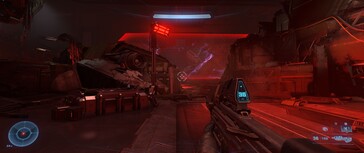Halo Infinite Performance Analysis
Technology
The last few entries in the Halo series were not visually striking on PC. The game world always seemed empty and lifeless both outdoors and indoors. This was due in large part to the inherent limitations of the hardware of that time. Even though Halo Infinite does not boast breath-taking visuals, it manages quite an impressive presentation.
We did not have any true wow moments in the single-player campaign, which, unlike the free multi-player mode, costs 60 Euros (~$68). This was due to the repetitive nature of gameplay and missions. The good gunplay and motion fail to make up for this underlying flaw. This game loop consists of running from one room to another or from one area to another.
Quite unusually, Halo Infinite does not have a true fullscreen mode (the borderless fullscreen mode is coupled with the resolution scaling). In order to use the classic resolution, PC gamers will have to work with the windowed mode. The game features a frame rate limiter, which we disabled for our performance analysis. Vertical synchronisation was also disabled.
Benchmark
Because the single-player campaign of Halo Infinite features a very idiosyncratic save system, we decided to use the tutorial mission, which takes place at the so-called Academy. The tutorial mission can be accessed from the main menu. As can be seen in the video below, our benchmark pass consists of a 20-second run along a specific route. Here, we run through outdoor and indoor areas.
We use CapFrameX to collect performance data. Our benchmark sequence reflects the most common type of load which the game is going to put on your system in the single-player mode. It is worth mentioning that we regularly encountered frame rate drops and unexplainable freezes in the single-player campaign.
Results
The benchmarks were conducted mainly using the laptops which our partners MSI and XMG (Schenker Technologies) lent us.
FHD (1920x1080)
Those who want to enjoy Halo Infinite at 1080p will need at least a mid-range GPU to do so. While the GeForce GTX 1650 (Ti) can handle Halo Infinite at low to medium settings, the GeForce RTX 3050 Ti or the GTX 1660 Ti will be required for high/ultra settings.
| Halo Infinite | |
| 1920x1080 Low Preset 1920x1080 Medium Preset 1920x1080 High Preset 1920x1080 Ultra Preset | |
| NVIDIA GeForce RTX 3090, i9-9900K | |
| NVIDIA GeForce RTX 3080, i9-9900K | |
| NVIDIA GeForce RTX 3070, i9-9900K | |
| NVIDIA GeForce RTX 3080 Laptop GPU, i7-11800H | |
| NVIDIA GeForce RTX 3070 Laptop GPU, i7-11800H | |
| NVIDIA GeForce RTX 3060 Laptop GPU, i7-11800H | |
| NVIDIA GeForce GTX 1660 Ti Mobile, i7-9750H | |
| NVIDIA GeForce RTX 3050 Ti Laptop GPU, i7-11800H | |
| AMD Radeon RX 5600M, R7 4800H | |
| NVIDIA GeForce GTX 1650 Ti Mobile, i7-10750H | |
| NVIDIA GeForce GTX 1650 Mobile, i7-10750H | |
QHD (2560x1440)
PC gamers will need to have a true high-end GPU such as the GeForce RTX 3060 to achieve playable frame rates in Halo Infinite at 1440p and ultra settings.
| Halo Infinite | |
| 2560x1440 Ultra Preset | |
| NVIDIA GeForce RTX 3090, i9-9900K | |
| NVIDIA GeForce RTX 3080, i9-9900K | |
| NVIDIA GeForce RTX 3070, i9-9900K | |
| NVIDIA GeForce RTX 3080 Laptop GPU, i7-11800H | |
| NVIDIA GeForce RTX 3070 Laptop GPU, i7-11800H | |
| NVIDIA GeForce RTX 3060 Laptop GPU, i7-11800H | |
| NVIDIA GeForce GTX 1660 Ti Mobile, i7-9750H | |
| NVIDIA GeForce RTX 3050 Ti Laptop GPU, i7-11800H | |
| AMD Radeon RX 5600M, R7 4800H | |
UHD (3840x2160)
At 4K and ultra settings, even the top-tier laptop GPUs such as the GeForce RTX 3080 struggle to achieve decent frame rates. Desktop GPUs do better here, because of the much higher TGPs.
| Halo Infinite | |
| 3840x2160 Ultra Preset | |
| NVIDIA GeForce RTX 3090, i9-9900K | |
| NVIDIA GeForce RTX 3080, i9-9900K | |
| NVIDIA GeForce RTX 3070, i9-9900K | |
| NVIDIA GeForce RTX 3080 Laptop GPU, i7-11800H | |
| NVIDIA GeForce RTX 3070 Laptop GPU, i7-11800H | |
| NVIDIA GeForce RTX 3060 Laptop GPU, i7-11800H | |
| NVIDIA GeForce GTX 1660 Ti Mobile, i7-9750H | |
| NVIDIA GeForce RTX 3050 Ti Laptop GPU, i7-11800H | |
| AMD Radeon RX 5600M, R7 4800H | |
Note
Because benchmarking video games is very time consuming and is often constrained by installation/activation limits, at the time of publishing, we were able to provide only a part of our performance analysis of Halo Infinite. Other graphics cards will be added in the coming days and weeks.
Overview
Test Systems
| Device | GPU | CPU | RAM | OS |
|---|---|---|---|---|
| XMG Neo 15 | Nvidia GeForce RTX 3080 @165 W TGP (16 GB GDDR6) | Intel Core i7-11800H | 2 x 16 GB DDR4 | Windows 10 64 Bit |
| XMG Neo 17 | Nvidia GeForce RTX 3070 @140 W TGP (8 GB GDDR6) | Intel Core i7-11800H | 2 x 16 GB DDR4 | Windows 10 64 Bit |
| XMG Core 15 | Nvidia GeForce RTX 3060 @130 W TGP (6 GB GDDR6) | Intel Core i7-11800H | 2 x 16 GB DDR4 | Windows 10 64 Bit |
| XMG Focus 17 | Nvidia GeForce RTX 3050 Ti @75 W TGP (4 GB GDDR6) | Intel Core i7-11800H | 2 x 16 GB DDR4 | Windows 10 64 Bit |
| MSI GP65 | Nvidia GeForce GTX 1660 Ti (6 GB GDDR6) | Intel Core i7-9750H | 2 x 8 GB DDR4 | Windows 10 64 Bit |
| MSI GP75 | Nvidia GeForce GTX 1650 Ti (4 GB GDDR6) | Intel Core i7-10750H | 2 x 8 GB DDR4 | Windows 10 64 Bit |
| MSI GL75 | Nvidia GeForce GTX 1650 (4 GB GDDR6) | Intel Core i7-10750H | 2 x 8 GB DDR4 | Windows 10 64 Bit |
| Dell G5 15 SE | AMD Radeon RX 5600M (6 GB GDDR6) | AMD Ryzen 7 4800H | 2 x 8 GB DDR4 | Windows 10 64 Bit |
| MSI Prestige 14 Evo | Intel Iris Xe (96 CUs) | Intel Core i7-1185G7 | 1 x 16 GB DDR4 | Windows 10 64 Bit |
| Asus ROG Strix G15 | AMD Radeon RX 6800M (12 GB GDDR6) | AMD Ryzen 9 5900HX | 2 x 8 GB DDR4 | Windows 10 64 Bit |
| Desktop PC I | MSI GeForce RTX 3090 (24 GB GDDR6X) MSI GeForce RTX 3080 (10 GB GDDR6X) MSI GeForce RTX 3070 (8 GB GDDR6) |
Intel Core i9-9900K | 4 x 8 GB DDR4 | Windows 10 64 Bit |
| Desktop PC II | Nvidia GeForce RTX 3090 FE (24 GB GDDR6X) Nvidia GeForce RTX 3060 (12 GB GDDR6X) Nvidia Titan RTX (24 GB GDDR6) Nvidia GeForce RTX 2070 Super (8 GB GDDR6)Nvidia GeForce RTX 2060 Super (8 GB GDDR6) KFA2 GeForce GTX 1660 Super (6 GB GDDR6) PNY GeForce GTX 1660 (6 GB GDDR5) KFA2 GeForce GTX 1650 Super (4 GB GDDR6) KFA2 GeForce GTX 1650 (4 GB GDDR5) AMD Radeon RX 6700 XT (12 GB DDR6) AMD Radeon RX 6600 XT (8 GB GDDR6) AMD Radeon RX 6600 (8 GB GDDR6) AMD Radeon RX 5700 XT (8 GB GDDR6) AMD Radeon RX 5700 (8 GB GDDR6) AMD Radeon RX 5600 XT (6 GB GDDR6) AMD Radeon RX 5500 XT (8 GB GDDR6) |
AMD Ryzen 9 5900X | 2 x 32 GB DDR4 | Windows 10 64 Bit |
| Desktop-PC III | Nvidia GeForce RTX 2080 Super FE | Intel Core i9-11900K | 2 x 8 GB DDR4 | Windows 11 |
| 4K monitors | Nvidia drivers | AMD drivers |
|---|---|---|
| Asus PB287Q, Philips Brilliance 329P9H, Acer Predator XB321HK | ForceWare 497.09 | Adrenalin 21.12.1 |