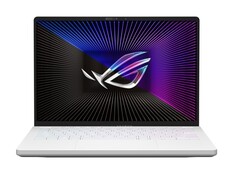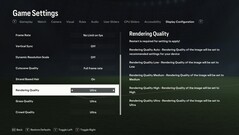EA Sports FC 24 tech review: Laptop and desktop benchmarks
Notebooks used in this review
Right now, our gaming benchmarks are performed using these laptops. Click on the images to visit the respective product page. All other test systems (tower PCs, mini-PCs, etc.) are listed at the end of this article.
Technical aspects
For this year’s performance analysis, we were able to simply reuse most of what we wrote about the previous instalment of FIFA. The latest edition of EA’s football videogame inherits the usual strengths and weaknesses of the series. Whilst close-up shots, replays and so on look quite good and realistic (but also cost more performance), the Frostbite engine is still running significantly below its potential in the default perspective during a match, resulting in mediocre visuals. There is probably still a lot of room for improvement here. Though this helps keep hardware requirements fairly low.
The game’s controls could likewise use some improvement. Mouse and keyboard implementation is still rather meh – especially in the menus, which are once again very convoluted and require an unnecessary amount of clicking to navigate. Moreover, even if you choose the Steam version, the mandatory EA app and EA anticheat program are still going to cause issues. For instance, it takes what feels like forever to launch the game, and you’ll also get inexplicable error messages every now and then. Furthermore, during our testing, we noticed frequent stuttering caused by loading in the per se highly atmospheric and well-produced videos – and this happened regardless of the hardware and settings used.
Moving on to the graphics menu: it is fully accessible in-game, just like the one in FIFA 23. Those who are expecting a plethora of options are sadly going to be disappointed. Apart from rendering quality, the only other quality options you can customise are for cutscenes, grass and crowd. There are also options to let you enable or disable frame rate cap, VSync and dynamic resolution. Of course, you can adjust the resolution and display mode in the graphics menu as well. The developers decided not to include modern features such as DLSS or any sort of useful presets. Comparison images for the individual settings are likewise nowhere to be found, but at least written explanations are provided. It is also less than ideal that you need to restart the game after changing some of the settings.
Benchmark
As in previous years, we used a kick-off match between FC Bayern Munich and Borussia Dortmund for our benchmark (match settings: summer, 4 pm, clear weather). With one half set to 6 real minutes, we used CapFrameX to record the game’s performance for at least 4 game minutes (equivalent to roughly 40 real seconds). Replays were avoided or skipped due to their low FPS count. Because the football simulation game is as before not taxing on the GPU, more powerful graphics cards may be bottlenecked by the CPU at moderate resolutions and settings.
Results
FHD (1,920 x 1,080)
Whilst iGPUs have trouble running many games even at 720p and the lowest settings, they are often good enough to handle FC 24 at Full HD. For example, a Radeon 680M only falls slightly below the 60 FPS mark at this resolution when details are set to medium or better (which we generally recommend for this game). However, we regularly encountered odd stutters during gameplay, and image rendering didn't look very clean.
| EA Sports FC 24 | |
| 1920x1080 Low Preset 1920x1080 Medium Preset 1920x1080 High Preset 1920x1080 Ultra Preset | |
| NVIDIA GeForce RTX 4080, i9-13900K | |
| AMD Radeon RX 7900 XT, i9-13900K | |
| NVIDIA GeForce RTX 4090 Laptop GPU, i9-13900HX | |
| NVIDIA GeForce RTX 4080 Laptop GPU, i9-13900HX | |
| NVIDIA GeForce RTX 3080 Ti Laptop GPU, i9-12900H | |
| NVIDIA GeForce RTX 3070 Ti Laptop GPU, i7-12700H | |
| NVIDIA GeForce RTX 4070 Laptop GPU, i9-13900HX | |
| NVIDIA GeForce RTX 4060 Laptop GPU, i9-13900HX | |
| NVIDIA GeForce RTX 4050 Laptop GPU, i9-13900HX | |
| AMD Radeon RX 6800S, R9 6900HS | |
| AMD Radeon 780M, R9 7940HS | |
| AMD Radeon 680M, R9 6900HS | |
QHD (2,560 x 1,440)
A mid-range card is all you need to enjoy the game at QHD. For instance, a GeForce RTX 4050 is already capable enough to churn out around 100 FPS at 1440p and max settings.
| EA Sports FC 24 | |
| 2560x1440 Ultra Preset | |
| NVIDIA GeForce RTX 4080, i9-13900K | |
| AMD Radeon RX 7900 XT, i9-13900K | |
| NVIDIA GeForce RTX 4090 Laptop GPU, i9-13900HX | |
| NVIDIA GeForce RTX 4080 Laptop GPU, i9-13900HX | |
| NVIDIA GeForce RTX 3080 Ti Laptop GPU, i9-12900H | |
| NVIDIA GeForce RTX 4070 Laptop GPU, i9-13900HX | |
| NVIDIA GeForce RTX 3070 Ti Laptop GPU, i7-12700H | |
| NVIDIA GeForce RTX 4060 Laptop GPU, i9-13900HX | |
| NVIDIA GeForce RTX 4050 Laptop GPU, i9-13900HX | |
| AMD Radeon 780M, R9 7940HS | |
UHD (3,840 x 2,160)
You don’t necessarily need a high-end GPU to run the game at 4K. Even the previously mentioned RTX 4050 has enough power to come close to the 60 FPS mark at 4K and Ultra settings.
| EA Sports FC 24 | |
| 3840x2160 Ultra Preset | |
| NVIDIA GeForce RTX 4080, i9-13900K | |
| AMD Radeon RX 7900 XT, i9-13900K | |
| NVIDIA GeForce RTX 4090 Laptop GPU, i9-13900HX | |
| NVIDIA GeForce RTX 4080 Laptop GPU, i9-13900HX | |
| NVIDIA GeForce RTX 3080 Ti Laptop GPU, i9-12900H | |
| NVIDIA GeForce RTX 4070 Laptop GPU, i9-13900HX | |
| NVIDIA GeForce RTX 3070 Ti Laptop GPU, i7-12700H | |
| NVIDIA GeForce RTX 4060 Laptop GPU, i9-13900HX | |
| NVIDIA GeForce RTX 4050 Laptop GPU, i9-13900HX | |
| AMD Radeon 780M, R9 7940HS | |
Note
Because gaming tests are very time-consuming and are often constrained by installation or activation limits, we are only able to provide you with part of the benchmark results at the time of publishing this article. We will be adding more graphics cards over the coming days and weeks.
Overview
All test systems
| Notebook | Graphics card | Processor | Memory |
|---|---|---|---|
| XMG Neo 17 E23 | Nvidia GeForce RTX 4090 @175 W TGP (16 GB GDDR6X) | Intel Core i9-13900HX | 2 x 16 GB DDR5 |
| Schenker Key 17 Pro E23 | Nvidia GeForce RTX 4080 @175 W TGP (12 GB GDDR6X) | Intel Core i9-13900HX | 2 x 16 GB DDR5 |
| XMG Pro 15 E23 | Nvidia GeForce RTX 4070 @140 W TGP (8 GB GDDR6) | Intel Core i9-13900HX | 2 x 16 GB DDR5 |
| XMG Pro 15 E23 | Nvidia GeForce RTX 4060 @140 W TGP (8 GB GDDR6) | Intel Core i9-13900HX | 2 x 16 GB DDR5 |
| XMG Focus 15 E23 | Nvidia GeForce RTX 4050 @140 W TGP (6 GB GDDR6) | Intel Core i9-13900HX | 2 x 16 GB DDR5 |
| Asus ROG Strix Scar 17 | Nvidia GeForce RTX 3080 Ti @150 W TGP (16 GB GDDR6) | Intel Core i9-12900H | 2 x 16 GB DDR5 |
| Acer Predator Helios 300 | Nvidia GeForce RTX 3070 Ti @150 W TGP (8 GB GDDR6) | Intel Core i7-12700H | 2 x 8 GB DDR5 |
| Asus ROG Zephyrus G14 | AMD Radeon RX 6800S (8 GB GDDR6) & AMD Radeon 680M | AMD Ryzen 9 6900HS | 2 x 16 GB DDR5 |
| Mini-PC | Graphics card | Processor | Memory |
|---|---|---|---|
| Minisforum NUCXi7 | Nvidia GeForce RTX 3070 @125 W TGP (8 GB GDDR6) | Intel Core i7-11800H | 2 x 8 GB DDR4 |
| Minisforum HX99G | AMD Radeon RX 6600M @100 W TGP (8 GB GDDR6) | AMD Ryzen 9 6900HX | 2 x 16 GB DDR5 |
| Minisforum Neptune Series HN2673 | Intel Arc A730M | Intel Core i7-12650H | 2 x 8 GB DDR4 |
| Minisforum UM790 Pro | AMD Radeon 780M | AMD Ryzen 9 7940HS | 2 x 32 GB DDR5 |
| 4K monitors | Operating system | Nvidia driver | AMD driver |
|---|---|---|---|
| Gigabyte M32U | Windows 11 | ForceWare 537.58 | Adrenalin 23.10.1 |