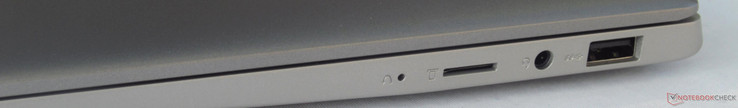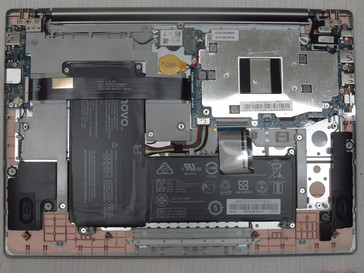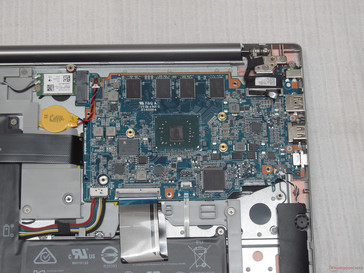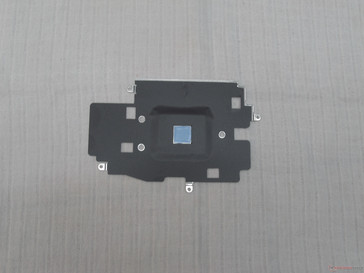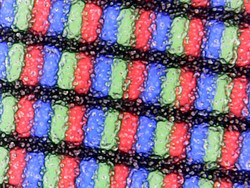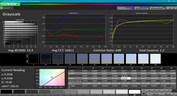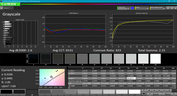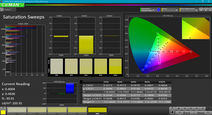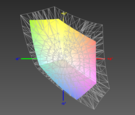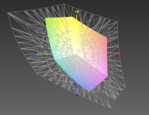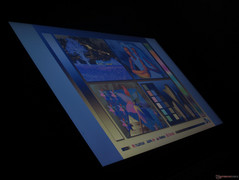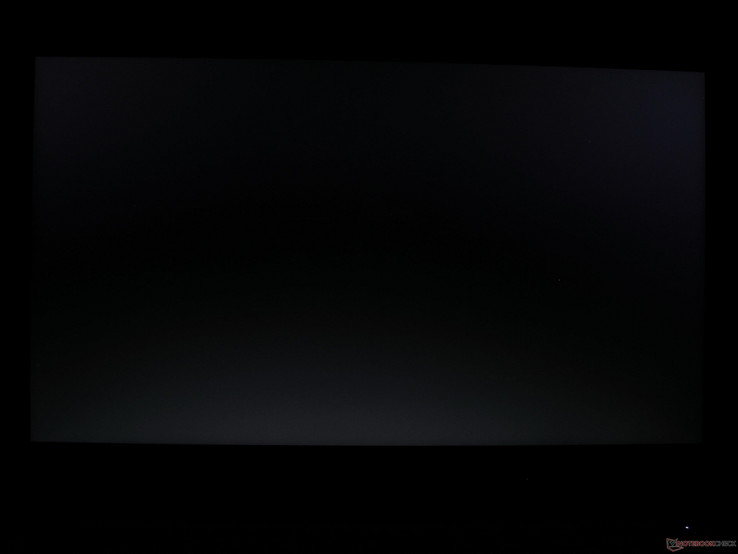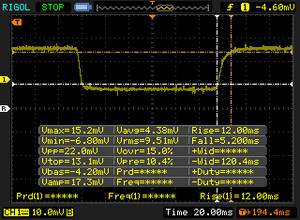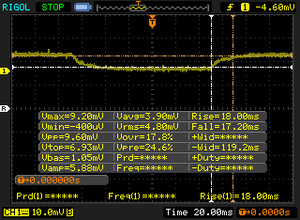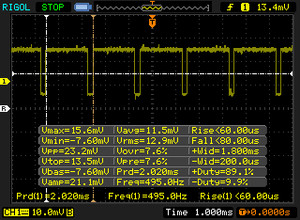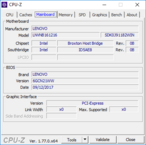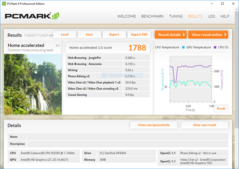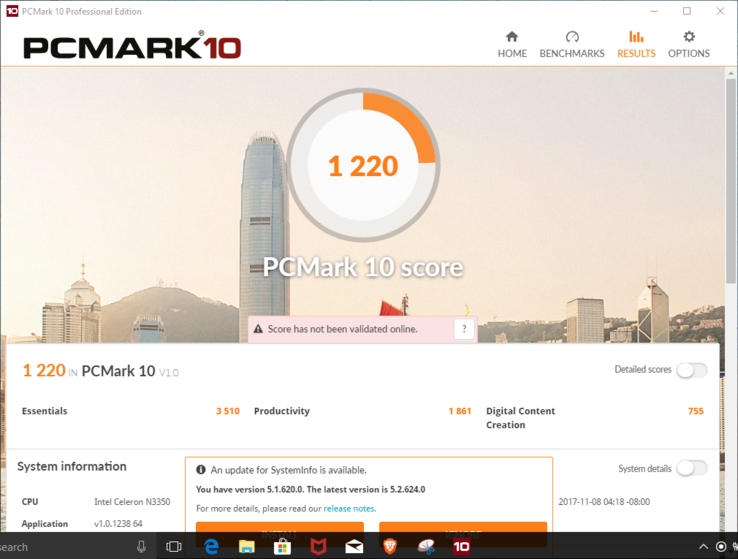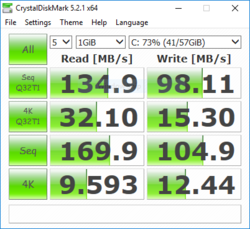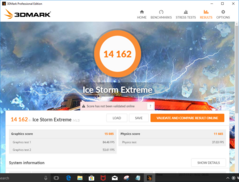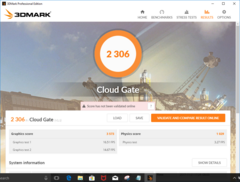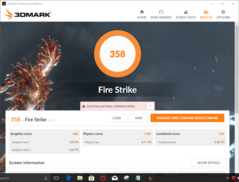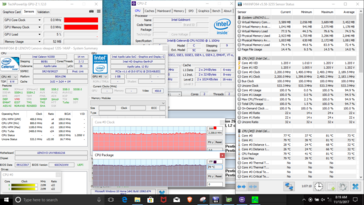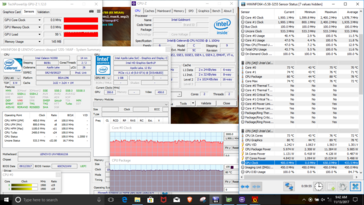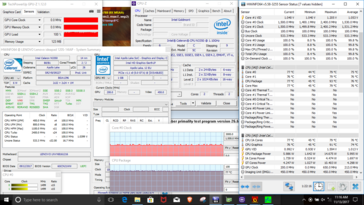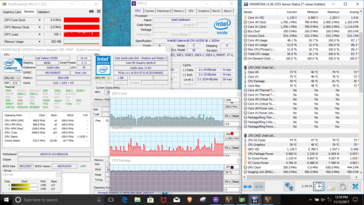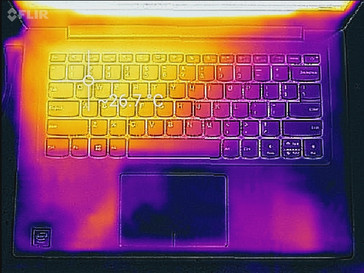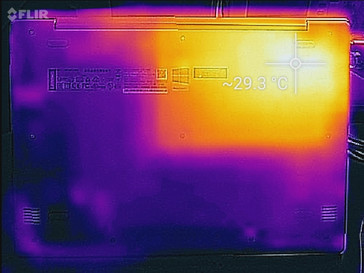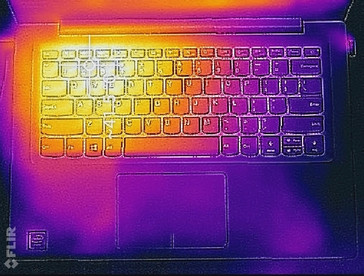Lenovo Ideapad 120s (14-inch, HD) Laptop Review
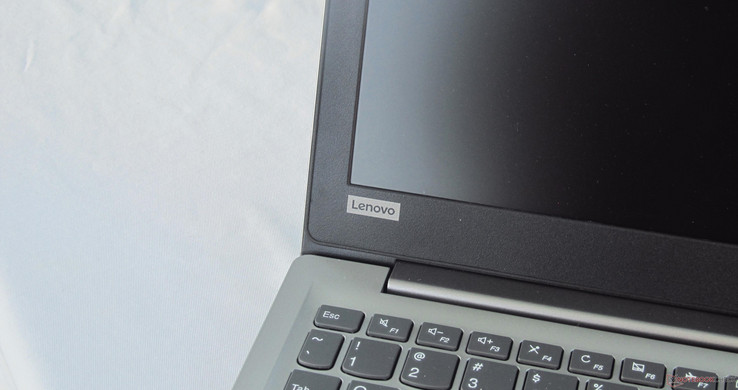
Lenovo offers a broad range of devices, from premium business notebooks to gaming laptops to budget machines. Today, we have one of the newest notebooks on the low end of Lenovo's spectrum. The Ideapad 120s is an evolution of last year's 110s and aims to use the same "adequate but cheap" strategy as its predecessor. While the case is relatively attractive for the price (USD $250), the performance leaves much to be desired.
There is currently only one configuration available on Lenovo's site, although the 120s is offered with either an 11- or 14-inch display. Today, we have the 14-inch model equipped with an Intel Celeron N3350, 4 GB of RAM, and 64 GB of eMMC storage, all for about $250. We'll be comparing our model with other budget laptops, including Lenovo's own Ideapad 110s, the Chuwi Lapbook 12.3 and Lapbook 14, Acer's Aspire One Cloudbook 14, the HP Stream 13, and the Jumper EZBook 3 (although this last notebook may not be available in all regions). Each of these notebooks comes in at or below US $300; today we'll try to determine to whom the bargain laptop crown belongs.
Case
While the previous Ideapad 110s was sold in bright colors that flaunted that device's low price, the Ideapad 120s is more refined. The 120s is still unapologetically plastic, but the design is subdued and simple. The matte finish is highly resistant to fingerprints and gives a good visual impression; the only adornment across the lid is an embossed Lenovo logo. The bottom panel is a lighter shade of grey with a different texture, which ungracefully interrupts the statement of the upper chassis. The keyboard deck uses the same faux-aluminum design and is very stable, only bending under direct pressure. Normal typing doesn't cause any noticeably warping. The palm rests and underside are also rigid. The lid, unfortunately, does not share the same stability and can easily be twisted under light torsion. The hinge is also stiff and makes one-handed opening impossible. The screen lightly bobs under normal use.
All said, the design of the 120s is a far cry better than most budget laptops. However, there are better designs available; the EZBook 3 has a slim bezel with a chassis that better mimics more premium devices, and the Chuwi LapBook's metal case is a standout in this price range.
The 120s is an average size for a 14-inch notebook but has a fairly slim profile, especially compared to other budget offerings. At 18.5 mm thick, the 120s is thinner than most of its competitors in our roundup, save the significantly smaller Ideapad 110s and Chuwi Lapbook 12.3. The Acer Cloudbook is half a millimeter thinner but has a larger overall footprint (797.3 cm2 vs 784.9 cm2). At 1.4 kg, the 120s is easy to carry; the notebook is at the lighter end of the scale for budget ultraportables.
Connectivity
Port selection is adequate. The 120s has two USB 3.0 ports, a USB 3.1 (Gen 1) Type-C port, a full-sized HDMI 1.4 port, and a microSD slot. Most budget devices have at least one USB 2.0 port, so the fact that all USB connections support the 3.0 standard is a plus. The USB Type-C port does not support Thunderbolt 3, which isn't a surprise at this price point.
SD Card Reader
The SD Card reader is reasonably quick, especially compared to its competitors. Speeds float between 60-80 MB/s (about 2-3 times faster than most rivals). The microSD form factor may be a sticking point for some users that dislike adapters.
| SD Card Reader | |
| average JPG Copy Test (av. of 3 runs) | |
| Lenovo Ideapad 120S-14IAP | |
| Lenovo Ideapad 110S-11IBR | |
| Chuwi LapBook 14 inch 2017 | |
| Chuwi Lapbook 12.3 | |
| HP Stream 13-c102ng | |
| Jumper EZbook 3 | |
| Acer Aspire One Cloudbook 14 AO1-431-C6QM | |
| maximum AS SSD Seq Read Test (1GB) | |
| Lenovo Ideapad 120S-14IAP | |
| Chuwi LapBook 14 inch 2017 | |
| Chuwi Lapbook 12.3 | |
| Lenovo Ideapad 110S-11IBR | |
| Jumper EZbook 3 | |
| HP Stream 13-c102ng | |
Communication
WiFi speeds are good. While 330-340 MBit/s sits just below average for most notebooks, this speed is good for a budget device and should be more than adequate for most users. Wireless connections are responsive on both the 2.4 and 5 GHz bands, and we had no trouble with signal strength or stability during our testing period.
Maintenance
Maintenance is a low point. There are ten Torx T4 screws and several stiff plastic clips holding the bottom panel on. Once the screws are removed, the real challenge begins; finding a suitable pry point is difficult. During our disassembly, we had to abandon several attempts at removing the bottom panel for fear of damaging the case. We did find a good spot along the bottom of the hinge, and once the clips there pop free, the rest will follow suit with a bit of careful pressure.
Once inside the machine, there's sadly not a lot to do. The device is fanless, so there is no fan to clean. The RAM, eMMC drive, and CPU are all soldered to the mainboard and situated underneath a metal shield. The only accessible component is the wireless card, which can be easily swapped out. If any other component fails, a repair would be impossible.
Software & Warranty
Lenovo packs a surprising amount of bloatware into the machine, including Microsoft's Office suite, a McAfee virus defense package, and several casual games from the Windows Store (think Candy Crush). Normally, these could largely be ignored, but considering that the 120s has only 57 GB of storage free to the user, every gigabyte is precious. Thankfully, all of this unwanted software can be uninstalled via the Windows Control Panel.
Lenovo offers a standard one-year limited warranty on the Ideapad 120s. Please see our Guarantees, Return Policies and Warranties FAQ for country-specific information.
Input Devices
Keyboard
The keyboard is surprisingly good. Most budget devices, like the HP 15-bw075ax, feature lackluster keyboards with a spongy feel and mushy keys. The 120s is a wide leap beyond those devices. The keyboard feels crisp with a well-defined drop and decent travel and is more akin to a mid-range ultrabook's in quality. The keys are well-sized and use Lenovo's signature "smile" design language, which makes for an excellent typing experience. The up and down arrow keys are cramped, but the rest of the keys are well-spaced.
There are two major drawbacks to the keyboard. The keycaps are made from plastic and are very noisy. No matter how they are pressed, the keys emit an audible clatter that may grind on the nerves of proficient typists. The keyboard also lacks a backlight. While this won't present a problem to touch typists, less experienced users may find difficulty writing in dark environments.
Touchpad
The touchpad mirrors the keyboard in its quality and shortcomings. The tracking surface measures 10.5 x 7 cm, which is a bit below the average touchpad size. The smooth texture feels good underhand, and gliding is effortless. Tracking is quick and responsive with no noticeable input lag. The entire surface allows for user input, including the bottom edge. The clicking mechanism is the main sore spot. Clicks are registered accurately, but the lever feels flimsy and clicks make a hollow thunk that feels and sounds cheap. The touchpad is definitely usable, but does little to belie the machine's budget pricing.
Display
The 14-inch Chi Mei display is a mixed bag. Considering that the 120s comes in at $250, expectations should be tempered accordingly. The low resolution (1366x768) isn't out of the ordinary for the price range, but other competitors from Chuwi and Jumper offer a Full HD or higher screen resolution. Excluding those options, the panel in the 120s is above average. Response times are excellent, and the screen gets modestly bright at 239 nits. Unfortunately, the backlight isn't terribly even across the panel; the center appears noticeably brighter in dark environments. PWM will also be a problem for sensitive users. We detected a frequency of 495 at all brightness levels up to 99%.
| |||||||||||||||||||||||||
Brightness Distribution: 87 %
Center on Battery: 257.4 cd/m²
Contrast: 477:1 (Black: 0.54 cd/m²)
ΔE ColorChecker Calman: 11.8 | ∀{0.5-29.43 Ø4.77}
ΔE Greyscale Calman: 13.3 | ∀{0.09-98 Ø5}
62% sRGB (Argyll 1.6.3 3D)
39% AdobeRGB 1998 (Argyll 1.6.3 3D)
42.7% AdobeRGB 1998 (Argyll 3D)
62% sRGB (Argyll 3D)
41.32% Display P3 (Argyll 3D)
Gamma: 2.2
CCT: 16811 K
| Lenovo Ideapad 120S-14IAP Chi Mei N140BGA-EA3, TN LED, 14", 1366x768 | Lenovo Ideapad 110S-11IBR Chi Mei CMN1132, TN LED, 11.6", 1366x768 | Chuwi Lapbook 12.3 SDC8353, IPS, 12.3", 2736x1824 | Chuwi LapBook 14 inch 2017 Name: BOE06A8, IPS, 14.1", 1920x1080 | Acer Aspire One Cloudbook 14 AO1-431-C6QM Chi Mei N140BGE-EA3, TN LED, 14", 1366x768 | HP Stream 13-c102ng AU Optronics B133XW03, TN, 13.3", 1366x768 | Jumper EZbook 3 MS_9003, TN LED, 14.1", 1920x1080 | |
|---|---|---|---|---|---|---|---|
| Display | 4% | 62% | 3% | -2% | -2% | 25% | |
| Display P3 Coverage (%) | 41.32 | 42.77 4% | 68 65% | 42.53 3% | 40.68 -2% | 40.68 -2% | 51.6 25% |
| sRGB Coverage (%) | 62 | 64.2 4% | 98.4 59% | 63.6 3% | 60.6 -2% | 59.8 -4% | 77.3 25% |
| AdobeRGB 1998 Coverage (%) | 42.7 | 44.2 4% | 69.5 63% | 43.93 3% | 42.08 -1% | 42.32 -1% | 53 24% |
| Response Times | -53% | -58% | -32% | -34% | -37% | 1% | |
| Response Time Grey 50% / Grey 80% * (ms) | 35.2 ? | 46 ? -31% | 48.4 ? -37% | 32.8 ? 7% | 49.6 ? -41% | 45 ? -28% | 46 ? -31% |
| Response Time Black / White * (ms) | 17.2 ? | 30 ? -74% | 30.8 ? -79% | 29.2 ? -70% | 21.6 ? -26% | 25 ? -45% | 11.6 ? 33% |
| PWM Frequency (Hz) | 495 ? | 25770 ? | 200 ? | 200 ? | 201 ? | 200 ? | |
| Screen | 9% | 68% | 24% | 9% | 4% | -2% | |
| Brightness middle (cd/m²) | 257.4 | 243 -6% | 224 -13% | 247.7 -4% | 231 -10% | 190 -26% | 384 49% |
| Brightness (cd/m²) | 239 | 230 -4% | 219 -8% | 243 2% | 213 -11% | 179 -25% | 341 43% |
| Brightness Distribution (%) | 87 | 91 5% | 81 -7% | 92 6% | 87 0% | 85 -2% | 76 -13% |
| Black Level * (cd/m²) | 0.54 | 0.4 26% | 0.13 76% | 0.32 41% | 0.47 13% | 0.33 39% | 1.28 -137% |
| Contrast (:1) | 477 | 608 27% | 1723 261% | 774 62% | 491 3% | 576 21% | 300 -37% |
| Colorchecker dE 2000 * | 11.8 | 11.24 5% | 2.4 80% | 6.4 46% | 9.1 23% | 9.84 17% | 8.7 26% |
| Colorchecker dE 2000 max. * | 28 | 19.82 29% | 3.7 87% | 24.3 13% | 14.88 47% | 16.7 40% | |
| Greyscale dE 2000 * | 13.3 | 12.78 4% | 2.5 81% | 4.5 66% | 9.55 28% | 10.32 22% | 11.1 17% |
| Gamma | 2.2 100% | 2.33 94% | 2.31 95% | 2.33 94% | 2.47 89% | 2.48 89% | 2.2 100% |
| CCT | 16811 39% | 15436 42% | 6869 95% | 7318 89% | 11384 57% | 11884 55% | 12445 52% |
| Color Space (Percent of AdobeRGB 1998) (%) | 39 | 41 5% | 63.4 63% | 39.8 2% | 38.84 0% | 38 -3% | |
| Color Space (Percent of sRGB) (%) | 62 | 64 3% | 98.3 59% | 62.9 1% | 60.59 -2% | 60 -3% | |
| Total Average (Program / Settings) | -13% /
0% | 24% /
50% | -2% /
12% | -9% /
1% | -12% /
-3% | 8% /
5% |
* ... smaller is better
The TN display brings problems common to the technology as well. Contrast is lackluster at 477:1, and grey images can appear a bit fuzzy. Colors are also disappointing. The screen covers only 62% of the sRGB gamut, which is about average for budget laptops, but color accuracy is abysmal. Average DeltaE for colors sits at 11.8 and maxes at 28. Greys don't fair much better; the average greyscale DeltaE hits 13.3. Even in this price range, these numbers are bad. Calibration improves DeltaEs to 4.2 for colors and 2.6 for greys and is highly recommended.
Viewing angles are poor due mainly to the low contrast ratio and TN panel. Colors invert and images dim when viewed off-angle along the vertical axis; this severely limits sharing the screen with others.
The matte finish across the display helps to ward off reflections, but the backlight doesn't get bright enough for outdoor use. The screen is visible in the shade, but direct sunlight will kill any productivity. A plus to end this section: the backlight is even along the edges with no detectable bleed.
Display Response Times
| ↔ Response Time Black to White | ||
|---|---|---|
| 17.2 ms ... rise ↗ and fall ↘ combined | ↗ 12 ms rise | |
| ↘ 5.2 ms fall | ||
| The screen shows good response rates in our tests, but may be too slow for competitive gamers. In comparison, all tested devices range from 0.1 (minimum) to 240 (maximum) ms. » 38 % of all devices are better. This means that the measured response time is better than the average of all tested devices (20.2 ms). | ||
| ↔ Response Time 50% Grey to 80% Grey | ||
| 35.2 ms ... rise ↗ and fall ↘ combined | ↗ 18 ms rise | |
| ↘ 17.2 ms fall | ||
| The screen shows slow response rates in our tests and will be unsatisfactory for gamers. In comparison, all tested devices range from 0.165 (minimum) to 636 (maximum) ms. » 48 % of all devices are better. This means that the measured response time is worse than the average of all tested devices (31.5 ms). | ||
Screen Flickering / PWM (Pulse-Width Modulation)
| Screen flickering / PWM detected | 495 Hz | ≤ 99 % brightness setting | |
The display backlight flickers at 495 Hz (worst case, e.g., utilizing PWM) Flickering detected at a brightness setting of 99 % and below. There should be no flickering or PWM above this brightness setting. The frequency of 495 Hz is relatively high, so most users sensitive to PWM should not notice any flickering. However, there are reports that some users are still sensitive to PWM at 500 Hz and above, so be aware. In comparison: 53 % of all tested devices do not use PWM to dim the display. If PWM was detected, an average of 8070 (minimum: 5 - maximum: 343500) Hz was measured. | |||
Performance
Lenovo opted for a low-powered CPU based on Intel's Apollo Lake architecture. The Celeron N3350, released late last year, features 2 cores (2 threads total) rated at a TDP of only 6 Watts. As such, the N3350 doesn't require active cooling. The CPU trades a fan for low performance; when coupled with the other lackluster components, the system overall is aggravatingly slow.
Processor
The Intel Celeron N3350 is a budget processor through and through. Featuring a base clock of 1.1 GHz and a turbo up to 2.4 GHz, the dual-core CPU is designed for power and thermal efficiency rather than raw performance.
This is highly evident in Cinebench R15. The 120s sits about 15-20% higher than the N3060-powered Ideapad 110s in single- and multi-core performance but falls far behind other budget devices. The Chuwi Lapbook 12.3's quad-core Celeron N3450 scores about twice as high as the N3350 in multithreaded testing, and the AMD A12-9720P found in the HP 15-bw075ax blows past the 120s by 180%.
In spite of its low performance, the N3450 is at least consistent. Running Cinebench R15's multi-core test in a loop yields scores between 85 and 88, which is rock steady.
| wPrime 2.10 - 1024m | |
| Jumper EZbook 3 | |
| Lenovo Ideapad 120S-14IAP | |
| Chuwi LapBook 14 inch 2017 | |
| HP 15-bw077ax | |
| Cube Thinker m3 | |
| Lenovo Thinkpad 13-20J1001BUS | |
* ... smaller is better
System Performance
System-wide performance is sluggish. The limiting 4 GB of RAM and slow eMMC drive do the dual-core Celeron processor no favors, which is reflected in PCMark 8 and PCMark 10. However, compared to other sub-$300 Windows notebooks, the Ideapad 120s is near the top of the pack. An upgrade to an top-tier AMD APU or Intel Core m3 CPU may be worth the bump in price, though.
Note: PCMark 8's Storage test would crash upon startup. As such, we are not able to include results for this test.
| PCMark 8 Home Score Accelerated v2 | 1788 points | |
| PCMark 8 Creative Score Accelerated v2 | 1935 points | |
| PCMark 8 Work Score Accelerated v2 | 2558 points | |
| PCMark 10 Score | 1220 points | |
Help | ||
Storage Devices
Despite being based on flash memory, the unbranded eMMC storage performs similarly to a mechanical HDD. Write and read speeds hover around 105 MB/s and 170 MB/s, respectively. This is in line with other eMMC flash storage-based systems and a bit snappier than the cheaper mechanical drives found in other budget notebooks. However, the paltry 64 GB of storage space is incredibly limiting and will soon be filled. Our review unit was left with very little space considering the high amount of pre-installed bloat. Potential buyers will want to consider cloud storage solutions or external drives before purchasing.
Note: AS SSD would crash during the benchmark; as such, we are unable to include results from AS SSD.
| Lenovo Ideapad 120S-14IAP 64 GB eMMC Flash | Lenovo Ideapad 110S-11IBR SanDisk DF4032 | Chuwi Lapbook 12.3 64 GB eMMC Flash | Chuwi LapBook 14 inch 2017 SanDisk DF4128 | HP 15-bw077ax WDC Scorpio Blue WD10JPVX-60JC3T1 | Toshiba Portege A30-D-139 Toshiba SG5 THNSNK128GVN8 | |
|---|---|---|---|---|---|---|
| CrystalDiskMark 5.2 / 6 | 5% | -49% | 18% | -57% | 321% | |
| Write 4K (MB/s) | 12.44 | 13.87 11% | 3.23 -74% | 11.87 -5% | 0.92 -93% | 79.9 542% |
| Read 4K (MB/s) | 9.59 | 12.23 28% | 5.37 -44% | 11.45 19% | 0.3 -97% | 22.68 136% |
| Write Seq (MB/s) | 104.9 | 101.7 -3% | 49.49 -53% | 106.1 1% | 97.3 -7% | 139.4 33% |
| Read Seq (MB/s) | 169.9 | 165.1 -3% | 153.3 -10% | 293.6 73% | 99.6 -41% | 472.7 178% |
| Write 4K Q32T1 (MB/s) | 15.3 | 13.63 -11% | 3.6 -76% | 15.22 -1% | 0.94 -94% | 122.6 701% |
| Read 4K Q32T1 (MB/s) | 32.1 | 36.23 13% | 17.4 -46% | 33.91 6% | 0.84 -97% | 234.6 631% |
| Write Seq Q32T1 (MB/s) | 98.1 | 94.8 -3% | 24 -76% | 110.3 12% | 97.7 0% | 139.3 42% |
| Read Seq Q32T1 (MB/s) | 134.9 | 147.5 9% | 113.2 -16% | 183 36% | 98.6 -27% | 549 307% |
GPU & Gaming Performance
The integrated Intel HD Graphics 500 is designed for only the most basic graphical tasks. The graphical prowess of the 120s is better compared to smartphone SoCs rather than other notebook GPUs. Even the low-powered Intel HD Graphics 615 found in Core m3 laptops bests the HD Graphics 500 in 3DMark Fire Strike by 89%. Compared to other Celeron machines, however, the Ideapad 120s sits at the top of the heap, and by a wide margin. Our review unit beats many other devices with the HD Graphics 500 chip by 20-30% in various 3DMark tests.
The integrated GPU is only suitable for non-demanding casual games found in the Windows Store and older titles. The machine had trouble running the pre-installed version of Minecraft smoothly even on the lowest settings; anything more demanding is out of the question.
| 3DMark Ice Storm Standard Score | 17286 points | |
| 3DMark Cloud Gate Standard Score | 2306 points | |
| 3DMark Fire Strike Score | 358 points | |
Help | ||
| low | med. | high | ultra | |
|---|---|---|---|---|
| BioShock Infinite (2013) | 21 |
Stress Test
In spite of its low performance design, the system performs well when under stress. Running Prime95 for an hour to fully load the CPU, the N3350 boosts above its rated maximum boost clock to 2.4 GHz before settling in at 2.2 GHz. This could explain why the Ideapad 120s performed so well against other N3350-based laptops; Lenovo might have tweaked the CPU to eke out a slightly higher clock. Temperatures during Prime95 are good, averaging 73º C across the die. FurMark sees the CPU average 2.0 GHz and the integrated GPU hit about 435 MHz, well below its rated burst of 700 MHz. Temperatures are again well-managed, averaging about 78º C. Prime95 and FurMark together bring the system to its knees; in order to keep component temperatures at 76º C, the Ideapad reins the CPU in at 1.5 GHz and the GPU at a mere 213 MHz.
The Ideapad 120s succumbs to the stress of Unigine Valley. The CPU and GPU both hit their rated maximums of 2.4 GHz and 650 MHz, respectively, before falling back to lower speeds (1.1 GHz and 445 MHz). Temperatures are good, averaging about 73º C during the hour long test.
| CPU Clock (GHz) | GPU Clock (MHz) | Average CPU Temperature (°C) | Average GPU Temperature (°C) | |
| Prime95 Stress | 2.2 | - | 73 | - |
| FurMark Stress | 2.0 | 433 | 78 | 78 |
| Prime95 + FurMark Stress | 1.5 | 213 | 76 | 76 |
| Unigine Valley | 1.1 | 445 | 76 | 76 |
Emissions
System Noise
The fanless design of the Ideapad 120s results in completely silent operation. In addition to the complete absence of fan noise, there is no discernible coil whine.
Temperature
Surface temperatures are reasonable, especially considering the lack of active cooling. The is a hot spot on the case above and below the CPU, which hits 47º C on the bottom case. This corner does get warm to the touch, but the rest of chassis remains cool. Temperatures under load are in line with other Celeron-based machines.
(±) The maximum temperature on the upper side is 41.2 °C / 106 F, compared to the average of 35.9 °C / 97 F, ranging from 21.4 to 59 °C for the class Subnotebook.
(-) The bottom heats up to a maximum of 47.2 °C / 117 F, compared to the average of 39.3 °C / 103 F
(+) In idle usage, the average temperature for the upper side is 24.8 °C / 77 F, compared to the device average of 30.8 °C / 87 F.
(+) The palmrests and touchpad are cooler than skin temperature with a maximum of 28.2 °C / 82.8 F and are therefore cool to the touch.
(±) The average temperature of the palmrest area of similar devices was 28.2 °C / 82.8 F (0 °C / 0 F).
| Lenovo Ideapad 120S-14IAP HD Graphics 500, Celeron N3350, 64 GB eMMC Flash | Lenovo Ideapad 110S-11IBR HD Graphics 400 (Braswell), N3060, SanDisk DF4032 | Chuwi Lapbook 12.3 HD Graphics 500, Celeron N3450, 64 GB eMMC Flash | Chuwi LapBook 14 inch 2017 HD Graphics 500, Celeron N3450, SanDisk DF4128 | Acer Aspire One Cloudbook 14 AO1-431-C6QM HD Graphics (Braswell), N3050, 32 GB eMMC Flash | HP Stream 13-c102ng HD Graphics (Braswell), N3050, 32 GB eMMC Flash | Jumper EZbook 3 HD Graphics 500, Celeron N3350, Toshiba 064G93 64 GB eMMC | |
|---|---|---|---|---|---|---|---|
| Heat | 2% | 7% | -3% | -9% | -2% | 5% | |
| Maximum Upper Side * (°C) | 41.2 | 40.7 1% | 39.2 5% | 42.4 -3% | 39.9 3% | 36.5 11% | 41 -0% |
| Maximum Bottom * (°C) | 47.2 | 41 13% | 39.4 17% | 45 5% | 44.7 5% | 51.6 -9% | 42 11% |
| Idle Upper Side * (°C) | 26.8 | 28.2 -5% | 27.7 -3% | 28.6 -7% | 33 -23% | 26.5 1% | 27 -1% |
| Idle Bottom * (°C) | 29.2 | 29.6 -1% | 26.8 8% | 31.4 -8% | 35 -20% | 32 -10% | 27 8% |
* ... smaller is better
Speakers
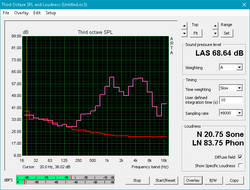
The speakers are very poor. Sound is thin and tinny with an almost complete absence of bass, and the volume doesn't break 70 dB. The speakers on the 120s are more apt for a smartphone rather than a notebook and will leave audiophiles and music lovers sorely disappointed.
Lenovo Ideapad 120S-14IAP audio analysis
(-) | not very loud speakers (68.6 dB)
Bass 100 - 315 Hz
(±) | reduced bass - on average 13% lower than median
(±) | linearity of bass is average (9.8% delta to prev. frequency)
Mids 400 - 2000 Hz
(±) | higher mids - on average 8.5% higher than median
(-) | mids are not linear (20.4% delta to prev. frequency)
Highs 2 - 16 kHz
(±) | higher highs - on average 10.9% higher than median
(-) | highs are not linear (22.6% delta to prev. frequency)
Overall 100 - 16.000 Hz
(-) | overall sound is not linear (52.7% difference to median)
Compared to same class
» 100% of all tested devices in this class were better, 0% similar, 0% worse
» The best had a delta of 5%, average was 18%, worst was 53%
Compared to all devices tested
» 96% of all tested devices were better, 0% similar, 4% worse
» The best had a delta of 4%, average was 24%, worst was 134%
Chuwi Lapbook 12.3 audio analysis
(±) | speaker loudness is average but good (76.4 dB)
Bass 100 - 315 Hz
(-) | nearly no bass - on average 23.2% lower than median
(+) | bass is linear (6.5% delta to prev. frequency)
Mids 400 - 2000 Hz
(±) | higher mids - on average 7.5% higher than median
(±) | linearity of mids is average (11.7% delta to prev. frequency)
Highs 2 - 16 kHz
(±) | higher highs - on average 6.7% higher than median
(±) | linearity of highs is average (7.5% delta to prev. frequency)
Overall 100 - 16.000 Hz
(-) | overall sound is not linear (31.2% difference to median)
Compared to same class
» 93% of all tested devices in this class were better, 2% similar, 6% worse
» The best had a delta of 5%, average was 18%, worst was 53%
Compared to all devices tested
» 90% of all tested devices were better, 2% similar, 8% worse
» The best had a delta of 4%, average was 24%, worst was 134%
Jumper EZbook 3 audio analysis
(±) | speaker loudness is average but good (80.4 dB)
Bass 100 - 315 Hz
(-) | nearly no bass - on average 25.1% lower than median
(±) | linearity of bass is average (10.6% delta to prev. frequency)
Mids 400 - 2000 Hz
(±) | higher mids - on average 7.2% higher than median
(±) | linearity of mids is average (10.8% delta to prev. frequency)
Highs 2 - 16 kHz
(±) | higher highs - on average 5% higher than median
(+) | highs are linear (4.4% delta to prev. frequency)
Overall 100 - 16.000 Hz
(±) | linearity of overall sound is average (27.3% difference to median)
Compared to same class
» 88% of all tested devices in this class were better, 3% similar, 9% worse
» The best had a delta of 5%, average was 18%, worst was 53%
Compared to all devices tested
» 83% of all tested devices were better, 4% similar, 13% worse
» The best had a delta of 4%, average was 24%, worst was 134%
Frequency Comparison (Checkbox selectable!)
Graph 1: Pink Noise 100% Vol.; Graph 2: Audio off
Energy Management
Power Consumption
The combination of a low TDP CPU and low-resolution display results in very low power consumption. The Ideapad 120s pulls about 13 Watts under load, which is about average for similar budget machines. Where the 120s really shines is in low-load scenarios, pulling an average of about 5-6 Watts while idle or under extremely light loads (like word processing). This beats other budget devices by between 20-50%.
| Off / Standby | |
| Idle | |
| Load |
|
Key:
min: | |
| Lenovo Ideapad 120S-14IAP Celeron N3350, HD Graphics 500, 64 GB eMMC Flash, TN LED, 1366x768, 14" | Lenovo Ideapad 110S-11IBR N3060, HD Graphics 400 (Braswell), SanDisk DF4032, TN LED, 1366x768, 11.6" | Chuwi Lapbook 12.3 Celeron N3450, HD Graphics 500, 64 GB eMMC Flash, IPS, 2736x1824, 12.3" | Chuwi LapBook 14 inch 2017 Celeron N3450, HD Graphics 500, SanDisk DF4128, IPS, 1920x1080, 14.1" | Acer Aspire One Cloudbook 14 AO1-431-C6QM N3050, HD Graphics (Braswell), 32 GB eMMC Flash, TN LED, 1366x768, 14" | HP Stream 13-c102ng N3050, HD Graphics (Braswell), 32 GB eMMC Flash, TN, 1366x768, 13.3" | Jumper EZbook 3 Celeron N3350, HD Graphics 500, Toshiba 064G93 64 GB eMMC, TN LED, 1920x1080, 14.1" | |
|---|---|---|---|---|---|---|---|
| Power Consumption | -51% | -67% | -16% | -24% | -22% | -11% | |
| Idle Minimum * (Watt) | 2.7 | 7 -159% | 5.9 -119% | 3.6 -33% | 4.2 -56% | 4.6 -70% | 3.18 -18% |
| Idle Average * (Watt) | 5.3 | 8.2 -55% | 7.7 -45% | 6.2 -17% | 6.3 -19% | 6.8 -28% | 6.14 -16% |
| Idle Maximum * (Watt) | 5.7 | 8.5 -49% | 8.6 -51% | 6.5 -14% | 7.3 -28% | 6.5 -14% | 6.4 -12% |
| Load Average * (Watt) | 12.9 | 12.5 3% | 18.2 -41% | 13.5 -5% | 12.5 3% | 12.7 2% | 13.3 -3% |
| Load Maximum * (Watt) | 13.1 | 12.3 6% | 23.6 -80% | 14.3 -9% | 15.9 -21% | 13.2 -1% | 13.6 -4% |
* ... smaller is better
Battery Life
While the Ideapad 120s doesn't consumer much power under normal use, the small 32 Wh battery holds it back a bit when away from an outlet. The 120s hit just shy of 7 hours in our WiFi Surfing v1.3 test (Balanced profile, screen set to 150 nits, opening a new web page every 30-40 seconds). This should get most people to the end of the workday before needing a recharge, but users needing a marathon budget laptop should look at the Acer Aspire One Cloudbook. Acer's offering beat the Ideapad 120s by about 3 and a half hours.
| Lenovo Ideapad 120S-14IAP Celeron N3350, HD Graphics 500, 32 Wh | Lenovo Ideapad 110S-11IBR N3060, HD Graphics 400 (Braswell), 39.1 Wh | Chuwi Lapbook 12.3 Celeron N3450, HD Graphics 500, 36.48 Wh | Chuwi LapBook 14 inch 2017 Celeron N3450, HD Graphics 500, 38 Wh | Acer Aspire One Cloudbook 14 AO1-431-C6QM N3050, HD Graphics (Braswell), 55 Wh | HP Stream 13-c102ng N3050, HD Graphics (Braswell), 37 Wh | Jumper EZbook 3 Celeron N3350, HD Graphics 500, 38 Wh | |
|---|---|---|---|---|---|---|---|
| Battery runtime | -9% | -6% | 9% | 50% | -11% | 0% | |
| Reader / Idle (h) | 16 | 11.6 -27% | |||||
| WiFi v1.3 (h) | 7 | 6.4 -9% | 6.6 -6% | 6.2 -11% | 10.5 50% | 6.2 -11% | 7 0% |
| Load (h) | 2 | 3.3 65% |
Pros
Cons
Verdict
The Lenovo Ideapad is a slow and sluggish machine. Even simple tasks, like opening the file manager or loading a light web page, can become an exercise in patience. The screen is also very color-inaccurate and viewing angles are poor. While it's competent enough for basic office tasks and web browsing, users will need to lower their expectations or become frustrated.
That said, there are several places the 120s trumps its competition. In terms of design, case stability, keyboard, and battery life, there are few budget notebooks that can beat the 120s at $250. The fanless design creates a silent experience, and its battery life and lightweight build make it an easily portable machine. While performance is slow, the Ideapad 120s routinely beats out other dual-core Celeron notebooks by a noticeable margin in benchmarks.
For prospective buyers on an incredibly tight budget, the Ideapad 120s is hard to beat.
Lenovo Ideapad 120S-14IAP
- 11/25/2017 v6 (old)
Sam Medley