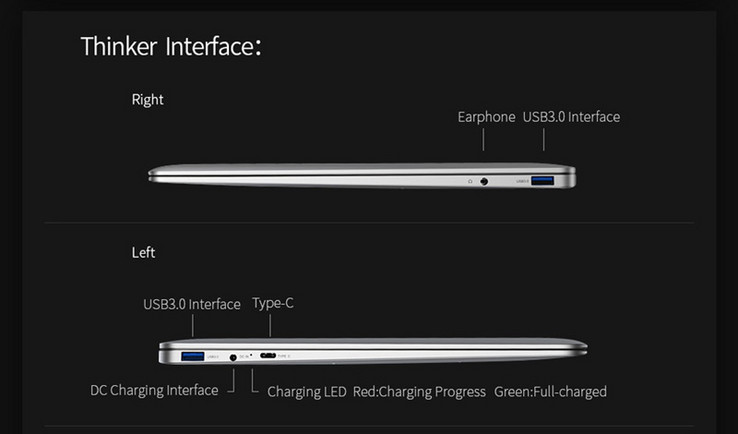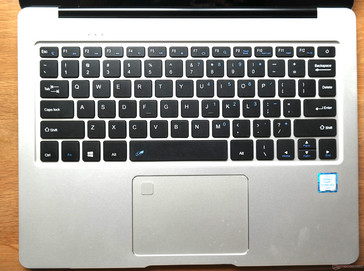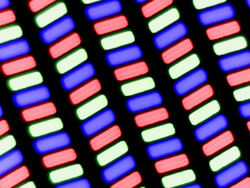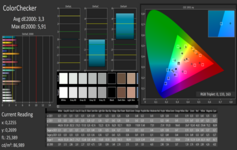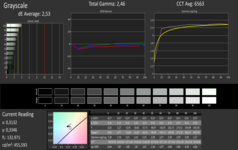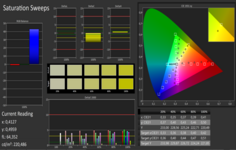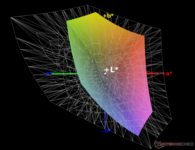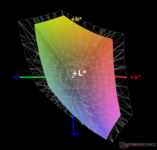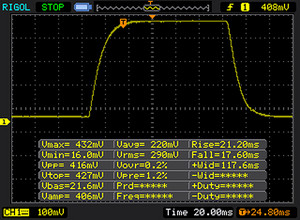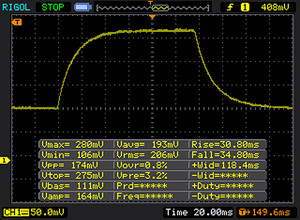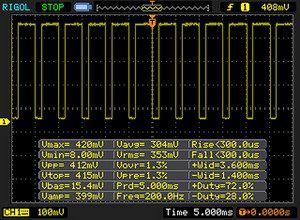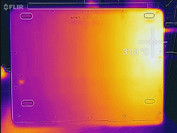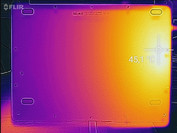Cube Thinker Laptop (Core m3-7Y30, 8 GB, 256 GB) Review

For the original German review, see here.
With products that look more and more elegant, Chinese manufacturers are trying to wrest market share from the western manufacturers. Their main advantage is the price. But the Chinese are also trying to catch up in other areas. A particular example for this is the Thinker by Cube. While the exterior is supposed to be reminiscent of the MacBook design, the manufacturer is also not miserly on the inside. A passively cooled Intel Core m3 7Y30 processor with the Intel HD Graphics 615 graphics unit, 8 GB RAM, and a 256-GB SSD can usually not be purchased for below 800 Euros (~$933) in Germany. A display with 3000x2000 pixels, which we already know from the Surface Book, is added. The Thinker is offered in some Chinese online shops for just little more than 500 Euros (~$583, $589 in the US). We find out during this test which other drawbacks there are besides the considerable weight of almost 1.7 kg (~3.7 lb), or whether this is a recommendable deal.
Case
The design of the Thinker makes it quite a looker, even if it is not so new. Apple's MacBooks have been looking like that or similar for a few years. The case is made completely from aluminum, is cleanly built and it has elegant edges. The display does not have an ugly aluminum frame like the MacBook Air but rather looks like the Pros. Apple's minimalistic design was used to a large extent. From the sides, you can see the typical wedge shape that is known from Apple. Due to the screen ratio, looking from the top the form trends more towards a square rather than the standard rectangle that is common-place for most laptops in the 16:9 format nowadays. The power button is integrated into the keyboard, and besides the touchpad and the keyboard, there are only three small LEDs that are not labeled, however. The fingerprint sensor is integrated into the amply sized touchpad. The lid, which turned out quite thick for current standards, does not look quite as elegant. It has the label "Thinker" at the top left. The manufacturer is only mentioned in small print in Chinese letters at the bottom. The bottom is held by 14 Torx screws and can be removed easily, if you have the appropriate screwdriver on hand.
Even under pressure, the case seems stable and resistant to torsion. However, the screen came out of the lid on one side, since it is only glued in. It also became loose on the side that becomes very hot. Possibly, the glue came off because of it. The problem can be fixed, but it throws a bad light on the quality and stands in direct contrast to the otherwise high-quality appearance. Similarly, the two spacers between the lid and the base: there are two thin rubber pieces in the top corners that are supposed to prevent the screen from touching the keyboard directly. They can be squeezed easily which is exactly what should have been prevented.
The notebook has an unusual size of 13.5-inches and a 3:2 format. These are measurements that can otherwise only be found in the Surface Book and the Chuwi Hi13, which is no surprise, since they have the same display. However, the Thinker is not a lightweight. It brings a portly 1670 grams (~3.7 lb) onto the scale. With that, it is the heaviest device in our comparison, but it is not the thickest.
Together with the moderate power supply, the package reaches a total weight of 1900 grams (~4.2 lb), which is quite a lot for an ultra-portable device.
Features
As is customary for this kind of device, the connections are spartan. On the left side, there are two USB-3.0 connections, with one being Type-C and also usable as a DisplayPort. Between them is the opening for the power plug. On the right side, there is another USB-3.0 port and an earphones port that has the same size as the hole for the power plug on the other side. Thus there is the danger of accidentally switching them. Unfortunately, there is no SD-card reader. There is also no Thunderbolt port, which could not be expected for this price, however. The features are not overwhelming but should be sufficient for a mobile device.
Communications
The WLAN and Bluetooth-4.0 module is Intel's Dual Band Wireless AC 3165. During the time of our testing, we had no interruptions of our connection to an 802.11 ac WLAN at all. The practically relevant WLAN test at one-meter distance to our Linksys EA8500 reference router resulted in an average transfer rate of 302 Mbit/s. This is good but not outstanding. The MacBook 12 achieved twice as much here.
| Networking | |
| iperf3 transmit AX12 | |
| Apple MacBook 12 2017 | |
| Microsoft Surface Laptop i5 | |
| Cube Thinker m3 | |
| Dell XPS 13 9365-4537 2-in-1 | |
| iperf3 receive AX12 | |
| Apple MacBook 12 2017 | |
| Microsoft Surface Laptop i5 | |
| Cube Thinker m3 | |
| Dell XPS 13 9365-4537 2-in-1 | |
Accessories
The modestly designed box of the Cube Thinker only contains the absolute necessities: the notebook and its white power supply. There is also an adapter, to be able to use the American plug in Europe. Anyone who wants a little Asian flair in their apartment can put the Chinese quick-start instructions on the wall.
There is no sign of any additional adapters, such as a Type-C to DisplayPort adapter.
There are no optional accessories available either.
Maintenance
At the bottom are 14 Torx T5 screws which protect the inside of the Thinker. If they are removed, you can take off the back plate and take a look at the whole inside. However, most of the components are soldered in. Only the SSD can be exchanged, if necessary. There are no fans that need to be cleaned. The WLAN module is also soldered in. Even though the battery is glued in, you should be able to loosen and exchange it.
Warranty
There are no indications about the warranty in the package or on the website. In order to get any kind of warranty, the device would need to be purchased from a German dealer. But at the moment, the Cube device is only offered by foreign dealers. Furthermore, the Thinker has no CE marking.
When purchasing from China, please keep our notes on custom duties, CE marking, and the German warranty laws in mind. Please see our Guarantees, Return policies and Warranties FAQ for country-specific information.
Input Devices
Keyboard
The chiclet keyboard offers sufficiently large keys (16 mm, ~0.6 in) which are slightly rough. The whole keyboard extends over a width of 28 cm (11 in). The height of the keys appears to vary. In particular, the stroke in the center appears smaller than towards the edges. Yet the typing feels comfortable and the keys react as expected and don't get stuck. The space key also reacts reliably, regardless of where it is hit.
The keyboard layout is English and takes some getting used to in some places. For example, the Delete key is below the Backspace key, which can easily become confusing. The power button of the device is where we would expect the Delete key instead. Fortunately, it only switches the device on or off when pressing it longer. The lack of a brightness adjustment via the keyboard should also lead to complaints. In order to adjust the display brightness, you have to open the corresponding Windows setting. The selection of particular functions via the Fn key does not appear well thought-out.
The device does not have a keyboard illumination.
Touchpad
At 10.5 x 7 cm (~4.1 x 2.8 in), the touchpad has the same size as the one in the Surface Laptop. It acted inconspicuously during our tests and recognizes gestures of up to five fingers. The cursor did not jump all over the place, nor did it quiver during operation. This is a remarkable improvement, since Cube only built small touchpads that were anything but compelling in attachable keyboards into their devices up to now (for example, in the Cube i7 Book).
The built-in mouse keys give an appropriate feedback with an audible, unobtrusive clicking sound. The whole touchpad feels very stable and robust. It does not yield at all and remains in position, even when pressing strongly in the center.
Scrolling with two fingers works without any problems, but zooming often only works on the second try.
We need to point out the positioning of the well-reacting fingerprint sensor in the touchpad as a particularity. While it does not interfere, the touchpad does not work in that spot. To the left and above the sensor, the touchpad cannot be enticed to work either. This decreases the large size of the touchpad. The point of this is not clear.
Touchscreen and Pen Input
There is also a touchscreen, in case the touchpad gives you any problems. It presents itself without faults and also supports pen input via a Surface Pen or compatible device. Cube itself is not offering their own pen for the notebook. Using pen input turns out to be difficult, since the display cannot be flipped over or fixated for the pen input in any way.
Display
With its unconventional 13.5-inch 3:2 panel, the display is made less for multimedia content such as movies, but more for productive work. Until now, the built-in Panasonic VVX14T092N00 panel can only be found in the Surface Book and the Chuwi Hi13. As can be expected from a reflective display, the color presentation is very strong and writing is displayed razor-sharp. The brightness approximately corresponds to that of the Surface Pro 4 and is thus only minimally below the Surface Book. At 1720:1, the contrast is very high. For comparison: most ultrabooks manage 300 cd/m2 at best, and only very few, such as the MacBook Pro 13 or the Samsung Notebook 9, achieve above 500 cd/m2. The Cube Thinker achieves about 460 cd/m2 with an uneven brightness distribution. The difference between the top left and bottom right is around 100 cd/m2.
In everyday life, we could not detect any backlight-bleeding, but we could detect some slight clouding at the edges in dark environments. The refresh rate is not very high, and there is PWM-flickering in low brightness.
| |||||||||||||||||||||||||
Brightness Distribution: 81 %
Center on Battery: 448 cd/m²
Contrast: 1723:1 (Black: 0.26 cd/m²)
ΔE ColorChecker Calman: 3.3 | ∀{0.5-29.43 Ø4.77}
ΔE Greyscale Calman: 2.53 | ∀{0.09-98 Ø5}
70% sRGB (Argyll 1.6.3 3D)
44% AdobeRGB 1998 (Argyll 1.6.3 3D)
47.91% AdobeRGB 1998 (Argyll 3D)
69.7% sRGB (Argyll 3D)
46.36% Display P3 (Argyll 3D)
Gamma: 2.46
CCT: 6563 K
| Cube Thinker m3 Panasonic MEI96A2, , 3000x2000, 13.5" | Microsoft Surface Book Core i5 3000x2000, 13.5" | Asus TransformerBook T302CA-FL010T AU Optronics AUO106D B125HANO1.0, , 1920x1080, 12.5" | Asus Zenbook UX360CA-FC060T AUO B133HAN02.7, , 1920x1080, 13.3" | |
|---|---|---|---|---|
| Display | 42% | -5% | 37% | |
| Display P3 Coverage (%) | 46.36 | 67 45% | 43.9 -5% | 65.1 40% |
| sRGB Coverage (%) | 69.7 | 95.8 37% | 65.7 -6% | 93 33% |
| AdobeRGB 1998 Coverage (%) | 47.91 | 68.9 44% | 45.38 -5% | 66.5 39% |
| Response Times | 20% | 54% | 49% | |
| Response Time Grey 50% / Grey 80% * (ms) | 65 ? | 48.4 ? 26% | 28 ? 57% | 29 ? 55% |
| Response Time Black / White * (ms) | 38 ? | 32.8 ? 14% | 19 ? 50% | 22 ? 42% |
| PWM Frequency (Hz) | 200 ? | 192 ? | ||
| Screen | 15% | -25% | -40% | |
| Brightness middle (cd/m²) | 448 | 430.9 -4% | 379 -15% | 302 -33% |
| Brightness (cd/m²) | 461 | 410 -11% | 364 -21% | 298 -35% |
| Brightness Distribution (%) | 81 | 93 15% | 88 9% | 90 11% |
| Black Level * (cd/m²) | 0.26 | 0.254 2% | 0.32 -23% | 0.21 19% |
| Contrast (:1) | 1723 | 1696 -2% | 1184 -31% | 1438 -17% |
| Colorchecker dE 2000 * | 3.3 | 2.06 38% | 4.78 -45% | 6.33 -92% |
| Colorchecker dE 2000 max. * | 5.91 | 8.28 -40% | 11.89 -101% | |
| Greyscale dE 2000 * | 2.53 | 2.22 12% | 4.27 -69% | 8.13 -221% |
| Gamma | 2.46 89% | 2.13 103% | 2.34 94% | 2.52 87% |
| CCT | 6563 99% | 6520 100% | 7376 88% | 6811 95% |
| Color Space (Percent of AdobeRGB 1998) (%) | 44 | 64 45% | 42 -5% | 60 36% |
| Color Space (Percent of sRGB) (%) | 70 | 96 37% | 65 -7% | 93 33% |
| Total Average (Program / Settings) | 26% /
21% | 8% /
-10% | 15% /
-13% |
* ... smaller is better
In the comparison, it stands out that the identical panel in the Surface Book fares 19% better than in the Cube Thinker according to our calculations. The color-space coverage (Adobe RGB 44% and sRGB 70%) is significantly worse. Only the TransformerBook does worse here. However, the remaining values are okay. Especially the DeltaE deviations in the ColorChecker (3.3) and the Grayscale (2.53) are very low and are only beaten by the Surface Book. This can also be seen. In the CalMAN pictures for analysis, the gray looks gray. The black value and contrast are also excellent. We wonder what Cube did, that the color-space coverage is so much lower than Microsoft's.
Despite its small flaws, the display is one of the things that attract attention to the laptop. However, due to the low color-space coverage, it is not suitable for professional graphics work.
The readability outdoors is sufficient in the shade. Brighter surroundings, such as direct sunlight or a sky that is only slightly overcast, create reflections on the display that are too strong, so that they cannot be overcome despite the high brightness. A matte display would have been more helpful here. The display of the viewing angles is excellent. There were no noticeable color shifts, and we only saw a slight decrease of contrast from extreme angles.
Display Response Times
| ↔ Response Time Black to White | ||
|---|---|---|
| 38 ms ... rise ↗ and fall ↘ combined | ↗ 21 ms rise | |
| ↘ 17 ms fall | ||
| The screen shows slow response rates in our tests and will be unsatisfactory for gamers. In comparison, all tested devices range from 0.1 (minimum) to 240 (maximum) ms. » 96 % of all devices are better. This means that the measured response time is worse than the average of all tested devices (20.1 ms). | ||
| ↔ Response Time 50% Grey to 80% Grey | ||
| 65 ms ... rise ↗ and fall ↘ combined | ↗ 31 ms rise | |
| ↘ 34 ms fall | ||
| The screen shows slow response rates in our tests and will be unsatisfactory for gamers. In comparison, all tested devices range from 0.165 (minimum) to 636 (maximum) ms. » 98 % of all devices are better. This means that the measured response time is worse than the average of all tested devices (31.5 ms). | ||
Screen Flickering / PWM (Pulse-Width Modulation)
| Screen flickering / PWM detected | 200 Hz | ||
| ≤ 75 cd/m² brightness | |||
The display backlight flickers at 200 Hz (worst case, e.g., utilizing PWM) Flickering detected at a brightness setting of 75 cd/m² and below. There should be no flickering or PWM above this brightness setting. The frequency of 200 Hz is relatively low, so sensitive users will likely notice flickering and experience eyestrain at the stated brightness setting and below. As the flickering occurs only on very low brightness settings, it should not be an issue in typical office settings. Nonetheless, use in low light conditions may be straining to the eyes. In comparison: 53 % of all tested devices do not use PWM to dim the display. If PWM was detected, an average of 8042 (minimum: 5 - maximum: 343500) Hz was measured. | |||
Performance
Until now, Cube only offers their devices in one feature variant. As processor, the Intel Core m3 7Y30 is used, and the graphics card is the integrated Intel HD Graphics 615. For the current Kaby-Lake processors, this is the entry model for fanless CPUs beyond the Atom series. We did not expect wonders, which also cannot be expected from passively cooled laptops. The performance is approximately comparable to that of a Core-i3 processor and completely sufficient for office work.
Processor
Since we don't have any comparison devices with the new Core-m3 CPU, the Thinker should run against devices with processors of the Skylake generation. So far, the Kaby-Lake processors did about 10% better compared to the Skylake processors. This is also confirmed in our test. In the Cinebench run, the Cube notebook can beat its competitors without fans by almost 20% in the single-core test. In the multicore test, the distance is not quite as high. As expected, the Surface Book with the i5 CPU is clearly in front.
However, we must consider that the speed cannot be kept up for long. Already after the first run, the performance drops by about 20%, and it continues to drop, even if it is just marginally. This behavior is nothing unusual for processors of the Core-M series. Due to their passive cooling, they quickly struggle with overheating and then throttle their speed. It is more of an exception for fanless notebooks to maintain their speeds over a longer time.
There are, however, already some thrifty tinkerers for whom the Cube's cooling was insufficient. The temperature can supposedly be lowered considerably with a modification, which should lead to better results.
System Performance
In the more broadly designed PCMark, the performance of the Cube Thinker looks much better than expected. In the Home and in the Work Score, it even leaves the supposedly better-equipped Surface Book slightly behind. The competitors with the chip predecessor can also be beaten or are at least at the same level. However, in all cases the distance is marginal. This is probably due to the rest of the equipment, which is also important here. Even though the Thinker also has a built-in SSD, it is connected only via SATA and not via NVMe as in the competition. Here the Chinese might shed some feathers. But this is not a problem. The performance fully conforms to the expectations.
| PCMark 8 | |
| Home Score Accelerated v2 | |
| Cube Thinker m3 | |
| Microsoft Surface Book Core i5 | |
| Asus TransformerBook T302CA-FL010T | |
| Asus Zenbook UX360CA-FC060T | |
| Work Score Accelerated v2 | |
| Asus TransformerBook T302CA-FL010T | |
| Cube Thinker m3 | |
| Microsoft Surface Book Core i5 | |
| Asus Zenbook UX360CA-FC060T | |
| Octane V2 - Total Score | |
| Cube Thinker m3 | |
| Asus TransformerBook T302CA-FL010T | |
| Asus Zenbook UX360CA-FC060T | |
| Mozilla Kraken 1.1 - Total | |
| Asus Zenbook UX360CA-FC060T | |
| Asus TransformerBook T302CA-FL010T | |
| Cube Thinker m3 | |
| JetStream 1.1 - Total Score | |
| Cube Thinker m3 | |
| Asus TransformerBook T302CA-FL010T | |
| Asus Zenbook UX360CA-FC060T | |
* ... smaller is better
| PCMark 8 Home Score Accelerated v2 | 2881 points | |
| PCMark 8 Creative Score Accelerated v2 | 3801 points | |
| PCMark 8 Work Score Accelerated v2 | 3656 points | |
Help | ||
Storage Solution
Complaining about SSD speeds is like unnecessary whining for users who do not regularly move gigabytes of data back and forth. For normal office users, even SSDs that are only connected via SATA as in the Thinker offer sufficiently high speeds. Only during video-processing is the advantage of the faster NVMe SSDs clearly noticeable. For SATA standards, the built-in no-name SSD can be judged as good, even if it does not achieve the speed crown in this evaluation. The competitors by Asus, which apparently also use SATA, as well as the Surface Book with NVMe have the disadvantage in particular in the write rates. When reading, it is only bested by the Surface Book.
| Cube Thinker m3 | Microsoft Surface Book Core i5 Samsung MZFLV256 NVMe | Asus TransformerBook T302CA-FL010T Samsung CM871 MZNLF128HCHP | Asus Zenbook UX360CA-FC060T Lite-On CV1-8B128 | |
|---|---|---|---|---|
| AS SSD | 86% | -44% | -5% | |
| Access Time Write * (ms) | 0.179 | 0.037 79% | 0.183 -2% | 0.073 59% |
| Access Time Read * (ms) | 0.128 | 0.049 62% | 0.166 -30% | 0.109 15% |
| 4K-64 Write (MB/s) | 290.2 | 281.4 -3% | 21.55 -93% | 105.8 -64% |
| 4K-64 Read (MB/s) | 324.6 | 1409 334% | 82.9 -74% | 295.1 -9% |
| 4K Write (MB/s) | 55 | 85 55% | 27.49 -50% | 57 4% |
| 4K Read (MB/s) | 26.4 | 34.31 30% | 15.9 -40% | 28.29 7% |
| Seq Write (MB/s) | 362.8 | 275.2 -24% | 130.3 -64% | 175.6 -52% |
| Seq Read (MB/s) | 483.7 | 1223 153% | 480.9 -1% | 486.3 1% |
* ... smaller is better
Graphics Card
The Cube Thinker can also assert itself against the TransformerBook and the Asus ZenBook in the 3DMark test. Of course, the Surface Book plays in a different league with its dedicated GPU, but it can still be beaten in some tests.
The integrated Intel HD Graphics 615 GPU is not designed for gaming and neither is a passively cooled computer. From that point of view, the results are quite remarkable.
In older game titles such as BioShock Infinite, you can even achieve playable frame rates in minimal settings. Of course, you should lower any very high resolutions in any case.
| 3DMark | |
| 1280x720 Cloud Gate Standard Graphics | |
| Microsoft Surface Book Core i5 | |
| Microsoft Surface Laptop i5 | |
| Cube Thinker m3 | |
| Asus Zenbook UX360CA-FC060T | |
| Asus TransformerBook T302CA-FL010T | |
| 1920x1080 Fire Strike Graphics | |
| Microsoft Surface Book Core i5 | |
| Microsoft Surface Laptop i5 | |
| Cube Thinker m3 | |
| 1280x720 offscreen Ice Storm Unlimited Physics | |
| Microsoft Surface Laptop i5 | |
| Microsoft Surface Book Core i5 | |
| Cube Thinker m3 | |
| 1280x720 offscreen Ice Storm Unlimited Graphics Score | |
| Microsoft Surface Book Core i5 | |
| Microsoft Surface Laptop i5 | |
| Cube Thinker m3 | |
| 1280x720 offscreen Ice Storm Unlimited Score | |
| Microsoft Surface Book Core i5 | |
| Microsoft Surface Laptop i5 | |
| Cube Thinker m3 | |
| 1920x1080 Ice Storm Extreme Physics | |
| Microsoft Surface Laptop i5 | |
| Cube Thinker m3 | |
| Microsoft Surface Book Core i5 | |
| 1920x1080 Ice Storm Extreme Graphics | |
| Microsoft Surface Laptop i5 | |
| Cube Thinker m3 | |
| Microsoft Surface Book Core i5 | |
| 1920x1080 Ice Storm Extreme Score | |
| Microsoft Surface Laptop i5 | |
| Cube Thinker m3 | |
| Microsoft Surface Book Core i5 | |
| 3DMark Cloud Gate Standard Score | 4571 points | |
| 3DMark Fire Strike Score | 682 points | |
| 3DMark Fire Strike Extreme Score | 317 points | |
| 3DMark Time Spy Score | 180 points | |
Help | ||
| BioShock Infinite - 1280x720 Very Low Preset | |
| Microsoft Surface Book Core i5 | |
| Asus TransformerBook T302CA-FL010T | |
| Asus Zenbook UX360CA-FC060T | |
| Cube Thinker m3 | |
| low | med. | high | ultra | |
|---|---|---|---|---|
| BioShock Infinite (2013) | 31.45 | 17.64 | 14.15 | 4.57 |
Emissions
Noise Emissions
The advantage of a passively cooled notebook is that the cooling does not make any noise. In combination with the SSD storage, the device should be completely silent. It is that, but only as long as it is not connected to the power grid. As soon as the power supply is connected, with an open lid you can hear a low noise that sounds as if there was a magnetic hard drive. If the device is in sleep mode, the sound cannot be heard. The cause for the noise is unknown.
The problem does not occur when the device is charged via the USB-C port. However, for that you need a separate charger which costs another 30-40 Euros (~$34-45). In addition, the USB-C port will then be occupied, so that you cannot connect a monitor.
Noise level
| Idle |
| 30.6 / 30.6 / 31.6 dB(A) |
| Load |
| 30.6 / 30.6 dB(A) |
 | ||
30 dB silent 40 dB(A) audible 50 dB(A) loud |
||
min: | ||
Temperature
While idling, the temperatures on the top and bottom are quite low and evenly distributed. This changes quickly when there is load. The left side is about 10 °C (~18 °F) warmer than the right. The reason for this is that the processor is built-in on the far right and does not transfer its heat directly to the outer case. Some testers have already built some modifications and offered them on the Internet. With a copper plate and heat-conducting pad, a connection is created between the processor and the outer case, causing the temperatures to be evenly distributed over the whole case. This allows the heat energy to distribute over the whole width, which lowers the maximum temperatures inside by up to 25 °C (~45 °F). However, such interventions are only recommended for those who know what they are doing. So most users will have to contend with the right side remaining comfortably cool, while the left edge of the keyboard can become uncomfortably warm. The palm rest is not affected much by this.
(±) The maximum temperature on the upper side is 40.8 °C / 105 F, compared to the average of 35.9 °C / 97 F, ranging from 21.4 to 59 °C for the class Subnotebook.
(±) The bottom heats up to a maximum of 41 °C / 106 F, compared to the average of 39.3 °C / 103 F
(+) In idle usage, the average temperature for the upper side is 26.1 °C / 79 F, compared to the device average of 30.8 °C / 87 F.
(±) The palmrests and touchpad can get very hot to the touch with a maximum of 36 °C / 96.8 F.
(-) The average temperature of the palmrest area of similar devices was 28.2 °C / 82.8 F (-7.8 °C / -14 F).
Speakers
The case lacks the traditional slots or holes for speakers. The quality is rather low average and the output could have been a bit louder. However, if sitting right in front, the maximum level is sufficient, and there are no distortions or other noises, even at higher volumes. Since the sound range of the internal speakers is quite limited, we recommend headphones for media consumption. The headphones get a clean sound and there is no noticeable noise.
Cube Thinker m3 audio analysis
(-) | not very loud speakers (64 dB)
Bass 100 - 315 Hz
(±) | reduced bass - on average 12.3% lower than median
(+) | bass is linear (4.5% delta to prev. frequency)
Mids 400 - 2000 Hz
(±) | higher mids - on average 6.5% higher than median
(±) | linearity of mids is average (13.7% delta to prev. frequency)
Highs 2 - 16 kHz
(±) | higher highs - on average 8% higher than median
(±) | linearity of highs is average (12.7% delta to prev. frequency)
Overall 100 - 16.000 Hz
(±) | linearity of overall sound is average (27.6% difference to median)
Compared to same class
» 88% of all tested devices in this class were better, 3% similar, 8% worse
» The best had a delta of 5%, average was 18%, worst was 53%
Compared to all devices tested
» 84% of all tested devices were better, 3% similar, 13% worse
» The best had a delta of 4%, average was 24%, worst was 134%
Apple MacBook 12 (Early 2016) 1.1 GHz audio analysis
(+) | speakers can play relatively loud (83.6 dB)
Bass 100 - 315 Hz
(±) | reduced bass - on average 11.3% lower than median
(±) | linearity of bass is average (14.2% delta to prev. frequency)
Mids 400 - 2000 Hz
(+) | balanced mids - only 2.4% away from median
(+) | mids are linear (5.5% delta to prev. frequency)
Highs 2 - 16 kHz
(+) | balanced highs - only 2% away from median
(+) | highs are linear (4.5% delta to prev. frequency)
Overall 100 - 16.000 Hz
(+) | overall sound is linear (10.2% difference to median)
Compared to same class
» 7% of all tested devices in this class were better, 2% similar, 91% worse
» The best had a delta of 5%, average was 18%, worst was 53%
Compared to all devices tested
» 4% of all tested devices were better, 1% similar, 94% worse
» The best had a delta of 4%, average was 24%, worst was 134%
Frequency comparison (checkboxes selectable!)
Power Management
Power Consumption
With its equipment, in idle the Thinker draws between 4.5 and 11.5 W from the power supply, depending on the display brightness and the selected power-saving plan. This is the worst value of all of the competing devices. Also under load, the Cube notebook consumes more than the Asus devices, although the difference is not quite as high. One reason for this might be the larger and brighter display which naturally needs more power. However, in particular during idle with minimal brightness, this should not make much of a difference.
When plugging in the power supply, you should avoid plugging it into the audio port that has the same size.
| Off / Standby | |
| Idle | |
| Load |
|
Key:
min: | |
| Cube Thinker m3 m3-7Y30, HD Graphics 615, , IPS, 3000x2000, 13.5" | Asus TransformerBook T302CA-FL010T 6Y30, HD Graphics 515, Samsung CM871 MZNLF128HCHP, IPS, 1920x1080, 12.5" | Asus Zenbook UX360CA-FC060T 6Y30, HD Graphics 515, Lite-On CV1-8B128, IPS with 72% NTSC, 1920x1080, 13.3" | Apple MacBook 12 (Early 2016) 1.1 GHz 6Y30, HD Graphics 515, Apple SSD AP0256, IPS, 2304x1440, 12" | |
|---|---|---|---|---|
| Power Consumption | 23% | 23% | 32% | |
| Idle Minimum * (Watt) | 4.5 | 3.7 18% | 3.4 24% | 2.7 40% |
| Idle Average * (Watt) | 10.3 | 7.4 28% | 7 32% | 2.7 74% |
| Idle Maximum * (Watt) | 11.5 | 8.2 29% | 7.6 34% | 7.2 37% |
| Load Average * (Watt) | 23.3 | 17 27% | 19 18% | 22 6% |
| Load Maximum * (Watt) | 21.1 | 18.6 12% | 20.1 5% | 20.5 3% |
* ... smaller is better
Battery Life
Unfortunately, what we had feared looking at the power consumption was confirmed in the battery test. The Chinese notebook is not a long-distance runner. While the competitors are clearly ahead in the read test, at least the Thinker can keep up with the Surface Book in the load test. Yet, there is no comparison with the runtimes of the passively cooled competition by Asus. Especially the TransformerBook with a considerably smaller battery manages to last almost three times as long in the WLAN test and under load. However, charging is quite fast. The Cube Laptop is fully recharged in under three hours.
| Cube Thinker m3 m3-7Y30, HD Graphics 615, 50 Wh | Microsoft Surface Book Core i5 6300U, Maxwell GPU (940M, GDDR5), 78 Wh | Asus TransformerBook T302CA-FL010T 6Y30, HD Graphics 515, 38 Wh | Asus Zenbook UX360CA-FC060T 6Y30, HD Graphics 515, 54 Wh | |
|---|---|---|---|---|
| Battery runtime | 51% | 156% | 67% | |
| Reader / Idle (h) | 10.2 | 17.8 75% | 17.9 75% | 17.1 68% |
| WiFi v1.3 (h) | 4.2 | 6.7 60% | 13.4 219% | 6.4 52% |
| Load (h) | 2.2 | 2.6 18% | 6 173% | 4 82% |
| H.264 (h) | 10.1 | 11.6 |
Verdict
Pros
Cons
The Cube Thinker is a typical Chinese notebook: there is a lot of dazzle and shine, but in unfavorable lighting conditions, some deep shadows form. The design, which succeeds in impressing all around, is contrasted by a screen that is falling out (can be repaired) and a keyboard which has keys of differing heights. Due to the meager battery life, the good performance cannot be enjoyed for long. The subliminal charging noise might become annoying to those of a sensitive nature.
On the positive side, there is an excellent display for this price, a robust base, a good performance, and not to forget: an unbeatable price. These compromises and also the lack of warranty should be weighed into the purchase.
Cube Thinker m3
- 06/29/2017 v6 (old)
Florian Schaar