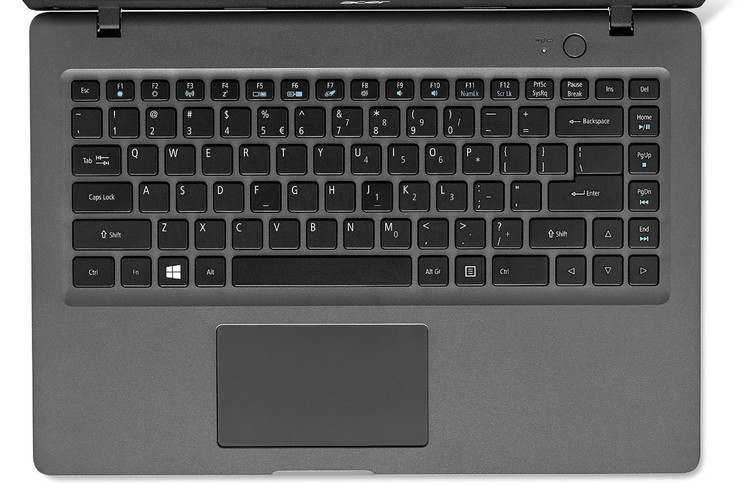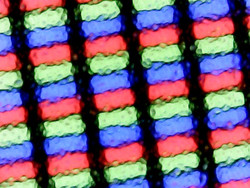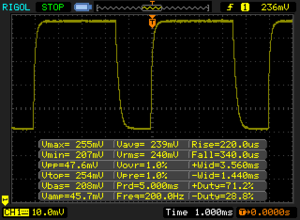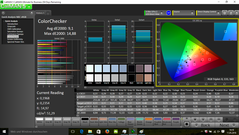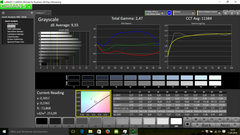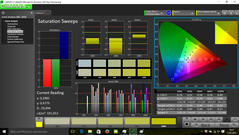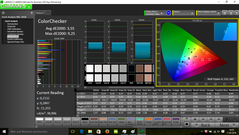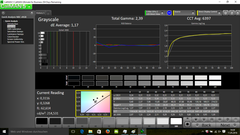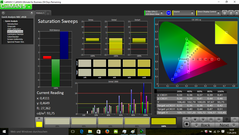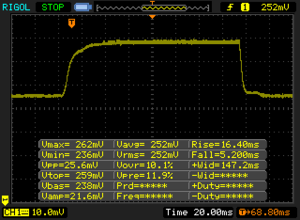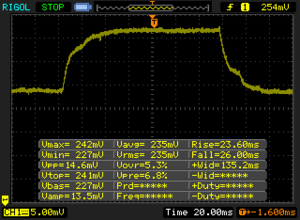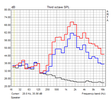Acer Aspire One Cloudbook 14 AO1-431-C6QM Notebook Review

For the original German review, see here.
The success of the Chromebooks led to several manufacturers offering Windows-based alternatives. These do not have the limitations of Chromebooks (cannot be used without Internet connection; no desktop applications). The Cloudbook 14 is such an alternative. Computers like the HP Stream 13, the HP Chromebook 14, and the Toshiba CB30-B-104 belong to its competitors.
Case & Connectivity
Design, material, and color of the Cloudbook 14 are identical to its 11.6-inch sibling's. Apart from the black display frame, Acer uses a slim, gray plastic case. The lid and the underside are textured. The top side of the base unit is roughened. The build quality is flawless. However, the stability should be improved - the base unit twists too easily. Thus, the front left foot of the laptop lifts up when pressure is applied right beside the keyboard.
Moreover, the Cloudbook 14 and the Cloudbook 11 share the same connectivity. One of two USB ports supports the USB 3.0 standard. The ports sit on both sides towards the rear. As a result, the space beside the palm rests remains free of cables. The memory-card reader works slowly. It transfers 250 JPG image files (about 5 MB each) at only 18.6 MB/s. We always test memory-card readers with our reference card (Toshiba Exceria Pro SDXC 64 GB UHS-II).
Input Devices
The Cloudbook comes with a chiclet keyboard without light. The flat, slightly roughened keys feature a short travel and a clear pressure point. The keyboard slightly springs when typing, but this was not disturbing. Since it is a 14-inch device, keys and key gaps are bigger than in comparable, yet smaller devices like, for example, the Acer Cloudbook 11. As a result, the typing experience is much more comfortable. If you are thinking about buying an 11.6-inch notebook, you should reflect on buying a 14-inch computer like the Cloudbook 14 instead. The multi-touch capable ClickPad of the Cloudbook takes up 10.1 x 6.1 cm. So, it offers a lot of space for gesture control. Fingers glide easily on the smooth surface. The touchpad features a short travel and a clear pressure point.
Display
Acer has equipped the Cloudbook with a matte 14-inch display with a native resolution of 1366x768 pixels. The brightness (213.1 cd/m²) is too low for a mobile device meant to be used in all kinds of places. In view of the price point, the contrast (491:1) is okay. The display shows PWM flickering @ 200 Hz at a brightness level of 90% and lower. This might cause eye problems and/or headaches in sensitive people.
| |||||||||||||||||||||||||
Brightness Distribution: 87 %
Center on Battery: 231 cd/m²
Contrast: 491:1 (Black: 0.47 cd/m²)
ΔE ColorChecker Calman: 9.1 | ∀{0.5-29.43 Ø4.76}
ΔE Greyscale Calman: 9.55 | ∀{0.09-98 Ø5}
60.59% sRGB (Argyll 1.6.3 3D)
38.84% AdobeRGB 1998 (Argyll 1.6.3 3D)
42.08% AdobeRGB 1998 (Argyll 3D)
60.6% sRGB (Argyll 3D)
40.68% Display P3 (Argyll 3D)
Gamma: 2.47
CCT: 11384 K
Screen Flickering / PWM (Pulse-Width Modulation)
| Screen flickering / PWM detected | 200 Hz | ≤ 90 % brightness setting | |
The display backlight flickers at 200 Hz (worst case, e.g., utilizing PWM) Flickering detected at a brightness setting of 90 % and below. There should be no flickering or PWM above this brightness setting. The frequency of 200 Hz is relatively low, so sensitive users will likely notice flickering and experience eyestrain at the stated brightness setting and below. In comparison: 53 % of all tested devices do not use PWM to dim the display. If PWM was detected, an average of 8039 (minimum: 5 - maximum: 343500) Hz was measured. | |||
The DeltaE 2000 shift is about 9.1 out-of-the-box - which is normal in the low-price segment. A value smaller than 3 is desired. Moreover, the display is bluish. Calibration significantly improves the display. The color shift falls to 3.55, which is only slightly higher than the target range. In addition, the blue tint disappears.
Display Response Times
| ↔ Response Time Black to White | ||
|---|---|---|
| 21.6 ms ... rise ↗ and fall ↘ combined | ↗ 16.4 ms rise | |
| ↘ 5.2 ms fall | ||
| The screen shows good response rates in our tests, but may be too slow for competitive gamers. In comparison, all tested devices range from 0.1 (minimum) to 240 (maximum) ms. » 47 % of all devices are better. This means that the measured response time is similar to the average of all tested devices (20.1 ms). | ||
| ↔ Response Time 50% Grey to 80% Grey | ||
| 49.6 ms ... rise ↗ and fall ↘ combined | ↗ 23.6 ms rise | |
| ↘ 26 ms fall | ||
| The screen shows slow response rates in our tests and will be unsatisfactory for gamers. In comparison, all tested devices range from 0.165 (minimum) to 636 (maximum) ms. » 85 % of all devices are better. This means that the measured response time is worse than the average of all tested devices (31.5 ms). | ||
The Cloudbook features a TN panel with narrow viewing angles. Thus, it is not possible to read from the screen from all positions. Moreover, the computer is not really apt for outdoor use. Outdoor use is only possible when the sky is overcast or in the shade. Otherwise, the display is too dark.
Performance
With the Cloudbook 14, Acer offers a 14-inch notebook for simple office and Internet applications. In addition, it can play videos. Our test model costs about 280 Euros (~$310). We have not found other variants.
Processor
With Intel's Celeron N3050 (Braswell) dual-core processor, a weak CPU works inside the Acer computer. Its performance is sufficient for simple office and Internet applications. Those who want to run more demanding applications should buy a different computer. The Celeron works at up to 2.16 GHz in mains operation as well as on battery.
| Cinebench R10 | |
| Rendering Multiple CPUs 32Bit | |
| Lenovo E31-70 80KX015RGE | |
| Acer Aspire ES1-331-C5KL | |
| Acer Extensa 2519-C7DC | |
| Acer Aspire One Cloudbook 14 AO1-431-C6QM | |
| HP Stream 13-c102ng | |
| Rendering Single 32Bit | |
| Lenovo E31-70 80KX015RGE | |
| Acer Extensa 2519-C7DC | |
| Acer Aspire One Cloudbook 14 AO1-431-C6QM | |
| Acer Aspire ES1-331-C5KL | |
| HP Stream 13-c102ng | |
| Geekbench 3 | |
| 32 Bit Single-Core Score | |
| Acer Aspire One Cloudbook 14 AO1-431-C6QM | |
| Acer Aspire ES1-331-C5KL | |
| Acer Extensa 2519-C7DC | |
| 32 Bit Multi-Core Score | |
| Acer Aspire ES1-331-C5KL | |
| Acer Aspire One Cloudbook 14 AO1-431-C6QM | |
| Acer Extensa 2519-C7DC | |
| Sunspider - 1.0 Total Score | |
| Acer Aspire ES1-420-377F | |
| Toshiba CB30-B-104 | |
| Acer Extensa 2519-C7DC | |
| Acer Aspire One Cloudbook 14 AO1-431-C6QM | |
| Acer Aspire ES1-331-C5KL | |
| HP Stream 13-c102ng | |
| HP Chromebook 14 G1 | |
| JetStream 1.1 - Total Score | |
| Lenovo E31-70 80KX015RGE | |
| Acer Aspire One Cloudbook 14 AO1-431-C6QM | |
| Acer Extensa 2519-C7DC | |
| Mozilla Kraken 1.1 - Total | |
| Acer Aspire ES1-331-C5KL | |
| Acer Extensa 2519-C7DC | |
| Acer Aspire One Cloudbook 14 AO1-431-C6QM | |
| Toshiba CB30-B-104 | |
| HP Chromebook 14 G1 | |
| Octane V2 - Total Score | |
| HP Chromebook 14 G1 | |
| Toshiba CB30-B-104 | |
| Acer Aspire One Cloudbook 14 AO1-431-C6QM | |
| Acer Extensa 2519-C7DC | |
| Acer Aspire ES1-331-C5KL | |
| Peacekeeper - --- | |
| HP Chromebook 14 G1 | |
| Toshiba CB30-B-104 | |
| Acer Aspire ES1-331-C5KL | |
| Acer Aspire One Cloudbook 14 AO1-431-C6QM | |
| Acer Extensa 2519-C7DC | |
* ... smaller is better
System Performance
The system runs smoothly and we did not observe problems in our test. The results of the PCMark benchmarks correspond to the performance of the used SoC. Alike all Braswell notebooks, the Cloudbook 14 also performs better than comparable Bay Trail devices (Braswell predecessor). This is thanks to the significantly faster Braswell GPUs, while the CPU performance of Bay Trail and Braswell are almost the same. It is not possible to improve the system performance of the Cloudbook.
| PCMark 8 Home Score Accelerated v2 | 1630 points | |
| PCMark 8 Creative Score Accelerated v2 | 1626 points | |
| PCMark 8 Work Score Accelerated v2 | 1327 points | |
Help | ||
| PCMark 8 - Home Score Accelerated v2 | |
| Lenovo E31-70 80KX015RGE | |
| Acer Aspire ES1-331-C5KL | |
| Acer Extensa 2519-C7DC | |
| Acer Aspire One Cloudbook 14 AO1-431-C6QM | |
| HP Stream 13-c102ng | |
Storage Device
The Cloudbook comes with an eMMC storage module with a capacity of 32 GB. Just under 15 GB of the total capacity is free out-of-the-box. The transfer rates are on a normal level for this kind of memory. It is not handy to expand the storage capacity with an SD card. SD cards stick out of the card reader by about 5 mm and are not locked in the card reader. Nevertheless, users will have enough storage space available: The buyer of the computer gets 1 TB storage space from Microsoft's Cloud service OneDrive (free of charge for one year).
Graphics card
Graphics are done by Intel's HD Graphics (Braswell) GPU. It supports DirectX 12 and works at up to 600 MHz. The Braswell graphics core is significantly faster than its Bay Trail predecessor. As a result, it performs significantly better in the 3DMark benchmarks - albeit on a low level.
Even though the Cloudbook only brings a weak processor, it can be used for video playback. This is thanks to the decoder integrated into the GPU, which takes load from the processor when playing videos. It supports all usual formats including H.265 (successor of the H.264 format, which is wide-spread today), which allows smaller files at the same image quality. The CPU load was below 20% when we played our test video (4k, H.265, 60 fps).
| 3DMark 11 Performance | 433 points | |
| 3DMark Ice Storm Standard Score | 18186 points | |
| 3DMark Cloud Gate Standard Score | 1542 points | |
| 3DMark Fire Strike Score | 241 points | |
Help | ||
| 3DMark 11 - 1280x720 Performance | |
| Lenovo E31-70 80KX015RGE | |
| Acer Aspire ES1-331-C5KL | |
| Acer Aspire ES1-420-377F | |
| Acer Extensa 2519-C7DC | |
| Acer Aspire One Cloudbook 14 AO1-431-C6QM | |
| HP Stream 13-c102ng | |
| 3DMark | |
| 1280x720 Ice Storm Standard Score | |
| Acer Aspire ES1-331-C5KL | |
| Acer Extensa 2519-C7DC | |
| Acer Aspire One Cloudbook 14 AO1-431-C6QM | |
| Acer Aspire ES1-420-377F | |
| HP Stream 13-c102ng | |
| 1280x720 Cloud Gate Standard Score | |
| Acer Aspire ES1-331-C5KL | |
| Acer Aspire One Cloudbook 14 AO1-431-C6QM | |
| Acer Extensa 2519-C7DC | |
| HP Stream 13-c102ng | |
| 1280x720 Sky Diver Score | |
| Acer Aspire ES1-331-C5KL | |
| Acer Extensa 2519-C7DC | |
| Acer Aspire One Cloudbook 14 AO1-431-C6QM | |
| 1920x1080 Fire Strike Score | |
| Acer Aspire ES1-420-377F | |
| Acer Aspire One Cloudbook 14 AO1-431-C6QM | |
| Acer Extensa 2519-C7DC | |
| Acer Aspire ES1-331-C5KL | |
Gaming Performance
Games suitable for the Cloudbook can be found in the casual games section in the Windows Store. The hardware is much too weak for modern games like Hitman. Even games like FIFA 16 with only moderate hardware requirements, do not achieve smooth frame rates. In addition, the Cloudbook does not offer enough storage capacity for most games.
| low | med. | high | ultra | |
|---|---|---|---|---|
| Trackmania Nations Forever (2008) | 106 | 25.8 |
Emissions & Energy
Temperature
In our stress test, the Cloudbook behaves the same way in mains operation and on battery. CPU and GPU work at full speed during the first minute and are slowed down afterwards. The processor works at 1.2 GHz and the graphics core at 320 MHz. The computer does not get especially warm. It only exceeds 40 °C in a single measurement segment.
(+) The maximum temperature on the upper side is 39.9 °C / 104 F, compared to the average of 34.3 °C / 94 F, ranging from 21.2 to 62.5 °C for the class Office.
(±) The bottom heats up to a maximum of 44.7 °C / 112 F, compared to the average of 36.8 °C / 98 F
(+) In idle usage, the average temperature for the upper side is 28.9 °C / 84 F, compared to the device average of 29.5 °C / 85 F.
(+) The palmrests and touchpad are cooler than skin temperature with a maximum of 30 °C / 86 F and are therefore cool to the touch.
(-) The average temperature of the palmrest area of similar devices was 27.5 °C / 81.5 F (-2.5 °C / -4.5 F).
Speakers
Power Consumption
The Cloudbook comes with a weak SoC. As a result, the power consumption is quite low - regardless of the load. When running idle, we measure a maximum of 7.3 Watt. During the stress test, the power consumption increases to 15.9 Watt - albeit, only in the first minute. Afterwards, the CPU and GPU throttle and the energy demand is about 11.5 Watt. The power adapter is rated at 45 Watt.
| Off / Standby | |
| Idle | |
| Load |
|
Key:
min: | |
Battery Life
In our real-world Wi-Fi test, we simulate web surfing. The profile "balanced" is active and the display brightness is set at about 150 cd/m². The Cloudbook achieves a very good battery life of 10:31 h. The battery with big capacity (55 Wh) pays off here.
Pros
Cons
Verdict
The 14-inch Cloudbook delivers sufficient performance for simple office and Internet applications. Thanks to the decoder integrated in the graphics core, the computer can also play videos. In contrast to its Chromebook competitors, the Cloudbook allows installing / using usual desktop software. However, the storage capacity is limited. About 15 GB is free out-of-the-box. The Cloudbook works silently and gets hardly warmer. The display will not win any prizes, but it is alright in view of the price point. It delivers an acceptable contrast and a matte surface. However, the brightness should be higher.
The Cloudbook 14 is meant to be a mobile typing and web surfing machine. The computer entirely meets this application profile. The battery life is sufficient for a day at school / university. It is supplemented by a decent keyboard. On top of that, a one-year license for MS Office 365 Personal is included. At a price of about 280 Euros (~$310), the bundle is affordable.
Acer Aspire One Cloudbook 14 AO1-431-C6QM
- 05/23/2016 v5.1 (old)
Sascha Mölck