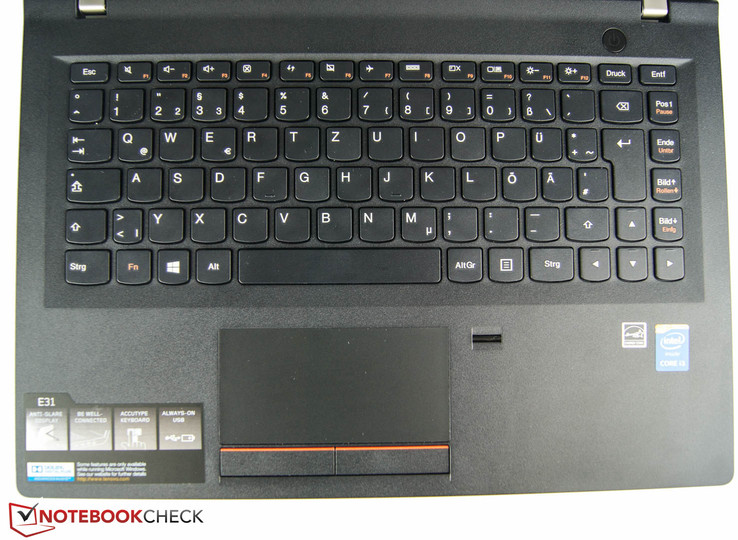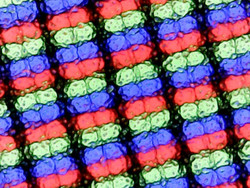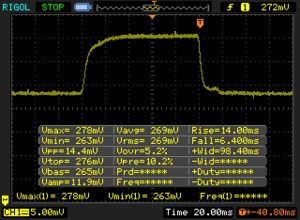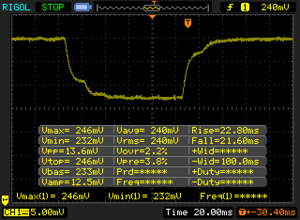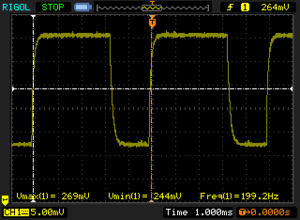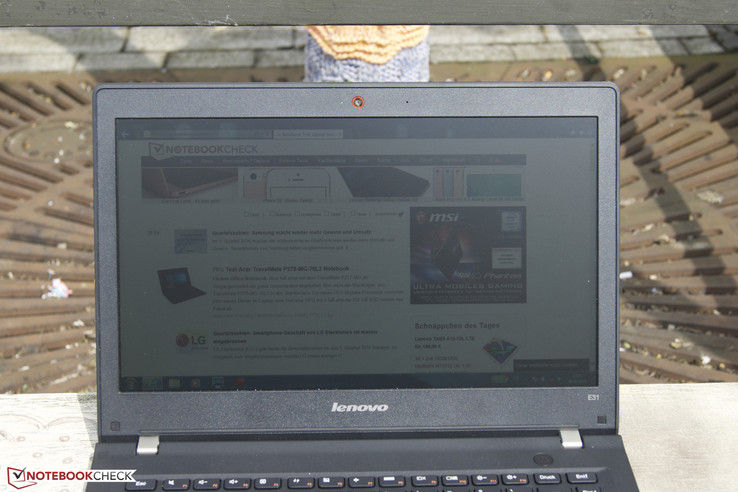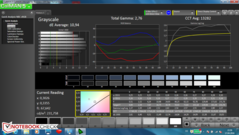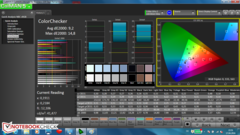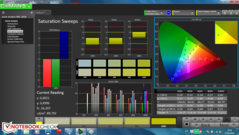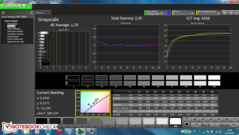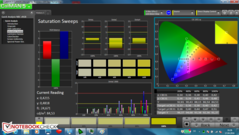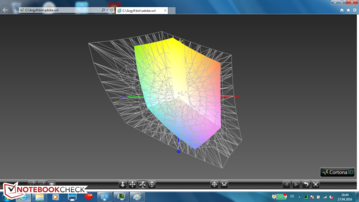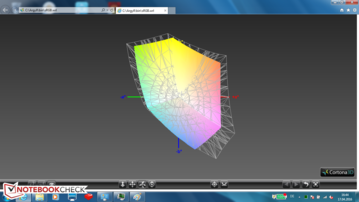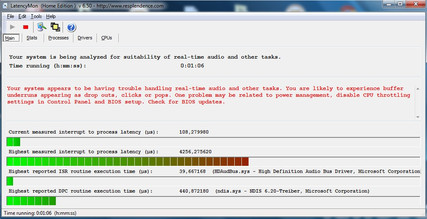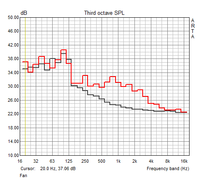Lenovo E31-70 Notebook Review

For the original German review, see here.
With their E31-70, Lenovo targets office and business users looking for an entry-level notebook. In order to compete successfully in this segment, Lenovo equips their notebook with an Intel Core i3 Broadwell processor and integrates a fingerprint reader to allow for secure user authentication. Outfitted with 4 GB of RAM and a 500 GB SSHD, the review unit sells for 470 Euros (~$524) at the time of writing. The HP ProBook 430 G3, which we reviewed last year, has dropped to about the same price level. In addition to similar components, the ProBook features a more powerful Intel Core i5-6200U CPU.
Case & Connectivity
The E31 features a matte plastic chassis with non-slip surfaces except for the back of the display lid. The build quality is solid and the various parts fit together well. The 2.2 cm thin notebook feels good to the touch thanks to the many rounded edges. With a weight of 1.6 kg, the E31 is easily transportable as well. Unfortunately, both the keyboard as well as the display lid yield under pressure. Lenovo also didn't incorporate a maintenance cover on the bottom.
The notebook comes with the usual array of physical ports. Two USB 3.0 ports are probably sufficient, although their placement is not ideal: both are located on the ridge edge of the notebook.
In addition to the Kensington lock slot, the E31 features an additional security feature in the form of a fingerprint reader. The integrated SD-card reader is moderately fast according to AS SSD with a transfer speed of 30 MB/s. When we checked the actual transfer rates with JPEG files (5 MB each) with our reference SD card Toshiba Exceria Pro SDXC 64 GB UHS-II, we only saw a maximum of 10.3 MB/s, which is very low.
Input Devices
The chiclet-style keyboard scores with perfectly-sized keys and enough grip to prevent the fingers from sliding around, as the slightly curved surfaces are rough to the touch. The typing experience is good overall, although the feedback could be a little better and the key travel longer. Unfortunately, Lenovo didn't equip the notebook with a backlit keyboard, which would have made late-night office work much easier.
The touchpad underneath the keyboard measures 10 x 5 cm and recognizes inputs accurately save in the very corners. Our review notebook could've benefited from slightly less input lag, however. The mouse buttons are solidly designed as they produce a muffled sound that never gets annoying. Button travel is pleasantly long and very uniform.
Display
Our review configuration shipped with a TN panel from Infovision with a resolution of 1366x768 pixels. The display tilts back 180 degrees, so it's easy to adjust it to the perfect angle, even though the panel lacks great viewing-angle stability. With a brightness of 204 cd/m², the display is quite dim and the contrast ratio is extremely low at only 341:1. The display of the similarly-priced HP 430 G3 isn't much better, however.
| |||||||||||||||||||||||||
Brightness Distribution: 84 %
Center on Battery: 204 cd/m²
Contrast: 343:1 (Black: 0.6 cd/m²)
ΔE ColorChecker Calman: 9.2 | ∀{0.5-29.43 Ø4.76}
ΔE Greyscale Calman: 10.94 | ∀{0.09-98 Ø5}
73.36% sRGB (Argyll 1.6.3 3D)
46.92% AdobeRGB 1998 (Argyll 1.6.3 3D)
50.9% AdobeRGB 1998 (Argyll 3D)
73.5% sRGB (Argyll 3D)
49.25% Display P3 (Argyll 3D)
Gamma: 2.76
CCT: 13282 K
| Lenovo E31-70 80KX015RGE HD Graphics 5500, 5005U, Seagate ST500LM000 Solid State Hybrid Drive | Toshiba Satellite Z30-B-100 HD Graphics 5500, 5200U, Toshiba THNSNJ256GMCU | Acer Aspire V3-372-57CW Iris Graphics 550, 6267U, Kingston RBU-SNS8152S3256GG2 | HP ProBook 430 G3 P4N86EA HD Graphics 520, 6200U, Samsung SSD 850 EVO 250GB | |
|---|---|---|---|---|
| Display | -11% | -20% | -9% | |
| Display P3 Coverage (%) | 49.25 | 43.79 -11% | 39.18 -20% | 44.98 -9% |
| sRGB Coverage (%) | 73.5 | 65.3 -11% | 58.6 -20% | 66.9 -9% |
| AdobeRGB 1998 Coverage (%) | 50.9 | 45.31 -11% | 40.51 -20% | 46.61 -8% |
| Response Times | -31% | |||
| Response Time Grey 50% / Grey 80% * (ms) | 44.4 ? | 41 ? 8% | ||
| Response Time Black / White * (ms) | 20.4 ? | 34.4 ? -69% | ||
| PWM Frequency (Hz) | 200 ? | |||
| Screen | 8% | 21% | -33% | |
| Brightness middle (cd/m²) | 206 | 291 41% | 247 20% | 217.7 6% |
| Brightness (cd/m²) | 200 | 286 43% | 239 20% | 199 0% |
| Brightness Distribution (%) | 84 | 91 8% | 81 -4% | 80 -5% |
| Black Level * (cd/m²) | 0.6 | 0.69 -15% | 0.38 37% | 1.3 -117% |
| Contrast (:1) | 343 | 422 23% | 650 90% | 167 -51% |
| Colorchecker dE 2000 * | 9.2 | 9.34 -2% | 5.95 35% | |
| Colorchecker dE 2000 max. * | 14.8 | 14.2 4% | ||
| Greyscale dE 2000 * | 10.94 | 11.09 -1% | 5.25 52% | |
| Gamma | 2.76 80% | 2.23 99% | 2.42 91% | |
| CCT | 13282 49% | 12686 51% | 6736 96% | |
| Color Space (Percent of AdobeRGB 1998) (%) | 46.92 | 42 -10% | 37.28 -21% | |
| Color Space (Percent of sRGB) (%) | 73.36 | 65 -11% | 58.37 -20% | |
| Total Average (Program / Settings) | -2% /
4% | -10% /
6% | -21% /
-24% |
* ... smaller is better
Display Response Times
| ↔ Response Time Black to White | ||
|---|---|---|
| 20.4 ms ... rise ↗ and fall ↘ combined | ↗ 14 ms rise | |
| ↘ 6.4 ms fall | ||
| The screen shows good response rates in our tests, but may be too slow for competitive gamers. In comparison, all tested devices range from 0.1 (minimum) to 240 (maximum) ms. » 45 % of all devices are better. This means that the measured response time is similar to the average of all tested devices (20.1 ms). | ||
| ↔ Response Time 50% Grey to 80% Grey | ||
| 44.4 ms ... rise ↗ and fall ↘ combined | ↗ 22.8 ms rise | |
| ↘ 21.6 ms fall | ||
| The screen shows slow response rates in our tests and will be unsatisfactory for gamers. In comparison, all tested devices range from 0.165 (minimum) to 636 (maximum) ms. » 75 % of all devices are better. This means that the measured response time is worse than the average of all tested devices (31.5 ms). | ||
Screen Flickering / PWM (Pulse-Width Modulation)
| Screen flickering / PWM detected | 200 Hz | ≤ 90 % brightness setting | |
The display backlight flickers at 200 Hz (worst case, e.g., utilizing PWM) Flickering detected at a brightness setting of 90 % and below. There should be no flickering or PWM above this brightness setting. The frequency of 200 Hz is relatively low, so sensitive users will likely notice flickering and experience eyestrain at the stated brightness setting and below. In comparison: 53 % of all tested devices do not use PWM to dim the display. If PWM was detected, an average of 8036 (minimum: 5 - maximum: 343500) Hz was measured. | |||
The low brightness quite negatively impacts outdoor use. For this reason, it pays off to seek out shade. Thanks to the matte display, reflections then aren't much of an issue. The sRGB and AdobeRGB colors spaces are not covered adequately - but this isn't something we should expect in this price segment. The color spaces matter mostly to professional users working with photographs or videos.
The color and grayscale DeltaE-deviations for the review notebook are around 10, which is once again quite common given the price range. Unfortunately, the panel exhibits a bluish hue, which is easily noticeable with the naked eye. A calibration fortunately takes care of it (color profile is linked above). The display of the HP ProBook 430 G3 once again isn't any better.
Performance
The E31-70 is equipped with an Intel Core i3 CPU, which offers enough power to even handle some multimedia applications. The 4 GB of RAM only operate in single-channel mode. Other configurations ship with a more powerful i5-5200U CPU, 8 GB RAM and a 128 GB SSD. The more modern configuration E31-80 combines a current-generation Intel i5-6200U Skylake CPU with either 4 or 8 GB RAM and an HDD or SSDs with a capacity of up to 256 GB. With prices of up to 700 Euros (~$780), these versions cost significantly more than our test configuration.
Processor
The Intel Core i3-5005U processor features a clock speed of up to 2 GHz. Intel's spec sheet attests the CPU a maximum power consumption (TDP) of 15 watts. The result of 209 points in the multi-core portion of the test is in line with expectations. The more powerful Intel Core i5-6200U Processor, which HP uses for their ProBook 430 G3, scores significantly better and reaches 286 points (a plus of 41%). The notebook is capable of delivering the same performance no matter if it is plugged in or running on battery power.
| Cinebench R15 | |
| CPU Single 64Bit | |
| HP ProBook 430 G3 P4N86EA | |
| Lenovo E31-70 80KX015RGE | |
| Lenovo ThinkPad Edge E550-20DGS00300 | |
| Lenovo IdeaPad 100-15IBD | |
| Toshiba Satellite C55-C-1NE | |
| CPU Multi 64Bit | |
| HP ProBook 430 G3 P4N86EA | |
| Lenovo IdeaPad 100-15IBD | |
| Lenovo E31-70 80KX015RGE | |
| Lenovo ThinkPad Edge E550-20DGS00300 | |
| Toshiba Satellite C55-C-1NE | |
System Performance
During our time with the review notebook, we never encountered any difficulties with the performance. The SSHD of course can't compete with much faster pure SSDs. The PCMark 8 benchmark tests confirm our subjective impressions, as the E31-70 reached 2800 points. The HP ProBook 430 G2 scored 200 points more thanks to its more powerful CPU.
| PCMark 8 - Home Score Accelerated v2 | |
| HP ProBook 430 G3 P5T00ES | |
| Lenovo E31-70 80KX015RGE | |
| Toshiba Satellite C55-C-1NE | |
| Lenovo IdeaPad 100-15IBD | |
| Lenovo ThinkPad Edge E550-20DGS00300 | |
| PCMark 7 Score | 3043 points | |
| PCMark 8 Home Score Accelerated v2 | 2782 points | |
Help | ||
Storage Devices
The notebook comes equipped with a 5400 RPM SSHD with 8 GB of SSD cache. The 2.5-inch drive is capable of sequential read and write reads of 116 MB/s and 120 MB/s, respectively. The drive of the HP ProBook 430 G3 was slower by up to 20 MB/s.
| Lenovo E31-70 80KX015RGE HD Graphics 5500, 5005U, Seagate ST500LM000 Solid State Hybrid Drive | HP ProBook 430 G3 P5T00ES HD Graphics 520, 6200U, Hitachi Travelstar Z7K500 HTS725050A7E630 | |
|---|---|---|
| CrystalDiskMark 3.0 | -25% | |
| Read Seq (MB/s) | 116.4 | 94.8 -19% |
| Write Seq (MB/s) | 120.7 | 93.5 -23% |
| Read 4k (MB/s) | 0.507 | 0.57 12% |
| Write 4k (MB/s) | 4.156 | 1.246 -70% |
GPU Performance
The Lenovo E31-70 makes use of the integrated Intel HD Graphics 5500. Since the RAM operates in single-channel mode, the performance of the GPU is just average with a result of 980 points in the 3DMark 11. Various notebooks equipped with the same CPU and the RAM running in dual-channel mode can reach up to 1200 points here. The HP ProBook 430 G3 with its more powerful processor reached 250 points more.
Similar to the CPU performance, the output of the GPU remains at the same level when the notebook is unplugged from external power.
| 3DMark 11 - 1280x720 Performance | |
| HP ProBook 430 G3 P5T00ES | |
| Toshiba Satellite Radius 14 L40W-C-10Z | |
| Lenovo E31-70 80KX015RGE | |
| Lenovo ThinkPad Edge E550-20DGS00300 | |
| 3DMark 11 Performance | 978 points | |
Help | ||
Gaming Performance
Lenovo's 13.3-inch business notebook wasn't designed for gaming. Those who want to play occasionally should consider older or casual games from the Windows store. BioShock Infinite from 2013 is just playable at 28 fps with the settings on low.
| BioShock Infinite | |
| 1280x720 Very Low Preset | |
| Lenovo ThinkPad Yoga 12 20DK002EPB | |
| Lenovo E31-70 80KX015RGE | |
| HP ProBook 430 G3 P4N86EA | |
| HP EliteBook Folio 1040 G2 | |
| 1366x768 Medium Preset | |
| HP EliteBook Folio 1040 G2 | |
| Lenovo ThinkPad Yoga 12 20DK002EPB | |
| HP ProBook 430 G3 P4N86EA | |
| Lenovo E31-70 80KX015RGE | |
| low | med. | high | ultra | |
|---|---|---|---|---|
| BioShock Infinite (2013) | 27.9 | 16.8 | 13.2 |
Emissions & Energy
System Noise
The E31-70 is generally very quiet and only becomes noticeably loud at 38 dB under heavier load conditions. The fan normally only kicks in when more demanding programs are launched. During idle, the notebook is barely audible at all, which is also true for the platter-based hard drive. Overall, the E31 emits very little noise, although we'd prefer the fan to hum at an even lower frequency.
Noise level
| Idle |
| 30.1 / 30.1 / 30.1 dB(A) |
| HDD |
| 30.3 dB(A) |
| Load |
| 38.1 / 38.1 dB(A) |
 | ||
30 dB silent 40 dB(A) audible 50 dB(A) loud |
||
min: | ||
Temperature
We also have only positive things to say about the observed temperatures. Only when subjected to higher loads does the 13.3-inch system get moderately warm at up to 41 °C. The competitor from HP gets a little hotter at up to 44 °C.
Last, but not least, we also want to check out the CPU temperatures. For our stress test, we use Prime95 and FurMark running in parallel. Right at the start, the CPU is subjected to throttling and the frequencies dip under the nominal clock rate. After about one hour, we observed an average clock speed of only 1550 MHz.
When we re-ran the 3DMark 11 benchmark test right after the stress test, the resulting score was identical to the one right after a cold start.
(+) The maximum temperature on the upper side is 38.6 °C / 101 F, compared to the average of 35.9 °C / 97 F, ranging from 21.4 to 59 °C for the class Subnotebook.
(±) The bottom heats up to a maximum of 41.1 °C / 106 F, compared to the average of 39.3 °C / 103 F
(+) In idle usage, the average temperature for the upper side is 27.6 °C / 82 F, compared to the device average of 30.8 °C / 87 F.
(+) The palmrests and touchpad are cooler than skin temperature with a maximum of 29 °C / 84.2 F and are therefore cool to the touch.
(±) The average temperature of the palmrest area of similar devices was 28.2 °C / 82.8 F (-0.8 °C / -1.4 F).
Speakers
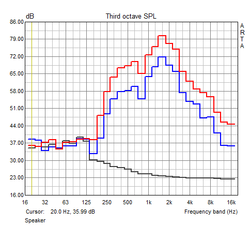
The speakers get quite loud and have adequate tonal presence. Voices are easy to understand and even longer movie and series-sessions are nothing to shy away from. The tonal balance is a bit lean though so external speakers are still useful when a satisfying bass response is desired.
Power Consumption
During idle, the Lenovo notebook consumes just 4.2 to 7.4 watts. Under load, we observed a maximum power consumption of up to 37.1 watts. During our load test, the power consumption averaged 29 watts.
| Off / Standby | |
| Idle | |
| Load |
|
Key:
min: | |
Battery Life
The 2-cell battery has a capacity of 34.4 Wh. To establish the runtimes using a practically relevant scenario, we simulate web browsing with the display set to a brightness of 150 cd/m². The E31-70 shut down after 4 hours and 14 minutes. The HP ProBook 430 G3 has more stamina and lasted 2 hours longer.
| Battery Runtime - WiFi Websurfing | |
| HP ProBook 430 G3 P5T00ES | |
| Lenovo E31-70 80KX015RGE | |
Pros
Cons
Verdict
Our 13.3-inch review notebook is a member of Lenovo's E31-series. The new notebook is aimed at the entry-level business user - a goal which Lenovo handily accomplished in our opinion. The chassis and the build quality might suffer from some flaws, but the overall execution is quite decent. The location of the USB ports leaves something to be desired, however. The TN panel with its limited viewing-angle stability doesn't get very bright and the contrast and the color accuracy aren't great, either. Considering the price, this doesn't really come as a surprise, however.
All things considered, the E31-70 is a very capable 13.3-inch notebook which certainly has its place in the lower-priced segment of the business notebook market.
The system performance is also more than adequate for business tasks, although the power to handle more demanding software is lacking. The notebook neither gets very warm nor noisy. Since this notebook was designed for mobile use, the battery life is very important. During our practically relevant browsing test, the E31 shut down after just about 4 hours, which competitors can easily match or exceed. We recommend taking a look at the HP ProBook 430 G3, which is available for the same price at the time of writing.
Lenovo E31-70 80KX015RGE
- 05/18/2016 v5.1 (old)
Nino Ricchizzi