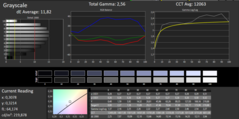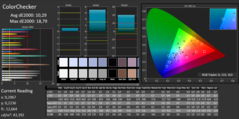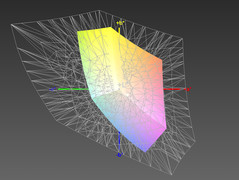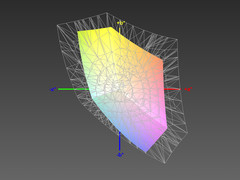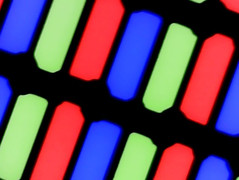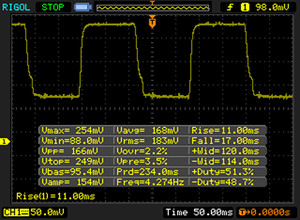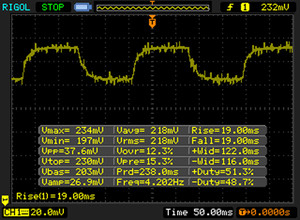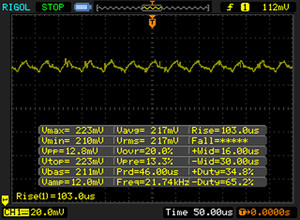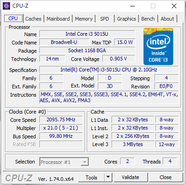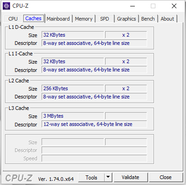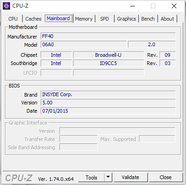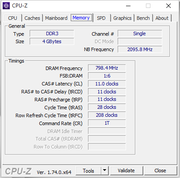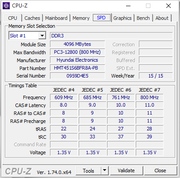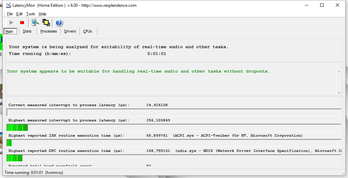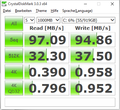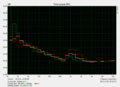Toshiba Satellite Radius 14 Convertible Review
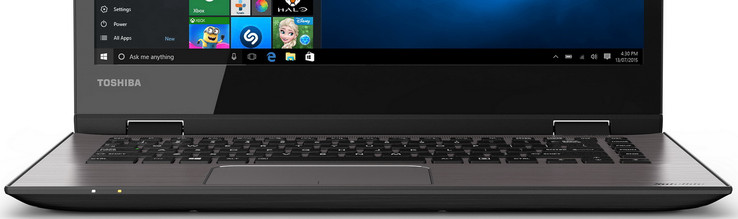
For the original German review, see here.
Toshiba apparently wants to enter a market niche with its 14-inch Satellite Radius 14 convertible starting at relatively low 620 Euros, ~$677 (01/04/2016 list price: 699 Euros, ~$763). Until now, almost only Lenovo has occupied that market with its considerably pricier Yoga models in this size. In view of the weight of approximately 2 kg, the device is hardly suitable for being held in a hand in tablet mode for a longer time. Instead, it will likely mainly be used on a table in the mode seen in the screenshots below. The flexibility is achieved by a flip display that can be folded up to 360 °.
Toshiba lists countless versions of the Satellite Radius 14 L40W-C-XXX on its pages. Three could be found in a major Berlin price comparison at test time. However, only the L40W-C-115 model had a good availability in addition to the present L40W-C-10Z. Its only difference to the review sample is its twice as big working memory of 8 GB. Our device is powered by a frugal Intel Core i3-5015U and comes with a conventional 1 TB hard drive and glare-type touchscreen that has a resolution of 1366x768 pixels. Due to the big price differences of 14-inch convertibles from other manufacturers, we had to use conventional 14-inch laptops as comparison devices for our benchmarks. We opted for Lenovo's ThinkPad L450 20DS0001GE, the Lenovo ThinkPad E460-20EUS00000, and HP's ProBook 440 G3.
Case & Connectivity
It cannot be denied that the angular Toshiba Radius 14 has a certain retro charm: Its base's charcoal black upper side is made of aluminum in a brushed metal look, and a perforated grille is under the display. The lid's back and underside are made of black plastic. They also feature a brushed metal structure that makes them very slip-proof. As normal for touchscreens, the panel also covers the bezel giving it a glossy look. Fingerprints are very visible on the black surfaces.
The used metal and the absence of an optical drive might be the reason that the base can only be warped with a lot of effort. Toshiba has done a mostly impeccable job with the build; edges close flush and gaps are even. The slightly protruding edge of the side cover beside the tab key can be depressed a bit when the device is picked up. Users who want to access the innards, including the battery, will have to disassemble the base plate secured with a few screws.
Although the ports are limited to the necessary minimum standard, they are at least positioned favorably on the rear side. The Windows button for Tablet Mode and a volume rocker are situated on the left. The manufacturer could have omitted the port labeling on the underside that is hidden in normal mode. The fact that only one video-out in the form of HDMI is incorporated, and that Ethernet is not present, will likely be an exclusion criterion for some potential buyers. The Wi-Fi reception performance did not present any irregularities.
Pictures: Toshiba
Input Devices
The drop of the flat and mostly clearly lettered keys is very short, the moderately loud stroke is buffered slightly, and the pressure point is impeccably palpable. The layout is a bit unusual since Toshiba places some keys, such as Pos1 and End, in a row at the very right beside the return key. As so often, the left shift key is too small for the tester. The keyboard can only be dented with unrealistic force. Overall, the keyboard makes a more rigid impression than would be expected in this price range, and it will also likely satisfy prolific writers who can accept its characteristics.
The pleasantly sized touchpad does not give much reason for complaint, either. The absolutely sleek surface without physically dedicated mouse keys clatters slightly when touched due to its imperfect mount. Gestures using up to three fingers can be configured in the well-known Synaptics driver. We did not have problems with its responsiveness and accuracy. That is also true for the touchscreen. The replacement mouse keys have a crisp pressure point and are well audible when clicked.
Display
An average brightness of 209 cd/m² is at the bottom of what is still acceptable. Good viewing-angle stability is crucial particularly in a convertible for tablet mode. Although it was to be expected that Toshiba would opt for a low-cost TN panel that does not have just this quality, it remains questionable. The resolution is not the best, either. 1366x768 pixels distributed over 14-inches only equals an outdated 112 PPI. The screen still achieves a feasible contrast of 605:1 thanks to the decent black level. The surface is highly reflective, which is hard to avoid in a touchscreen.
DeltaE rates describe the color deviations from the ideal. The TN-typical rates of 12 (grayscale) and 10 (ColorChecker) are so high that fairly serious image editing should not even be considered alongside the low color-space coverage. That leads to a visible bluish tint in delivery state, which could possibly be reduced via the color profile linked in the box. Toshiba does not offer alternative screens in the lineup.
| |||||||||||||||||||||||||
Brightness Distribution: 84 %
Center on Battery: 182 cd/m²
Contrast: 605:1 (Black: 0.37 cd/m²)
ΔE ColorChecker Calman: 10.29 | ∀{0.5-29.43 Ø4.76}
ΔE Greyscale Calman: 11.82 | ∀{0.09-98 Ø5}
57% sRGB (Argyll 1.6.3 3D)
36% AdobeRGB 1998 (Argyll 1.6.3 3D)
39.28% AdobeRGB 1998 (Argyll 3D)
57.2% sRGB (Argyll 3D)
38.01% Display P3 (Argyll 3D)
Gamma: 2.56
CCT: 12063 K
Display Response Times
| ↔ Response Time Black to White | ||
|---|---|---|
| 28 ms ... rise ↗ and fall ↘ combined | ↗ 11 ms rise | |
| ↘ 17 ms fall | ||
| The screen shows relatively slow response rates in our tests and may be too slow for gamers. In comparison, all tested devices range from 0.1 (minimum) to 240 (maximum) ms. » 70 % of all devices are better. This means that the measured response time is worse than the average of all tested devices (20.1 ms). | ||
| ↔ Response Time 50% Grey to 80% Grey | ||
| 38 ms ... rise ↗ and fall ↘ combined | ↗ 19 ms rise | |
| ↘ 19 ms fall | ||
| The screen shows slow response rates in our tests and will be unsatisfactory for gamers. In comparison, all tested devices range from 0.165 (minimum) to 636 (maximum) ms. » 54 % of all devices are better. This means that the measured response time is worse than the average of all tested devices (31.5 ms). | ||
Screen Flickering / PWM (Pulse-Width Modulation)
| Screen flickering / PWM detected | 2174 Hz | ≤ 90 % brightness setting | |
The display backlight flickers at 2174 Hz (worst case, e.g., utilizing PWM) Flickering detected at a brightness setting of 90 % and below. There should be no flickering or PWM above this brightness setting. The frequency of 2174 Hz is quite high, so most users sensitive to PWM should not notice any flickering. In comparison: 53 % of all tested devices do not use PWM to dim the display. If PWM was detected, an average of 8075 (minimum: 5 - maximum: 343500) Hz was measured. | |||
As indicated above, the viewing-angle stability of Toshiba's Radius 14 is limited as is common for TN screens. However, it copes better with horizontally shifted viewing angles than many other screens of this type. Colors do not deviate, but brightness is reduced here. It quickly gets critical due to massive deterioration of image quality when looking at the screen from above or below.
The combination of low brightness and reflective surface takes its toll when Toshiba's laptop is used outdoors. It takes a lot of trial and error to find a seating position that allows reading the screen comfortably even on cloudy days. We made the picture with a building directly behind us.
Performance
Although our Radius 14 is a convertible, it could be classified as an office laptop in terms of performance. That, however, does not mean that the assembly of a frugal i3 CPU, 4 GB of RAM (single-channel) and conventional hard drive is not suitable for more demanding software or even moderate multitasking. The manufacturer does not install an optical drive, mobile Internet or special security features. The frugal platform promises a noiseless and cool work environment as well as potentially long battery runtimes - more about that later. The latencies are okay according to Latencymon (screenshot).
Processor
The installed Intel Core i3-5015U from the Broadwell generation was introduced in January 2015 and has now been replaced by Skylake. It is a frugal dual-core processor that supports Hyper-Threading and has a TDP of 15 watts, making it suitable for particularly slim and compact laptops. Since it does not have a Turbo, its base clock of 2.1 GHz cannot be increased. Intel's HD Graphics 5500 that we will deal with further below is integrated. The chip is already built in the 14 nm process, which enables an improved energy efficiency especially compared with the Haswell predecessors, such as the i3-4030U (2 x 1.9 GHz, Hyper-Threading, TDP 15 W, 22 nm), without significant performance leaps at the same clock rate.
Our comparison basis is a bit thin since we have not tested any laptops based on the i3-5015U and only a few with the virtually identical i3-5010U (2 x 2.1 GHz, Hyper-Threading, TDP 15 W) to date. The performance of Toshiba's laptop is on the expected level when looking at devices based on the i3-5010U. The clock rates remain stable at the specified 2.1 GHz in a Cinebench R15 run.
| Cinebench R10 | |
| Rendering Multiple CPUs 32Bit (sort by value) | |
| Toshiba Satellite Radius 14 L40W-C-10Z | |
| Lenovo Thinkpad L450 20DS0001GE | |
| Lenovo ThinkPad E460-20EUS00000 | |
| HP ProBook 440 G3 | |
| Rendering Single 32Bit (sort by value) | |
| Toshiba Satellite Radius 14 L40W-C-10Z | |
| Lenovo Thinkpad L450 20DS0001GE | |
| Lenovo ThinkPad E460-20EUS00000 | |
| HP ProBook 440 G3 | |
System Performance
The system performance analysis via PCMark 7 is a bit difficult due to the lack of comparable systems, particularly ones with the same CPU. It is, however, on par with both systems furnished with the virtually identical Core i3-5010U that also sport conventional hard drives.
The subjective performance suffers under the lack of an SSD. Consequently, short waiting times have to be accepted when opening programs that are not or no longer cached. Booting also takes longer than just 5 seconds. Apart from that, the handling is very smooth. The massive lead of the ThinkPad E460 proves what impact an SSD has on the total score of PCMark 7.
| PCMark 7 Score | 2550 points | |
Help | ||
Storage Device
The conventional Travelstar hard drive that spins at 5400 RPM in Toshiba's Radius 14 is not exactly the fastest of its kind with a transfer rate of 97 MB/s in sequential read. The drives in Lenovo's ThinkPad L450 and HP's ProBook 440G3 are over 20 MB/s faster. As to reading small, random 4K blocks (Read 4K, Read 4K QD32), the performance is almost exactly on average of the HDDs, including 7200 RPM models, tested in the past twelve months.
Graphics Card
According to 3DMark 11 and 3DMark (2013) Ice Storm, the overall extremely limited performance of the CPU-integrated Intel HD 5500 places itself midfield of all to-date tested GPUs of this model. However, it loses ground in the 3DMark (2013) Cloud Gate benchmark. It is one of the slowest units here and is surpassed by, for example, the 5500 in Schenker's S405 by a whole 52%. GPUs without a dedicated graphics memory generally benefit clearly from dual-channel RAM, but our review sample is furnished with only one memory bar.
| 3DMark 11 Performance | 1080 points | |
| 3DMark Ice Storm Standard Score | 40594 points | |
| 3DMark Cloud Gate Standard Score | 4102 points | |
Help | ||
Gaming Performance
Not much should be expected from Intel's HD 5500. Even the older BioShock Infinite from 2013 at most runs relatively smoothly in minimum settings using 1024x768 despite its rather modest engine. Other 3D games have to be very old and/or have elementary graphics to run at all on Toshiba's Radius 14. However, quite a few, partly isometric games like FIFA 16, The Sims 4" or the latest World of Warships can be played occasionally.
| low | med. | high | ultra | |
|---|---|---|---|---|
| BioShock Infinite (2013) | 30.1 | 17.1 | 13.4 | |
| Rainbow Six Siege (2015) | 24.6 | 13.8 |
Emissions & Energy Management
System Noise
Solely the hard drive is audible in idle mode when placing the ear directly beside the convertible. It does not get much louder when the load is increased massively. Our standard load measurement results in 34.7 dB, which is only 2.7 dB higher than the idle measurement and reflects the normal ambient noises. 37 dB is achieved in our stress test using Prime95. However, this high permanent load will hardly ever be reached in real-world use. The device is audible during high load at a normal distance of approximately half-a-meter but is absolutely inconspicuous.
Noise level
| Idle |
| 32.4 / 32.4 / 32.4 dB(A) |
| HDD |
| 32.4 dB(A) |
| Load |
| 33.3 / 34.7 dB(A) |
 | ||
30 dB silent 40 dB(A) audible 50 dB(A) loud |
||
min: | ||
Temperature
The surface temperatures never exceed 46 °C even during maximum load. Consequently, using the convertible on the lap should not be a problem for most users. The temperatures are generally not an issue in routine use. The base's upper side is on the rear when using the Radius 14 in tablet mode. We measured a maximum of 38 °C here. Experience shows that not much load is produced in this mode.
(+) The maximum temperature on the upper side is 38.1 °C / 101 F, compared to the average of 35.3 °C / 96 F, ranging from 19.6 to 60 °C for the class Convertible.
(-) The bottom heats up to a maximum of 46.3 °C / 115 F, compared to the average of 36.8 °C / 98 F
(+) In idle usage, the average temperature for the upper side is 24 °C / 75 F, compared to the device average of 30.3 °C / 87 F.
(+) The palmrests and touchpad are cooler than skin temperature with a maximum of 29 °C / 84.2 F and are therefore cool to the touch.
(±) The average temperature of the palmrest area of similar devices was 27.9 °C / 82.2 F (-1.1 °C / -2 F).
Speakers
Toshiba relies on a combination of Harmon/Kardon speakers and DTS sound driver with some tweaks and an equalizer, which made a mixed impression. A treble-heavy sound that was only fairly balanced up to medium volumes could be heard after turning off surround. It hissed and sounded piercing in some tracks. The small speakers increasingly sounded compressed the higher the volume and the differentiation of instruments suffered noticeably. Dynamics and surround were very limited but were not completely absent.
Power Consumption
We do not have enough comparable laptops in our database for an analysis of the consumption rates. The i3-5015U and i3-5010U seem to be very rare. Simply based on all 14-inch convertibles that we have tested, the Radius' consumption is on average in both frugal idle load states (idle min., idle avg.), and slightly above them in idle max. The reason that the load consumption is below average is due to the fact that laptops with a dedicated graphics card are included in the evaluation.
| Off / Standby | |
| Idle | |
| Load |
|
Key:
min: | |
Battery Runtime
A runtime of almost eight hours is achieved using a brightness of approximately 150 cd/m² in our real-world Wi-Fi test. That leads to a partial rating of 91%, which speaks for itself in the overall comparison. Matching mobile use, a normal workday will rarely exhaust Toshiba's Satellite Radius 14. Although the stronger comparison laptops in the test have similar battery capacities, they lag behind by 37 and 38% respectively.
Pros
Cons
Verdict
Everyone has to decide for themselves whether or not 14-inch, 2 kg convertibles make sense. A viewing-angle stable, Full HD, IPS panel would have been nice if not essential especially in view of the different modes. However, that naturally did not fit into the budget. We deem the casing and input devices convincing for the price. Toshiba is unduly tightfisted in terms of interfaces. The performance is on the expected level while being extremely quiet at the same time. It is enough for more than just routine tasks but is not enough for ambitious gaming. The subjective performance in daily use would not differ much from considerably stronger platforms if an SSD rather than a HDD had been installed. The already long battery life would have also benefited from that.
Keeping the low market price in mind, Toshiba's new Satellite Radius 14 L40W-C-10Z is very impressive. It has shortcomings, but they are not very significant in view of the low purchase price of presently around 620 Euros (~$677).
Toshiba Satellite Radius 14 L40W-C-10Z
- 04/18/2016 v5.1 (old)
Sven Kloevekorn