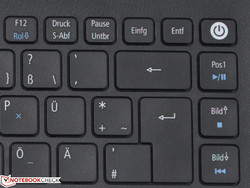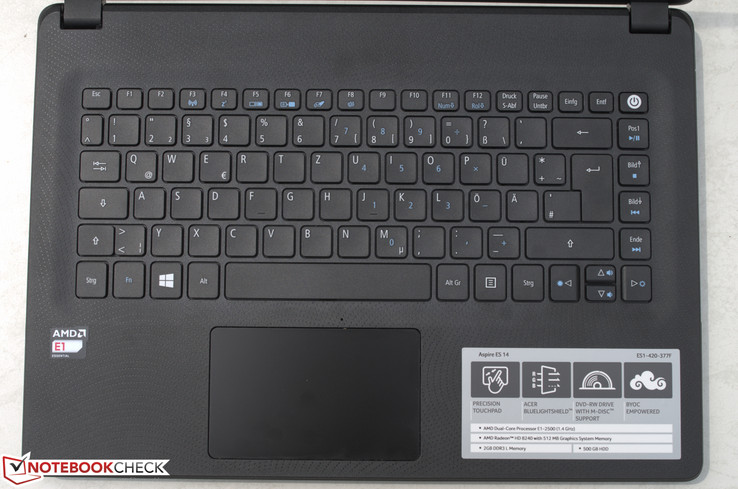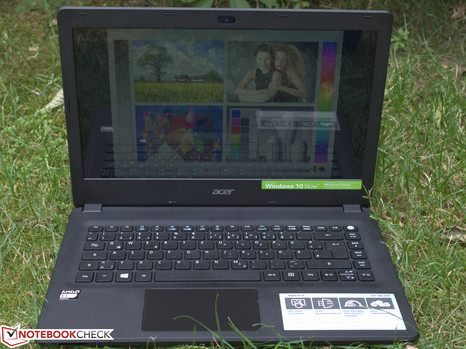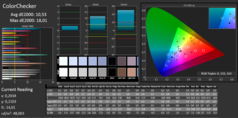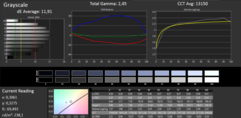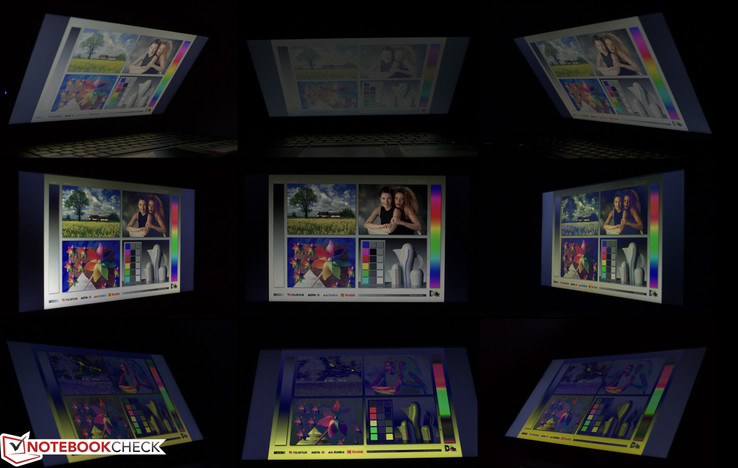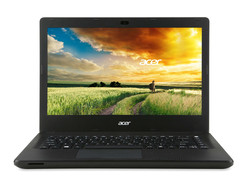Acer Aspire ES1-420 Notebook Review

For the original German review, see here.
Budget entry-level office notebooks with 14-inch displays are not very common. This segment is filled by a lot of professional devices like the Lenovo ThinkPad E450, the Schenker S405, the Lenovo ThinkPad T450s or the HP EliteBook Folio 1040 G2. However, there are more than enough 15.6-inch devices that can cover the requirements for a lower price. Examples would be the Acer Aspire E15 Start ES1-512-P1SM or the Dell Vostro 15 3558.
Acer does not have many direct rivals, so how does the review unit perform and can the form factor make a difference? How about the performance of the AMD CPU, when there are only a few notebooks with AMD chips left?
Case & Connectivity
The design has a clear focus on minimalism: The device is simple, inconspicuous and restrained in matte black. The surfaces, both on the top of the base unit as well as the display cover, are textured with a drilling pattern. The stability corresponds with the low price. It is possible to dent the chassis at every side, but it does not appear to be unstable. Overall, the build quality is reasonable and good. The DVD drive can also write M-discs (Millenial Discs), which is a nice but a very special feature.
You only get the essential ports. Both USB ports, one of which supports the fast USB 3.0 standard, are at the left front. They are located directly next to each other, so they can also block one another. All the other ports including HDMI, Ethernet and a combined stereo jack are also located on the same side. A card reader is on the front. The weight of almost 2 kg (~4.4 lb) is higher than the previously mentioned 14-inch rivals, so the Aspire ES1-420 is not very compact or very heavy.
Input Devices
Keyboard
The pressure point of the keys is clearly perceptible, even though the key travel is very limited at 1.5 millimeters (~0.06 in). Precise inputs are no problem and do not require any learning period, but the rather loud clattering of the keyboard could be annoying. One new feature of the keyboard is the power button, which is now a part of the normal layout where it is not visible right away. Background illumination is not available.
Touchpad
We think that the touchpad is flowed. It is supposed to be a ClickPad, but not all the areas of the touchpad are working as intended. The top peripheral edges cannot be pushed down, and you cannot execute a click with any amount of force. Around two thirds on the left side (from top to bottom), and one third on the right side cannot be used. Even though this problem is limited to the peripheral zones, it is still a big issue in operation, because it affects the workflow. That the depth of the click varies as well is not that big of a deal. At least the surface is generously sized at 10.4 x 6.4 cm (~4.1 x 2.5 in).
Display
The Aspire is equipped with a glossy 14-inch display, which has a resolution of 1366x768 pixels. The contrast (421:1) is decent, but the brightness (202 cd/m²) could be higher. Compact devices in particular could score better in terms of mobility if the brightness was higher.
| |||||||||||||||||||||||||
Brightness Distribution: 87 %
Center on Battery: 233 cd/m²
Contrast: 583:1 (Black: 0.4 cd/m²)
ΔE ColorChecker Calman: 10.53 | ∀{0.5-29.43 Ø4.77}
ΔE Greyscale Calman: 11.91 | ∀{0.09-98 Ø5}
43.71% AdobeRGB 1998 (Argyll 3D)
63.6% sRGB (Argyll 3D)
42.31% Display P3 (Argyll 3D)
It is not really possible to use the Acer outdoors. The readability is bad even on a cloudy day at the highest brightness setting. Another issue is the glossy panel, because it is just too dark to compensate for possible reflections.
The viewing angle stability is okay. Horizontal shifts do not result in picture distortions, but the situation changes dramatically with vertical shifts and you should not shift positions if possible.
Performance
With its 14-inch screen, the Aspire ES1-420-377F is a slightly more compact office notebook than others. However, no more than text editing and web browsing is possible with the device. Running both tasks simultaneously brings the Aspire to its performance limits. There are no dedicated maintenance hatches, which means you have to dismantle the device completely if you want to change components.
Processor
Inside the review unit is an AMD E1-2500 (Kabini). AMD launched this dual-core CPU in May 2013, and it was already an entry-level chip back then. Its age is particularly noticeable in the Cinebench benchmarks: The rivals are much faster in all tests. The low clock of just 1.4 GHz and the lack of a Turbo affect the competitiveness, and the chip falls behind current entry-level processors in single-core as well as multi-core benchmarks.
| Cinebench R10 | |
| Rendering Single CPUs 64Bit (sort by value) | |
| Acer Aspire ES1-420-377F | |
| Acer Aspire E15 ES1-512-P1SM | |
| Rendering Multiple CPUs 64Bit (sort by value) | |
| Acer Aspire ES1-420-377F | |
| Acer Aspire E15 ES1-512-P1SM | |
System Performance
The system does not always run smoothly. Unfortunately, waiting times are quite common and the CPU load is often at 70%, even while idling, which is a result of the preloaded virus scanner and the standard requirements of Windows 8.1. The PCMark 7 result is therefore quite bad. This notebook is inferior in almost all aspects, and it has not even been launched yet. It is also worth mentioning that you only get 2 GB of RAM, but only 1.4 GB can be used.
| PCMark 7 Score | 1313 points | |
Help | ||
Storage Solution
The integrated 2.5-inch hard drive from Western Digital has a reasonable capacity of 500 GB. Around 420 GB can be used for your own files. This should be sufficient for many users and the transfer rates are average.
GPU Performance
AMD's Radeon HD 8240 (Temash) is an integrated graphics card with a nominal clock of 400 MHz, which can be raised to 1500 MHz under load. It is comparable to an Intel HD Graphics 4000. The chip supports DirectX 11.1 and Shader 5.0. It is a part of an outdated processor, so the expectations are not very high. It was only powerful enough for older games in low resolutions back in 2013. The 3DMark 11 and 3DMark 13 results confirm the performance impression of the CPU.
| 3DMark 11 Performance | 453 points | |
| 3DMark Ice Storm Standard Score | 15693 points | |
| 3DMark Fire Strike Score | 259 points | |
Help | ||
Gaming Performance
You do not even have to think about current games on the Aspire review unit, and the comparatively low display resolution does not change anything. You will have to live with annoying stutters even in this case, but we do not expect a better performance from an office notebook.
| low | med. | high | ultra | |
|---|---|---|---|---|
| BioShock Infinite (2013) | 19 | 8.7 |
Emissions & Energy
System Noise
The Acer is quiet, there are no annoying noises during operation and the fan is always silent. Only the murmur of the hard drive is audible at 33.8 dB(A), but this is just slightly louder than the idle or load state. We measured the loudest noise during DVD playback at 38 dB(A), but this is not noticeable at medium volume settings of the speakers.
Here is a difference compared to the rivals: They are either similar or slightly quieter while idling, but the situation changes as soon as you stress the hardware. The Aspire on the other hand does not get much louder and the noise is just slightly higher compared to the idle state.
Noise level
| Idle |
| 32 / 32.8 / 32.8 dB(A) |
| HDD |
| 33.8 dB(A) |
| DVD |
| 38 / dB(A) |
| Load |
| 33.4 / 33.6 dB(A) |
 | ||
30 dB silent 40 dB(A) audible 50 dB(A) loud |
||
min: | ||
| Acer Aspire ES1-420-377F Radeon HD 8240, E1-2500, Western Digital Scorpio Blue WD5000LPVT | Lenovo ThinkPad E450 20DDS01E00 Radeon R7 M260, 5200U, Samsung CM871 MZ7LF192HCGS | Schenker S405 HD Graphics 5500, 5500U, Samsung SSD 850 EVO mSATA 120GB | Dell Vostro 3558 HD Graphics 5500, 5200U, Western Digital Scorpio Blue WD5000LPVX | Acer Aspire E15 ES1-512-P1SM HD Graphics (Bay Trail), N3540, Western Digital Scorpio Blue WD5000LPVX | |
|---|---|---|---|---|---|
| Noise | -9% | -15% | -1% | -4% | |
| Idle Minimum * (dB) | 32 | 29.6 7% | 31 3% | 31.8 1% | 32.7 -2% |
| Idle Average * (dB) | 32.8 | 34.5 -5% | 31 5% | 31.8 3% | 32.7 -0% |
| Idle Maximum * (dB) | 32.8 | 34.8 -6% | 31.9 3% | 31.8 3% | 33.2 -1% |
| Load Average * (dB) | 33.4 | 40.3 -21% | 47.8 -43% | 32.2 4% | 36.5 -9% |
| Load Maximum * (dB) | 33.6 | 40.3 -20% | 47.8 -42% | 39.7 -18% | 36.5 -9% |
* ... smaller is better
Temperature
Our review unit stays cool while idling and we can only measure an average temperature of 30 °C (~86 °F) at the top. These measurements are influenced by the ambient temperature and can obviously be higher in the summer. However, the Aspire does not get much warmer in the stress test (Prime95 and FurMark for at least one hour), either. The average was 33.5 °C (~92 °F) at the top, and even the warmest spot was just lukewarm at 38.8 °C (~102 °F).
The more powerful competition reaches values above 40 °C (~104 °F) or even 50 °C (~122 °F). The laptop is always conveniently cool and the temperatures are completely uncritical.
(+) The maximum temperature on the upper side is 37.2 °C / 99 F, compared to the average of 34.3 °C / 94 F, ranging from 21.2 to 62.5 °C for the class Office.
(+) The bottom heats up to a maximum of 38.8 °C / 102 F, compared to the average of 36.8 °C / 98 F
(+) In idle usage, the average temperature for the upper side is 30 °C / 86 F, compared to the device average of 29.5 °C / 85 F.
(±) The palmrests and touchpad can get very hot to the touch with a maximum of 37.2 °C / 99 F.
(-) The average temperature of the palmrest area of similar devices was 27.6 °C / 81.7 F (-9.6 °C / -17.3 F).
Speakers
The stereo speakers of the Aspire are located at the bottom front. The sound is not very convincing: It lacks high tones and bass, so the result in not very balanced. Music playback is definitely not very enjoyable.
Power Consumption
Thanks to the economical and slow hardware, the power consumption is acceptable for this device class. The maximum idle value is under 10 watts and is therefore on par with some much more powerful 14-inch devices (examples are once again the previously mentioned Lenovo ThinkPad E450, Schenker S405, Lenovo ThinkPad T450s or HP EliteBook Folio 1040 G2). The stress test consumes much more power. 20.4 watts is frugal, but not very efficient. The slightly larger sibling, Acer Aspire E15 Start ES1-512-P1SM uses an Intel Pentium N3540 quad-core that consumes the same amount of power while idling and under load, but is much faster.
| Off / Standby | |
| Idle | |
| Load |
|
Key:
min: | |
Battery Runtime
Our practical Wi-Fi test changes websites every 30 seconds and is therefore a good result for comparisons. The energy profile is "Balanced" and the display brightness is adjusted to around 150 cd/m². The stamina of the Aspire ES1-420 is not very impressive and it lasts only 4:13 hours. This is a pretty bad result for the energy-saving components. The battery capacity of 37 Wh is not very generous. All the previously mentioned rivals manage longer runtimes.
Pros
Cons
Verdict
The Acer Aspire ES1-420-377F performs poorly in many areas, and the manufacturer has tried to save as much money as possible. It seems that Acer wants to launch a device that is equipped with outdated or very weak hardware. The CPU (AMD E1-2500) with its integrated graphics unit (AMD Radeon HD 8240) is clearly inferior compared with the current rivals and is at the bottom in all performance rankings. The display suffers from a strong blue cast and the resulting color deviations, but this can be somewhat compensated by the horizontal viewing angle stability. The battery runtime, which could have been an advantage, turns out to be pretty unimpressive. The inconvenient touchpad and port layout cannot help the rating, either. That the Aspire does not get hot or loud and has a good keyboard unfortunately cannot change the mediocre overall impression.
Overall, the Aspire is basically a typewriter with an optical drive, because it cannot do anything else. A modern CPU and GPU would increase the usability of this device significantly. Anything other than a really cheap price would be too expensive, because the low performance of the CPU and GPU are real drawbacks.
There are more than enough budget laptops with a 15.6-inch screen, and the segment of 14-inch devices is still dominated by higher-quality products. We were able to get a retail price for the ES1-420: Acer speaks about 349 Euros (~$382/RRP), but there is no launch date yet.
Acer Aspire ES1-420-377F
- 07/27/2015 v4 (old)
René Kohl