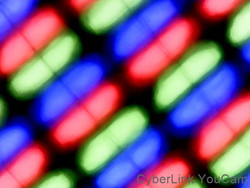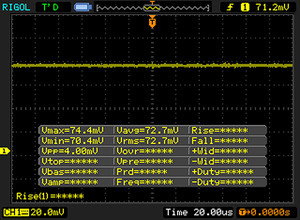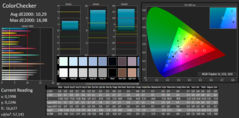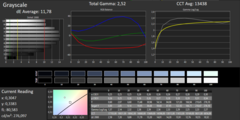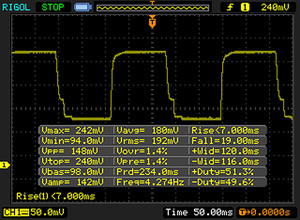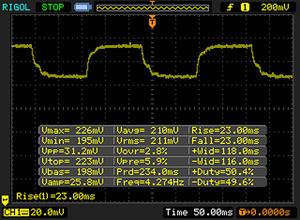Acer Aspire One Cloudbook 11 Netbook Review

For the original German review, see here.
Just the name Cloudbook suggests that Acer delivers an opponent for Google's Chromebooks. The operating system is Windows 10 Home (64-bit). The Cloudbook can be seen as the successor of the Aspire ES1-131 that we have tested. The devices are identical in terms of hardware. However, the exterior has been modified quite significantly. Our report reveals whether the Cloudbook is convincing. Rivals of the Cloudbook are found in laptops like Asus' EeeBook X205TA, Lenovo's IdeaPad 100S, Asus' Transformer Book Flip TP200SA, and Dell's Chromebook 11-3120.
Case & Connectivity
Compared with the Aspire ES1-131, the Cloudbook has slimmed down by a few millimeters. The slim looks suit the laptop well. The Cloudbook's casing is entirely made of plastic. Apart from the display bezel (black), all casing components feature a gray color. In addition, the base unit's upper side is roughened. The lid's back and base trays are structured. The stability is not very satisfactory. The casing can be dented easily on both sides of the keyboard. Furthermore, the base unit can be warped without much effort. This is even more so for the lid.
The types and number of interfaces are the same as in the Aspire ES1-131. However, their position has changed. While the Aspire's ports are on the device's rear, in the Cloudbook they are on the sides, making them easier to access.
Windows 10 Home (64 64-bit) serves as the operating system. A recovery DVD is not included. In addition, buyers get a one-year license for Office 365 Personal, which has to be activated within 6 months.
Input Devices
The Cloudbook is equipped with an unlit chiclet keyboard. The flat, lightly roughened keys have a medium drop and clear pressure point. A little time is needed to get used to the key size (approx. 13 x 14 mm/~0.51 x 0.55 in). The keyboard yields slightly and produces a clattering noise when typing on it. Overall, Acer has installed an acceptable keyboard here, although it is not one of the premium models. The very good keyboard in Lenovo's ThinkPad Edge E145 is still the reference among keyboards in 11.6-inch laptops. However, these models are at most only available as second-hand laptops. Lenovo has not introduced a successor. The Cloudbook's multitouch ClickPad has a surface area of approximately 10.6 x 6.2 cm (~4.2 x 2.4 in). This provides plenty of room for gesture control. The pad's sleek surface allows the fingers to glide easily. It has a short drop and clear pressure point.
Display
| |||||||||||||||||||||||||
Brightness Distribution: 92 %
Center on Battery: 222 cd/m²
Contrast: 467:1 (Black: 0.58 cd/m²)
ΔE ColorChecker Calman: 10.29 | ∀{0.5-29.43 Ø4.78}
ΔE Greyscale Calman: 11.78 | ∀{0.09-98 Ø5}
60% sRGB (Argyll 1.6.3 3D)
38.1% AdobeRGB 1998 (Argyll 1.6.3 3D)
41.25% AdobeRGB 1998 (Argyll 3D)
59.9% sRGB (Argyll 3D)
39.91% Display P3 (Argyll 3D)
Gamma: 2.52
CCT: 13438 K
Screen Flickering / PWM (Pulse-Width Modulation)
| Screen flickering / PWM not detected | |||
In comparison: 53 % of all tested devices do not use PWM to dim the display. If PWM was detected, an average of 8111 (minimum: 5 - maximum: 343500) Hz was measured. | |||
Display Response Times
| ↔ Response Time Black to White | ||
|---|---|---|
| 26 ms ... rise ↗ and fall ↘ combined | ↗ 7 ms rise | |
| ↘ 19 ms fall | ||
| The screen shows relatively slow response rates in our tests and may be too slow for gamers. In comparison, all tested devices range from 0.1 (minimum) to 240 (maximum) ms. » 61 % of all devices are better. This means that the measured response time is worse than the average of all tested devices (20.2 ms). | ||
| ↔ Response Time 50% Grey to 80% Grey | ||
| 46 ms ... rise ↗ and fall ↘ combined | ↗ 23 ms rise | |
| ↘ 23 ms fall | ||
| The screen shows slow response rates in our tests and will be unsatisfactory for gamers. In comparison, all tested devices range from 0.165 (minimum) to 636 (maximum) ms. » 78 % of all devices are better. This means that the measured response time is worse than the average of all tested devices (31.6 ms). | ||
Performance
With the Cloudbook 11 Acer has an 11.6-inch laptop in its lineup made for basic office and Internet applications. Our review sample carries a price tag of approximately 260 Euro (~$283). We did not discover other configurations.
Processor
The Cloudbook cannot boast of tremendous computing power. The installed Celeron N3050 (Braswell) dual-core processor is sufficient for office and simple Internet applications. The CPU is a frugal one (TDP: 6 watts) of its kind, and can be cooled passively. This is also utilized in the Cloudbook. The Celeron clocks at speeds ranging up to 2.16 GHz. It achieves full speed in both AC and battery mode.
| Geekbench 3 | |
| 32 Bit Single-Core Score (sort by value) | |
| Acer Aspire One Cloudbook 11 AO1-131-C58K | |
| Asus Transformer Book Flip TP200SA-FV0108TS | |
| Acer Aspire ES1-131 | |
| 32 Bit Multi-Core Score (sort by value) | |
| Acer Aspire One Cloudbook 11 AO1-131-C58K | |
| Asus Transformer Book Flip TP200SA-FV0108TS | |
| Acer Aspire ES1-131 | |
| JetStream 1.1 - Total Score (sort by value) | |
| Acer Aspire One Cloudbook 11 AO1-131-C58K | |
| Acer Aspire One Cloudbook 11 AO1-131-C58K | |
| Peacekeeper - --- (sort by value) | |
| Acer Aspire One Cloudbook 11 AO1-131-C58K | |
| Acer Aspire One Cloudbook 11 AO1-131-C58K | |
| Dell Chromebook 11-3120 | |
| Acer Aspire ES1-131 | |
| Lenovo N20 Chromebook | |
| Acer CB3-111 | |
* ... smaller is better
System Performance
The system runs smoothly; we did not encounter any problems. The PCMark benchmark scores correspond to the installed SoC's performance. The advantage over comparable Bay Trail devices is bigger than expected. This is due to the Braswell GPU. It is at least twice as strong as its Bay Trail predecessor. It is not possible to increase the Cloudbook's system performance.
| PCMark 7 Score | 2592 points | |
| PCMark 8 Home Score Accelerated v2 | 1602 points | |
| PCMark 8 Creative Score Accelerated v2 | 1653 points | |
| PCMark 8 Work Score Accelerated v2 | 1277 points | |
Help | ||
| PCMark 8 - Home Score Accelerated v2 (sort by value) | |
| Acer Aspire One Cloudbook 11 AO1-131-C58K | |
| Lenovo Ideapad 100S 80R2 | |
| Acer Aspire ES1-131 | |
| Asus EeeBook X205TA-FD005BS | |
Storage Device & Memory Card Reader
An eMMC memory module with a capacity of 32 GB serves as the system storage. The transfer rates are within a normal range for this type of storage. The laptop's owner has approximately 14 GB available for free use in the state of delivery. The pre-loaded applications have to be uninstalled for additional storage capacity. The laptop has not been named "Cloudbook" without a reason. The buyer receives 1 TB of storage capacity (for one year) in Microsoft's cloud service OneDrive with the device. Expanding the storage via an SD card is not very practical. The card cannot be completely inserted in the device and juts out by a good one centimeter (~0.4 inch).
The memory card reader is not the fastest of its kind. It achieves a maximum transfer rate of 34 MB/s when copying large data blocks. Transferring 250 JPG image files (approx. 5 MB each) is only performed at a speed of 13 MB/s. We always test the memory card reader with our Toshiba Exceria Pro SDXC 64 GB UHS-II reference card.
Graphics Card
Intel's HD Graphics (Braswell) GPU supports DirectX 12 and clocks at speeds of up to 600 MHz. Compared with the Bay Trail predecessor, Intel has almost doubled the computing performance. Thus, for the first time, Intel has graphics cores in its lineup that can compete with the weakest AMD models, such as Radeon R2 (Mullins/Beema) or Radeon R3 (Mullins/Beema) graphics cores.
The Braswell graphics cores are not only much stronger than their predecessors - they also have a new feature. An integrated H.265 decoder can unload the processor when rendering this video format. H.265 is about to replace the H.264 format often used today. It enables smaller files in the same image quality. The media player has to support the hardware-accelerated playback of H.265 materials. The installed Movie and TV app in Windows 10 is capable of that. The CPU load remains below 20%, while rendering our test video (4K, H.264, 60 FPS).
| 3DMark 11 Performance | 437 points | |
| 3DMark Ice Storm Standard Score | 18329 points | |
| 3DMark Cloud Gate Standard Score | 1529 points | |
| 3DMark Fire Strike Score | 241 points | |
Help | ||
| 3DMark 11 - 1280x720 Performance (sort by value) | |
| Acer Aspire One Cloudbook 11 AO1-131-C58K | |
| Lenovo Ideapad 100S 80R2 | |
| Acer Aspire ES1-131 | |
| Asus X200MA-BING-KX366B | |
| Asus EeeBook X205TA-FD005BS | |
Gaming Performance
The casual games available in Windows' store are recommended if the Cloudbook is to be used for gaming. The hardware cannot cope with up-to-date games like "FIFA 16". Moreover, there is not enough storage capacity for most games.
| low | med. | high | ultra | |
|---|---|---|---|---|
| Trackmania Nations Forever (2008) | 106 | 25.5 |
Emissions & Energy Management
Temperature
The Cloudbook performs the stress test in AC and battery mode in the same manner. The CPU and GPU start the test at full speed, but throttle after about 1 to 2 minutes. This continues gradually and consistently during the course of the test. The speeds are 500 MHz (processor) and 400 MHz (GPU) after approximately one hour. The laptop does not get exceedingly warm. 40 degrees Celsius (~104 degrees Fahrenheit) are only exceeded on two measuring points. The passive cooling is noticed here.
(+) The maximum temperature on the upper side is 34.6 °C / 94 F, compared to the average of 33.1 °C / 92 F, ranging from 21.6 to 53.2 °C for the class Netbook.
(±) The bottom heats up to a maximum of 41.4 °C / 107 F, compared to the average of 36.6 °C / 98 F
(+) In idle usage, the average temperature for the upper side is 26.8 °C / 80 F, compared to the device average of 29.8 °C / 86 F.
(+) The palmrests and touchpad are reaching skin temperature as a maximum (34.4 °C / 93.9 F) and are therefore not hot.
(-) The average temperature of the palmrest area of similar devices was 29.3 °C / 84.7 F (-5.1 °C / -9.2 F).
Speakers
The stereo speakers are situated on the device's underside. They produce a very thin, bass-free sound that tends to be tinny. Speech is quite understandable. The speakers are at mostly suitable for video telephony. Headphones or external speakers would be recommended for everything else.
Power Consumption
The Chromebook does not require much energy. We measured an idle consumption of 5.8 watts. The load power consumption is not much higher. A power consumption of 11 watts is measured in the stress test. The CPU and GPU throttling is noticed here. Thus, it is not surprising that the medium load consumption is on the same level. The power supply has a nominal output of 45 watts.
| Off / Standby | |
| Idle | |
| Load |
|
Key:
min: | |
Battery Runtime
We simulate the load needed for opening websites with our practical Wi-Fi test. The "Balanced" profile is enabled, and the screen's brightness is set to approximately 150 cd/m². The Aspire achieves a runtime of 7:25 hours - a good rate. However, it lags a good two hours behind the former Acer Aspire ES1-131. The reasons: The latter needs slightly more energy and has a higher battery capacity (37.7 vs. 32 Wh).
Pros
Cons
Verdict
With the Cloudbook, Acer presents a Windows-based opponent for Google's Chromebooks. The small laptop has enough power for basic office and Internet applications. The decoder integrated in the graphics core allows rendering diverse video formats. The laptop operates noiselessly and barely heats up. The battery life is good. Furthermore, the matte screen does not give much cause for complaint considering the price level; it delivers satisfactory rates.
Acer also offers an affordable, long-lasting typewriter and browsing machine with its Cloudbook 11. A one-year license for MS Office 365 Personal is included.
The storage capacity is tight; approximately 14 GB can be used in state of delivery. Thus, installing additional desktop applications is limited. This is exactly one of the advantages of a Windows-based laptops compared with a Chromebook. It proves once again that Windows-based devices should be configured with storage of at least 64 GB.
Acer Aspire One Cloudbook 11 AO1-131-C58K
- 01/01/2016 v4 (old)
Sascha Mölck