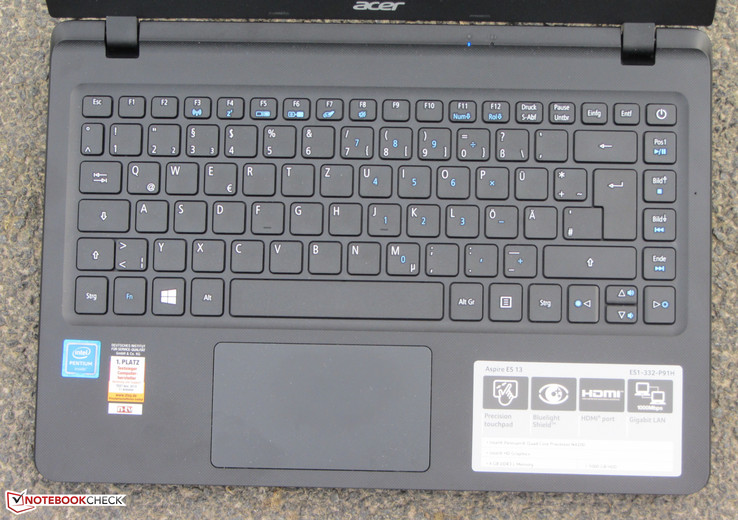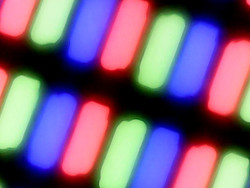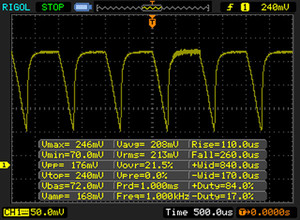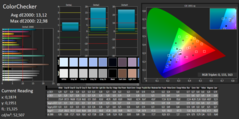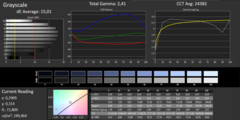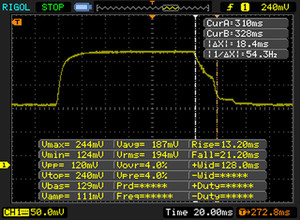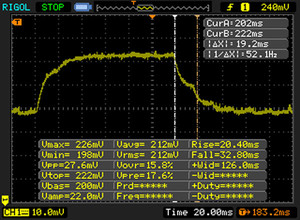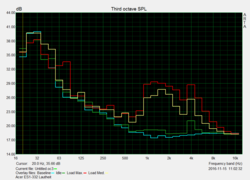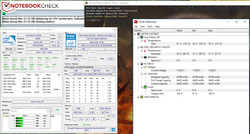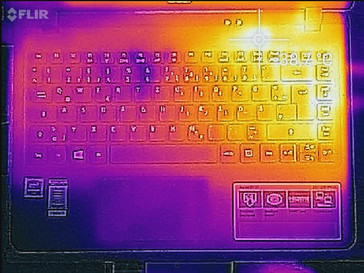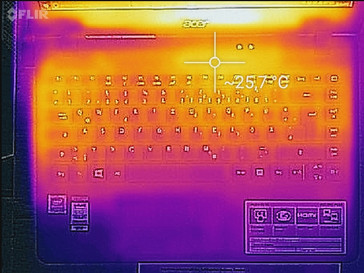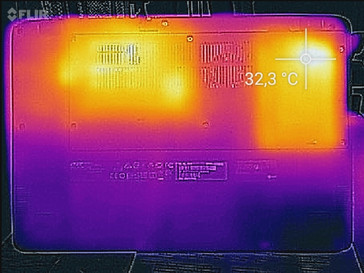Acer Aspire ES1-332-P91H Notebook Review

For the original German review, see here.
The Aspire ES1-332 belongs to the 13.3-inch budget office category of notebooks and is suitable for typing and web surfing on the move. A price of about 400 Euros (~$429) will not dig a deep hole in the wallet. It is the successor of our Aspire ES1-331 test model. The look did not change much. The biggest change can be found inside; Acer uses Intel's new Apollo Lake platform. Intel promises a performance gain of up to 30 percent. Our review will reveal whether this is actually true. The competitors of this laptop include devices such as the HP Stream 13 or the Lenovo E31-70.
Case and Connectivity
The case is made from matte black plastic. The palm rests and the lid are textured. The Aspire looks a good deal like its predecessor (Aspire ES1-331). However, several details are different. The build quality of the notebook corresponds to its price level. The Aspire does have big weaknesses in stability, however, the base unit could be slightly stiffer. The battery is fixed. Great: the 13.3-inch device comes with a maintenance hatch, which covers the RAM slot and the hard drive. In addition, the fan is reachable to some extent.
The interfaces were slightly changed compared to the predecessor: For example, the ES1-332 has got a third USB Type A port (2x 2.0, 1x 3.0). Moreover, the interface layout has been slightly modified. However, the interfaces are still spread on the rear and the right side of the case.
The memory card reader of the Aspire does not belong to the faster ones of its kind. When copying big data blocks, it achieves a maximum transfer rate of 37 MB/s. Moving 250 jpg files (5 MB each) is done at 19.1 MB/s. We test memory card readers with a reference card (Toshiba Exceria Pro SDXC 64 GB UHS-II).
The incorporated Wi-Fi chip (3168) from Intel achieves fast transfer rates. The results are good under ideal conditions (no further Wi-Fi devices close to it, low distance between notebook and server PC). Apart from the Wi-Fi standards 802.11a/b/g/n, the chip also supports the fast ac standard.
| SD Card Reader | |
| average JPG Copy Test (av. of 3 runs) | |
| HP Stream 13-c102ng | |
| Acer Aspire ES1-332-P91H | |
| Lenovo E31-70 80KX015RGE | |
| Chiligreen Mobilitas c14w | |
| maximum AS SSD Seq Read Test (1GB) | |
| Acer Aspire ES1-331-C5KL | |
| Acer Aspire ES1-332-P91H | |
| Lenovo E31-70 80KX015RGE | |
| HP Stream 13-c102ng | |
| Chiligreen Mobilitas c14w | |
| Networking | |
| iperf Server (receive) TCP 1 m | |
| Acer Aspire ES1-332-P91H (jseb) | |
| Chiligreen Mobilitas c14w | |
| iperf Client (transmit) TCP 1 m | |
| Acer Aspire ES1-332-P91H (jseb) | |
| Chiligreen Mobilitas c14w | |
Input Devices
The Aspire comes with an unlit Chiclet keyboard. The flat, slightly roughened keys feature short travel and a well-defined pressure point. The key resistance could be crispier. However, this is a matter of taste. The central part of the keyboard slightly gives in when typing, however, not in a particularly distracting way. Overall, Acer delivers a decent keyboard. The multi-touch-capable ClickPad has a size of about 10.5 x 6 cm (~4.1 x 2.4 in). Thus, it provides a lot of space for gesture control. Fingers glide easily on its smooth surface. The pad features a short travel and a well-defined pressure point.
Display
The matte 13.3-inch display of the Aspire features a native resolution of 1366x768 pixels. Brightness (231.8 cd/m²) and contrast (490:1) of the display are not convincing. However, the values are okay in view of the price point. The display shows PWM flickering at a frequency of 1,000 Hz at brightness level 90 percent and lower. This should not even cause headache and eye problems in sensitive persons.
| |||||||||||||||||||||||||
Brightness Distribution: 82 %
Center on Battery: 255 cd/m²
Contrast: 490:1 (Black: 0.52 cd/m²)
ΔE ColorChecker Calman: 13.12 | ∀{0.5-29.43 Ø4.77}
ΔE Greyscale Calman: 15.01 | ∀{0.09-98 Ø5}
68% sRGB (Argyll 1.6.3 3D)
43% AdobeRGB 1998 (Argyll 1.6.3 3D)
46.2% AdobeRGB 1998 (Argyll 3D)
67.3% sRGB (Argyll 3D)
44.72% Display P3 (Argyll 3D)
Gamma: 2.41
CCT: 24382 K
| Acer Aspire ES1-332-P91H Chi Mei N133BGE-EAB, , 1366x768, 13.3" | Acer Aspire ES1-331-C5KL Chi Mei N133BGE-EAB, , 1366x768, 13.3" | HP Stream 13-c102ng AU Optronics B133XW03, , 1366x768, 13.3" | Chiligreen Mobilitas c14w HP140WX1_501, , 1366x768, 14.1" | Lenovo E31-70 80KX015RGE InfoVision M133NWN1 R4, , 1366x768, 13.3" | |
|---|---|---|---|---|---|
| Display | 2% | -9% | 10% | ||
| Display P3 Coverage (%) | 44.72 | 45.56 2% | 40.68 -9% | 49.25 10% | |
| sRGB Coverage (%) | 67.3 | 68 1% | 59.8 -11% | 73.5 9% | |
| AdobeRGB 1998 Coverage (%) | 46.2 | 47.12 2% | 42.32 -8% | 50.9 10% | |
| Response Times | 1% | 44% | 9% | ||
| Response Time Grey 50% / Grey 80% * (ms) | 39 ? | 45 ? -15% | 34 ? 13% | 44.4 ? -14% | |
| Response Time Black / White * (ms) | 30 ? | 25 ? 17% | 7.4 ? 75% | 20.4 ? 32% | |
| PWM Frequency (Hz) | 1000 ? | 201 ? | 200 ? | 200 ? | |
| Screen | 2% | 5% | -12% | 3% | |
| Brightness middle (cd/m²) | 255 | 289 13% | 190 -25% | 202 -21% | 206 -19% |
| Brightness (cd/m²) | 232 | 266 15% | 179 -23% | 192 -17% | 200 -14% |
| Brightness Distribution (%) | 82 | 87 6% | 85 4% | 89 9% | 84 2% |
| Black Level * (cd/m²) | 0.52 | 0.68 -31% | 0.33 37% | 0.6 -15% | 0.6 -15% |
| Contrast (:1) | 490 | 425 -13% | 576 18% | 337 -31% | 343 -30% |
| Colorchecker dE 2000 * | 13.12 | 10.9 17% | 9.84 25% | 14.5 -11% | 9.2 30% |
| Colorchecker dE 2000 max. * | 22.98 | 24.22 -5% | 14.8 36% | ||
| Greyscale dE 2000 * | 15.01 | 12.65 16% | 10.32 31% | 16.04 -7% | 10.94 27% |
| Gamma | 2.41 91% | 2.11 104% | 2.48 89% | 2.47 89% | 2.76 80% |
| CCT | 24382 27% | 14520 45% | 11884 55% | 22686 29% | 13282 49% |
| Color Space (Percent of AdobeRGB 1998) (%) | 43 | 42 -2% | 38 -12% | 46.92 9% | |
| Color Space (Percent of sRGB) (%) | 68 | 67.9 0% | 60 -12% | 73.36 8% | |
| Total Average (Program / Settings) | 2% /
2% | -1% /
1% | 16% /
-1% | 7% /
5% |
* ... smaller is better
Screen Flickering / PWM (Pulse-Width Modulation)
| Screen flickering / PWM detected | 1000 Hz | ≤ 90 % brightness setting | |
The display backlight flickers at 1000 Hz (worst case, e.g., utilizing PWM) Flickering detected at a brightness setting of 90 % and below. There should be no flickering or PWM above this brightness setting. The frequency of 1000 Hz is quite high, so most users sensitive to PWM should not notice any flickering. In comparison: 53 % of all tested devices do not use PWM to dim the display. If PWM was detected, an average of 8080 (minimum: 5 - maximum: 343500) Hz was measured. | |||
Display Response Times
| ↔ Response Time Black to White | ||
|---|---|---|
| 30 ms ... rise ↗ and fall ↘ combined | ↗ 12 ms rise | |
| ↘ 18 ms fall | ||
| The screen shows slow response rates in our tests and will be unsatisfactory for gamers. In comparison, all tested devices range from 0.1 (minimum) to 240 (maximum) ms. » 79 % of all devices are better. This means that the measured response time is worse than the average of all tested devices (20.2 ms). | ||
| ↔ Response Time 50% Grey to 80% Grey | ||
| 39 ms ... rise ↗ and fall ↘ combined | ↗ 20 ms rise | |
| ↘ 19 ms fall | ||
| The screen shows slow response rates in our tests and will be unsatisfactory for gamers. In comparison, all tested devices range from 0.165 (minimum) to 636 (maximum) ms. » 58 % of all devices are better. This means that the measured response time is worse than the average of all tested devices (31.6 ms). | ||
Performance
With the Aspire ES1-332, Acer offers a simple 13.3-inch notebook for office and Internet applications. In addition, it can play all usual video formats. Our test model costs about 400 Euros (~$429). Other configurations are available.
Processor
The Aspire is powered by an Intel Pentium N4200 quad-core processor. This model stems from Intel's brand new Apollo Lake platform. The CPU works at a base clock of 1.1 GHz. Thanks to Turbo, the clock rate can increase to up to 2.5 GHz. The quad core CPU belongs to the frugal ULV processor (TDP: 6 watts). This CPU uses a fully revised architecture (Goldmont), which significantly differs from the predecessor (Silvermont). Intel promises a performance gain of up to 30 percent. Our CPU tests confirm this. You can observe improvements that high when comparing the results of the N4200 and its direct predecessors' N3700/N3710 (Braswell). With 2.4 GHz and 2.56 GHz, the latter features maximum clock rates which are on par with the N4200's. Hence, Intel managed to improve the performance per MHz significantly.
| Cinebench R15 | |
| CPU Single 64Bit | |
| Lenovo E31-70 80KX015RGE | |
| Acer Aspire ES1-332-P91H | |
| Acer TravelMate B117-M-P16Q | |
| Chiligreen Mobilitas SF2600 | |
| Medion Akoya S4219 | |
| HP Stream 13-c102ng | |
| Acer Aspire ES1-331-C5KL | |
| CPU Multi 64Bit | |
| Lenovo E31-70 80KX015RGE | |
| Acer Aspire ES1-332-P91H | |
| Acer TravelMate B117-M-P16Q | |
| Medion Akoya S4219 | |
| Chiligreen Mobilitas SF2600 | |
| Acer Aspire ES1-331-C5KL | |
| HP Stream 13-c102ng | |
| Cinebench R10 | |
| Rendering Single 32Bit | |
| Lenovo E31-70 80KX015RGE | |
| Acer Aspire ES1-332-P91H | |
| Chiligreen Mobilitas SF2600 | |
| Acer TravelMate B117-M-P16Q | |
| Medion Akoya S4219 | |
| Acer Aspire ES1-331-C5KL | |
| HP Stream 13-c102ng | |
| Chiligreen Mobilitas c14w | |
| Rendering Multiple CPUs 32Bit | |
| Lenovo E31-70 80KX015RGE | |
| Acer Aspire ES1-332-P91H | |
| Chiligreen Mobilitas SF2600 | |
| Acer TravelMate B117-M-P16Q | |
| Medion Akoya S4219 | |
| Acer Aspire ES1-331-C5KL | |
| Chiligreen Mobilitas c14w | |
| HP Stream 13-c102ng | |
| Geekbench 3 | |
| 32 Bit Single-Core Score | |
| Acer Aspire ES1-332-P91H | |
| Acer TravelMate B117-M-P16Q | |
| Chiligreen Mobilitas SF2600 | |
| Acer Aspire ES1-331-C5KL | |
| 32 Bit Multi-Core Score | |
| Acer Aspire ES1-332-P91H | |
| Acer TravelMate B117-M-P16Q | |
| Chiligreen Mobilitas SF2600 | |
| Acer Aspire ES1-331-C5KL | |
| Geekbench 4.0 | |
| 64 Bit Single-Core Score | |
| Acer Aspire ES1-332-P91H | |
| 64 Bit Multi-Core Score | |
| Acer Aspire ES1-332-P91H | |
| JetStream 1.1 - Total Score | |
| Lenovo E31-70 80KX015RGE | |
| Acer Aspire ES1-332-P91H | |
| Medion Akoya S4219 | |
| Acer TravelMate B117-M-P16Q | |
System Performance
The system runs smoothly and we did not face any problems. The performance is sufficient for office and Internet applications. Thanks to an integrated decoder, it can run all usual video formats. The results of the PCMark benchmarks are decent. A performance gain compared to Braswell notebooks is noticeable again. The improvement is higher in the work and creative sub-benchmarks than in the home sub-benchmark, since a higher CPU performance has a bigger impact on the first. It is possible to increase the system performance of this computer by replacing the HDD with an SSD. This would make the system more responsive and loading faster.
| PCMark 7 Score | 2441 points | |
| PCMark 8 Home Score Accelerated v2 | 2073 points | |
| PCMark 8 Creative Score Accelerated v2 | 2336 points | |
| PCMark 8 Work Score Accelerated v2 | 2801 points | |
Help | ||
| PCMark 8 | |
| Home Score Accelerated v2 | |
| Lenovo E31-70 80KX015RGE | |
| Acer Aspire ES1-332-P91H | |
| Acer TravelMate B117-M-P16Q | |
| Medion Akoya S4219 | |
| Acer Aspire ES1-331-C5KL | |
| HP Stream 13-c102ng | |
| Chiligreen Mobilitas c14w | |
| Creative Score Accelerated v2 | |
| Acer Aspire ES1-332-P91H | |
| Acer TravelMate B117-M-P16Q | |
| Acer Aspire ES1-331-C5KL | |
| Work Score Accelerated v2 | |
| Acer Aspire ES1-332-P91H | |
| Acer TravelMate B117-M-P16Q | |
| HP Stream 13-c102ng | |
| Acer Aspire ES1-331-C5KL | |
Storage Device
Acer has equipped the Aspire with a conventional 2.5-inch hard drive from Western Digital. It works at 5,400 RPM and features a storage capacity of 1 TB. The transfer rates are normal for a 5,400-RPM model. Since the Aspire has a maintenance hatch, it is easy to replace the HDD with an SSD.
| Acer Aspire ES1-332-P91H WDC Slim WD10SPCX-21KHST0 | Acer Aspire ES1-331-C5KL Seagate Momentus Thin ST500LT012-1DG142 | HP Stream 13-c102ng 32 GB eMMC Flash | Chiligreen Mobilitas c14w 32 GB eMMC Flash | Lenovo E31-70 80KX015RGE Seagate ST500LM000 Solid State Hybrid Drive | Medion Akoya S4219 128 GB eMMC Flash | |
|---|---|---|---|---|---|---|
| CrystalDiskMark 3.0 | -30% | 1387% | 526% | 45% | 1199% | |
| Read Seq (MB/s) | 105.1 | 90.1 -14% | 152.8 45% | 127 21% | 116.4 11% | 151.2 44% |
| Write Seq (MB/s) | 103.1 | 85.4 -17% | 76.9 -25% | 41.61 -60% | 120.7 17% | 55.7 -46% |
| Read 512 (MB/s) | 33.89 | 19.85 -41% | 167 393% | 126.5 273% | 37.01 9% | 156.6 362% |
| Write 512 (MB/s) | 49.7 | 34.12 -31% | 22.79 -54% | 35.32 -29% | 73.1 47% | 46.9 -6% |
| Read 4k (MB/s) | 0.386 | 0.322 -17% | 18.28 4636% | 10.49 2618% | 0.507 31% | 16.29 4120% |
| Write 4k (MB/s) | 1.095 | 0.596 -46% | 16.78 1432% | 1.73 58% | 4.156 280% | 16.5 1407% |
| Read 4k QD32 (MB/s) | 0.91 | 0.661 -27% | 31.59 3371% | 12.47 1270% | 0.967 6% | 20.62 2166% |
| Write 4k QD32 (MB/s) | 1.149 | 0.61 -47% | 16.08 1299% | 1.82 58% | 0.652 -43% | 18.86 1541% |
Graphics Card
Intel's HD Graphics 505 graphics core is responsible for graphics output. The GPU supports DirectX 12 and works at a clock rate of up to 750 MHz. The graphic core also is based on a new architecture. While the predecessor (HD Graphics 405) still used Intel's Broadwell architecture, the HD Graphics 505 GPU is based on the Skylake architecture. Thus, the new GPU performs better in the 3DMark benchmarks than its predecessor. The CPU and GPU combination in the ES1-332 achieves about the same results in single-channel mode than the predecessor (e.g. in the TravelMate B117-M) in dual-channel mode.
Hence, there is still room for improvements in the ES1-332: Its memory controller also supports dual-channel mode. Hence, graphic performance will increase with dual-channel RAM. However, we could not test this, since the Aspire only has a single RAM slot.
| 3DMark 06 Standard Score | 3721 points | |
| 3DMark Vantage P Result | 1957 points | |
| 3DMark 11 Performance | 642 points | |
| 3DMark Ice Storm Standard Score | 24851 points | |
| 3DMark Cloud Gate Standard Score | 2411 points | |
| 3DMark Fire Strike Score | 324 points | |
| 3DMark Fire Strike Extreme Score | 142 points | |
| 3DMark Time Spy Score | 87 points | |
Help | ||
| 3DMark 11 - 1280x720 Performance GPU | |
| Lenovo E31-70 80KX015RGE | |
| Acer Aspire ES1-332-P91H | |
| Acer TravelMate B117-M-P16Q | |
| Medion Akoya S4219 | |
| Acer Aspire ES1-331-C5KL | |
| Chiligreen Mobilitas c14w | |
| HP Stream 13-c102ng | |
| 3DMark | |
| 1280x720 Ice Storm Standard Score | |
| Acer TravelMate B117-M-P16Q | |
| Acer Aspire ES1-332-P91H | |
| Acer Aspire ES1-331-C5KL | |
| HP Stream 13-c102ng | |
| 1280x720 Ice Storm Standard Graphics | |
| Acer TravelMate B117-M-P16Q | |
| Acer Aspire ES1-332-P91H | |
| Acer Aspire ES1-331-C5KL | |
| HP Stream 13-c102ng | |
Gaming Performance
The used SoC can run games smoothly, albeit with low resolutions and low quality settings. Only games with low hardware requirements will run. You can find significantly more playable titles in the Windows Store under casual games.
| low | med. | high | ultra | |
|---|---|---|---|---|
| Dirt 3 (2011) | 47.2 | 25.2 | 15.7 | |
| Deus Ex Human Revolution (2011) | 31.3 | 18.9 | ||
| The Elder Scrolls V: Skyrim (2011) | 21.1 | 11.6 | 7.1 | |
| Diablo III (2012) | 30.1 | 19.6 | 17 | |
| Counter-Strike: GO (2012) | 36.7 | 30.9 | 21.2 | |
| Dead Space 3 (2013) | 34.6 | 16.9 | 13.5 | |
| Tomb Raider (2013) | 31.2 | 17.4 | 11.2 | |
| BioShock Infinite (2013) | 22.2 | 13.3 | 11.3 | |
| Thief (2014) | 7.8 | 5.1 | ||
| GRID: Autosport (2014) | 51.5 | 19 | ||
| Sims 4 (2014) | 75.2 | 18.4 | ||
| Alien: Isolation (2014) | 18.3 | 14.1 | ||
| F1 2014 (2014) | 28 | 14 | ||
| Dragon Age: Inquisition (2014) | 10.6 | 7.5 | ||
| Battlefield Hardline (2015) | 7.3 | 6.9 | ||
| Dirt Rally (2015) | 36.5 | 12.7 | ||
| Metal Gear Solid V (2015) | 20.7 | 13.8 | ||
| World of Warships (2015) | 25.2 | 16.4 | ||
| Anno 2205 (2015) | 11.8 | 6.5 | ||
| Star Wars Battlefront (2015) | 10.9 | 6.3 | ||
| Rainbow Six Siege (2015) | 15 | 8.9 | ||
| Just Cause 3 (2015) | 6.6 | 4.1 | ||
| Rise of the Tomb Raider (2016) | 6.2 | 4.1 | ||
| The Division (2016) | 5.2 | 3.1 |
| BioShock Infinite - 1280x720 Very Low Preset | |
| Lenovo E31-70 80KX015RGE | |
| Acer TravelMate B117-M-P16Q | |
| Acer Aspire ES1-332-P91H | |
| Medion Akoya S4219 | |
| Tomb Raider - 1024x768 Low Preset | |
| Acer Aspire ES1-332-P91H | |
| Acer TravelMate B117-M-P16Q | |
| Acer Aspire ES1-731-P4A6 | |
| Acer Aspire ES1-331-C5KL | |
| Diablo III - 1024x768 Low / off | |
| Acer TravelMate B117-M-P16Q | |
| Acer Aspire ES1-332-P91H | |
Emissions and Energy
System Noise
When the system is idle, the fan usually runs at low speed and is hardly audible. The noise of the hard drive is louder. Under load, the fan noise increases. During the stress test, we measured a noise level of 39.1 dB(A). We complained about a whistling noise in the Aspire predecessor. This is not the case in the ES1-332. The fan does not produce secondary noises.
Noise level
| Idle |
| 31.3 / 31.6 / 33.1 dB(A) |
| HDD |
| 32 dB(A) |
| Load |
| 36.7 / 39.1 dB(A) |
 | ||
30 dB silent 40 dB(A) audible 50 dB(A) loud |
||
min: | ||
Temperature
In our stress test (Prime95 and FurMark run simultaneously for at least one hour), the Aspire behaves the same regardless whether in mains operation or on battery. The CPU works at 1.4 to 1.5 GHz, the graphic core clocks at 200 to 250 MHz. This changes after about 30 minutes: The processor clock falls to 800 to 900 MHz and the clock rate of the graphic core increases to 400 to 450 MHz. The temperature increase is very low. Only a single segment exceeds 40 °C (104 °F) during the stress test.
(+) The maximum temperature on the upper side is 35.8 °C / 96 F, compared to the average of 34.3 °C / 94 F, ranging from 21.2 to 62.5 °C for the class Office.
(±) The bottom heats up to a maximum of 40.4 °C / 105 F, compared to the average of 36.8 °C / 98 F
(+) In idle usage, the average temperature for the upper side is 25 °C / 77 F, compared to the device average of 29.5 °C / 85 F.
(+) The palmrests and touchpad are cooler than skin temperature with a maximum of 25.5 °C / 77.9 F and are therefore cool to the touch.
(+) The average temperature of the palmrest area of similar devices was 27.6 °C / 81.7 F (+2.1 °C / 3.8 F).
Speakers
The stereo speaker of the Aspire sits on the underside of the case. It produces an acceptable sound, which lacks bass. We recommend headphones or external speakers for a better sound experience.
Acer Aspire ES1-332-P91H audio analysis
(-) | not very loud speakers (70 dB)
Bass 100 - 315 Hz
(-) | nearly no bass - on average 26.1% lower than median
(±) | linearity of bass is average (10.8% delta to prev. frequency)
Mids 400 - 2000 Hz
(+) | balanced mids - only 4.8% away from median
(±) | linearity of mids is average (9.3% delta to prev. frequency)
Highs 2 - 16 kHz
(+) | balanced highs - only 4.8% away from median
(+) | highs are linear (4.1% delta to prev. frequency)
Overall 100 - 16.000 Hz
(±) | linearity of overall sound is average (26.2% difference to median)
Compared to same class
» 80% of all tested devices in this class were better, 7% similar, 14% worse
» The best had a delta of 7%, average was 21%, worst was 53%
Compared to all devices tested
» 80% of all tested devices were better, 4% similar, 16% worse
» The best had a delta of 4%, average was 24%, worst was 134%
Apple MacBook 12 (Early 2016) 1.1 GHz audio analysis
(+) | speakers can play relatively loud (83.6 dB)
Bass 100 - 315 Hz
(±) | reduced bass - on average 11.3% lower than median
(±) | linearity of bass is average (14.2% delta to prev. frequency)
Mids 400 - 2000 Hz
(+) | balanced mids - only 2.4% away from median
(+) | mids are linear (5.5% delta to prev. frequency)
Highs 2 - 16 kHz
(+) | balanced highs - only 2% away from median
(+) | highs are linear (4.5% delta to prev. frequency)
Overall 100 - 16.000 Hz
(+) | overall sound is linear (10.2% difference to median)
Compared to same class
» 7% of all tested devices in this class were better, 2% similar, 91% worse
» The best had a delta of 5%, average was 18%, worst was 53%
Compared to all devices tested
» 4% of all tested devices were better, 1% similar, 94% worse
» The best had a delta of 4%, average was 24%, worst was 134%
Frequenzdiagramm im Vergleich (Checkboxen oben an-/abwählbar!)
Power Consumption
In view of the relatively weak SoC, it is not surprising that the Aspire does not need too much energy regardless of the load. We measure a maximum idle consumption of 8.5 watts. During the stress test, the energy demand increases to 17.6 watts. This value would be higher if CPU and GPU ran at full speed. The power adapter is rated at 45 watts.
| Off / Standby | |
| Idle | |
| Load |
|
Key:
min: | |
Battery Life
Our realistic Wi-Fi test simulates web surfing. The profile "balanced" is active, the energy-saving features of the notebook are disabled, and the display brightness is set to about 150 cd/m². The Aspire achieves a battery life of 6:05 h, which is slightly shorter than the predecessor's (6:35 h).
| Battery Runtime - WiFi Websurfing | |
| Acer Aspire ES1-331-C5KL | |
| HP Stream 13-c102ng | |
| Acer Aspire ES1-332-P91H | |
| Medion Akoya S4219 | |
| Lenovo E31-70 80KX015RGE | |
| Chiligreen Mobilitas c14w | |
Pros
Cons
Verdict
With the Aspire ES1-332-P91H, Acer has created a simple office notebook in 13.3-inch format, which currently costs about 400 Euros (~$429). It delivers sufficient CPU performance for running office and Internet applications. In addition, it performs well as a video playback station. Intel's new Apollo Lake platform appears to perform well overall. CPU and GPU perform significantly better than the predecessor, which is noticeable in everyday tasks. The system appears to run smoother than the predecessor. However, Apollo Lake can certainly not keep up with Intel's Core i architecture.
With the Aspire ES1-332, Acer offers an affordable, mobile device for text processing and web surfing, which also might be attractive for school children and university students.
When running everyday tasks, the computer works quietly and hardly gets warm. Thanks to a 1 TB hard drive, you will not run out of storage space quickly. A maintenance hatch makes replacing the HDD with an SSD easy. This is also true for the RAM module: If 4 GB RAM is too low for you, exchange it for 8 GB. The measured results of the matte display are not great. However, they are okay in view of the price point. The incorporated keyboard does not belong to the best models, but is appears to be decent. Further pros are the good battery life and two-year warranty.
Acer Aspire ES1-332-P91H
- 12/01/2016 v5.1 (old)
Sascha Mölck