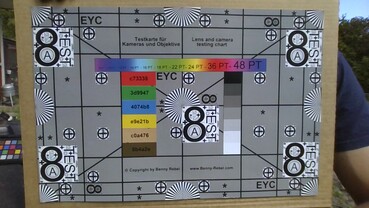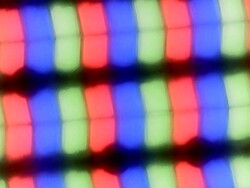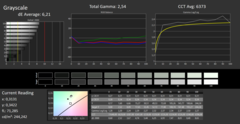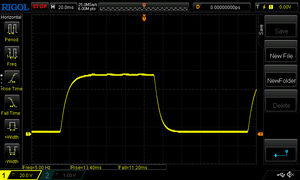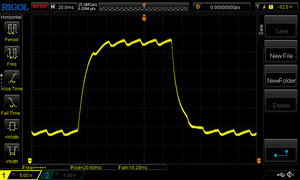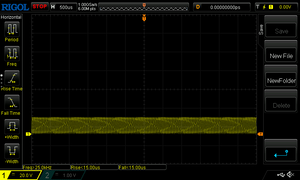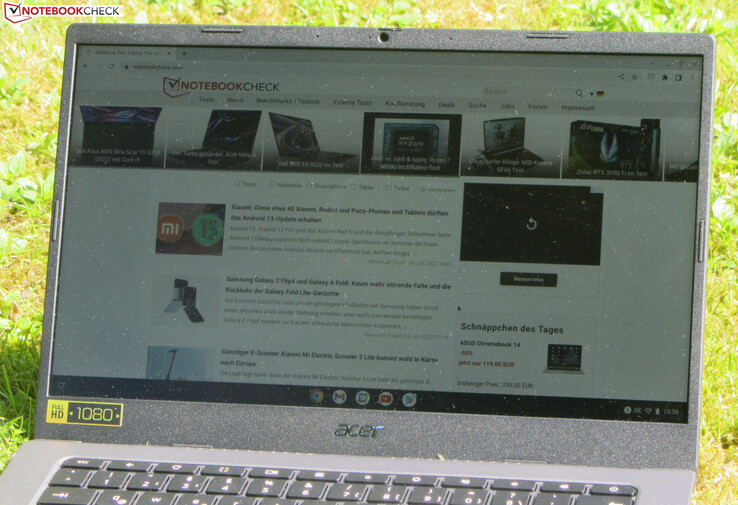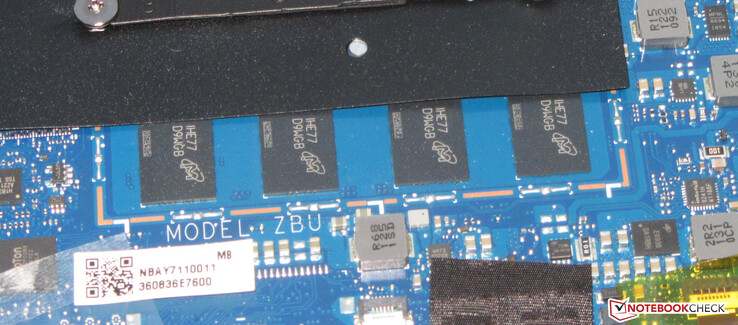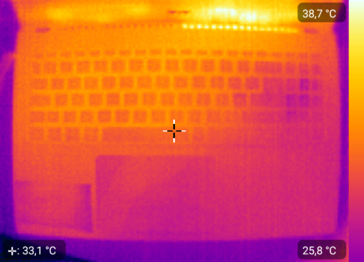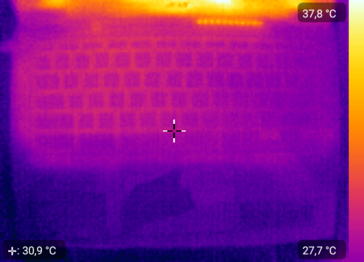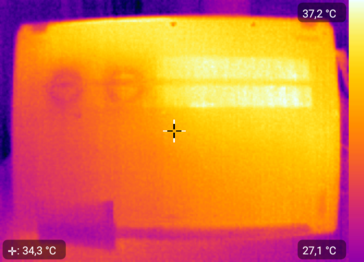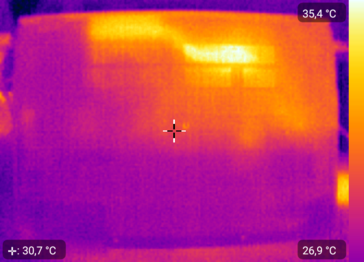Acer Chromebook 514 CB514-1WT in review: Quiet office laptop with good battery life

With the Chromebook 514, Acer presents a 14-inch laptop that's powered by a Core i3-1115G4 processor. Google's Chrome OS serves as the operating system. Competitors include devices like the Lenovo IdeaPad Flex 5 CB 13IML05, the Asus ExpertBook B1 B1400, the HP 14s, and the Lenovo IdeaPad 5 14ALC05.
Possible contenders in comparison
Rating | Date | Model | Weight | Height | Size | Resolution | Price |
|---|---|---|---|---|---|---|---|
| 83.7 % v7 (old) | 06 / 2022 | Acer Chromebook 514 CB514-1WT-36DP i3-1115G4, UHD Graphics Xe G4 48EUs | 1.4 kg | 19.3 mm | 14.00" | 1920x1080 | |
| 83.7 % v7 (old) | 05 / 2021 | Lenovo IdeaPad Flex 5 CB 13IML05 82B80010GE i5-10210U, UHD Graphics 620 | 1.4 kg | 17.95 mm | 13.30" | 1920x1080 | |
| 76.9 % v7 (old) | 09 / 2021 | HP 14s-fq1357ng R5 5500U, Vega 7 | 1.5 kg | 17.9 mm | 14.00" | 1920x1080 | |
| 83.9 % v7 (old) | 11 / 2021 | Asus ExpertBook B1 B1400CEAE, i5-1135G7 i5-1135G7, Iris Xe G7 80EUs | 1.5 kg | 19.2 mm | 14.00" | 1920x1080 | |
| 86.3 % v7 (old) | 05 / 2021 | Lenovo IdeaPad 5 14ALC05 82LM005YGE R5 5500U, Vega 7 | 1.4 kg | 19.1 mm | 14.00" | 1920x1080 |
Case and connectivity - Chromebook with Thunderbolt 4
The gray case's build quality is good, but it lacks rigidity: The base unit (plastic) and lid (metal) can be twisted too easily. A maximum opening angle of 180 degrees allows the display to be folded down completely towards the surface. Both the battery and the rest of the hardware are accessible after removing the bottom cover. Caution: The battery is only held in place by the screws of the bottom cover. After removing the latter, the battery is left inside the case without anything to hold it in place.
A pity: The two Thunderbolt 4 ports (USB-C; Power Delivery, DisplayPort) as well as the third video output (HDMI) are on the same side of the case. The possibility to connect the power adapter, monitor, and/or docking solution on either side would be an advantage for a mobile device. Furthermore, Acer doesn't exclusively use USB-C; there's also a USB-A port (USB 3.2 Gen 1).
The webcam (0.9 MP) generates images in a maximum resolution of 1,280x720 pixels. There are problems with color accuracy: Colors deviate significantly from the target. Good: The camera has a mechanical shutter. In addition, there's a fast microSD memory card reader (reference card: AV PRO microSD 128 GB V60), and a Wi-Fi 6 module (Intel AX201, 802.11ax, Bluetooth 5). A fingerprint scanner is optionally available.
| SD Card Reader | |
| average JPG Copy Test (av. of 3 runs) | |
| Lenovo IdeaPad 5 14ALC05 82LM005YGE | |
| Acer Chromebook 514 CB514-1WT-36DP (AV Pro SD microSD 128 GB V60) | |
| Average of class Office (22.4 - 198.5, n=29, last 2 years) | |
| Lenovo IdeaPad Flex 5 CB 13IML05 82B80010GE (Angelbird AV PRO microSD 128 GB V60) | |
| HP 14s-fq1357ng (AV Pro SD microSD 128 GB V60) | |
| Asus ExpertBook B1 B1400CEAE, i5-1135G7 (AV Pro V60) | |
| maximum AS SSD Seq Read Test (1GB) | |
| Lenovo IdeaPad 5 14ALC05 82LM005YGE | |
| Average of class Office (25 - 249, n=27, last 2 years) | |
| HP 14s-fq1357ng (AV Pro SD microSD 128 GB V60) | |
| Asus ExpertBook B1 B1400CEAE, i5-1135G7 (AV Pro V60) | |

Input devices - The Acer laptop offers a backlit keyboard
The flat, slightly roughened keys of the backlit chiclet keyboard (five brightness levels) have a short travel and a clear pressure point. The keyboard's slight yielding didn't prove to be bothersome. Overall, Acer delivers a keyboard suitable for everyday use here.
A multitouch-capable ClickPad (approx. 10.3 x 6.3 cm) serves as mouse replacement. Its smooth surface makes it easy for fingers to glide on it. The pad has a short travel and a clear pressure point. The touchscreen (10 touchpoints) doesn't present any problems, and it responds quickly to inputs. It can only be operated with the fingers, since it lacks stylus support.
Display - Matte IPS touchscreen
While the matte 14-inch touchscreen display (1,920x1,080 pixels) delivers a good contrast (1,344:1), the maximum brightness (224.9 cd/m²) is below the target (>300 cd/m²).
The measuring devices register a high-frequency flickering (25,000 Hz) at brightness levels of 80% and below. Sensitive users shouldn't suffer from headaches and/or eye problems.
| |||||||||||||||||||||||||
Brightness Distribution: 82 %
Center on Battery: 245 cd/m²
Contrast: 1344:1 (Black: 0.18 cd/m²)
ΔE ColorChecker Calman: 6.61 | ∀{0.5-29.43 Ø4.77}
ΔE Greyscale Calman: 6.21 | ∀{0.09-98 Ø5}
Gamma: 2.54
CCT: 6373 K
| Acer Chromebook 514 CB514-1WT-36DP IPS, 1920x1080, 14" | Lenovo IdeaPad Flex 5 CB 13IML05 82B80010GE IPS, 1920x1080, 13.3" | HP 14s-fq1357ng AUO403D, IPS, 1920x1080, 14" | Asus ExpertBook B1 B1400CEAE, i5-1135G7 Chi Mei CMN14D4, IPS, 1920x1080, 14" | Lenovo IdeaPad 5 14ALC05 82LM005YGE AU Optronics B140HAN04.E, IPS, 1920x1080, 14" | |
|---|---|---|---|---|---|
| Display | |||||
| Display P3 Coverage (%) | 38.11 | 42.8 | 37.47 | ||
| sRGB Coverage (%) | 57 | 63.9 | 56 | ||
| AdobeRGB 1998 Coverage (%) | 39.37 | 44.3 | 38.71 | ||
| Response Times | -25% | -11% | 5% | -13% | |
| Response Time Grey 50% / Grey 80% * (ms) | 38 ? | 47 ? -24% | 41 ? -8% | 35.2 ? 7% | 41 ? -8% |
| Response Time Black / White * (ms) | 24 ? | 30 ? -25% | 27 ? -13% | 23.2 ? 3% | 28 ? -17% |
| PWM Frequency (Hz) | 25000 ? | 25000 ? | 29800 | ||
| Screen | 23% | 14% | 2% | 6% | |
| Brightness middle (cd/m²) | 242 | 242 0% | 220 -9% | 256 6% | 357 48% |
| Brightness (cd/m²) | 225 | 232 3% | 223 -1% | 239 6% | 315 40% |
| Brightness Distribution (%) | 82 | 85 4% | 85 4% | 83 1% | 82 0% |
| Black Level * (cd/m²) | 0.18 | 0.235 -31% | 0.225 -25% | 0.23 -28% | 0.455 -153% |
| Contrast (:1) | 1344 | 1030 -23% | 978 -27% | 1113 -17% | 785 -42% |
| Colorchecker dE 2000 * | 6.61 | 1.99 70% | 4.16 37% | 6.2 6% | 3.98 40% |
| Colorchecker dE 2000 max. * | 22.53 | 2.77 88% | 7.43 67% | 18.2 19% | 6.92 69% |
| Greyscale dE 2000 * | 6.21 | 1.78 71% | 2.35 62% | 5 19% | 3.33 46% |
| Gamma | 2.54 87% | 2.31 95% | 2.62 84% | 1.97 112% | 2.47 89% |
| CCT | 6373 102% | 6567 99% | 6389 102% | 7364 88% | 6138 106% |
| Colorchecker dE 2000 calibrated * | 3.8 | ||||
| Color Space (Percent of AdobeRGB 1998) (%) | 36 | ||||
| Color Space (Percent of sRGB) (%) | 56 | ||||
| Total Average (Program / Settings) | -1% /
13% | 2% /
9% | 4% /
2% | -4% /
2% |
* ... smaller is better
Display Response Times
| ↔ Response Time Black to White | ||
|---|---|---|
| 24 ms ... rise ↗ and fall ↘ combined | ↗ 13 ms rise | |
| ↘ 11 ms fall | ||
| The screen shows good response rates in our tests, but may be too slow for competitive gamers. In comparison, all tested devices range from 0.1 (minimum) to 240 (maximum) ms. » 53 % of all devices are better. This means that the measured response time is worse than the average of all tested devices (20.2 ms). | ||
| ↔ Response Time 50% Grey to 80% Grey | ||
| 38 ms ... rise ↗ and fall ↘ combined | ↗ 20 ms rise | |
| ↘ 18 ms fall | ||
| The screen shows slow response rates in our tests and will be unsatisfactory for gamers. In comparison, all tested devices range from 0.165 (minimum) to 636 (maximum) ms. » 54 % of all devices are better. This means that the measured response time is worse than the average of all tested devices (31.6 ms). | ||
Screen Flickering / PWM (Pulse-Width Modulation)
| Screen flickering / PWM detected | 25000 Hz | ≤ 80 % brightness setting | |
The display backlight flickers at 25000 Hz (worst case, e.g., utilizing PWM) Flickering detected at a brightness setting of 80 % and below. There should be no flickering or PWM above this brightness setting. The frequency of 25000 Hz is quite high, so most users sensitive to PWM should not notice any flickering. In comparison: 53 % of all tested devices do not use PWM to dim the display. If PWM was detected, an average of 8083 (minimum: 5 - maximum: 343500) Hz was measured. | |||
Performance - Sufficient for office and Internet
With the Chromebook 514, Acer has a 14-inch laptop in its lineup that provides enough performance for office and Internet applications.
Processor
The Core i3-1115G4 dual-core processor (Tiger Lake) runs at a base clock speed of 3 GHz. An increase to 4.1 GHz is possible via Turbo. Hyper-Threading (two threads per core) is supported. The CPU delivers results above the 1115G4's average in the browser benchmarks.
| CPU Performance rating - Percent | |
| Average of class Office -1! | |
| Acer Chromebook 514 CB514-1WT-36DP | |
| Average Intel Core i3-1115G4 | |
| Asus ExpertBook B1 B1400CEAE, i5-1135G7 -12! | |
| HP 14s-fq1357ng -12! | |
| Lenovo IdeaPad 3 15ITL05 81X80074GE -12! | |
| Lenovo IdeaPad 5 14ALC05 82LM005YGE -13! | |
| Lenovo IdeaPad Flex 5 CB 13IML05 82B80010GE -9! | |
| CrXPRT 2 | |
| Score | |
| Average of class Office (n=1last 2 years) | |
| Acer Chromebook 514 CB514-1WT-36DP (Chrome 102) | |
| Average Intel Core i3-1115G4 (n=1) | |
| Photo Effects | |
| Average of class Office (n=1last 2 years) | |
| Acer Chromebook 514 CB514-1WT-36DP (Chrome 102) | |
| Average Intel Core i3-1115G4 (n=1) | |
| Face Detection | |
| Average of class Office (n=1last 2 years) | |
| Acer Chromebook 514 CB514-1WT-36DP (Chrome 102) | |
| Average Intel Core i3-1115G4 (n=1) | |
| Offline Notes | |
| Acer Chromebook 514 CB514-1WT-36DP (Chrome 102) | |
| Average Intel Core i3-1115G4 (n=1) | |
| Average of class Office (n=1last 2 years) | |
| Stocks Dashboard | |
| Acer Chromebook 514 CB514-1WT-36DP (Chrome 102) | |
| Average Intel Core i3-1115G4 (n=1) | |
| Average of class Office (n=1last 2 years) | |
| DNA Sequence Analysis | |
| Acer Chromebook 514 CB514-1WT-36DP (Chrome 102) | |
| Average Intel Core i3-1115G4 (n=1) | |
| Average of class Office (n=1last 2 years) | |
| 3D Shapes | |
| Acer Chromebook 514 CB514-1WT-36DP (Chrome 102) | |
| Average Intel Core i3-1115G4 (n=1) | |
| Average of class Office (n=1last 2 years) | |
| Sunspider - 1.0 Total Score | |
| Lenovo IdeaPad Flex 5 CB 13IML05 82B80010GE (Chrome 89) | |
| Acer Chromebook 514 CB514-1WT-36DP (Chrome 102) | |
| Average Intel Core i3-1115G4 (n=1) | |
| Average of class Office (n=1last 2 years) | |
| Mozilla Kraken 1.1 - Total | |
| Lenovo IdeaPad Flex 5 CB 13IML05 82B80010GE (Chrome 89) | |
| Lenovo IdeaPad 5 14ALC05 82LM005YGE (Chrome 82) | |
| HP 14s-fq1357ng (Chrome 82) | |
| Average Intel Core i3-1115G4 (658 - 805, n=7) | |
| Lenovo IdeaPad 3 15ITL05 81X80074GE (Chrome 82) | |
| Asus ExpertBook B1 B1400CEAE, i5-1135G7 (Chrome 82) | |
| Acer Chromebook 514 CB514-1WT-36DP (Chrome 102) | |
| Average of class Office (391 - 1297, n=83, last 2 years) | |
| Octane V2 - Total Score | |
| Average of class Office (59450 - 122119, n=19, last 2 years) | |
| Acer Chromebook 514 CB514-1WT-36DP (Chrome 102) | |
| Average Intel Core i3-1115G4 (49170 - 59497, n=3) | |
| Lenovo IdeaPad Flex 5 CB 13IML05 82B80010GE (Chrome 89) | |
| Speedometer 2.0 - Result 2.0 | |
| Average of class Office (245 - 640, n=17, last 2 years) | |
| Acer Chromebook 514 CB514-1WT-36DP (Chrome 102) | |
| Average Intel Core i3-1115G4 (178 - 181, n=2) | |
| Lenovo IdeaPad Flex 5 CB 13IML05 82B80010GE (Chrome 89) | |
| JetStream 1.1 - Total Score | |
| Acer Chromebook 514 CB514-1WT-36DP (Chrome 102) | |
| Average Intel Core i3-1115G4 (294 - 296, n=2) | |
| Jetstream 2 - 2.0 Total Score | |
| Average of class Office (126.6 - 455, n=22, last 2 years) | |
| Average Intel Core i3-1115G4 (162.9 - 165.2, n=2) | |
| Acer Chromebook 514 CB514-1WT-36DP (Chrome 102) | |
| WebXPRT 3 - Overall | |
| Average of class Office (129.9 - 455, n=79, last 2 years) | |
| Acer Chromebook 514 CB514-1WT-36DP (Chrome 102) | |
| Asus ExpertBook B1 B1400CEAE, i5-1135G7 (Chrome 82) | |
| Average Intel Core i3-1115G4 (200 - 257, n=6) | |
| Lenovo IdeaPad 3 15ITL05 81X80074GE (Chrome 82) | |
| HP 14s-fq1357ng (Chrome 82) | |
| Lenovo IdeaPad Flex 5 CB 13IML05 82B80010GE (Chrome 89) | |
* ... smaller is better
System performance
| PCMark for Android / Storage 2.0 | |
| Asus Chromebook Flip CM1 | |
| Acer Chromebook 514 CB514-1WT-36DP | |
| Average Intel Core i3-1115G4, Intel UHD Graphics Xe G4 48EUs (n=1) | |
| Average of class Office (6206 - 22961, n=3, last 2 years) | |
| PCMark for Android / Work 3.0 | |
| Average of class Office (7878 - 18722, n=4, last 2 years) | |
| Acer Chromebook 514 CB514-1WT-36DP | |
| Average Intel Core i3-1115G4, Intel UHD Graphics Xe G4 48EUs (n=1) | |
| Asus Chromebook Flip CM1 | |
Storage
Acer equips the CB514 with a 256 GB SSD (PCIe 3, M.2 2280). It would be theoretically possible to exchange the SSD, but this would require the removal of a ribbon cable inside the case.
Graphics card
The Intel UHD Graphics Xe G4 48EU graphics core (400 to 1,250 MHz) is in charge of graphics output. A decoder that's integrated into the GPU can unload the CPU when playing videos in common formats like H.264 and HEVC/H.265.
| 3DMark Performance rating - Percent | |
| Average of class Office -1! | |
| Average Intel UHD Graphics Xe G4 48EUs | |
| Acer Chromebook 514 CB514-1WT-36DP | |
| Lenovo IdeaPad 5 14ALC05 82LM005YGE -1! | |
| Lenovo IdeaPad Flex 5 CB 13IML05 82B80010GE -1! | |
| Lenovo IdeaPad 3 15ITL05 81X80074GE -1! | |
| 3DMark | |
| 2560x1440 Sling Shot Extreme (ES 3.1) Unlimited Graphics | |
| Acer Chromebook 514 CB514-1WT-36DP | |
| Average Intel UHD Graphics Xe G4 48EUs (n=1) | |
| Lenovo IdeaPad Flex 5 CB 13IML05 82B80010GE | |
| Wild Life Extreme Unlimited | |
| Average of class Office (1742 - 8028, n=10, last 2 years) | |
| Lenovo IdeaPad 5 14ALC05 82LM005YGE | |
| Average Intel UHD Graphics Xe G4 48EUs (1593 - 2421, n=5) | |
| Lenovo IdeaPad 3 15ITL05 81X80074GE | |
| Acer Chromebook 514 CB514-1WT-36DP | |
| 3DMark Sling Shot Extreme (ES 3.1) Unlimited | 9566 points | |
Help | ||
Emissions and energy - The Acer laptop barely heats up
Noise emissions
The Acer laptop doesn't produce all that much noise over the entire load range. The fan usually stands still during idle usage and silence prevails. It only revs up a bit under load. The maximum sound pressure level is 32.3 dB(A).
Noise level
| Idle |
| 25.4 / 25.4 / 25.4 dB(A) |
| Load |
| 32.1 / 32.3 dB(A) |
 | ||
30 dB silent 40 dB(A) audible 50 dB(A) loud |
||
min: | ||
| Acer Chromebook 514 CB514-1WT-36DP UHD Graphics Xe G4 48EUs, i3-1115G4, SK Hynix BC711 HFM256GD3JX016N | Lenovo IdeaPad Flex 5 CB 13IML05 82B80010GE UHD Graphics 620, i5-10210U, Samsung PM991 MZALQ128HBHQ-000L2 | HP 14s-fq1357ng Vega 7, R5 5500U, Micron 2210 MTFDHBA512QFD | Asus ExpertBook B1 B1400CEAE, i5-1135G7 Iris Xe G7 80EUs, i5-1135G7, WDC PC SN530 SDBPNPZ-512G | Lenovo ThinkBook 14 G2 ITL 20VDS02G00 UHD Graphics Xe G4 48EUs, i3-1115G4, Samsung PM991A MZALQ256HBJD | |
|---|---|---|---|---|---|
| Noise | -5% | -14% | 2% | -8% | |
| off / environment * (dB) | 25.4 | 26.5 -4% | 26 -2% | 23.8 6% | 24.6 3% |
| Idle Minimum * (dB) | 25.4 | 26.5 -4% | 26 -2% | 23.8 6% | 24.6 3% |
| Idle Average * (dB) | 25.4 | 26.5 -4% | 26 -2% | 23.8 6% | 24.6 3% |
| Idle Maximum * (dB) | 25.4 | 26.5 -4% | 31.6 -24% | 26.5 -4% | 26.7 -5% |
| Load Average * (dB) | 32.1 | 32.6 -2% | 41 -28% | 28.6 11% | 38.9 -21% |
| Load Maximum * (dB) | 32.3 | 35.5 -10% | 41 -27% | 37.4 -16% | 42.8 -33% |
| Witcher 3 ultra * (dB) | 30.6 |
* ... smaller is better
Temperature
The Chromebook's case temperatures remain within the green range in everyday use (office, Internet). Under load (the Octane V2 and Jetstream benchmarks run in a loop), the chassis can be described as lukewarm at best.
(+) The maximum temperature on the upper side is 32.5 °C / 91 F, compared to the average of 34.3 °C / 94 F, ranging from 21.2 to 62.5 °C for the class Office.
(+) The bottom heats up to a maximum of 35.9 °C / 97 F, compared to the average of 36.8 °C / 98 F
(+) In idle usage, the average temperature for the upper side is 26.2 °C / 79 F, compared to the device average of 29.5 °C / 85 F.
(+) The palmrests and touchpad are cooler than skin temperature with a maximum of 26.5 °C / 79.7 F and are therefore cool to the touch.
(±) The average temperature of the palmrest area of similar devices was 27.6 °C / 81.7 F (+1.1 °C / 2 F).
| Acer Chromebook 514 CB514-1WT-36DP Intel Core i3-1115G4, Intel UHD Graphics Xe G4 48EUs | Lenovo IdeaPad Flex 5 CB 13IML05 82B80010GE Intel Core i5-10210U, Intel UHD Graphics 620 | HP 14s-fq1357ng AMD Ryzen 5 5500U, AMD Radeon RX Vega 7 | Asus ExpertBook B1 B1400CEAE, i5-1135G7 Intel Core i5-1135G7, Intel Iris Xe Graphics G7 80EUs | Lenovo ThinkBook 14 G2 ITL 20VDS02G00 Intel Core i3-1115G4, Intel UHD Graphics Xe G4 48EUs | |
|---|---|---|---|---|---|
| Heat | -15% | -10% | -13% | -1% | |
| Maximum Upper Side * (°C) | 32.5 | 43.1 -33% | 37.7 -16% | 41.7 -28% | 35 -8% |
| Maximum Bottom * (°C) | 35.9 | 53 -48% | 45.6 -27% | 54.3 -51% | 38 -6% |
| Idle Upper Side * (°C) | 28.8 | 25.5 11% | 30.6 -6% | 26 10% | 28 3% |
| Idle Bottom * (°C) | 32.5 | 28.5 12% | 29.8 8% | 27.1 17% | 30 8% |
* ... smaller is better
Speakers
The stereo speakers deliver a passable sound that can hardly offer any bass.
Acer Chromebook 514 CB514-1WT-36DP audio analysis
(±) | speaker loudness is average but good (79.5 dB)
Bass 100 - 315 Hz
(-) | nearly no bass - on average 34.7% lower than median
(±) | linearity of bass is average (13% delta to prev. frequency)
Mids 400 - 2000 Hz
(±) | higher mids - on average 5.1% higher than median
(+) | mids are linear (6.9% delta to prev. frequency)
Highs 2 - 16 kHz
(+) | balanced highs - only 2.6% away from median
(+) | highs are linear (3.6% delta to prev. frequency)
Overall 100 - 16.000 Hz
(±) | linearity of overall sound is average (19.9% difference to median)
Compared to same class
» 41% of all tested devices in this class were better, 9% similar, 50% worse
» The best had a delta of 7%, average was 21%, worst was 53%
Compared to all devices tested
» 50% of all tested devices were better, 7% similar, 42% worse
» The best had a delta of 4%, average was 24%, worst was 134%
Lenovo IdeaPad 5 14ALC05 82LM005YGE audio analysis
(-) | not very loud speakers (71.9 dB)
Bass 100 - 315 Hz
(-) | nearly no bass - on average 20% lower than median
(±) | linearity of bass is average (13.1% delta to prev. frequency)
Mids 400 - 2000 Hz
(±) | higher mids - on average 5.8% higher than median
(±) | linearity of mids is average (7.9% delta to prev. frequency)
Highs 2 - 16 kHz
(+) | balanced highs - only 4.2% away from median
(+) | highs are linear (3.6% delta to prev. frequency)
Overall 100 - 16.000 Hz
(±) | linearity of overall sound is average (20% difference to median)
Compared to same class
» 62% of all tested devices in this class were better, 9% similar, 29% worse
» The best had a delta of 5%, average was 18%, worst was 53%
Compared to all devices tested
» 50% of all tested devices were better, 8% similar, 41% worse
» The best had a delta of 4%, average was 24%, worst was 134%
Energy consumption
The Acer laptop doesn't reveal any surprises in terms of energy consumption. The maximum power consumption of 25.3 watts is reached during the stress test. The included USB-C power adapter (45 watts) has an adequate capacity.
| Off / Standby | |
| Idle | |
| Load |
|
Key:
min: | |
Energy consumption during our The Witcher 3 test / stress test
Energy consumption with an external monitor
Battery life
The 14-incher achieves a runtime of 8:53 hours in our real-world Wi-Fi test. A script is used to reproduce the load caused by accessing websites here.
Pros
Cons
Verdict - A well-rounded Chromebook
The Acer Chromebook has been primarily designed for use in companies or organizations - at least the price level suggests that. Just under 580 Euros (~$611) is a lot of money for a simple Core i3 laptop. Comparable Windows laptops cost a good 150 to 200 Euros (~$158 to ~$211) less.
The relatively high price is likely to make the Acer Chromebook 514 uninteresting for private users.
A Core i3-1115G4 processor, 8 GB of RAM (LPDDR4X, not expandable), and a 256 GB SSD (PCIe 3, M.2 2280) gear the device for office and Internet use. The laptop operates quietly, but not silently. The CPU is actively cooled.
One battery charge (50 Wh) is enough for a Wi-Fi runtime of 8:53 hours - a good rate by Chromebook standards, but not an outstanding one. Positive: The CB514 can be powered via both USB-C ports (Thunderbolt 4; Power Delivery, DisplayPort). The matte (!) touchscreen display (Full HD, IPS, 14-inch) offers stable viewing angles and good contrast. The brightness is too low, though. The touchscreen can only be operated with the fingers, as it lacks stylus support.
An alternative from the Windows world would be the Lenovo IdeaPad 5 14ALC05. It's on par in terms of price, but it offers significantly more processing power and better battery life thanks to its Ryzen APU.
Price and availability
At the time of writing, you can find the Acer Chromebook 514 CB514-1WT in almost the same configuration that we just reviewed, except for the storage space, for around $660 on Amazon (Core i3-1115G4, 8 GB RAM, 128 GB SSD). A version with 256 GB of storage doesn't seem to be available at the moment.
Acer Chromebook 514 CB514-1WT-36DP
- 06/25/2022 v7 (old)
Sascha Mölck